Up until now MSI’s flagship for the RTX 3080 and RTX 3090 have been the Gaming X Trio models, but as of today they are stepping up and looking to take on the top end of the market with their brand new brand SUPRIM. SUPRIM, which is said like “Supreme” and I think the name makes it extremely clear what MSI is aiming for. The word is defined as “highest in degree or quality”, MSI is replacing the Lighting models that used to sit at the top of their product stack with a cleaner, more elegant card while still keeping that performance focus. Today I have the RTX 3080 SUPRIM X in the office and I’m excited to see what MSI is doing differently. Especially with Nvidia themselves upping the ante when it comes to build quality and styling over the last few years with the Founders Editions. When the demand/card availability issues start to level out, is the SUPRIM going to be the go-to option? Let’s find out!
Product Name: MSI RTX 3080 SUPRIM X
Review Sample Provided by: MSI
Written by: Wes Compton
Amazon Affiliate Link: HERE
|
Specifications |
|
|
Model name |
GeForce RTX™ 3080 SUPRIM X 10G |
|
Graphics processing unit |
NVIDIA® GeForce RTX™ 3080 |
|
Interface |
PCI Express® Gen 4 |
|
Cores |
8704 Units |
|
Core clocks |
Extreme Performance: 1920 MHz (Dragon Center) Boost: 1905 MHz (GAMING & SILENT Mode) |
|
Memory speed |
19 Gbps |
|
Memory |
10GB GDDR6X |
|
Memory bus |
320-bit |
|
Output |
DisplayPort x 3 (v1.4a) / HDMI 2.1 x 1 |
|
HDCP support |
Yes |
|
Power consumption |
370W |
|
Power connectors |
8-pin x 3 |
|
Recommended PUS |
850 W |
|
Card dimension (mm) |
336 x 140 x 61 mm |
|
Weight (card / package) |
1882g |
|
Directx version support |
12 API |
|
OpenGL version support |
4.6 |
|
Maximum displays |
4 |
|
Digital maximum resolution |
7680 x 4320 |
|
Warranty |
3-Years |
As always before diving into everything I also run GPUz just to double check that the clock speeds in the specifications also match up with our card. I will be testing our card with the BIOS set to gaming mode. This doesn’t change the clock speed but does make a difference in other areas. Our boost speed does match the 1905 MHz of the specifications. This is also significantly faster than the Founders Edition which had a boost clock of 1710 MHz. I am testing using the latest Nvidia published BIOS (457.30) and having this GPUz also documents the BIOS revision that we are running as well.
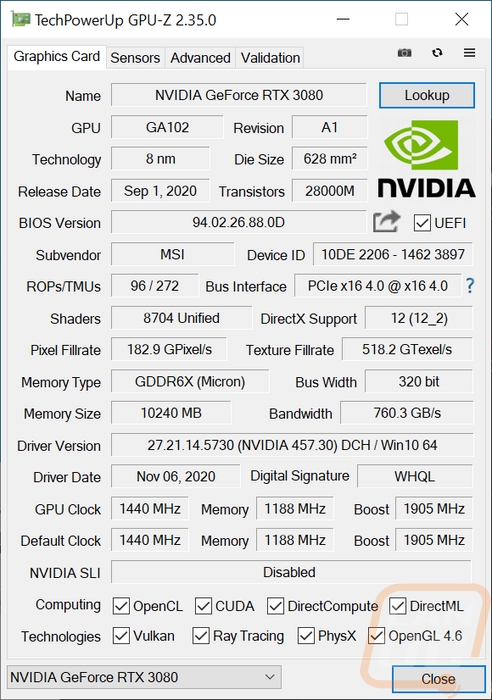
Packaging
The packaging for the RTX 3080 SUPRIM X is a departure from the normal MSI packaging. For starters, the box is huge, it is significantly larger than our RTX 3080 Founders Edition which had a compact box. The white background catches your eye right away when most cards have black backgrounds and I love that MSI put a picture of the SUPRIM X right out in front covering most of the front of the box. The MSI gaming dragon logo is subtle with a silver//holographic finish. The same finish is on the model name which is a big easy to read font. Then below that, you have the normal black and green Nvidia wrap around which is where you also figure out what GPU is used here (3080). The white continues around on the back where there is another large picture of the card. MSI has a list of key features down at the bottom but the biggest features are up top where they have short descriptions on each.


The box opens up like a watch or jewelry box and MSI greats you right when you open it up with “Change the Game” as well as a card with the same quote. This points out that this is a new series of cards from MSI and talks about SUPRIM embracing prestige with appearance and capabilities. They also mention high-quality materials being used for things like a thicker copper core in the PCB, precision cuts in the aluminum on the outside, and robust power stages, and improved cooling.

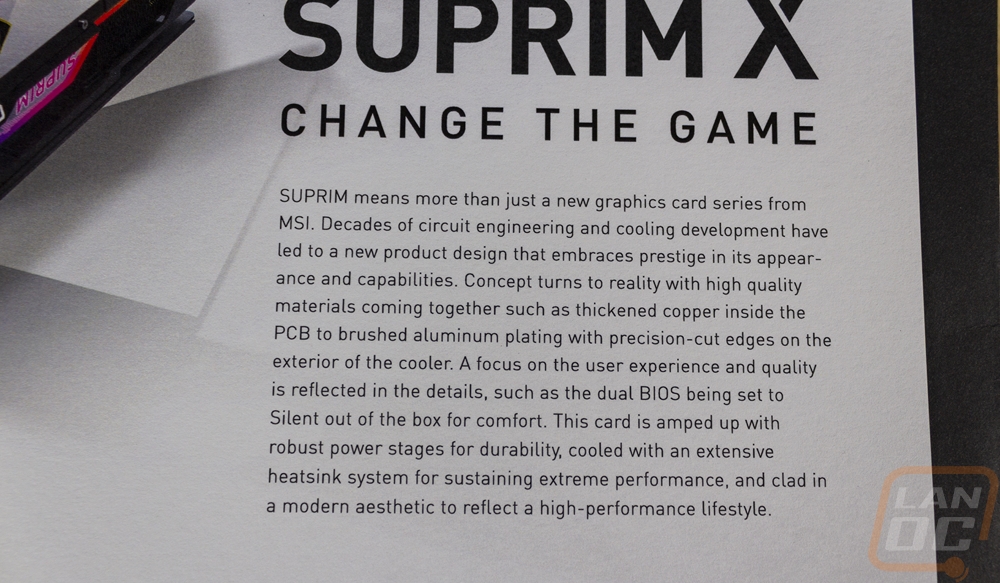
Under the SUPRIM card, they also have an envelope which comes with all of the card's documentation. They include one of MSIs cartoon installation guides which I love, a normal installation guide, a user guide, and a small card with a picture of the rest of the MSI gaming lineup.
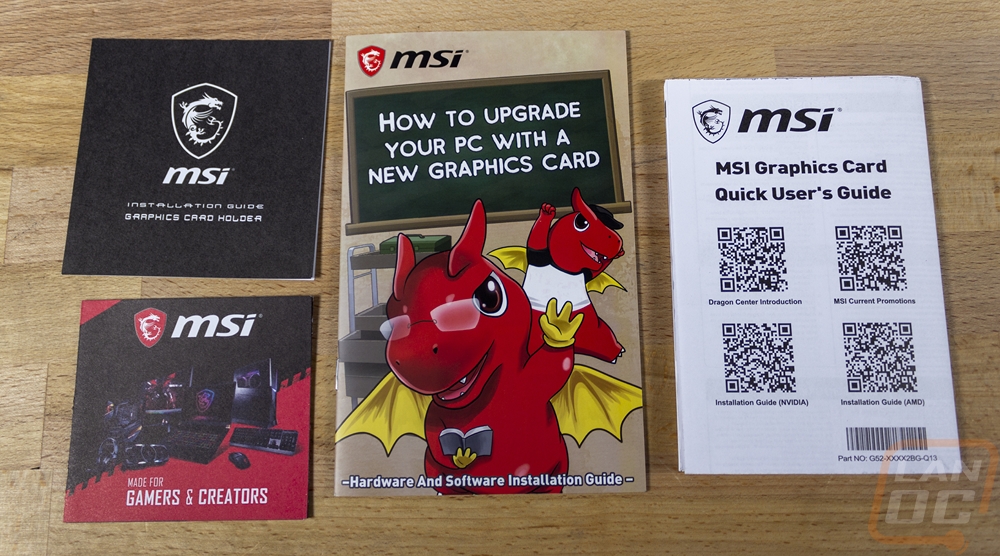
One area where MSI has stepped things up over the last few years is with the accessories. On high-end cards, they help give that full experience and in this case, also let you show off your purchase with a large SUPRIM mouse pad which comes on top of everything in the box. When you pull that out of the way you can see the card comes wrapped up in a static protective bag and is safe in a thick foam tray with cutouts for everything. Under the card, MSI also includes a SUPRIM branded anti-sag pole. It is all metal in construction and also has the MSI gaming logo on it. The design has a foot for the bottom of your case that the pole screws into then the arm that has a thumbscrew to lock in place for a fully adjustable height depending on your case. A nice touch given the size of the SUPRIM 3080!



Card Layout and Photos
The SUPRIM X’s design tones things down from the gaming-focused Gaming X. Using brushed aluminum for the center of the fan shroud accented with dark grey at the ends with the triple fan cooler. They use an angular design that manages to add depth to a mostly flat surface with small angles as well as the V-shaped lighting accents between each of the fans. The holes for the fans are all octagons as well.


In MSI’s Tri Frozr 2S cooler, the three fans themselves are an axial design that blows down into the horizontally arranged heatsink. If you look past the fans you can see that the heatsink has a staggered ribbed shape at the top which helps spread the airflow across a wide area. The fans have 10 twisted blades and I thought that they had a ring around the outside but every two blades are paired up, giving them extra structure. These are what MSI calls their TORX 4.0 fans. In the center, the MSI dragon logo is embossed into the metal grey sticker and polished which looks amazing and is a lot cleaner than the normal fan stickers which normally have a bright red. These match perfectly with the color neutral look of the SUPRIM X. MSI also added a nice and hard to see touch with the machined edges around the fan on the brushed aluminum section of the shroud having a gold finish which looks great on the silver/grey.
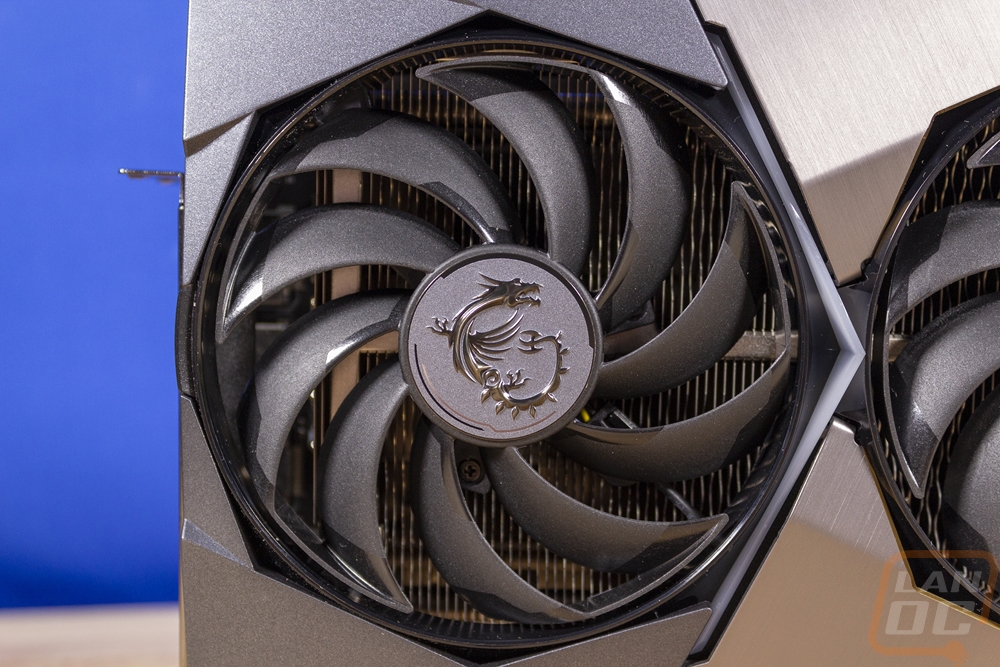

I have to just point out, this card is HUGE. Without a doubt, this is the biggest card I’ve had in the office though to be fair I haven’t had the RTX 3090 in just yet. It is 61mm or 2.4 inches thick which is a full triple slot design. MSI has it listed at 140mm or 5.5 inches tall which are you can see puts the section above the top of the PCI bracket at 35mm. Then for length, it is 336mm or 13.2 inches long. When measuring it I had to get out my full measuring tape because my cool Nvidia ruler wasn’t long enough to cover it all. For comparison, the Nvidia Founders Edition comes in at 11.2 or 285mm long, is a normal 2 slot card, and is 4.4 inches or 112mm tall. The Asus RTX 3080 Strix which is a close competitor for the SUPRIM is 12.53 " x 5.51 " x 2.27 " which is the same height but almost an inch less on the length and .3 on the thickness.
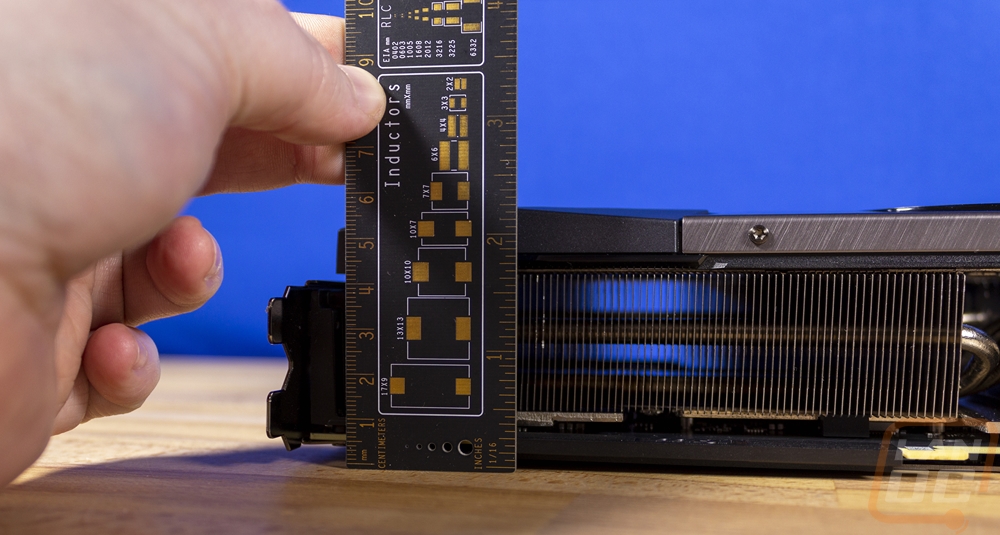
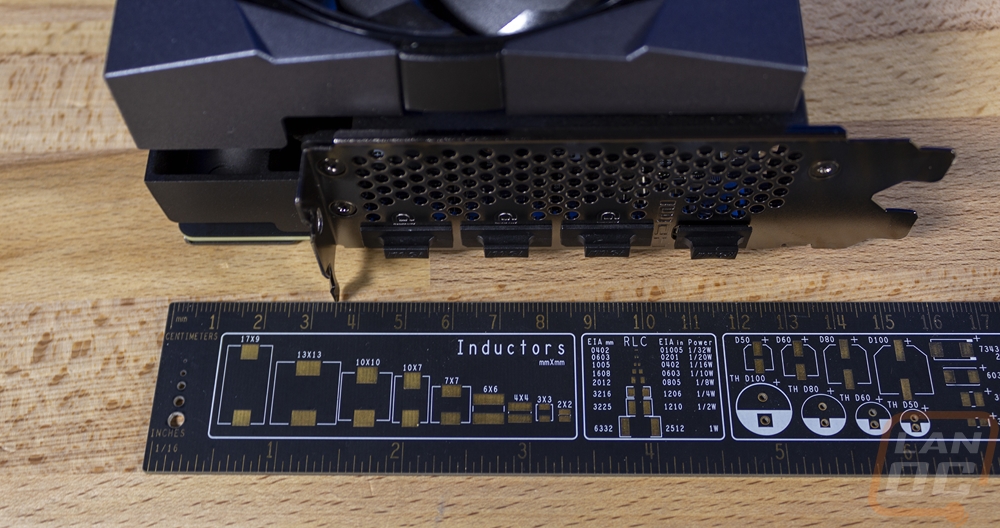

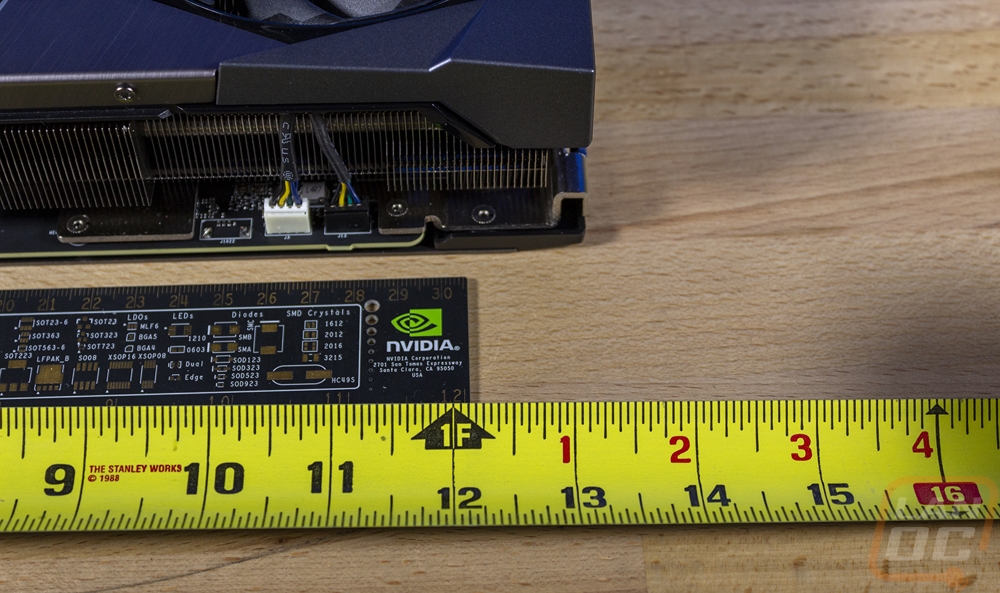
The top edge of the RTX 3080 SUPRIM X adds to the simple lighting that the front had between the fans with hockey stick like light diffusers near the ends as well as a light bar that goes around the top of the branding on top. This includes a mirror that has the SUPRIM branding that is also backlit with addressable RGB and the Geforce RTX branding as well. Then down near the end of the card, the SUPRIM has three 8-pin power connections. MSI dropped the new 12-pin connection that Nvidia used on the Founders Edition for the standard connection. The PCB drops down to tuck these down farther to prevent the power connections from being a fitment issue with the tall card. In addition to having three power plugs (and not having the 12-pin), having the plugs this far down on the card also tells us right away that MSI has a fully custom PCB for the SUPRIM. They also tucked away a small switch right in front of the power plugs as well with it marked as gaming and silent. This flips between the dual BIOS which while they both have the same boost clock one is focused more on noise as the name might indicate.

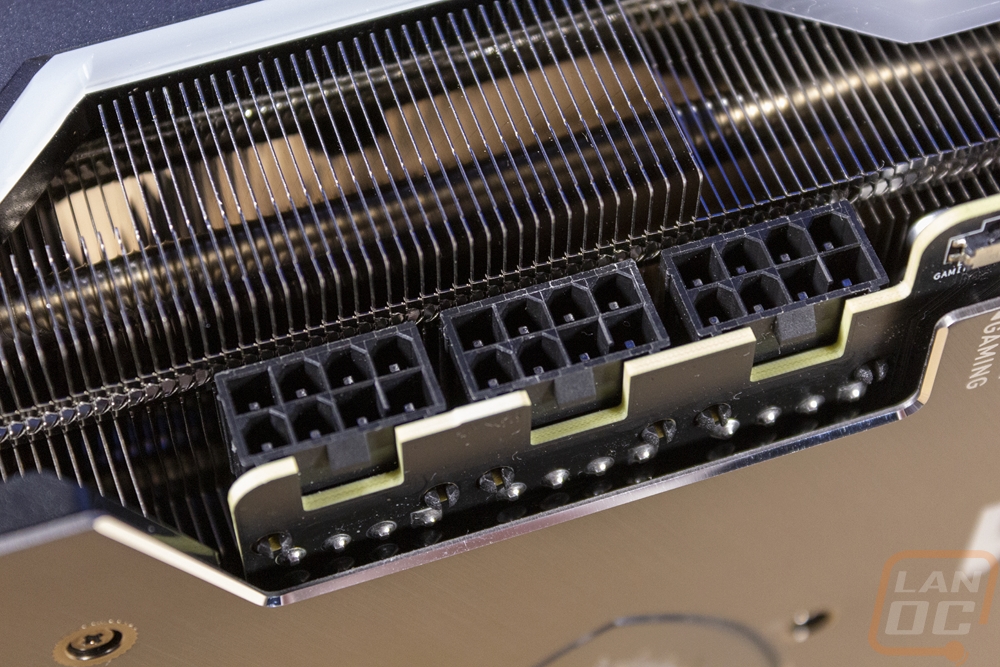

When we look around at the edges of the RTX 3080 SUPRIM X it is clear right away what MSI used the extra thickness for. They packed a huge heatsink in here which they even were careful to wrap it around every area possible including caps and the power connectors. The top of the card has an additional metal support to help keep things straight as well. Then the entire bottom of the card is completely uncovered for airflow as well as a good majority of the top as well. The bottom view is great at letting us see the heatpipes. MSI used what they call core pipes which are machined squared off for the area where all of the pipes are on top of the GPU and memory, being squared off not round takes the most advantage of the space and gets the best contact surface. These sit on top of a nickel-plated copper baseplate which is combined with dedicated cooling for the memory which have their own heatpipe and baseplate.

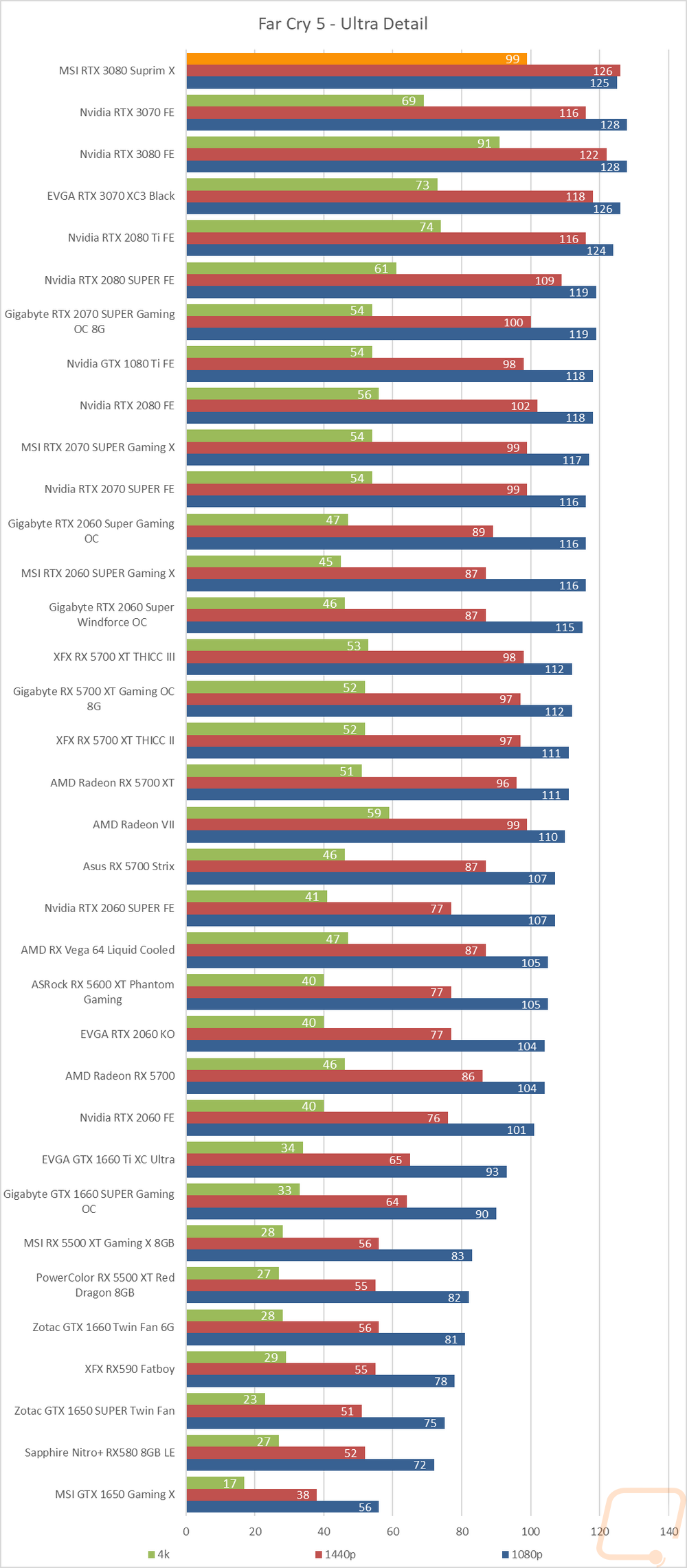
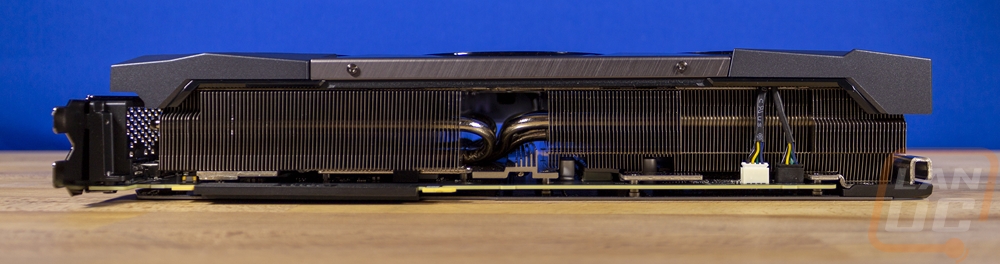
For the back of the RTX 3080, SUPRIM X MSI didn’t hold anything back. This is the area most likely to be seen in most builds. They stuck with the machined elegant styling back here with a thick brushed aluminum backplate. The brushed finish has two different directions to it, which like on the front adds more depth even when in this case it is a completely flat surface. The backplate isn’t just a styling touch, MSI has used thermal pads places around the GPU backplate hole and on both ends to use this as a proper heatspreader. The GPU backplate hole has the same machined and polished edges with that gold touch. Then for branding, they do have the GeForce RTX branding as well as SUPRIM in a large font. But it is the MSI logo cut into the back that I like the most, even when I normally hate having too much branding. This is backlit with a mirror finish for the dragon shape. The badge, as well as all of the branding, is of course upside down, so when installed in a traditional case it is all easier to see.
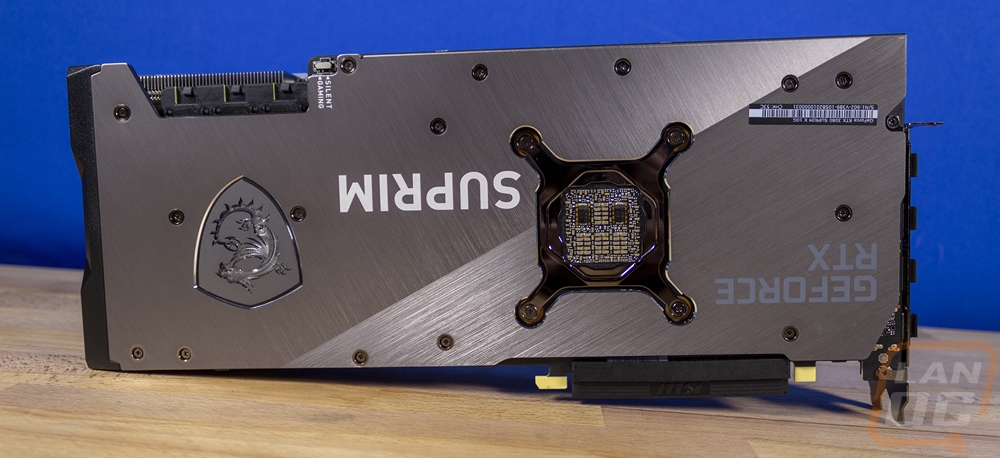

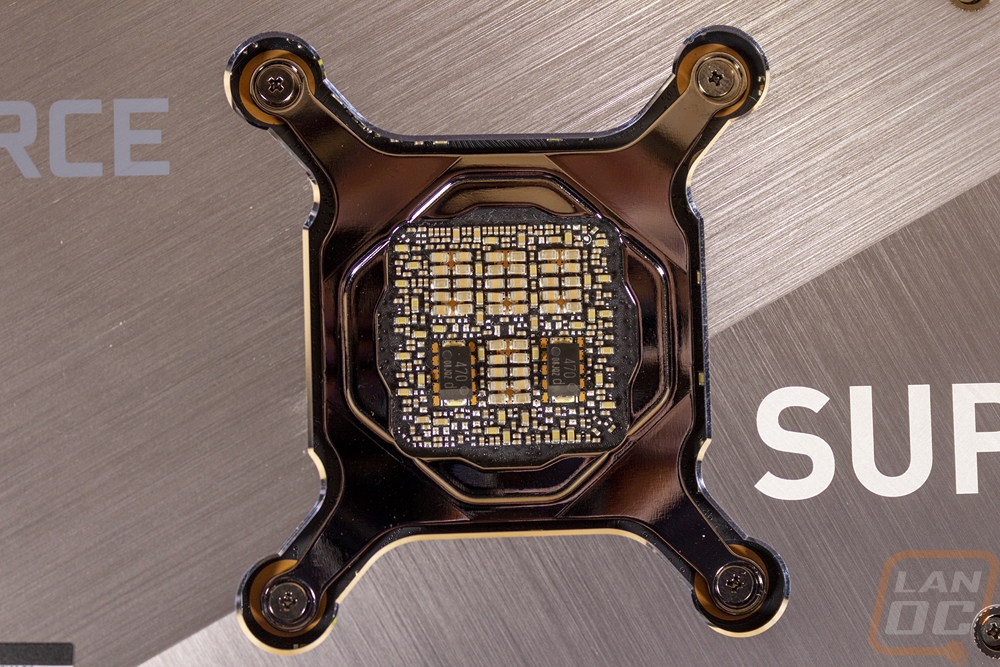
The PCI bracket end of the SUPRIM is mostly covered with surprisingly small vent holes. But what surprised me is with everything that this end didn’t end up with the same over the top treatment with maybe a black finish. It does have a slight tint to the normal chrome finish, but that’s about it. For I/O you have what is the standard layout these days with three DisplayPorts on the top then one HDMI down at the bottom. MSI did make things easier with stamps labeling them, the HDMI is between the ports then all of the DisplayPorts have the small logo above each port.

Because of the size, I was curious just how much the 3080 SUPRIM weighed so I did get it on the scale. It came in at 4 pounds and 2 ounces.

I also can’t forget the RGB lighting as well right? I mentioned their locations previously. But on the fan side, there are two V-shaped arrows with addressable RGB LEDs. Then up on top, the hockey stick LED diffusers run nearly the full length of the card, but it is the SUPRIM logo up on top with the mirror finish that I like the most. The MSI dragon on the back looks great as well, with more detail being visible when it is lit up. Overall the lighting isn’t overdone or gaudy but there is still enough there to let you match the SUPRIM with the rest of your build if that is what you prefer. I also like the MSI didn’t just use the lighting to light up their branding, though they did light up their branding as well.



Test Rig and Procedures
Test Rig
CPU: AMD Ryzen 3900X
Motherboard: Asus Crosshair VIII HERO WiFi
Memory: G.Skill Trident Z Royal 3600MHz 16-16-16-36
Storage: Corsair MP600 2TB
Cooling - Noctua NH-U12S
Power Supply - Corsair AX1200w
Case - Primochill Wetbench
|
Our Testing Procedures |
|
|
3DMark |
The same goes for the most current version of 3DMark using the Fire Strike benchmark in normal, extreme, and ultra settings. Tests are also run in the DX12 focused Time Spy benchmark as well as the Time Spy Extreme test. Port Royal is also used on video cards that support DirectX Raytracing |
|
Unigine Superposition |
1080p Medium, 1080p Extreme benchmarks along with the VR Maximum and VR Future tests, both done at the Vive resolution |
|
VRMark |
Cyan and Blue rooms tested, use Average FPS for the result |
|
Borderlands 3 |
Built-in benchmark testing with the ultra detail setting and medium detail setting, done at full screen with default settings at 1080p, 1440p, and 4k. |
|
Metro Exodus |
Using built-in benchmark, testing at ultra and normal details at 1080p, 1440p, and 4k. |
|
The Division 2 |
Built-in benchmark at Ultra detail with V-Sync turned off at 1080p, 1440p, and 4k resolutions. |
|
Total War: Three Kingdoms |
Built-in benchmark using the Battle Benchmark setting. Tested at 1080p, 1440p, and 4k at both Medium and ultra detail settings |
|
World War Z |
Tested at 1080p, 1440p, and 4k in both Medium and Ultra Detail using the built-in benchmark. |
|
Shadow of the Tomb Raider |
Built-in benchmark, tested using the Medium texture setting and again at the highest texture detail setting. Both tested at 1080p, 1440p, and 4k |
|
Far Cry 5 |
Built-in benchmark, tested at 1080p, 1440p, and 4k with the Ultra and Medium detail settings |
|
Warhammer 40,000 Dawn of War III |
Built-in benchmark, Image and Texture settings set to the maximum setting and V-Sync turned off. Tested at 1080p, 1440p, and 4k |
|
Watch Dogs: Legion |
Built-in benchmark testing at ultra and high details. Tested at 1080p, 1440p, and 4k |
|
Shadow of the Tomb Raider |
Built-in benchmark, tested using the Medium texture setting and again at the highest texture detail setting. Both tested at 1080p, 1440p, and 4k |
|
Far Cry 5 |
Built-in benchmark, tested at 1080p, 1440p, and 4k with the Ultra and Medium detail settings |
|
Passmark Performance Test 9 |
Test using the GPU Compute Score inside of Passmark’s Performance Test 9 |
|
Blender |
Using the new Blender Benchmark with the Quick Benchmark setting set to use the GPU, not the CPU. The result is in total seconds the test took, lower is better. All cards tests were done using the 2.90 build for compatibility with the latest cards |
|
Basemark GPU |
GPU tests were done using the OpenGL and DirectX12 APIs |
|
Geekbench 5 |
GPU Compute test is run using the OpenGL and the Vulkan tests |
|
Power Usage |
Results come from a Kill-A-Watt hooked up in line to the power cord for the test rig. Two tests are done, one using the AIDA64 Stress Test and the second uses the 3DMark Fire Strike benchmark on the Performance setting using the combined test. |
|
Noise Testing |
Our Noise testing is done using a decibel meter 18 inches away from the video card on the bottom/fan side of the card. We test at both 50% and 100% fan speeds. The 100% test isn’t a representation of typical in-game noise levels, but it will show you how loud a card can be if you run it at its highest setting or if it gets very hot. Under load testing is also done, measuring the noise levels of the card when under load in AIDA64 over a half hour. This is done using a Protmex PT02 Sound Meter that is rated IEC651 type 2 and ANSI S1.4 type 2. Tests are done set weighted to A and set to a slow response using the max function. The ambient noise level in the testing area is 33.3 decibels using the test settings. |
|
Temperature Testing |
Using AIDA64, the GPU stress test is run for 30 minutes or until the result has leveled off. The test is run twice, once with the stock fan profile and a second time with 100% fan speed. |
Synthetic Benchmarks
As always I like to start my testing with a few synthetic benchmarks. 3DMark especially is one of my favorites because it is very optimized in both Nvidia and AMD drivers. It's nice to not have to worry about it being favored too much either way and the repeatability of the results makes it a nice chance to compare from card to card, especially when we have a card like the RTX 3080 SUPRIM X which has a significant overclock over the RTX 3080 Founders Edition that I previously covered. The Founders Edition clocked at 1710 MHz and MSI has the SUPRIM boosted up to 1905 Mhz for an 11% increase.
The first round of tests were done in the older Fire Strike benchmark which is a DX11 test. There are three detail levels, performance, extreme, and ultra. The SUPRIM X is out ahead of the 2080 Founders Edition in each of the three tests. In the Ultra detail setting this equates to a 1.2% increase which isn’t bad for the same GPU.
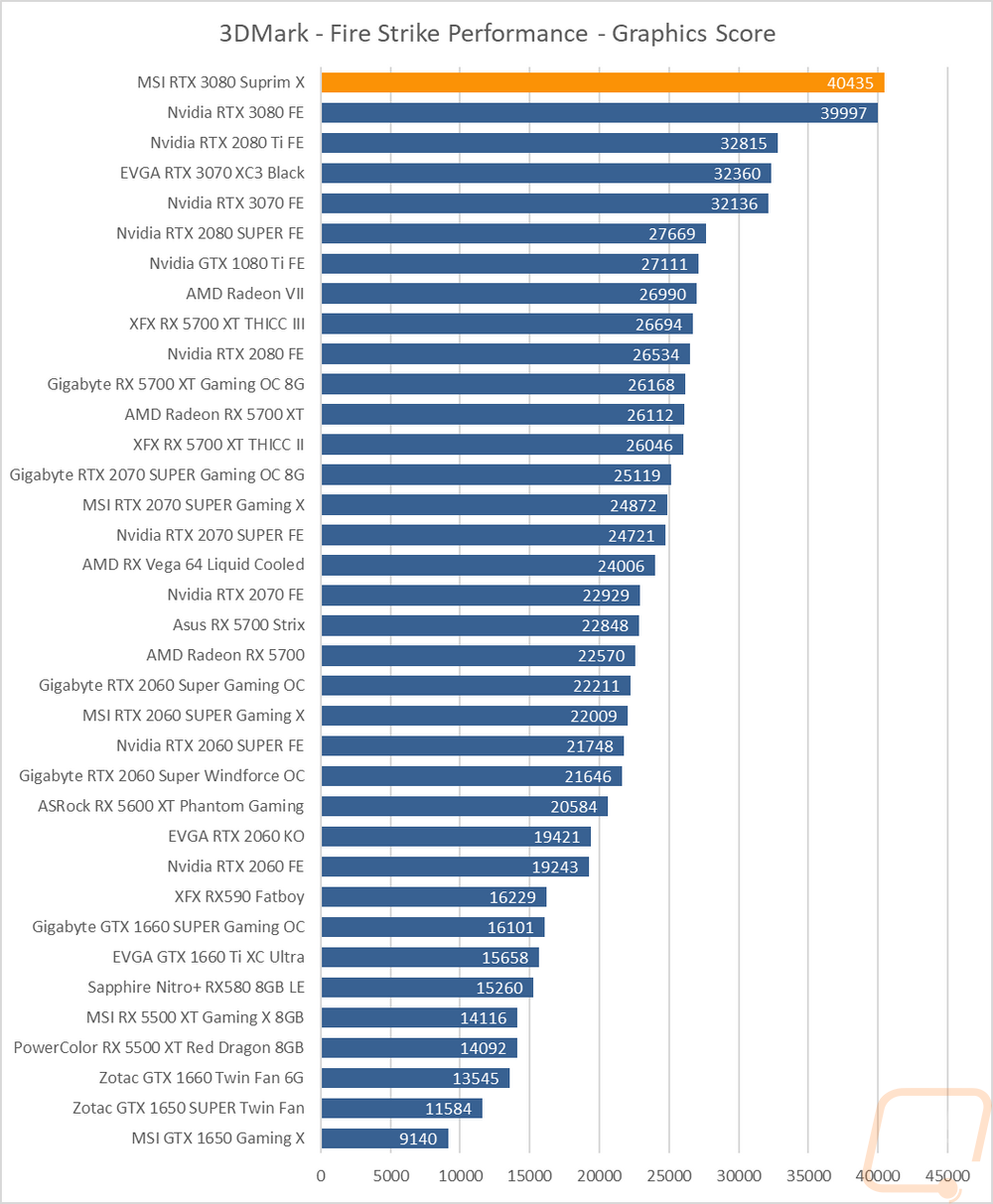
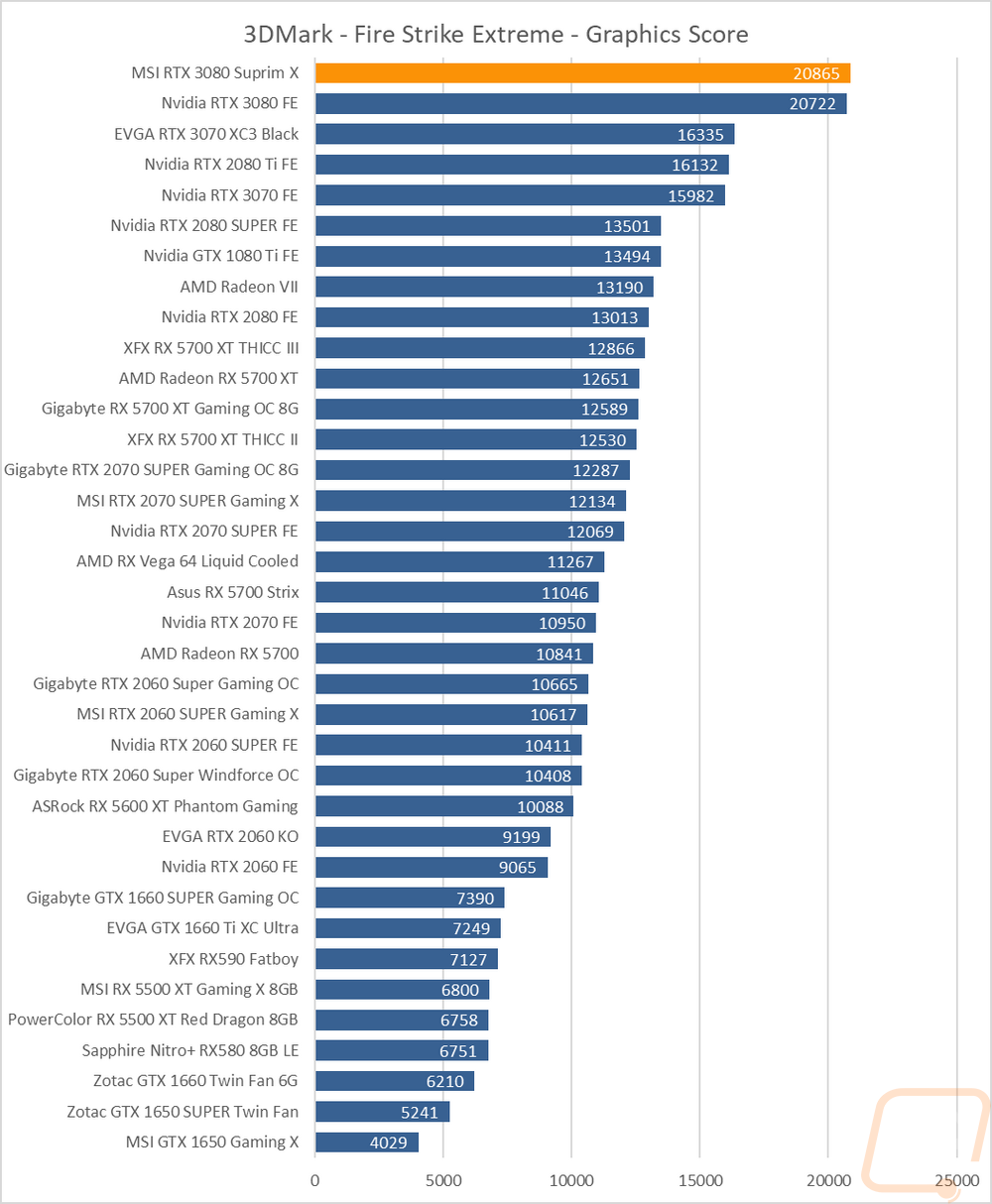
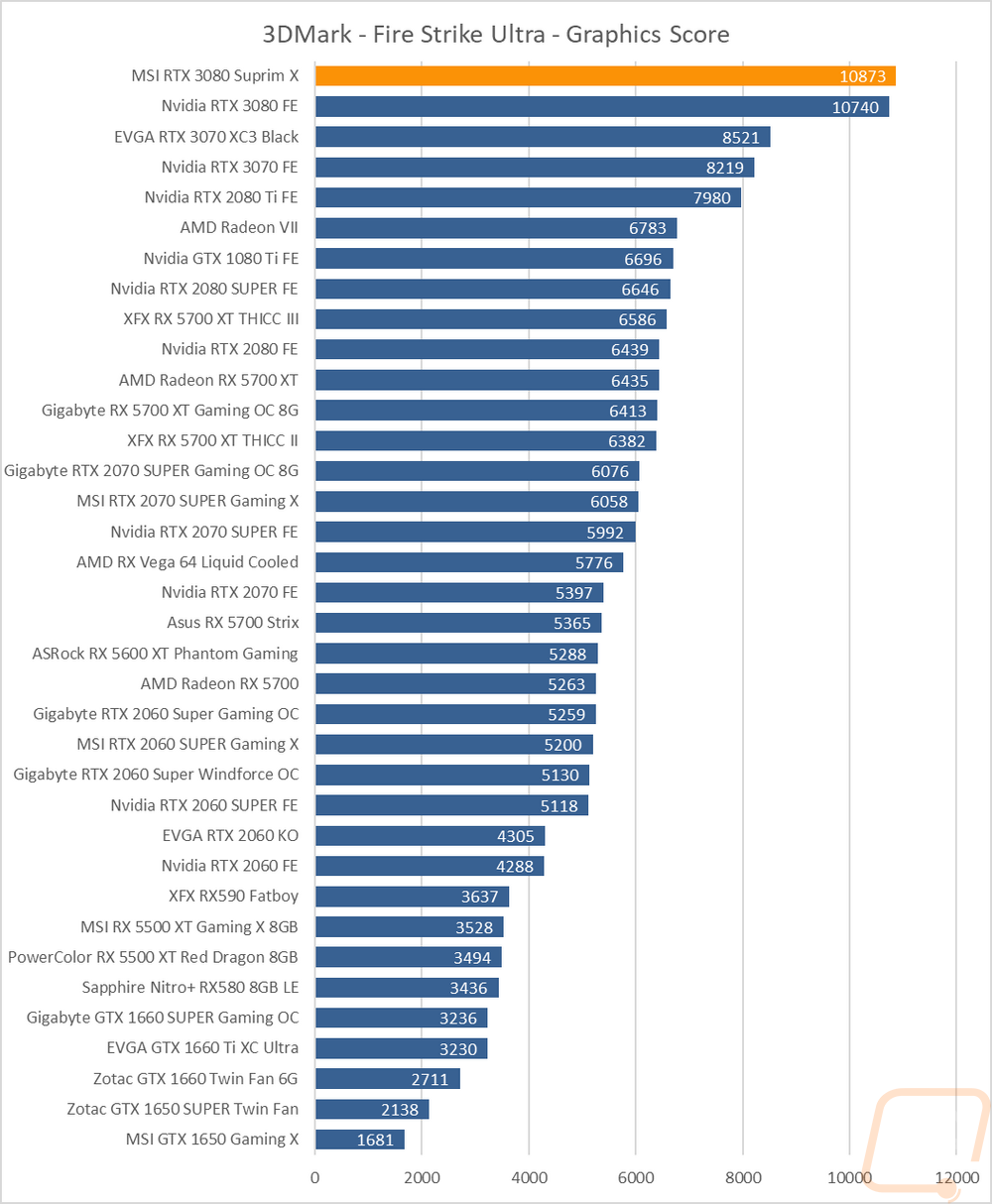
The next two were both based on the Time Spy benchmark. One is the standard test and then there is the extreme detail level. Again the SUPRIM X is out ahead, this time with the Extreme Detail setting the performance increase is 2.1% which makes sense, the 2000 and 3000 series cards work even better in Time Spy.
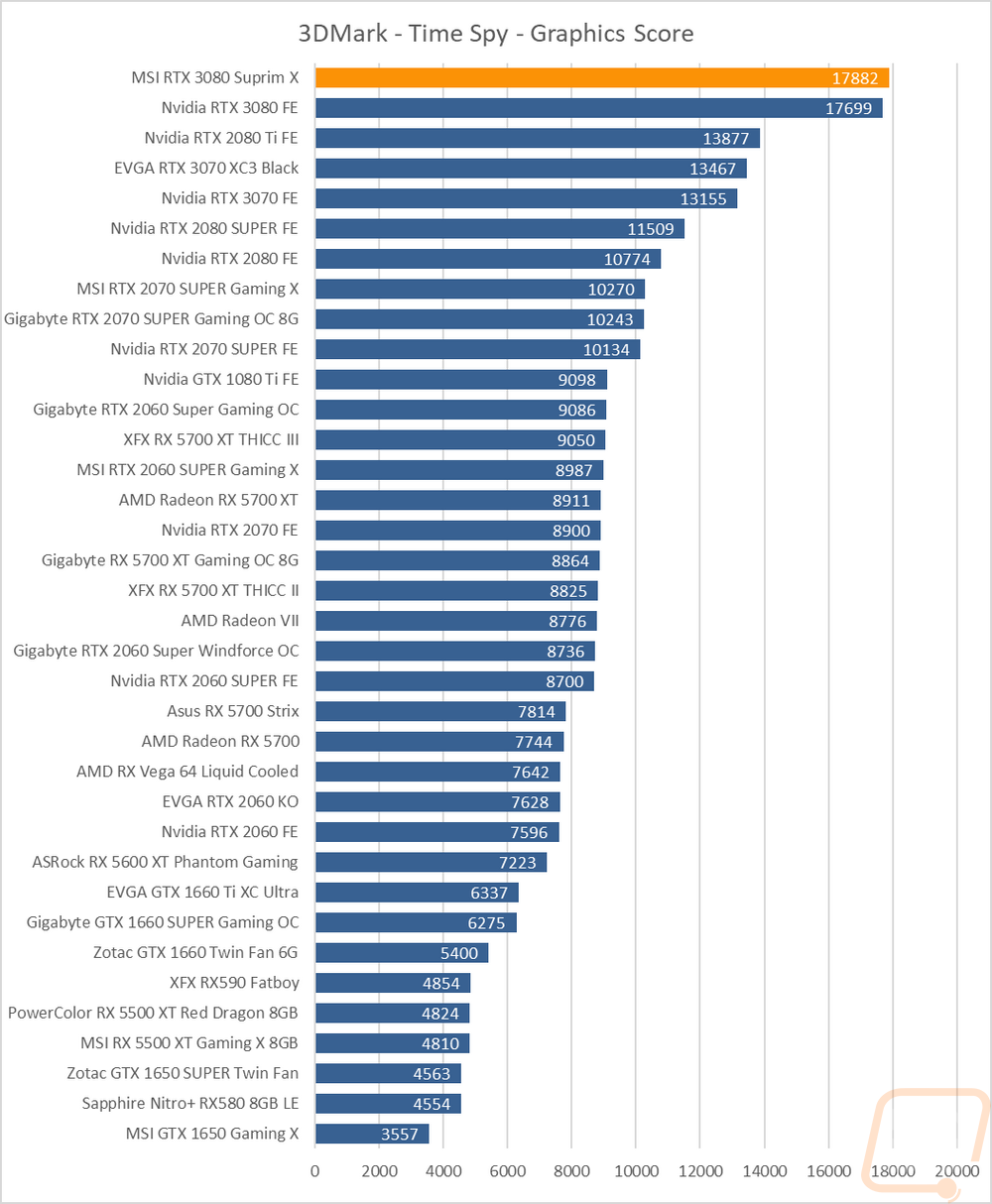
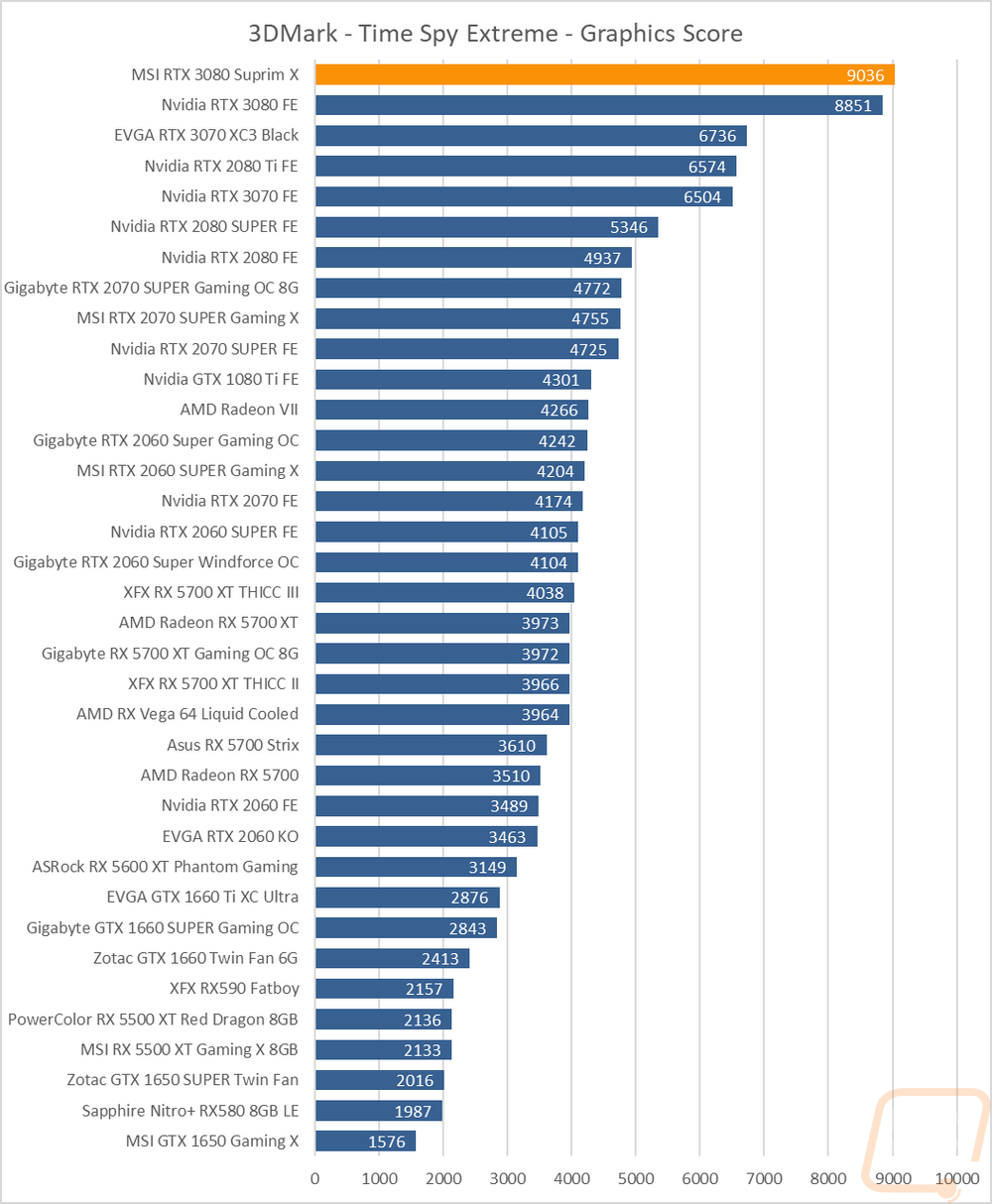
The last test was using the Unigine based Superposition benchmark and I tested at 1080p with medium detail and again at 1080p with the extreme detail setting. Here, yet again, the SUPRIM is out ahead besting the Founders Edition with a score of 11138 over the 10866 in the extreme detail setting for an increase of 2.5% percent.
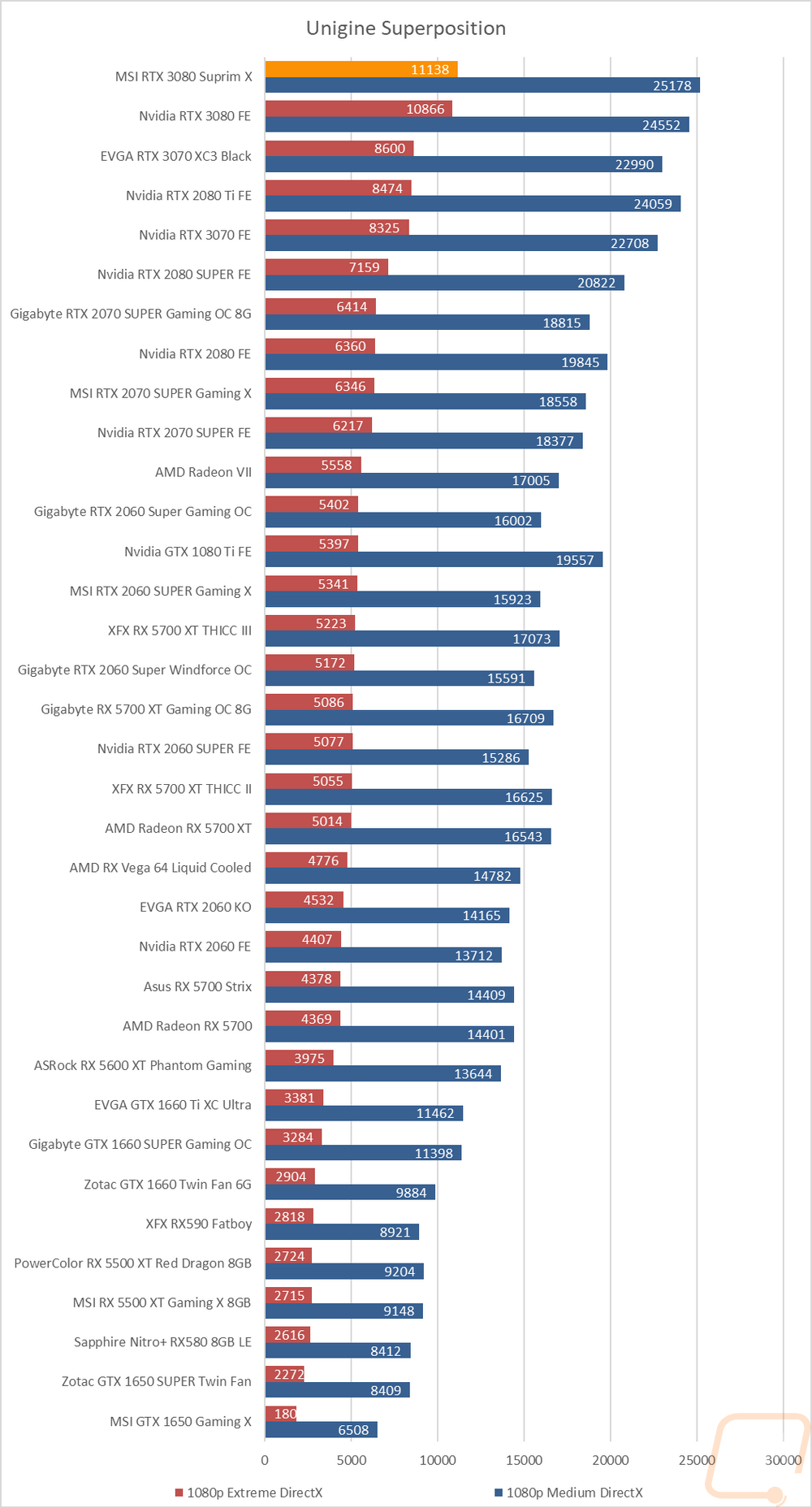
VR Benchmarks
As for Virtual Reality, I love it but it is more demanding than traditional gaming. This is partially because of the resolutions needed to render for two eyes and because they render more than what is immediately visible. But also because of post effects to get the proper “fisheye” effect for it to look proper in your eyes with the HMD. You also have to have much higher expectations for frame rates in VR, skipping frames or lower FPS can cause motion sickness in VR. Because of that, I ran a few tests.
My first test was again in Superposition. This time I tested the VR Maximum and VR Future tests using the Vive resolution. The VR Maximum test has a mostly CPU limited FPS of 162.93 which is out ahead but I focused mostly on the VR Future result which was 90.16 FPS. This was 2.9% over the 87.62 of the Founders Edition and well out ahead of the 2080 Ti.
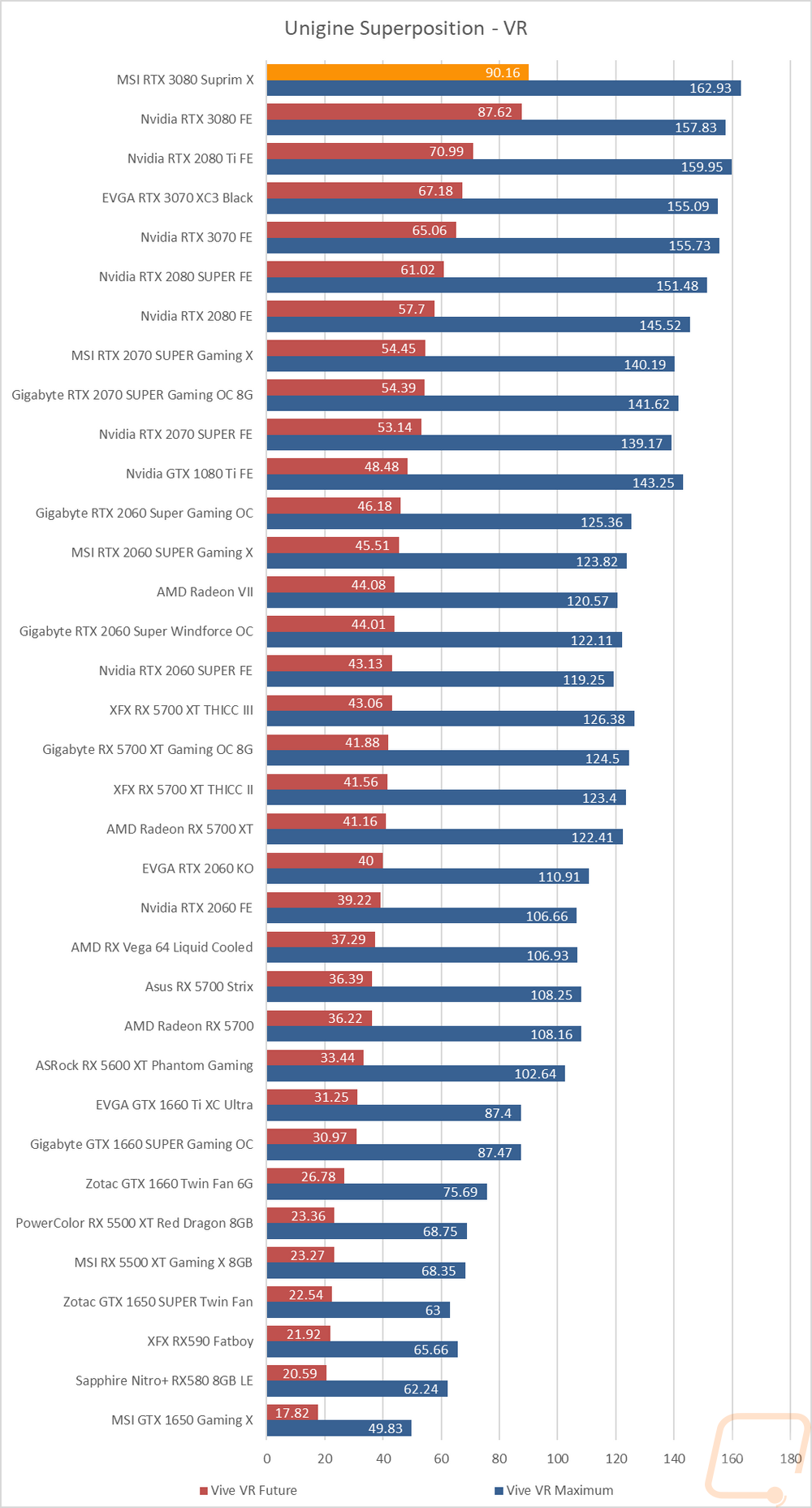
In VRMark the Cyan Room FPS for the SUPRIM X was 333.61 which was a huge 8.8% increase over the Founders Edition. In the blue room, however, the SUPRIM X came in just slightly behind the Founders Edition for some reason.
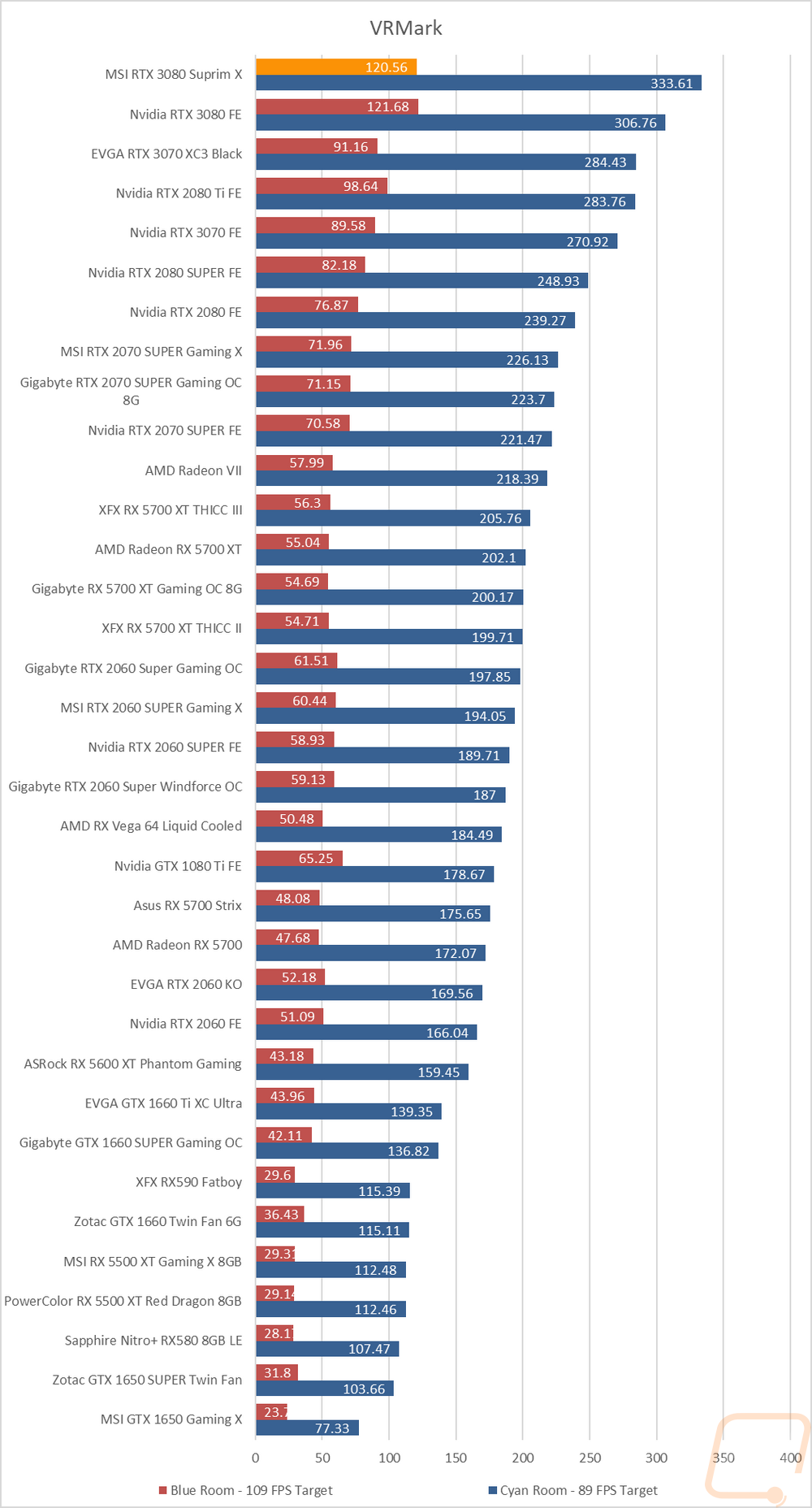
In-Game Benchmarks
Now we finally get into the in game performance and that is the main reason people pick up a new video card. To test things out I ran through our new benchmark suite that tests 9 games at three different resolutions (1080p, 1440p, and 4k). Most of the games tested have been run at the highest detail setting and a mid-range detail setting to get a look at how turning things up hurts performance and to give an idea of if turning detail down from max will be beneficial for frame rates. In total, each video card is tested 48 times and that makes for a huge mess of results when you put them all together. To help with that I like to start with these overall playability graphs that take all of the results and give an easier to read result. I have one for each of the three resolutions and each is broken up into four FPS ranges. Under 30 FPS is considered unplayable, over 30 is playable but not ideal, over 60 is the sweet spot, and then over 120 FPS is for high refresh rate monitors.
So how did the MSI RTX 3080 SUPRIM X perform? Well at 1080p there weren’t any surprises there with 12 of the 16 results coming in at over 120 FPS and the last four still over 60 FPS. 1440p was similar with 10 coming in over 120 FPS and 6 over 60 FPS. At 4K with nearly all of the tests being at the highest possible settings I would say having 1 over 120 FPS and 13 over 60 FPS was great. There were two that did come in the playable but not smooth 30-59 FPS range. Overall this was similar to the Founders Edition with the 1080p and 1440p results having one less in the 120 FPS range with Watch Dogs: Legion being added and Ghost Recon Wildlands being removed.
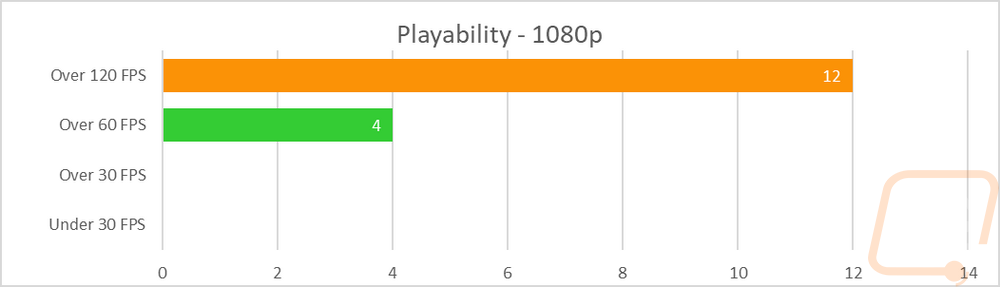
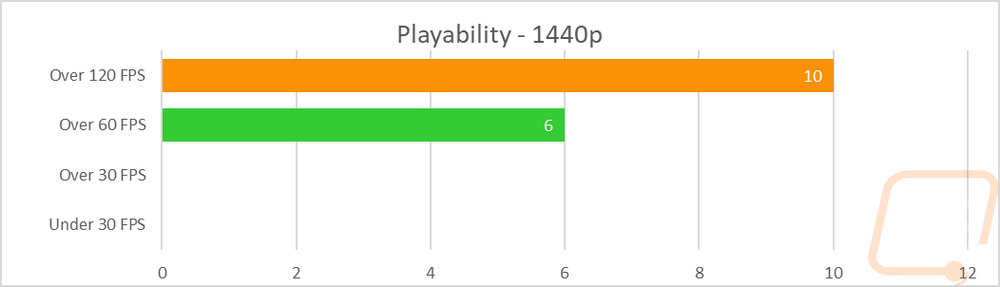
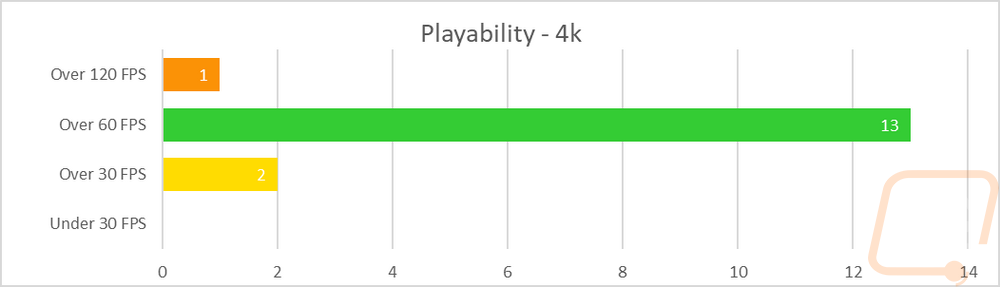
Diving into the actual results we can see that the addition of Watch Dogs did come in below 60 FPS at the Ultra details setting at 4k and seems to be CPU limited at the lower resolutions, especially at the lower high detail level. Comparing the SUPRIM X to the Founders Edition, it’s no surprise that with the 1905 MH boost clock it came in out ahead in all of the games and resolutions tested. In some, like Far Cry 5 at 4k with the ultra detail setting there was a big gap, specifically 8.7% for that one but most stayed closer to the 2.5% range.
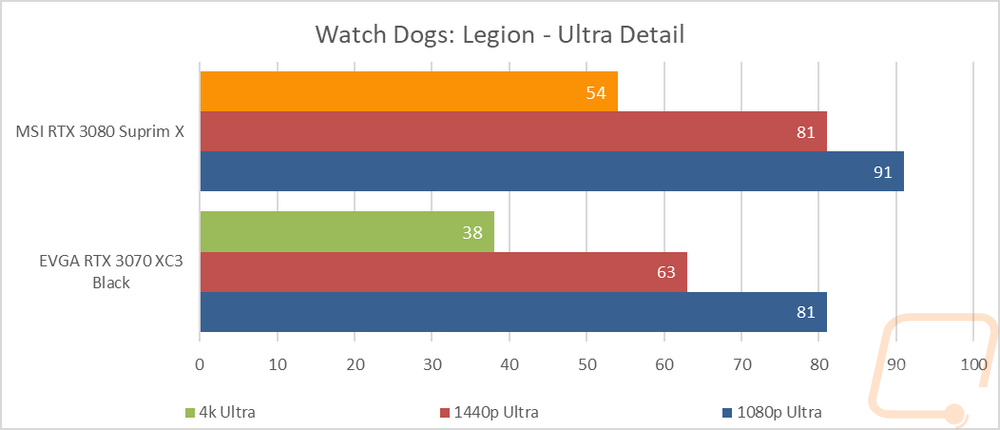
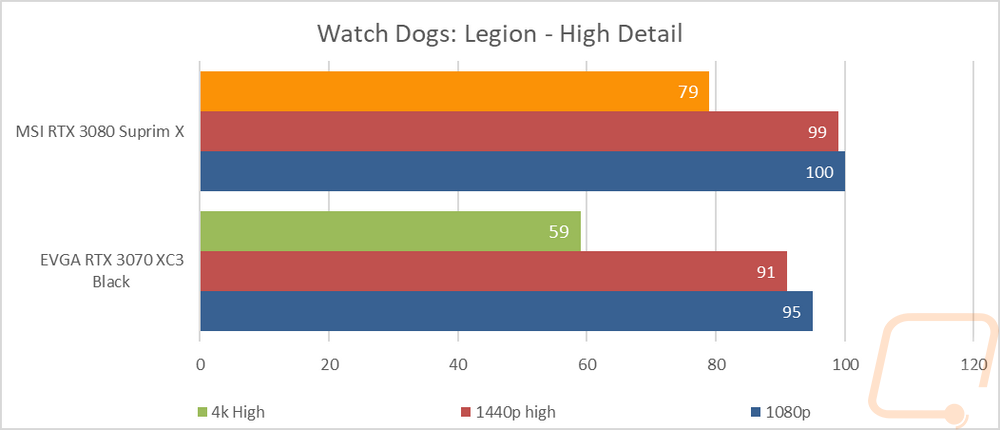
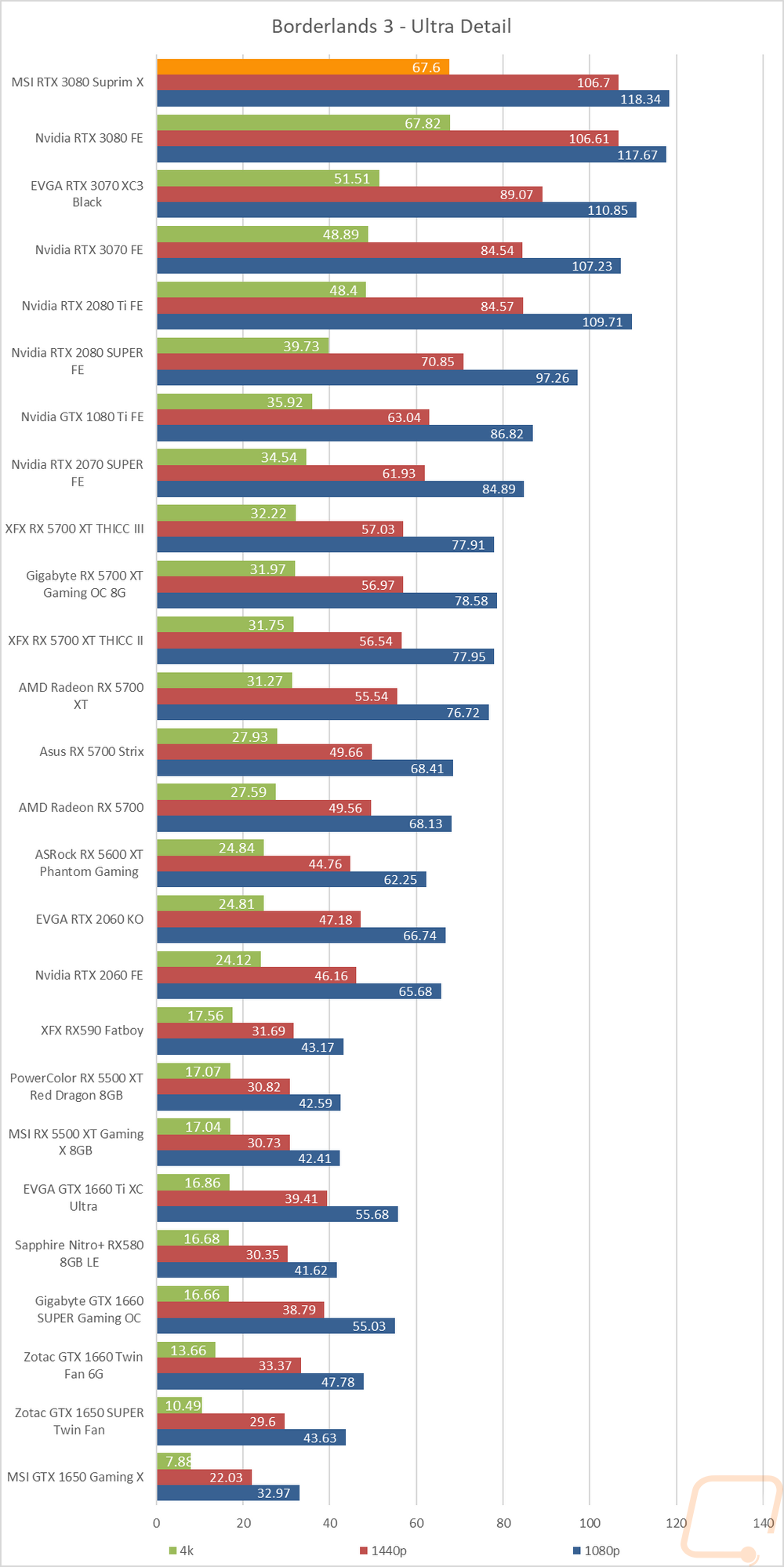
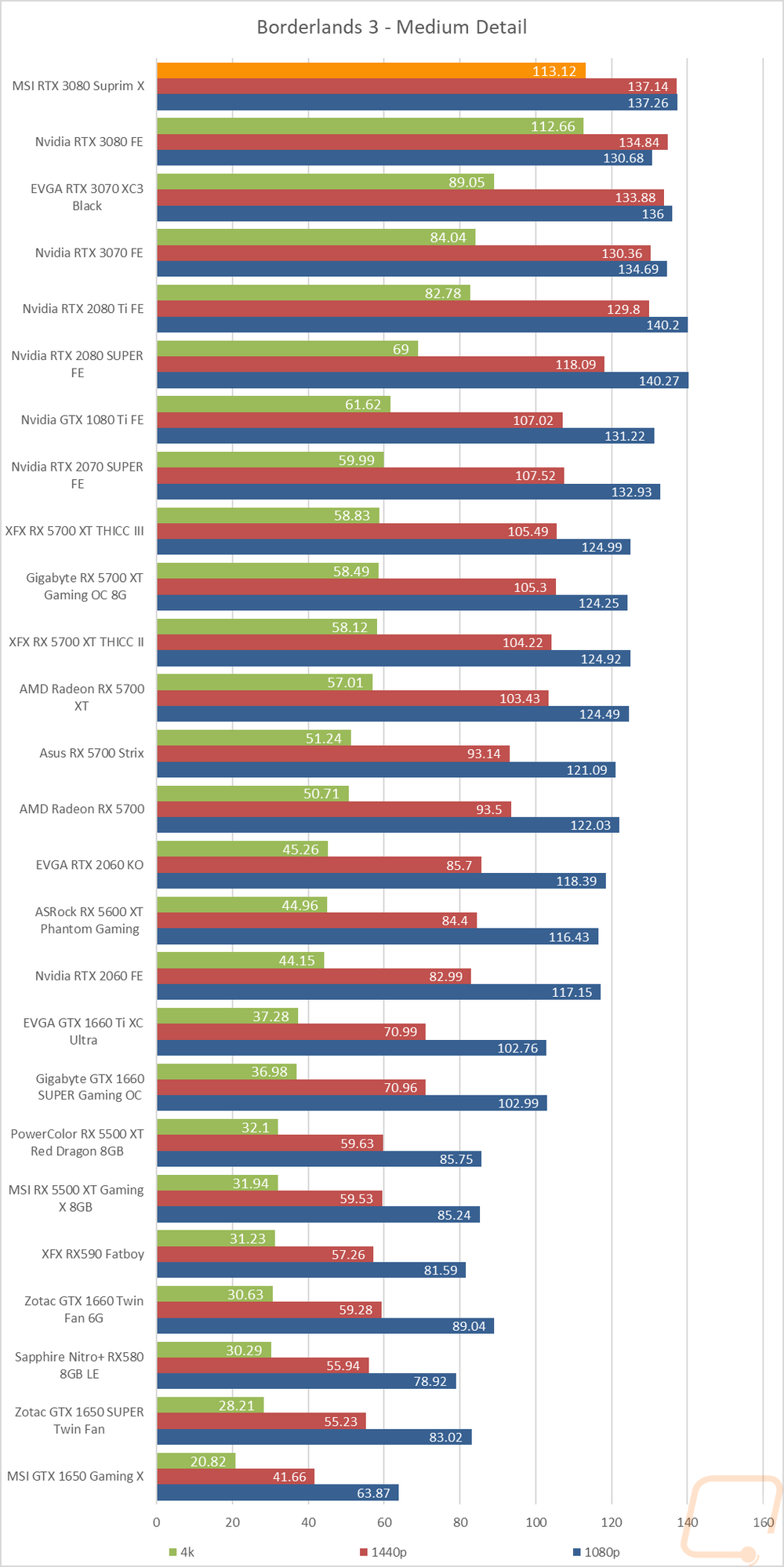
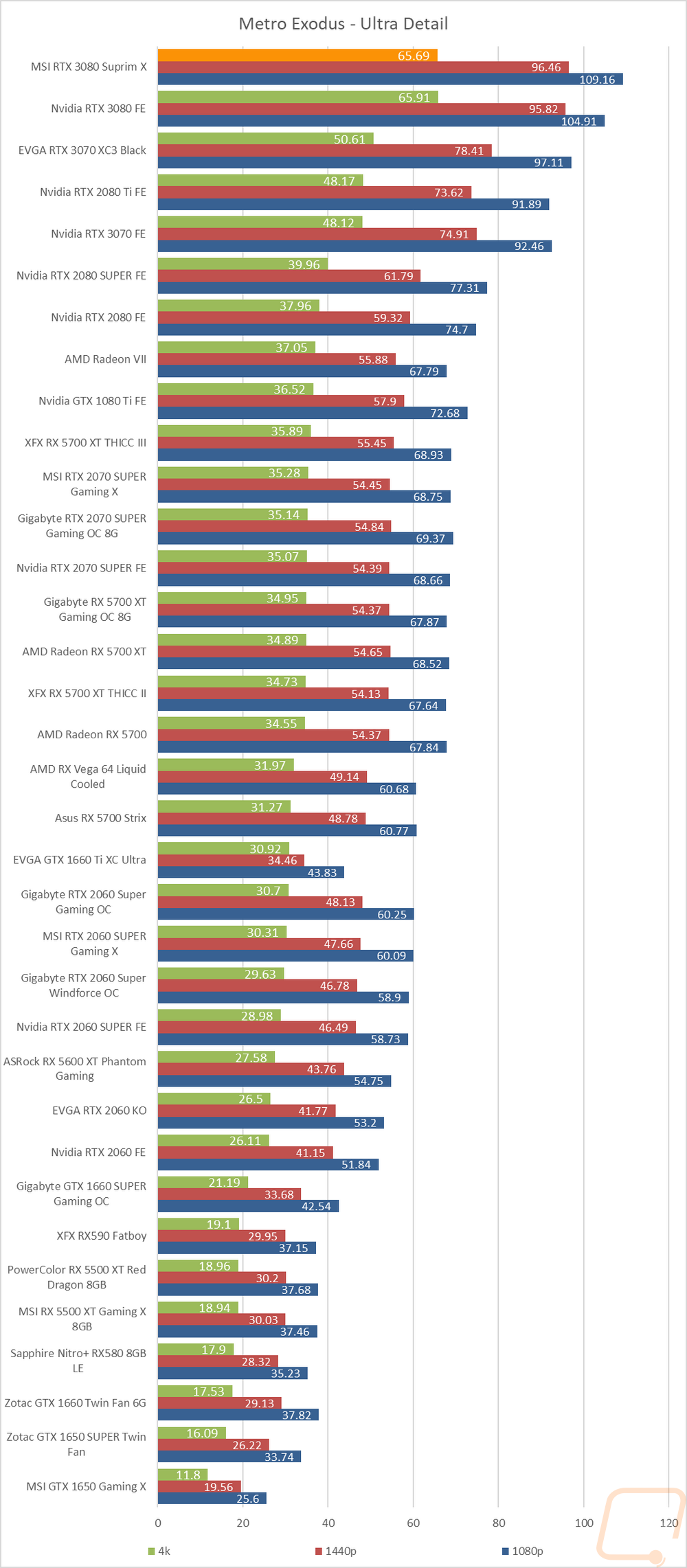
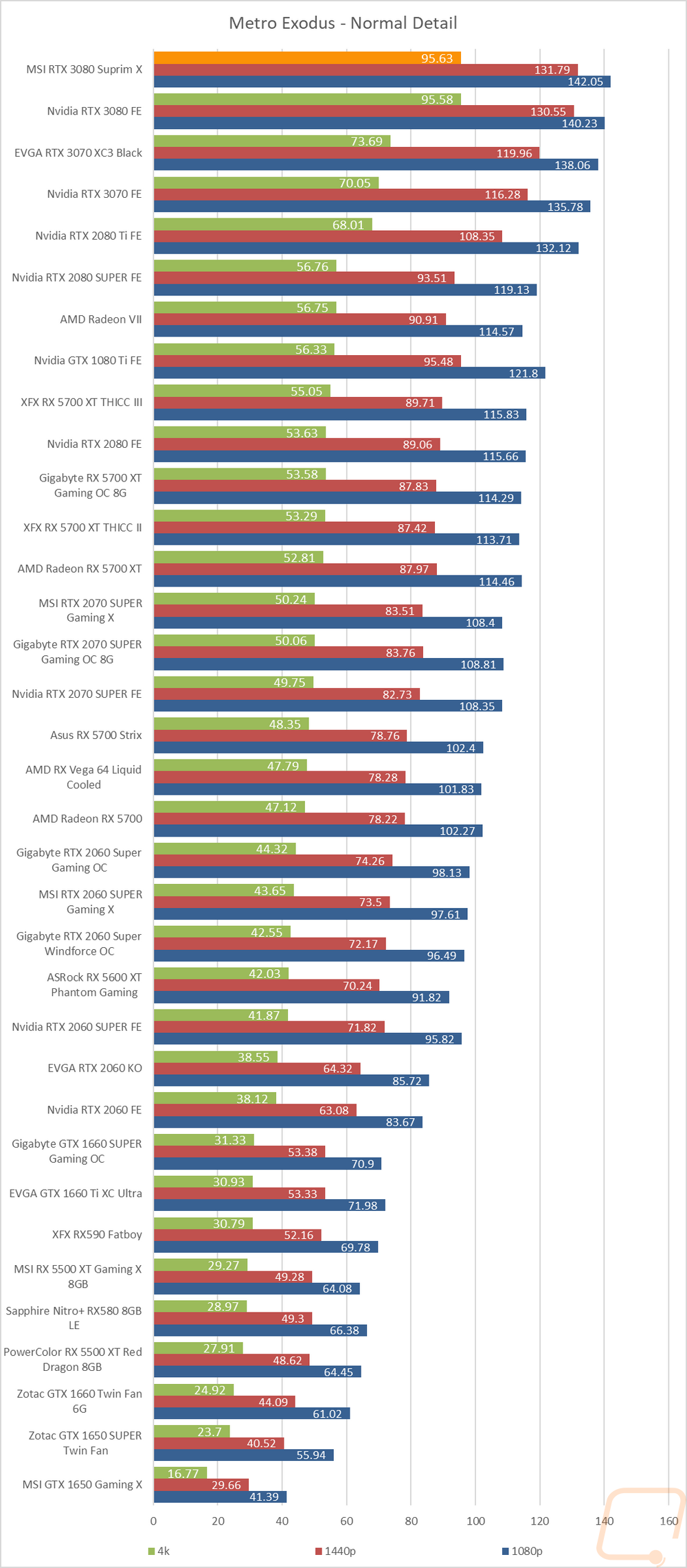
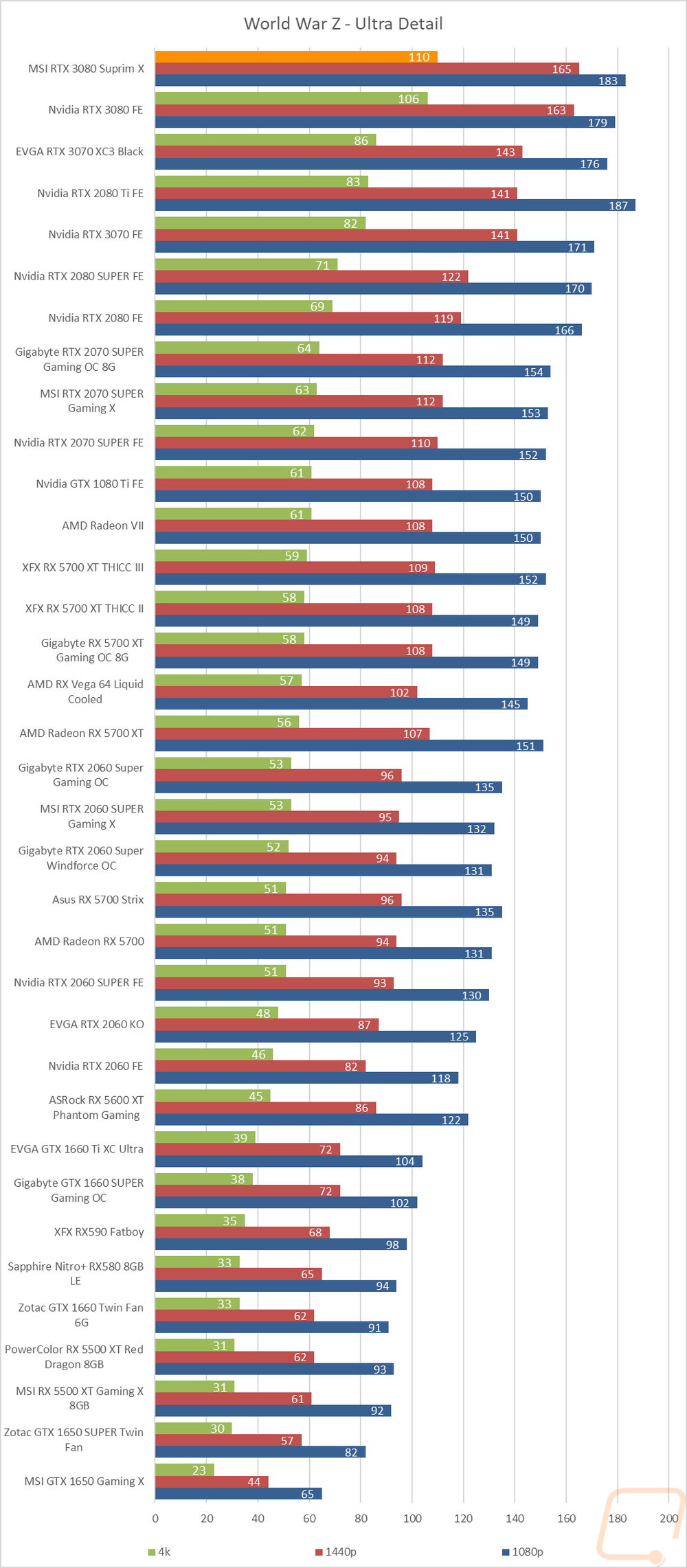
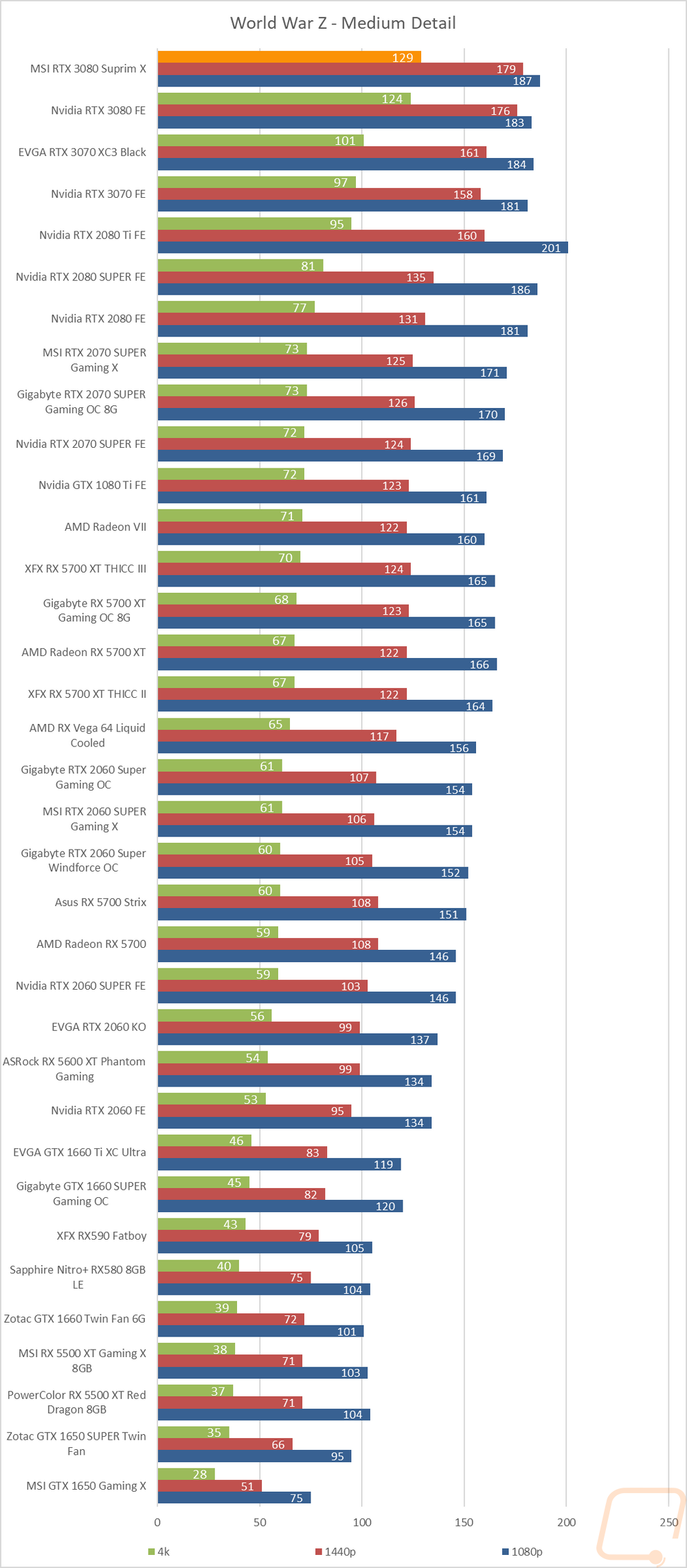
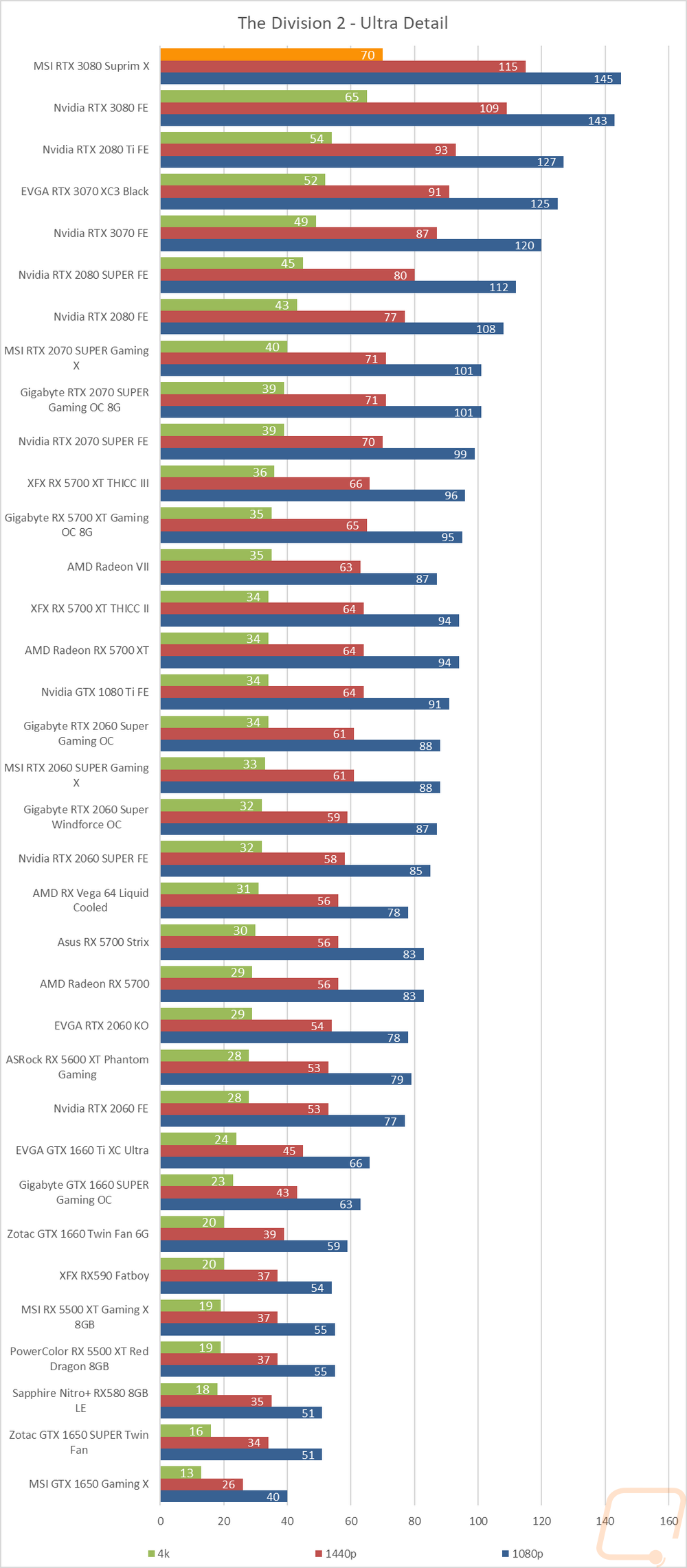
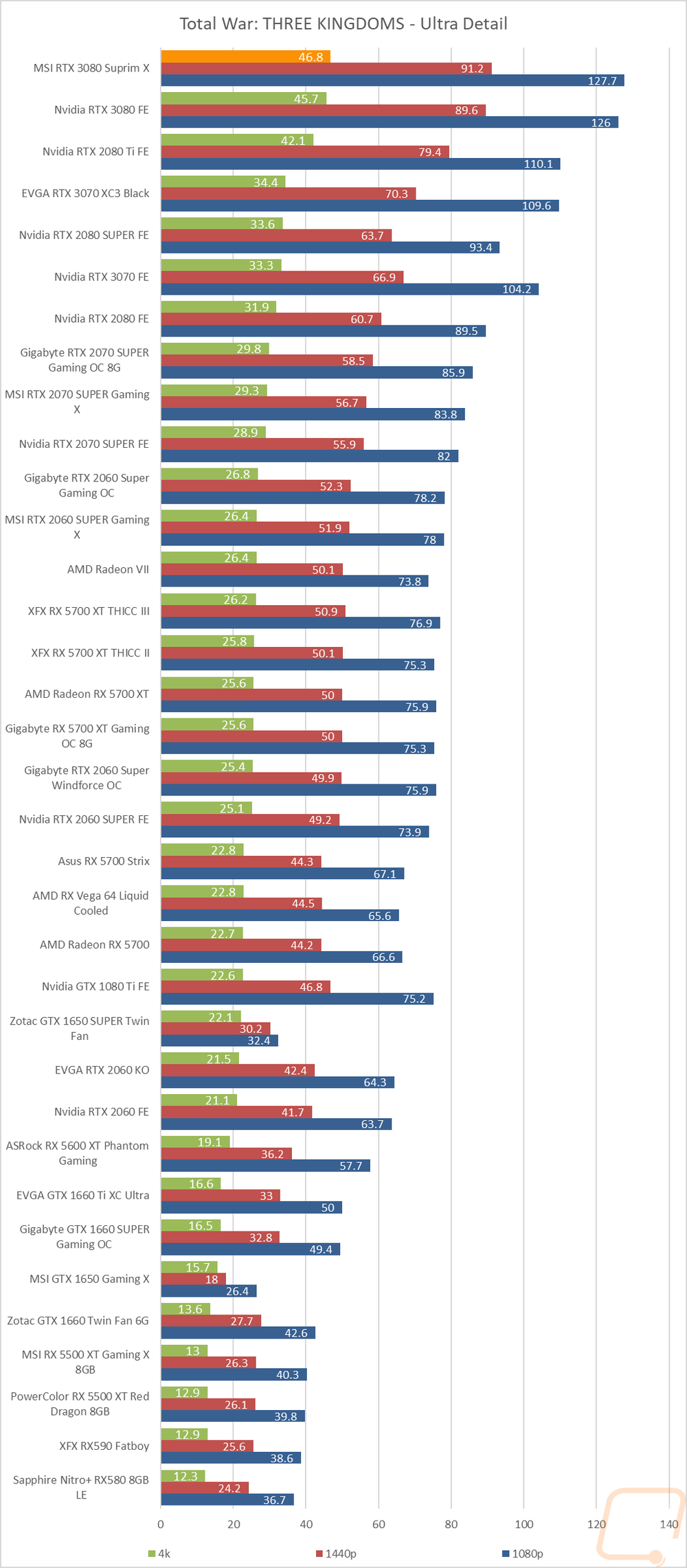
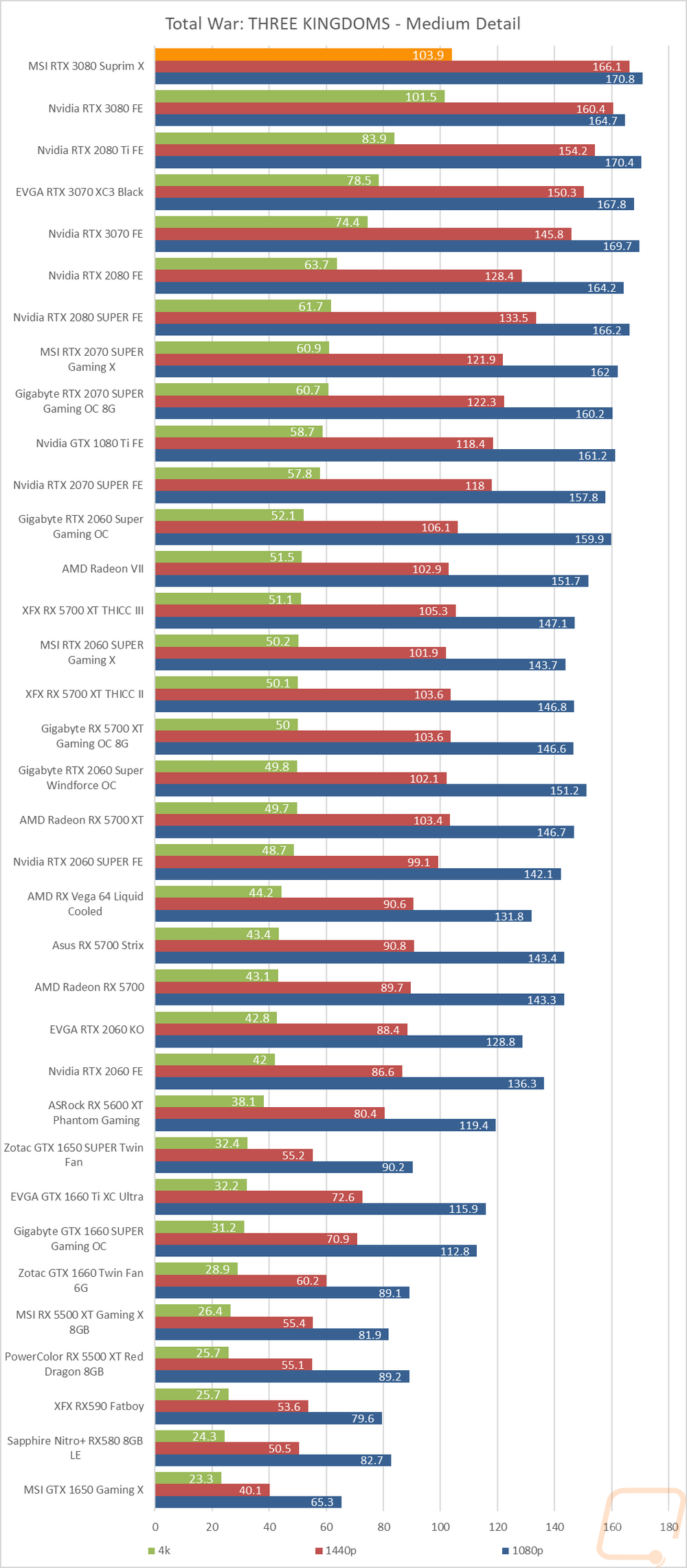
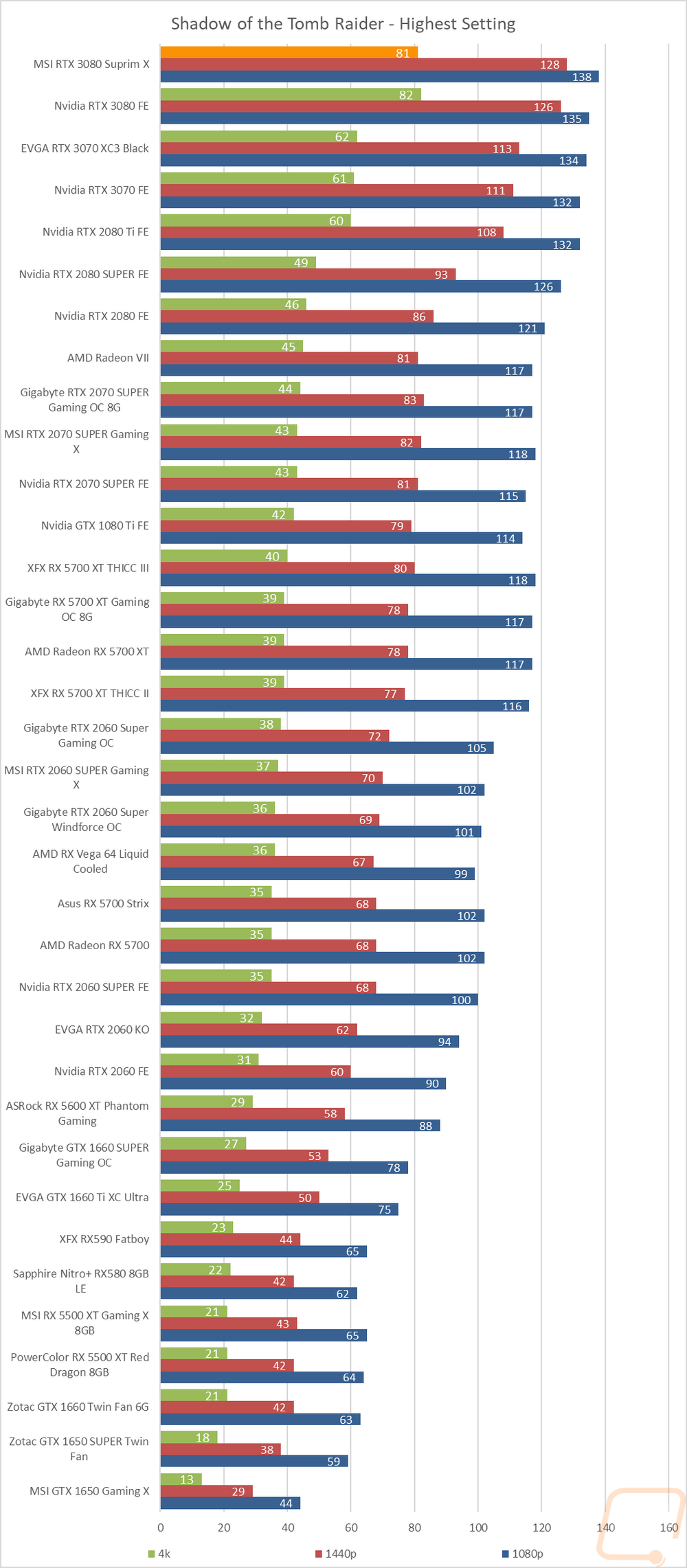
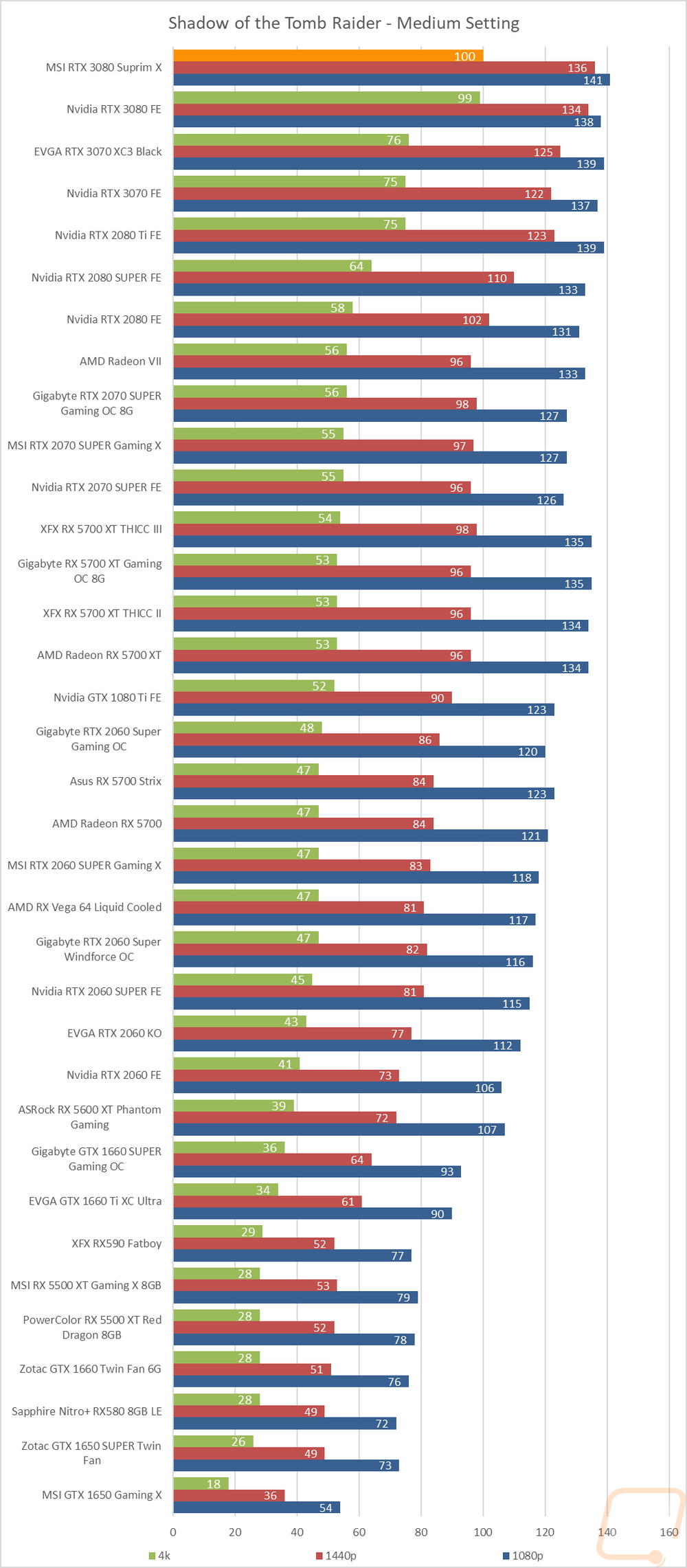
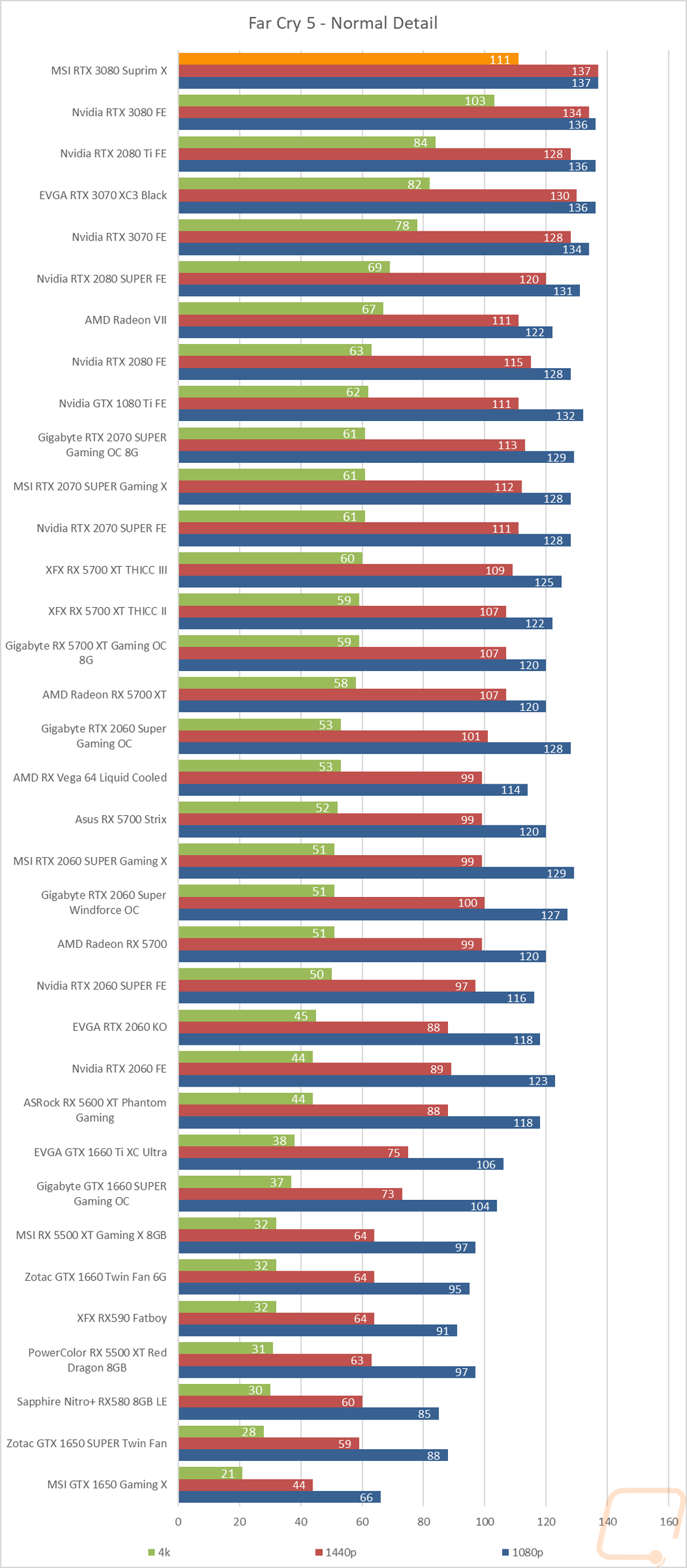
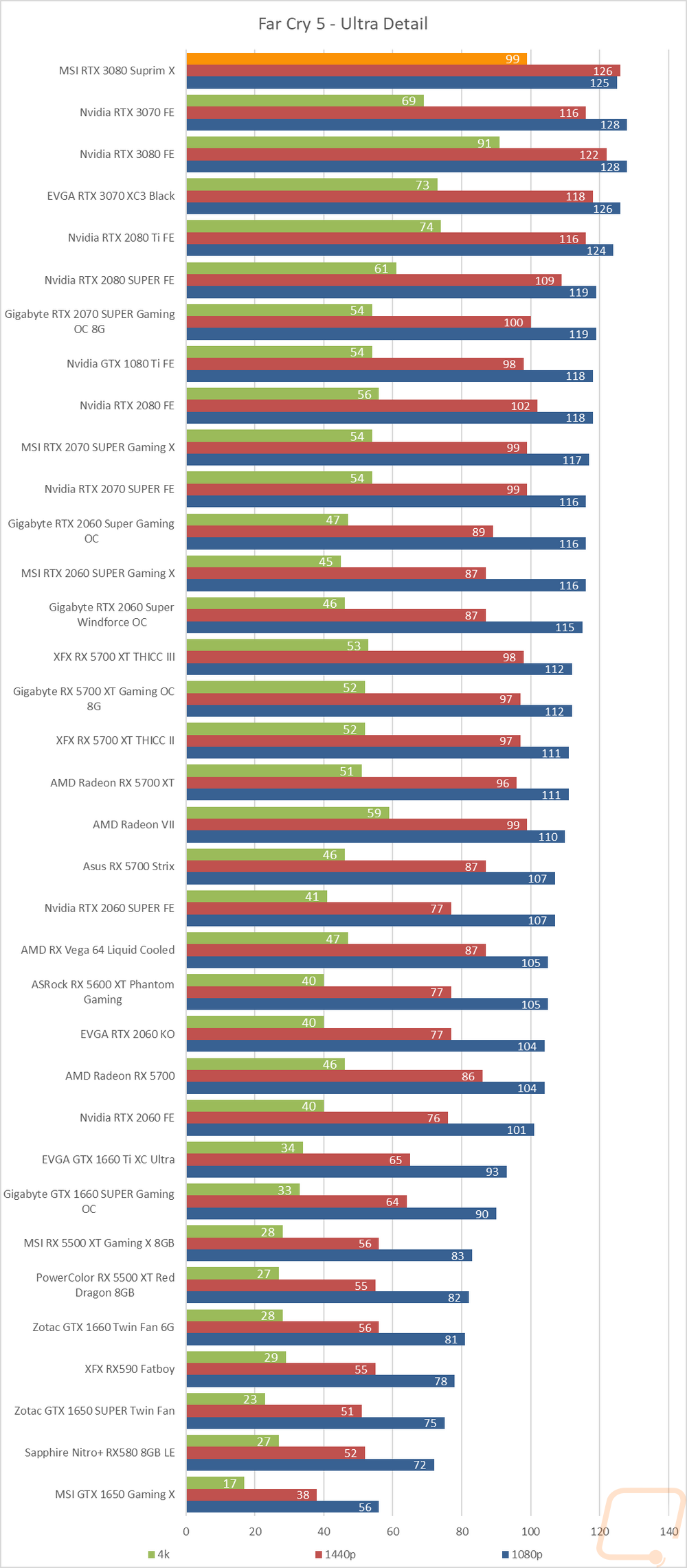
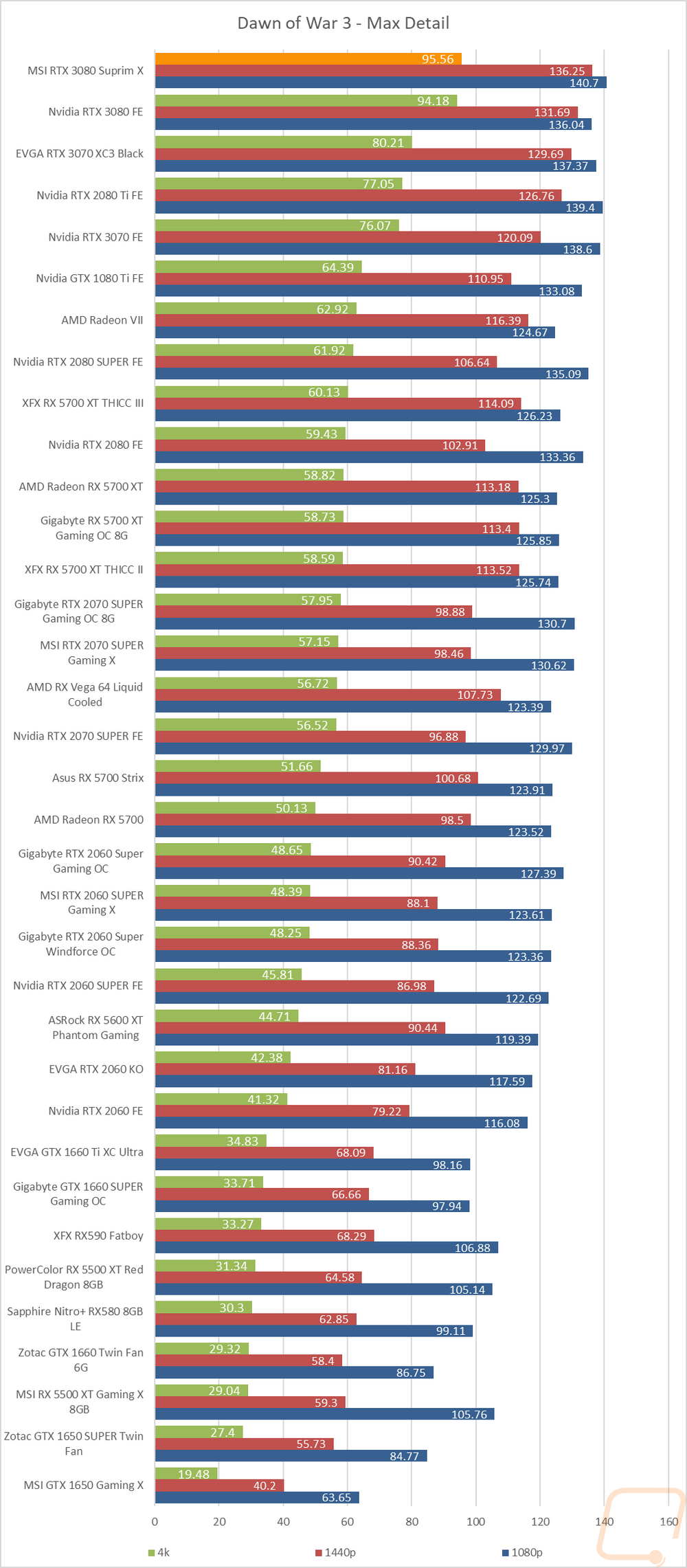
Compute Benchmarks
Now some people don’t need a video card for gaming, they need the processing power for rendering or 2D/3D production, or in some cases people who game also do work on the side. So it is also important to check out the compute performance on all of the video cards that come in. That includes doing a few different tests. My first test was a simple GPU Compute benchmark using Passmark’s Performance Test 9 and the RTX 3080 SUPRIM X didn’t improve on the score set by our 2080 Founders Edition. In fact, it came in a hair below it.
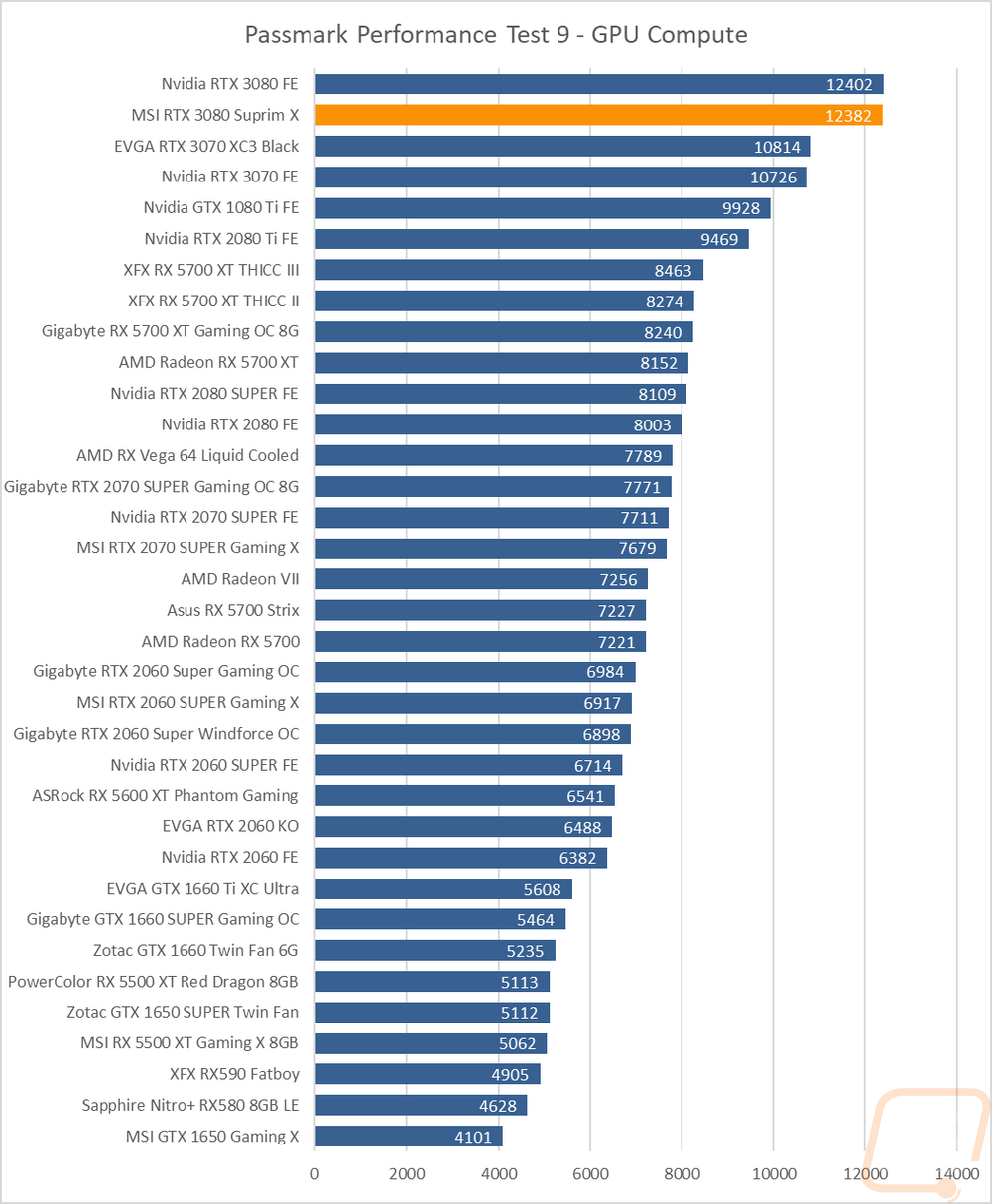
The big bump in clock speed did however help in Blender which is my favorite of our Compute tests. Blender is a real-world test, focusing on rendering performance in the popular open-source program. With CUDA the SUPRIM X finished rendering the two tasks in 96 seconds for nearly a 5% decrease in time. Switching over to Optix, we lost another 2 seconds over the already extremely fast rendering time.
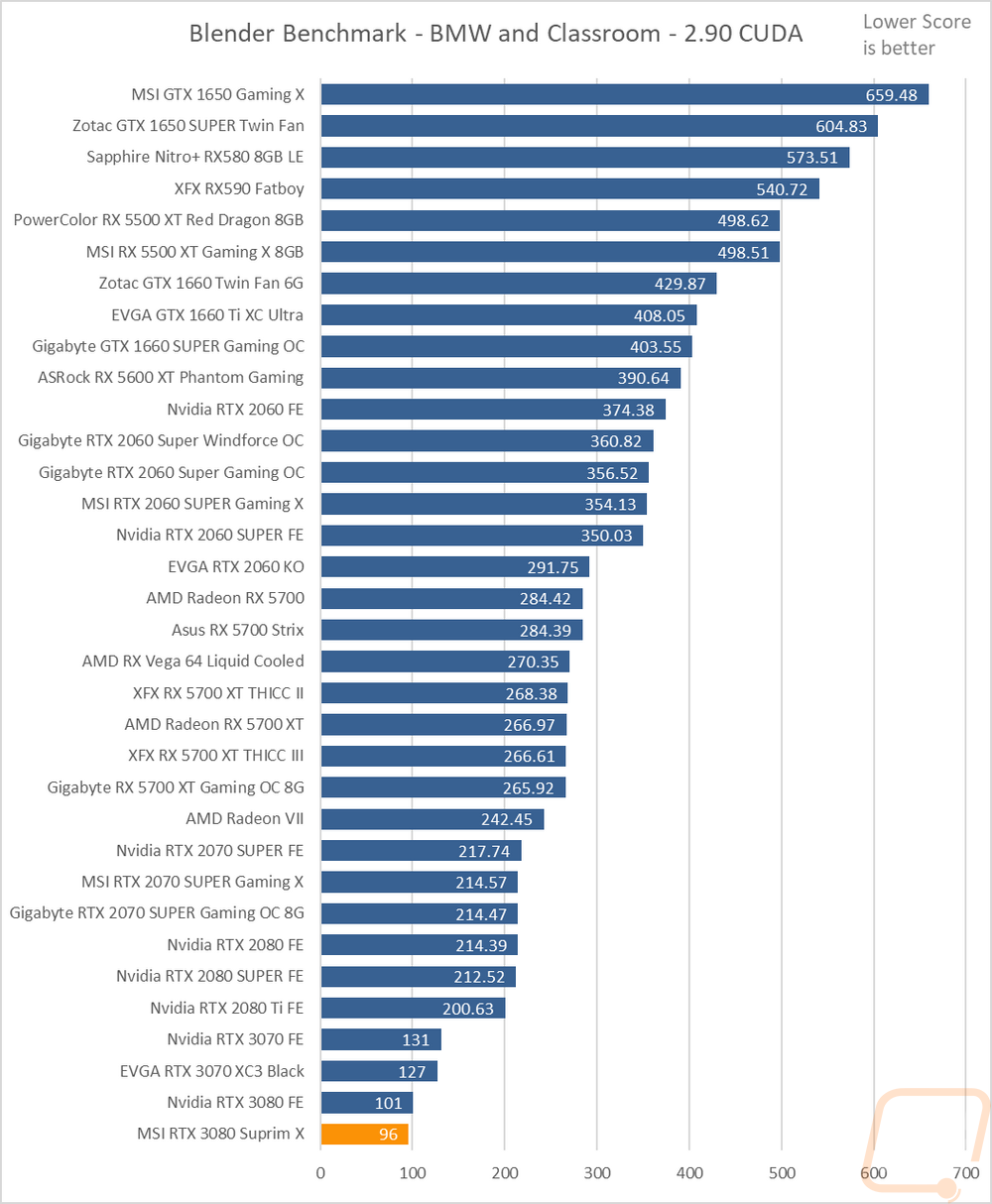
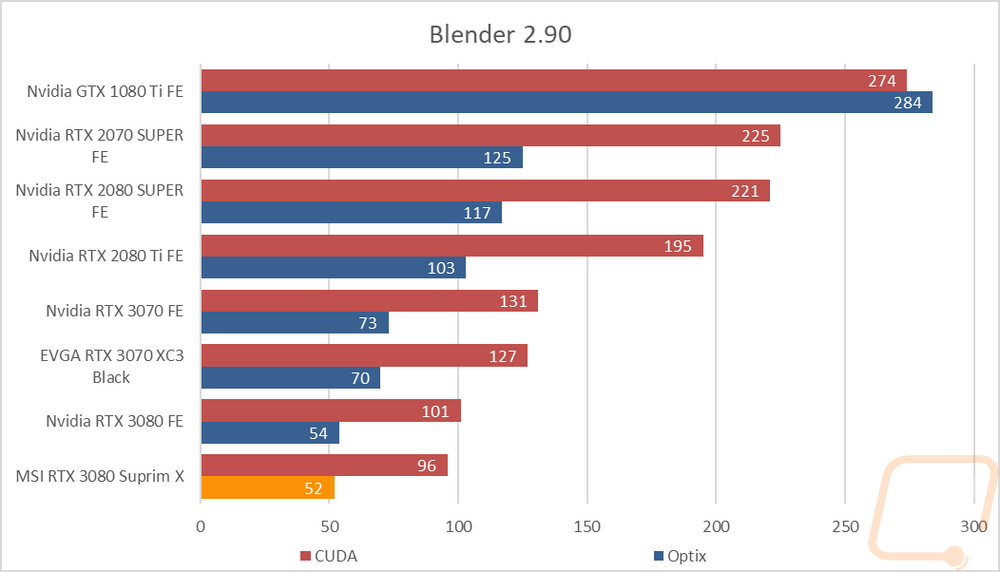
In Basemark I test both OpenGL and DirectX12. The SUPRIM X improved on the 2080 Founders Edition scores by .8% in DX12 by going from 16274 to 16418. But in the OpenGL results, it improved more at 2.3% going from 9202 to 9412.
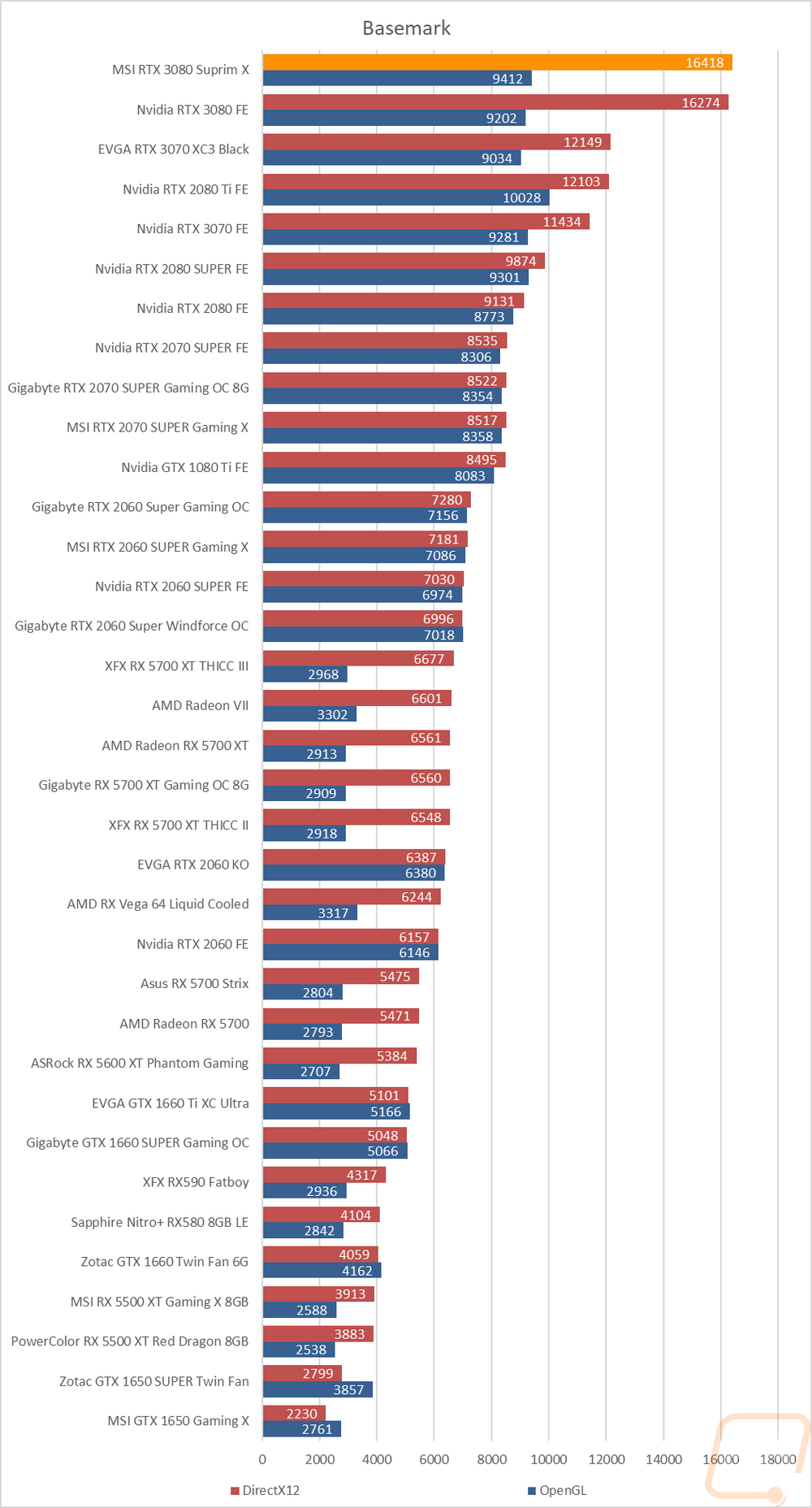
RTX and DLSS
Being an RTX card I also like checking out the performance of some of Nvidia’s features. Namely the ray tracing performance and the performance improvements you can see by using DLSS combined with the tensor cores. In most of the tests, I’m only comparing a few of the RTX cards as well as a GTX 1080 Ti for comparison. But in the 3DMark Port Royal test, I have been tracking ray tracing performance in all of the RTX cards as well as a few of the GTX cards introduced into the mix as well. Here the RTX 3080 SUPRIM X came in 2.3% ahead of the Founders Edition with its 11545 score.
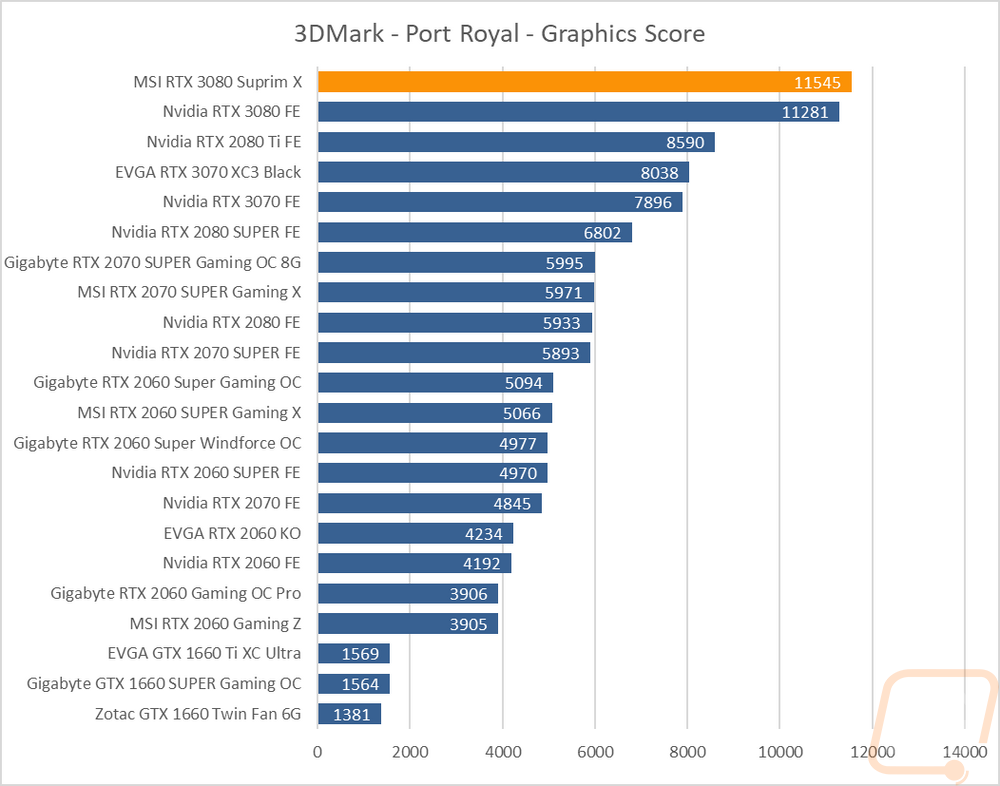
I then jumped into game tests, this time with the just recently released Watch Dogs: Legion. For this one I wanted to get an idea of the performance you will see when taking advantage of Nvidia’s RTX and DLSS features. Here I tested with both on, just RTX on, and with neither on. The SUPRIM does show how using DLSS can counteract the performance loss when using RTX, getting 54 FPS on both which was 24 FPS higher than when RTX only was on.
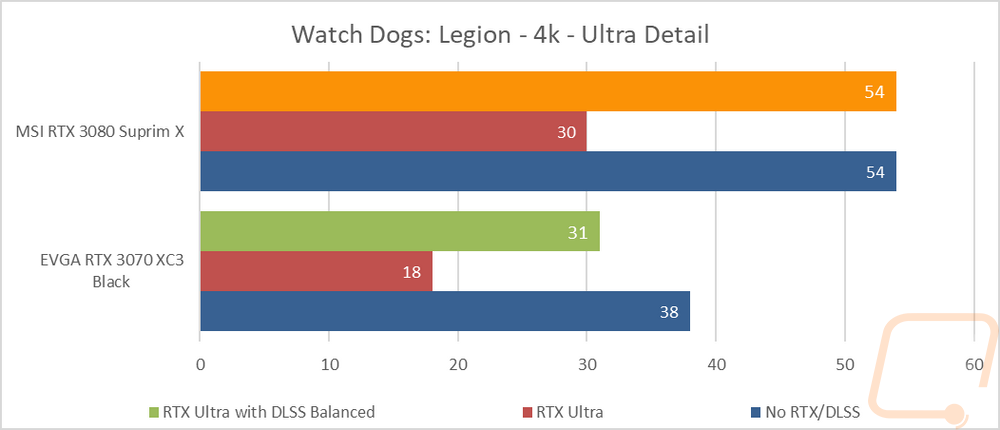
Next, I wanted to check out the performance in Metro Exodus which I do our normal testing in as well. Here the SUPRIM X didn’t stand out from our Founders Edition testing. This may be variations in the prelaunch driver and the current one. But it did end up with the DLSS results being a little lower than before.
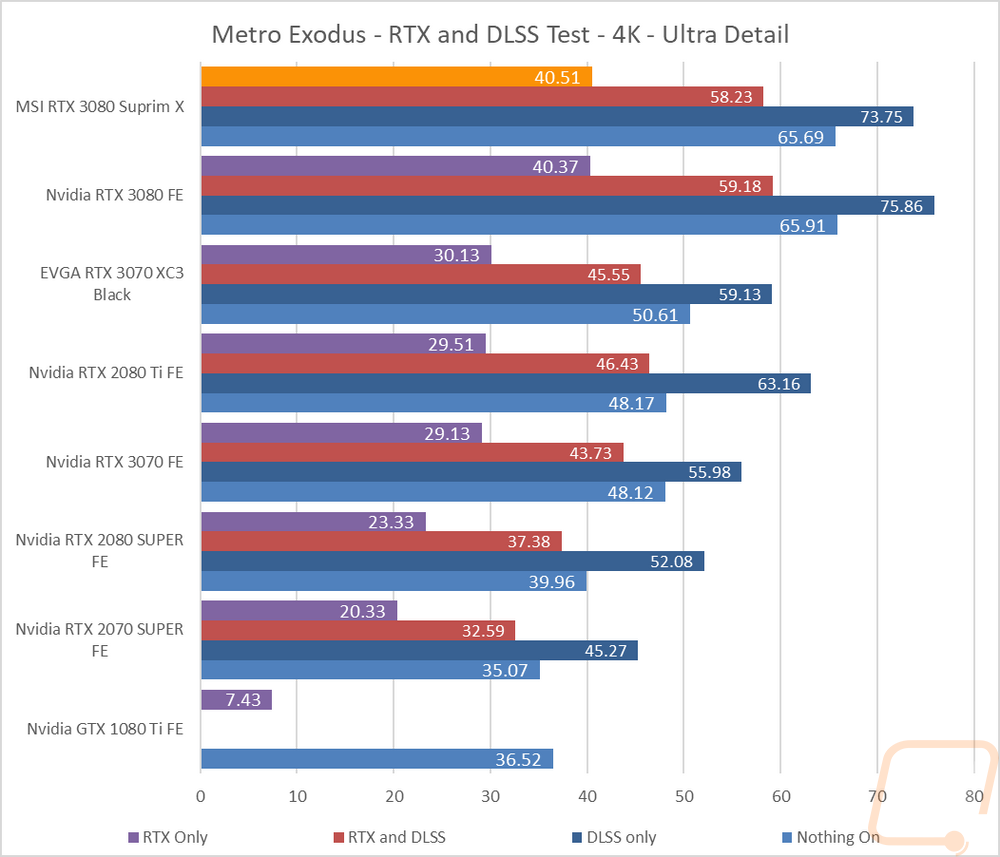
In Wolfenstein: Youngblood I tested at 4k with the highest detail setting. For this one, I just wanted to see the performance difference between having DLSS on or off while running RTX. The SUPRIM X saw huge improvements here, jumping up from 82 to 97 FPS in the no-DLSS result for 18.2%. Then in the DLSS result, it saw an increase of 10.2%.
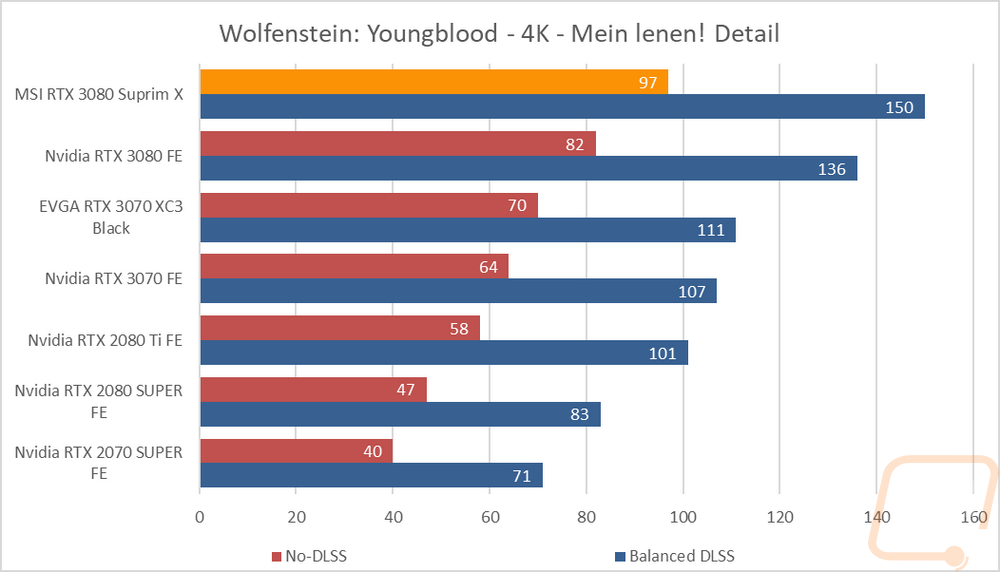
Next, I tested using a benchmark based on the game Boundary. For this one, I wanted to see how all of the different DLSS settings would perform, including turning it off completely. Once again, the overclock doesn’t seem to translate to much of an improvement with DLSS. But the results do reinforce the differences that DLSS give you in general.
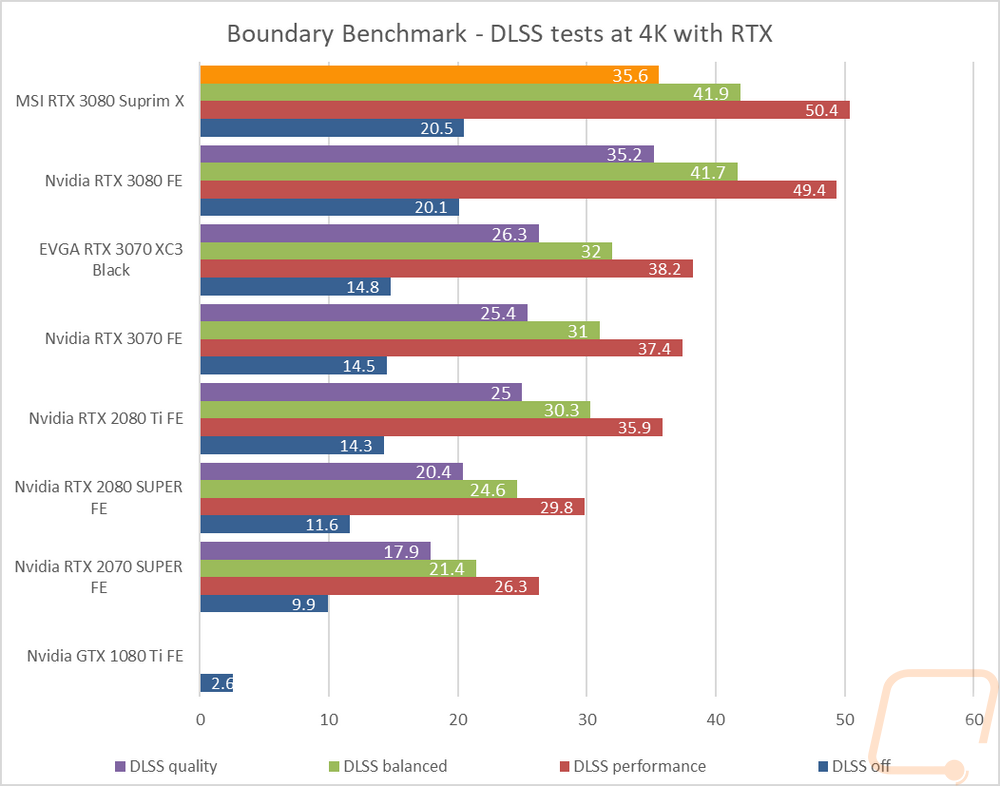
The last tests were done in a benchmark based on the game Bright Memory. Here I wanted to check out the performance difference between different RTX settings. Here the SUPRIM X didn’t improve on the 42 FPS of the RTX Very High setting but does improve on things when you get into the high, normal, and low settings. Giving a bump of 2 FPS in the high and low settings and 4 in the normal up over the Founders Edition.
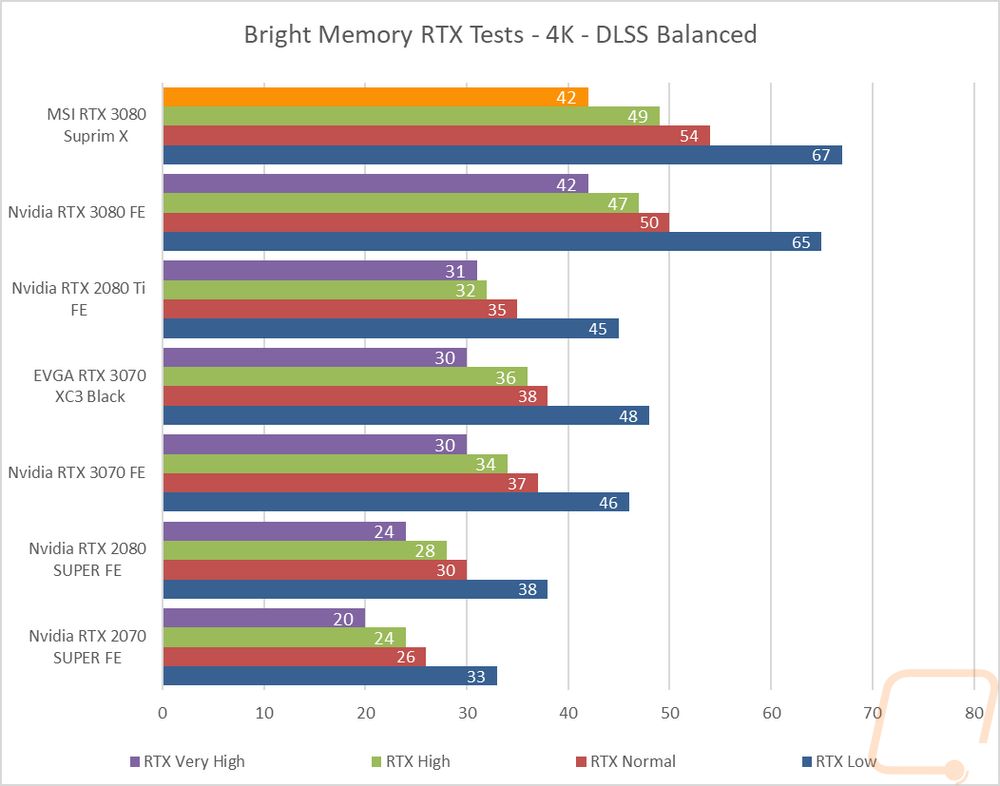
Cooling Noise and Power
For my last few tests, rather than focusing on in game performance, I like to check out other aspects of performance. These are also the most important ways to differentiate the performance between cards that have the same GPU. To start things off I took a look at power usage. For this, I use our Kill-A-Watt hooked up to the test bench to record the total wattage of the system. I ran two tests with the first using 3DMark Fire Strike to put the system under a load similar to normal in game performance. Here the MSI RTX 3080 SUPRIM X is up right at the top in the AIDA64 test and below only the old Vega 64 LC in the 3DMark tests. This isn’t a huge surprise given that MSI even has this listed with a power usage of 370 watts where the Founders Edition has the TGP (total graphics power) at 320 watts. The gap between the two in actual testing however isn’t at that 50-watt difference. But it was 12 watts higher in 3DMark and 12 again in AIDA64.
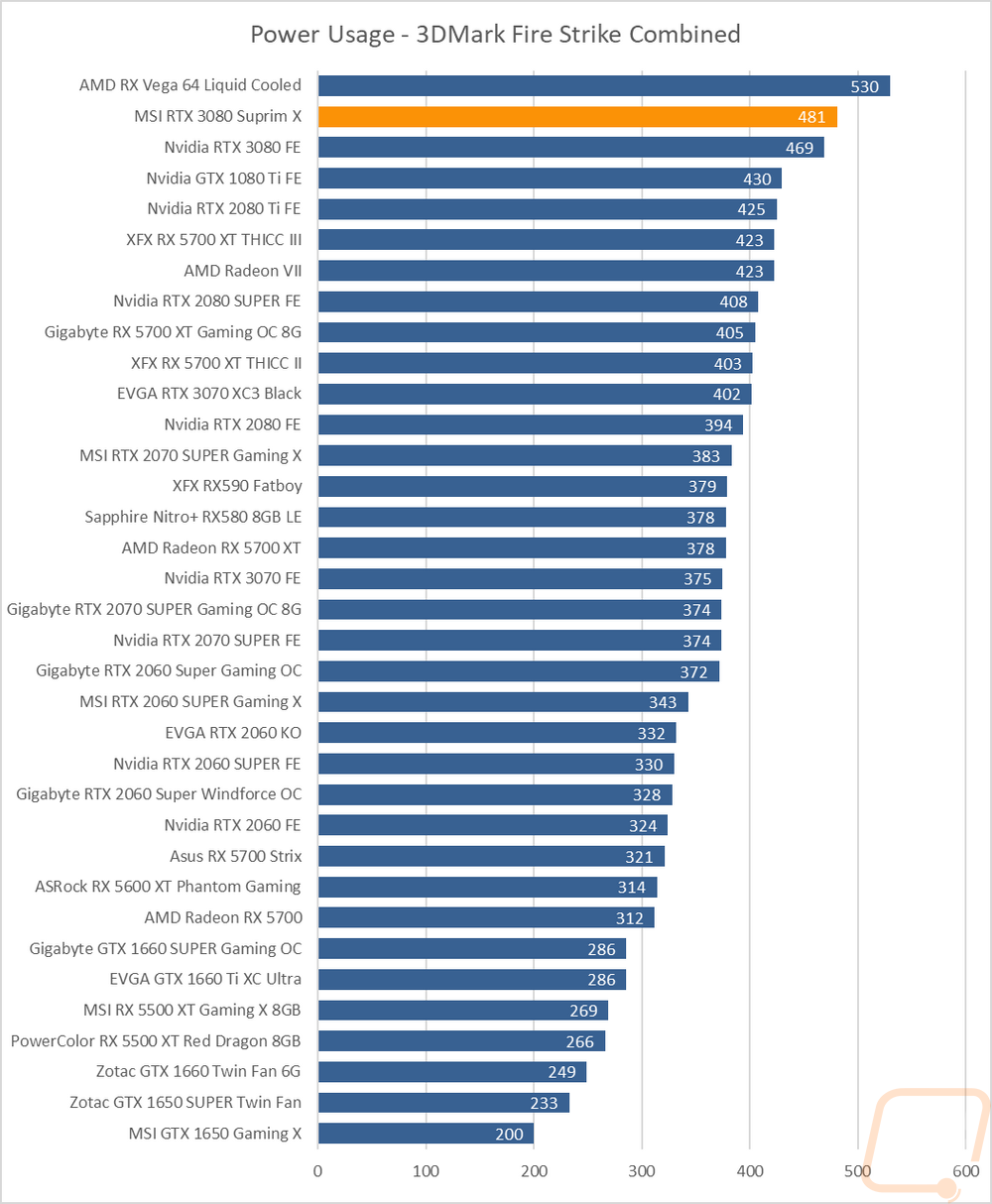
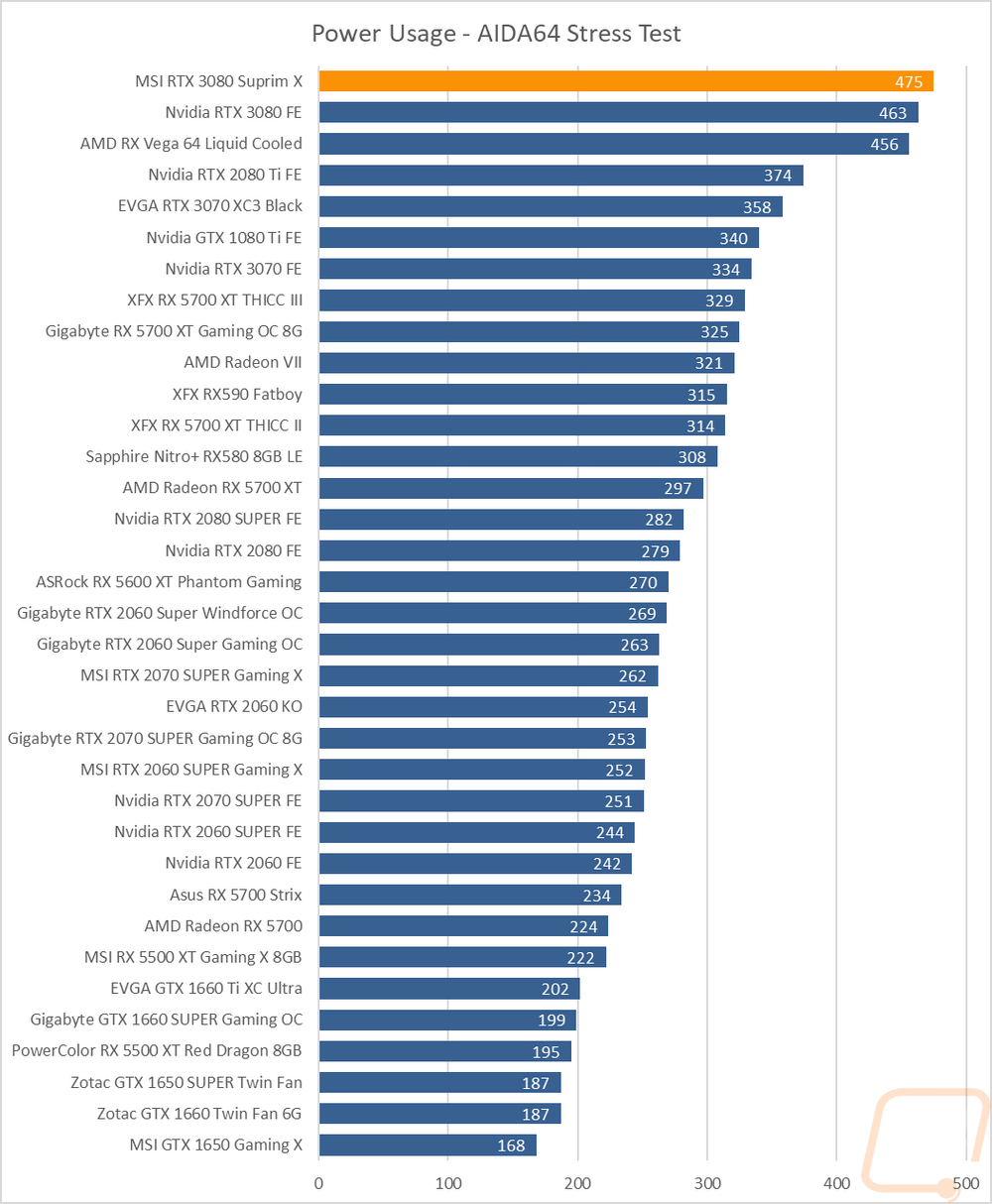
My next round of tests were looking at noise levels. These are especially important to me because I can’t stand to listen to my PC whirling. Especially when I’m not in game and other applications are using the GPU. MSI does turn the fans off on low power usage, which helps keep things quiet when you aren’t gaming. In my testing it seemed like there was either a delay or MSI has the fans not to come on until things reach around 61c but they stay on until things cool down to 43c. For my testing, though I first tested with the fan cranked up to 100% to get an idea of how loud it can get, then again at 50% to get an idea of its range. Which at 100% fan speed the MSI RTX 3080 SUPRIM X, with its three fans did shockingly well at 56.3 decibels and 37.9 with the fans turning at half speed. The main result I was worried about though was how noisy things were when under load for an extended amount of time and the SUPRIM X came in right in the middle of the pack here at 37.5. The impressive part though is this was done on the “gaming” BIOS setting that I did all of our testing on. MSI does have the quiet mode which should quiet things down even more, but in my initial testing on our under load test came in a little louder at 40dB. In fact, the power draw was the same as well as were the temperatures so I’m not sure what all that BIOS has set differently. (I suspect that this is a bug however, checking with MSI to confirm)
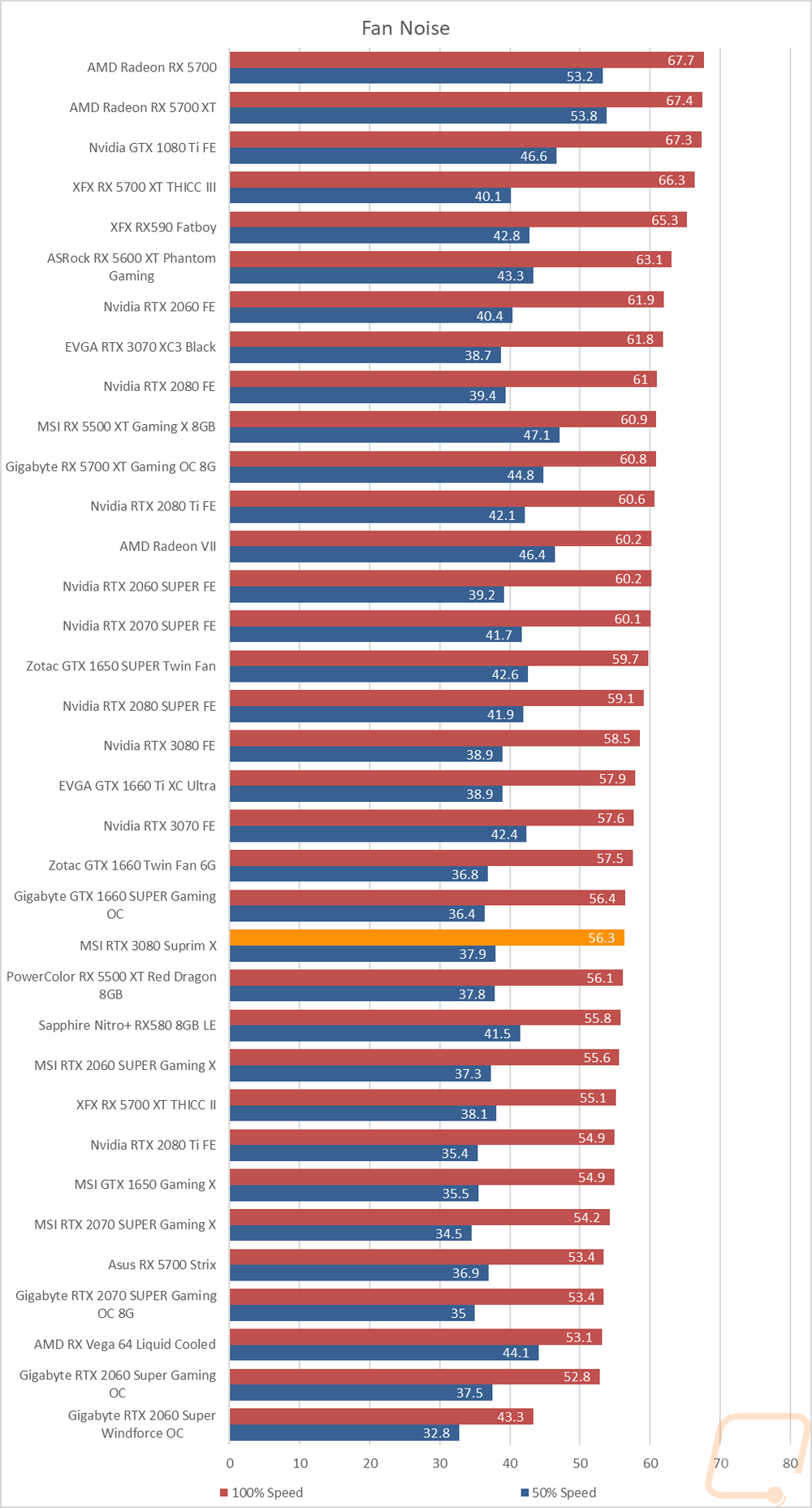
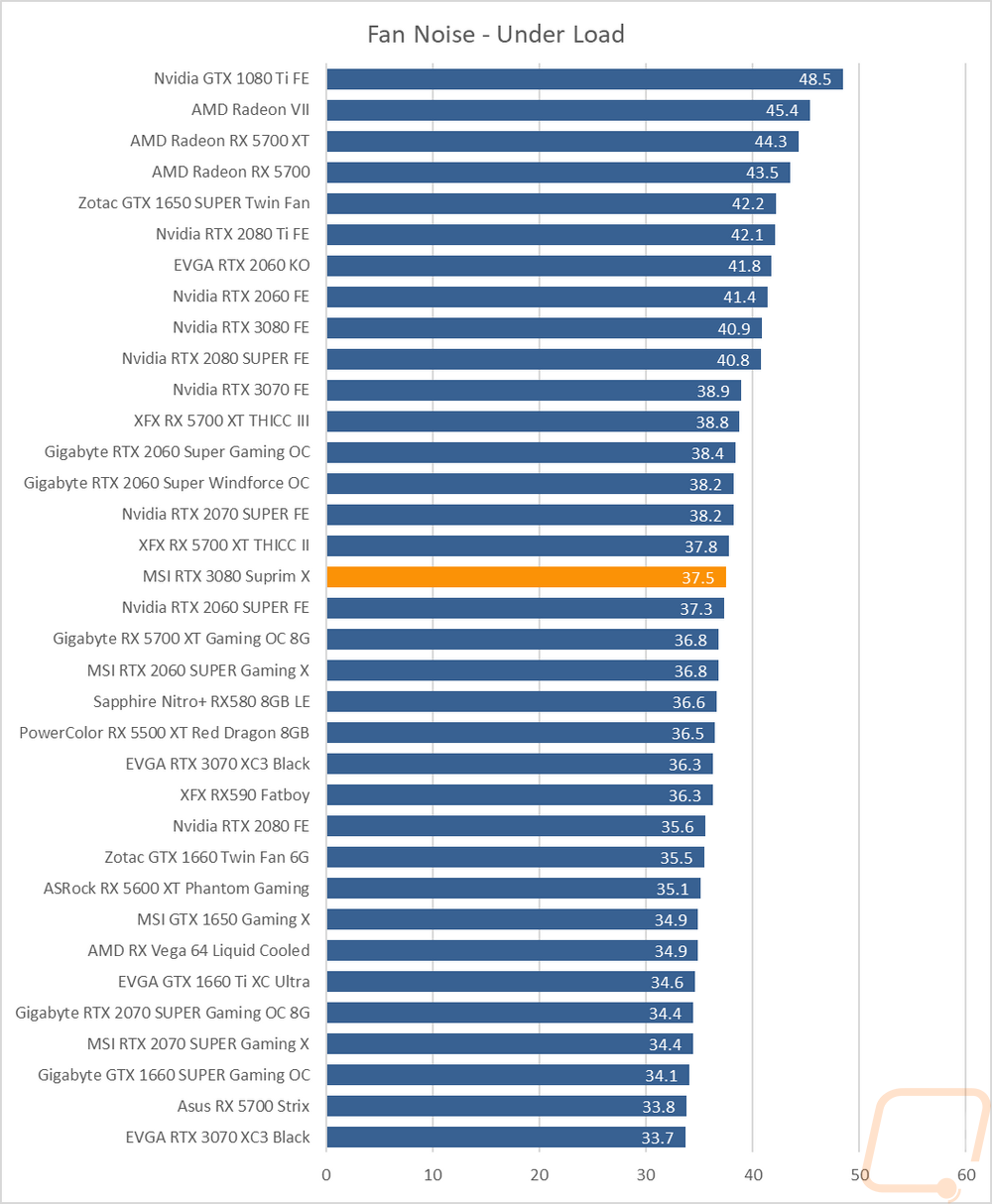
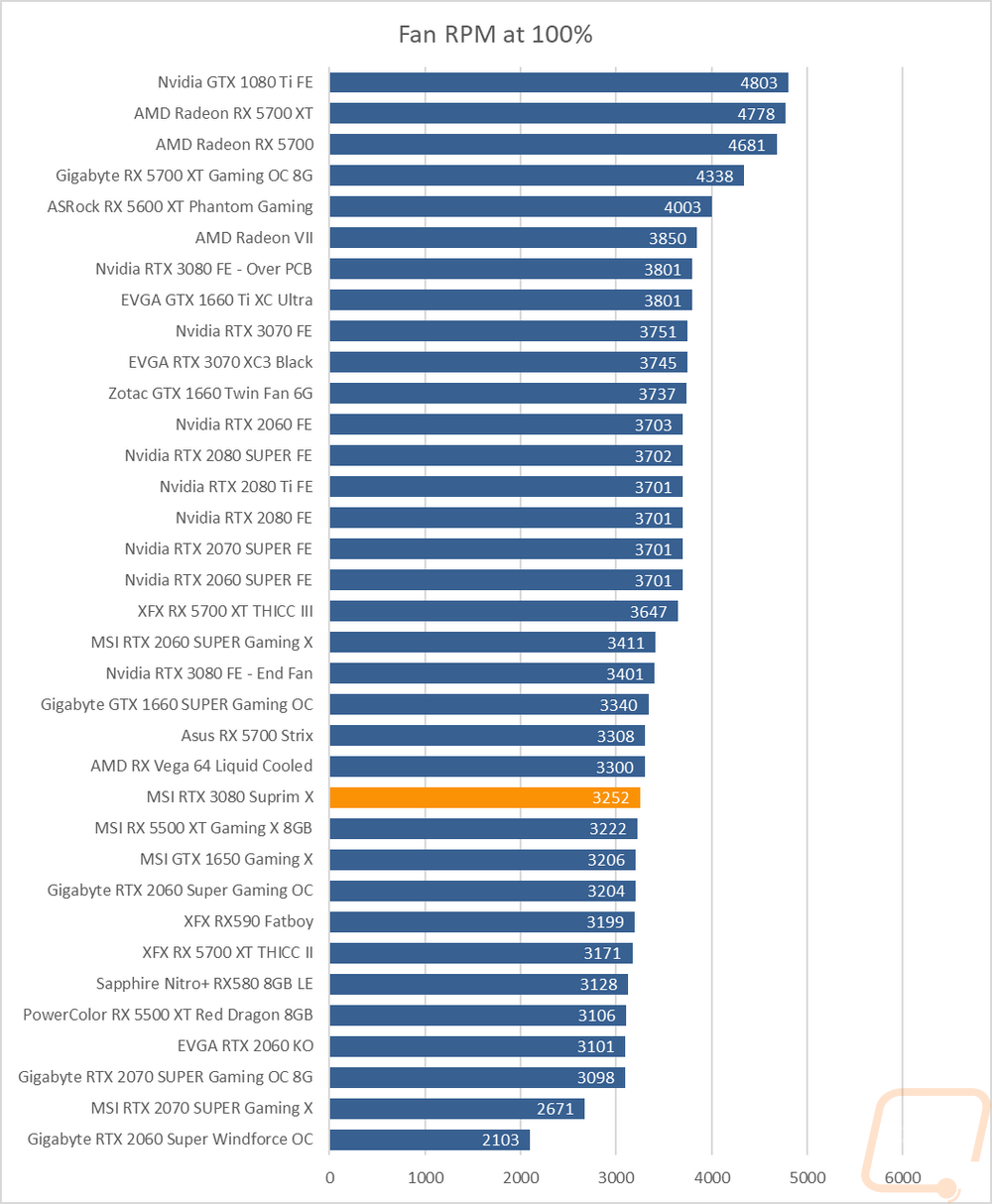
To finish up my tested I of course had to check out the cooling performance. To do this I ran two different tests. I used AIDA64’s Stress Test run for a half-hour each to warm things up. Then I documented what temperature the GPU leveled out at with the stock fan profile and then again with the fans cranked up to 100%. With the stock profile, the SUPRIM X came in at 66c which was 11 degrees lower than the Founders Edition while at the same time having that big overclock and pulling more power. Turning the Torx 4.0 fans up to 100% dropped our loaded temperatures down to 55 which was 3c lower than the Founders Edition. Overall this put the delta between the two at 11c which as you can see the Founders Edition card did have more cooling headroom. But the SUPRIM X still came in below the Founders Edition in both results while also cooling down more heat.
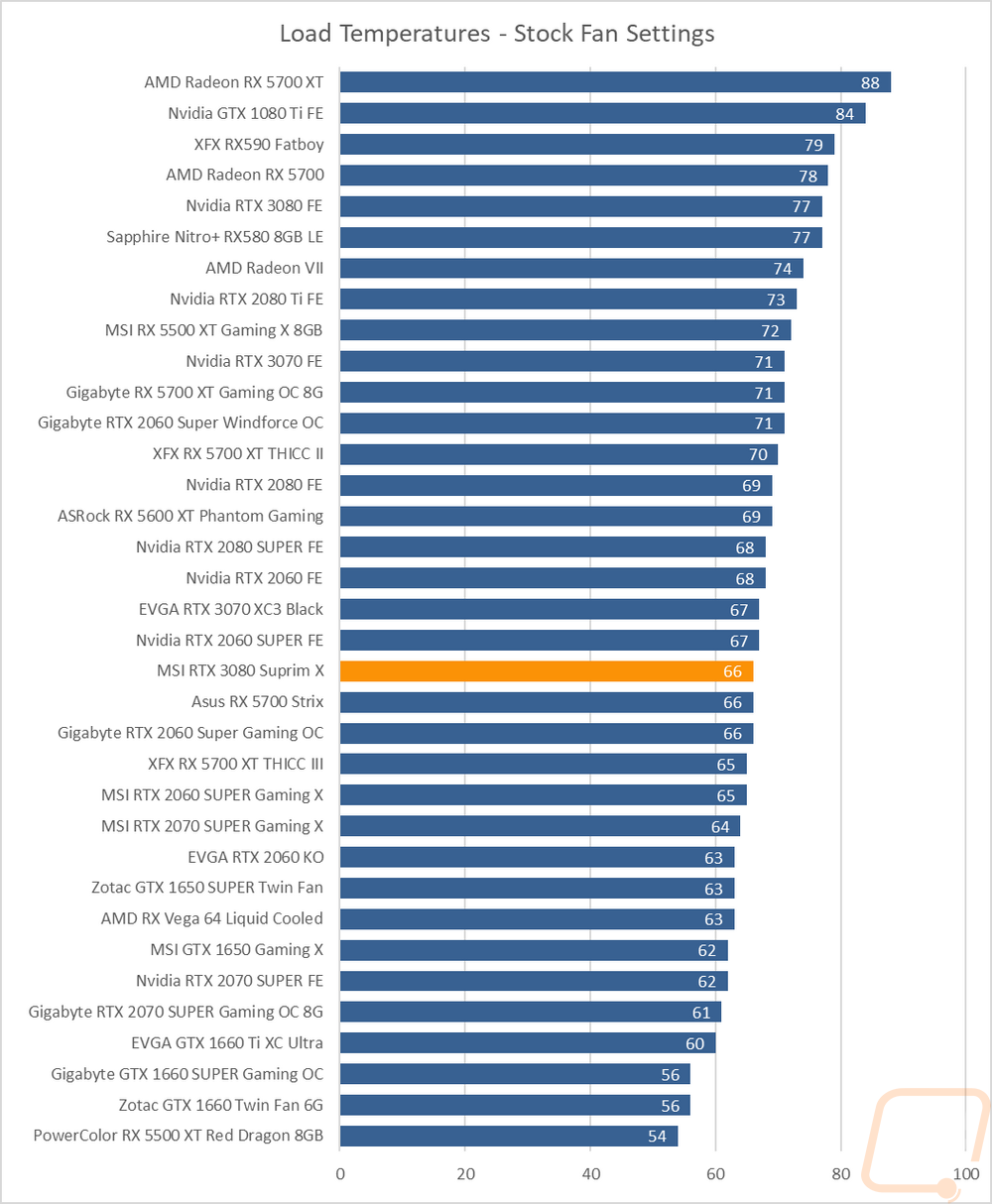
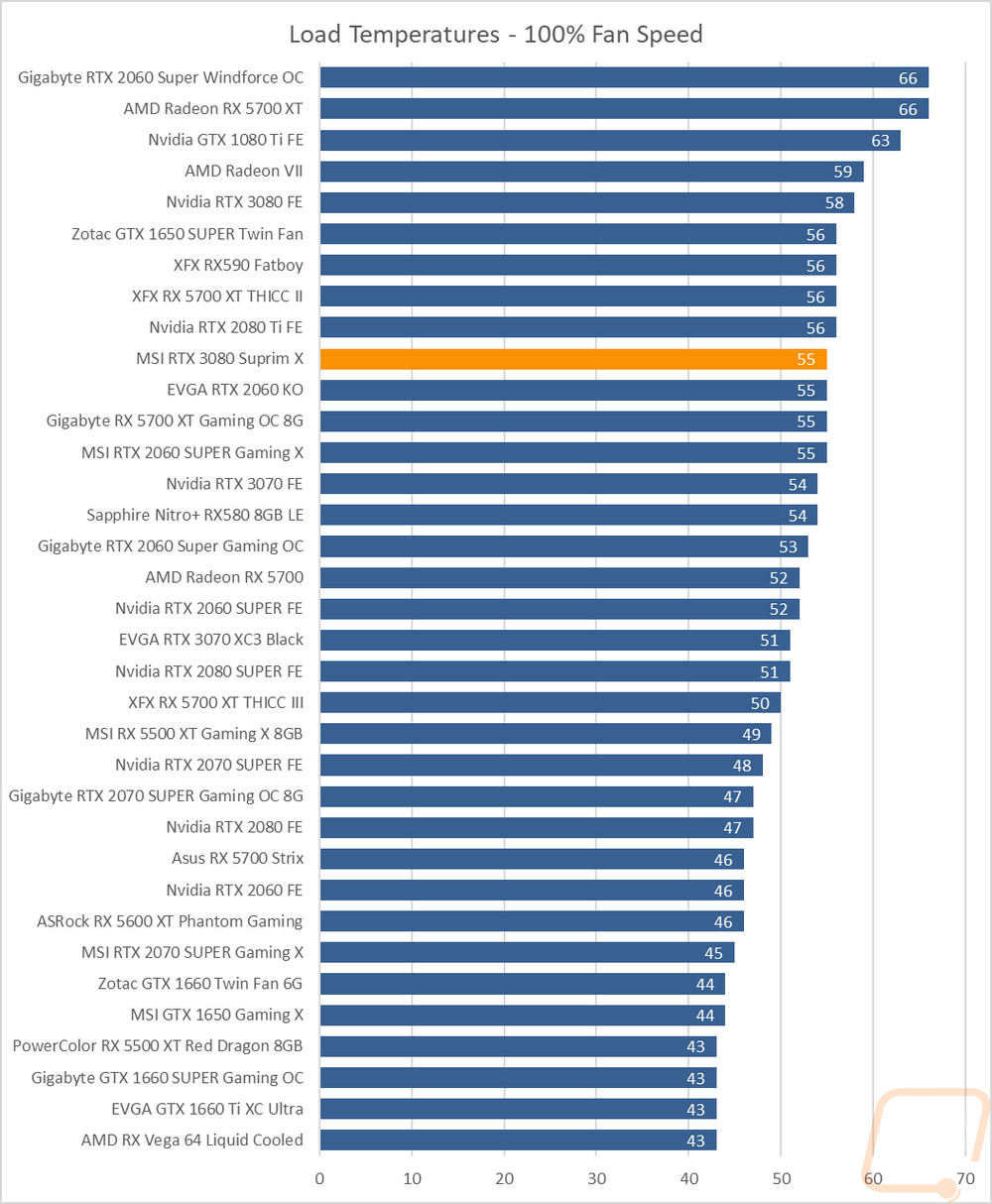
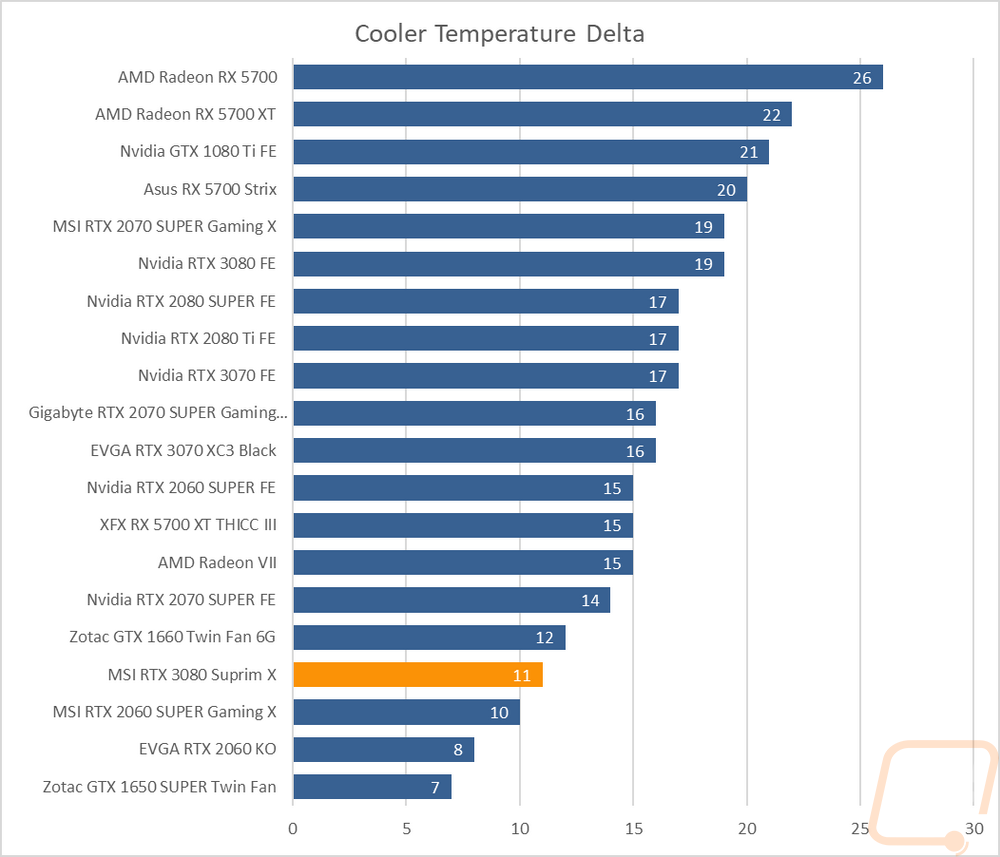
While running the stock fan profile testing I also took the time to get a few thermal images so we could see what is going on. On the fan side, you can see there is a small temperature difference between the left two fans which are over top of the GPU/Memory/VRM but overall it looks like MSI is doing a good job of spreading the heat out across the large cooler. You can also see that the top and bottom venting cooler does have the motherboard and area under the card much hotter, so keep that in mind and try to avoid using an M.2 slot under this card. Top venting looks much cooler, the hottest spot up here is the one section of PCB that is visible in the center but even that at 60c is about where it should be. The backplate look does show the thermal pads working and pulling heat out to the backplate, especially around the GPU where there are four thermal pads while keeping the area directly behind the GPU open to airflow with the opening.

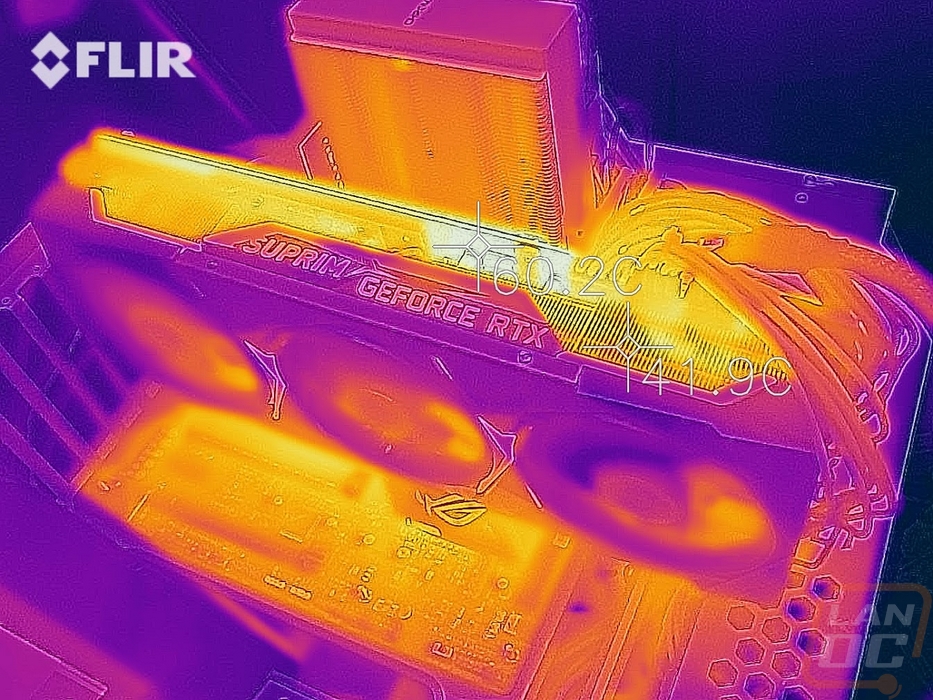
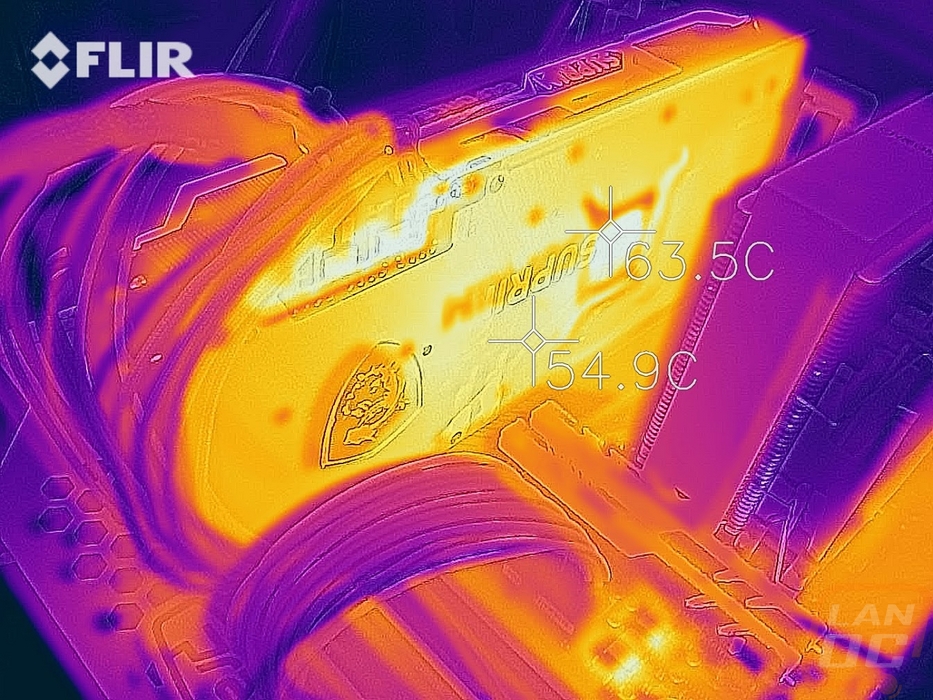
Overall and Final Verdict
When MSI said they had a new flagship model I didn’t know what to expect. MSI, especially in their motherboard lineup, has lineups that are clean and elegant as well as what are to me a little overdone models with fake carbon fiber and other accents. The new SUPRIM lineup is as far from that as you can get. MSI was spot on with their naming, the RTX 3080 SUPRIM X is of the highest quality and performance. This is coming from someone who has loved what Nvidia has been doing for the past few generations on their coolers when it comes to build quality and construction as well as styling. MSI has taken what makes the Founders Edition models special while also adding in the overclock and cooling performance that the aftermarket cards have had.
The 3080 SUPRIM X does still use some plastic in its fan shroud, but they have also integrated thick brushed aluminum into the shroud as well as the backplate with lots of machined details like the polished gold edges around the fans and the MSI dragon logo on the backplate. The MSI Dragon logo, as well as the SUPRIM branding up on top, are also backlit with addressable RGB lighting. The rest of the RGB lighting is left to small accents between the fans and accents on top which is what I love seeing the lighting being used for. Not just for billboard like branding and nothing else or RGB that covers the entire card. The SUPRIM X ends up being elegant and clean while not looking like every other card on the market by going with a blacked-out design. MSI also took advantage of their brushed finishes to add depth to the backplate and slight angles to create shadows on the front shroud. The only thing about the design that I didn’t like was that the PCI bracket had a chrome finish. I think a flat black bracket would have been nice, or even a painted silver to match the shroud.
The card itself is huge, which is partially how they were able to get such great cooling performance out of it even with the big overclock that it has over the Founders Edition. So keep in mind that you need to make sure it will even fit into your build. I know even for me, I want to try it out in our Crushed build but I’m unsure if I will be able to fit it. Officially the case specifications show that it will be 4mm too short with fans installed. But even just having to account for the triple slot cooler is a concern.
Now we do have to point out that for the RTX 3080 launch and even still today two months later availability of ANY RTX 3080 or Ampere card is very bad. Nvidia had repeatedly relayed our way that demand has just been higher than they ever could have imagined and they recently have stated that it will be in 2021 before we see things start to free up. So MSRP pricing is basically pointless until you can actually buy cards, especially with scalpers selling them for crazy numbers. But the current pricing of the RTX 3080 SUPRIM X has the overclocked SUPRIM model with an MSRP of $899.99. The MSI Gaming X 2080 is listed at $759 which is a big jump. The Asus ROG Strix which seems to be the most direct competition here is $849 which is the same price as the Aorus 3080 as well. Putting the SUPRIM X up at the top of the pack in pricing which may be an issue later if Nvidia decides to fill in the gap between the RTX 3080 and the RTX 3090. But for now, at least does seem to justify its price in the overall build quality. In the end, it most likely won’t matter for another month or two unless you keep a close eye out for a SUPRIM X to pop up. But As long as you can fit the large card and don’t mind the price, it would be a great pickup.
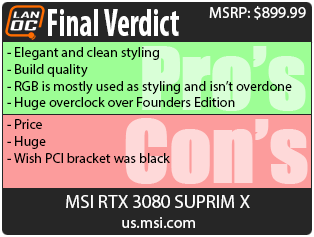

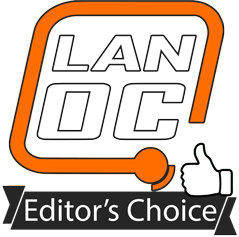
Live Pricing: HERE




