Photos and Features
If you had the chance to check out my review of the Sapphire Rx 470 Nitro, then the Rx 480 Nitro is going to look familiar. That is because both cards have the same design. This means the Rx 480 Nitro is about a half inch taller than the PCIe standard and the card length is basically the same as the RX 480 Reference card. The cooler, however, is very different than the reference card, starting with the dual fans. Each is 100mm and the fan size is the reason they had to go a little taller on the overall card size. The fan shroud is all blacked out in a nice flat black and has a dot design on the front of the card that I personally love.


Like most non-reference cards. The cooler design on the 480 Nitro revolves around the two fans blowing down over the heatsink where a reference card blows right to the left to push the air out the back of your PC. The dual fan design works in combination with a heatsink that runs the length of the card. The top of the cooler is enclosed but the bottom and ends of the card are all open for air to be vented. From the bottom of the card, we can see two thick heatpipes and a single thinner heat pipe. All three help pull the heat from on top of the GPU, out into the rest of the heatsink. The heatsink, as I mentioned in the RX 470 Nitro review, is a little shorter than the overall height of the card. It is 2 5/8 inch tall and the overall fan shroud is just under 4 and a half inches tall meaning there does seem to be a little space left on the plate, even once we consider the room needed for the heatpipes.


The view of the end of the card gives us a good look at the overall size of the heatsink. We can also see that Sapphire put the power connection down here on the end to keep the top of their card enclosed and clean looking. The 480 Nitro has a proper 8-pin power connection to avoid the issues that the reference RX 480’s ran into with their 6-pin power connection.

The entire back of the 480 Nitro is covered with a full sized backplate. The backplate is vented just behind the GPU and up along the top edge to help with cooling while still giving the strength and protection that backplates give. The backplate has the Sapphire and Nitro logos on the back but upside down to be readable when the card is installed in a normal face down orientation. Beyond that, the design on the backplate is completely different than the subtle all blacked out look of the rest of the card. It has an aggressive design in black and gray on top of a silver finish. I love the look though I do wish it was toned down a little to match the rest of the card.
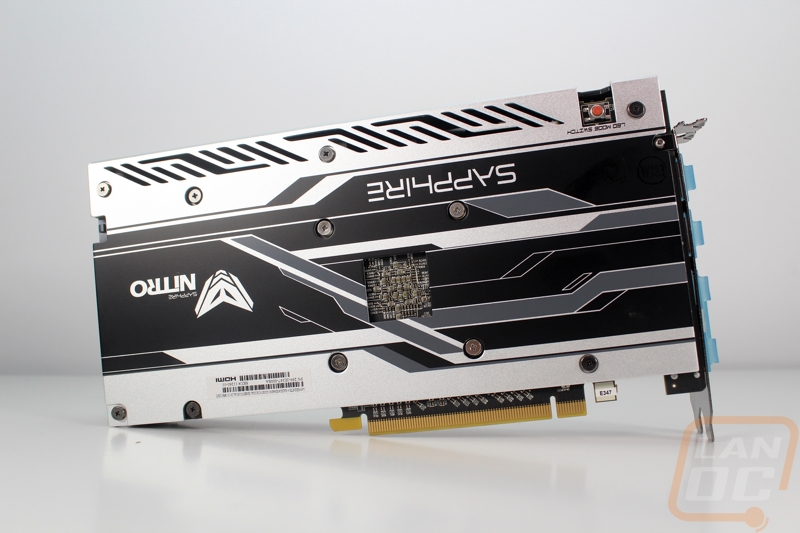
Up along the top edge, there is a notch cut out to give access to this small red button. This is the LED Mode Switch. Pressing it lets you flip through a few lighting modes for the RGB backlit Sapphire logo up on the top edge of the card. You get normal color options along with anything you want using the software. You can also flip between lighting modes that change colors depending on the temperature or load of the card.

The notch for the LED Mode Switch also gives room for an even smaller switch on the inside of the PCB along the top. This is the V BIOS Switch and it lets you flip between two different BIOS. This is ideal for overclocking, if something goes worn you can flip back to a safe BIOS.

For connections, Sapphire changed things up from the reference design for the Nitro. The reference card dropped the DVI connection all together but Sapphire brought it back to make sure people with older monitors still have upgrade options. Beyond that, you get two HDMI and two DisplayPort connections. This is different than the standard 3 and 1 mix that you normally get but it is a good thing because I think more people are likely to need two HDMI connections over two DisplayPorts currently. For ventilation they did still leave half of a slot and each vent is cut as large as possible to get the most ventilation possible.

So here it is, the top edge of the 480 Nitro is completely clean. There isn’t a power connection visible or any old Crossfire bridge. The shroud encloses the entire top for a clean look and to top it off the Sapphire logo up top is lit up so you can see in through your side panel window in any color you prefer.

I spoke a lot about this with our 470 Nitro review but I just have to talk a little about how I love that the fans are quickly removed with one screw. This is huge for RMAs, a good portion of Sapphires RMAs were bad fans and in the past, you would have to send in your card. This means shipping out of your pocket and time without a card even when you just have a noisy fan but can still game. Now when there is a fan issue Sapphire can quickly send a new fan out and you just swap it out in a few minutes. Not only does this save Sapphire money, but it also means a lot less downtime for a majority of the video card issues. The fan is held in with one screw, then the fan pivots up with the connection down at the bottom. With the fan out it also gives us a peek inside at the heatsink and I touched on it a little earlier but I do wish this heatsink was closer to the size of the fans. It seems a little wasteful to have all of that airflow not blowing over a heatsink.





