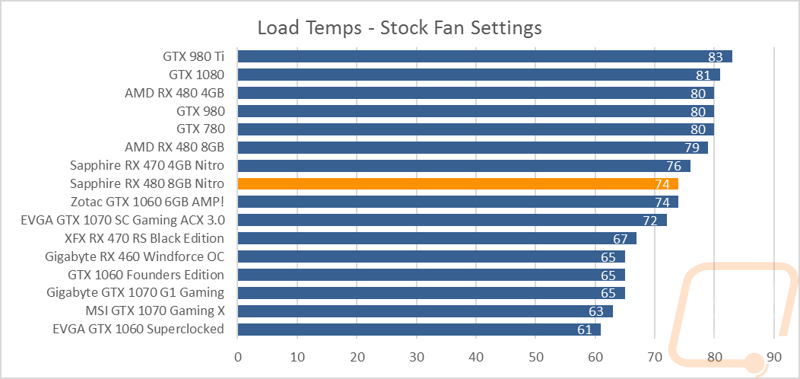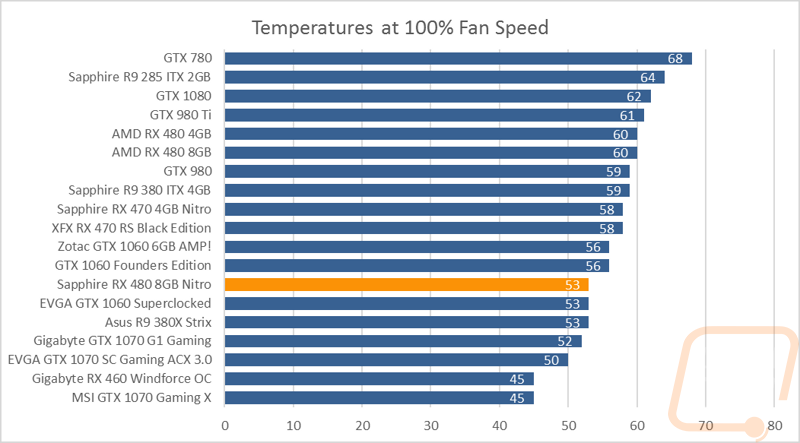Cooling, Noise, and Power
For my last few tests, I like to focus on the things that can have a bigger gap between cards with the same GPU. These are all benchmarks that focus on settings and cooling configurations that the manufacturers go with. To start things off I wanted to take a look at the overall power usage. In this test I use a Kill-A-Watt and test using Valley benchmark, documenting the max wattage that our entire test bench pulls. Going into this one, I was expecting the 480 Nitro to pull a lot. The 470 Nitro pulled a lot but made up for it in performance and the 480 Nitro is no different. It pulled 286 watts, that is compared to the 242 of the reference RX 480. This does put the 480 Nitro up in and above some of the cards that are considerably faster, but Sapphire made sure their card doesn’t throttle like a lot of the other RX 480’s do while gaming so I will take that tradeoff any day.
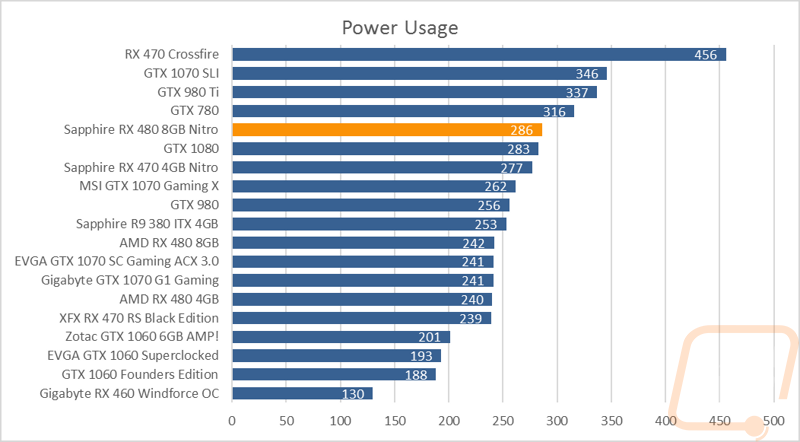
Next, I tested the overall noise performance of the card. First off I want to be clear than our noise benchmarks do not represent numbers you will see if you have the card in an enclosed case and sitting next to your desk. These are the numbers we get on an open air test bench and with the meter close to the card. Our office has a high ambient noise level, so testing closer is the best way for me to get comparable results between cards. That said Sapphire really kicked butt on this one. The 100% fan speed results came in at the bottom of our charts and even the 50% fan speed results weren’t too bad.
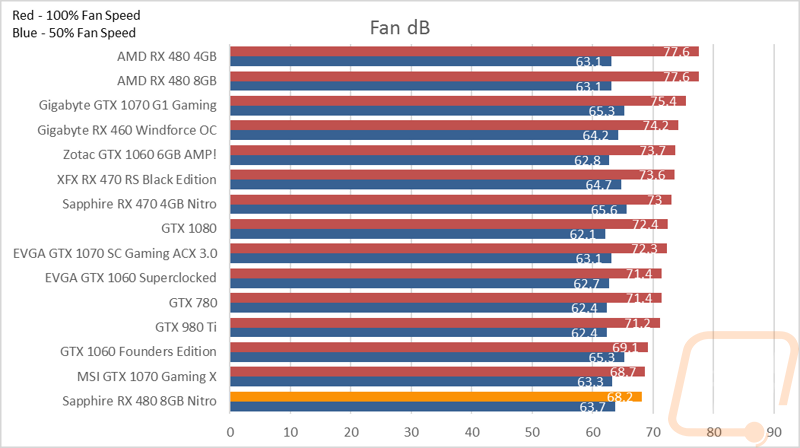
For my last tests, I wanted to take a look at the cooling performance of the 480 Nitro. To do this I warmed the card up by looping Valley benchmark and then I document the highest temperature reached. This is tested using the stock fan settings to give us an idea of out of the box cooling performance. I test a second time the same way, but with the fan turned up to 100%, this second test helps give us a better idea of the max cooling performance of the cooler and to take the variable fan speeds out of the equation. In the stock fan settings, the 480 Nitro actually came in just slightly below what I saw on the 470 Nitro. This was in line with temperatures on a few of the GTX 1060’s and GTX 1070’s but a little warmer than we normally see aftermarket cards running at. Given the low noise performance numbers, I suspect that Sapphire has a noise focused fan curve on the card. But to give that theory a test, I ran again at 100% fan speed. In that test, we dropped down just over 20 degrees and are down much closer to the bottom of the charts. It seems the card is capable of running cooler, but to keep things quiet Sapphire has a soft fan curve. As someone who would love to have less noise in their office, I don’t mind the card focusing on noise just as long as the cooling capacity is there should I been overclocking and with the RX 480 Nitro that is the case.