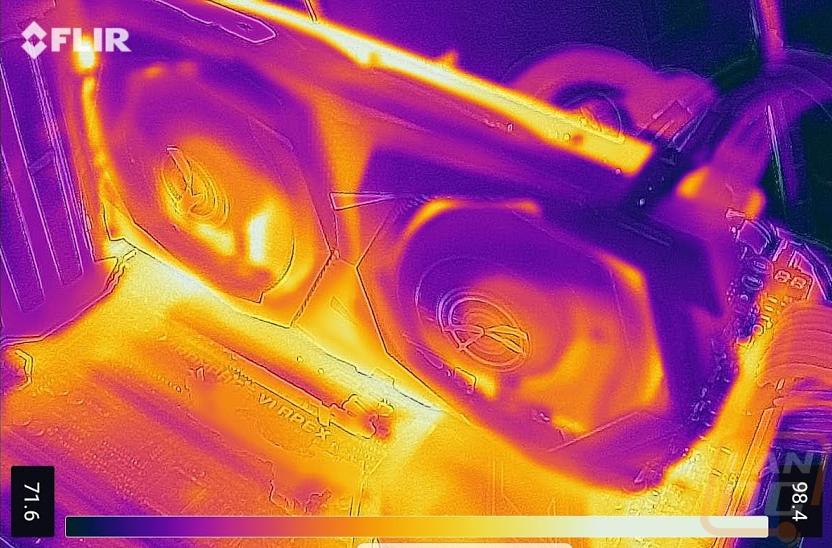Cooling, Noise, and Power
Now beyond normal GPU performance, video cards do have a few other aspects to consider. Most of these depend on the company who makes the card and which model of theirs you are using because of different cooling designs, fan profile settings, and the overclock. This includes power usage, noise, and cooling performance. These best compare directly from matching GPU to match GPU but even with this being our first GTX 1650 it gives a great look at the performance of the MSI Gaming X and where the GTX 1650 is for power usage, especially compared to the RX570.
For the first tests, I took a look at power usage. To test this I use a Kill-A-Watt on our entire test bench so these results include CPU power as well as everything else on the PC like fans and the motherboards power draw. The first test is in 3DMark Fire Strike on a combined load which loads the CPU and GPU like they would be in game. Here the GTX 1650 Gaming X did very well with it being the lowest power draw of all of the cards tested. The RX570 which was also overclocked was 118 watts higher in this test. In the second test, I used the AIDA64 stress test to load the GPU only. So the total wattage is lower here but you can see that the GTX 1650 was a lot closer to the other cards here with the RX570 will pulling 81 more watts.
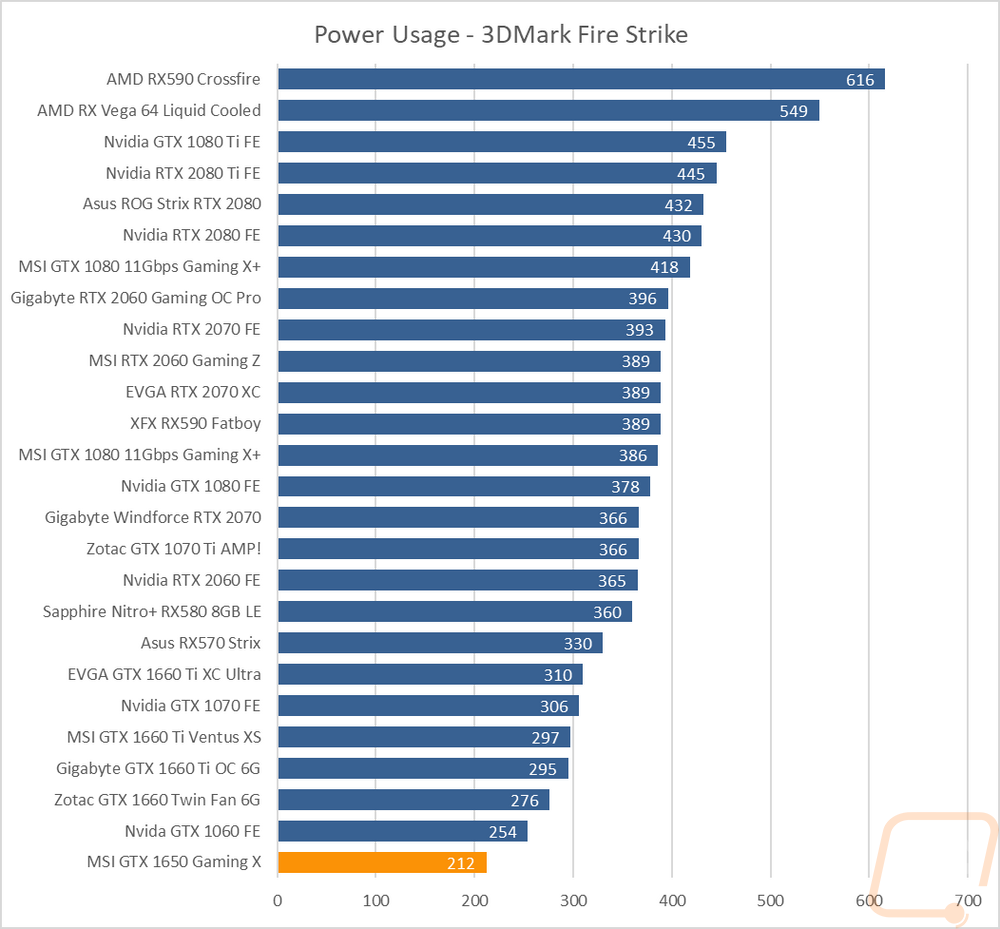
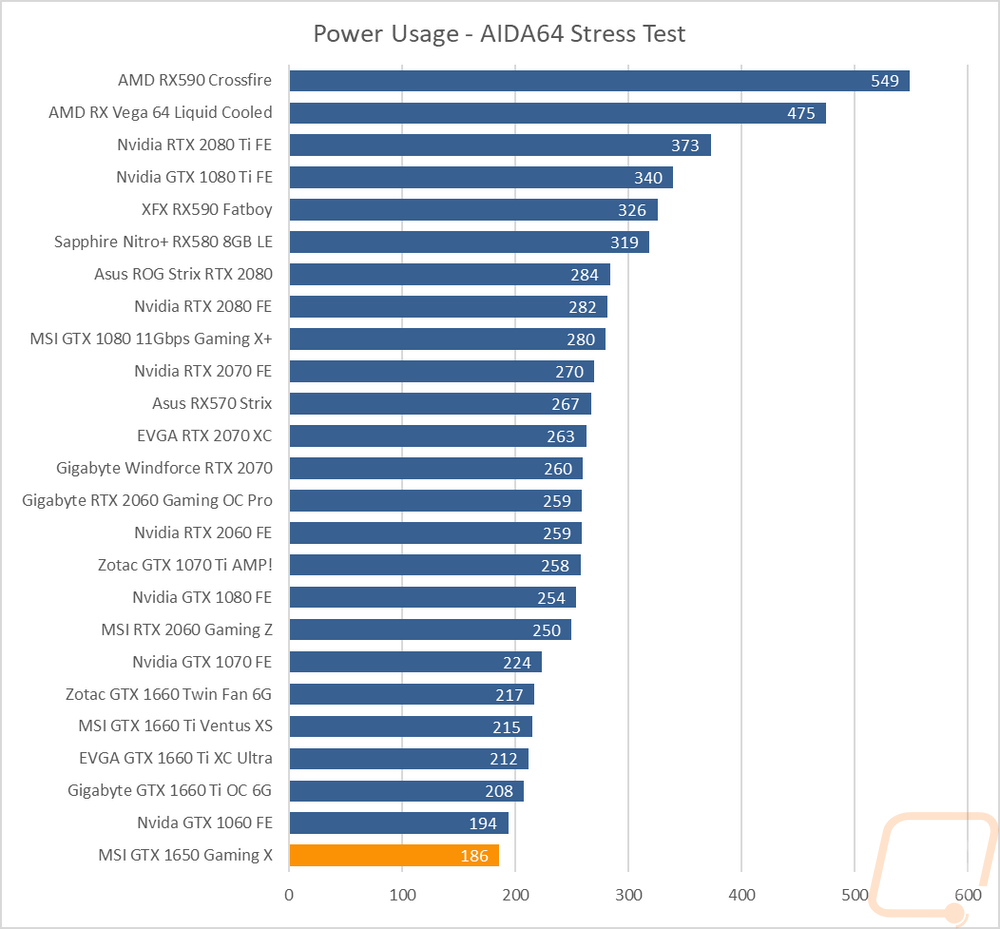
For noise testing, I set our decibel meter up 18 inches away from the test bench pointed at the card and tested a few different situations. I tested at 50% fan speed and again at 100%. MSI did well here with the Gaming X being one of the quietest cards tested at 50% fan speed and at 100% 54.9 decibels was in the bottom 1/3rd of the card as well. I did also test the noise level when under load but being a new test our graphs don’t reflect it yet. When under load for 30 minutes with the stock fan profile it settled at 334.9 decibels which was just a touch below the 50% noise level. Of course, the card also has a zero fan speed mode which it hit sometimes as well while under load. So the fan coming on and off was more noticeable than the fan itself running.
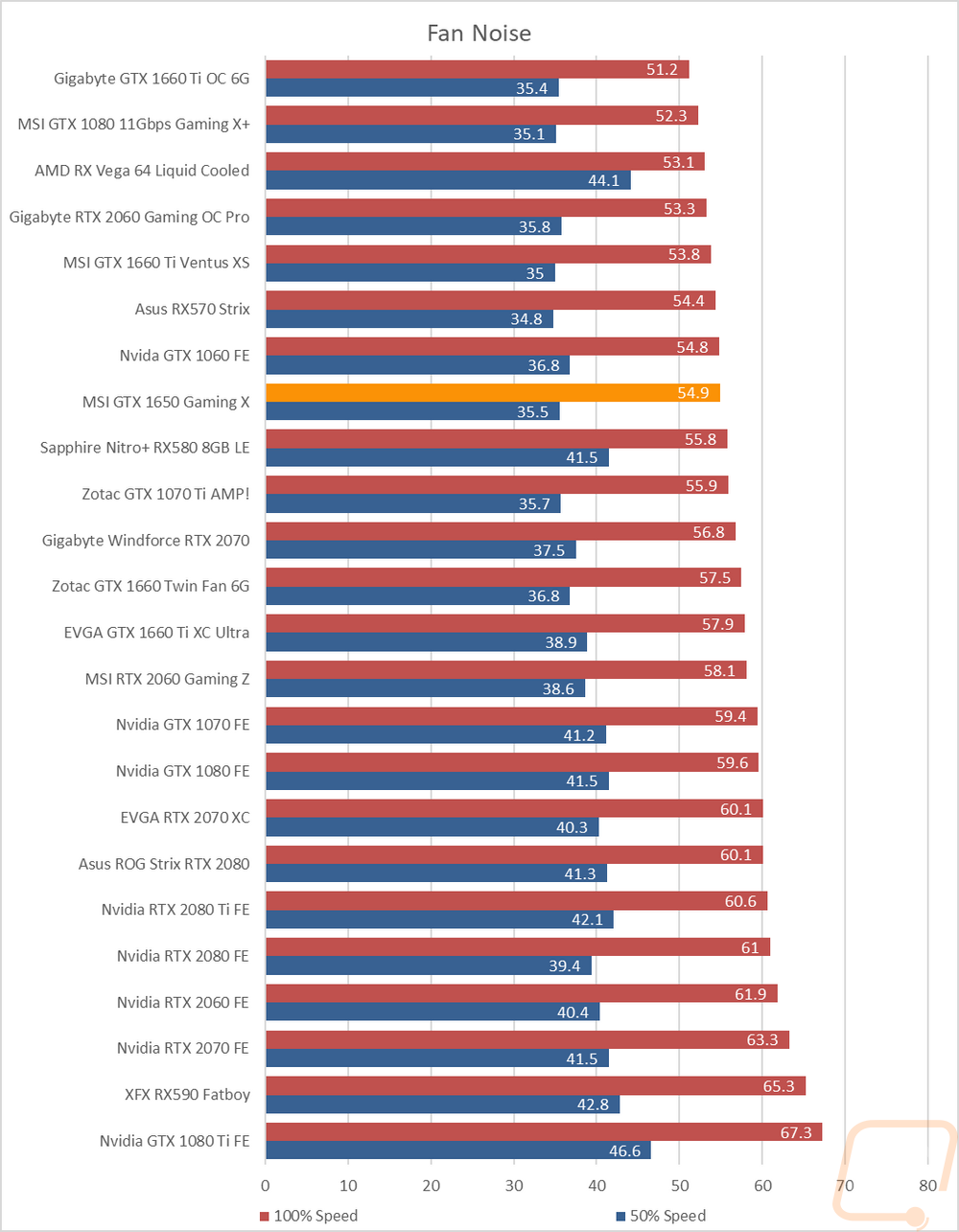
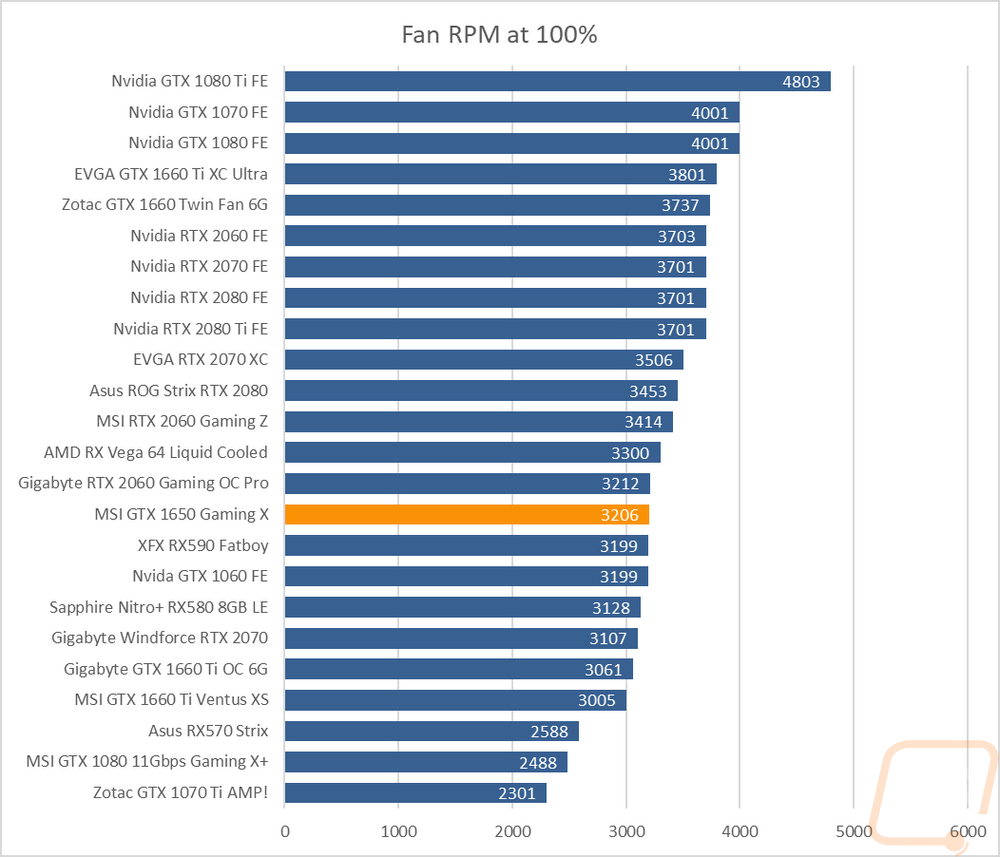
My last tests were looking at cooling performance. To do this I used AIDA64 again to keep the card under load. I let this run for a half hour checking to make sure the temps leveled off and then documented temperature. With the stock fan profile, the MSI GTX 1650 Gaming X peaked at 62 degrees. Now the results were interesting because of the zero fan speed option to keep the noise down. Under load all that time normally a card will level out with the fan at a low setting but not off. This card happened to land right where the fan would turn on and off so it actually ran cooler a lot but would heat up to 62 degrees where the fan would turn on and then cool back off. Repeating this over and over. MSI could use a tune on this profile preventing this while the card is under full load meaning it is hardly using the cooler a good portion of the time. I tested with the fans on 100% as well and as you can see it dropped down to 44 degrees.
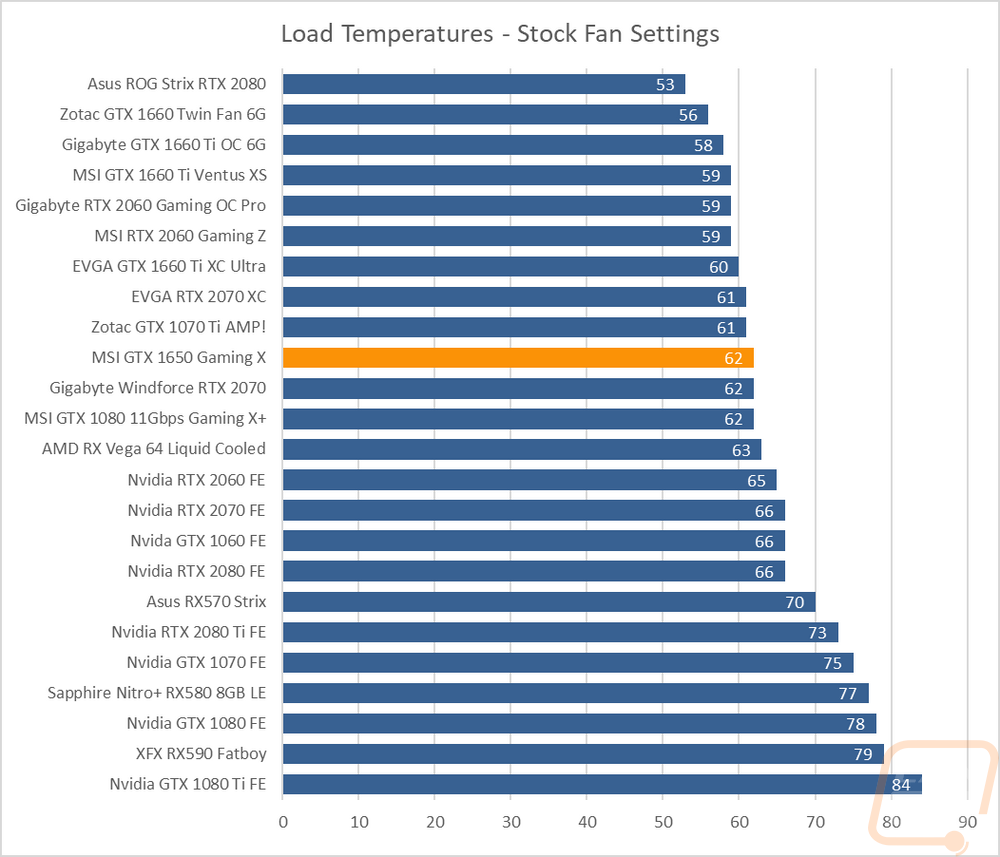
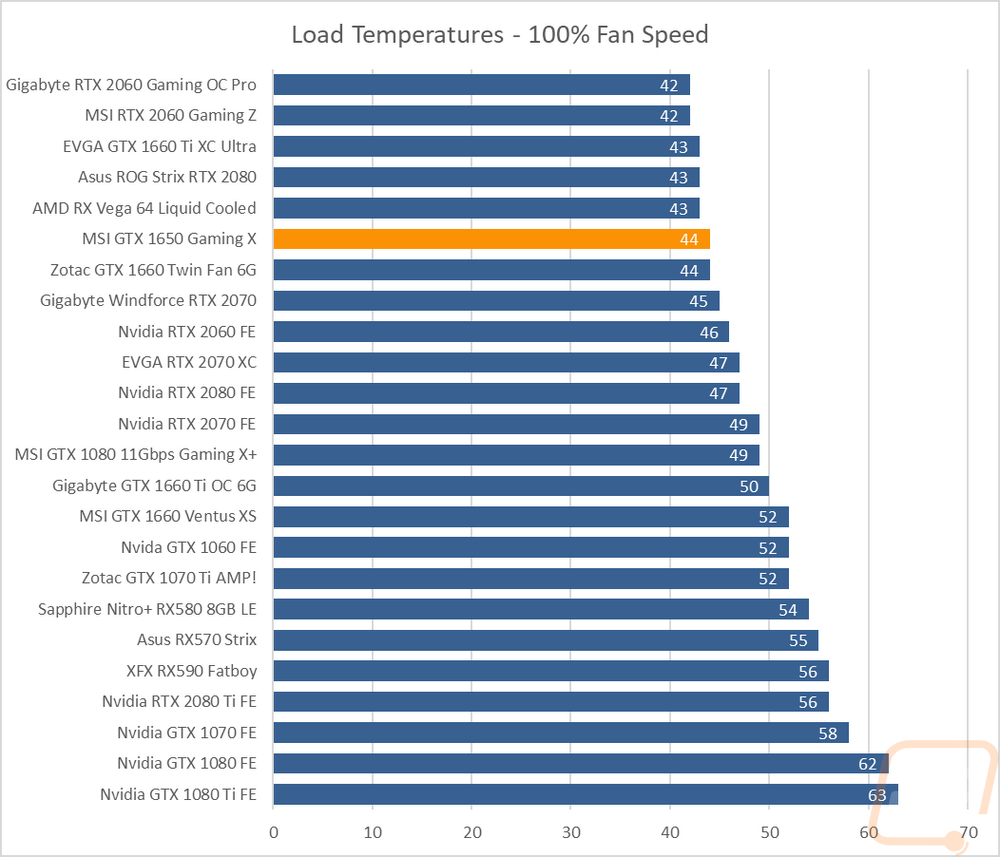
While doing the temperature testing with the stock fan profile I did get our thermal camera out and take a few pictures. You can see there is one hot spot on the back of the PCB near the front of the card. That same area shows that it is running warmer on the heatsink side as well with the right fan keeping the heatsink a lot cooler. Having just the one heatpipe doesn’t seem to be spreading out the heat as good as is needed. That said the Gaming X ran more than cool enough. But if more cooling was needed this is were it could be improved.