This past January I took a look at eufy security's new eufy Security Video Smart Lock which integrated video doorbell features with a smart lock and I was really happy with the device but sadly it didn’t fit our unique front door so it was put to use on our detached garage. Being able to come and go through the garage with just a fingerprint or a code has been great but it has made one thing really obvious, we need the same setup on the back door of the house so we can come and go while keeping things locked up and never having to get our keys out. An integrated doorbell or video camera wasn’t needed so I set my eyes on the E130 Smart Lock Touch which has the fingerprint sensor and keypad at a much lower price. I’ve finally done it and today I’m going to check out the E130 to see what is different about it and find out if it's worth getting if you want to come and go easily from the house this summer.
Product Name: eufy Security E130 Smart Lock Touch
Review Sample Provided by: eufy/Anker
Written by: Wes Compton
Amazon Affiliate Link: HERE
|
Specifications |
|
|
Color Options |
Black |
|
Ways to Unlock |
Fingerprint, App, The Google Assistant, Alexa, Keypad, Keys |
|
Built-In Wi-Fi |
Require Wi-Fi Bridge (Sold Separately) |
|
Work with Alexa&Google Assistant |
Require Wi-Fi Bridge (Sold Separately) |
|
Dimensions |
6.26 x 2.8 x 1.06 inches |
|
Fingerprint ID |
Yes |
|
Battery Capacity |
4 AA Batteries |
|
Waterproof |
IP65 |
|
Temperatures |
-30°C/-22°F to 70°C/158°F |
|
Automatic Locking |
Yes |
|
What’s Included |
Exterior assembly, interior assembly, deadbolt, strike plate, strike reinforcer, screw pack, 4 × AA batteries, user manual, and a welcome card |
|
Warranty |
18 months |
Packaging and Accessories
The box for the E130 Smart Lock Touch follows the same theme that all of the eufy Security products have. This is a white background with blue trim along the bottom in a V shape. They have the eufy Security by Anker branding in the top left corner. The model name itself is almost hidden in the bottom right corner which I will never understand. Then they highlight the fingerprint tech in the largest front across the middle as well as showing that this is auto-locking with a badge in the corner. The front also has a picture of the outside portion of the lock which shows the touch sensor and the keypad. The white and blue theme continues on the back where they show how eufy Security devices can be used all around your home. Below that they have three more pictures of the E130 Smart Lock Touch in use along with 9 of its features which are highlighted with a short description of each. Down at the bottom they also show you everything that comes inside with small line drawings and their names down in the blue stripe.


Once you get the plastic wrap off of the box and open it up they have the eufy shield logo shown again on this extra flap. Then under that is a layer of foam and then the two main halves of the lock are sitting in a foam tray. There is a small pouch which has the documentation inside and then all of the accessories needed for installation are all up under the foam.


The documentation pouch has a full user manual as well as a shield-shaped paper that tells you that eufy values your privacy. There is also a large shield-shaped sticker letting people know that there is 24/7 monitoring by eufy security.

Then all of the accessories come in their own individual plastic bags. The obvious things like the keys and the batteries are unlabeled, but everything else has its name/use printed on the bag or onto a sticker and then onto the baggie. This is nice for the screws and for the strike plates which you get two different strike plates, the standard one and then a reinforcer kit with longer screws and a second plate to put behind the normal plate for more strength.

Photos and Features
The eufy Security E130 Smart Lock has a design that is very similar to the Video Smart Lock that I recently reviewed. This isn’t too big of a surprise given that the Video Smart Lock is an evolution of eufy’s past lock designs. So the E130 having three main components, like the Video Smart lock, is the same. Size wise however this design is different from the Video Smart Lock. The front (pin pad) portion is 158.7 mm x 71.7 mm x 25.9 mm or 6.2 x 1 x 2.8 inches and the inside half is larger at 198.3 mm x 72.5 mm x 32.5 mm or 7.8 x 1.2 x 2.8 inches making it taller, wider, and thicker than the front pin pad. The back portion of the lock houses the batteries, has the QR code for syncing the lock, the sync button which is also for syncing the lock, and has the lock and unlock handle just like a traditional deadbolt lock would have. The lock does have its unlocked and locked positions printed on it, but with locked being on both sides it gives the impression that you can turn the lock in either direction to lock it but you can’t. The battery compartment was a surprise for me as well, the Video Smart Lock has a nice rechargeable battery but the E130 Smart Lock just uses four AA batteries. Without the doorbell and video camera, its battery usage is going to be significantly less. But I have to admit the idea of being able to swap out an extra rechargeable battery between both door locks would have been convenient. Plus almost nothing uses AA batteries these days.



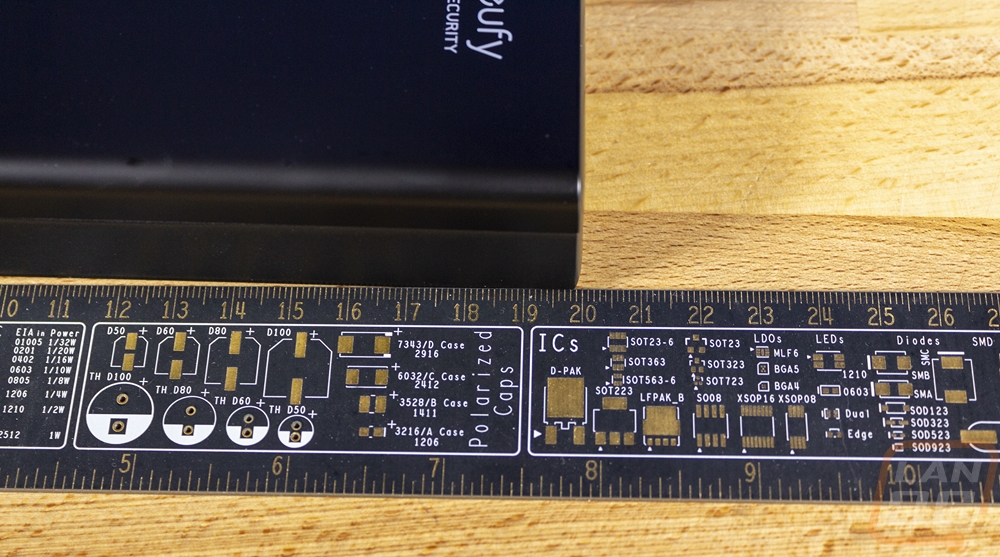
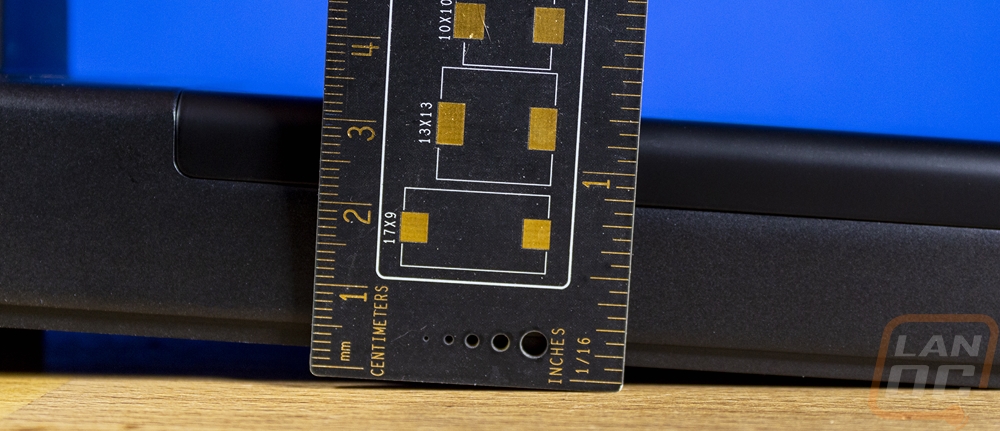
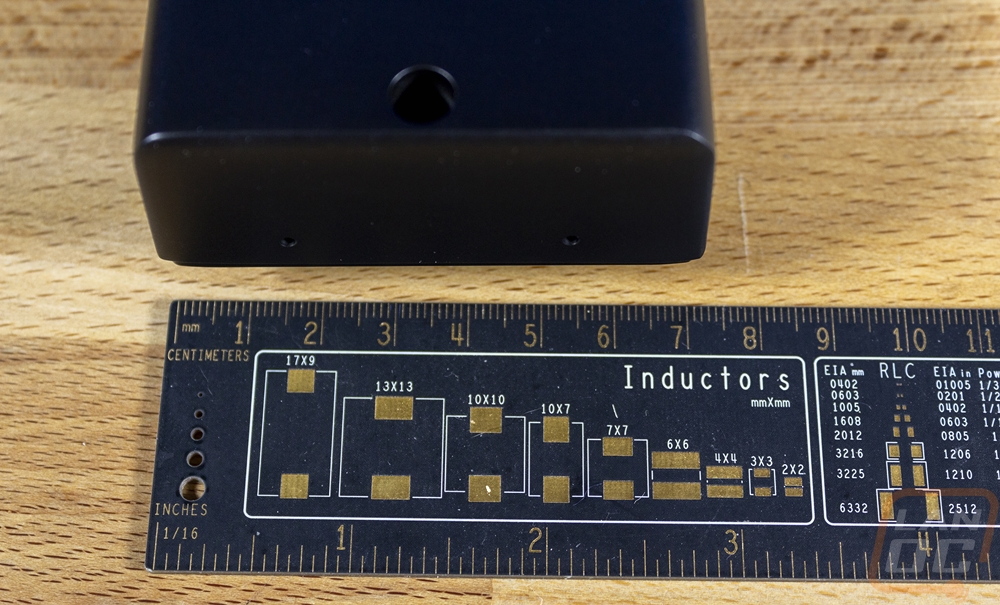

The other main portion of the E130 Smart Lock is the outside or pin pad side of the lock. Where the inside has a flat black finish, this half mostly has a glossy finish. I suspect this is another area where we are seeing improvements in the design of the Video Smart Lock because the glossy finish while it might look nice when you open the box up is going to get fingerprints all over it and look bad quickly. More importantly, fingerprints also show what numbers you are using for your pin codes which is a security issue if you don’t keep it clean or at least scramble your pin code. The fingerprint sensor is up top but facing forward, not on the top edge like the Video Smart Lock, and even before using this I can see that the location isn’t as ergonomic to use as it would be up on the top edge. There is a status LED ring around the fingerprint sensor and the touchpad number pad has all of its numbers backlit as well with cancel in the bottom left and confirm or enter in the bottom right.


Then down at the bottom where the Video Smart Lock had its doorbell button the Smart Lock still has that same circle. This time made of aluminum with a nice machined finish. This rotates to give you access to the lock cylinder and to protect it as well. The key lock isn’t something you would need to use often, but is especially important if the lock acts up or the batteries die. The lock on the Video Smart Lock was unique with its Schlage-like design that ended up being a one-off and shorter. This design on the other hand is even crazier with a half moon shaped keyhole and key. You do get five keys at least which is good because you aren’t going to be able to get a key copied or made easily. As I said with the Video Smart lock, it would be great to see the lock actually match the Schlage keyset and also make the lock itself removable to be rekeyed. I will most likely never need to use these keys because we have another back door as a backup if needed. But making the lock something usable that you don’t have to throw out if a roommate or you lose the key would be nice. I don’t expect the lock to be lockpickinglawyer proof, but it should at least not lock you to one key forever.



The back of the outside portion has a rubber finish to keep it from sliding around. Then down at the bottom, the lock portion has an adapter to fit your traditional deadbolt lock hole and location. But you can remove that to fit some smaller deadbolts and the deadbolt itself also supports a few different hole depths but check with eufy’s website to be sure if you don’t have a standard deadbolt layout. This also has a wire that has to connect to the inside half of the lock.


There is also a mounting bracket. This installs on the inside and is what the front keypad connects to. This is a steel plate with a rubber backing to keep it from moving around as well.
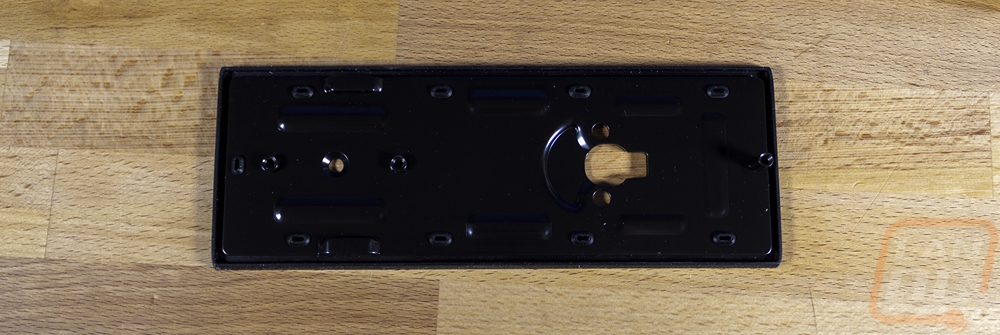
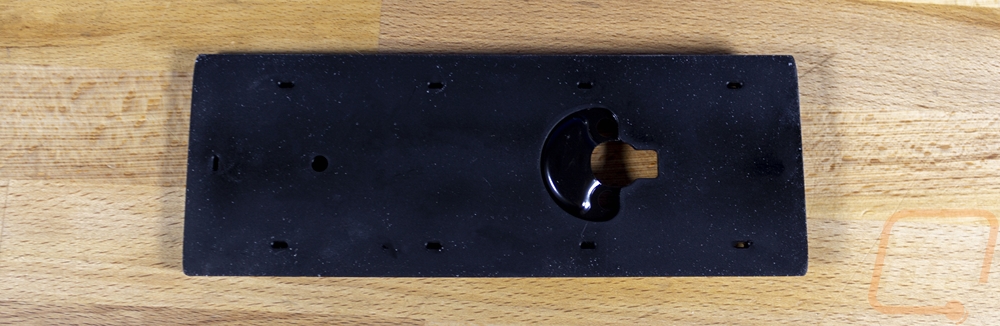
Installation
If you have installed a deadbolt before the installation of the E130 Smart Lock Touch isn’t going to have any big surprises. It is significantly larger than a standard deadbolt, but beyond that, all of the same components are still there. Eufys design does support a few different deadbolt hole sizes and depths as well but our installation would be considered into a standard-sized hole and depth. I just drilled this and installed a traditional deadbolt in January when I set up the Video Smart Lock on the garage because I painted all of the outsides of the doors and upgraded all of the hardware at the same time. We didn’t have deadbolts on our two back doors or the garage man door so it was a big security upgrade.

The deadbolt assembly slid right into the holes I had previously drilled. You can twist this to change the depth but it came set to the standard size so that wasn’t needed. From there, you have to find the two screws which for some reason don’t just come in the same bag as the deadbolt, and screw it in place.


With that in place, you can put the outside touchscreen in place as well as the backplate which has a rubber backing. These two attach together through the door. You have to make sure to slide the cable in carefully so it doesn’t get pinched at all then the two main bolts go through the backplate into the front touchscreen. This is just like a normal deadbolt installation but you do have the option to install a third screw into the backplate which can prevent it from twisting at all. Because this puts a hole up higher where it would be visible if we ever removed the E130 Smart Lock Touch and because it is optional I decided to not use it. The Video Smart Lock had the same setup but has been very secure without it as well. Once you tighten the two bolts down the front and back halves don’t move so make sure they are lined up perfectly. In our case, because this is a smaller 32-inch wide door they both line up almost against the window frame which made it easy to do. The larger 36-inch door on our garage had a larger gap in this same spot with the Video Smart Lock. This also tells me that the Video Smart Lock may not fit with these 32-inch doors with a window in them because it is wider.


With the backplate installed, you can then hook up the main inside assembly which you have to start by plugging in the wire and positioning it so the wire won't get pinched. You then have three screws to install, two of which are behind the batteries and the last is down at the bottom. Once you get the bottom screw installed there is also a small plug that goes into its hole to hide it. Then you can install the four included AA batteries. When you do this the E130 Smart Lock Touch will power up and talk to you. Once that is done you can slide the cover on, but I would wait for that until after you have linked it to the eufy security app which will need both the QR code here and for you to press the sync button.


Software and Performance
As always a good portion of the performance of a smart home device is on the software side. This includes how easy or hard it can be to get things set up and overall functionality. Without the software side of things, the E130 Smart Lock would just be a key code lock which has been around forever. To get things set up you need the eufy Security app which if you have seen any of our past eufy camera coverage is the same app even though this doesn’t have a camera built-in. With the app installed, up in the top right corner is a + sign which is where you can add new devices. This opens up a page of pictures of different products where you will find the Smart Lock Touch. There are two pictures one with and one without wifi. The model I’m checking out doesn’t come with the WiFi bridge because I already have the bridge from the Video Smart Lock. Once you select the lock, you get an installation page with a video to help you get the lock installed.
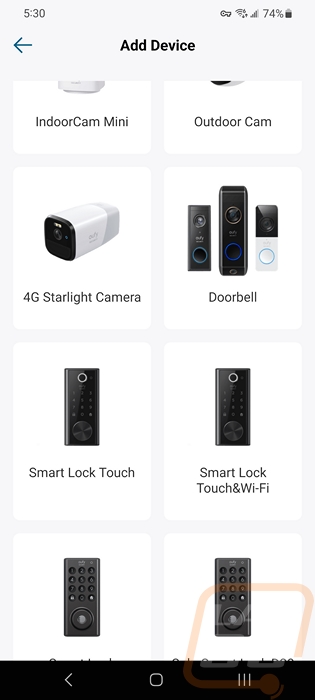
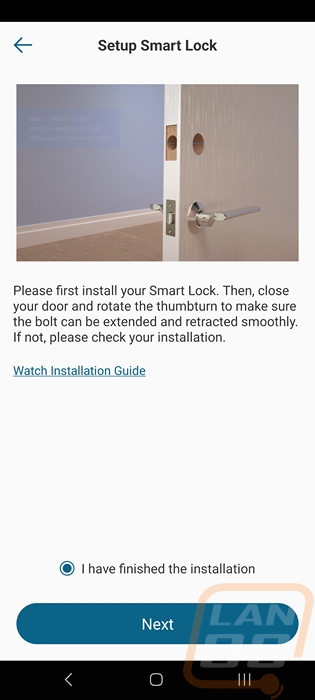
From there you can go to the next page when you are ready. You are then instructed to scan the QR code on the lock so the app can know what device to look for and then you press the sync button so the lock will start looking for the app. Once set up it will run an initial calibration and ask you for your passcode and to set up your fingerprint. Then you will be good to start using the Smart Lock.
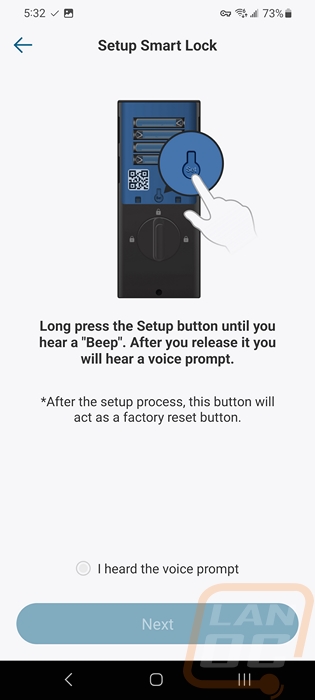
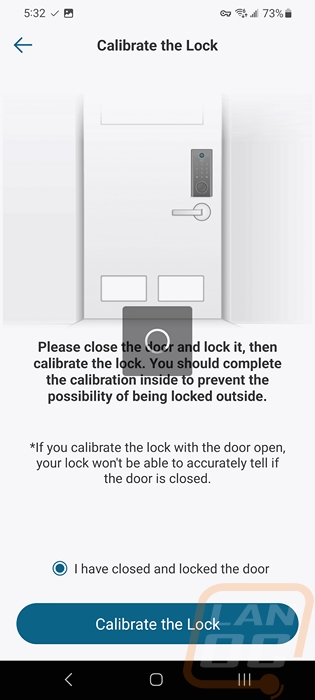
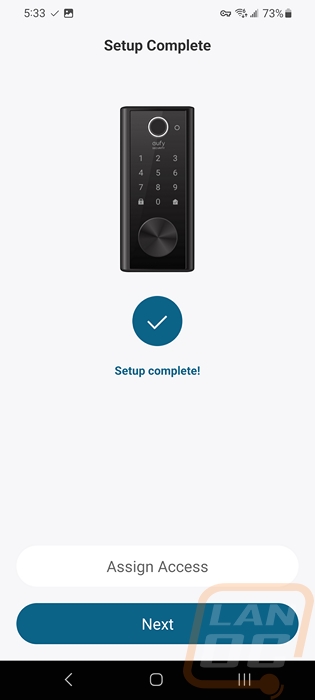
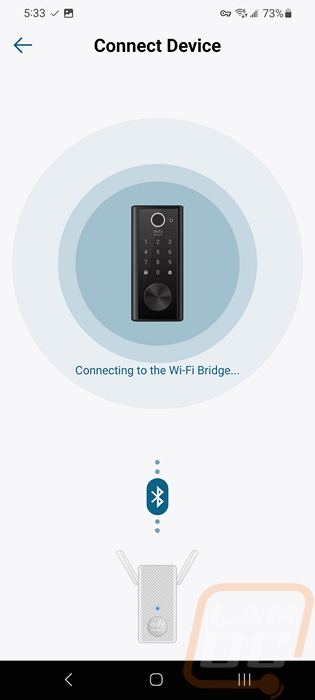
The landing page for the eufy Security app lets you see and scroll through any of your cameras but with this not having a built-in camera the lock icon is much smaller and up at the top of the page for quicker access. It does let you know if it is locked or not on this page. Click on it to open up the main lock page. This has the drag-to-unlock or lock button in the middle. Then down at the bottom, you can open up the lock events page to see all of the notifications or manage access. Up in the top right corner, you also have a gear that opens up the settings page. I thought for sure the manage access page would be on the settings menu like it is with the Video Smart Lock so that was different, but we do need to keep in mind this is an older model than the Video Smart Lock so there are a few differences where that have potentially changed issues for the newer model. On that page, you can create multiple profiles for different people including guests. You can give each person or profile a different access code, set up multiple fingerprints, and even set up a schedule to only allow someone to use the lock between specific hours. Which I suspect my parents would have loved when my brothers were younger, I remember one of them getting locked out because they always came home late. Or you can use it to have a code expire at a specific time or date if you give it to a repair person for example. Having different profiles makes it easier to see who used the lock.
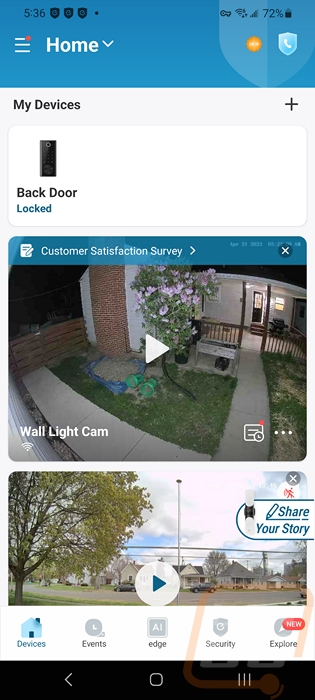
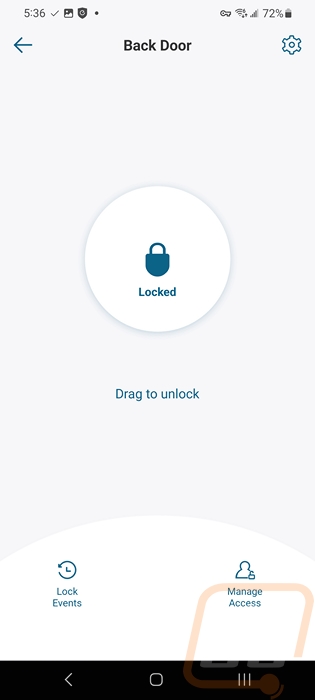
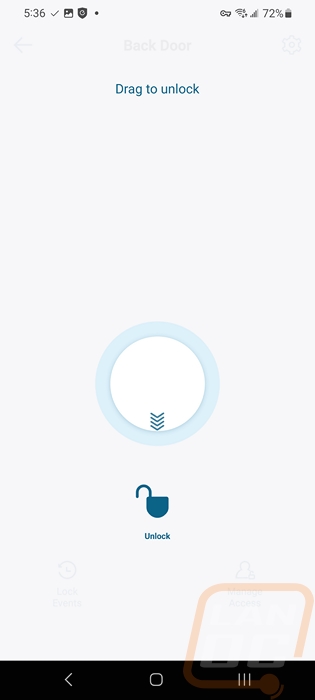
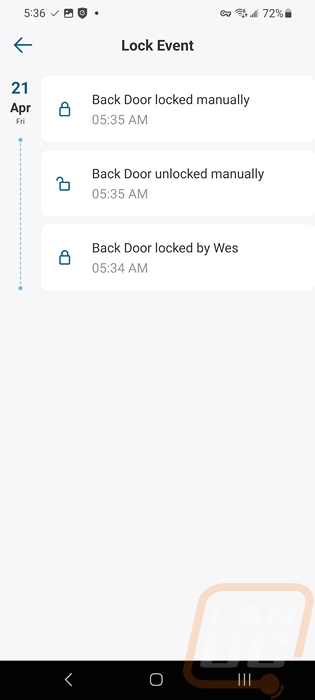
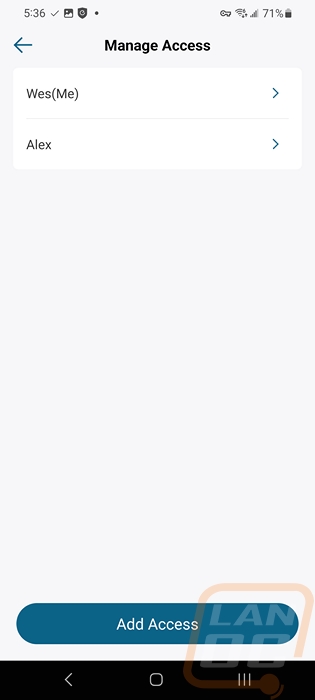
Without the extra features of the doorbell or the camera helps thin out the settings menu significantly from the craziness that was the Video Smart Lock. The E130 Smart Lock does still have the same layout as all eufy devices have which has four main options up near the top under a picture of the lock then all of the other options in a list below that. Some of these really could have just been a toggle on the main settings page however, like the one-touch locking option which just opens up another page with the one option on it. It’s a nice option, being able to quickly lock rather than having to put your code back in. The auto lock is what I prefer, that page at least has a few more options with the on and off up top, then a timer for how long to wait before auto locking, then an optional schedule down at the bottom. Wrong try protection lets you pick how many times you can get the code or fingerprint wrong before it locks down and how long the lockdown should be. But the scramble passcode page is another single option with no extra options that could have just been on the main page. That option lets you push random numbers at the start and/or end of your code to hide your actual code in the middle if someone is watching you or if you don’t want specific numbers to get more wear or have fingerprints.
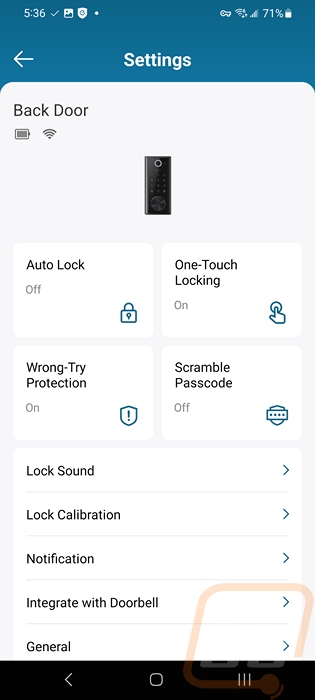
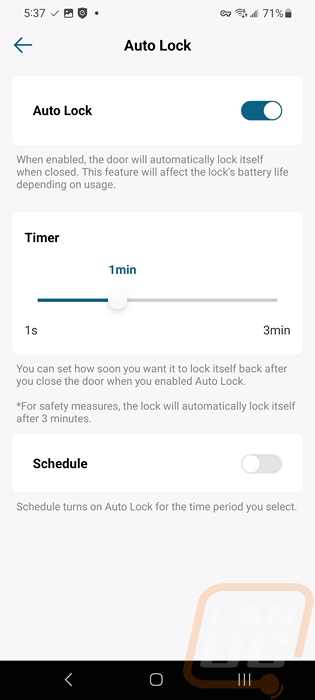
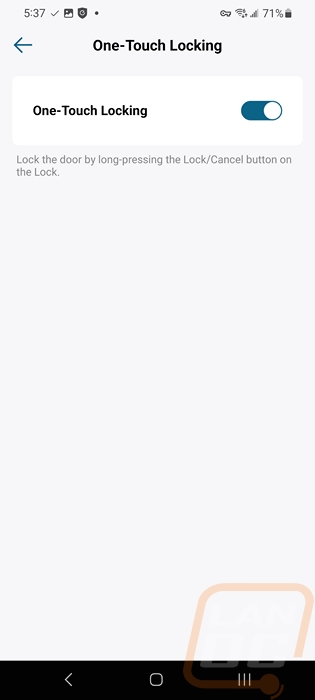
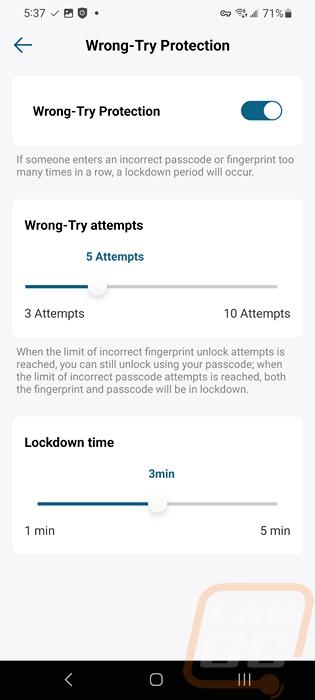
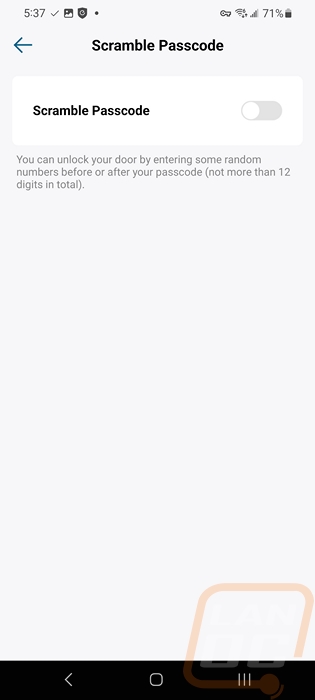
On down into the rest of the settings you have the option to turn the lock sound on or off and control its volume. It comes set to medium which is surprisingly loud. You also can turn notifications on or off as well as pick if you only want notifications when the door is locked or unlocked. There is an integration with a doorbell option which if you have a eufy doorbell on the same door you can get a lock and unlock option on your doorbell video page to make unlocking easier for someone you are talking to at your door. Then the general settings page is where you can rename the lock, reopen the mounting instructions, and see the About page where you can see the current firmware version, your serial and Mac addresses, and model number.
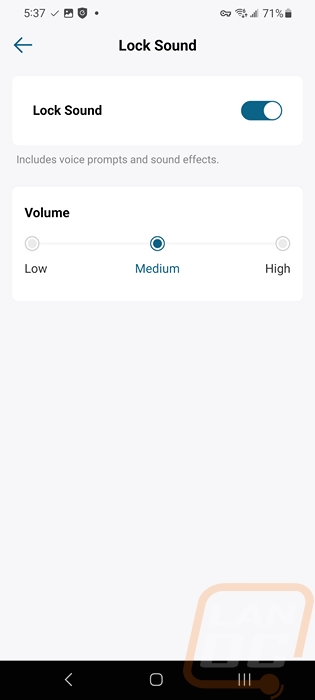
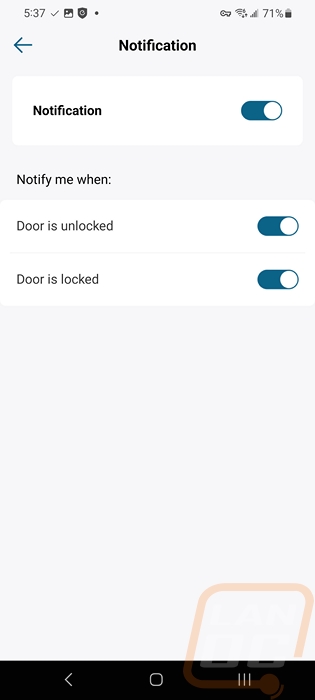
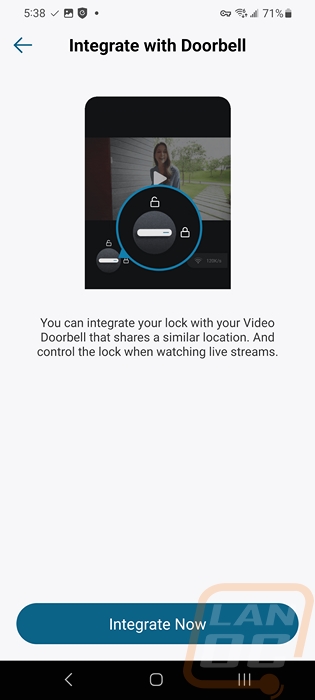
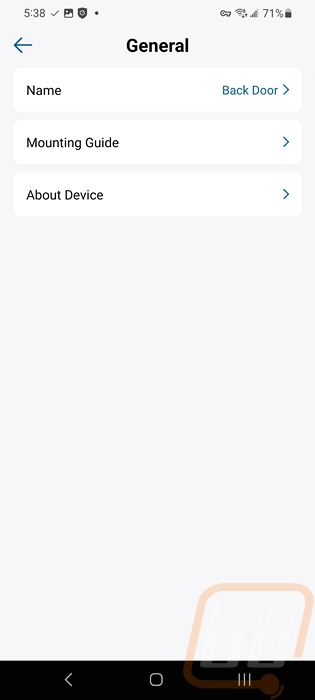
Because to use the E130 over your wireless network or remotely you have to the wireless bridge you can see how it connects to the same bridge that our Video Smart Lock is linked to.
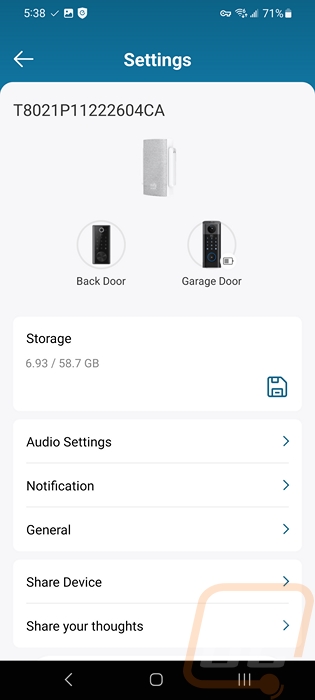
For those who are curious, this is what the notifications look like with a small drop-down that lets you know if the door was locked or unlocked and if they use a code or fingerprint it will say the profile name.
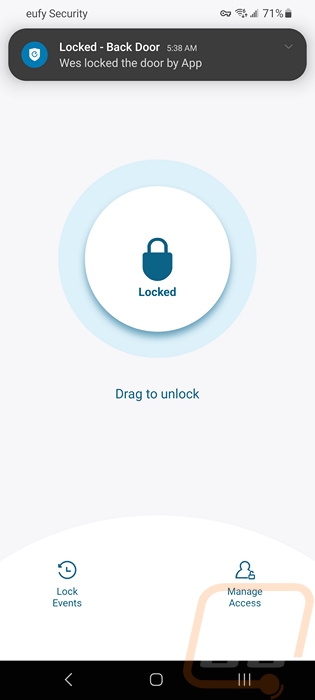
Having been using the E130 Smart Lock for a few weeks now I have been getting a feel for any of its quirks. We have it on the house where we go out to our detached garage which has the eufy Security Video Smart Lock. This gives me a nice comparison between the two each time I come and go. I’ve been a huge fan of the Video Smart Lock, mostly for its lock functionality and almost all of that came from the E130 Smart Lock so there is a lot that I like about it. The E130 Smart Lock has a few different ways that you can unlock it depending on how you are looking to use it. It has a traditional lock cylinder where you can lock and unlock it with the included keys from the outside or the latch on the inside. With the app you can unlock it when you get within range and slide the lock or unlock button or if you have used a wifi bridge like I have you can unlock or lock it remotely from anywhere and also check the current status as well. Once you set up profiles you can use a passcode that uses the number pad on the outside of the E130 Smart Lock or the fingerprint sensor. For my use, the fingerprint sensor is the most useful with the keypad as a backup. That said I did run into the issues that I expected when I saw the overall design. Namely, the fingerprint sensor on the Video Smart Lock is at an angle up on the top edge which makes it easy to get to but for the E130 Smart Lock its sensor is up top but facing out which makes it a little more awkward to use but you do still get used to it. The number pad with its glossy finish does quickly collect fingerprints which show what numbers you are using for your passcode, utilizing the scramble function in the eufy app where you can add numbers to the beginning and/or the end of your code and it will still work as long as your code is somewhere in it helps with this. But for quick access without having to get your phone or keys out, you can’t beat this setup.



My testing length is far from being long enough to really get a feel for the battery life of the four AA setup that the E130 Smart Lock has. Eufy mentions on their website that the expected life is around 12 months which reading Amazon reviews show that there were some battery life issues early on but most people are seeing that long life which is promising. I was a little disappointed that I couldn’t use the same swappable battery that the Smart Video Lock has and I do wish it still had that. But 12 months isn’t bad at all and that wouldn’t drain the pocketbook buying batteries all the time.
Overall and Final Verdict
The eufy Security E130 Smart Lock was easy to install and the eufy app made linking it quick and easy as well. As long as you have a traditional deadbolt lock you can swap it out and expand the number of ways that you can unlock your door. You do still have a standard keyed lock, but with the keypad and fingerprint sensor on the outside, you should never need to use the key. You can also remotely lock or unlock assuming you are using a WiFi bridge which eufy sells a version with the bridge or in our case we already had a bridge with a previous device. The Wifi bridge is helpful because you can get notifications of people coming and going, check to make sure you locked the door, and if needed you can even give someone access remotely. You can also set up profiles for temporary use or long-term use.
With summer coming up where we will come and go from outside more often and with having a detached garage the E130 Smart Lock has been invaluable. There is no concern that I’m going to get locked out, it makes it quick and easy to come and go which now with cars also using push button starters we don’t even need to get our keys out at all, but most importantly where we would often leave doors unlocked when we go outside we can now auto lock the door and know everything is safe and get back in without keys.
There are a few issues that I ran into that I would love to see changed and a majority of them were fixed with eufy’s new Video Smart Lock so I hope they do release an updated version of the E130 which addresses the issues. The glossy finish for the passcode number pad on the outside looks amazing, but shows fingerprints immediately which can be a security issue, letting someone see which numbers are in your passcode. I’m also not a big fan of the fingerprint sensor which is a little awkward, I think this one would have been less of an issue if I hadn’t gotten used to the easier angled top edge location they used on the Video Smart Lock. If I were planning on utilizing the manual lock the E130 Smart Lock might not be my first choice, however. I mentioned earlier that the unique key design does mean that you can’t get more keys made. But for me, I’m more concerned that if you have to give a key out to a roommate or a friend and they lose it or you don’t trust them there is no way to rekey the lock. I would love to see this added in the future to help with longevity. I was also initially not a big fan of the E130 using AA batteries, not a rechargeable battery. But with the battery life expected to be around 12 months, I can’t complain too much. If that ended up being significantly shorter however I would not be a big fan of having to buy batteries all of the time.
Overall though the eufy security E130 Smart Lock is a great product. There is room for improvement, but its ease of use and how convenient it is makes up for any of the smaller issues. I don’t think I could go back to a traditional lock, that’s for sure. As for pricing, the E130 goes on sale often. Its MSRP is listed at $169.99 but at the time of writing this it had a $30 coupon on the eufy website and Amazon as of right now the coupon has expired but it is on sale for $125.99. If you check Camelcamelcamel you can see the E130 going on sale consistently as well. So I would suggest waiting and picking it up on one of the many sales. If you need the Wifi bridge which I would recommend, look for the S230 model but it does add to the overall price. The sale price ends up competing well with most of the competition.
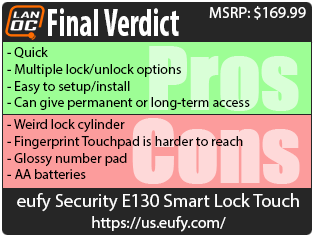

Live Pricing: HERE




