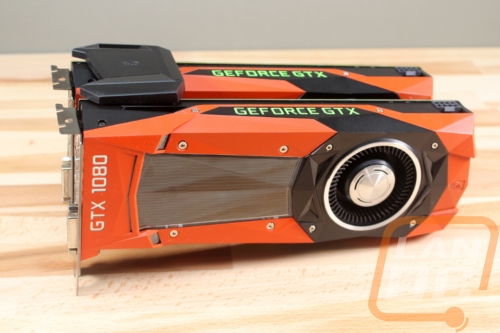For some people, you get your computer together and never mess with it again. I, on the other hand, have a problem and as they say, the first thing is to admit you have a problem. I finished up the Crush build and even posted up performance numbers last week. My problem is I keep looking and thinking how much better the build could look with this one change. Once you do that, you are done, right? Nope! Now that you did that, this other thing really needs to be changed. It’s an endless battle. Well with Crush I just HAD to pull it all apart and keep messing with it. I’m actually in the middle of a few different changes, but the biggest was painting the two GTX 1080’s like I had originally planned. So today I’m going to run through how to paint the new GTX 1080/1070 Founders Edition cards for a nice matching look.
Title: Project Build: Crush – Part 5 – Painting a GTX 1080 FE
Written by: Wes
Pictures by: Wes
Build Sponsors/Supporters: Nvidia - Gigabyte - Caselabs - Noctua - Kingston - Seagate - OCZ - Asus - Corsair - CableMods
Amazon Affiliate link: HERE
Links to other Parts: Part 1 – Part 2 – Part 3 – Part 4 – Part 5 - Part 6
What do you need
Okay before getting started you are going to need a few tools to get your card apart. You will also need the space to work on the card and a proper area to paint. For tools, I needed a 2mm and 2.5mm Allen Wrenchs, a 4mm deep well socket, and PH1 and PH0 sized Phillips head screwdrivers. I used a simple screwdriver set and it had all but the 4mm socket. I have an extensive toolset but I didn’t have a 4mm socket or for that matter a 4mm wrench so I had to run to Sears. Our local store only had a set of tiny wrenches with the smallest being a 4mm. So while I used a wrench, I would HIGHLY recommend no one else do that and to get a deep well 4mm socket for the job.


In addition to the tools, you will need some rubbing alcohol, thermal paste, paper towels or a rag you don’t mind getting thermal paste on, and a clean microfiber cloth.
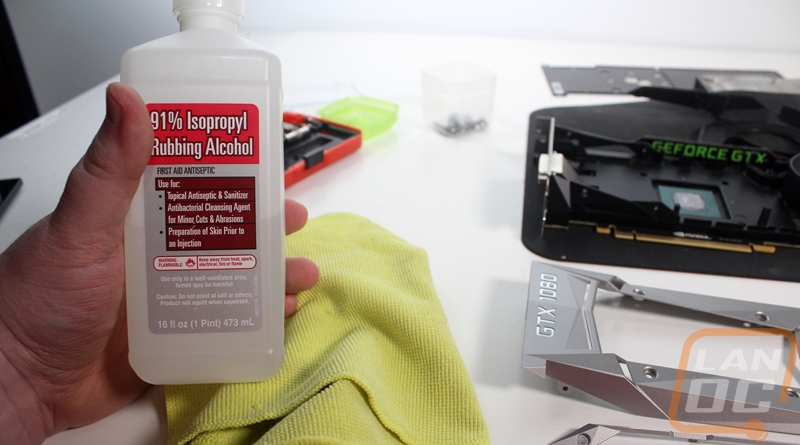
Then you also need to know exactly how you plan on painting the card and with what paint type and color that you are going to use. I went with a Plasti-Dip because I wanted to have the option to go back later on. You can also paint using a standard paint, but if you do you will also need primer and sandpaper. I spent a lot of time typing to lock down a color that was a close match to the tangerine finish on the Case Labs Bullet BH7 but I ended up going with Hugger Orange from the Plasti-Dip muscle car series. There actually ended up being a great selection of oranges. I only used one can of orange for two cards but if you think you might mess up, getting a second can wouldn’t hurt. I also picked up a standard black to use on the Nvidia SLI bridge.
Here is a link to the exact paint I went with

TL:DR Tool List
PH1 Phillips
PH0 Phillips
4mm Deep Well Socket
2mm Allen Wrench
2.5mm Allen Wrench
Other items needed
Small screw container
Thermal Paste
Rubbing Alcohol
Clean Microfiber cloth
Paper towels
Paint
Primer (if painting with standard paint)
Sandpaper (if painting with standard paint)