Card Layout and Photos
The Gigabyte RTX 4070ti Gaming OC has a triple fan Windforce cooler to keep things cool. The fan shroud around all of that is black plastic and has a textured finish across most of the shroud. For accents rather than using any colors, Gigabyte has integrated a few different shapes into the shroud. Around the far left fan, there are skinny groves at an angle and the top left corner has rounded groves as well. Those same rounded groves look like pipes and there are three running at the bottom and top near the center fan. Then across that they also have horizontal groves up at the top as well. I would personally prefer a simpler design, it feels a little like they have just thrown random shapes at the card but because it is all blacked out it isn’t too in your face.


The Gigabyte RTX 4070ti Gaming OC isn’t a small card by any means. It is 336 mm long which is close to 13 ¼ inches and 140 mm tall which is 30 mm over the “standard” card height. Then for thickness it is 58 mm which while it has a two-slot bracket is a full 3 slots wide once you account for the fan shroud sticking out past the bracket. This is similar in size to the Suprim X 4070 Ti that I previously reviewed in length at least but that card is 5mm taller and 10mm thicker. At this size, you do want to make sure that everything is going to fit in your card, especially if you are using the included 12VHPWR adapter.

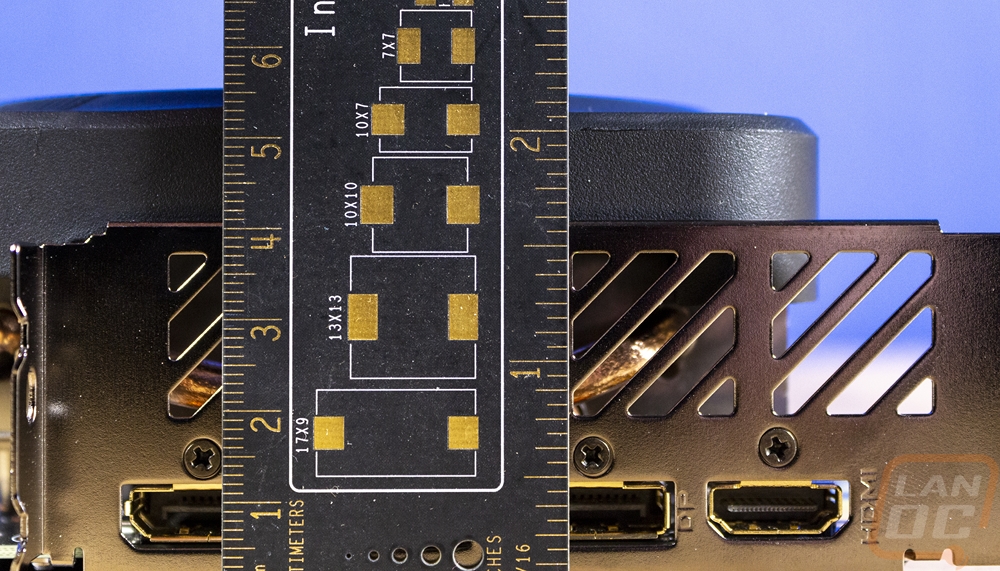
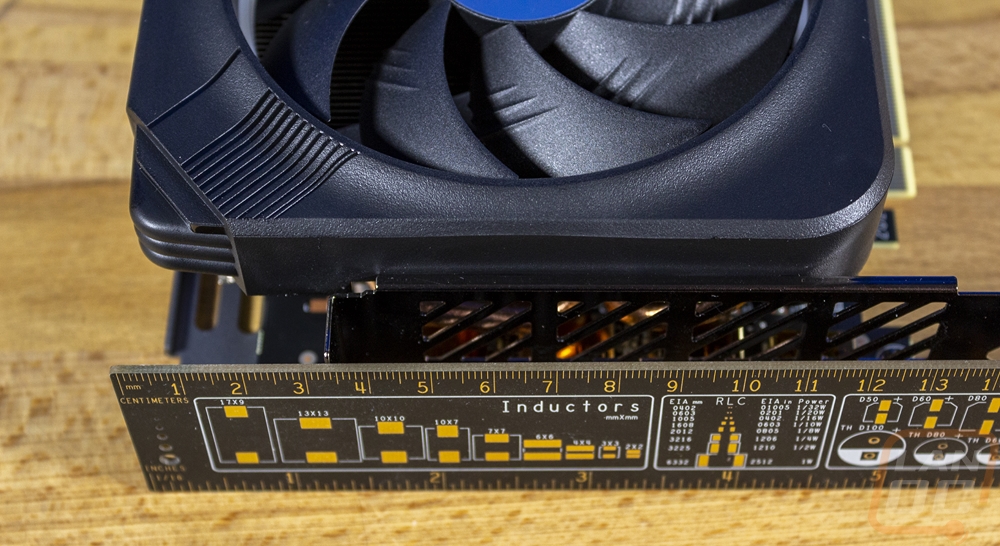
If you haven’t seen Gigabytes Windforce cooler before they do something unique that most other coolers don’t do. The triple fan design can cause a lot of turbulence around the middle fan and turbulence hurts cooling and creates noise. So you can see that the two outer fans have the same shape but the center fan is different. That is because it spins the opposite direction as the other two fans, this helps it sync up with the air coming off from the other two fans. The fan shroud also is raised for the two outer fans but that seems to be more of a styling choice than functional. The center of each fan has a large chromed sticker with the Gigabyte branding on it. Another thing to point out because I haven’t seen this on a card before, our specific card has a few mold defects visible on the plastic shroud which show up at the lighter spots in the plastic below that center fan, functionally they aren’t hurting anything but I am surprised that it wasn’t caught in manufacturing.

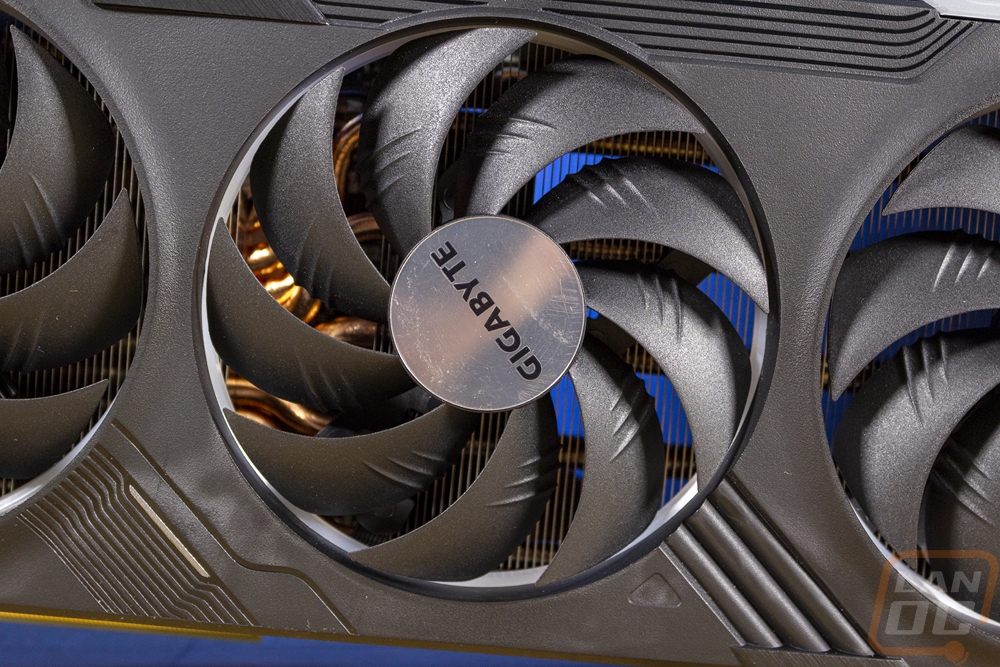

Up on the top edge of the card, we have a few things going on. Just past the middle, the Gaming OC has its power connection which like with the other RTX 4070 Ti’s is the new 12VHPWR connection which works with the included dual 8-pin adapter. Normally this connection would be flipped around upside down with the clip towards the PCB to leave extra room to access the clip but they didn’t do that here. The cooler however which sticks up well past the plug is still close to the connection like it would be if it was flipped. This makes it very tight to unplug this cable. Also in that area, Gigabyte has added a status LED to let you know if the connection isn’t plugged in and next to the plug is also a BIOS switch that switches between OC and Silent modes. The top of the card has the GeForce RTX branding across the top which is printed on the black shroud in silver and then at the end there is a small silver accent which has the Gigabyte logo in it that is backlit with the addressable RGB LEDs. Both ends also have rounded tubes molded into the shroud which is interesting.

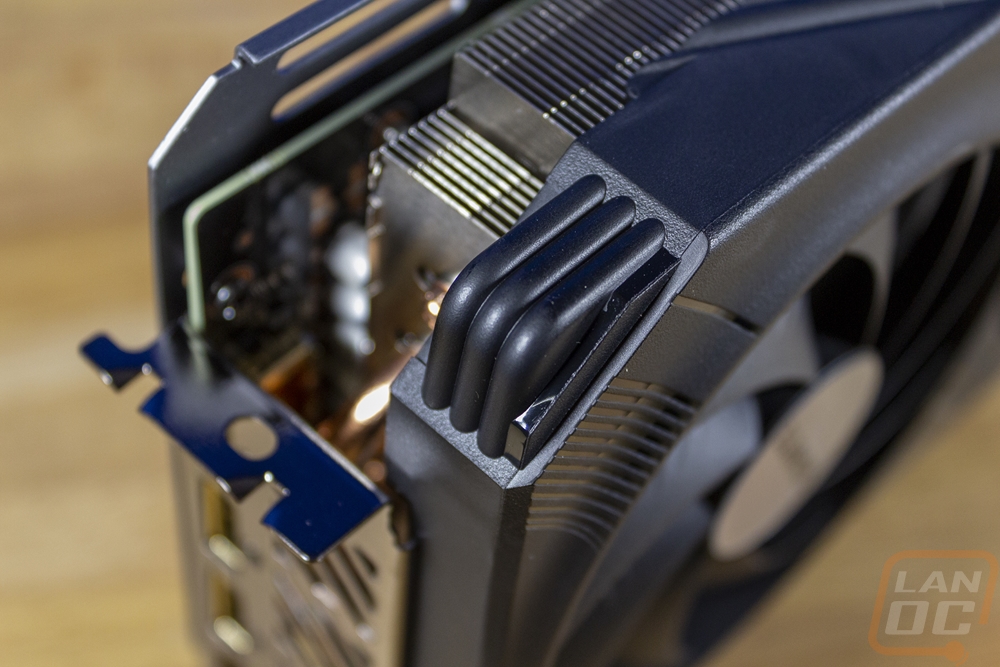

Looking around at the edges of the card we can get a better look at the cooler which Gigabyte has running the length of the card. The horizontal fin design pushes the air from the fans up out the top and down the bottom anywhere it can’t blow through and the top view especially gives us a great look at how thick the cooler is once you get past the PCB. There is a small gap in the heatsink where the heatpipes move around just past the GPU near the center. The end of the card has the metal backplate wrapped around for more strength and this has three screw holes which work with the included support bracket. The fan shroud wraps around here as well but we can see some of the copper heatpipes sticking out the end of the card. The weird plastic defects that we saw on the front of the fan shroud are also on the bottom of the shroud as well, but that is an area where no one will see them.
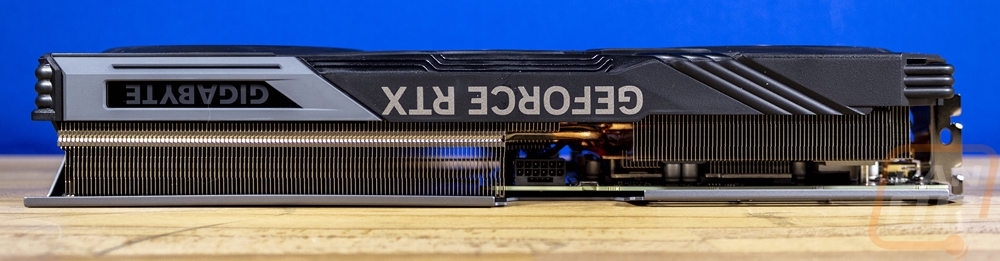

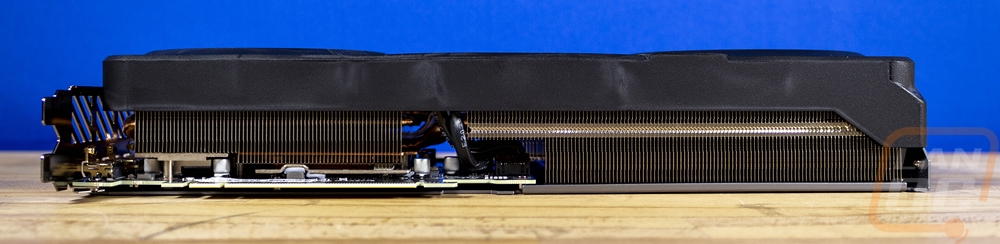
The back of the Gigabyte RTX 4070ti Gaming OC has a full-length metal backplate that has a dark grey finish. They have printed some black line accents that match some of the lines on the fan shroud and they also have the Gigabyte brand name and GeForce RTX in white, both of those are printed upside down so they are readable when installed in most cases. The backplate has a huge opening on the left side, this exposes the heatsink as it goes well past the end of the PCB and allows for a blow-through design. You can see the full far-end fan from the front and half of the center fan. You can also see the copper heatpipes as well that help pull heat down to this end. That opening is 130 mm long itself. The backplate has a notched area up top for the power connection and the BIOS switch which is also labeled letting you know which direction the switch needs to be for OC Mode and Silent mode which is nice. There are also slotted vents along the top to help have some blow-through for the heatsink that is up above the top of the PCB. The backplate does wrap around at the top and bottom which helps give it even more strength as well which helps with a big card like this.

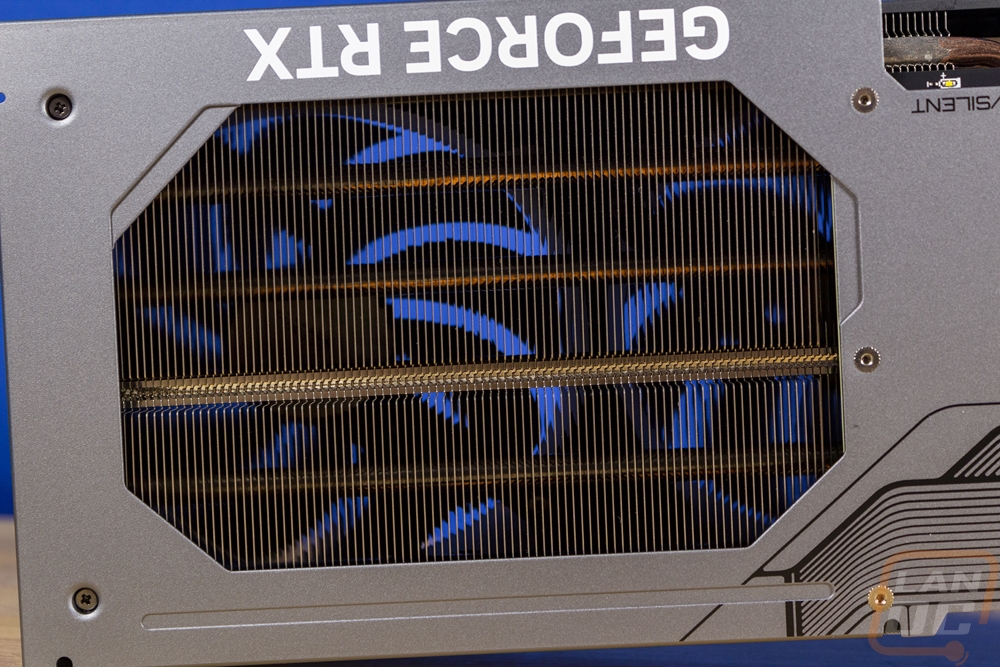
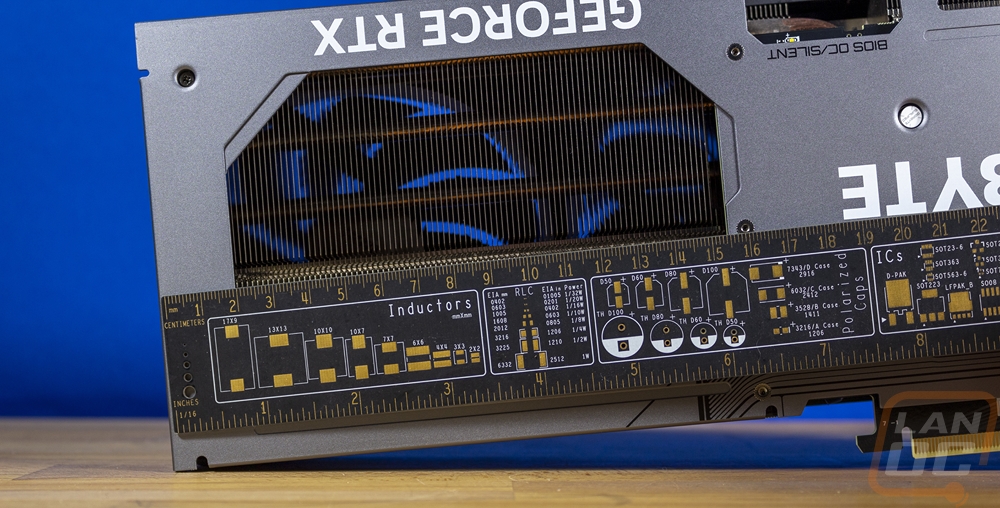
For display connections, the Gigabyte RTX 4070ti Gaming OC has the “standard” these days which is three DisplayPort connections and one HDMI and they have kept things sorted with the DisplayPorts all together and the HDMI down at the bottom. The Gigabyte RTX 4070ti Gaming OC isn’t designed to push air to or out the PCI bracket but Gigabyte has still included some ventilation here with four squares of slots. The bracket itself has a chromed finish, I do wish that they would consider blacking this out which would better match the card and give a little more of a premium look/feel.

In addition to the Gigabyte logo which is backlit up on the top edge the three fans also have RGB lighting around them as well but for the Gaming OC the lighting that Gigabyte went with is interesting. They have addressable RGB lighting rings at the back of each opening and by default, this has a very unique effect that is based on fan speed. You can see it in the pictures below where the first picture was at 100% fan speed, there are a few in the 50% fan speed range, then as it slows down even more you can see how the lighting doesn’t form a complete ring. This looks great when mixing colors because of the effect which is almost like a strobe.








