Overall and Final Verdict
With all of our testing out of the way and having taken a closer look at the Gigabyte RTX 4070 Ti Gaming OC already we can finally sit back and process everything we saw. As far as aesthetics go the RTX 4070 Ti Gaming OC does have the blacked-out look that always goods good and keeps things simple and easy to match up with other components in your build. I wasn’t a big fan of the seemingly random accents all over the fan shroud that didn’t go with each other, but that blacked-out look at least made it so that those weren’t too in your face where some cards will use colors for accents. The RTX 4070 Ti Gaming OC has the Gigabyte logo up on the top edge which is backlit in addressable RGB lighting and I’m never a big fan of the “Times Square” look that too much of that can do, especially if you buy components from different companies. But the lighting that gave the Gaming OC around the fans more than makes up for that. The fan lighting is unique and looks different each time you see it because of the way it blends the lighting changes depending on the fan speeds.
I don’t think that every card will run into the issue, but we did have discolored defects in the fan shrouds plastic. I also wish that they had at least flipped the 12VHPWR connection around to make that easier to reach because the heatsink hardly leaves room to get a finger in to unclip that if you have to remove it. Also while not as big as the Suprim X, the Gaming OC is a big card and you will have to keep that in mind when picking a case to go around it.
As for performance the small overclock that Gigabyte gave the card was hardly enough to register in some of the tests. It did outperform the other 4070 Ti’s in some tests but when it came to the averaged in-game numbers the only card with a noticeable overclock was the Suprim X. In my opinion that performance wasn’t worth the increased power draw and lower efficiency. Its performance was enough to outperform the RTX 3090 Ti which is good to see but AMD is once again ahead in pure raster performance for the money with the RX 7900 XT still being faster. It’s not on Gigabyte at all, they sell both sides. But Nvidia is betting that the crazy performance that DLSS 3 can offer in games that support it (which that game list is growing quickly) will be worth it and if the games you are looking to play support DLSS 3 then it is without a doubt worth it. But if your games aren’t supported then you are out of luck. Ray tracing performance is also a big benefit as well, with the 4070 Ti still handling that better. In the end, it is all depending on what you are going to be playing.
As for cooling performance, the Gaming OC was impressive with just how cool it runs when under load. Of course, that is because the fan profile is way too aggressive, causing the fans to run at 74% when under load. This takes what was impressively quiet fans and in comparison when under load the Gaming OC is loud. It does have the silent BIOS mode, we test cards on the BIOS mode that they ship. But I suspect that the silent mode is going to be the better option. Quieting down the under load noise and cutting back on power.
Gigabyte has the RTX 4070 Ti Gaming OC priced at $849.99 and that is in line with the other overclocked RTX 4070 Ti’s with the Suprim X being significantly higher than that when you can find them. The $50 extra over a stock-clocked RTX 4070 Ti may not be worth it when it comes to the overclock but I do think it is worth it for the extra cooling performance and if you like lighting the RGB lighting around the fans add to that value as well. That is of course when we are comparing 4070 Ti’s to other 4070 Ti’s. Is this the option to get compared to the RX 7900 XT? If just pure raster performance is all you are looking for, the 7900 XT is still going to be a better value and Gigabyte has a Gaming OC version of that as well. If the games you play can utilize DLSS 3 and or ray tracing performance is important to you then the 4070 Ti be a better value. It’s up to you to decide that one, but either way the Gigabyte Gaming OC isn’t too bad of an option even with its flaws.
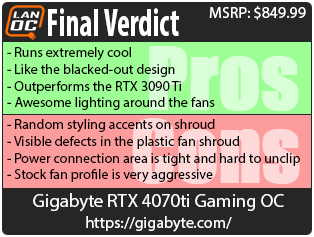
Live Pricing: HERE




