Card Layout and Photos
Going from the Sapphire RX 7900 XT Pulse to the Sapphire RX 7600 Pulse is interesting. They share the same blacked-out styling and the red accents but things have changed up as well. Where the red accents printed on the card for the 7900 XT were mostly straight lights the RX 7600 Pulse has outlined stripes, especially through the middle of the card. They also have completely different fan designs with the 7900 XT having a newer angular fan design where these are more traditional. Overall Sapphire has the same mostly black theme with a little red and keeping with the Pulse tradition the RX 7600 Pulse is simple and has no RGB lighting at all which a lot of people will like.
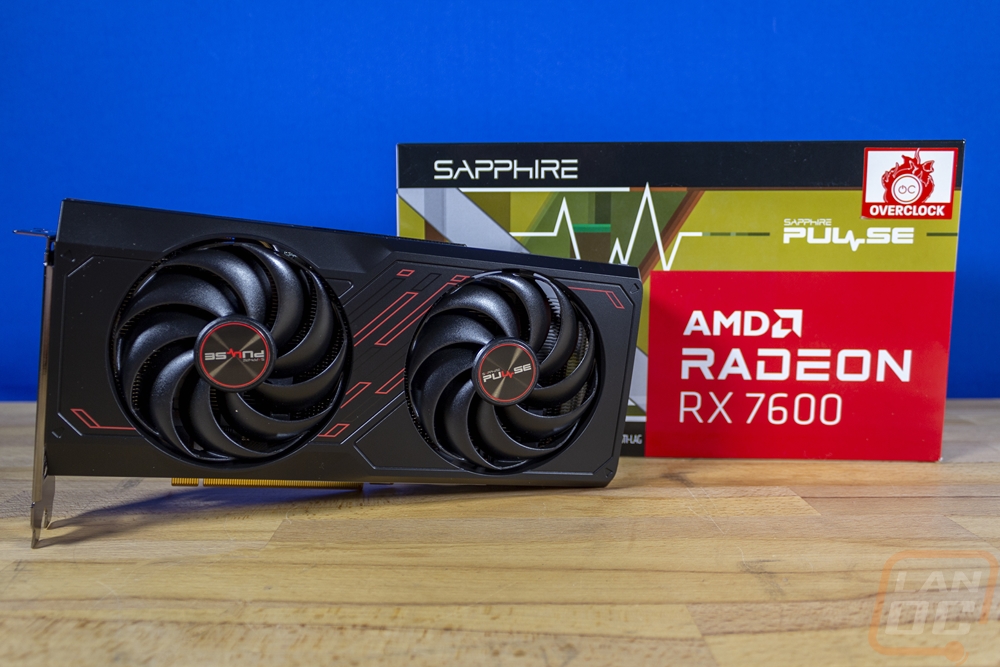

The RX 7600 Pulse is larger than what we saw with the reference Radeon RX 7600. It is still a dual-slot card, but at 44 mm in the middle it is pushing the limits of dual-slot and I would be careful to not put a card right up against it. It is 120 mm tall which is 10 mm taller than a “standard” card but still much smaller than the larger cards we are seeing these days. Then for length, it is 242 mm long by our measurement which is 32 mm or a little over an inch longer than the reference card.
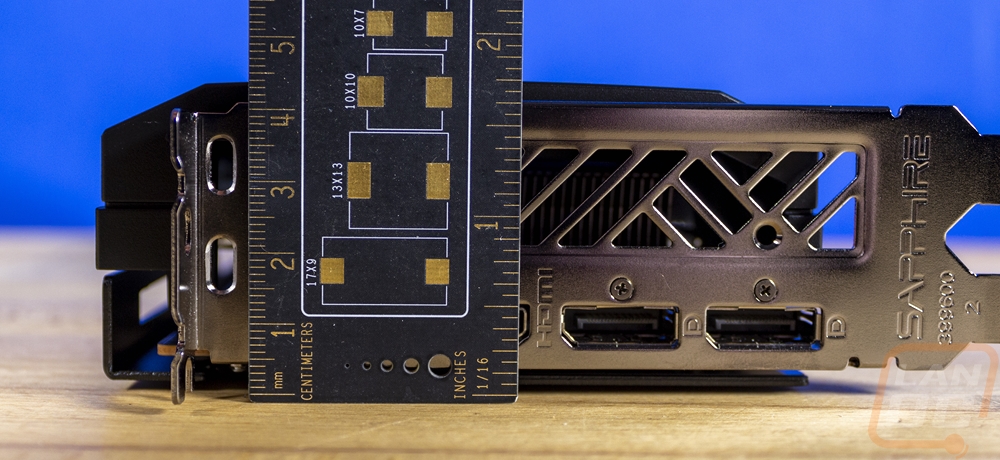

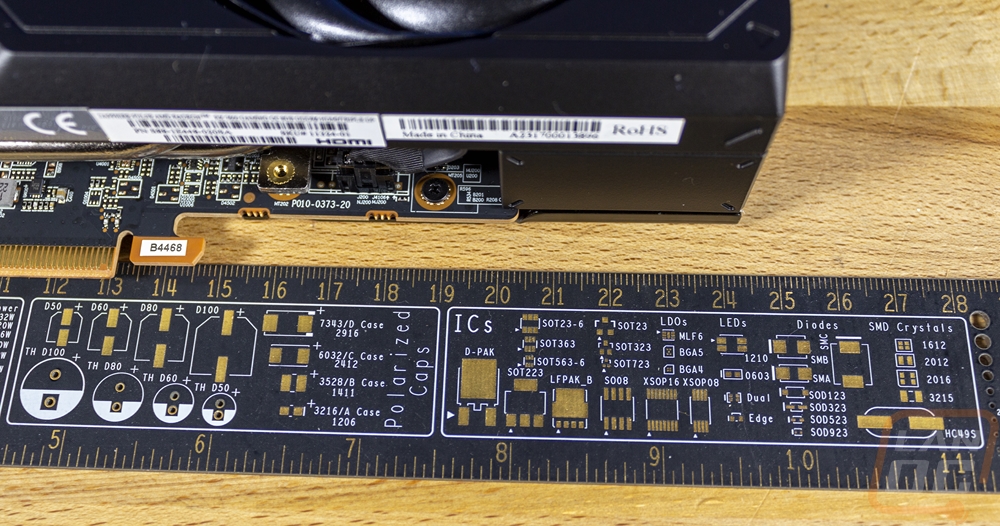
The dual fan configuration on the RX 7600 Pulse has two matching 85 mm wide fans with 9 fan blades each. They have a heavy curve to each blade and each is linked together. Where a lot of GPu fans now have a full ring, these are linked with a smaller piece of plastic and both fans have an axial design that blows down into the horizontally laid out heatsink. The fans have a one-inch gap between the two which is a lot wider than a lot of cards have, but this is a unique situation where it is longer than a compact dual fan card but not long enough to fit three fans. The fan shroud is plastic and has a black finish but Sapphire has used a few black and red accents printed on the card for a little extra styling. The same red is also on the fan centers with a red ring on both around the Sapphire Pulse branding.


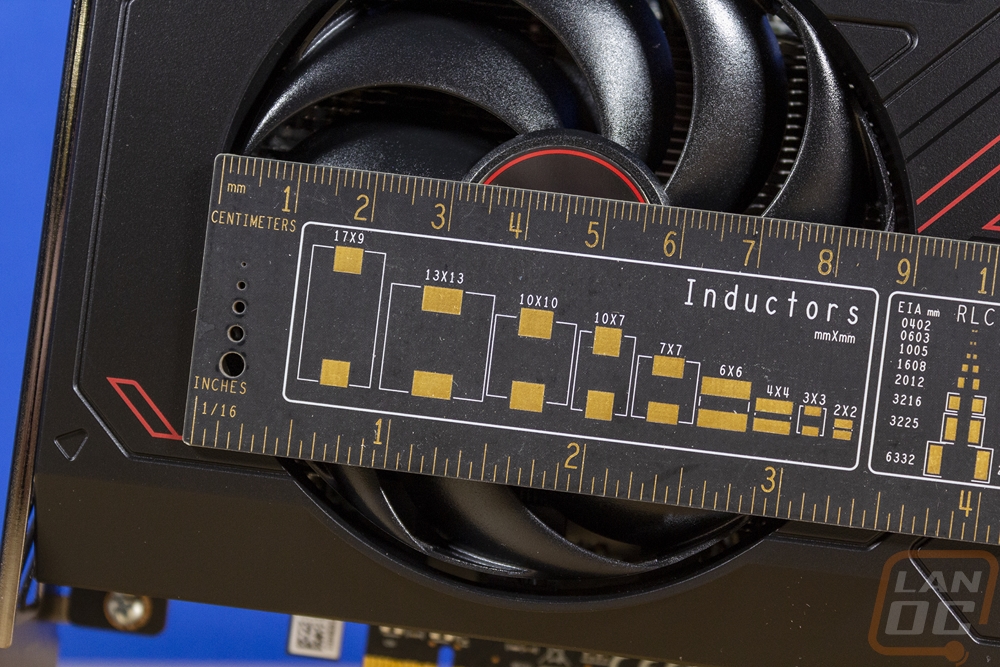
Looking at the top and bottom edges as well as the end of the RX 7600 Pulse we can get a better look at the cooling layout of the card the aluminum heatsink fins are set up in a horizontal layout, so a lot of the airflow from the front fans is designed to run the length of the card. My past experiences with cards that have a layout like this haven’t been good, but I hope Sapphire changes that. That layout allows them to have more of the shroud along the top of the card to include the Sapphire branding and Radeon branding which are printed in red and white on the black card. The top has the power connection which is right near the end of the PCB but 2 inches short of the end of the card. The RX 7600 Pulse has just one 8-pin PCIe power, not the newer 12VHPWR connection that Nvidia has been using. The bottom view shows the heatpipes that come out the bottom of the GPU area to run along the bottom and pull the heat out to the end of the card. The bottom has another red accent which is interesting because I don’t think people will ever see that, it also has the serial number and model information stickers hidden here. Then the end of the card has an opening where most of the card's heat should be going as well as out of the PCI bracket opening.




While the fan shroud was plastic, the backplate on the Sapphire RX 7600 Pulse is all metal. It runs the length of the card which runs past the end of the PCB with a partial fan blow-through section down at the end of the card which is opened up with wide slotted vents in the shape of an S. Sapphire has a few other smaller slot vents across the backplate including up near the top and an opening around the power connection up top to make it easier to access. The backplate also has a large X cutout which sits over the back of the GPU to give the back of the GPU some airflow. The backplate itself wraps around at the top which gives it more strength and then it has a nice textured black finish. To counter that they then have the pulse zig-zag line running most of the length of the card in red leading to the Radeon branding. They also have the Sapphire Pulse logo up closer to the edge in white and red, both are upside down to make them readable when installed in a traditional case.


The RX 7600 Pulse has the same display connection layout as the reference RX 7600. This means it has three DisplayPort connections and one HDMI with the HDMI in the middle of the DisplayPorts. Sapphire however didn’t block off the entire PCI bracket like AMD did with their design, there is a vented section here and then the Sapphire logo down at the bottom of the bracket.

I did also get a comparison shot comparing the RX 7600 Pulse next to the reference RX 7600. The pulse isn’t a big card by any means, but the reference card does a good job of making it look bigger with that extra length. Both cards are dual slot cards but you can see how a slight curve in the fan shroud makes a difference in overall thickness with the Pulse sticking up over the reference card.




