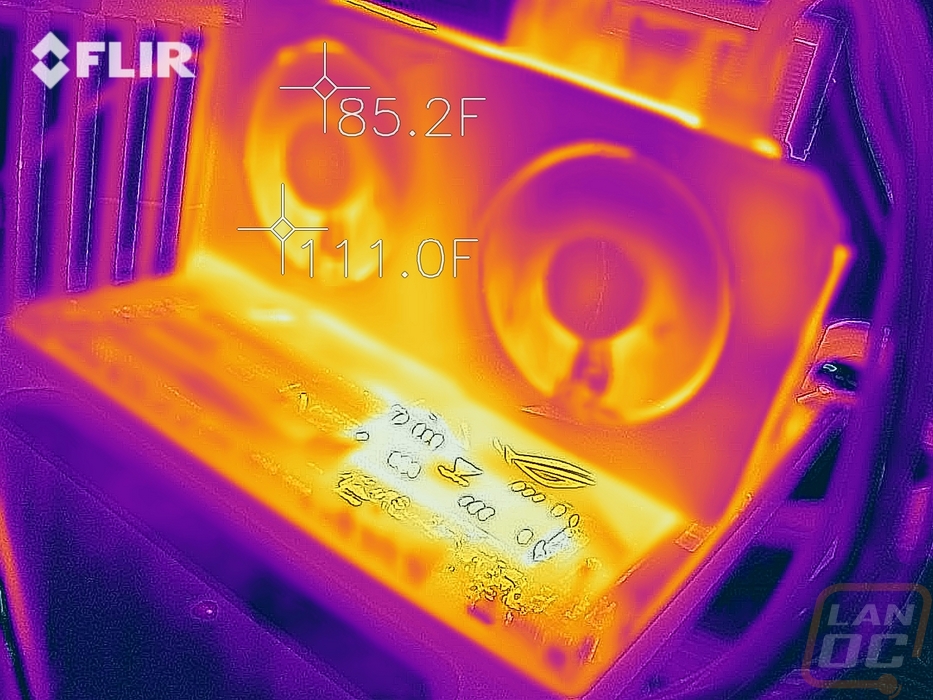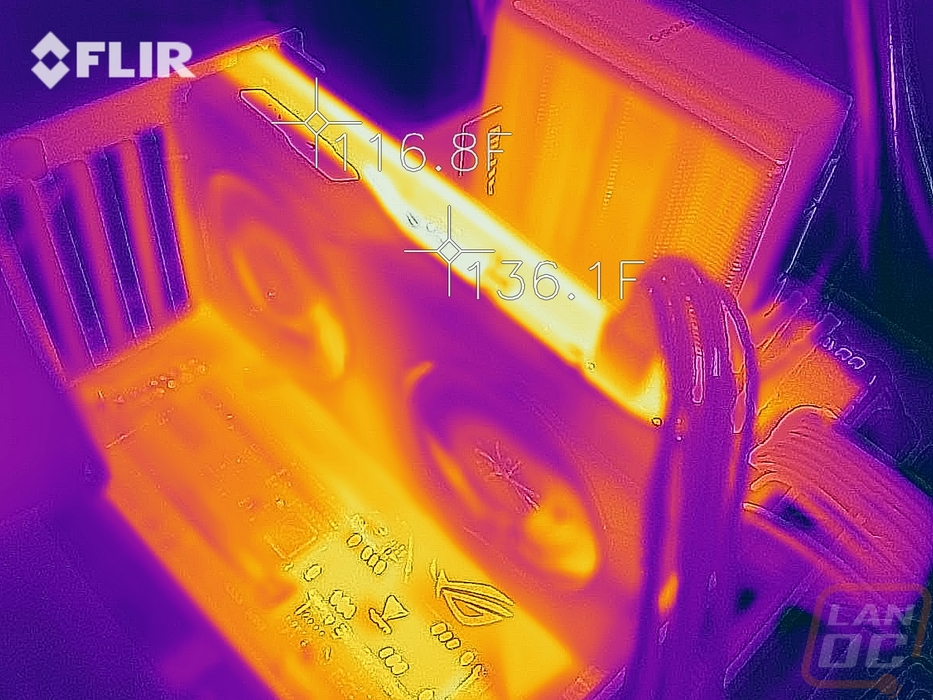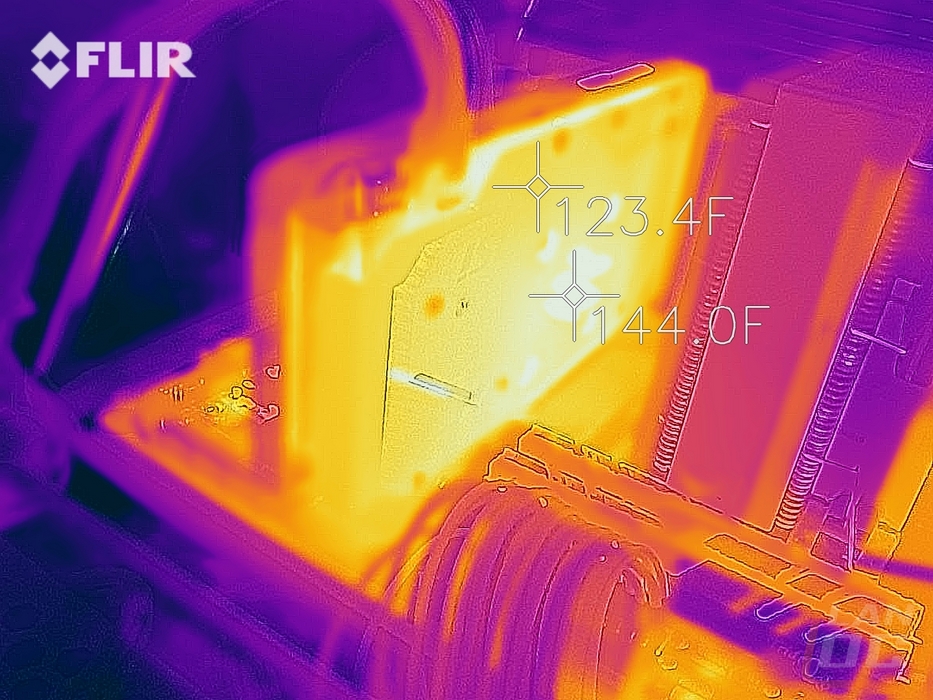Cooling, Noise, and Power
My last round of tests are all focused on areas that I find important, but don’t always have anything to do with gaming performance like most people are worried the most about. Here I test power usage, noise from the fans, and cooling performance. Once you have decided which GPU model you want, beyond clock speeds, these are the areas where different models from the same company and cards from multiple companies can stand out against each other. In this specific case, the MSI RX 5500 XT Gaming X that I am testing today has to contend with the PowerColor Red Dragon that I tested at the 5500 XT launch.
To start things off, I’m going to look at power usage. Stock for stock it should normally be about the same. But when it comes to overclocks, each company has their own idea of what amount of voltage is needed for a safe overclock. More means it can be more stable and with a lot of the auto overclocks these days more voltage can also mean some GPUs will run at a higher clock speed. But it also means more power usage and often more heat as well. To test this I use a kill-a-watt on our test system to measure total power draw in wattage and run two different tests. 3DMark Fire Strike during the combined test that loads the video card and CPU similar to a demanding game. Then I do a GPU only test using AIDA64’s stress test only on the GPU which puts even more load on the video card but doesn’t have any extra CPU power being pulled. In the 3Dmark test the Gaming X pulled 269 watts which was 3 watts more than the Red Dragon. This put both cards up above the stock clocked GTX 1660. Then in the AIDA64 load test, the Gaming X pulled 222 watts which was 27 watts more than the Red Dragon which is surprising. I guess when put under the hard load the Gaming X voltage is running higher. That big jump also pushed the Gaming X up past the GTX 1660 Ti with an overclock and put it very close to the stock RX 5700!
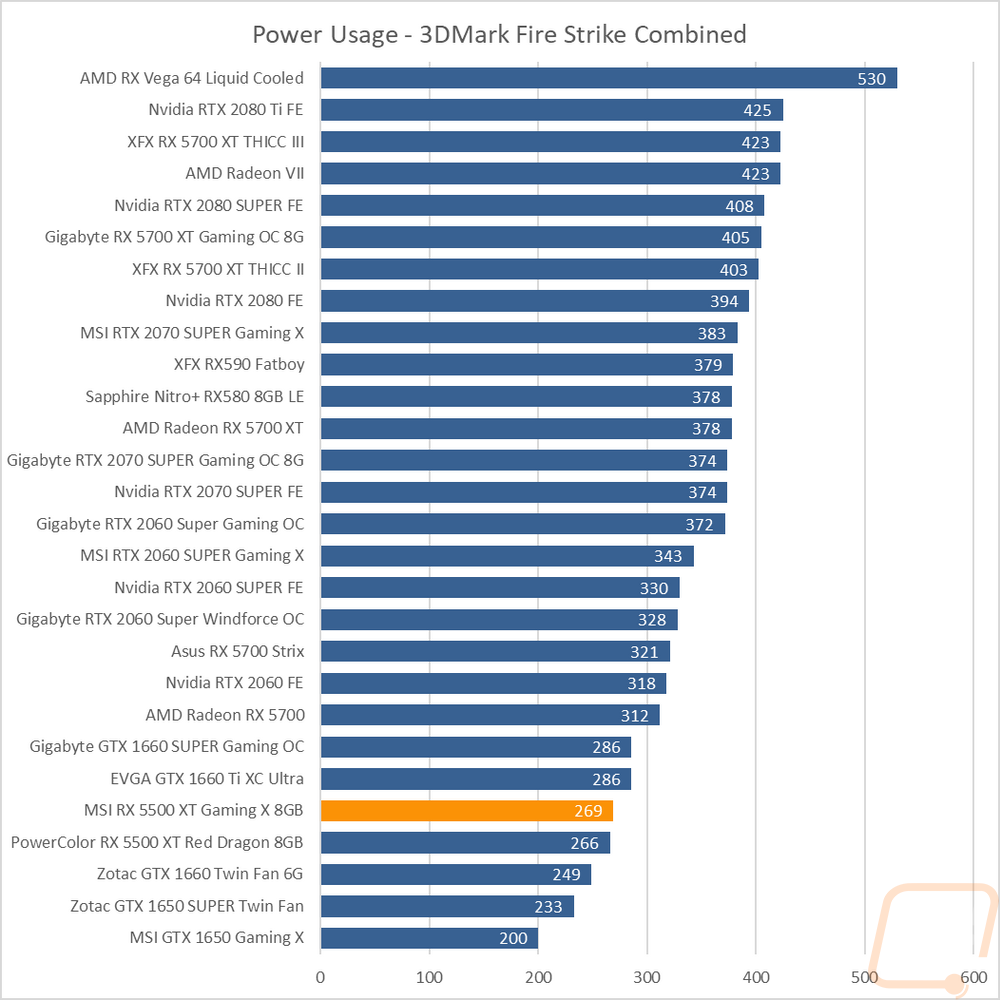
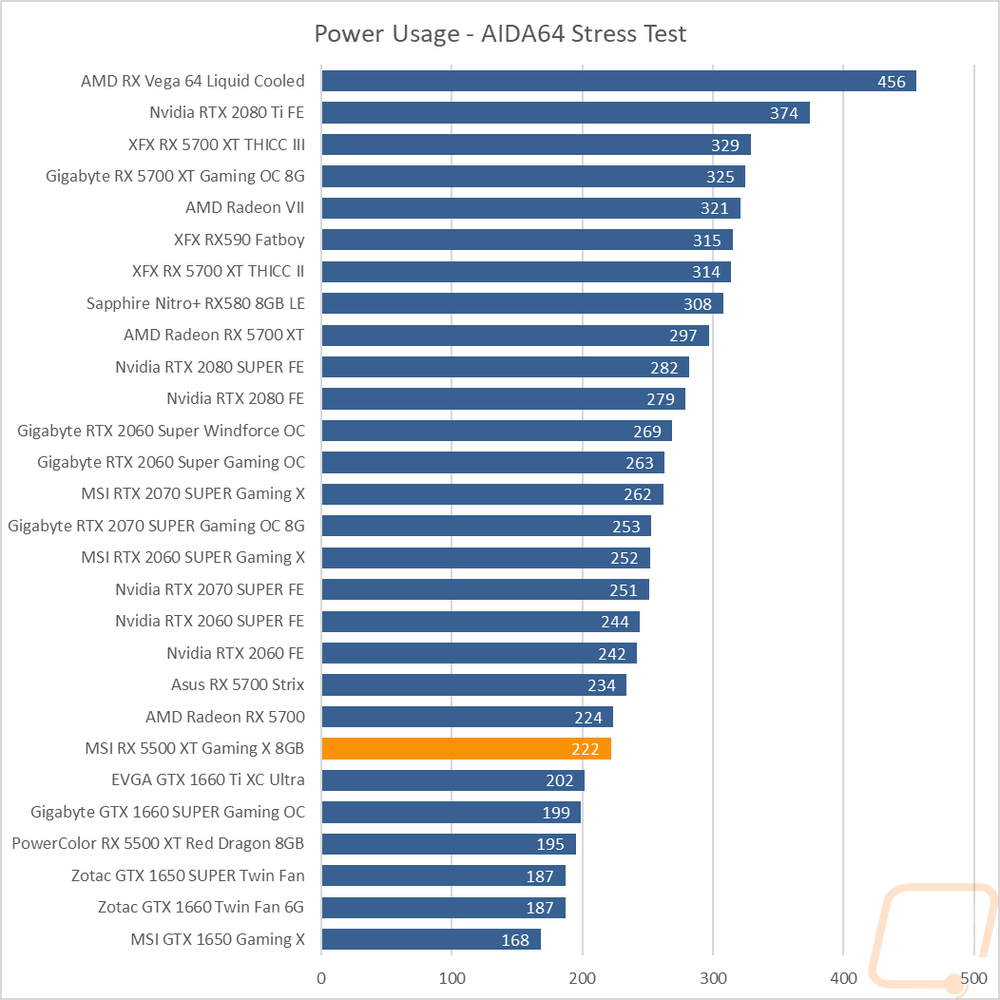
For the next test, I look at the noise output of the cooler. For this, I set up our decibel meter 18 inches away from the test bench and I run three tests. I do a manual speed test with the card set to 50% and 100% fan speeds, which by the way the AMD driver still freaks out when doing this requiring a reboot to get the fan speeds to drop back down. Then I do a third with the card under an AIDA64 load for over a half-hour where I test the noise level of the card in a worst-case scenario with the stock fan profile. So you can see the Gaming X at 100% fan speed wasn’t quiet, the two fans reached 60.9 decibels which was right up there with high-end cards. The 50% fan speed was similar with just the reference RX 5700’s being louder. But the load test on the other hand, the Gaming X is at the bottom of the chart. Clearly, there is a lot more fan speed left beyond what the stock fan profile is running it. I also include the 100% fan speed RPMS just for reference which normally these will be close to 100% fan speed noise levels, but clearly, the cooler design on this model is a lot less noise efficient at the higher RPMs. I suspect it has to do with that horizontal fin layout on the cooler.
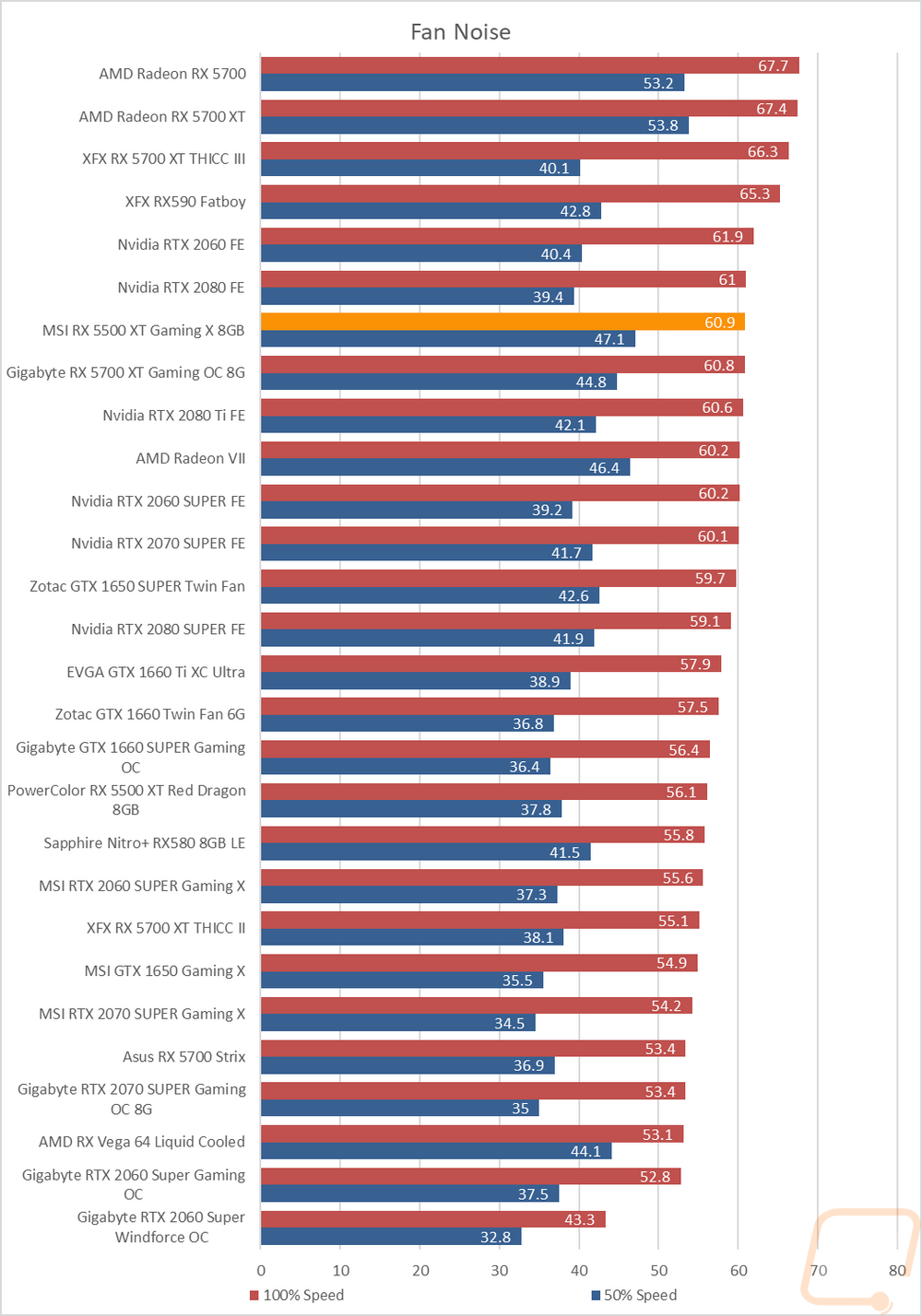
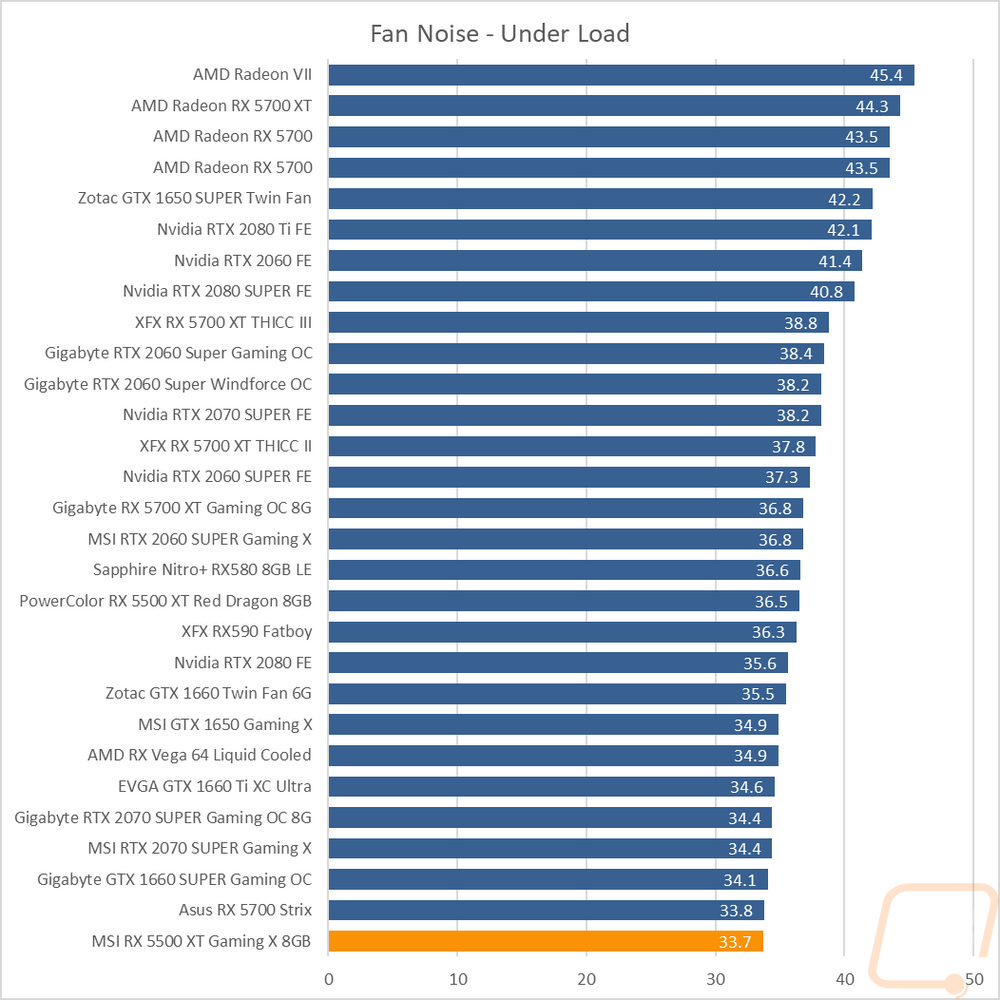
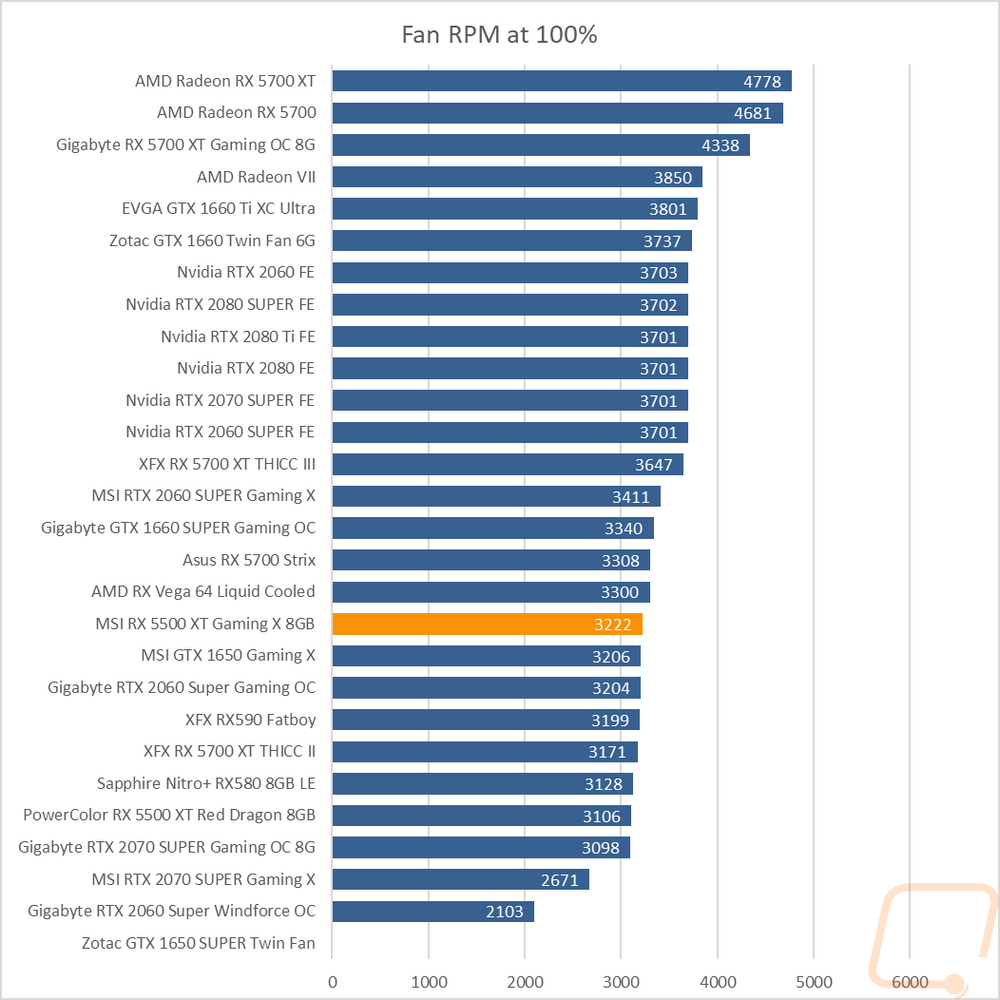
My last set of tests are the most important, thermal testing. For this, I use the AIDA64 Stress Test again. I run the test for a half hour or longer, waiting on the temperatures to level off. I do the test twice, once with the stock fan profile and then again with the fans running at 100% fan speed. This gives us a look at what to expect for temps in a worst-case when gaming and then 100% lets us see how much room is left. So with the stock fan profile, the Gaming X was running at 72 degrees which is surprisingly hot for this GPU. The Red Dragon was on the complete other end of the spectrum with 54 degrees in this test. That fan profile that kept things really quiet most likely plays a big part in this. It is still better than most reference style cards run. The second test at 100% fan speed did cool things down a lot, from 72 down to 49 degrees which is a huge delta. The Red Dragon does still do better here as well. In addition to the fan profile, that horizontal fin layout does seem to limit cooling.
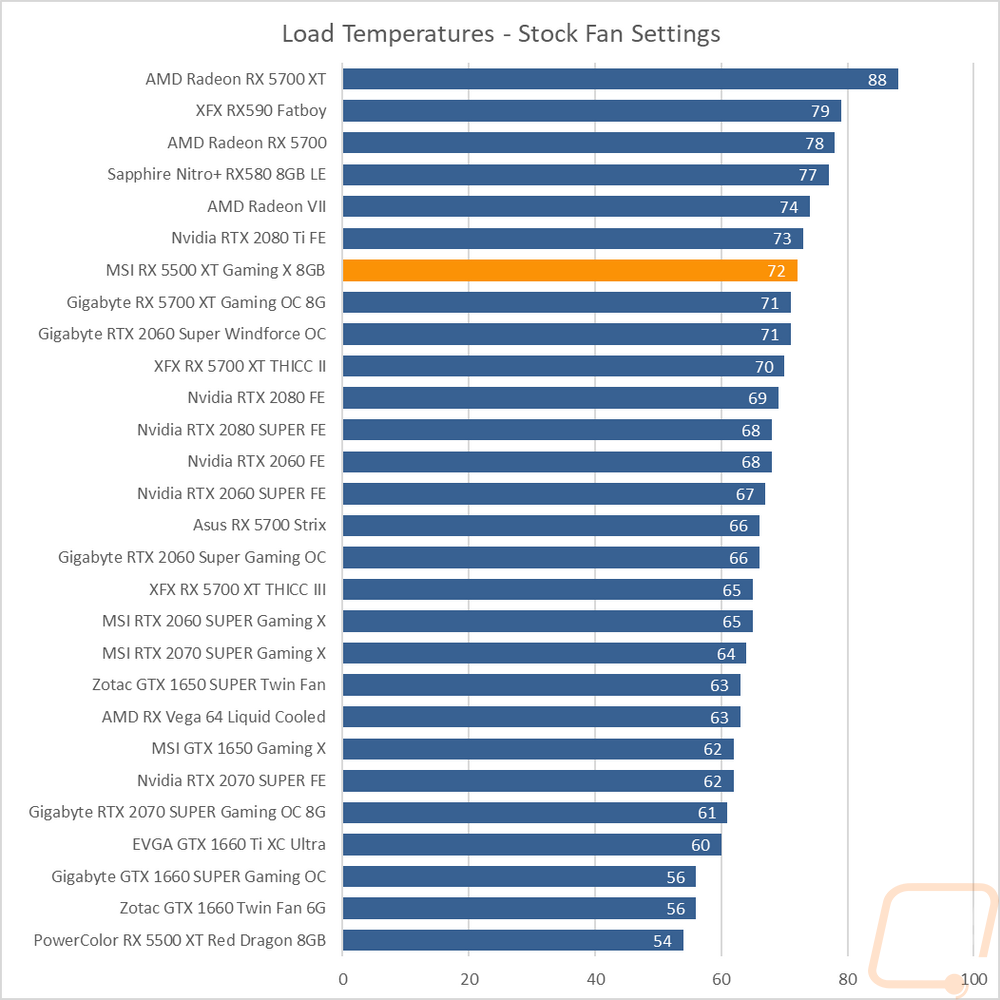
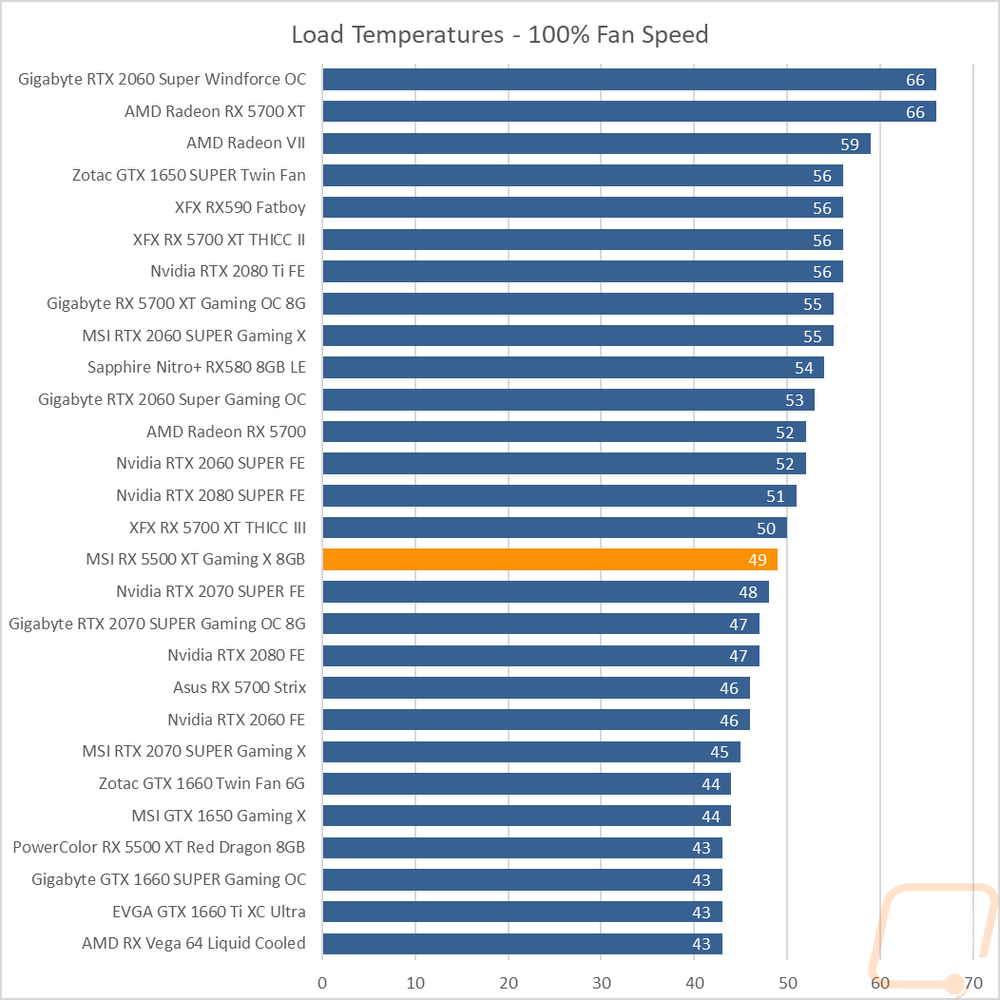
When doing the stock fan profile test, I do also get a few thermal images of the Gaming X to see how things are looking. It's interesting you can still see a lot of heat out of the top, but the end of the card which on most cards isn’t hot at all is obviously pushing a lot of the heat out. Up under the card where the motherboard gets hot on the vertical fin cooler designs is noticeably cooler here which is a nice bonus for the horizontal layout.