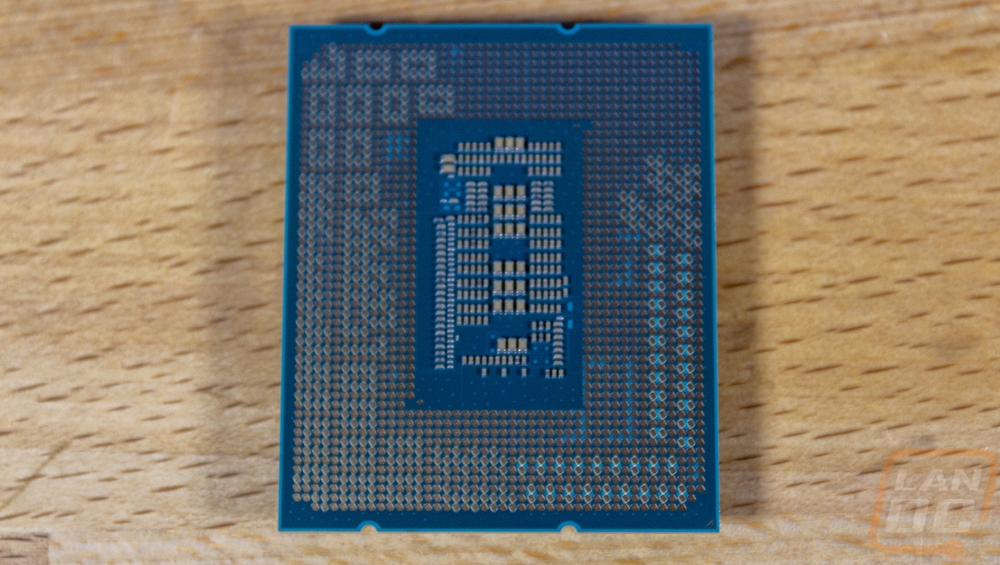That last time we worked on the Icyu project build, which is a rack-mounted upgrade to our Blue Iris security camera server, I put together our cooling and cleaned up our server rack. With that out of the way, it’s finally time to dive into the big hardware. So today I’m going to talk about what CPU I went with, which motherboard, and the memory we are going with and then I get it all installed. So let’s jump in and see what will be powering the new server and get things up and running.
Title: Project Icyu– Blue Iris Build Part 3
Written by: Wes Compton
Build Sponsors/Supporters: Silverstone, Intel, Noctua, Cooler Master, MSI, Kingston
Amazon Affiliate links:
Intel I5-12600K
MSI MSG Z690 Tomahawk WiFi
Kingston ValueRAM KVR48U40BS8K2-32 2x16GB 4800MHz DDR5
Links to the rest of the project: Part 1 - Part 2 - Part 3 - Part 4

CPU
So when I went over what areas that our old out-of-date security camera server needed improved on, one of the issues that I have been running into is that it is often pushing the CPU at 100% which not only has caused issues with slow processing of images, it is also creating a lot of heat. So going into this I knew we would need to give the CPU a little bit of a bump. The old CPU is an Intel i7-7700K and anything newer would most likely be enough to get the small amount of performance needed but by going with a 12th generation CPU I could drop down from the flagship CPU down to the i5-12600K and still be worlds above our older 7700K in performance. The i5-12600K has a total of 10 cores with 6 being performance cores and 4 of the new efficient cores whereas the 7700K has just 4 altogether and the 12th generation architecture is significantly improved as well. Both run at a max of 4.9 GHz as well. The additional cores should help a lot with processing the AI requests which is the issue I’m currently having and I’m also really curious to see how Blue Iris handles the lower power efficient cores.


As far as performance goes though from my launch review of the Andler Lake CPUs the i5-12600K scored a 6510 in the multicore Cinebench R20 test whereas the i7-7700K was a third of that at 2359 so it should do a great job keeping the CPU usage lower. The i5-1600K does have a higher wattage so if we do manage to max it out the power usage will be higher, but I don’t see that happening. As for cooling the water cooling setup, we went with should keep things running cool under load or not.