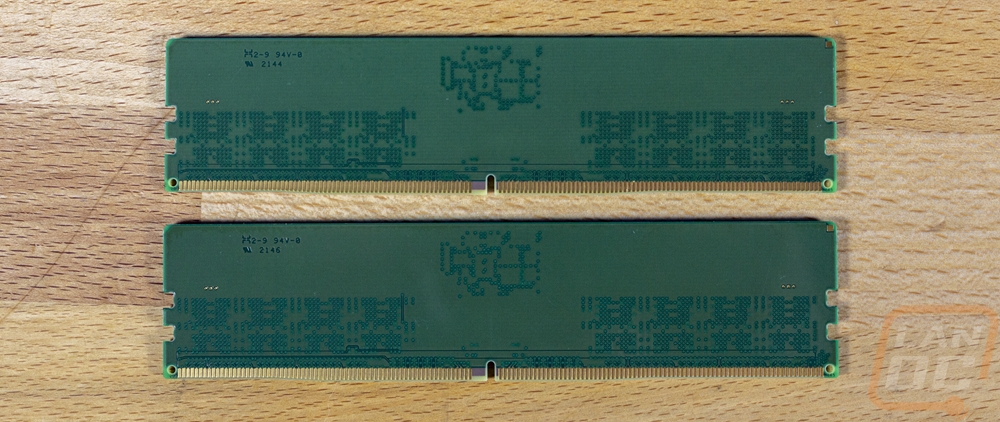RAM
Once I had a motherboard picked out I could also pick out our ram. With the 12th Generation CPUs depending on what board you go with DDR4 or DDR5 can be supported. The MAG Z690 Tomahawk WiFi that MSI sent over is a DDR5 board but they have the exact same board as a DDR4 board as well for example. I knew for our memory that I wanted to go with Kingston because they have always been reliable for me but with this being a server I didn’t need anything crazy or high-end. The main thing is that I did want to double up from the 16 gigs of memory our current setup is using just to have a little more headroom. So I went with a kit from the Kingston ValueRAM lineup which doesn’t have heatspreaders, lighting, or anything else that we don’t need. I have the KVR48U40BS8K2-32 kit which has two sticks of 16GB DDR5 memory for dual channel performance and both running at 4800MHz which is a stock memory speed for the Intel CPUs. This is a reminder that not every build needs the highest end components, reliability is more important and for me sticking with a brand that I know has been around and will be around is important along with the lifetime warranty to go with it.
The Kingston ValueRAM kit comes in a plastic tray with a black bottom and a clear top so you can see the memory without opening the box up. This is the same setup that they have come in for years, I remember buying ValueRAM for my first PC back in the 2001-2003 range in the same layout. The packaging has a white strap around it which has the model number printed on it as well as all of the details of the memory and all of the required certification logos on the back.



Beyond the memory itself, the only thing that comes in the packaging once you open things up is a stick-shaped folded-up piece of paper with legal information on it. Beyond that, the memory like I said is as basic as it comes with a traditional green PCB. The back side of the memory has nothing going on and even on the side with things going on it is relatively blank with a bundle of things in the top middle and four ram chips on the bottom row on both the left and right. DDR5 has a stacked layout which is why they are able to fit everything down on the bottom row and each has the micron logo on them. For branding, both sets of memory have stickers on them but the left sticker has the red ValueRAM branding like the packaging and the Kingston logo as well as the model name.