Fans
The MasterLiquid PL240 Flux that Cooler Master provided has great fans, but for a server build I wasn’t really looking for flashy RGB on the front of our case and I did also want to put fans in the back of our system to help exhaust the air as well. The Silverstone RM42-502 came with one 80 mm fan for the back but for redundancy and for the best possible cooling I wanted to have two fans. I also want to keep noise down to a minimum. With everything, we have in the rack already it is far from quiet, but anything I can do to not contribute more to the noise the better it would be. The best option was obvious, we have been running Noctua fans in just about every build for 12+ years and in that time I have only had one fan fail or have a problem and that was an issue from the factory not an issue after extended use.
I reached out to Noctua and they were happy to be involved and they sent over a few different fans to get the job done. For the rear of the case to exhaust things they sent over two NF-A8 PWM chromax.black.swap which is their only 80 mm fan option currently available in their Chromax lineup. I could have gone with a standard brown fan and being a server it would have worked just as well, but they look great in black!

The packaging for the NF-A8 PWM chromax.black.swap, like other Chromax line fans, comes in a blacked-out box but Noctua does include a little of their signature brown for the trim on the sides on the front. The box has a zoomed-in photo of the NF-A8 PWM chromax.black.swap with white vibration pads on the front and the Noctua logo in a small brown strip. The full model name is up in the top left corner and below that they let you know that it does come with anti-vibration pads in 6 different colors. Then around back, they have another picture of the NF-A8 PWM chromax.black.swap but this time with red pads on the front and back on the back and next to it there is a line of the other pad colors. The back has a basic specification listing and Noctua talks a little about the pad color options in two different sections.

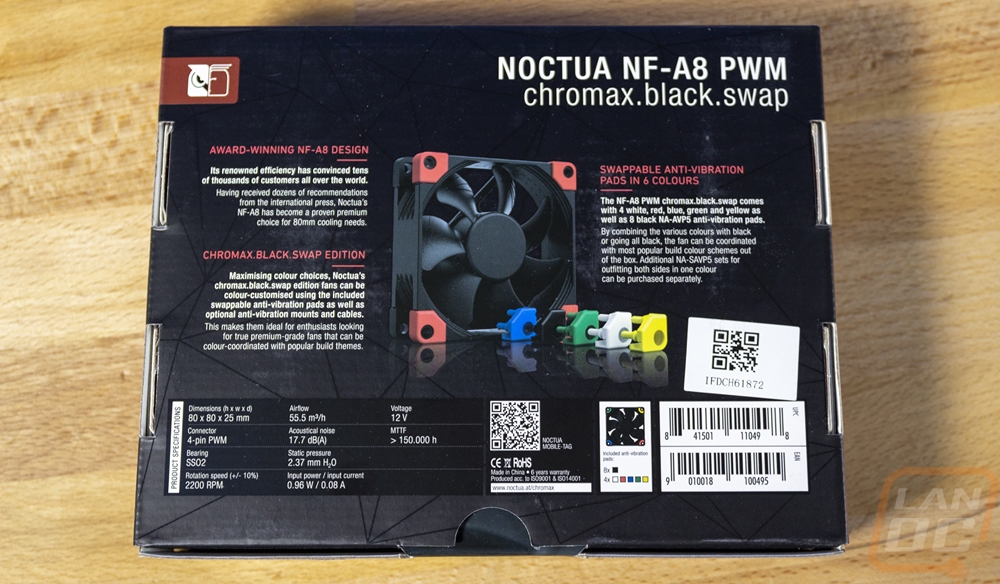
When you open the box up for the NF-A8 PWM chromax.black.swap the fan sits in a plastic tray with one of each of the vibration pad options also having their own spots. The fan wire is tucked away behind everything as are all of the extra anti-vibration pads which come in a small box that is hidden up under the tray. That box also comes with the fans four mounting screws which are also black. I should point out though that overall you get a full set of 8 pads in black but for the rest of the colors you only get 4, the expectation is that you will use the black pads on the back and then your bright color on the front. You can buy more pads in any color you want if you want to do both sides, you just need to look for the NA-SAVP5 chromax.yellow and replace yellow with the color you need.



Another great feature that Noctua does with their Chromax fans is the main fan cable is extremely short and then it comes with a sleeved extension. Noctua sells matching color extensions if you want some of the bright colors but for me, I like the idea that you can make or use a shorter cable extension to avoid having any extra wiring to try to hide or if you are using a splitter you could plug it directly into the fan.
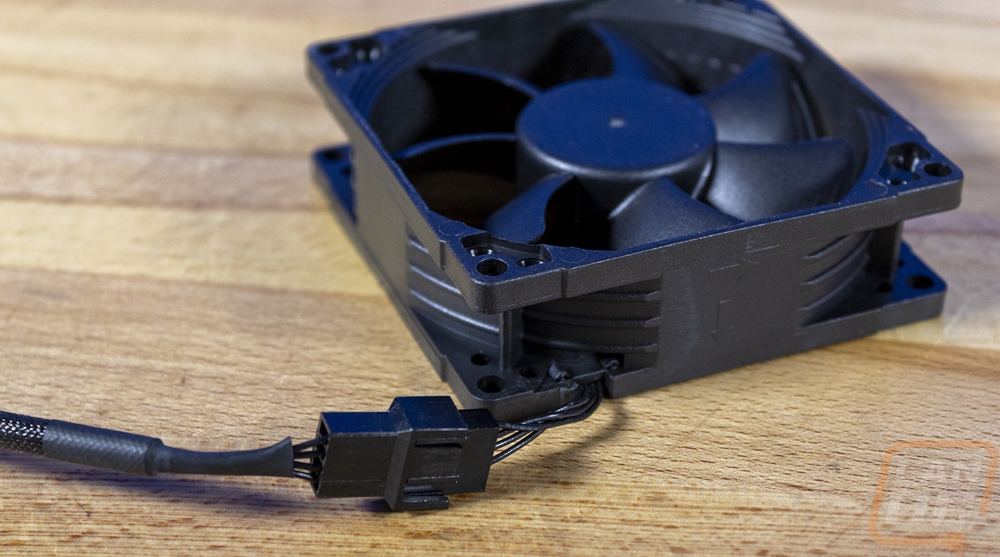

The NF-A8 PWM chromax.black.swap has the same performance as a normal NF-A8 which means it runs at 2200 RPM and Noctua has it rated at 17.7 decibels and pushes 55.5 m³/h. It has their AAO or advanced acoustic optimization frame design and they use their SSO2 bearing which means self stabilizing oil pressure bearing. It has 7 fan blades and being Chromax the blade and the entire frame is all blacked out except for a touch of brown behind the Noctua logo on the sticker on the back.

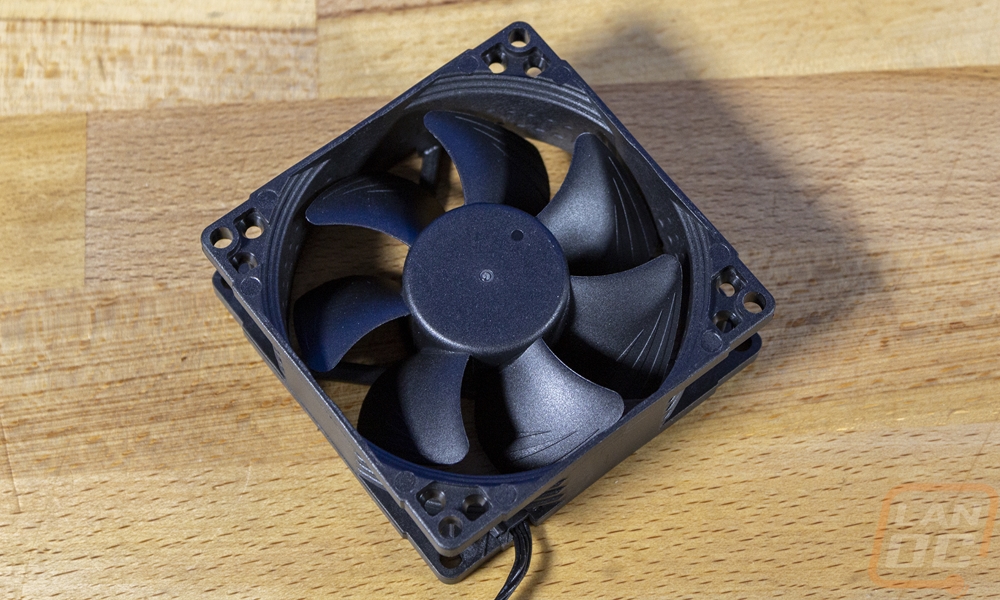


For the front fans, Noctua sent over four of their NF-A12x15 PWM chromax.black.swap fans. Even as I write this I’m not 100% sure if I’m going to go with a push/pull setup on the AIO because I don’t think it will fit unless I remove the GPU stabilizer bracket and I don’t know if we are going to use a GPU. But I wanted the option to get the best possible cooling and the thinner 15 mm thick NF-A12x15 PWM chromax.black.swap is a way to save space. The NF-A12x15 PWM chromax.black.swap comes in a blacked-out box just like the NF-A8 PWM Chromax did only this box is larger to fit the larger 120 mm fan. They again have the zoomed-in picture of the fan on the front with the brown trim on the sides and behind the Noctua logo. Then the model name in the top left corner and a note about all 6 of the anti-vibration pad color options. The basic specification listing is on the back along with a picture like before. The only thing changed here is that the information about the anti-vibration pads notes that they are self-adhesive for this model.
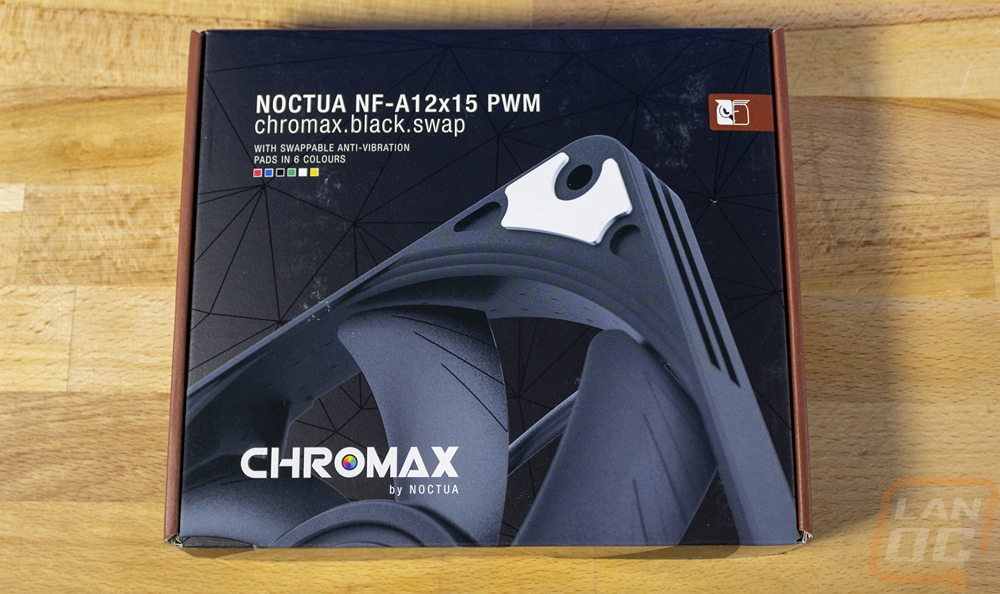


The NF-A12x15 PWM chromax.black.swap, like the NF-A8 chromax, has the same short main cable for the PWM fan cable and then an extension cable comes preattached that you can replace with chromax options.

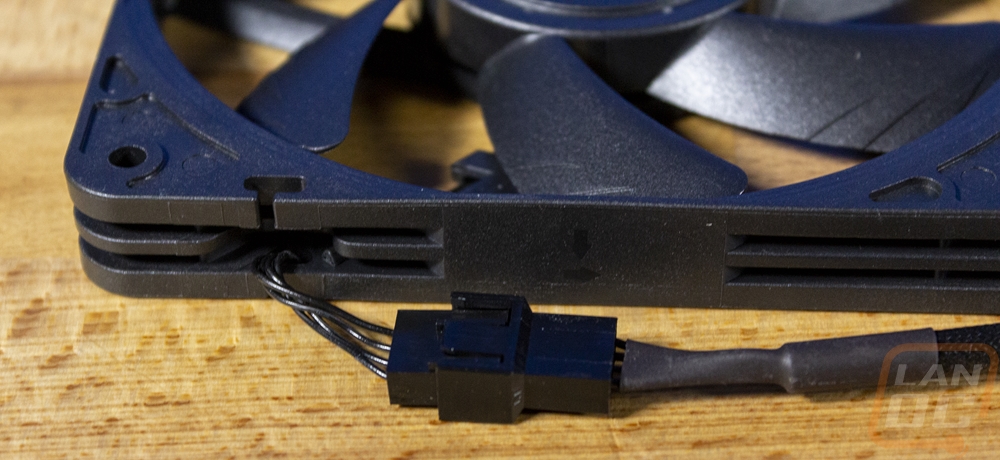
The biggest feature of the NF-A12x15 PWM chromax.black.swap is its overall thickness. Like the 15 in A12x15 would indicate this is a 15 mm thick fan which is 10 mm less than your standard fan's thickness. Noctua has it set to run at 1850 RPM and they have it listed to have a decibel level of 23.9. For comparison a similar NF-A12x25 PWM chromax.black.swap runs at 2000 RPM and is a touch quieter at the higher RPM at 22.6 dB. The NF-A12x15 PWM chromax.black.swap pushed 94.2 m³/h of air which is nearly twice what our rear 80mm fans can do. It has the same SSo2 bearing design as well and has 7 fan blades. The front of the blade has the bearing exposed like on the non-chromax model and being Chromax the blades and the frame are both blacked out. On the back, it does have the one touch of brown behind the logo on the information sticker but that’s it.
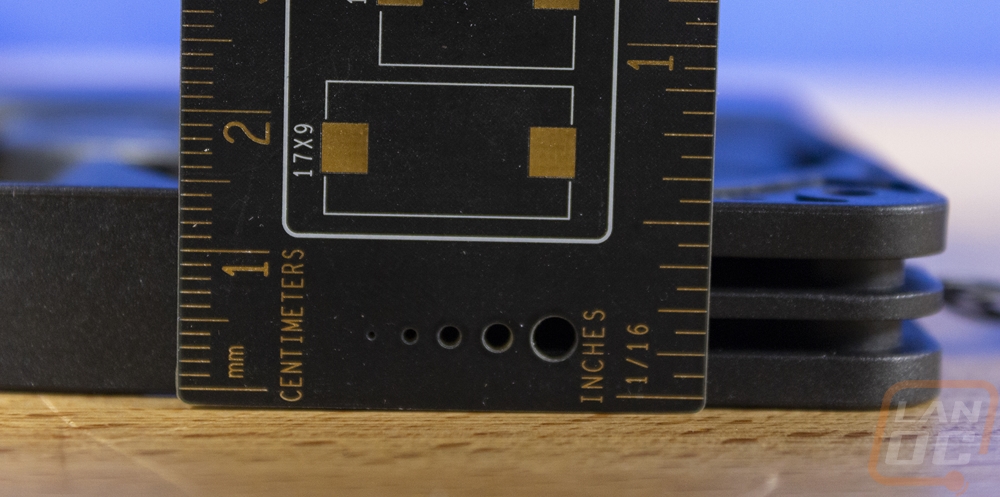
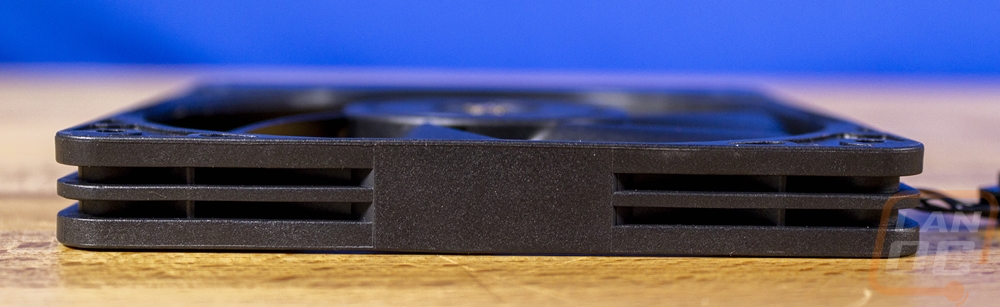




To keep the thickness down and because of the thinner design the NF-A12x15 PWM chromax.black.swap doesn’t have the same anti-vibration pad design that most other Noctua fans have. Most of their fans have pads that have two small tabs that will stick through holes on the fan frame and hold it in place but with the NF-A12x15 there isn’t room for that. Like with NF-A9x14 Noctua had to go with stick-on pads but with this Chromax model, they had to include all six colors. One of the benefits of this however is that they were able to give all 8 of each color so you can get your preferred color on both sides. You also get a set of black mounting screws as well. As for installation, other than trying to not get any hair in the stick-on pads they installed easily and look great.
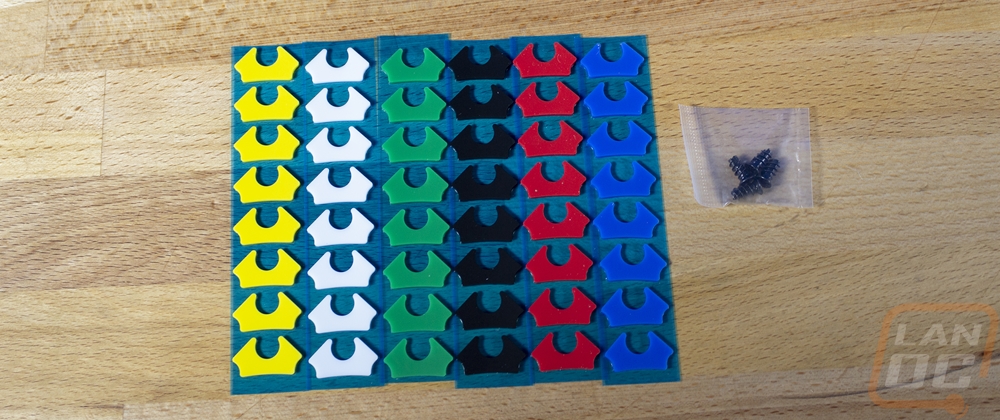

Because I don’t think that just mentioning that the NF-A12x15 PWM chromax.black.swap is only 15 mm vs 25 mm of most traditional fans shows how big of a difference that makes. I did put the NF-A12x15 PWM chromax.black.swap’s together alongside the two NF-A8 PWM chromax.black.swap’s that we are using at the back of the case and you can see how the four fans compare to the two. The NF-A12x15s are spun around in a way where their anti-vibration pads aren’t touching like on the NF-A8 but even without that you can fit three NF-A12x15s in the space of two NF-A8 and still have 5mm of space left.



