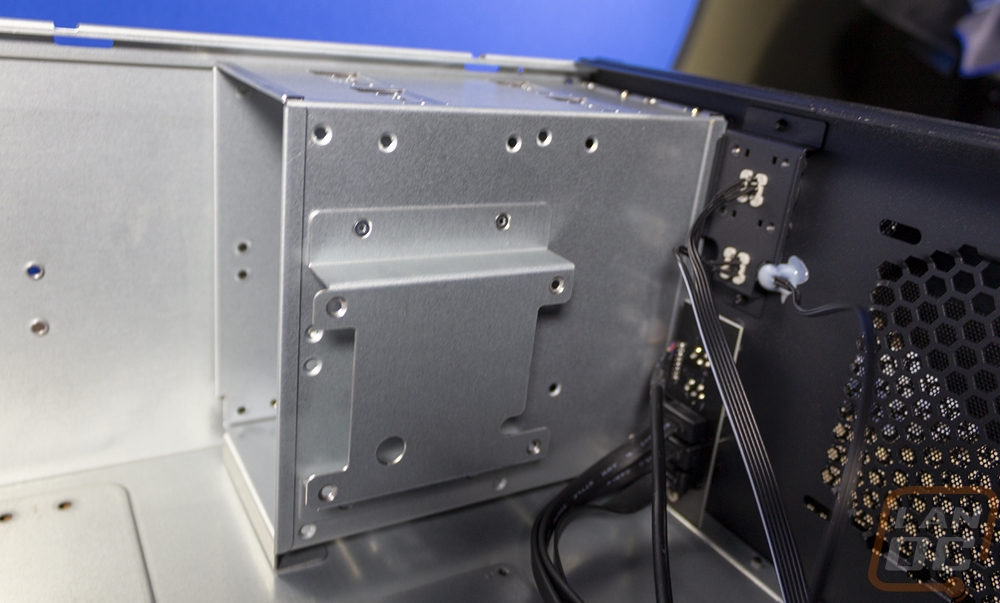New Case
Last year with our TureNAS build I went with the Silverstone SST-RM21-308 and through that build and even over the last year I’ve been very happy with it so when planning things out for this build working with Silverstone was obviously on my radar, it just depended a lot on if they had a case that would fit what I was looking for. Initially, I was looking at really compact 2U ITX motherboard cases with a plan to stick with ITX and just have one 3.5-inch hard drive. But after giving it some thought and after coming across the RM42-502 I decided a larger 4u case would work better for cooling. The RM42-502 from Silverstone is designed to support an AIO and if needed a full gaming PC which would also leave me room for a GPU if needed and more than one drive for storage as well so that is the case I ended up going with but the recently introduced RM23-502-MINI was on my shortlist as well if I decided that AIO cooling and room for a GPU wasn’t needed.
The RM42-502, like any server chassis, came in a brown box with just a few things printed in black on it. They have the Silverstone logo up in the top left corner and a big black stripe that lets you know this is from their Rackmount Chassis Series. The model information was there on a sticker but not all over the case because this isn’t a product that would be selling in a retail environment. The RM42-502’s packaging on the other hand was impressive. There were one or two more box layers that you have to dig through before getting inside, I don’t see the case getting banged up in shipping with the amount of protection just in boxes alone not to mention the foam that is also there to give a buffer. They did ship our rack rails (which sell separately) inside the box which had a spot for them. But when you open up the main box you have a tray with foam to hold the accessory box and the rails. Then below that, the case sits in its foam tray and inside a plastic bag.
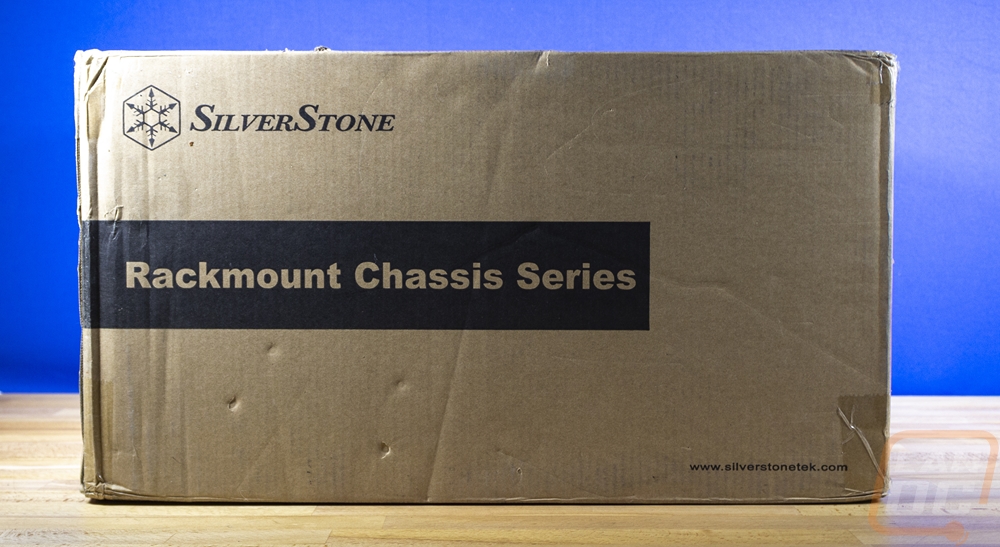

The accessory box has the instruction manual which given the professional focus is just one page folded up. You also get two large bags with these black plastic feet inside. You have four feet in total along with mounting screws and vibration pads. The feet are for if you need to set the RM42-502 up outside of a rack environment in a vertical orientation. You also get three thick steel adapter plates, these are for that vertical orientation as well, one is a bottom plate that replaces the rack mounted handle location and the two others are adapters to use the rack handles as top carrying handles. I can’t see myself needing that, but it is cool that there is an option to be able to convert the RM42-502 over to a desk case. You get a fan extension cable, then you have one large bag with all of the rest of the hardware. In that bag, you get two small zip ties and a stick-down wire management clip to help with wiring. You have a set of keys for the front door. Then you get five small baggies which are all labeled to show what screws are inside. You have motherboard screws and standoffs, screws for 2.5 and 3.5-inch hard drives. Screws for 5.25 bays, and a few for the power supply adapter bracket if you want to switch between the ATX PSU to a Mini Redundant power supply.

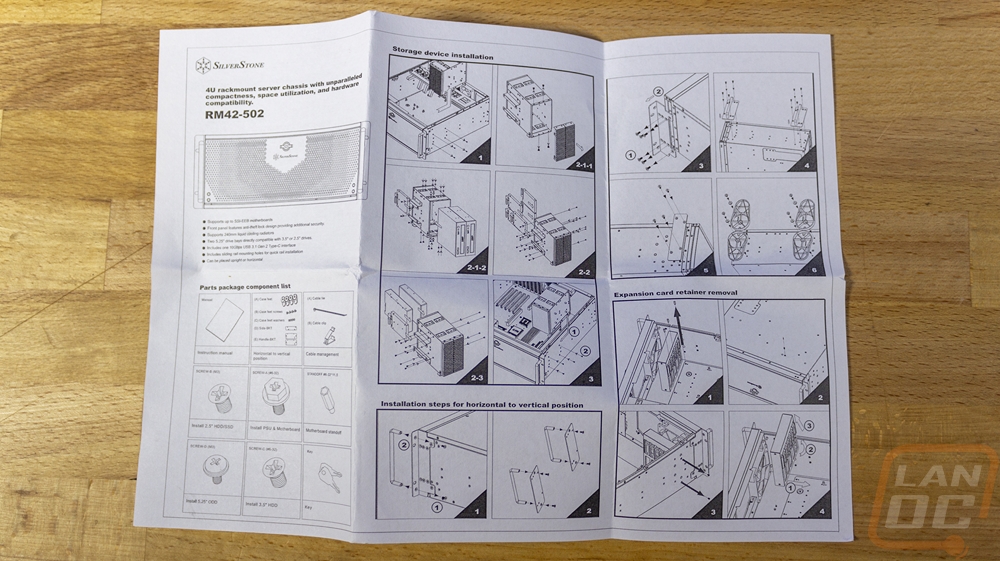




The front of the RM42-502 comes with the rack handles preinstalled on both sides and then has a ventilated door that runs the full length of the front. In the center at the top, it does have a latch that can be locked or run unlocked and the Silverstone logo is below that. Then from there, the ventilation holes start as a honeycomb design then as they expand out they switch to smaller openings, and then towards the sides turn into small holes.






The front door when open exposes the real front of the RM42-502 which on the left half has two front-mounted 120mm fan grills. Then on the right, there are two 5.25 drive bays. In between is the front I/O which while the RM42-502 looks like an old-school design does have an updated I/O/ At the top it has a large power button and below that a smaller reset button. Then you have headphone and microphone jacks. At the bottom, there are two USB 3.0 plugs which don’t have blue inserts so they look like old 2.0 ports, and then one newer USB 3.0 Type-C connection. Type-C has been finally making it to most cases but I was surprised that the RM42-502 as a server chassis has one but it is great that you can get a high-speed connection right here on the front. It should make setup/installation easier and gives a high-speed option for any backups to a portable drive even without having to get access to the rear I/O.





Both sides of the RM42-502 have nearly the same layout and the one area that I was surprised by is that the sides of this case are coated not just raw metal. There are two sets of rail installation screw holes that give you some flexibility and you can also see the mounting holes for the included feet for vertical orientation. The left side of the case doesn’t have the foot holes but does have a set of screws for the 5.25 bay mounting that I will show later.


The rear of the RM42-502 goes back to the metal finish and in a lot of ways looks like a traditional PC case. On the right, you have 7 PCI brackets which for ventilation come with holes already in them. There is air ventilation above that as well but the main exhaust ventilation is above the rear I/O hole where the RM42-502 has two 80 mm fan holes. That area also has four knockouts for individual panel mount cable plugs. Then on the far left, you have the power supply mounting hole. Like with a few of Silverstone’s rack-mounted case options they recognize that some people may need a rack-mounted case but have normal PC hardware so the RM42-502 supports a normal ATX power supply or if you remove the preinstalled bracket you can put a Mini Redundant setup with dual power supplies in.

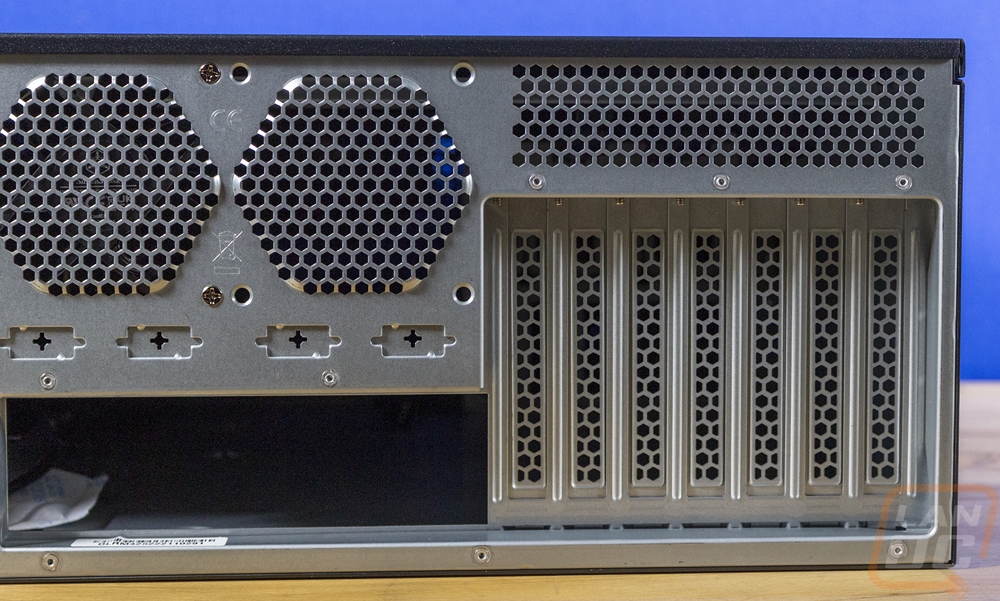

The black coated finish from the front and sides of the RM42-502 does continue to the top and bottom of the case as well. The top is a removable panel and has nothing going on. The bottom is similar but we can at least see a few of the mounting screw locations from this point of view.

With the top off of the RM42-502, we can see that most of the interior has just a bare metal finish except for the front panel. There are just a few brackets on the mostly open interior. You have the 5.25inch drive cage on the front as well as the GPU holder bracket which sits behind the front-mounted fans. Then up on top, there is an expansion card holder. The expansion card holder runs the full width of the case and comes with four black brackets that can be moved to any location on the bracket to clamp down on any PCI or PCIe device to keep it from moving around if you are transporting the server. It is removable with four screws if you don’t need them or for when you are working in the case which helps give you access to everything.



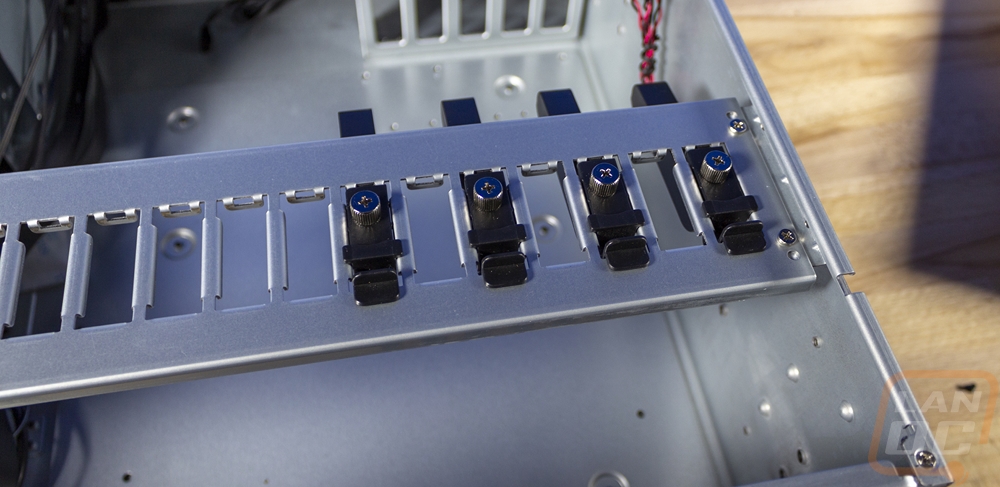
The RM42-502 does include an intrusion sensor if your motherboard supports it.
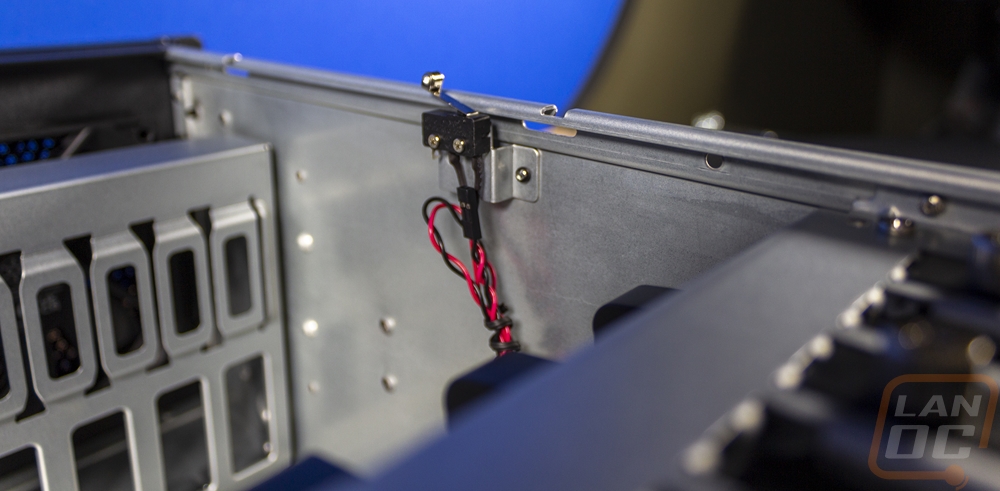
Here is a look at how much more access you have if you remove that hold-down bracket. It also allows us to better see the rear exhaust fan setup which comes with one 80 mm fan preinstalled.

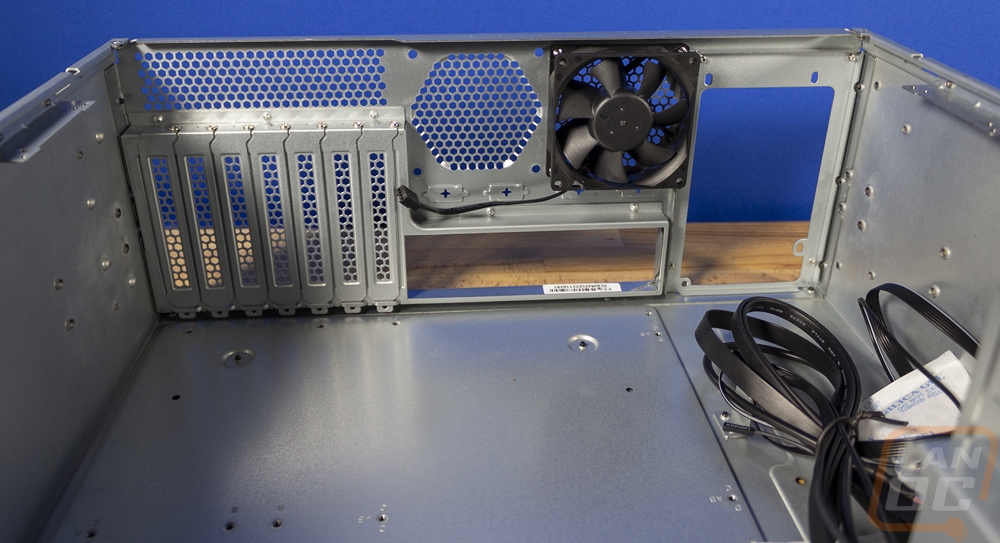
As far as support, the RM42-502 can run up to an SSI-EEB motherboard which is a server motherboard and any size of traditional PC motherboard is also going to fit. With the ATX power supply support, it depends on what you have in the 5.25inch drive bays. If you aren’t using those bays they can be removed and you could have up to 442 mm of space for a power supply but with them installed you are at 262 mm from the PSU bracket to the edge of the 5.25-inch bay. Almost no ATX power supply is going to need anywhere that much so you will have room at the back if any 5.25-inch drive sticks out. Then for video cards, you have room for up to 337mm in length if you want to keep the card retainer installed and 426 mm if you go all the way to the front of the case. GPU height is limited to 116 mm if you use the top hold-down bracket and 154 mm without it. For cooling, we know that the RM42-502 supports a 120mm or 240mm radiator set up in the front but being a 4U case a tower cooler can also fit.

The 5.25-inch drive bay does double as all of the hard drive or SSD mounting locations. On the outside of the cage, there is this one 2.5-inch drive mount but the main cage can also mount four 2.5-inch drives or two 3.5-inch hard drives with the mounting holes built into the cage or you can get a similar setup with aftermarket drive cages that mount in the dual bays as well. For our setup, I could just mount the hard drives inside and be done, but I like having the option to swap them out later without tearing the build apart so I will be installing a hot swap cage in the RM42-502.