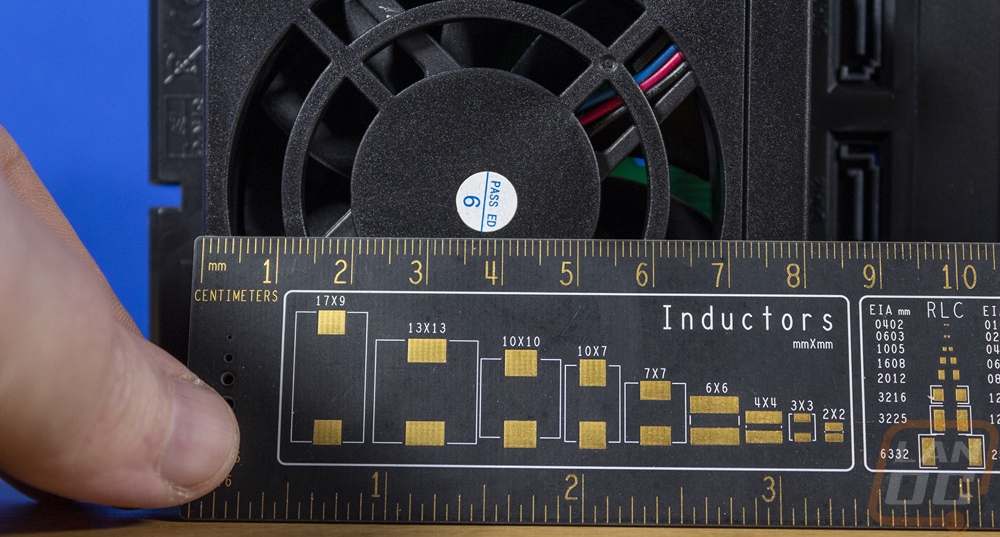Easy Hard Drive Access
While most of Silverstone’s rack-mountable cases come with hot-swap hard drive mounts our situation didn’t require the entire front of the server to be drive bays and frankly given the cooling direction I want to go I would prefer the RM42-502 to keep the front open for airflow. So all I needed was to fill the dual 5.25-inch drive bays that the RM42-502 has with a few drive bays. Sticking with Silverstone to keep things consistent and because they were generous enough to help with our build I ended up going with the FS303. Silverstone does have a few options that would work but the FS303 fit the bill because it is also trayless which will make installing drives later easier and means I don’t need to keep all of the small drive mounting screws nearby as well which are always easy to lose.
The FS303 packaging had a surprising yellow background along with a black stripe and then the front of the box has a large picture of the hot swap cage on it. They have the Silverstone logo up in the top left corner and the FS303 model number in the bottom right but the description of the FS303 takes up a majority of the space on the front. The back of the box has flipped the colors around so we have less of the yellow and more black. They have a full specification listing here and then in different languages, they have a shorter feature list repeated across the rest of the back. The bottom edge of the box does also have front and back pictures of the hot swap cage along with line drawings to all of the features and connections.

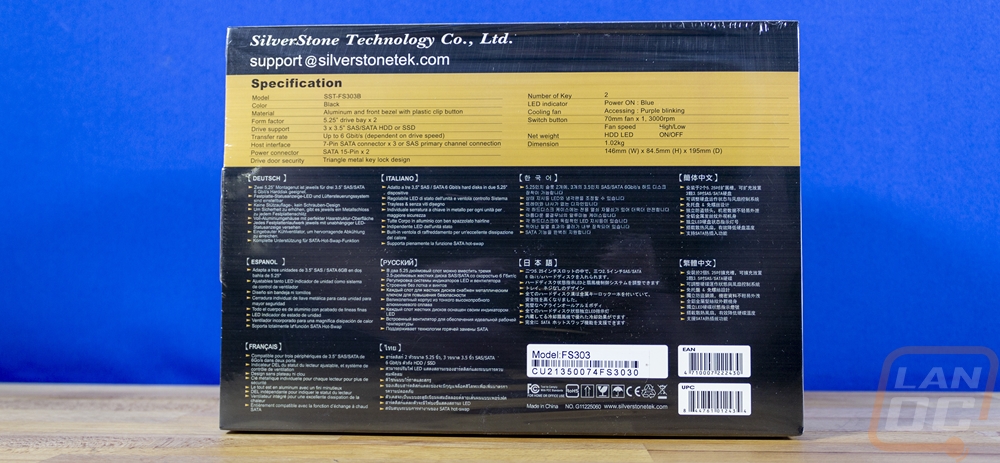
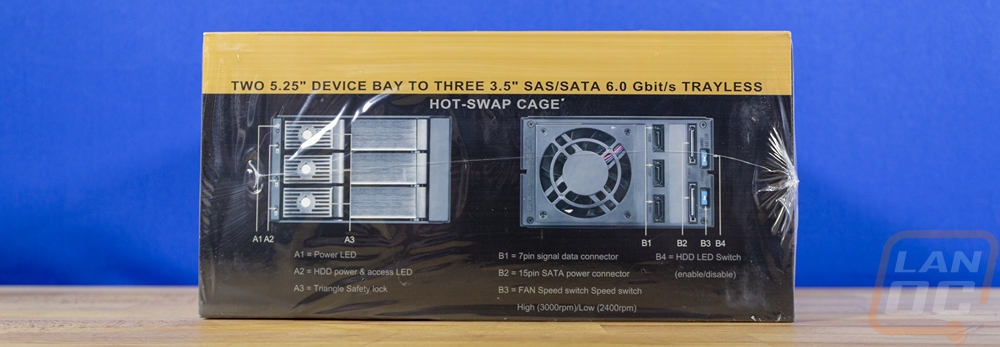
Inside the FS303 comes enclosed in foam to keep it safe and comes with its documentation and a small baggie with mounting screws and the keys for the front locks.

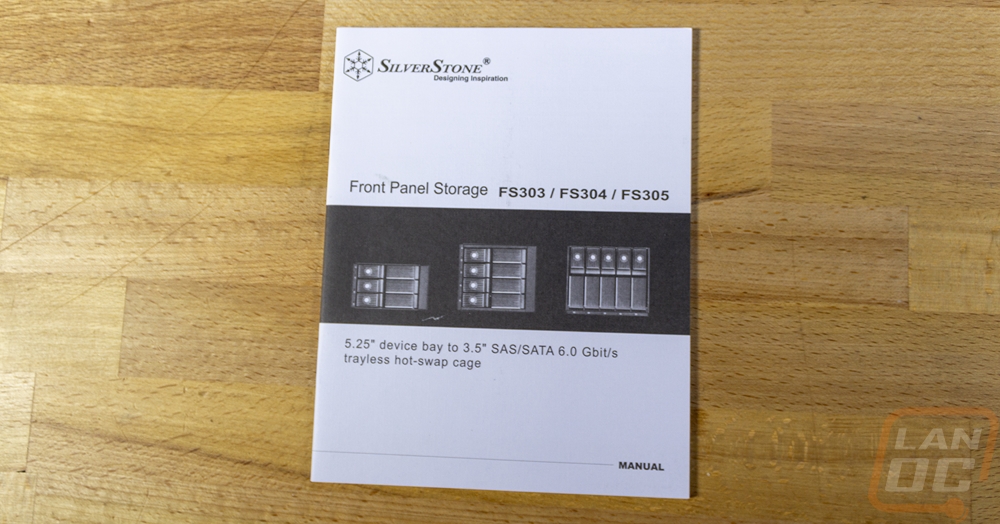

So if it wasn’t obvious the FS303 takes up two 5.25-inch drive bays and holds three 3.5-inch hard drives. The front of the cage has three doors, one for each hard drive, and then on the left a latch which has a keyed lock to keep you from pulling an important drive out while it is in use. The far left has status LEDs for each of the three drives and then at the top one status LED to let you know the cage has power. What I was surprised with on the FS303 however was that each of the three drive doors is almost entirely metal, a lot of hot-swap cages use a lot of plastic. These feel solid when you open and close them.



When you open the doors up each drive bay has rails on the sides to help guide it back to the PCB backplane which has power and data connections for each drive.
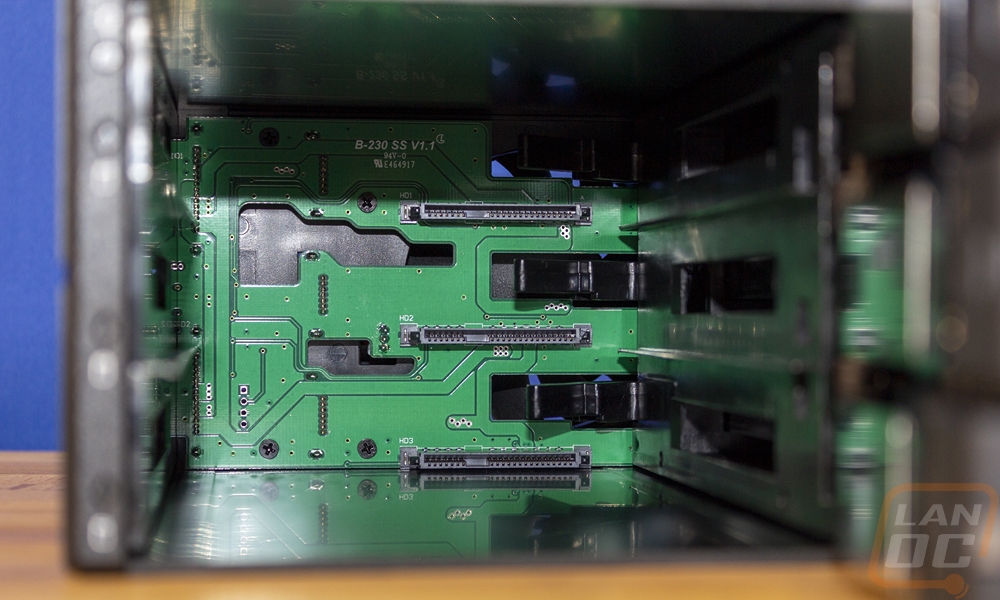
The mounting itself is all aluminum and the sides each have 8 different mounting hole locations which means you can mount this flipped in either direction in two 5.25-inch drive bays and still have the holes line up.

At the back of the FS303 on the left, it has a box sticking out of the back that houses the 70mm cooling fan. The fan runs at 3000 RPM and is set up to exhaust air out of the back and pull cool air in through the gaps in the front doors across your hard drives. Then on the right of the back, you have three SATA 3 data connections, one for each hard drive and two SATA power connections. They also have two dip switches which was a nice surprise. The top one will let you turn the hard drive status LEDs off and the bottom controls the fan speed between high and low speed. The specifications list the fan's RPM at 3000 so I assume that is the high setting but I don’t know what speed that may be. It's nice to have the option and given that I want to keep the noise down at least somewhat, I may have to revisit that switch once I have things up and running.