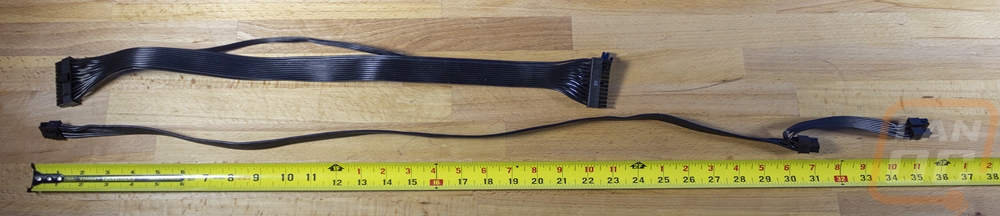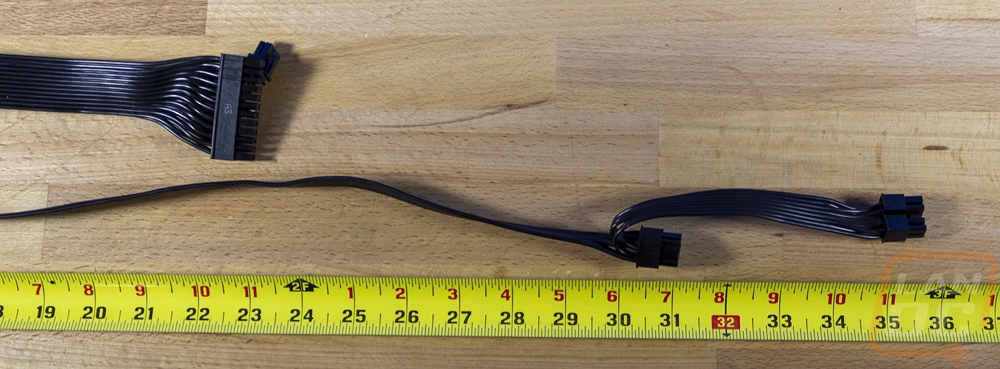Power
The power needs for the Icyu build are obviously going to be more than what the small power supply in our previous SFF build would provide. But because part of the idea behind this build is to not lock the build into a corner like I did before with it being ITX I also wanted to leave headroom with a power supply and also leave room for powering a GPU if we end up going that direction to add more processing power. Because the system will always be running I also want to make sure that the power supply is efficient as well. I stuck with Silverstone here as well keeping things consistent with the case and because the RM42-502 supports a traditional ATX power supply it made finding something that fits our needs easy and should also make a replacement easy to get if I ever need one in the future. Silverstone sent over their ST75F-PT which is 80 Plus Platinum rated for the efficiency and is way overkill on the wattage side of things at 750 wats. It is also modular which will keep the wiring clean in our build and is a compact design that will help with room as well even though our case has plenty of room.
The ST75F-PT came in a blacked-out box with a picture of the fan side of the ST75F-PT in the background. They used a reflective finish for the Silverstone logo in the top left corner as well as the ST75F-PT model name across the middle. They also have a huge 80 Plus Platinum logo on there as well as a few features in a tiny font. The back of the box has graphs to show the efficiency curve, its ripple and noise regulation, and how the fan speed works which stays off until 20% load which is 150 watts which for our use may stay off in lower demand if I’m not using a GPU. They have a picture of the flexible cables and a line drawing that shows the modular connections and the overall size of the ST75F-PT compared to other similar platinum rated PSUs. The bottom edge also has the specifications, pictures, and quantities of each of the plugs provided.


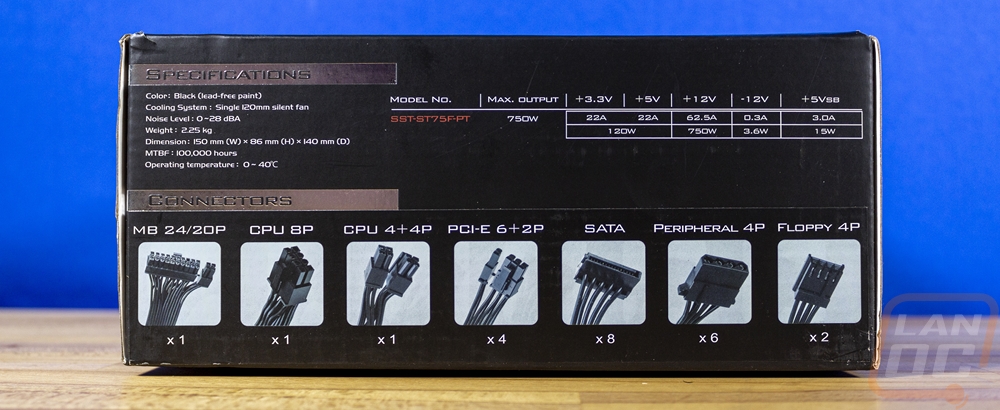
Inside the box, the ST75F-PT comes wrapped in a plastic bag and sandwiched between foam panels. It also has a warning that the fan won’t turn on at lower wattages because some people look to that to see if their PC is turned on and will freak out. All of the cables are partitioned off in their own section with cardboard but don’t come in a bag or anything for storage. Then for documentation, the ST75F-PT comes with a small warranty information book, a standard power supply instruction book that all Silverstone PSUs come with, and a user guide specific to the Strider Platinum Series of power supplies.
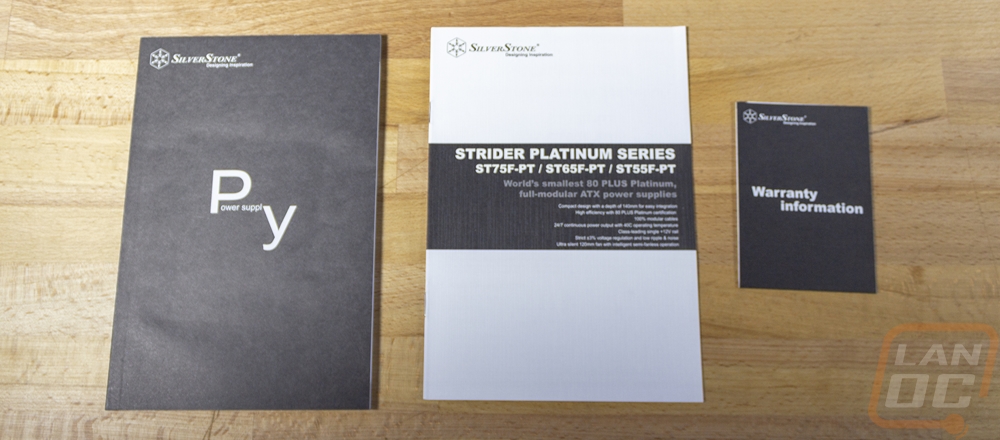

Silverstone spent a lot of time on the packaging pushing the fact that the ST75F-PT is smaller than other 750-watt Platinum rated power supplies and with that, I expected it would be the standard squared ATX size which is 150mm by 150mm. I was surprised that the ST75F-PT looks more like an SFX power supply with it still having the standard ATX width and height but it is shorter than it is wide at just 140mm.
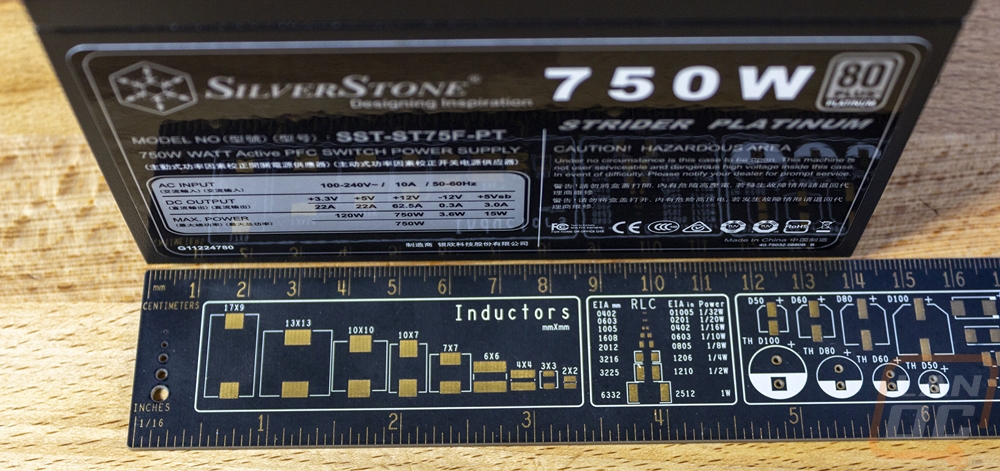
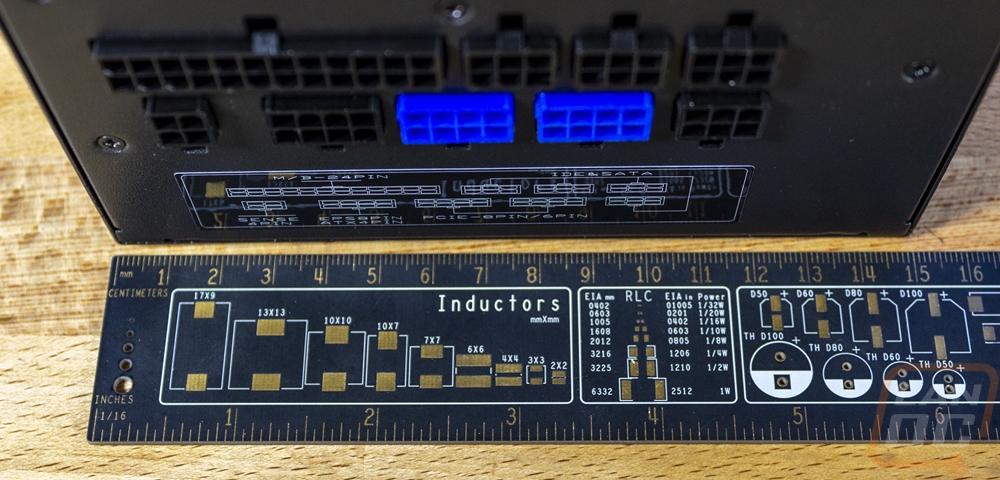
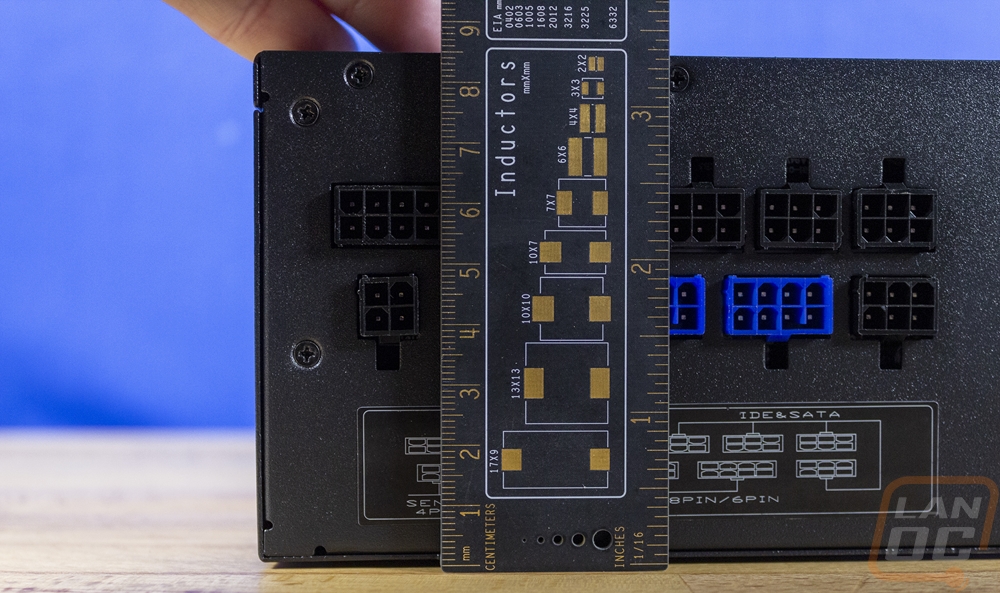
Other than the smaller length the ST75F-PT does have a standard housing style and doesn’t take on any of the “fancy” features some PSUs have been doing like RGB lighting or display screens or unique stamped shapes. It is a traditional steel housing with a heavy texture in its slightly glossy black finish. For the sides, one side has almost nothing going on other than the revision sticker, your serial number, and a sticker from the testing. Given that some cases will need your PSU to be flipped around I don’t know why both sides don’t have the branding. The other side then has one large sticker that covers the entire side. This is black with silver trim and has the wattage, model, and the Silverstone branding. It also has the basic wattage breakdown and the certification logos as well.



The inside facing end is where you will find all of the modular power connections. The ST75F-PT has nine connections in total. Two are for the 24-pin, the two blue plugs are for the VGA cables, one is for the CPU power cable, and the other four 6-pin plugs are all for the peripheral power cables so you can hook all of the included cables up at once if needed. It does have a legend sticker but it was shockingly hard to read with a weird font and it being stretched out. I don’t know why the legends aren’t printed on the housing or at least an easier to read sticker is used. Thankfully the plugs are all easy to figure out and the CPU power and VGA which are the only connections with the same 8-pin count are color coded.

The outside facing end of the ST75F-PT had a honeycomb design for the ventilation holes to help exhaust the 120mm fan inside. Then in the top left corner, they have the C12 plug and a power switch right next to it.

The top of the ST75F-PT shows off the textured glossy black finish and beyond that only has the Silverstone logo stamped into the metal. On the flip side, we have the fan which because of the not completely squared shape of the ST75F-PT looks a little offset. The fan has a traditional wire fan grill and in the center, it has the Silverstone snowflake logo. The fan is 120mm which is a little smaller than some ATX power supplies have but because of the short design, they wouldn’t be able to fit a larger 140mm fan.

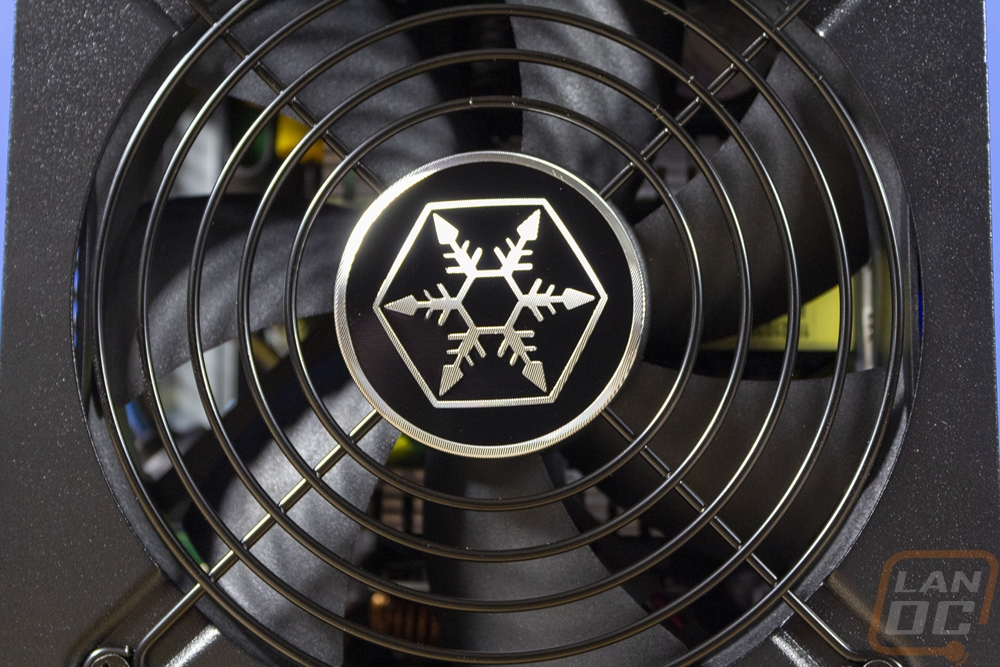


The ST75F-PT does come with a small bag of accessories. You get four black zip ties to clean up some of your wiring and four Velcro reusable ties. You have a standard C13 power cable and then two small baggies with black screws. One set of screws are standard PSU screws and the other bag gets you thumbscrews if you prefer that and have space for them.

As I mentioned before the power cables for the ST75F-PT don’t come with a bag where you can store any extras so you will need to keep them in the original box or find your own storage for any extra cables. All of the cables are at least the nice black flexible style which always looks good and is easier to bundle up to clean up your wiring and flat to fit behind things. The 24-pin motherboard power cable is 22 inches long and on the PSU side does have two plugs, one full-sized plug and then one with the sensor wires. I found it interesting that for the CPU power cable you only get one cable, normally we always see two cables for this. This is longer at 35 inches in total length and like some VGA cables has two connections at the end, one 8-pin and one 4+4 to cover different CPU power options and to force you to use both CPU plugs on your motherboard. The two PCIe or VGA cables have blue connections on the ends so they are easy to spot. Both are dual plug cables which are both 6+2 to cover any configuration. One plug is at 23 inches and the second is just past that at 27 inches. Then you have four peripheral power cables. These cover SATA, Molex, and Floppy power connections, and all four are the same length in total at 41 inches. Two of the cables are SATA only with four plugs each. Then the other two are Molex with 3 Molex connections and then one floppy plug at the end which have I said today how I wish that would just go away, is anyone even using them?