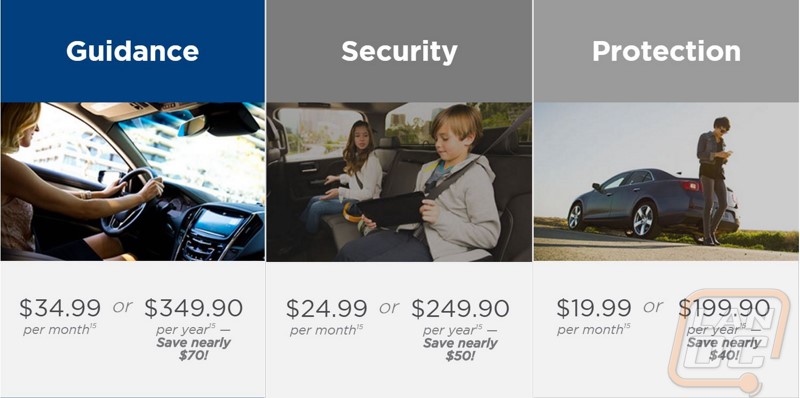OnStar RemoteLink
So being the nerd that I am, without a doubt the coolest feature of OnStar and the Trax for me was the OnStar RemoteLink app. Basically you log in with your OnStar details and you have access to a few different features anywhere you have your phone. From the RemoteLink homepage you can access your keyfob, vehicle status, a map, information on the 4G LTE hotspot, information on your hands free calling plan, and a preferred dealer page. The keyfob opens up to six commands. Here you can lock or unlock your car, remote start or turn off your car, and turn on the horn and lights or turn the horn and lights off. This might seem silly because most likely you have your key in your pocket as well with those same features but with your cell phone you can do it from anywhere where the keys have to be in range. More importantly you get a conformation when it happens. A good use for this is if you are far away from your car and aren’t sure if you locked the doors. Or if your kids need to get something out of the car. On our trip I put it to use with the remote start, when I knew we would be leaving I was able to start the car up and the A/C had things cooled down by the time we got to the car, being back up here in Ohio I could do the same thing in the winter to warm things up.
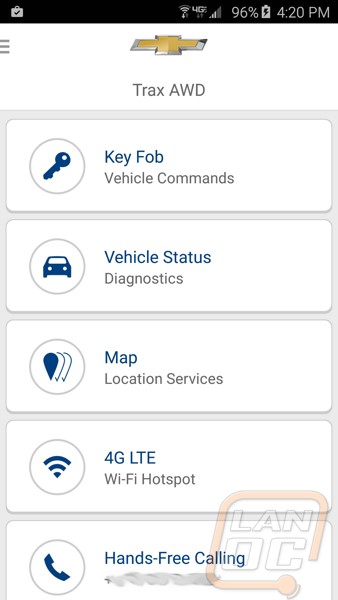
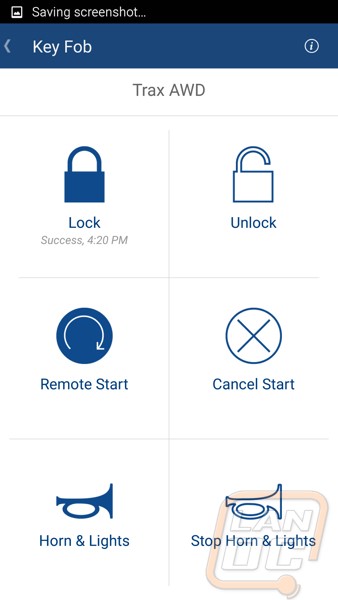
The vehicle statistics page lets you look to see how much gas you currently have along with an estimated range. You can also see how much life you have on your oil, how much air is in each time, and your fuel economy. All of the information was useful, especially how much gas you have in the car. If you have ever wondered if you needed to get gas before going into work tomorrow you won’t have to wonder anymore with this. The fuel economy option was nice as well. You can see what your current MPG is on the millage you put on a Trip as well as the total lifetime of the vehicle. You can also see the total number of miles on the car and on your trip.
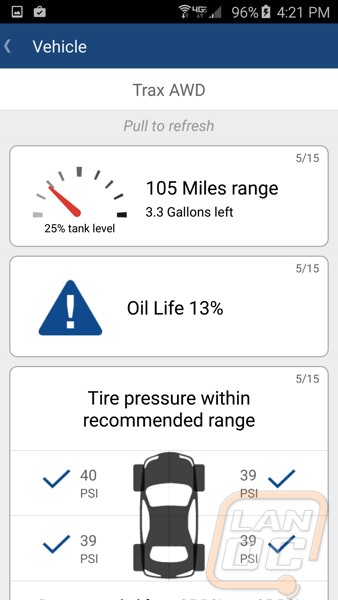
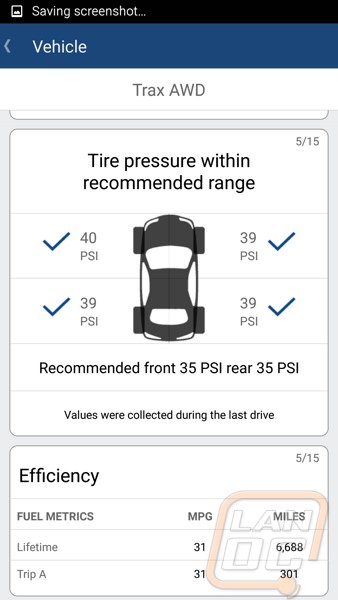
The map option is interesting. You can look up locations or put an address in on here and send it to your car. I used this a lot on our trip to send the car where we are going before even leaving so when I got in the turn by turn navigation was ready to go. The map function on the app is a little clunky and sometimes doesn’t pull up places, I would much prefer it the just used Google maps for this, but the idea of being able to send your destination to the car ahead of time is nice. If nothing else it would be great if in the future the map would show you the route it is going to send you before sending it, currently they send you whatever way they want you to go and don’t give you different options for faster time, lowest miles, no highways, etc.

The 4G LTE and Hand-Free Calling pages on the app are simple and basically just show you your usage. The last option, the preferred dealer page is also simple but useful. You tell OnStar what dealership you prefer to take your car to and they use this information to send the dealer a notification when hit specific maintenance milestones. In the app on that page you can one click dial the dealership to schedule an appointment and then also send your car directions to get you there. I think they could expand on this more though. When you are traveling you should have an option to see what the nearest dealership is and it would be even cooler to be able to schedule an appointment right in the app to make dropping your car off easier.
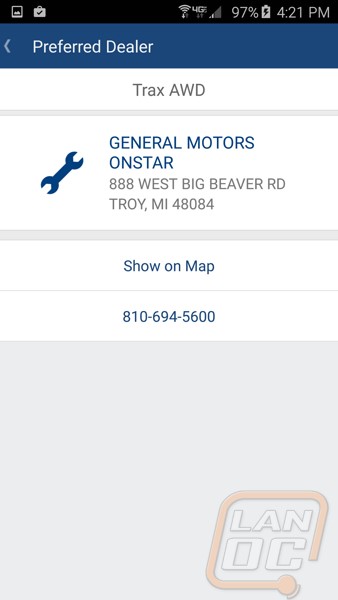
Now that we have gone over all of the OnStar features I can talk a little more about its pricing. One of the concerns I have with OnStar though is the monthly fee. I’m sure I’m not the only one who doesn’t want to be locked into a bill each month to get features on their car, I would love to see a one-time lifetime fee that you could include in the financing of your car. That said let’s take a look at the pricing. Basically they have broken it down into three options. You can get a basic protection package that gets you the road side assistance and the emergency features. The second package gets you that plus the stolen vehicle services, then the last package gets you all of the other two plus the navigation, OnStar AtYourService, and 30 minutes of hands free call time. You can pay monthly or yearly. Is it worth it? Well I do think each feature adds value. I know with my car insurance I pay monthly for the roadside assistance and free towing so I could cut out both of those. The hands-free calling and other OnStar features do overlap a lot with what anyone with a smartphone would already have but I really liked the Navigation and the RemoteLink app. The app especially came in handy in the Florida heat being able to cool the car down 10 minutes before we even went outside or in the case of Disney World, before we made the trek out to the car. That said starting this year even if you don’t pay for the service you will still get a five year OnStar basic plan that gives you access to RemoteLink key fob services, Diagnostics, and dealer maintenance notifications.