Chevrolet MyLink
While our Trax has the upgraded amp, sub and speakers, every Trax from the base all the way up does come with the same 7 inch touch screen radio. That radio just like every other Chevrolet model comes with a feature called MyLink. Not every MyLink device is the same, but all of the entry level cars (Trax, Sonic, and Spark) share the same setup. This 7 inch screen is the hub of the entire car bringing together a few features that I’m about to talk about as well as integrating all of the OnStar features as well as your cars radio. With OnStar not only does it use the radio for its audio but a lot of the stuff being asked when you navigation the voice menu also shows up on the screen and you can click through them. When you use the OnStar turn by turn directions it is also integrated into the radio screen showing how long until the next turn and what direction it is. Sadly the OnStar turn by turn doesn’t also include a full GPS map on the screen but I will get into that later.



For audio options the Trax has more than you would ever think. Beyond the obvious AM and FM options you also have the option to use Sirius XM satilite radio. Lucky for us on the press model it is active so on our trip we spent a LOT of time flipping through the channels. We spent a lot of time focusing on the channels based on the 80’s, 90’s, and 2k’s. On standard radio you might here an old song or two but it is great to just have stations based on those time periods because currently they fall in through the cracks on standard radio. You have classic rock stations sure, but there aren’t stations playing classic hip hop or classic pop. Especially when traveling it is great to not have to flip to a new channel every 10 minutes as the old one goes away or in the case of the mountains there is a little while where there is only one channel that comes in and it is country. SiriusXM can run you depending on the plan you select up to 18.99 for the top package and with that package you get all of their radio stations, Howard Stern, every NFL game, artist specific channels, every NASCAR Race, baseball basketball and hockey games as well as the PGA. Seeing as how I don’t drive a lot normally this wouldn’t be worth it to me although I ave considered getting it just to be able to listen to everything at my PC. The Sirius XM audio quality was okay but I will admit that when you hook up your phone to the MyLink and it starts playing your MP3s that they have more kick to them. Speaking of that like I said earlier, you can hook up your phone via USB to take advantage of MyLink or you can hook up your phone or MP3 player to the audio port as well. Going USB has a few perks though in addition to it charging your phone.

For starters when playing your MP3s over USB you can actually flip through the songs without having to fumble with your phone. More importantly GM has integrated a few features with MyLink. Specifically there are four apps that you can select on the smartphone link page. You can pick from Pandora , Stitcher, TuneIn, and BringGo. Most of you should know what Pandora is, I actually use it day to day when working so it was great to see this as an option. This gives me the option to listen to all of my radio stations. Stitcher is a podcast app that gets you things like TED, NPR, and a BUNCH of news. TuneIn is an app that gets you access to radio stations all over the country. All of the different audio options are great, especially if you aren’t interested in paying for the satellite radio. Sure you are going to hit your data plan a little more but together they give you access to just about anything you could ever want, all for free!




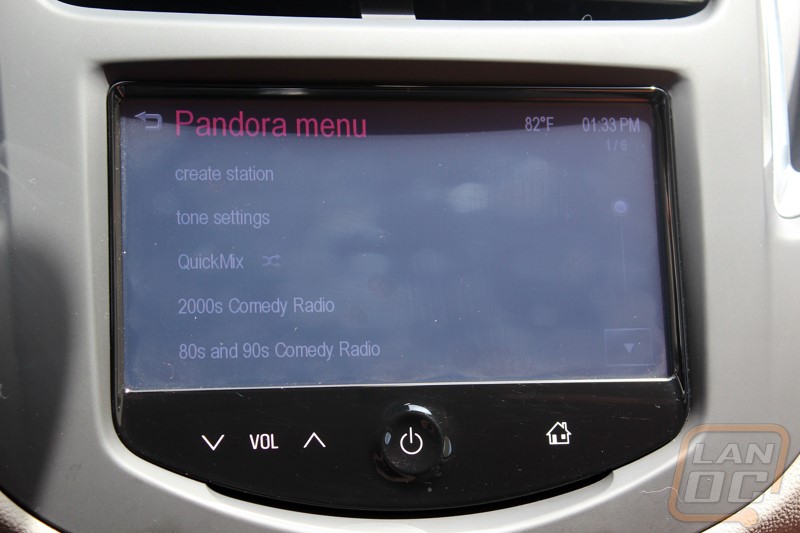
I did run into a small issue when using the built in smartphone link apps. If your phone automatically locks before you access one of the apps you will have to dig it out of the glovebox and unlock it to get to your app. This may only be an issue with the older iPhone that was provided with the Trax for our testing, I didn’t try it on Android.

The last of the four apps that you can use with MyLink is interesting. Unlike the MyLink systems in the more expensive GM cars, their entry level cars may have a touchscreen in the dash but the system doesn’t not include a built in GPS. To compensate for that they have partnered with BringGo a GPS app for your phone. Just like the other three apps, BringGo runs the software through your phone and then shows a copy on your screen. This way they can save a little money. BringGo lets you have a full map and navigation, well above the simple turn by turn that OnStar provides. Given that we were driving across the country into places we had never been I was excited to give BringGo a try. GM included an iPhone with the Trax for our testing but the BringGo app is available on both iOS and Android. Unlike the other three apps BringGo isn’t free though. I completely understand the need for the app to cost money but when doing my research into BringGo I wasn’t a big fan of how they do it. The app will run you 99 cents but after 30 days you will be prompted to pay $50/$60 if you want to continue to have the premium features. I would personally prefer that it cost that from the start or for it to be free but have you pay. Having to pay twice is a little weird to me. It doesn’t help that this isn’t really communicated on their website or on the play store.

So say you have the app, what are you getting? Well for the most part it works just like any off the shelf navigation system. It does however benefit from being run off of your phone by giving you an internet search option when you are looking for someplace. You can input your destination address, google it, look for points of interest nearby, and also quickly select from favorites or your home/work from the home screen.


Down along the bottom while in BringGo there is also an ECO button. Here we can actually see how much gas we have left as well as a range. Oddly enough even though you can do this here and also on the OnStar app you can’t pull this information up anywhere else on the car. It seems like they could have slipped in your average MPG and range somewhere on the dash or in the MyLink radio, especially with the car already keeping track of that. That said having that integrated into BringGo does give you a few nice options. For starters you can click the nearest gas station option when low on gas and get directions right to the gas station. But also if you are putting an address into the GPS it will actually let you know that you don’t have enough gas to get there and ask you if you want to select a gas station to add into your route!





BringGo has all of your standard GPS options as well and even an option to change the icon that represents you on the map to a small car of different colors. It’s just a shame you can pick one that matches our orange Trax. So how did the software perform? Well it was a little laggy at times and (full disclosure) we did run into a big bug that didn’t want to take us on 75 in north Florida nomatter what we did. GM looked into the issue after returning the Trax and installing and reinstalled BringGo on the phone fixed the issue. That said in the situations where we could use BringGo it was a nice built in GPS. It is a better option than the OnStar turn by turn if you aren’t willing to pay for the OnStar monthly as well. You get traffic updates as well. I would still prefer MyLink to integrate Google Maps, but BringGo is better than not having a GPS option at all, that’s for sure!





One of the lesser known things you can do with the MyLink radio is actually dig into some of the settings for the Trax itself. If you get into the settings you can turn on the option to automatically turn on the seat warmers when you remote start to warm up your seats in the winter months. You can change lighting settings, power door locks, and much much more!



