It’s funny I spend so much time in the office playing with hardware and tech and gaming throughout the year that completely miss out on some of the cool tech that requires me to get outside a little. When we plan out trips I sometimes take that chance to bring things along with me that require a little more time out of the office. Well for the second year in a row my wife and I decided to make the trip down to Florida to visit family. Along the way we spent a few days at the Mid-Season Invitational League of Legends games, snuck off to Disney World, and spent a few days on the beach in Daytona. Well I decided this would be a great time to check out something completely different. As an old school car guy and a tech nut I keep my ear to the ground when I can and I have seen GM pushing their OnStar with 4G LTE. I thought it would be interesting to see just what they have going on the tech side of things. I reached out to GM and they were surprisingly happy to drop of a 2015 Chevy Trax with all of the bells and whistles. We took the Trax down with us giving us a great chance to check out what they have going on.
Let’s be clear, this isn’t a car review as it is more a peek at what kind of tech you can get with a new car although I will talk a little about how the Trax worked out for us on the trip as well.
Product Name: 2015 Chevrolet Trax LTZ AWD
Product Provided by: GM
Written by: Wes
Pictures by: Wes
Trax Accessories on Amazon: HERE
With us focusing on the tech that GM has available in their entry level cars I’m going to break down the sections by a few of the main features, then from there I will talk about our experience with the Trax.
OnStar 4G LTE Wi-Fi
Even though it is just my wife and I on trips typically you might find it surprising just nice it is to be able to jump online whenever you would like. One of the main features of the Chevy Trax and with OnStar as a whole is how now you can have a built in WiFi hotspot in your car. OnStar already uses a cell connection so adding this feature wasn’t a huge leap for GM but as far as features go I don’t think you can find anything else more impacting, especially to family’s with kids. For me I spent most of the time driving so I really only took advantage of the feature when we stopped for breaks. I was able to quickly check emails, log into our house to check on our cats on our security cameras, and when I updated our excel file for tracking money spent and gas millage on our trip the file was able to sync to Dropbox each time. Seeing that the first part of our trip was down to Tallahassee for the League of Legends Mid-Season Invitational I did get the chance to use the hotspot to listen to the PTL stream the night before on the way down.
My wife on the other hand was able to use the wireless a little more. She mostly used it connected to her tablet to play all of her games but it did allow her to browse the internet and most importantly look up all of the weird things we fight about when in a car for 13-15 hours at a time.
Beyond how we used it, how did the hotspot actually work? Well GM works with AT&T for the LTE coverage so the connection depends entirely on their service area. When driving down 75 through the country for the most part we had great service. I did stop at a rest stop in the mountains that I had good service on my Verizon cell phone but not on the hotspot. I do wish that they used Verizon because in my experience their coverage has been a little more complete but around town and on 75 the Trax Hotspot was great. Down in Florida we did end up driving through a state park coming back from Daytona Beach where the coverage for AT&T was weak. I think the main thing here is to take a look at the coverage maps, it really depends on where you live and where you plan on driving, AT&T has most of the interstate system covered though. From what I understand the OnStar 4G LTE Hotspot actually gets better reception than a phone as well because it uses a much larger antenna. I heard a story from a friend who is an automotive writer who said they were at a press event and no one had cell coverage and GM pulled a car up and turned on the hotspot for everyone. In my testing it was hard to compare because I didn’t have an AT&T phone on me.
For performance I saw a range of numbers depending on the coverage but on average I actually saw numbers faster than most home connections. Outside of my own home in northwest Ohio I had a ping of 90 to the nearest server on speedtest.net with 12.15 down and 5.65 up. That is actually more upload than my cable offers on their highest package!
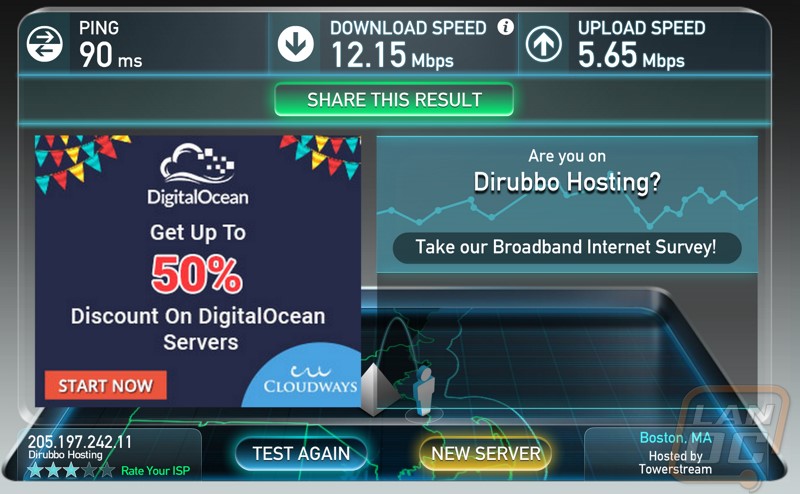
Just like your cell phone the data on the OnStar 4G LTE Hotspot isn’t free though. You do get 3 gigs or three months of service when you first buy car. After that you can find monthly plans that start at $5 a month up to $50 a month. Also being an OnStar Subscriber can increase that as well. If you don’t need it all of the time you can actually pick up one day data plans or a one year plan with 10 gigs to be more flexible. AT&T customers can actually just add the hotspot directly to their plan as well for $10 a month and it will use your phone data.
OnStar
OnStar isn’t anything new to the market by any means, they GM has been offering it in a lot of its vehicles for years now. In fact it was introduced back in 1995. In all of that time I actually haven’t had the chance to play around with it so I was excited to do that with the Trax. Onstar is an interesting service you have three buttons under your rear view mirror and in the case of the Trax it also integrates a little with the touch screen monitor. They have also recently introduced an app for your phone but because there it so much to that I’m actually going to talk about that in my next section.

Basically OnStar provides you a few emergency, security, navigation, and diagnostic services. In addition they have a few things like their new OnStar AtYourService and the RemoteLink mobile app. I think a lot of you know about their emergency services. Basically if you are ever in an accident the car will automatically know and you will be connected right with a OnStar rep that will help talk you through situations and get you help. This is especially nice because they have your location via the GPS so they can get someone to you quickly. You can also just push the button and call for help as well. This even extends all the way to dealing with bad weather if for example you need an escape route or if something happens they can even contact family for you. The other cool emergency feature is their roadside assistance, you can call them if you get locked out of your car and they will unlock it for you for example. The service also will get you a free tow, flat tire change, jump start, or even a little gas if you run out. Being a new car we didn’t really need to use this at all but looking back on the drive I did run into a situation where I should have used this service. We drove by a large RV sitting in the fast lane going down a mountain on 75, as you can imagine that is not a very safe place to be, the semi-truck in front of us barely missed it. I could have and should have used the SOS button to call for help for them to at least get a cop out to direct traffic around.
If for some reason your car is stolen a call to OnStar can turn off the ignition or slow the car down to help the police stop them. They can also use the GPS to pinpoint where the car is as well for recovery.
The navigation part of OnStar I put to use for a good portion of our trip. You can get turn by turn directions over your radio by calling an advisor and telling them where you are looking to go or by using the RemoteLink app. Using the adviser is especially interesting because they can go as far as booking a hotel for you using their partnership with Priceline and then send the directions to your car to get you there. That concierge like service is what they call OnStar AtYourService. For someone tech focused like me I’m perfectly fine looking up where I want to go, but I imagine this is much easier for people who prefer to talk to someone. It’s basically like having an assistant for a little while.
OnStar also includes some hands free calling minutes with its service and if you need it you can actually add more. I gave this a try during my testing. Trying to input the number handsfree was a little bit of a pain but the call was clear and easy. I was even able to get a call back on the same number and it rang inside the car showing the number calling on the radio touchscreen. Much like some of the other features it is a little redundant with nearly everyone carrying a cell phone, but when included with everything else it was still a nice feature. Especially if you ever lose or break your cell phone when out and about or traveling.
OnStar RemoteLink
So being the nerd that I am, without a doubt the coolest feature of OnStar and the Trax for me was the OnStar RemoteLink app. Basically you log in with your OnStar details and you have access to a few different features anywhere you have your phone. From the RemoteLink homepage you can access your keyfob, vehicle status, a map, information on the 4G LTE hotspot, information on your hands free calling plan, and a preferred dealer page. The keyfob opens up to six commands. Here you can lock or unlock your car, remote start or turn off your car, and turn on the horn and lights or turn the horn and lights off. This might seem silly because most likely you have your key in your pocket as well with those same features but with your cell phone you can do it from anywhere where the keys have to be in range. More importantly you get a conformation when it happens. A good use for this is if you are far away from your car and aren’t sure if you locked the doors. Or if your kids need to get something out of the car. On our trip I put it to use with the remote start, when I knew we would be leaving I was able to start the car up and the A/C had things cooled down by the time we got to the car, being back up here in Ohio I could do the same thing in the winter to warm things up.
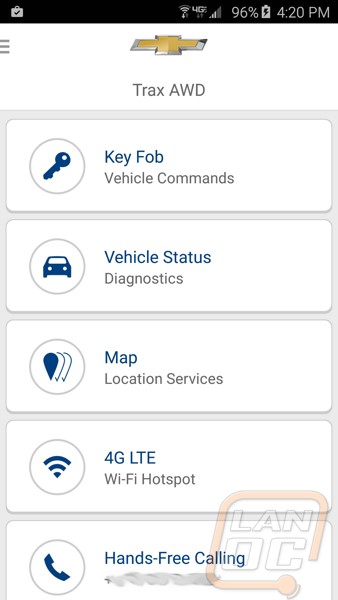
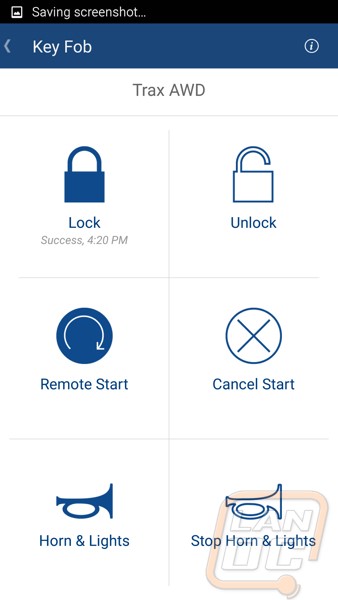
The vehicle statistics page lets you look to see how much gas you currently have along with an estimated range. You can also see how much life you have on your oil, how much air is in each time, and your fuel economy. All of the information was useful, especially how much gas you have in the car. If you have ever wondered if you needed to get gas before going into work tomorrow you won’t have to wonder anymore with this. The fuel economy option was nice as well. You can see what your current MPG is on the millage you put on a Trip as well as the total lifetime of the vehicle. You can also see the total number of miles on the car and on your trip.
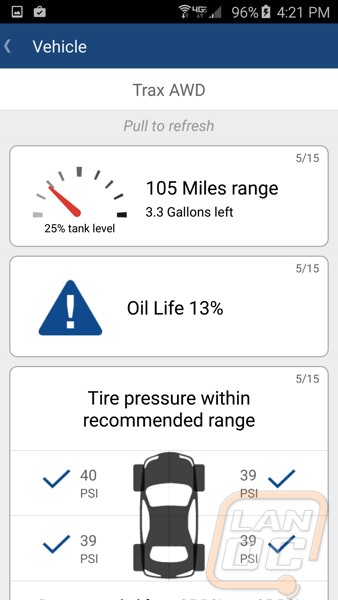
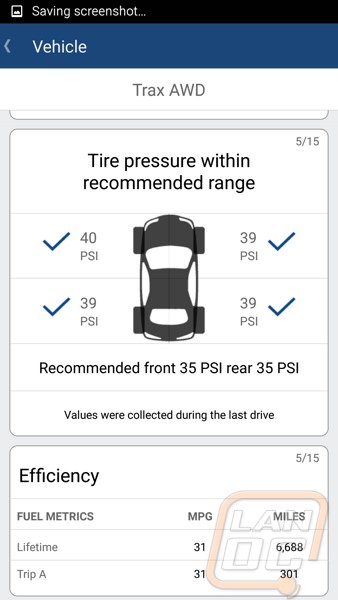
The map option is interesting. You can look up locations or put an address in on here and send it to your car. I used this a lot on our trip to send the car where we are going before even leaving so when I got in the turn by turn navigation was ready to go. The map function on the app is a little clunky and sometimes doesn’t pull up places, I would much prefer it the just used Google maps for this, but the idea of being able to send your destination to the car ahead of time is nice. If nothing else it would be great if in the future the map would show you the route it is going to send you before sending it, currently they send you whatever way they want you to go and don’t give you different options for faster time, lowest miles, no highways, etc.

The 4G LTE and Hand-Free Calling pages on the app are simple and basically just show you your usage. The last option, the preferred dealer page is also simple but useful. You tell OnStar what dealership you prefer to take your car to and they use this information to send the dealer a notification when hit specific maintenance milestones. In the app on that page you can one click dial the dealership to schedule an appointment and then also send your car directions to get you there. I think they could expand on this more though. When you are traveling you should have an option to see what the nearest dealership is and it would be even cooler to be able to schedule an appointment right in the app to make dropping your car off easier.
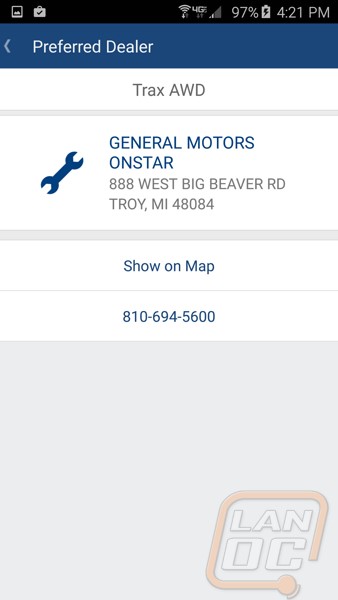
Now that we have gone over all of the OnStar features I can talk a little more about its pricing. One of the concerns I have with OnStar though is the monthly fee. I’m sure I’m not the only one who doesn’t want to be locked into a bill each month to get features on their car, I would love to see a one-time lifetime fee that you could include in the financing of your car. That said let’s take a look at the pricing. Basically they have broken it down into three options. You can get a basic protection package that gets you the road side assistance and the emergency features. The second package gets you that plus the stolen vehicle services, then the last package gets you all of the other two plus the navigation, OnStar AtYourService, and 30 minutes of hands free call time. You can pay monthly or yearly. Is it worth it? Well I do think each feature adds value. I know with my car insurance I pay monthly for the roadside assistance and free towing so I could cut out both of those. The hands-free calling and other OnStar features do overlap a lot with what anyone with a smartphone would already have but I really liked the Navigation and the RemoteLink app. The app especially came in handy in the Florida heat being able to cool the car down 10 minutes before we even went outside or in the case of Disney World, before we made the trek out to the car. That said starting this year even if you don’t pay for the service you will still get a five year OnStar basic plan that gives you access to RemoteLink key fob services, Diagnostics, and dealer maintenance notifications.
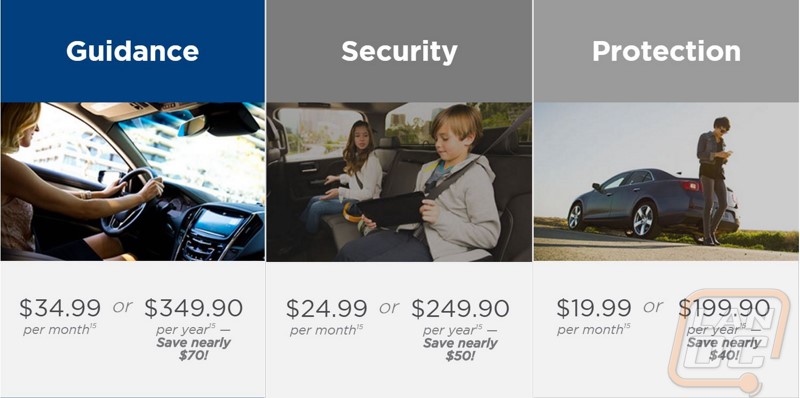
Chevrolet MyLink
While our Trax has the upgraded amp, sub and speakers, every Trax from the base all the way up does come with the same 7 inch touch screen radio. That radio just like every other Chevrolet model comes with a feature called MyLink. Not every MyLink device is the same, but all of the entry level cars (Trax, Sonic, and Spark) share the same setup. This 7 inch screen is the hub of the entire car bringing together a few features that I’m about to talk about as well as integrating all of the OnStar features as well as your cars radio. With OnStar not only does it use the radio for its audio but a lot of the stuff being asked when you navigation the voice menu also shows up on the screen and you can click through them. When you use the OnStar turn by turn directions it is also integrated into the radio screen showing how long until the next turn and what direction it is. Sadly the OnStar turn by turn doesn’t also include a full GPS map on the screen but I will get into that later.



For audio options the Trax has more than you would ever think. Beyond the obvious AM and FM options you also have the option to use Sirius XM satilite radio. Lucky for us on the press model it is active so on our trip we spent a LOT of time flipping through the channels. We spent a lot of time focusing on the channels based on the 80’s, 90’s, and 2k’s. On standard radio you might here an old song or two but it is great to just have stations based on those time periods because currently they fall in through the cracks on standard radio. You have classic rock stations sure, but there aren’t stations playing classic hip hop or classic pop. Especially when traveling it is great to not have to flip to a new channel every 10 minutes as the old one goes away or in the case of the mountains there is a little while where there is only one channel that comes in and it is country. SiriusXM can run you depending on the plan you select up to 18.99 for the top package and with that package you get all of their radio stations, Howard Stern, every NFL game, artist specific channels, every NASCAR Race, baseball basketball and hockey games as well as the PGA. Seeing as how I don’t drive a lot normally this wouldn’t be worth it to me although I ave considered getting it just to be able to listen to everything at my PC. The Sirius XM audio quality was okay but I will admit that when you hook up your phone to the MyLink and it starts playing your MP3s that they have more kick to them. Speaking of that like I said earlier, you can hook up your phone via USB to take advantage of MyLink or you can hook up your phone or MP3 player to the audio port as well. Going USB has a few perks though in addition to it charging your phone.

For starters when playing your MP3s over USB you can actually flip through the songs without having to fumble with your phone. More importantly GM has integrated a few features with MyLink. Specifically there are four apps that you can select on the smartphone link page. You can pick from Pandora , Stitcher, TuneIn, and BringGo. Most of you should know what Pandora is, I actually use it day to day when working so it was great to see this as an option. This gives me the option to listen to all of my radio stations. Stitcher is a podcast app that gets you things like TED, NPR, and a BUNCH of news. TuneIn is an app that gets you access to radio stations all over the country. All of the different audio options are great, especially if you aren’t interested in paying for the satellite radio. Sure you are going to hit your data plan a little more but together they give you access to just about anything you could ever want, all for free!




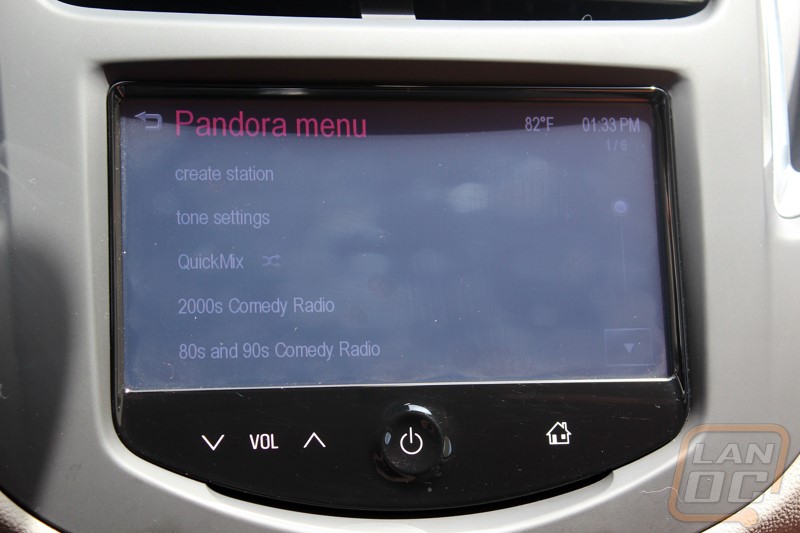
I did run into a small issue when using the built in smartphone link apps. If your phone automatically locks before you access one of the apps you will have to dig it out of the glovebox and unlock it to get to your app. This may only be an issue with the older iPhone that was provided with the Trax for our testing, I didn’t try it on Android.

The last of the four apps that you can use with MyLink is interesting. Unlike the MyLink systems in the more expensive GM cars, their entry level cars may have a touchscreen in the dash but the system doesn’t not include a built in GPS. To compensate for that they have partnered with BringGo a GPS app for your phone. Just like the other three apps, BringGo runs the software through your phone and then shows a copy on your screen. This way they can save a little money. BringGo lets you have a full map and navigation, well above the simple turn by turn that OnStar provides. Given that we were driving across the country into places we had never been I was excited to give BringGo a try. GM included an iPhone with the Trax for our testing but the BringGo app is available on both iOS and Android. Unlike the other three apps BringGo isn’t free though. I completely understand the need for the app to cost money but when doing my research into BringGo I wasn’t a big fan of how they do it. The app will run you 99 cents but after 30 days you will be prompted to pay $50/$60 if you want to continue to have the premium features. I would personally prefer that it cost that from the start or for it to be free but have you pay. Having to pay twice is a little weird to me. It doesn’t help that this isn’t really communicated on their website or on the play store.

So say you have the app, what are you getting? Well for the most part it works just like any off the shelf navigation system. It does however benefit from being run off of your phone by giving you an internet search option when you are looking for someplace. You can input your destination address, google it, look for points of interest nearby, and also quickly select from favorites or your home/work from the home screen.


Down along the bottom while in BringGo there is also an ECO button. Here we can actually see how much gas we have left as well as a range. Oddly enough even though you can do this here and also on the OnStar app you can’t pull this information up anywhere else on the car. It seems like they could have slipped in your average MPG and range somewhere on the dash or in the MyLink radio, especially with the car already keeping track of that. That said having that integrated into BringGo does give you a few nice options. For starters you can click the nearest gas station option when low on gas and get directions right to the gas station. But also if you are putting an address into the GPS it will actually let you know that you don’t have enough gas to get there and ask you if you want to select a gas station to add into your route!





BringGo has all of your standard GPS options as well and even an option to change the icon that represents you on the map to a small car of different colors. It’s just a shame you can pick one that matches our orange Trax. So how did the software perform? Well it was a little laggy at times and (full disclosure) we did run into a big bug that didn’t want to take us on 75 in north Florida nomatter what we did. GM looked into the issue after returning the Trax and installing and reinstalled BringGo on the phone fixed the issue. That said in the situations where we could use BringGo it was a nice built in GPS. It is a better option than the OnStar turn by turn if you aren’t willing to pay for the OnStar monthly as well. You get traffic updates as well. I would still prefer MyLink to integrate Google Maps, but BringGo is better than not having a GPS option at all, that’s for sure!





One of the lesser known things you can do with the MyLink radio is actually dig into some of the settings for the Trax itself. If you get into the settings you can turn on the option to automatically turn on the seat warmers when you remote start to warm up your seats in the winter months. You can change lighting settings, power door locks, and much much more!

The Trax
So now that we know a little more about the tech inside the Trax, let’s look a little at the vehicle itself. The Trax is an crossover SUV that is a lot like a small car that sits up higher. GM lists the Nissan Juke and the Mitcubishi Outlander as the direct competition to the Trax but It also reminds me a lto of the ford escape. Officially they consider the Escape to compete with the Chevy Equinox though. The Trax is slightly smaller than the Escape but closer in size than the Escape is to the Equinox. The few inches less on the wheelbase and on the width put the Trax as a sub-compact. The Trax is new for 2015 here in the states but they have been making it for a few years in other countries. The Buick Encore that shares the same platform (Gamma II) has been here in the states though. Our specific test car has basically every option including the LTZ package and All-Wheel Drive. That said it only has one motor and transmission option. You get 1.4 liter turbocharged Ecotec with 138 horsepower and a six speed automatic transmission. Our LTZ package upgrades things like our stereo to a 7 speaker Bose setup with a sub, 18 inch wheels, a power driver’s seat, remote start, leather seats, and rear parking assist. It was a happy coincidence that they happened to send the Trax in an orange. They start at $20,120 but our specific test vehicle has an MSRP of $26,530.










Seeing as how we were traveling when giving the Trax a one over I was especially concerned with how much space would be inside. Sure it was just my wife and I but it’s amazing how much stuff you can manage to bring along with you when traveling and that gets even worse when coming home. While the Trax is in no way a large vehicle I was impressed with just the number of hiding spots that GM managed to slip into the design. The total count for all of those hiding spots and cubby holes is an impressive fifteen. There is even a hidden drawer under the passenger seat that is perfect to hiding valuables when you are away from your car. Along with the glove box you get a second glove box up top but that one has a USB port and an audio connection to the stereo. The back seat area is small but they did their best to still make room by notching the backs of the front seats with knee shapes to get a little more legroom. For actual storage there is also the cargo area in the back. If you need space you can drop the rear seats down and if you need even more than that you can also drop the front seat down to fit something nearly the length of the Trax while still closing the rear hatch.









That rear cargo space was just barely enough room to fit our main bags and a few small things tucked around them. Everything else we took with us for the trip had to go into the back seat. Our cooler took up the main portion of the back seat then my laptop bag and snacks took up the space behind each front seat. We could still fit a third person with what we traveled with or a fourth if we dropped the cooler but those two people better pack light!

Other features inside the Trax include the sharp two color leather seats in the front and back, cruise and stereo controls on the wheel, power windows, and a digital dash. I like some of the small details as well like the brushed aluminum Chevrolet panels in the door jams as well.










They also slipped in an AC adapter on the back of the center console. As someone who basically keeps a DC to AC inverter with me in the car I can’t tell you how nice it would be to have this built in. You can charge up your laptop and other electronic devices without having to fuss with having a USB charger and a DC to USB adapter for everything. I do with they included one or two USB plugs back here or in the center console somewhere. With everyone keeping a phone on them it would be nice to have more than one plug, especially considering the USB plug is up in the top glove box where it is hard to reach for the driver.

How did it drive?
So as I mentioned earlier we drove the Trax from Northwest Ohio down to Tallahassee Florida for Mid-Season Invitational, then to about an hour north of Orlando to visit family, then to Disney World, and then to Daytona Beach for a few days before driving back home. All in all we were in the car for 2764 miles and basically 51 hours of seat time. In that amount of time you really get a feel for a vehicle. When I first got in the Trax I was feeling a little cramped, specifically when I moved the seat back to where I liked it the support beam between the front and rear seats took up valuable shoulder space for a man of my frame. After a few hours on the road I was able to finally get my seat adjusted in a way that this wasn’t as impactful. Truthfully the Equinox with its slightly larger size would fit someone my size better but once I got everything right I had about the same amount of space as I have in our stratus or in the Focus we rented the last time we drove to Florida. The leather seats were extremely comfortable as well and even had heated seats for both front seats, not that we would possibly need that in the weather we went through.




The Trax itself drove well but as expected didn’t feel as sporty as a similarly size car would. Raising the center of gravity up higher has that effect on things. The Trax felt good around town as well as on the highway but the small turbocharged Ecotec engine did leave a little to be desired, especially when we got into the mountains. It really struggled up some of the biggest hills having to downshift sometimes twice. The six speed transmission didn’t help with the anemic feeling, with so many gears it really kept the motor down out of its power range. In fact when driving my soon to be 90 year old grandpa he commented on how the red thing (the tach) never moved, he thought it was broken lol. That 6 speed does help a lot with the gas mileage but I think a little more power would have helped there as well when driving through the mountains.




Speaking of gas mileage when we take trips I document every single detail both because it helps us stick to our budget and also to make sure we know what to plan for on the trip next time. This means that I track how much we spend for gas each time, how many gallons we get, the price per gallon, and how many miles were driven. As we go along the trip I can see our MPG both per tank and also the trips average. That means with the Trax I was able to see that we got 32 MPG on the highway through Ohio and on the way south. We saw 27 MPG when doing a mix of around town and small highway driving and we saw 28 to 29 through the mountains. The Trax does loose a little fuel mileage when you add the All-Wheel Drive option, that is what put us down to 32 on the highway. For our entire trip we averaged 29.66 MPG. Let’s keep in mind that I did use the remote start a lot on the trip and three times we ended up stuck in traffic and once we were only able to go 35 MPH on the interstate due to extremely heavy rain. The Trax’s lifetime average of 31 MPG sounds like what would be closer to what we would have seen if not for the wasted gas. This is MUCH better than what my v6 Stratus would do on a similar trip but is worse than the 36/37 MPG that our rental focus got us on the same trip last year. If you went with the front wheel drive model you would get really close to that though.







