It’s weird, for a long time it felt like I was testing a new mouse every week or two week. More recently though that has almost completely flipped and my peripheral testing has been all keyboards. Well just before vacation and then the LAN I did have a bit of a chance of pace. Mionix sent over their latest mouse, the Castor and asked us to take a look at it. So I’ve been putting the new mouse to the test in the office while I have been getting caught up on work. Well I finally have a little time to be able to sit down and talk about Mionix’s latest mouse and how it performed, so hang on I’m going to go over everything.
Product Name: Mionix Castor
Review Sample Provided by: Mionix
Written by: Wes
Pictures by: Wes
Amazon Link: HERE
| Specifications | |
| Buttons | 6 fully programmable buttons |
| Processing | 32bit ARM Processor running at 32Mhz |
| Cable | 2m long PVC cable with cable |
| On-Board memory | 128 kb built-in memory |
| Lighting |
2 integrated LEDs in 2 color zones Up to 16.8 Million LED color options Color shift, Solid, Blinking, Pulsating and Breathing effects |
| Grip Style | Supports palm, claw and fingertip grip |
| Right or Left handed design | Right handed truly ergonomic design |
| Max DPI | 10,000 |
| MAX tracking speed | 5.45m/sec (215 IPS) |
| Lift Off Distance | Adjustable |
| Sensor | Pixart PMW3310 |
| Software Features |
Up to 5 Profiles saved to the in-built memory Adjustable X / Y Axis Polling rate adjustable in four steps up to 1000Hz Live record macro manager Up to 16.8 million color LED options Customize RGB manger Pulsating, Blinking and Breathing LED effects Color Shift lighting mode Angle Snapping adjustable in 15 steps Angle Tuning adjustable from -30 to 30 degrees LOD Calibration tool S.Q.A.T™ – Surface Quality Analyzer Tool Lift-off distance (LOD) Calibration feature |
| Dimensions | 122.46×70.42×40.16 mm / 4.82×2.77×1.58 in |
| Weight |
(w/o cable): 93.8 gr (cable incl.): 141.5 gr |
| Warranty | 1 year |
| Package Contents |
Mionix Castor Mionix Logo Sticker Quick installation guide |
Packaging
While at the end of the day the packaging of a product has nothing at all to do with its performance, I do believe that a company can improve the initial experience of buying their product with good packaging. Part of that is just the information they provide on the box itself. For example, does it have the information you need to know before buying it or will you need to look up information online. Interesting packaging can get you excited about your purchase right in the store or when the package comes in. So when the Castor came in I took a quick look at its packaging to see what they had going on. For some reason a lot of companies seem to avoid putting an actual picture of their product on the packaging so I love that they have a picture on the cover. The rest of the front is simple with a black background and just the name up along the top.

Around back we have a white background and they kept things simple with a short specification/feature listing that is listed over and over again in many languages. They touched on nearly everything that most people are going to be looking for. Personally I wouldn’t mind seeing the sensor listed as well but very few companies do that.
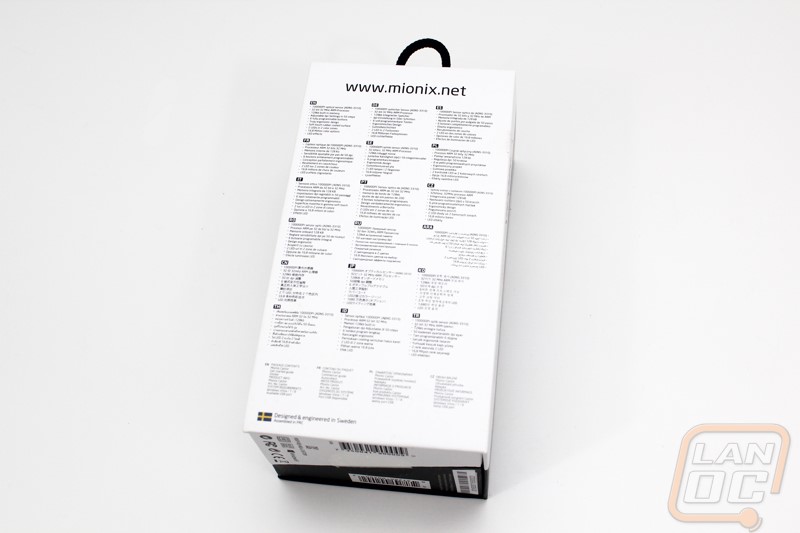
Then the inside of the packaging is completely not what I expected. The mouse sits tightly in between two formed sections that completely cover the mouse when the box is closed. Down along the bottom they molded in “It’s all about the craftsmanship” and in the middle there is a small note from the CEO.



Up under the mouse you can pull the tray up and get access to a quick start guide that also contains the warranty information. Along with it you get a sticker sheet with the Mionix logo printed in black and in white on clear plastic in every way possible to give you the option that works best for you.

Photos and Features
When I think of Mionix mice the first thing that comes to mind is their Naos design, a slightly larger mouse that is very ergonomic with finger groves on both sides, similar to the older SteelSeries Ikari. Well the Castor is a bit of a departure from that. It is actually best described as a mix of the Naos and their other mouse the Avior. You see the Castor has a more compact design like the Avior does but isn’t ambidextrous. The design is molded for right hand usage and that includes groves for your pinky and ring finger, only smaller than the Naos. The mouse has a flat finish across the top and right sides with a rubber grip on the left side.


When we look at the Castor from above we can get a better idea of its shape. Here we can see that the design is widest about two inches in from the front and the shape curves in more on the right side of the mouse beyond that point. We can also see the double ring and pinky finger groves in that area.
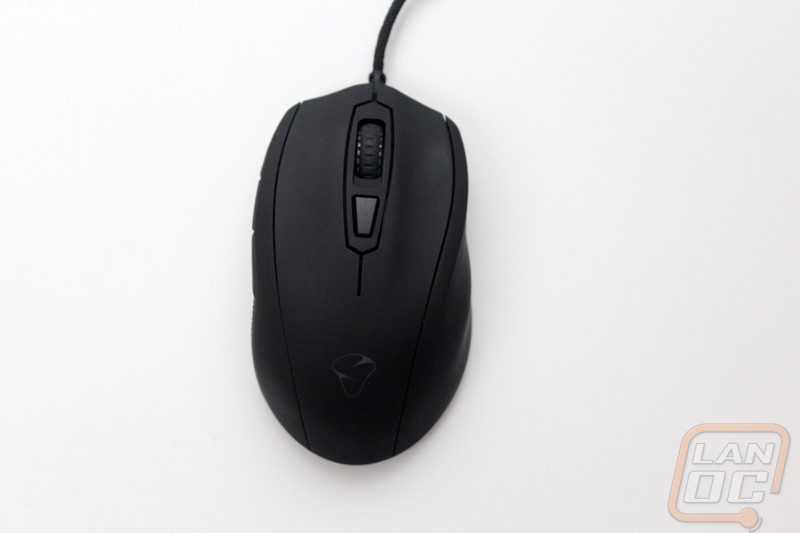

The profile of the mouse from the rear also helps show the right handed design where the left side of the mouse is just rounded and the right side has multiple hills and valleys.

Mionix’s motto is “It’s all about the craftsmanship” and I could really see that on the bottom of the Castor. Normally the bottom of the mouse isn’t important at all because it is rarely ever seen. Well the Caster has a few unique things going on here. For starters the sensor hole and the sticker around it are both in the same shape as the Mionix logo. This isn’t a performance feature at all but it is very unique, inside of that sensor hole Mionix went with a Pixart PMW3310 optical sensor, I will go over the details on the sensor more in the performance section. There are two large feet that cover most of the bottom of the Castor, what stood out to me though was that Mionix even left small areas to make it easier to replace the feet in the future, something that no one else ever does. Beyond that things are very clean with just the Mionix logo and their motto on the sticker. This is a little weird because normally we would see the serial number and all of the required certification logos on the bottom as well.

Like I mentioned earlier the Castor has a matt finish that is nearly like rubber. The left side of the mouse also has a large rubber grip that starts at the thumb buttons an goes almost to the bottom of the side. As you can see from the photos below, the rubber and even the main finish to an extent are grippy, so much so that they picked up a little too much of the felt from the packaging and it shows up badly in my photos. The rubber grip area also has a texture to help keep a good grip when your hands get sweaty. The two side buttons are placed well and for me are both reachable. The side of the mouse has a fairly extreme lip design as well to help people who lift the mouse.


The right side of the mouse doesn’t have any special rubber grips or buttons but it does have the ergo shape to fit your ring and pinky fingers. The shape is subtle compared to the Naos, but still enough to get the job done.

The front view of the mouse gives us a better look at where the USB cord runs into the mouse, Mionix did include a short cord protector to keep from having wire breaks at the base of the mouse. From this view we can really see just how much the trigger buttons slope down from the palm of your hand.

Beyond the two triggers and the side buttons the Castor does have a DPI swap button behind the scroll wheel as well as the scroll wheel itself having a button when you push down on it. The scroll wheel has a rubber finish up the middle with transparent plastic on each side for the RGB lighting to glow through.

For its cord, the Castor has a standard sleeved USB cable with a gold plated USB connection. Mionix also slipped on a tag near the end of the cord to find a home for the serial number and other information that you would normally find on the bottom of the mouse. It’s also important to note that the tag does have a note mentioning if It is removed it will void the warranty, this is because it has the serial number on it. Personally I don’t have an issue with it, it is at the end and out of the way, but someone visiting the office did mention that would normally pull something like that off.

Software
To get the software for the Castor I had to jump on the Mionix website and download it, the mouse doesn’t come with a driver disc, not that I even use a disc drive anymore. Unlike any other mouse that I have ever tested, the Castor’s software didn’t require me to install it or jump through any hoops at all. You basically just get an executable and you are all set. When I got everything opened up I did run into a bit of an issue. My main monitor is a 4k, if any of you have ever used one you would have seen that without windows scaling most people wouldn’t be able to read or use anything in windows as the resolution is just way too high for anything at their native scale. Most things work without any trouble but I do run into things from time to time, for example some of the text in LoL doesn’t scale correctly and a big one is Battle.net. Well I don’t know if it is because of the software not needing to install but the Castor software was very tiny on my PC. It is very similar to the issues I have with Battle.net because Windows on its own will actually scale everything for you, even if the software doesn’t support it. The exception happens when the software tells Windows that it can scale itself then it doesn’t. Anyhow, I did test this out on another PC and it is exclusive to high resolution displays, but keep it in mind.
On to the software itself. The Castor software doesn’t have any weird shapes or crazy color schemes and they don’t try to theme the software to match a flashy product. It isn’t basic, but it is a simple and clean design with a black background and white lettering. Up on top is the product name then under it is the menu. The default page drops us right into the mouse settings page. Here we can select from the five available profiles and then dive right in to what each button is programed to do, the polling rate, scroll speed, double click speed, and pointer accuracy. In the middle is a photo of the Caster with lines highlighting each of the buttons.

The next page is the sensor performance page. Here the biggest feature is the X and Y axis DPI settings. You can set all three of the DPI steps so you can flip between fast and slow DPIs in game. Like the first page there are more windows mouse settings like the pointer speed and they also include a nice adjustment to change the sensors lift off distance. What really caught my eye here though was the surface analyzer tool so I gave it a try. You press the button then move your mouse all over the place until it tells you to stop. My hard mouse pad scored a 100% but it would be interesting to see how an old grimy soft pad might perform for example.


The next page is the color settings page. Here we have another photo of the mouse in the middle. We can turn the RGB lighting on or off or even select to turn off only specific lights on the mouse. There are also options to have the lighting on solid or blinking, pulsating, and breathing. Then over on the right you can select the color that best fits you or if you don’t see something in the default colors you can put in the RGB color numbers to tweak it to be perfect. There is also an option to just let the Castor rotate through all of its colors, similar to what a lot of the RGB keyboards now do as well.

The last page is where you can sort, edit, and make macros. The options are simple and you can start recording right away with just one button click. Once you are done you can jump back on to the first page and set the macro to one of the Castors buttons.

Performance
For testing I used the Castor over few weeks of both my work and gaming time on my main PC. This means I had the chance to use the mouse over extended periods of time to tests its comfort and test the sensor performance in Photoshop while working and gaming as well, LOTS of gaming. What were my initial impressions? Well for one I haven’t reviewed any mice in a while so switching from my day to day mouse was an adjustment. Most notably the left side of the Castor had a weird angle that took me days to get used too but never fully fit my hand. Beyond that the rest of the mouse fit my hand well, especially the two grooved spots for my ring and pinky fingers. My other initial impression was just how lightweight the Castor is. I don’t really consider the Sensei to be a heavy mouse and I never use weights when mice have that as an option, but the Castor has to be close to the lightest mouse I have ever tested. It was so light in fact that until I adjusted to the mouse I had a little problem with me picking up the mouse unintentionally with just how I would hold it. I wouldn’t even notice until when I would click a trigger button and the curser would move a little as I pushed the mouse back down.
I’m not sure if it was because of the lighter weight or the large feet on the bottom of the Castor but I also noticed that I could feel the texture of my hard mouse pad as I moved the mouse around. That was a little surprising but again I adjusted to it quickly and didn’t notice it later unless focusing on it.
After my initial concerns with the shape of the Castor, after adjusting I can confirm that the design is comfortable. But angle of the left side of the mouse is still noticeable. The problem is they angled it to make it easier to grab the mouse but the angle is a lot more than is needed. The Sensei for example uses a slight curve to do the same job. Speaking of that, the rubber grip on the left side surprised me. Typically, I hate them but the texture of the rubber grip on the Castor wasn’t overdone. The rubber did collect dirt and dust quickly though and with its texture it is very hard to keep clean.
Beyond the side shape I found the button placement on the Castor to be spot on, being reachable for my slightly larger hands as well as my wife’s small hands. For the triggers Mionix used OMRON D2FC-F-7N switches and the clicks are defined but a little lighter than expected. The scroll wheel ws also very quiet and didn’t require a heavy touch. The rubber grip helped get traction and the design didn’t collect dust and dirt in it like a lot of the other rubber scroll wheel designs.
What about the tracking performance? Well Mionix went with the well known and very popular Pixart 3310 optical sensor. This is the same sensor that most Zowie mice use, as well as the Corsair M45 and the Steel Series Rival. The sensor is considered to be nearly flawless with no acceleration like most sensors. The only issue is a tiny bit of smoothing but all but the pickiest people will never notice. Because of that it performed great in game. During my testing I spent a lot of time playing Ark as well as League and at no point did I ever run into any tracking issues.

Overall and Final Verdict
So is the Mionix Castor all they have made it out to be? Yeah I think Mionix has put together a great mouse with a clean/simple design that should appeal to both gamers as well as enthusiasts and people just looking for a good quality mouse. The flat black rubber finish helps with that but more than anything keeping the lighting down to just their logo and on the scroll wheel also helps a lot with that. In addition, being able to set the RGB lighting to any color you would like helps make sure the Castor fits in with any keyboard and PC setup.
Where the caster stood out to me was with a few of the details. I think they made a good choice picking the 3310 for the sensor. A lot of companies avoid going with an optical because for years marketing has pushed that laser is the only way to go on an expensive mouse, but the Castor benefits from the sensor with no acceleration issues, good tracking, and very few flaws. I also like just how lightweight the Castor is, I think for a gamer or really anyone who spends a lot of time at their PC, moving around a ligher weight mouse is more likely to prevent health issues in the future, plus it helps with the overall responsiveness when gaming. I also really like the direction they went with their software, even if I had issues with it not scaling properly to a 4k display.
The mouse isn’t perfect though. While I did find it to be overall comfortable, I would still love to see a few small changes to the shape. I also found that the lightweight design and gliders that cover nearly the entire bottom of the mouse bring out the texture of my hard mouse pad. I think I might be more likely to use the Castor with a soft pad, or at least one with a little smoother surface.
Those issues are small though and the pros outweigh the cons by a large margin. With an MSRP of $69.99 I do think the Castor is priced a little high, but not by too much to be competitive with other mice with a similar feature set. If you want to avoid the in your face “gamer” styling I think the Castor should be on your short list when shopping for a new gaming mouse, especially if you are big into games like CS:GO where the near flawless sensor will really perform. Also if you haven’t been watching Mionix, you really should be. They have a big product line but they remind me a lot of an early SteelSeries with their unique, clean, gaming focused designs.
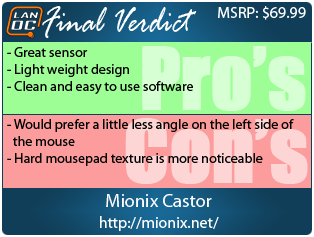

Live Pricing: HERE




