Photos and Features
When I think of Mionix mice the first thing that comes to mind is their Naos design, a slightly larger mouse that is very ergonomic with finger groves on both sides, similar to the older SteelSeries Ikari. Well the Castor is a bit of a departure from that. It is actually best described as a mix of the Naos and their other mouse the Avior. You see the Castor has a more compact design like the Avior does but isn’t ambidextrous. The design is molded for right hand usage and that includes groves for your pinky and ring finger, only smaller than the Naos. The mouse has a flat finish across the top and right sides with a rubber grip on the left side.


When we look at the Castor from above we can get a better idea of its shape. Here we can see that the design is widest about two inches in from the front and the shape curves in more on the right side of the mouse beyond that point. We can also see the double ring and pinky finger groves in that area.
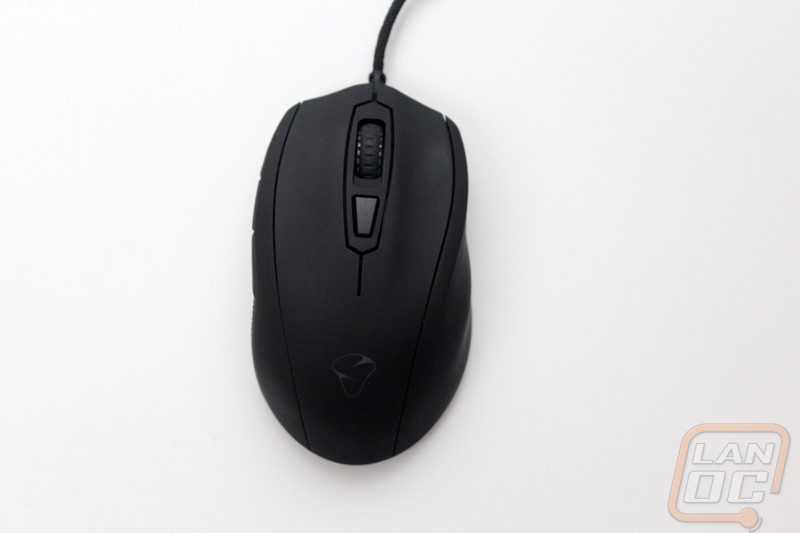

The profile of the mouse from the rear also helps show the right handed design where the left side of the mouse is just rounded and the right side has multiple hills and valleys.

Mionix’s motto is “It’s all about the craftsmanship” and I could really see that on the bottom of the Castor. Normally the bottom of the mouse isn’t important at all because it is rarely ever seen. Well the Caster has a few unique things going on here. For starters the sensor hole and the sticker around it are both in the same shape as the Mionix logo. This isn’t a performance feature at all but it is very unique, inside of that sensor hole Mionix went with a Pixart PMW3310 optical sensor, I will go over the details on the sensor more in the performance section. There are two large feet that cover most of the bottom of the Castor, what stood out to me though was that Mionix even left small areas to make it easier to replace the feet in the future, something that no one else ever does. Beyond that things are very clean with just the Mionix logo and their motto on the sticker. This is a little weird because normally we would see the serial number and all of the required certification logos on the bottom as well.

Like I mentioned earlier the Castor has a matt finish that is nearly like rubber. The left side of the mouse also has a large rubber grip that starts at the thumb buttons an goes almost to the bottom of the side. As you can see from the photos below, the rubber and even the main finish to an extent are grippy, so much so that they picked up a little too much of the felt from the packaging and it shows up badly in my photos. The rubber grip area also has a texture to help keep a good grip when your hands get sweaty. The two side buttons are placed well and for me are both reachable. The side of the mouse has a fairly extreme lip design as well to help people who lift the mouse.


The right side of the mouse doesn’t have any special rubber grips or buttons but it does have the ergo shape to fit your ring and pinky fingers. The shape is subtle compared to the Naos, but still enough to get the job done.

The front view of the mouse gives us a better look at where the USB cord runs into the mouse, Mionix did include a short cord protector to keep from having wire breaks at the base of the mouse. From this view we can really see just how much the trigger buttons slope down from the palm of your hand.

Beyond the two triggers and the side buttons the Castor does have a DPI swap button behind the scroll wheel as well as the scroll wheel itself having a button when you push down on it. The scroll wheel has a rubber finish up the middle with transparent plastic on each side for the RGB lighting to glow through.

For its cord, the Castor has a standard sleeved USB cable with a gold plated USB connection. Mionix also slipped on a tag near the end of the cord to find a home for the serial number and other information that you would normally find on the bottom of the mouse. It’s also important to note that the tag does have a note mentioning if It is removed it will void the warranty, this is because it has the serial number on it. Personally I don’t have an issue with it, it is at the end and out of the way, but someone visiting the office did mention that would normally pull something like that off.



