Card Layout and Photos
With the TUF Gaming RTX 4070 Ti OC being from the TUF lineup, while it is a gaming card the TUF styling is a little simpler than the crazy angular designs that a lot of gaming-focused cards have. The TUF Gaming RTX 4070 Ti OC has a triple fan layout and a dark grey plastic fan shroud. The Shroud isn’t completely plain, but other than having the TUF Gaming embossed in the side they have just a few raised areas for styling. There isn’t a lot of lighting or any other colors used to go over the top making this a simple-looking card even with its size in mind.


The side view gives us a better look at the triple fan layout. All three fans are 90mm wide but Asus has combined two different fan directions here. The two outer fans rotate counterclockwise and the inner fan rotates clockwise. You can see this with the blade layout which is flipped for the inner fan. Other than that the fans are the same with 11 blades each and a twisted blade shape. The outside of each fan has a ring around it to give the blades more strength as well. The center of each fan then has a black and chrome sticker on it, the outer blades have the TUF logo and the center fan has the Asus logo. The fan shroud also has 25°07'37.0"N 121°28'13.6"E printed on it as the mission, as it turns out is the Latitude & Longitude of the Asus location in Taipei which is a cool little easter egg.

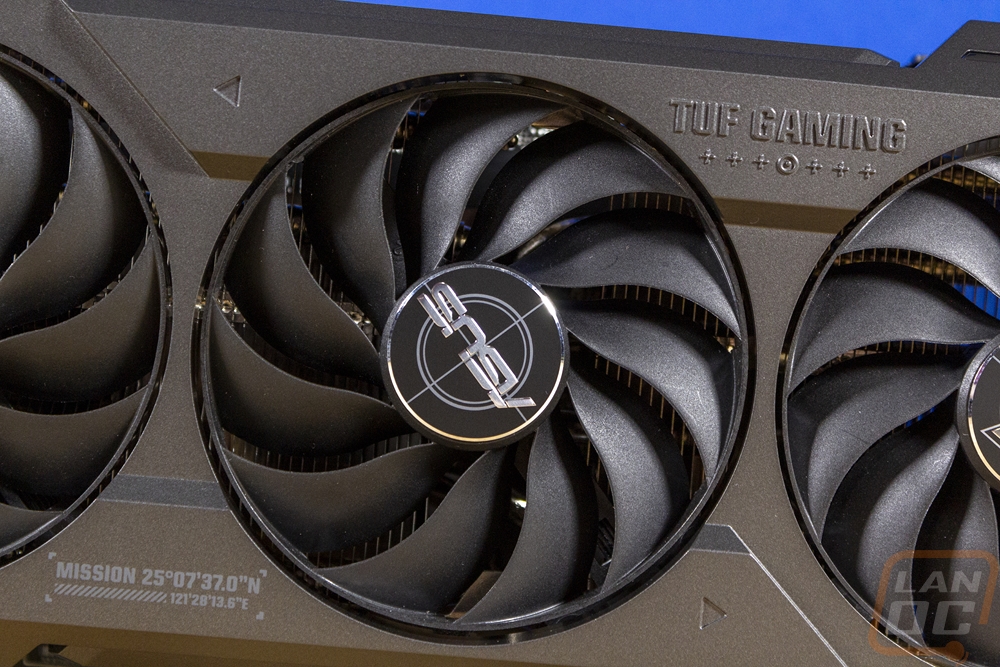
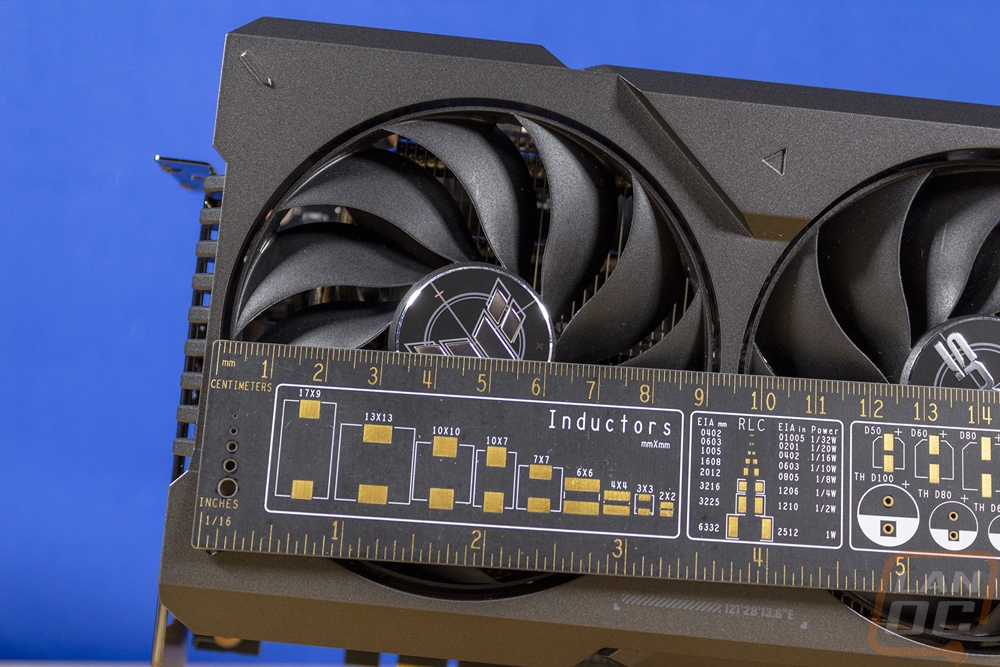
As far as size goes, the TUF Gaming RTX 4070 Ti OC isn’t up there in the crazy card sizing that a majority of the aftermarket and even Founders Edition cards have been doing but it also isn’t small as well. While they didn’t go as long with the card just a hair past 300mm long Asus did make up for that with thickness. The card is 64mm thick which is past what most would consider a 3-slot card. Then for card height, you can see that the TUF Gaming RTX 4070 Ti OC is 27mm above the top of the PCI bracket which is less than some cards but still tall. I dig that Asus did give the fan shroud some styling on this end with the card having a 2 slot bracket and the shroud having to cover up the rest of the thickness.

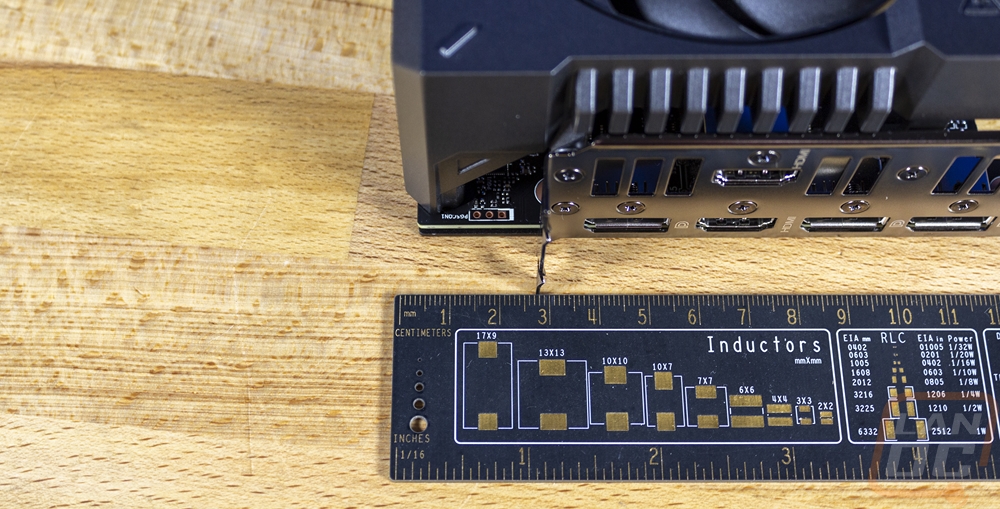
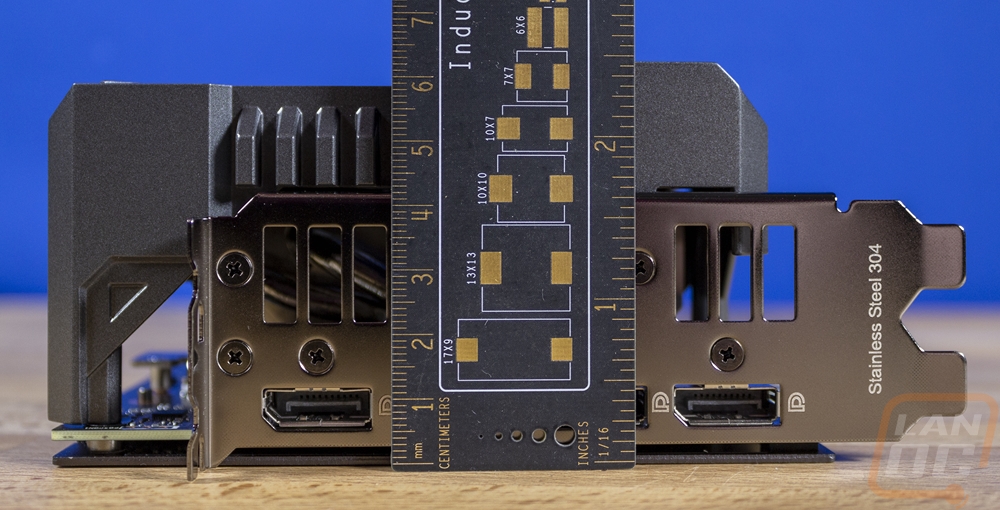
The bottom edge of the card has C.G.0008 printed on it but I can’t figure out if that has any hidden meaning behind it. The bottom view gives us a better look at the heatsink layout which has a horizontal layout blowing air from the fans up and down. You can also see heatpipes that run to the heatspreader sitting right over the GPU and memory. There are also heatplates on the left and right side of that over top of the voltage regulators. The fan shroud does wrap around some on the bottom but over half is open for ventilation. At the end of the TUF Gaming RTX 4070 Ti OC, the backplate wraps around to give a metal mounting point with three threaded holes to attach a support bracket to the card. The end is slightly open and with that, we can see the four heatpipe ends. The fan shroud also wraps around has what looks like a heatsink molded into the plastic for a little extra styling. Up on the top edge, the layout is very similar to the bottom with the heatsink very visible including its contact with the GPU, memory, and VRMs. It looks like there is room for the heatsink to be denser when near the PCB. The fan shroud is open with a lot of ventilation room for airflow out of the top of the card.
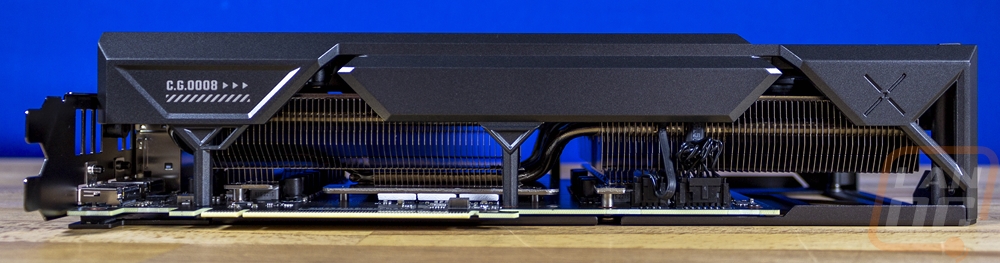
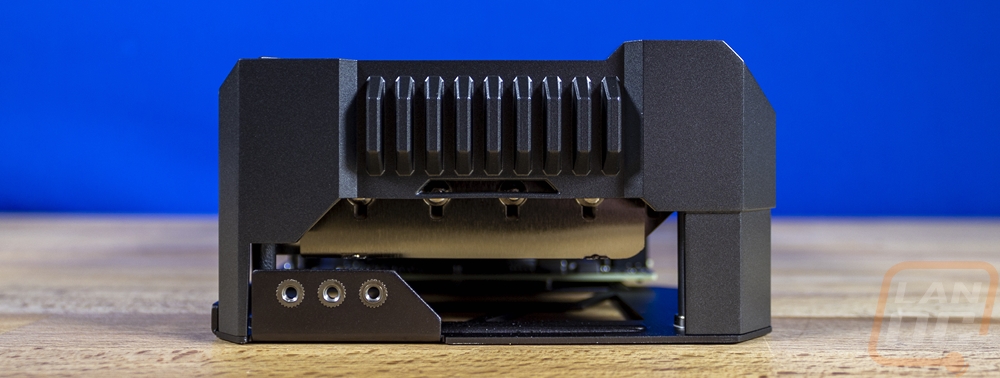

The top edge of the TUF Gaming RTX 4070 Ti OC has a few other things going on as well. Down at the end, the fan shroud has integrated the TUF logo which Asus has backlit with addressable RGB lighting as well as a short accent strip on the edged front edge there as well. They also have the GeForce RTX branding printed in white. On the PCB near the end, Asus has the power connection slightly recessed lower to help give a little more room for the power cable. For power, the TUF Gaming RTX 4070 Ti OC does use the new smaller 16-pin 12VHPWR connection and Asus has it facing directly up which I would love to see these being angled like Nvidia did last generation on their Founders Edition cards. Some angle would help prevent the connection from getting as much stress, especially when using the adapter. The top edge on the back of the PCB also has a small dip switch for switching between two BIOS. Ours came in performance mode which is what I test with but there is also quiet mode and Asus did a great job of labeling both with it printed in white on the backplate.
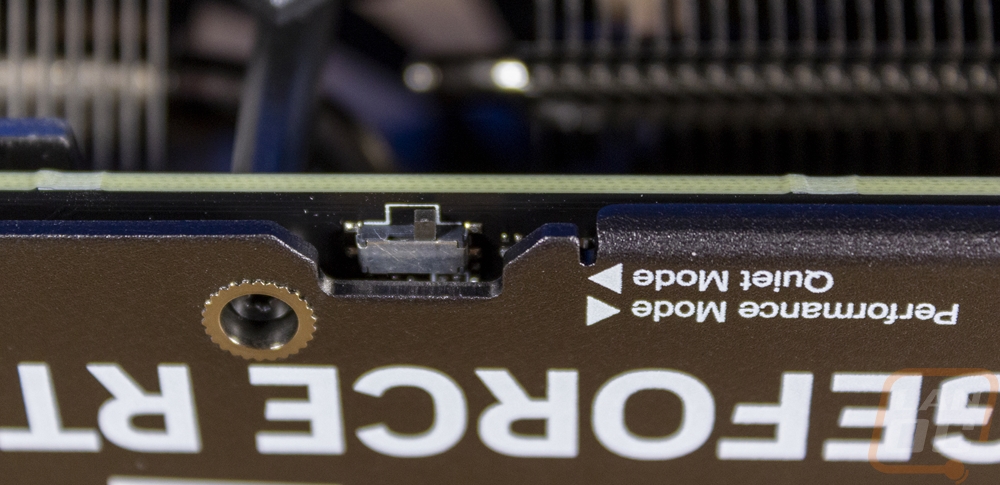
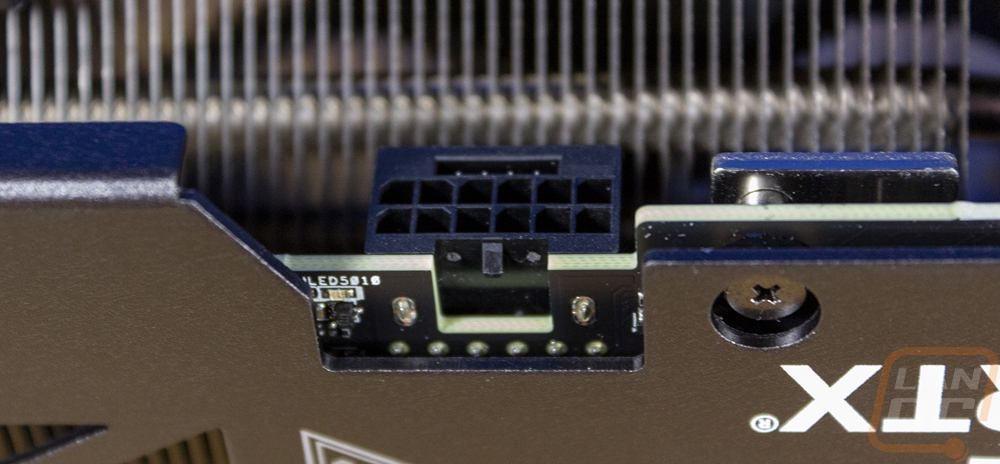
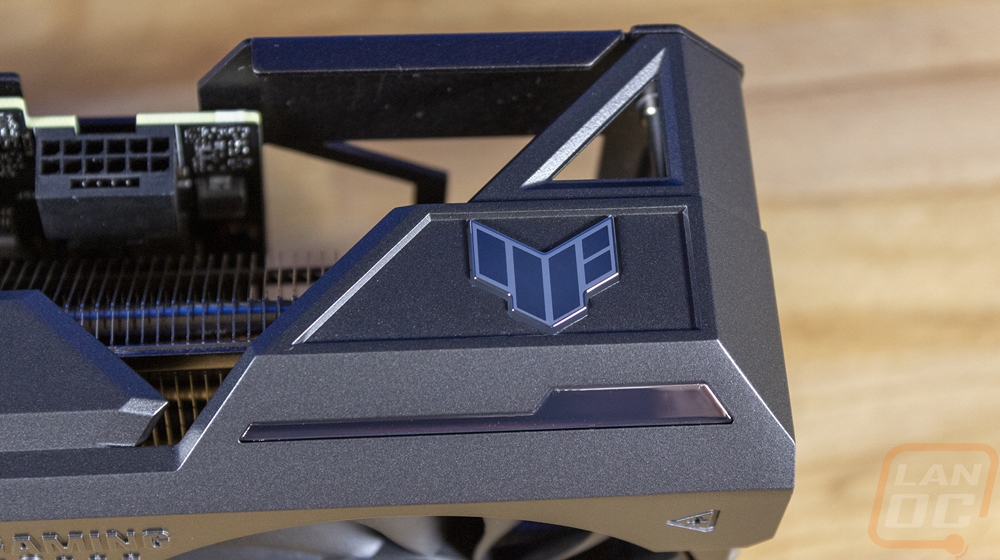


The back of the TUF Gaming RTX 4070 Ti OC is covered in a metal backplate which given the TUF branding isn’t too big of a surprise. I was surprised however that Asus went a little extra on giving the black backplate some style. They have a few white accents printed on the left near the large blow-through hole cut in it past the PCB and the GeForce RTX branding that is also in white. But then on the right side of the card starting at the cutout that goes around the mounting bracket around the GPU, they have black lines connected to make hexagons and a few have the TUF logo and branding. The back also has a small sticker down at the bottom with the model and serial numbers on it as well.
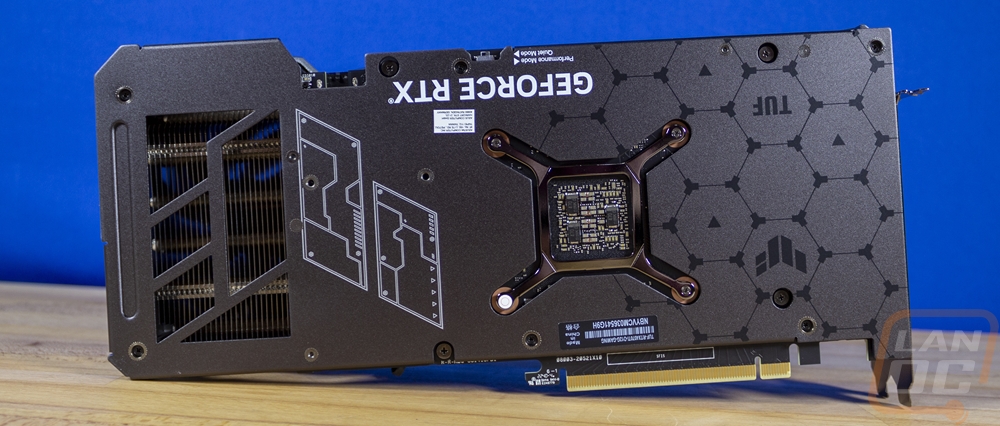
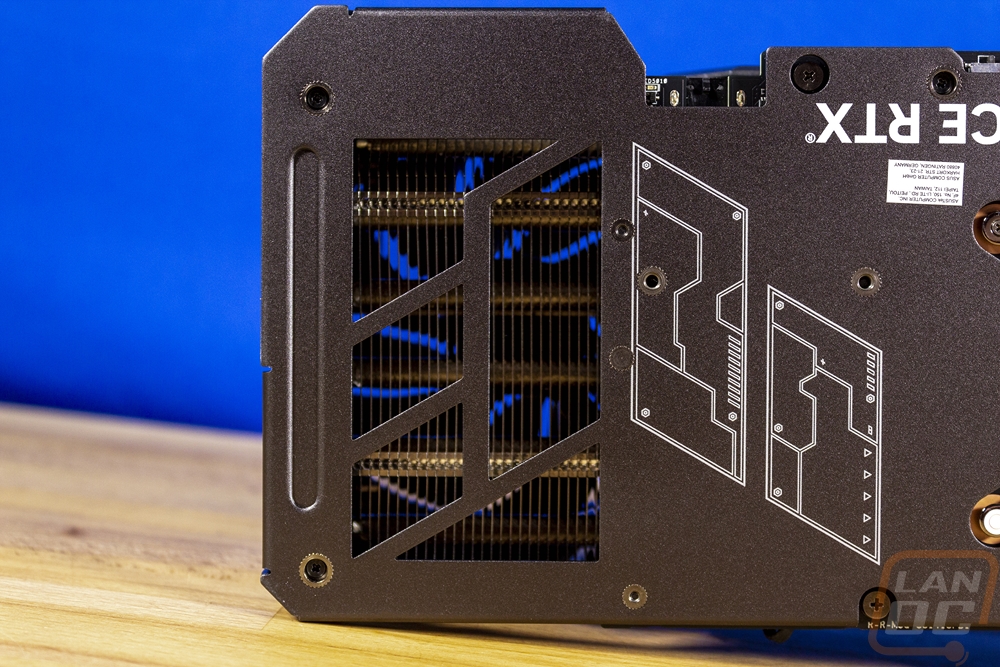
The PCI bracket end of the TUF Gaming RTX 4070 Ti OC shows an especially shiny PCI bracket which Asus even had a plastic cover on that needed to be removed. They even show off that it is 304 stainless steel with that printed down at the bottom. Each of the display connections has white legends on them as well. For connections, the TUF Gaming RTX 4070 Ti OC has three DisplayPort connections which is the standard these days but I was surprised to find two HDMI here as well when one is the standard. That extra HDMI may be very important for someone who still has a few HDMI-only monitors in the mix. It is sitting up in the second slot on the bracket but Asus still has a few vent holes there, not that they are needed given the orientation of the heatsink. Through them, we can see some of the heatpipes though.

Before getting into testing I did get the TUF Gaming RTX 4070 Ti OC on the bench and check out the lighting as well. With everything concentrated in the top right corner, there isn’t too much to take in but Asus has the TUF logo backlit and alongside that is a small accent strip as well. The individually addressable RGB lighting looks good and does tie in with Asus’s software which will make things easy if you also have an Asus motherboard. I’m never a huge fan of backlit logos, but the TUF logo isn’t text so it isn’t too bad. I do wish that they had the lighting across the top and fan side a little more rather than being concentrated in the one corner but it does go with the simple TUF styling a little bit.





