Performance
For testing the performance of the Qnap TS-233 there are a lot of limitations. There aren’t any CPU or overall processing tests that you can run because they aren’t available as apps for their OS. So putting the ARM 4-core Cortex-A55 2.0GHz processor to the test isn’t possible. We do know however that setup typically will get a CPU mark in Passmark of 719 which isn’t very high. This had me concerned with Plex's performance going in because there is an old rule of thumb for Plex that for every 1000 points in the CPU Mark you can transcode one stream. But I do know from past experience that that isn’t the case with a lighter-weight OS but I can put that one to the test here in a minute. The other thing to consider is that the TS-233 only has 2GB of total RAM available and unlike with some Qnap NAS it is not expandable at all. You get the 2GB and that is it. There is 4GB of flash memory as well for storing the OS anything beyond that is up to the storage you install. For our testing, I have installed two 500 GB SATA SSDs which aren’t what I would run in this long term but give us a look at the fastest possible performance of the two SATA drive bays.
To start off testing I set up a share and did a few tests using the TS-233 with the SSDs over the network. In CrystalDiskMark I was able to see a read speed of up to 116 MB/s and a write speed a little lower at 107 MB/s. In ATTO the read speed was similar but the write speed was lower with it in the 97-99 range at its highest.
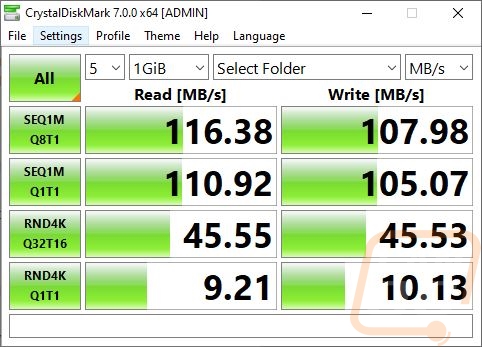
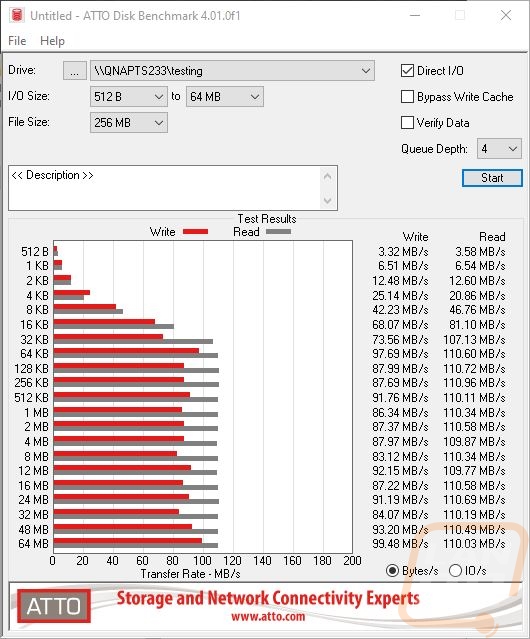
The most important file transfer test for me however is the real-world test of actually transferring files back and forth to the TS-233. For this, I used three different folders of data. One had movies in it, another a mix of RAW and JPG pictures, and the last was filled with word documents. The movie file transfer is always the best case scenario with the large file sizes. When copying to the TS-233 I saw 105 MB/s and moving those files back to my PC was a little faster at 111 MB/s. This is in line with the previous tests with reading being faster. This is also limited by the network transfer speed, 1 Gigabit for the connection speed is 125 MB/s. The picture folder is more like what you will see day to day, they are smaller files but not too small. The files transferred to the TS-233 at 82.4 MB/s and back at 86.3 MB/s, again faster when reading the files and this wasn’t too bad at all. In the last test, the documents are the small files that slow things to a craw when you are transferring things and they did just that here with 720 KB/s to the NAS and even slower when pulling them back. Both of those results are lower than they should be and I don’t know why reading wouldn’t be faster.
|
|
To NAS |
From NAS |
|
Movies |
105 MB/s |
111 MB/s |
|
Pictures |
82.4 MB/s |
86.3 MB/s |
|
Documents |
720 KB/s |
305 KB/s |
So like I mentioned earlier there is a way to get a look at Plex performance, we can just do it. I set up and played movie after movie. When streaming them at their native resolution there isn’t any transcription and with that, I had no trouble playing 6+ streams at the same time. If you are playing things across the network this is most likely what you will be doing. It’s only when you have super high resolutions and you want to stream them out over the internet to another device where transcribing a file down to a smaller resolution or bit rate is going to be very important. I played a 1080p movie and cut it down to 720p at 2 Mbps to get an idea of how the TS-233 would handle it. Surprisingly it did it without any hiccups or issues. But if you look at the second picture below, you can see the CPU and RAM being used when I did that. It takes just about all the TS-233 can give to do it. So don’t plan on transcribing more than one video at the same time and you also don’t want the TS-233 handling anything else intensive during that time as well.


The last thing I was curious about was power usage. For some people, this is always a concern, and others don’t worry about it at all. I’ve recently installed a Sense on our power and have been tracking down some of our usage to help keep our bills under control and servers can often be one of those big power draws that you have running all of the time. The TS-233 on the other hand isn’t going to be a problem. When idling it pulled 3.7 watts which at my current rate of 15 cents a kWh after all the fees (and this is up from 13 that it normally would be) idling the TS-233 all year would run you $4.86. Streaming plex does use more power with it jumping to 5.7 watts and the biggest power draw was when I was doing the file transfers which came in at 7.4 watts. Now running hard drives will most likely pull more wattage than the SSDs for our test but it's clear that overall you aren’t going to need to worry about it using much power long term. This alone is a good reason to consider the TS-233 or something like it. You can keep it on year-round and access your files where running a PC or any server all of the time is going to use a lot more.
|
TS-233 Power Usage |
Watts |
|
Transferring Files |
7.4 |
|
Streaming to Plex |
5.7 |
|
Idle |
3.7 |


