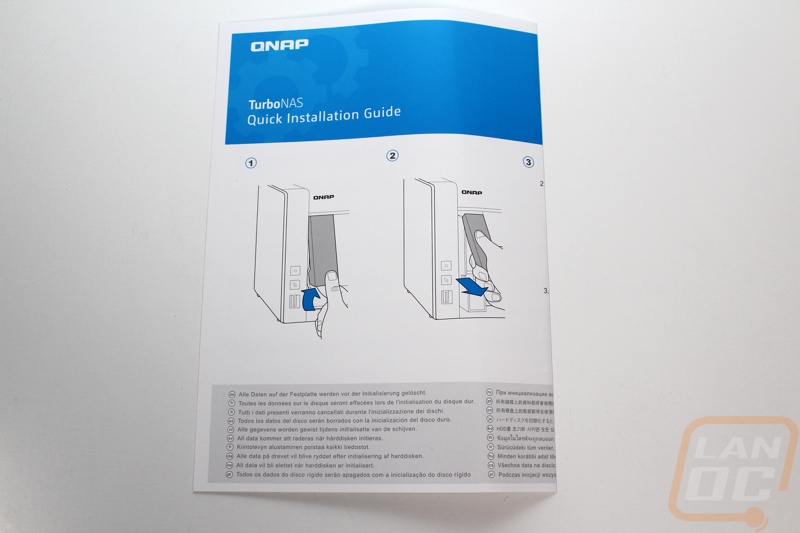Packaging
The packaging for the QNAP TS-451+ is a combination of a brown box with blue print on it for generic things like the QNAP branding and a few features that all of their NAS have on the back of the box. Then the other half is a color printed sticker that wraps from the front of the box up onto the top. The sticker has all of our more specific information, in fact, QNAP really went all out here. There is a hardware specification breakdown, a list of features, a color photo of the NAS and the included remote and then, of course, they point out things like the 4 bay capacity and the 2 gigs of ram up on the top edge. The Intel inside logo is also featured up near the top.


Inside the TS-451+ comes wrapped up in a bag then inside a thick foam shell. Half of the power cord is tucked in up at the top, specifically, the half the is dependent on the country you will be using the NAS in, so it is easy to swap out.

Inside you get a one-page quick installation guide that shows you how to get drives into the NAS. There is then a cardboard box with all of our accessories. You get a 90-watt power brick to use with the cord we found up on top. You get two cat5e network cables for each of the TS-451+’s NICs, then you get a bag with two bags of screws inside. Half the screws are for 3.5-inch drive installations and the others are for 2.5-inch drive mounting depending on what you are planning on using in the NAS.