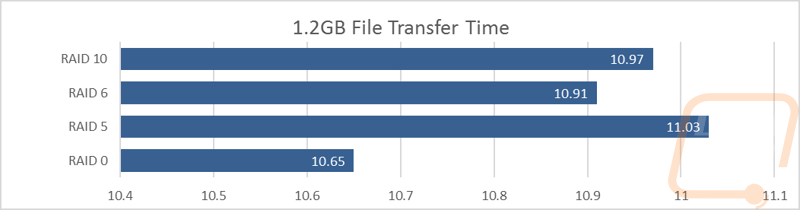Performance
Beyond playing around in the interface like I did in the previous section. I did spend a lot of time testing the TS-451+ over the network. I built the RAID up in four different configurations and tested transfer speeds both with a 1.2 gig file and with CrystalDiskMark. Before I did that though I took a look at the overall capacities I had left with each RAID configuration. I’m not going to dive in deep into what each raid does but the quick version is like this. Here is a little more information.
RAID 0 - Striped across all four drives, No redundancy
RAID 5 - block-level striping with portions of each disk spread out to each drive, can lose one drive without data loss
RAID 6 - Very similar to RAID 5 but with two parity blocks not one, can lose two drives
RAID 10 - This is basically two drives in RAID 0 then backed up with two drives aka RAID 1+0. Can lose two drives as long as one of each pair is still available.
So let’s start with the capacities. The RAID 10 and RAID 6 configurations are the safest but also leave us with only half of the overall capacity. Raid 5 gets us three out of the four drives but offers a little safety. Then RAID 0 gives us the full 28.49 TB capacity of these monster drives.
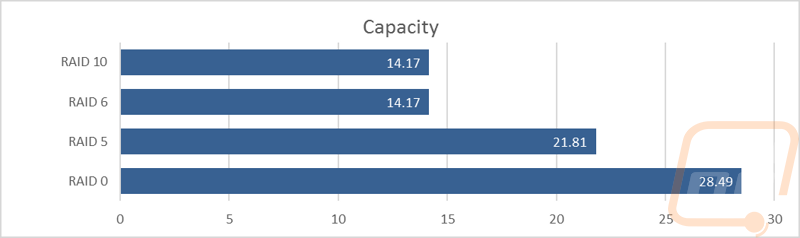
Next, I tested the overall setup time it took to configure the four disk array. There are a few things to keep in mind here, though. For starters my first configuration took a LOT longer than the rest, I had to retest it a second time to get a result in line with the other RAID configurations. I think this was because the TS-451+ didn’t have to completely format all four drives after the first time. The second thing to keep in mind with the RAID 5,6, and 10 configurations is that this is only how long it took for the array to be “ready”, each of the redundant solutions requires almost a full day for them to finish setting up the backups. Even as I type, the RAID 5 configuration that I plan on using after the review is still only at 33% and I started that 7 hours ago. With all that said, the RAID 10 and RAID 0 configurations both look good for a time due to their stripped configurations. It also means that you should be able to get your array setup quickly on the TS-451+ with any drive (especially one that is smaller than the 8TB drives I tested with.
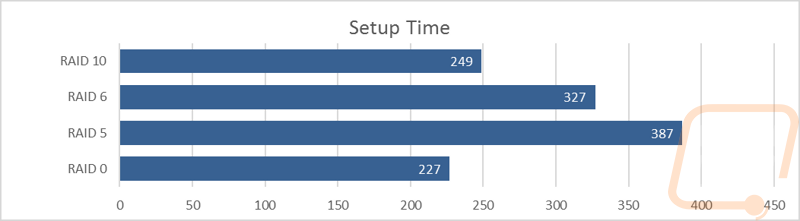
Next, I wanted to see if there were any noticeable performance differences between the different RAID configurations on a clean install. I mention that because I know from past experience that the RAID 5, 6 and 10 configurations all slow down later on when filled up. The RAID 0 with its striped drives had a better read speed and the 10 was similar as well. The RAID 6 had trouble with its read speeds, this was a surprise given all information suggested writes would be slower. RAID 5 did well as well in both categories. I did notice though that none of them were drastically different. It should also be noted that this is noticeably faster on the read speeds than the last NAS we tested (about 30MB/s) and over twice as fast on the write speeds!
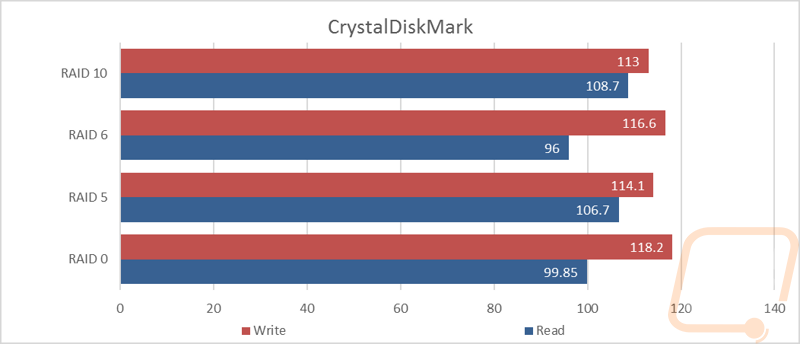
My last test was simple, I made a zip file that consisted of five copies of a CD in FLAC format for a total size of 1.2 GB. I copied the file over to a clean install and timed it using a stopwatch (app). The excel graph makes the difference look a little deceiving, but all four configurations were within 1 second with the RAID 0 being the fastest as expected.