It’s interesting because you would think given my interest in technology and smart home devices not to mention laziness when it comes to cleaning that we would have had a robotic vacuum in the house years ago. With having pets and a multi-story house I didn’t think a robotic vacuum would meet our expectations and given how much they cost I didn’t want to waste that money so we invested in a Dyson Animal vacuum and called it a day. Since then though we have moved and have most of our house on one level and I’ve seen that at least some of the robotic vacuums can better handle pet hair. Already having a few eufy devices in the house their RoboVac’s caught my eye and their latest RoboVac X8 which has dual motors has the potential to handle our situation so I thought I would give it a try and find out. So today I’m going to check out what features the X8 has then go through my experience setting it up and using It in our home so let’s dive in!
Product Name: eufy RoboVac X8
Review Sample Provided by: eufy
Written by: Wes Compton
Amazon Affiliate Link: HERE
|
Specifications |
|
|
Cleaning System |
|
|
Max Suction Power |
2 x 2000 Pa |
|
Auto Boost |
BoostIQ™ |
|
Dust Box Capacity |
600 ml |
|
Filter |
High Performance Filter, Washable |
|
Connectivity |
|
|
Wi-Fi |
Yes |
|
Works with Alexa/the Google Assistant |
Yes |
|
Navigation System |
|
|
Navigation Tech |
Laser SLAM |
|
Save Multi-Floor Plans |
Yes |
|
Selective Room Cleaning |
Yes |
|
Recharge and Resume |
Yes |
|
Coverage Map Report |
Yes |
|
Map Editor |
Yes |
|
Customized Zone Cleaning |
Yes |
|
No-Go Area |
Yes |
|
Other |
|
|
Runtime |
Up to 180 Minutes |
|
Battery |
5200 mAh Li-ion |
|
Size |
345 x 345 x 97.2 mm |
|
Height |
97.2 mm |
|
Noise Level (dB) |
60 db |
|
Climbing Ability |
18 mm |
|
Rotating Brush |
Yes |
|
What’s In the Box |
X8 Side brushes Additional filter Five cable ties Owner’s manual and other documents |
|
Warranty |
12 Months |
Packaging
The eufy RoboVac X8 comes in a big black box which has two turbines in the background on the front as well as a large picture of the top of the X8. I always like it when packaging lets you see what you are getting and they do a nice box there. The eufy branding is up in the top left corner with a turquoise background and the by Anker branding with it. Then down along the bottom, they have the RoboVac X8 in a reflective finish and in the largest font on the box for the X8 so you can spot it right away. They highlight the twin turbine tech as well as a few other features like laser navigation, multi-floor mapping, and what they call ultrapack dust compression. Around on the back of the box, they have more pictures of the X8 and they go into more detail about a few of its features including photos and they give you a listing with line drawings of what you get in the box as well as a few “gifts” that they include like an extra filter, extra brush, and wire ties.


When you open everything up you have another black cardboard panel, this one has an outline of the X8 on it and then a small box with all of the documentation inside. Up under that the eufy RoboVac X8 along with its charging base are sitting in a formed cardboard tray and both are also wrapped up in plastic to keep them from getting any scratches from movement in shipping. Under that, the formed tray also has individual spots for each of the accessories included as well.



When you pull the eufy RoboVac X8 out of the box on top of the plastic bag on it there are also small pieces of foam that lock the bump bar into place that you need to remove. They have stickers in that turquoise so they are relatively visible but make sure you get them.

For documentation, the eufy RoboVac X8 comes with a small half-page quick start guide that shows you how to install your base including how much room you should give around it and how to tie up the extra wire length. Then it shows you where to download the mobile app which is what you will need next to get things going.
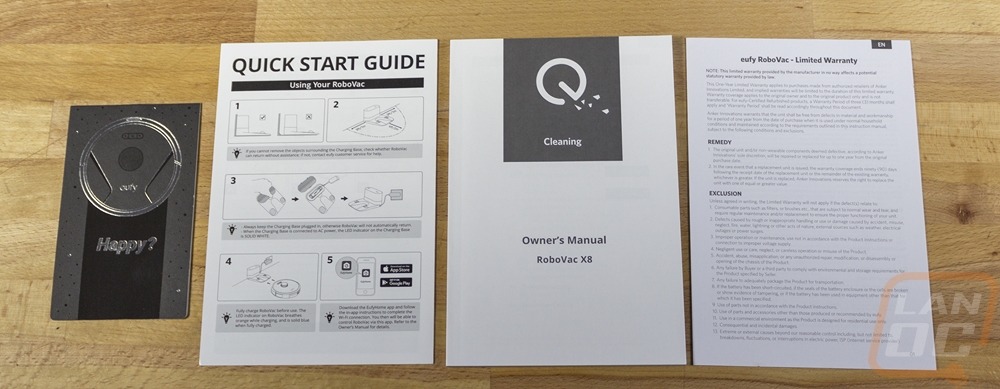
For the other accessories as they mentioned on the box you do get a second vacuum filter and a second rotating brush. They also include a small bag with a few zip ties that you can use to tie up any loose cables around the house. Then you have the power cable for the charging base. The power cable is a power wart but arranged with the plug sideways so it hopefully won’t block the other power outlet but with a power strip where they are sometimes a little closer, things may be tight. The power cable turns your AC down to 24 volts and is rated at 1 amp output so you don’t need to worry about it using much power.
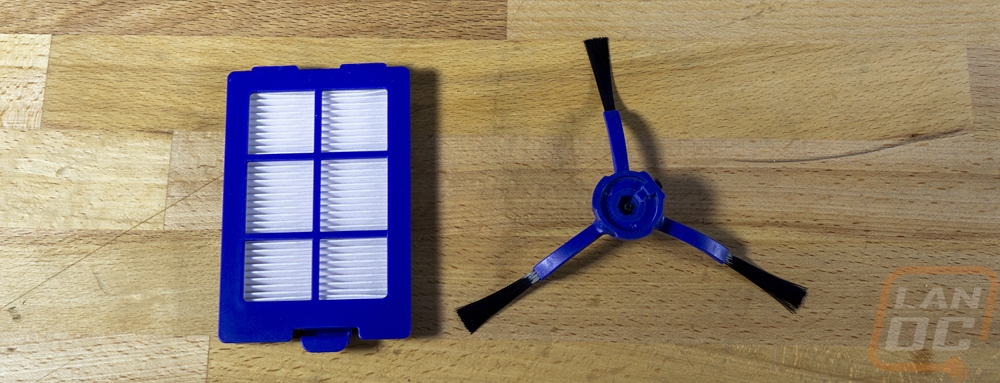


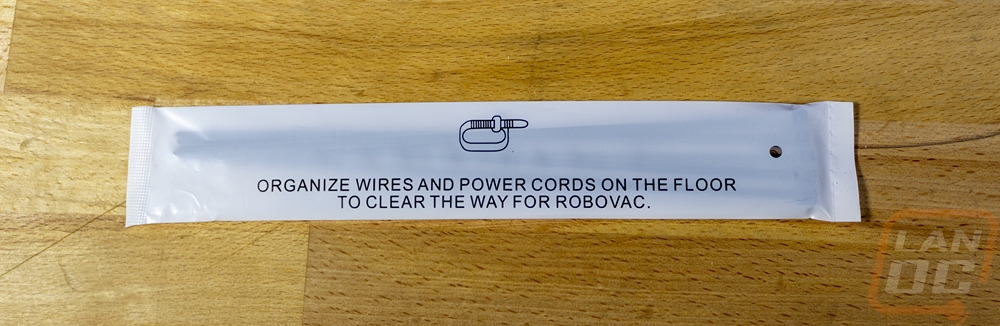
Photos and Features
The eufy RoboVac X8 in most ways looks just like any other higher-end robot vacuum these days. The main outer design has been perfected in a lot of ways. They have the X9 decked out with a black finish and in some areas on the top, it is accented with a fake carbon fiber finish along with the glossy top which has a brushed look printed on it under the glossy top as well as the blue and pink accents. They use the same design for the X8 hybrid but with different colors to help distinguish it. The overall height of the X8 is 97.2 mm which includes the raised laser sensor in the middle on top and the overall vacuum is 345 mm round. The overall look, with the fake brushed finish and the carbon fiber weave look does give the X8 a higher-end look but being flashy like this isn’t going to blend in as much in some homes.



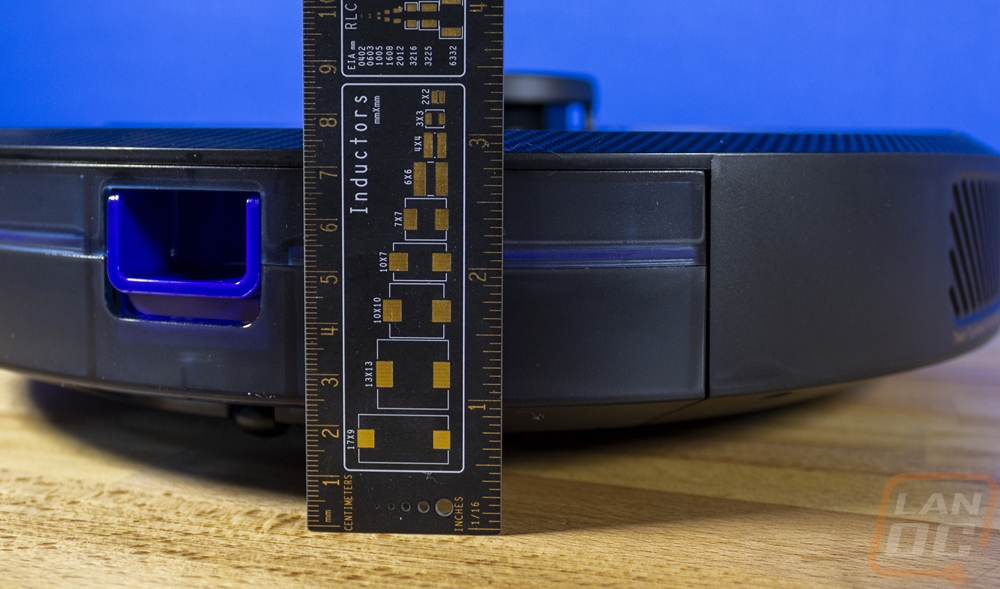
Most of the top of the eufy RoboVac X8 is that glossy top but there are a few things that are important on the top. The biggest of course is the sensor in the center that is sticking up. This is their iPath laser navigation which is their laser-based SLAM or Simultaneous localization and mapping which will map out your home as the X8 is running so it knows where to go. There are other options when it comes to robotic vacuums like Lidar or Vslam as well. They are all sensing light off of things but differ in the type of light outputted to do it. The good thing about iPath is that it can run in low light which Lidar can do as well but vSlam doesn’t. Also on the top of the X8 are three buttons which all have status LEDs in them and one LED in front of the bottoms to show the status of the wireless connection. The main button is in the center which is the power button which will get things going if you want to press it, pause when running, and start things again if you have an issue or clean it out. The plug button will send the X8 back to the charging dock to charge. The last button is the spot cleaning button which will clean just the spot where the X8 is in.

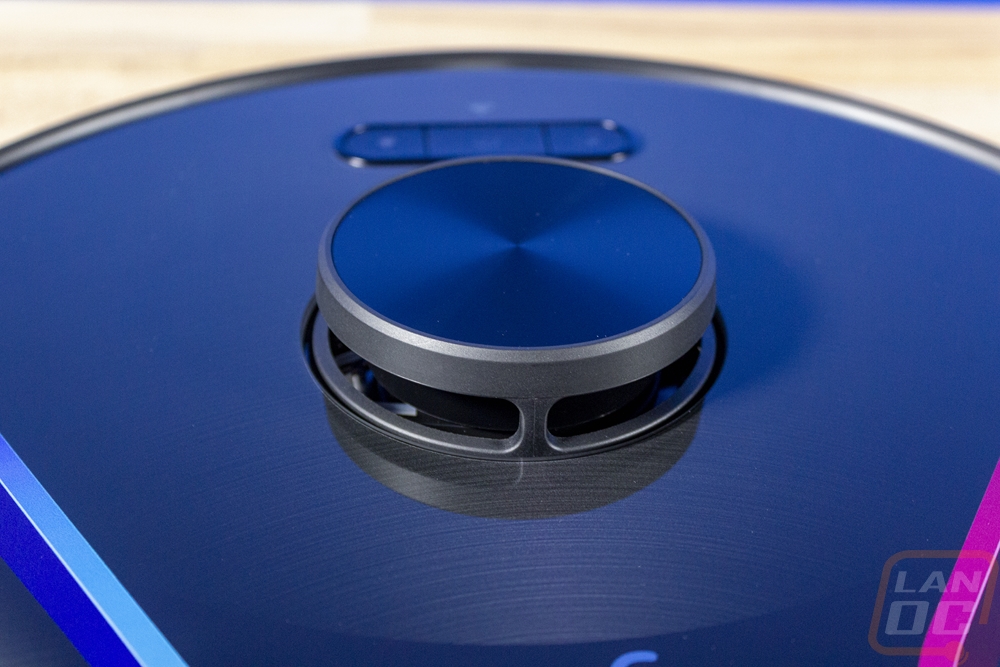


Being a circle there isn’t any one side so I wanted to look at the outside edge of the X8 altogether. At what I would call the front the entire area has a large bumper which helps it figure out if something is in the way and to work around furniture. The front of the bumper does have an infrared sensor in the middle as well to help give more information back and guide the X8 around. On the right side of the X8 near where you can see the edge sweeper, there is a wall sensor and then behind that, you have one of the two exhaust vents for the twin turbine vacuums. The twin turbines double up on the vacuum power for the X8 which gives it 2000 Pa per turbine. For reference, the roborock S7 which is more expensive but similar in features has 2500 Pa in total and even Roomba’s highest-end S9 is estimated to have around 2500 as well. The second exhaust vent is on the left side but there isn’t a sensor over on that side because the X8 only goes along walls on the one side. Then at the back, you have the removable dust container with its purple/blue latch to pull it out.
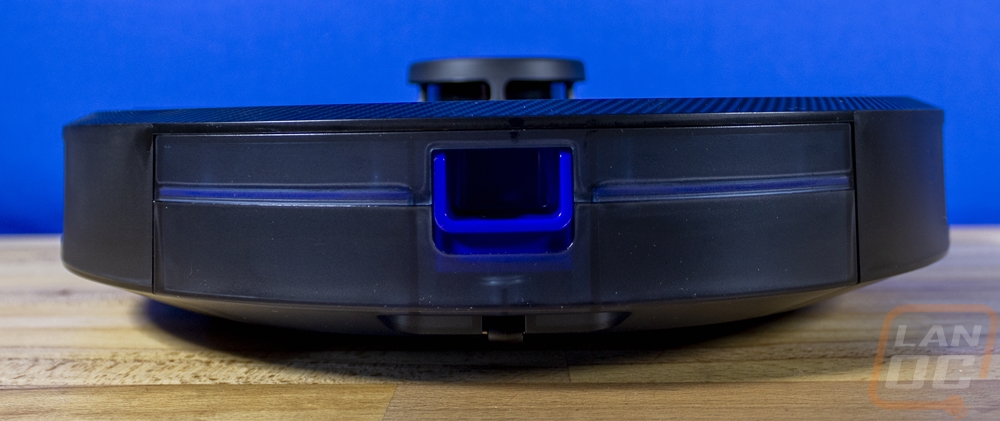

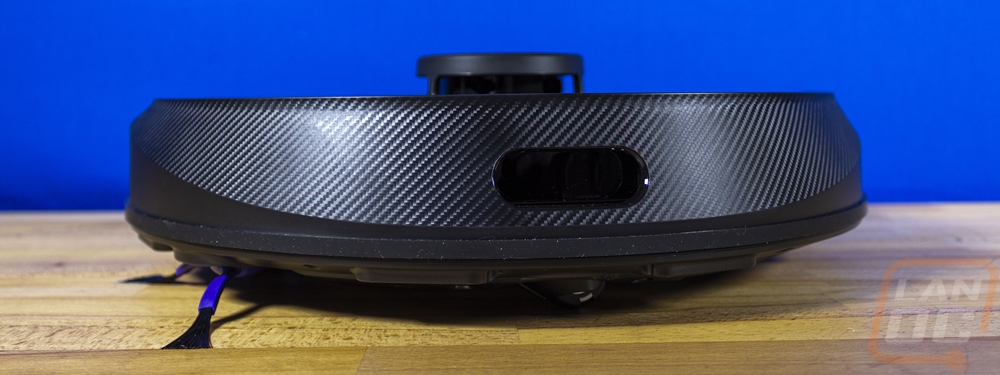

The bottom of the RoboVac X8 is where most of the action is going to be of course. At the front, you have two large contact points which are where the X8 contacts the dock for charging. In the center of those, it has a caster wheel which keeps things stabilized while the back wheels push and drive the vacuum. You can see how the front bumper has a gap between it and the housing to move when it bumps into things and at the front, there are a total of four edge sensors to help keep the X8 from dropping off of an edge and falling down stairs. You can see two right in front of the charging pads and then they have sensors around on each side of the front half of the X8.





The back of the RoboVac X8 has the dust container visible so if you are wondering if it is full you can flip the X8 over and check though to be fair by that time you might as well go ahead and empty it because it isn’t much more effort. In the center, it has two stickers. One is a support sticker with the phone numbers, times, and email for all of the offices. Then next to that you have the normal manufacturing sticker which lets us know where the X8 was made, its model number, serial number, and certification logos. It also has a list of warnings here as well. Then you have the two rear wheels which combined with the caster on the front and the tiny one on the rear on the dust canister drive the X8 around. I was especially impressed with the amount of travel each wheel has which helps it get over transitions between room and materials. In total, they reach 35 mm beyond the bottom of the X8 and the tires have a heavy tread. Then behind each of the wheels, there are small panels where you can access the motors.

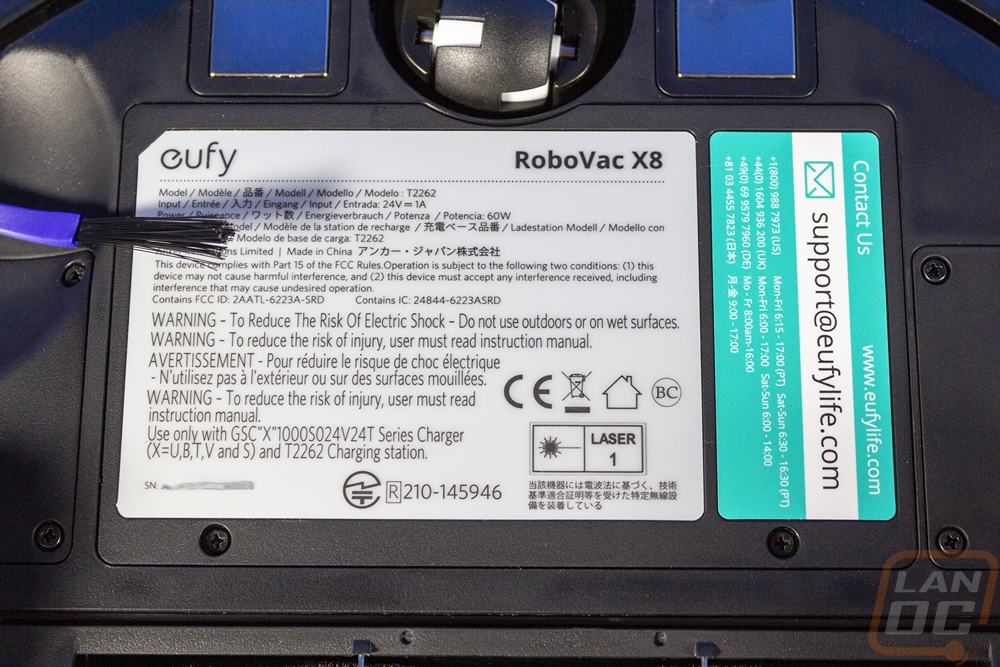
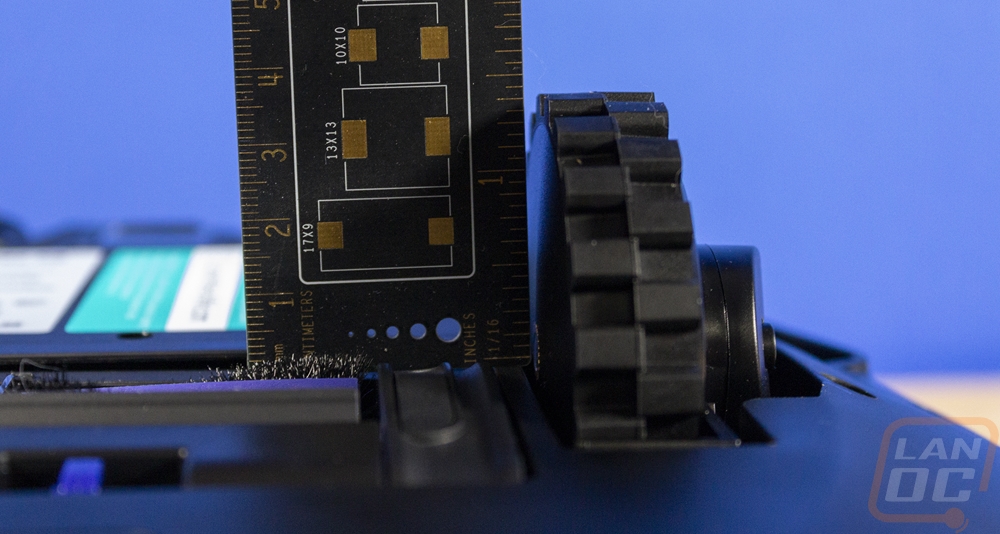
They do have the X8 setup in a way to make maintenance as easy as possible. The beater bar/brush in the center is held in with this one panel which can be popped off with the two clips pinched together. With the cover off the bar comes out and can be cleaned or replaced when needed. This also feeds directly into the dust container as well so when you are leaning things up you know for sure there aren’t any blockages in between the two. The cover does have a small rubber flap at the back which helps keep it closer to the ground and then the bar itself has a silicone base which has the brushes in a slight V shape and in between each brush it also has a half-height silicone lip as well to help push bigger stuff in. The bar slides into the motor at the one end and is sitting loose when you have the cover off so cleaning it is easy.

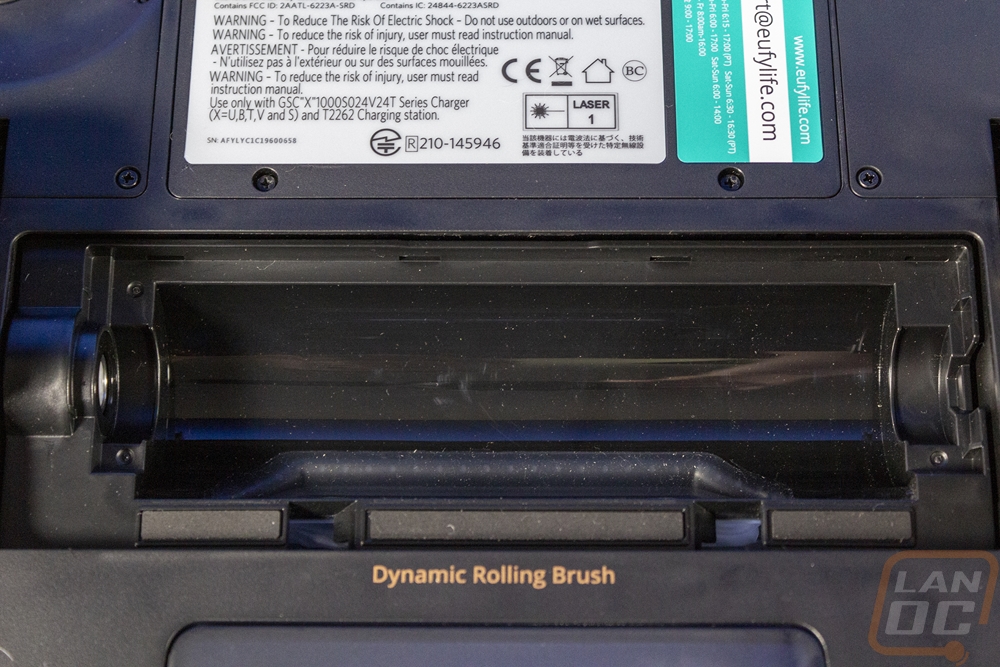
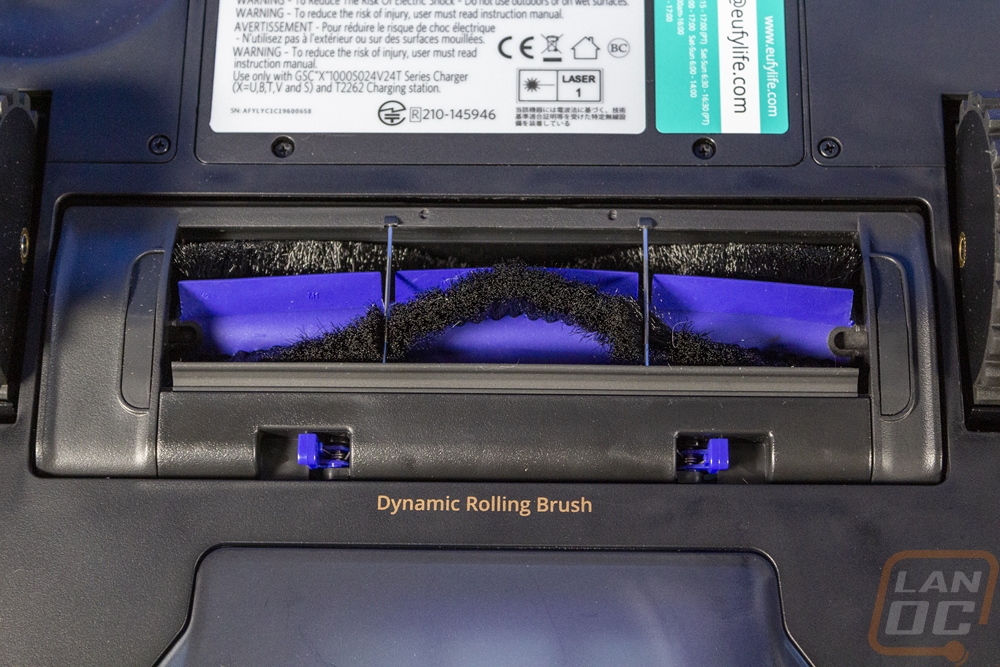
In addition to the main beater bar in the center, the X8 uses a trim brush on its right side. This brush has three small brushes and spins along the outside edge to pull things from along the wall up into the range of the beater bar and the suction. This is held in with one screw and you do get a replacement with the X8 so I would expect this to be a future wear item.

The dust collection box has the one latch on the end that when you press will let it pull out. The overall capacity of the container is 600 ml which is a lot larger than the X8 Hybrid but the same size as most of eufy’s other RoboVac options. They list the X8 as having what they call ultrapack dust compression which is also printed right on the canister. The dual turbine vacuums have more vacuum power which can pack more into the container. The canister comes with a small tool attached which has a blade used for cutting hair and string off of the beater brush and a small broom to clean up loose dust and dirt when you are cleaning the X8 up. Inside of the canister is the filter which looks like a miniature version of a car air filter, it has a clip on one end and pops out easily to be cleaned or replaced. The X8 does come with an extra filter and they sell more as needed.
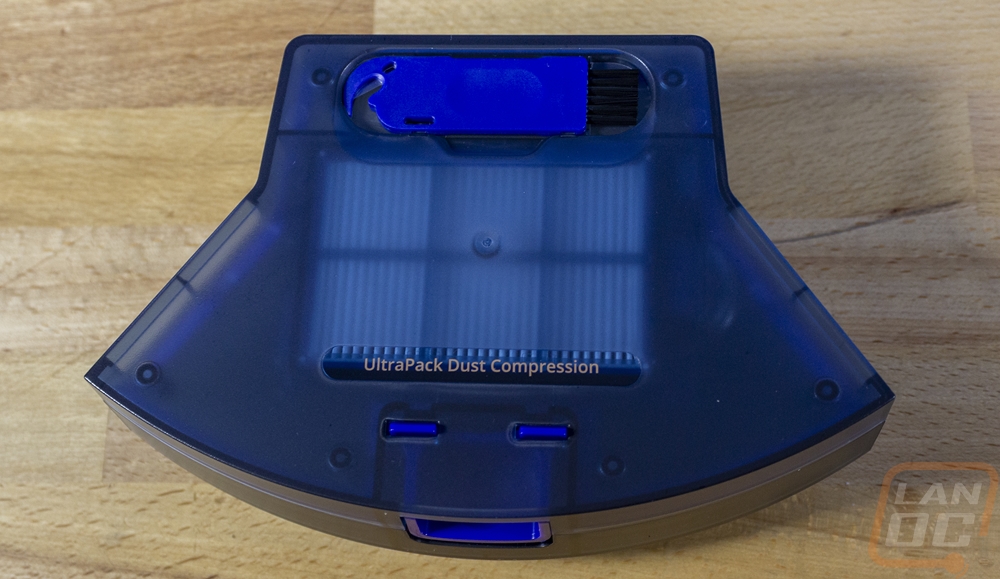

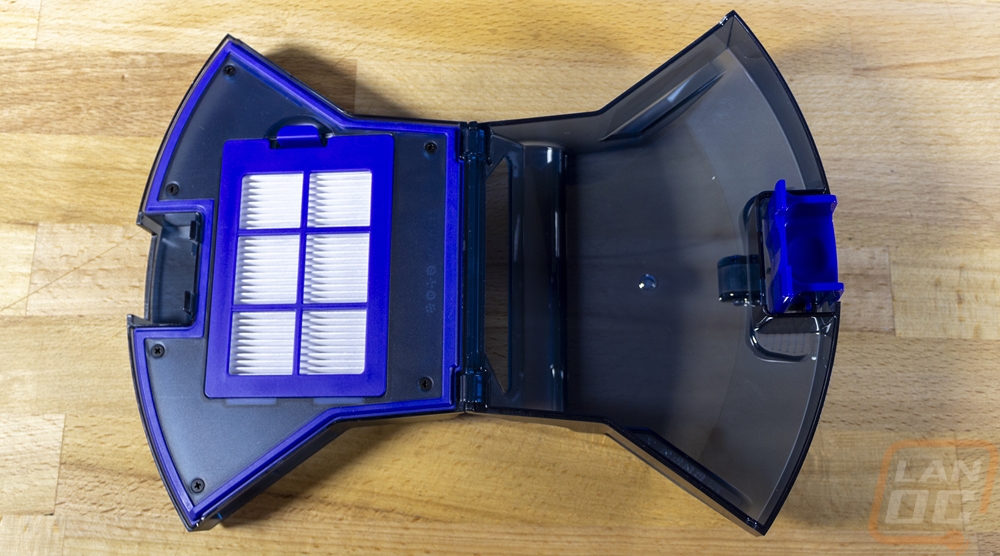
So the RoboVac X8 can only do so much without any way to be charged back up and to do that eufy provides it with its charging base which it stays on in between uses to slowly charge the battery. The base has an oval main chape with a tinted top half that hides the sensors needed for the X8 to be able to see it as the charging base. It then has a section that sticks out with the two spring-loaded contact pads for charging. On the bottom, it has three rubber feet which have a grooved texture to them for grip even with dust and dirt. There are two feet under the contact surface section and one larger pad under the main section of the base. They also have stickers on the bottom to let you know how to set up the base and with warnings that you should have 3 feet on each side and 6 feet in front of the base so the X8 can see the base and return to it. The section with the main larger rubber pad and the sticker on it is removable. This hides an area where you can wrap up all of your extra power cord and this is also where the power cord plugs in. You need to tidy up this wire to make sure the X8 doesn’t suck it up and cause problems.
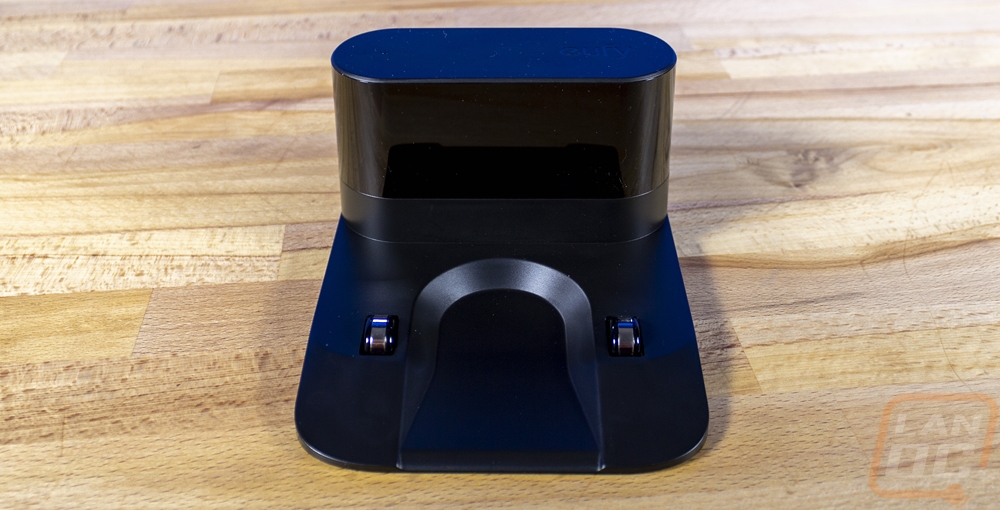



Performance
To start my testing I did need to get the RoboVac X8 installed which was as simple as plugging their cord into the base and wrapping up all of the extra cable inside of the base and then plugging it in. From there you just put the X8 on the charger and you then have to switch over to the software to get things set up. The RoboVac X8 uses the eufy Home app which is different than the eufy Security app that their doorbell and other cameras use. Thankfully at least the eufy Home app does use the same universal login that all Anker branded apps use so once you set up one account you can continue to use it on others, not create multiple logins. I’ve used the same login for Ankerwork, Soundcore, eufy security, and eufy home. Once you have it installed and you are logged in you have a welcome page with a big add device button. From there it will ask you which device type it is and once you select that you will get asked to confirm your wifi information so it can send that to the X8 and get it connected.
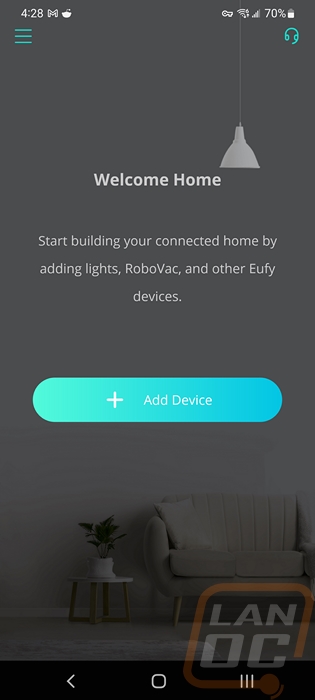
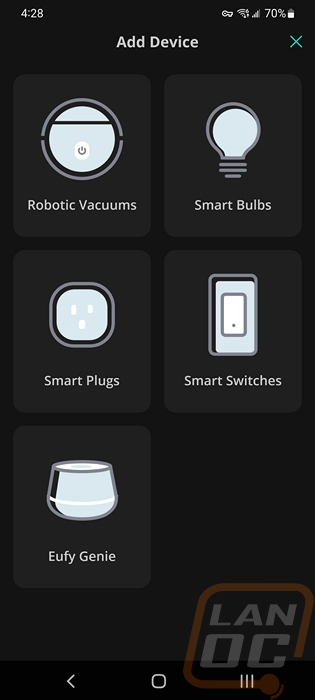
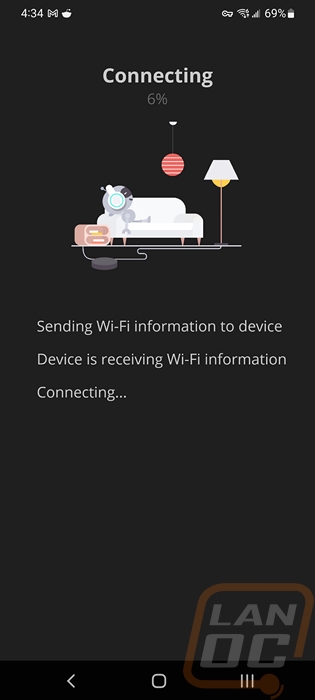
Once added the RoboVac shows up on the eufy Home app homepage with a picture of the vacuum, a small status update which for ours was charging, and a button that you can press to quick start it.
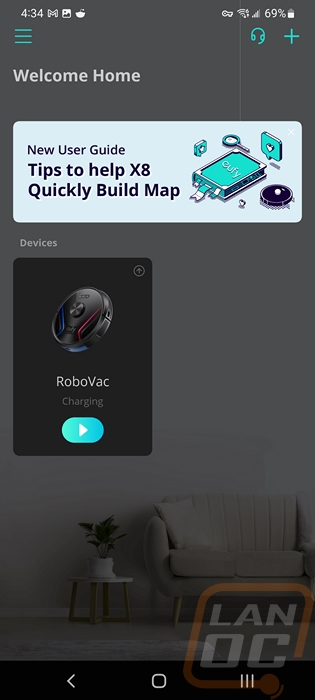
Once you open up the X8 for the first time it does walk you through its setup. They show you that you should have the base with 6 feet clear in front of it and 3 feet on each side. Then it checks for firmware updates which ours had one.
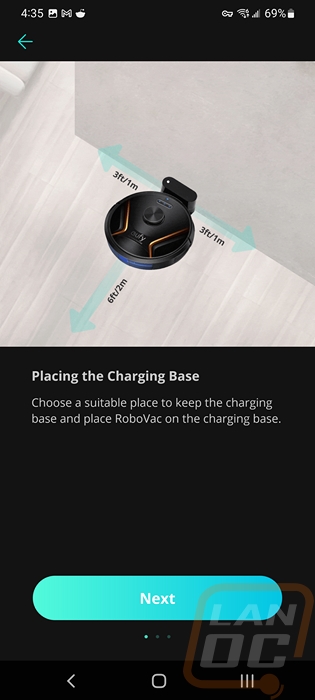
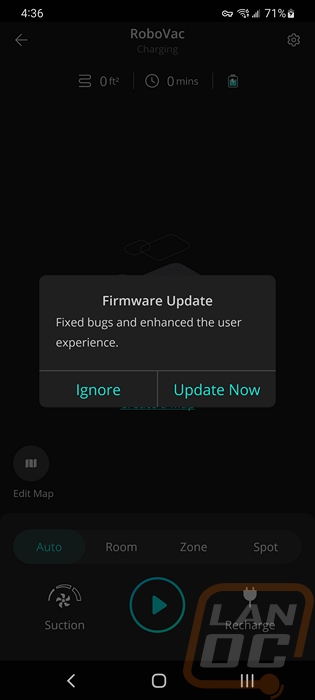
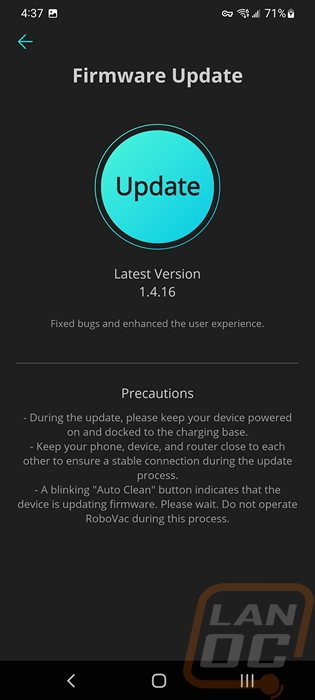
Your first time running the RoboVac X8 it will need to make a map of your space. One of the big features for the X8 over some of eufy’s other RoboVac models is that the X8 supports multiple maps which is important if you are using it in a multi-story home/condo/apartment. We have a ranch with a basement and while I could use it down in the basement I haven’t done that just yet. But we do have a small step down going into our living room addition which I may have to use the multi-maps for. The RoboVac X8 sets off when you press start and when it is running you have a status page that shows you where it is currently, where it has been, and the current status of it mapping your home out. This same page up top tells you how many square feet it has cleaned, the amount of time running, and the battery status. You have zoom buttons or you can pinch zoom and move around. Then down at the bottom, you have a big pause button and on the left of that a suction setting which you can pick from Pure, Power, Turbo, and Max for power levels, and there is also an option for boostIQ which will change the suction power depending on what kind of surface it thinks it is running on. You have a button for recharge which will send the X8 back to its dock and above those you have Auto, Room, Zone, and Spot which are cleaning modes. Auto does your whole house, room does one specific room, zone will do one area, and spot does a small spot but nothing but Auto will work until we get the initial map same goes for the edit map button. The X8 worked its way around our house which I will say was in no way ready or clean.l You can see in the second picture below, that area that looks like a cave is a whole room but with things like litter boxes and things stored in that room it only cleans a small area. The X8 starts around the outside of the room using the laser SLAM to scan the room and the side sensor and bumper to run around and get the outside edges mapped and cleaned then it comes back and zig zags to clean the rest.
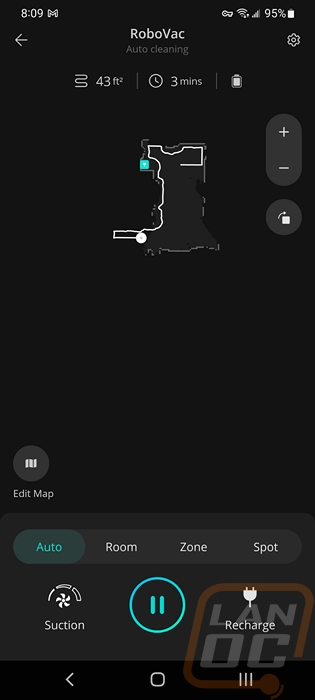
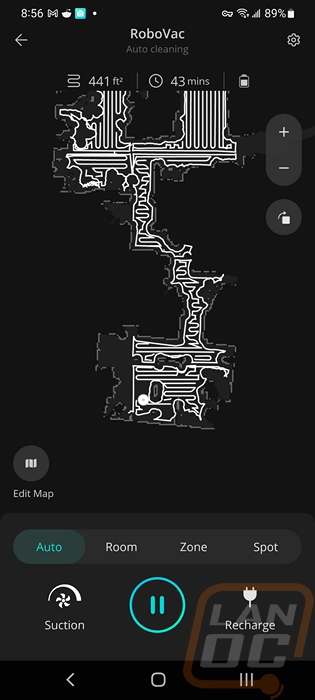
I did see weird issues like below whereas it was mapping things out sometimes the vacuum history would just vanish for parts of the map and eventually, once this first vacuum was finished I had an issue where it didn’t save the map. This is most likely my fault though. With that living room that steps down 2 inches, I wanted to see if the sensors that prevent the X8 from falling down stairs would stop it from driving down into that room but it didn’t stop. It had no trouble with the 2-inch step-down but later when it wanted to come back up it couldn’t and I had to bring it back up the step but not until after it had an error from it. Funny enough the entire clean and the map from that was in the cleaning history, it was just the map itself that was never saved which meant I had to run it again before I could play with a few other features.
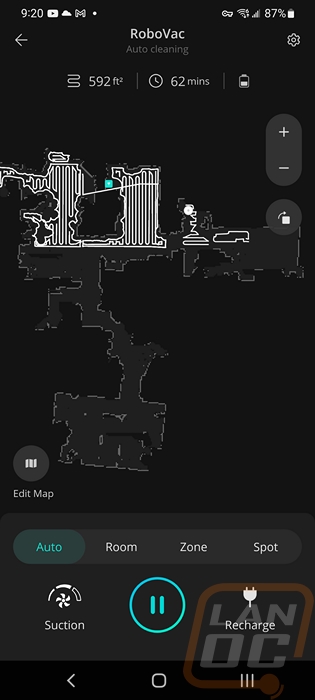
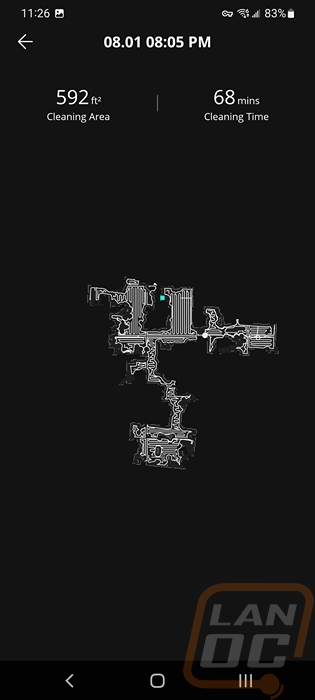

The setting page for the RoboVac X8 gets us into a few other options that don’t come turned on. For example, you can turn on auto return cleaning which means if the battery dies in the middle of cleaning it will go back and charge and then come back and finish the job. This is off by default but after using the X8 more you will only need this if you have a much larger home or if it isn’t fully charged when it starts which should be rare given that it takes itself back to the charger. Under manage map, you can turn on the multi-map setting. By default that is off as well. You can set up a schedule which can be really helpful, you can set the X8 to run at a specific time and repeat it on any days you want it to run. This also lets you select the suction power and the cleaning mode which is auto but can do room by room if you aren’t using multi-map. The suction power for this can be interesting because you could run it on a low power knowing you will be home and don’t want to hear it or if you know you won't be home and are at work you could have it go back and hit things with more power.
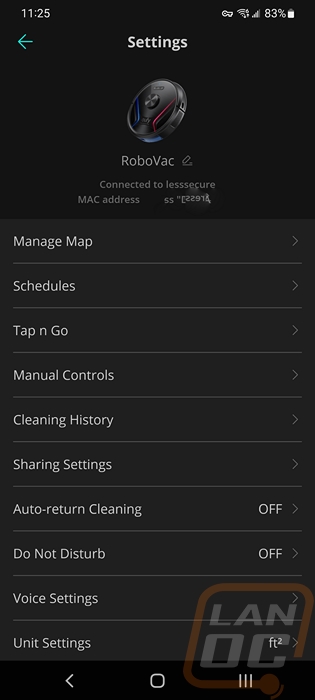
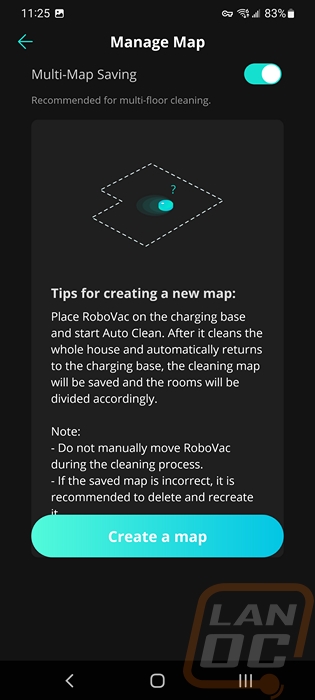
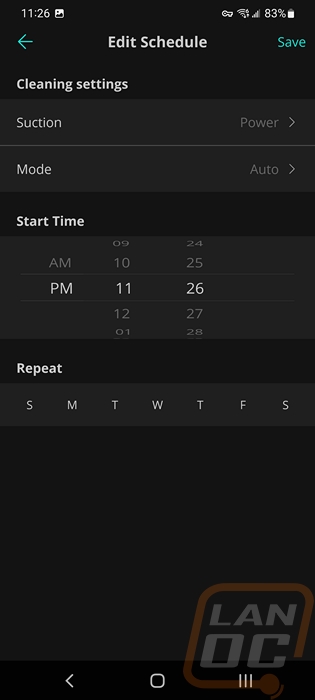
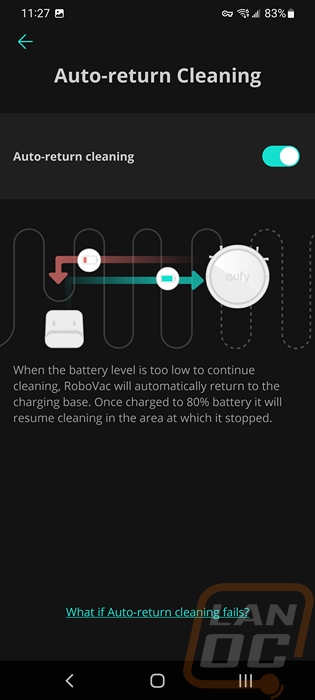
The tap and go page when you have a map setup will show your map and you can click on any one point and send the X8 there. This is the same as how spot cleaning works only this will get to the location and do nothing where spot cleaning will clean the area around the spot you clicked on. You also can open up the manual controls page which gives you a remote to control the X8 manually. You can move forward or rotate left or right then down at the bottom you can spot clean the area you drove it to, click to send it back to the charger, or have it start from that point to do a full clean.

The RoboVac X8 does talk to you when it turns on or when it runs into an error or issue. There is this page in the settings that will let you change the language or if you are using English you can pick between a male or female voice, I don’t know why it would matter but the option is there. Now if I could record my own this could be cool to tie in with whatever you name your X8. Imagine it has Samuel L Jackson or Morgan Freeman's voice.
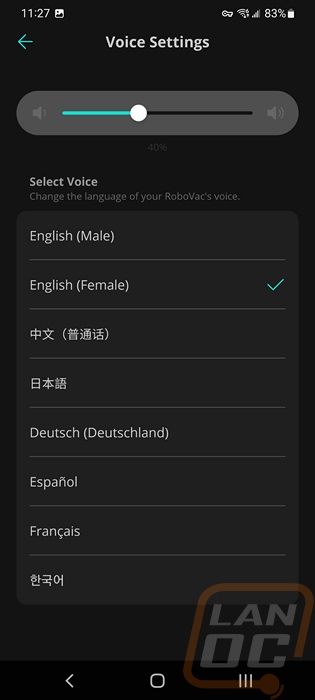
The accessory services page is an important one because this keeps track of how much time you have run the X8 and lets you know when things need to be cleaned or replaced. We can see the suggested hours here like the side brush should be replaced at 250 hours, the rolling brush under the X8 at 450 hours, the filter at 200 hours, and the sensors should be cleaned at 35 hours.
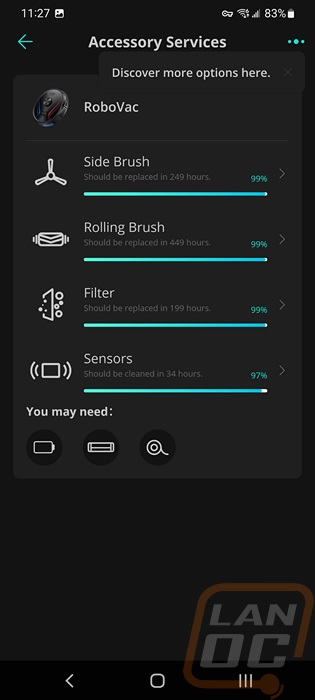
When I sent the RoboVac X8 out to map and vacuum the second time, to prevent any issues I added a virtual boundary and also placed something in the doorway to the living room just to be safe. Once the X8 mapped the kitchen a little I went to edit map and could drop in the red bar as a hard stopping point. You can also draw out a no go zone as well. With that, the X8 was able to complete its cleaning and map without any issues.
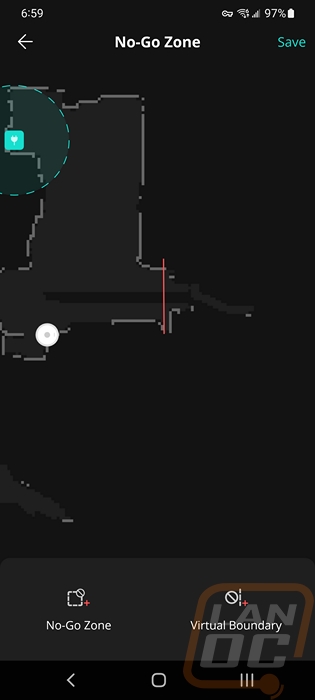
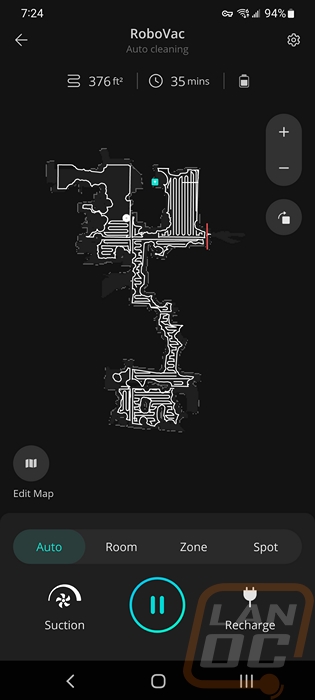
The complete map was processed for a minute and then after that, this is what I was left with. Eufy’s software had broke things up into what they assumed were rooms which given how much stuff we had laying around it wasn’t perfect. I then just had to edit room and go through and put the dividers where the actual doorways were and combine a few things to split everything up into their actual rooms. From there you can also go in and name each room if you want. Even without names, you can then use these rooms to tell the X8 to only clean specific rooms. As far as the laser mapping it did a great job of mapping what was accessible to the X8 which in the end looks more like a cave map from Indiana jones which is more of an indication of how messy our house is then on how good the X8 was at mapping. The main bedroom down at the bottom of the map is mostly complete other than where our dressers and closets are, in fact, with this room it surprised me at how much it mapped because it hardly shows the bed in the middle because it was able to go under the bed. A lot of our house was closed off with the art room and 2nd bedroom both having a lot causing them to not be completed. I have the living room which is attached to the kitchen that I told the X8 not to go and a bathroom between the kitchen and art room where the door was closed. We also have a whole other section above the office and kitchen that it didn’t go to because it was closed off as well. It's funny though because I can see exactly where my wife's shoes were because it didn’t map that area, where our cabinets, fridge, and stove are in the kitchen and everything else.
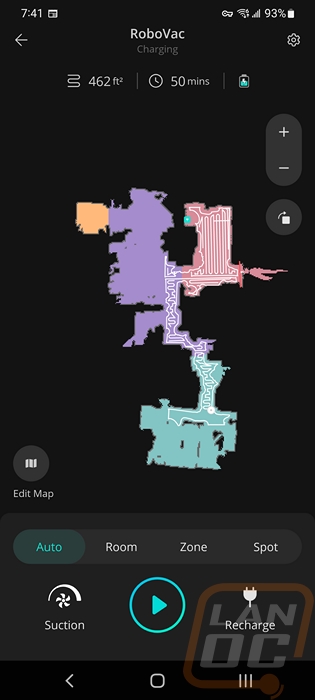
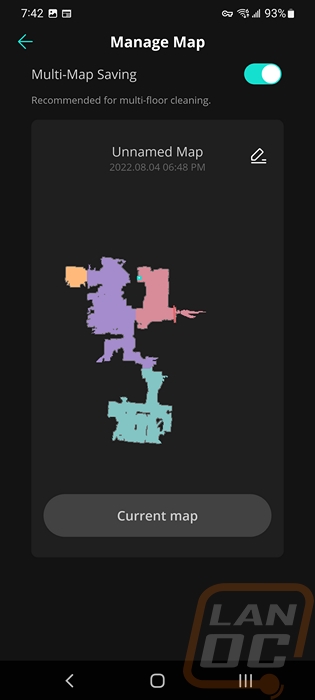

With everything mapped out to at least part of our house I have then been using the RoboVac X8 in the day-to-day and I can talk a little about how well it has performed at its vacuuming. To put things in perspective we have two always shedding cats which have done a great job of making sure to spread their fur all across the house and I would be the first to admit that we are not on top of cleaning as much as some other households which is why the idea of a RoboVac like the X8 has been especially interesting. I stay a little more on top of the office and the kitchen which I sweep from time to time and with the office having a rug I do use the Dyson on it at least when we are expecting company which is maybe monthly. On top of all of that, we are always in the middle of some remodeling projects including working on the kitchen which has recently included sanding cabinets. On the initial run with the X8, it managed to find a lot of the furballs that have been hiding around the house because it can fit under things like our bed and chairs. So the initial clean filled the X8s canister up 3 times and during that also packed the entire beater bar area full as well. After that initial cleaning which was a lot worse, I have been able to run it a few times without worrying about filling things up. The cat hair did put the included cutting tool to good use cleaning off things wrapped around the beater bar so that was very helpful.

Here is an example of a before and after with it vacuuming around my desk. Given that I work from home and then spend most of my time in that area outside of work as well it is always worst than most other areas and the X8 did a great job moving around things with its side brush even knocking a lot of that out from under the desk leg. The only reason this spot was left was the stand with my PC on it wasn’t far enough away, in the future I plan on bumping that away a little so the X8 can fit.
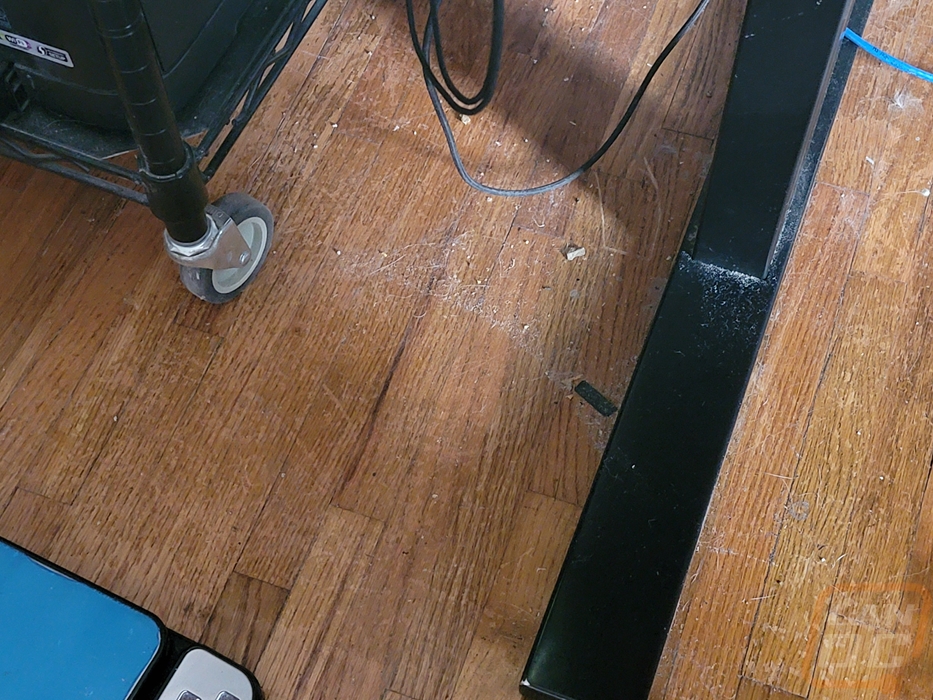
This brings me to one of the big things I learned and this should be obvious. But you do need to do a little bit of prep or at least keep the vacuum in mind in your day-to-day. A big example of that is with wires. The X8 comes with a few wire ties and they do that so you can tie up any loose wires. Given the number of PCs and other hardware in my house, surprisingly this wasn’t as big of a deal as you would think but under my desk which is a sit-stand desk I did have a few network cables that the X8 has gotten caught up on when my desk is in the lower position. Other things to keep in mind are small objects which if you have kids can be a lot or in our case would mainly be cat toys. The X8 will work around anything taller than it is because the laser sensor on top will pick it up, anything shorter than that needs to be solid enough that the bumper will bump it. I saw the X8 try to eat a flip flop and at one point pushed a cat bowl around because it didn’t grip the floor enough to trigger the bumper. Beyond that, I did have the X8 get hung up between two rugs but for the most part, it did a great job of traveling over transitions and things like that. That was a big concern in our house because the previous owners had put in full wood transitions which are very thick and with our kitchen still being unfinished I haven’t installed any transition from our hardwood onto the new flooring in there and the X8 ran over all of them like they were nothing. I’m confident that if I put a small board down between the living room and kitchen when that small drop that it would run up over that as well.
I also wanted to point out that even though that eufy is very specific about needing 3 feet on each side of the RoboVac X9’s base station where I put ours which is right next to a cabinet it has still done a great job of finding its way back each time without any issues. Like I said before our kitchen isn’t finished yet so ignore not having baseboards back in yet and the cabinets door or lack of one lol.

Another issue that I ran into which isn’t a big deal and doesn’t affect performance at all but I know will bother some people is just how prone the top glossy surface is to picking up fingerprints. You are going to need to pick the X8 up from time to time to clean out the canister clean out the beater bar, and for other maintenance, and when you do that this is going to happen. The glossy top surface looks cool but in use, a less glossy finish might be a better choice, or plan on cleaning it off when you do the other work on it.

Like I said before the RoboVac X8 has done an amazing job of cleaning things up around the house. There were a few situations that would be an exception. Namely, when you have something that can slide around and you have hardwood floors the side brush can sometimes throw things. Good examples of that would be rice and cat litter. It will clean them up perfectly when it hits them with the beater bar, it is just the side brush that causes this issue, and typically because the X8 starts around the outside edge and then does the rest of the room it is low odds for it happening but it does happen. You would think that being a robotic vacuum it would struggle with rugs and carpet for pet hair but it didn’t have any trouble with that, it cleaned things up and more importantly is keeping things clean so it doesn’t get bad. Our Dyson does of course have a lot more suction power and does a little better of a job, but with the X8 I don’t have to get that out plug it in, and do the job.
The other concern I had going in with the X8 being our first robotic vacuum was noise. If I left the house and went to work I could just run it and not be too concerned at all because it would be done when I got home. But being at the house when it is most likely going to run I was curious how distracting it might be. I did a little bit of testing with our decibel meter and from 4 feet away I had the results below. With the low power “Pure” setting it was quiet enough that you could hear a difference when it is moving around. With the X8 in Pure mode and Power mode, it wasn’t too bad running around the house, turbo was more noticeable, and with the Max setting it was loud but still quieter than our Dyson. If you have a messy house or if you have carpet with pet hair I would recommend the max setting but once things are cleaned up the first time keeping on top of things with tests on the lower settings aren’t a problem at all.
|
Vacuum Mode |
Decibels |
|
Pure |
58.0 or 61.1 when moving |
|
Power |
64.3 |
|
Turbo |
68.8 |
|
Max |
73.9 |
Overall and Final Verdict
I rarely jump into a review and I don’t have a point of comparison or experience with a type of product but with the eufy RoboVac X8, I went in blind just knowing some of the experiences of friends with robotic vacuums and a lifetime of sweeping and vacuuming the traditional way. So for the X8, I’m not looking at it in a direct comparison with a competing product, I’m just giving my overall experience switching over and I have to say it has met and in a lot of ways surpassed my expectations. Being in a household with multiple cats and my wife and I both having little desire to jump into cleaning to maintain things preferring that flight of the bumblebees cleaning when we find out someone is coming over. So a simple way to stay on top of the dust, dirt, and especially cat hair is a huge improvement for us. Especially with the RoboVac X8 being able to get up under a few chairs and beds we would end up being big projects to move and clean out under them. The RoboVac X8 struggled with our first vacuum slightly with the furballs in those areas especially but it was never anything that emptying the canister and cleaning the beater bar off didn’t take care of and after that initial clean its performance has been great.
When doing some light sanding for a house project, when I was done on the app I let the RoboVac X8 know to spot clean that area and I didn’t have to worry about getting yelled at for sanding in the house. Going in I was especially worried that the thick transitions in our house would be a problem, in fact, this was the main reason I hadn’t picked one up in the past and the RoboVac X8 ran over them without issue. With its multi-map mode if you have a multi-story house the X8 can map out each level as well which I intend on taking advantage of with our basement soon. Noise with the dual turbine motors does have the potential to be noisy when on the highest settings but I found that those settings are only needed in some situations like pet hair on carpet for example.
Owners of other robotic vacuums will laugh at me but I do have to point out that you do need to give a quick walk-through or keep the vacuum in mind day to day and make sure you don’t leave things that will cause it to get caught up like cords laying around. The X8 does a great job mapping things out and avoiding some things left on your floor but anything shorter than the height of the X8 is going to get bumped into and if it is thin enough it will go over it like it is a transition so make sure to pick up small toys from kits or animals and in my experience flip flops. The top of the RoboVac X8 has a glossy finish that almost immediately was covered in fingerprints, especially after the first time I needed to clean out the bottom and empty it. While the RoboVac X8 did a good job mapping out our home to get around, I have seen maps from other vacuums that perfectly map out the walls of the room whereas the X8 maps out around any clutter or items in the room. In other words, some competing maps are prettier, but the RoboVac X8 maps out better showing anything it might bump into.
My other issue with the RoboVac X8 has to be with the price which at MSRP is $599 which isn’t cheap though in my research I’m not seeing anything with similar specs in its price range from the big names. The RoboVac X8 is also often on sale like right now on Amazon it is listed for $499 which in itself isn’t a bad deal but they also have a coupon for $120 off meaning you can pick one up for just $379 right now which in my opinion is a steal! I wouldn’t mind a similar cleaner with the same 4000 Pa suction power for pet hair and a self-emptying base just to eliminate some of the between cleaning maintenance. But beyond that, the RoboVac X8 from eufy has been a great experience so far.
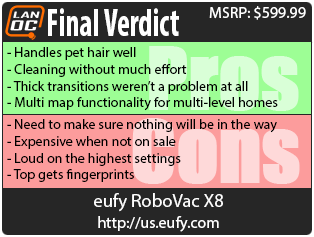
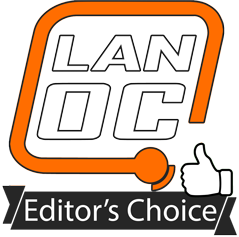
Live Pricing: HERE




