Performance
To start my testing I did need to get the RoboVac X8 installed which was as simple as plugging their cord into the base and wrapping up all of the extra cable inside of the base and then plugging it in. From there you just put the X8 on the charger and you then have to switch over to the software to get things set up. The RoboVac X8 uses the eufy Home app which is different than the eufy Security app that their doorbell and other cameras use. Thankfully at least the eufy Home app does use the same universal login that all Anker branded apps use so once you set up one account you can continue to use it on others, not create multiple logins. I’ve used the same login for Ankerwork, Soundcore, eufy security, and eufy home. Once you have it installed and you are logged in you have a welcome page with a big add device button. From there it will ask you which device type it is and once you select that you will get asked to confirm your wifi information so it can send that to the X8 and get it connected.
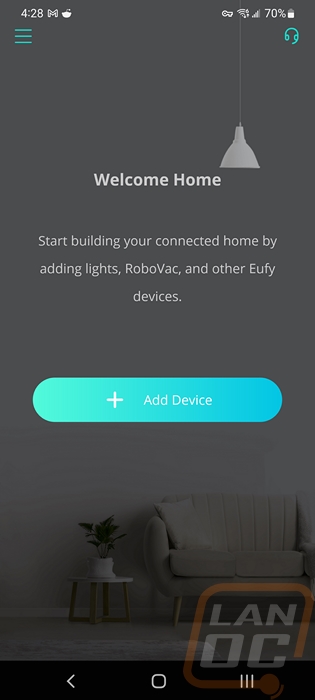
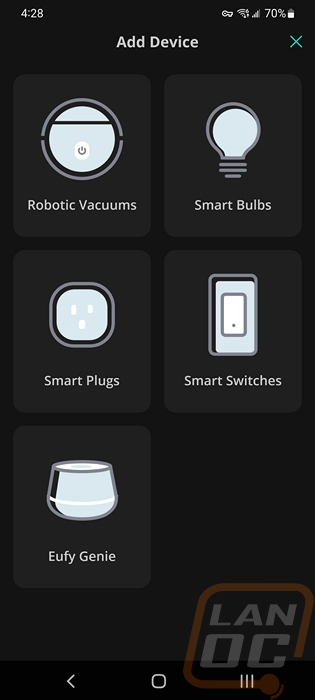
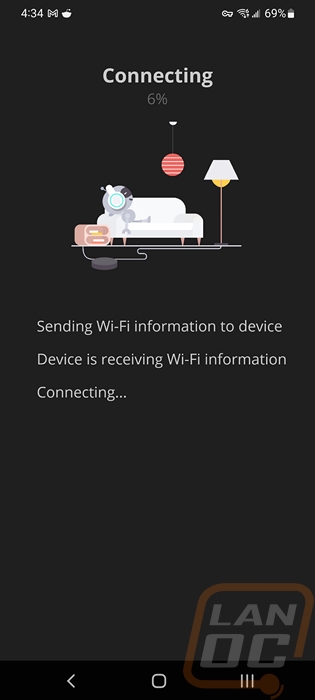
Once added the RoboVac shows up on the eufy Home app homepage with a picture of the vacuum, a small status update which for ours was charging, and a button that you can press to quick start it.
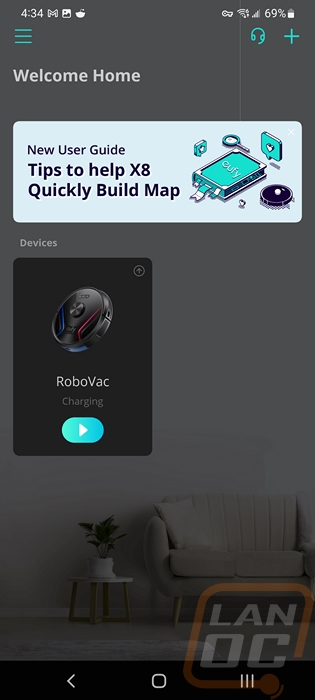
Once you open up the X8 for the first time it does walk you through its setup. They show you that you should have the base with 6 feet clear in front of it and 3 feet on each side. Then it checks for firmware updates which ours had one.
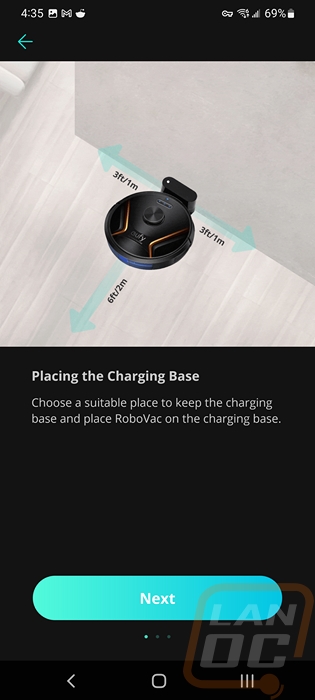
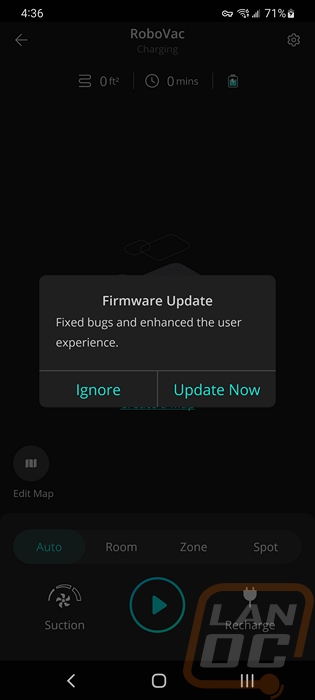
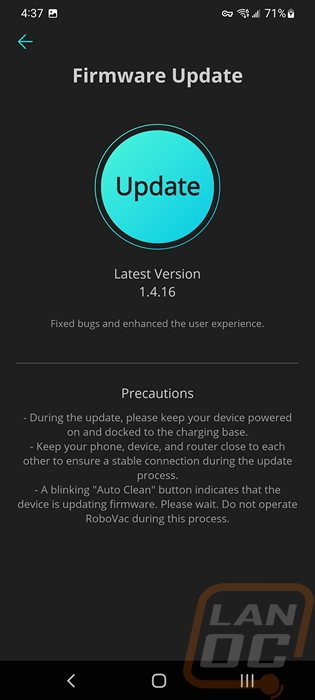
Your first time running the RoboVac X8 it will need to make a map of your space. One of the big features for the X8 over some of eufy’s other RoboVac models is that the X8 supports multiple maps which is important if you are using it in a multi-story home/condo/apartment. We have a ranch with a basement and while I could use it down in the basement I haven’t done that just yet. But we do have a small step down going into our living room addition which I may have to use the multi-maps for. The RoboVac X8 sets off when you press start and when it is running you have a status page that shows you where it is currently, where it has been, and the current status of it mapping your home out. This same page up top tells you how many square feet it has cleaned, the amount of time running, and the battery status. You have zoom buttons or you can pinch zoom and move around. Then down at the bottom, you have a big pause button and on the left of that a suction setting which you can pick from Pure, Power, Turbo, and Max for power levels, and there is also an option for boostIQ which will change the suction power depending on what kind of surface it thinks it is running on. You have a button for recharge which will send the X8 back to its dock and above those you have Auto, Room, Zone, and Spot which are cleaning modes. Auto does your whole house, room does one specific room, zone will do one area, and spot does a small spot but nothing but Auto will work until we get the initial map same goes for the edit map button. The X8 worked its way around our house which I will say was in no way ready or clean.l You can see in the second picture below, that area that looks like a cave is a whole room but with things like litter boxes and things stored in that room it only cleans a small area. The X8 starts around the outside of the room using the laser SLAM to scan the room and the side sensor and bumper to run around and get the outside edges mapped and cleaned then it comes back and zig zags to clean the rest.
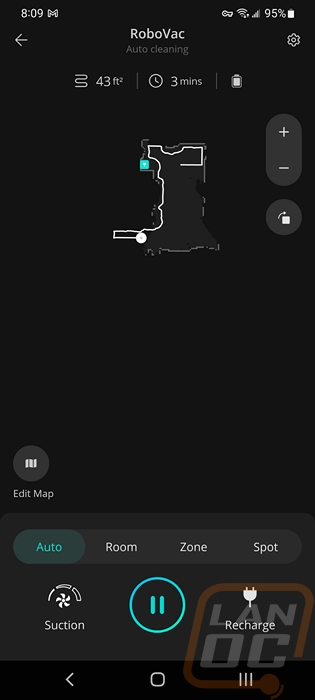
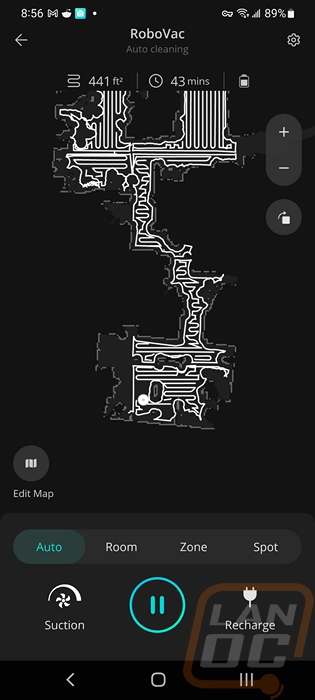
I did see weird issues like below whereas it was mapping things out sometimes the vacuum history would just vanish for parts of the map and eventually, once this first vacuum was finished I had an issue where it didn’t save the map. This is most likely my fault though. With that living room that steps down 2 inches, I wanted to see if the sensors that prevent the X8 from falling down stairs would stop it from driving down into that room but it didn’t stop. It had no trouble with the 2-inch step-down but later when it wanted to come back up it couldn’t and I had to bring it back up the step but not until after it had an error from it. Funny enough the entire clean and the map from that was in the cleaning history, it was just the map itself that was never saved which meant I had to run it again before I could play with a few other features.
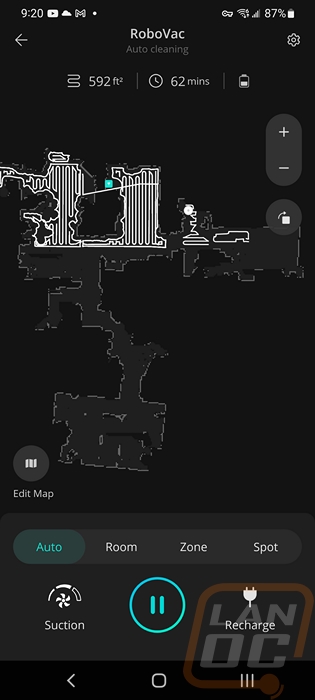
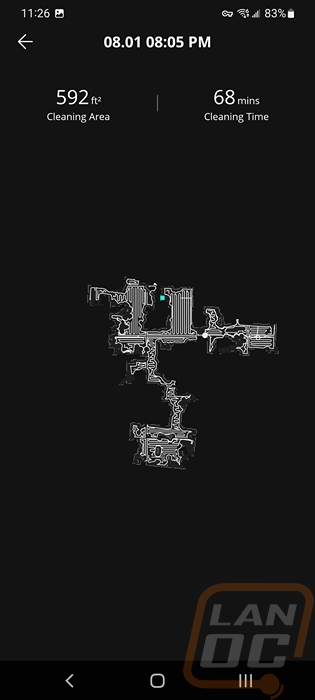

The setting page for the RoboVac X8 gets us into a few other options that don’t come turned on. For example, you can turn on auto return cleaning which means if the battery dies in the middle of cleaning it will go back and charge and then come back and finish the job. This is off by default but after using the X8 more you will only need this if you have a much larger home or if it isn’t fully charged when it starts which should be rare given that it takes itself back to the charger. Under manage map, you can turn on the multi-map setting. By default that is off as well. You can set up a schedule which can be really helpful, you can set the X8 to run at a specific time and repeat it on any days you want it to run. This also lets you select the suction power and the cleaning mode which is auto but can do room by room if you aren’t using multi-map. The suction power for this can be interesting because you could run it on a low power knowing you will be home and don’t want to hear it or if you know you won't be home and are at work you could have it go back and hit things with more power.
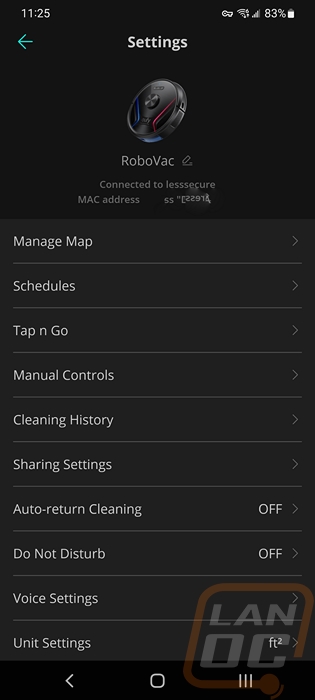
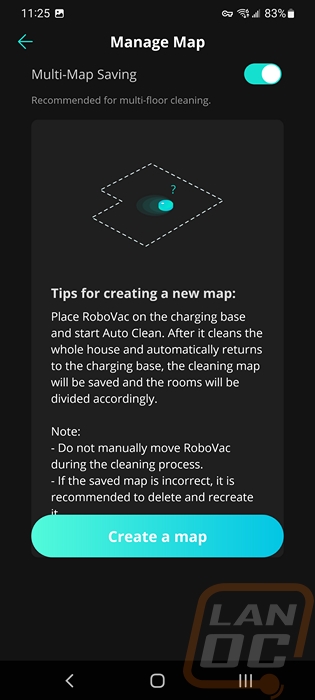
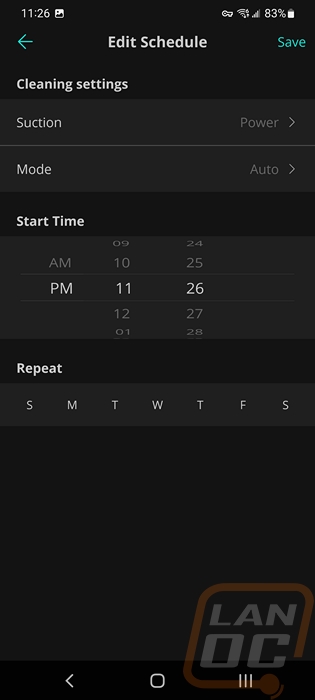
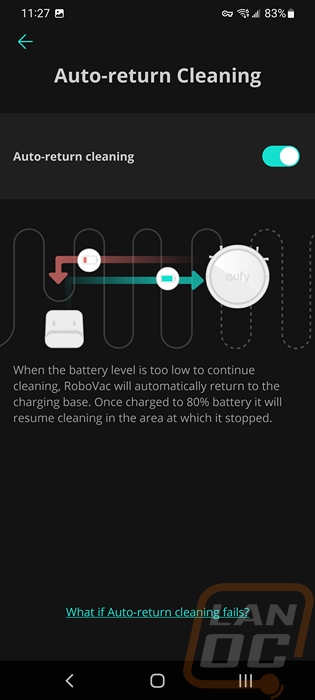
The tap and go page when you have a map setup will show your map and you can click on any one point and send the X8 there. This is the same as how spot cleaning works only this will get to the location and do nothing where spot cleaning will clean the area around the spot you clicked on. You also can open up the manual controls page which gives you a remote to control the X8 manually. You can move forward or rotate left or right then down at the bottom you can spot clean the area you drove it to, click to send it back to the charger, or have it start from that point to do a full clean.

The RoboVac X8 does talk to you when it turns on or when it runs into an error or issue. There is this page in the settings that will let you change the language or if you are using English you can pick between a male or female voice, I don’t know why it would matter but the option is there. Now if I could record my own this could be cool to tie in with whatever you name your X8. Imagine it has Samuel L Jackson or Morgan Freeman's voice.
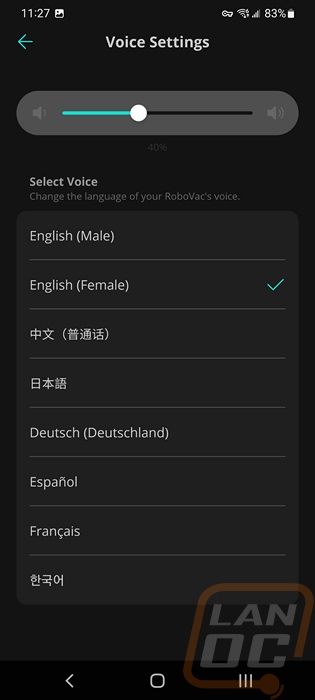
The accessory services page is an important one because this keeps track of how much time you have run the X8 and lets you know when things need to be cleaned or replaced. We can see the suggested hours here like the side brush should be replaced at 250 hours, the rolling brush under the X8 at 450 hours, the filter at 200 hours, and the sensors should be cleaned at 35 hours.
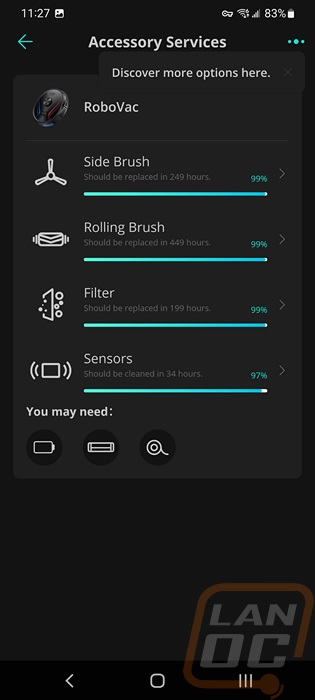
When I sent the RoboVac X8 out to map and vacuum the second time, to prevent any issues I added a virtual boundary and also placed something in the doorway to the living room just to be safe. Once the X8 mapped the kitchen a little I went to edit map and could drop in the red bar as a hard stopping point. You can also draw out a no go zone as well. With that, the X8 was able to complete its cleaning and map without any issues.
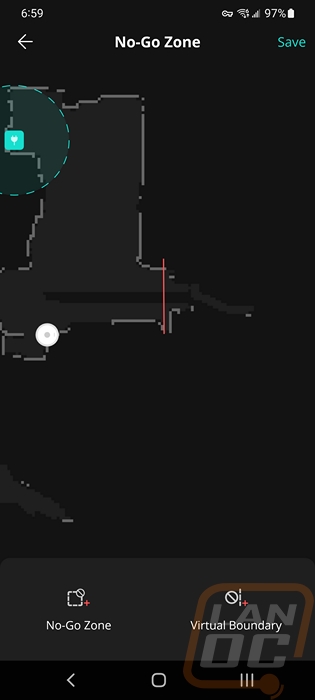
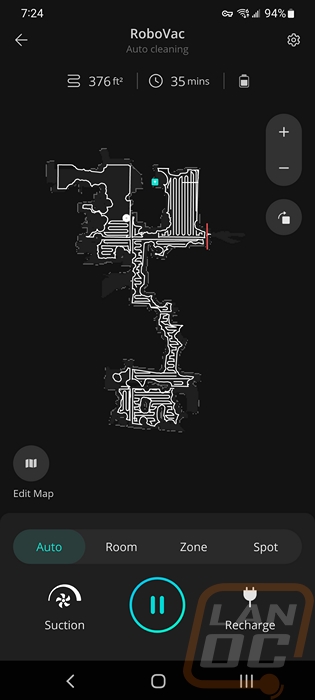
The complete map was processed for a minute and then after that, this is what I was left with. Eufy’s software had broke things up into what they assumed were rooms which given how much stuff we had laying around it wasn’t perfect. I then just had to edit room and go through and put the dividers where the actual doorways were and combine a few things to split everything up into their actual rooms. From there you can also go in and name each room if you want. Even without names, you can then use these rooms to tell the X8 to only clean specific rooms. As far as the laser mapping it did a great job of mapping what was accessible to the X8 which in the end looks more like a cave map from Indiana jones which is more of an indication of how messy our house is then on how good the X8 was at mapping. The main bedroom down at the bottom of the map is mostly complete other than where our dressers and closets are, in fact, with this room it surprised me at how much it mapped because it hardly shows the bed in the middle because it was able to go under the bed. A lot of our house was closed off with the art room and 2nd bedroom both having a lot causing them to not be completed. I have the living room which is attached to the kitchen that I told the X8 not to go and a bathroom between the kitchen and art room where the door was closed. We also have a whole other section above the office and kitchen that it didn’t go to because it was closed off as well. It's funny though because I can see exactly where my wife's shoes were because it didn’t map that area, where our cabinets, fridge, and stove are in the kitchen and everything else.
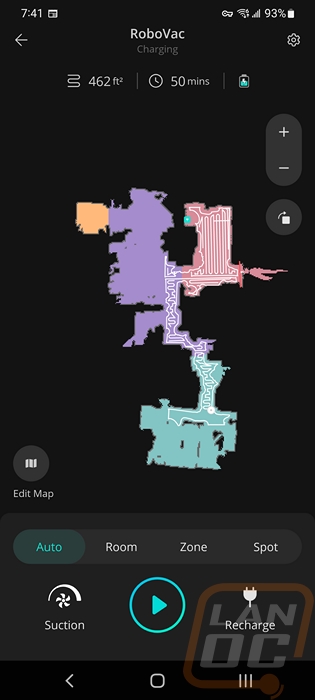
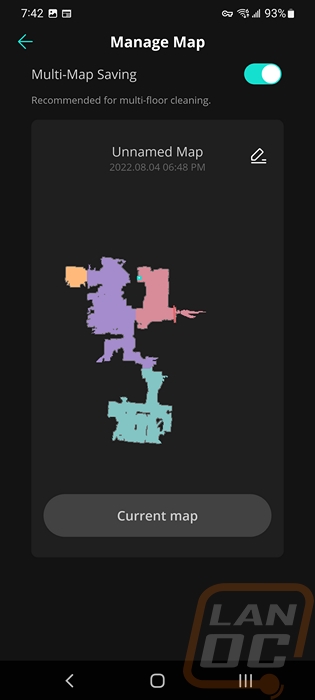

With everything mapped out to at least part of our house I have then been using the RoboVac X8 in the day-to-day and I can talk a little about how well it has performed at its vacuuming. To put things in perspective we have two always shedding cats which have done a great job of making sure to spread their fur all across the house and I would be the first to admit that we are not on top of cleaning as much as some other households which is why the idea of a RoboVac like the X8 has been especially interesting. I stay a little more on top of the office and the kitchen which I sweep from time to time and with the office having a rug I do use the Dyson on it at least when we are expecting company which is maybe monthly. On top of all of that, we are always in the middle of some remodeling projects including working on the kitchen which has recently included sanding cabinets. On the initial run with the X8, it managed to find a lot of the furballs that have been hiding around the house because it can fit under things like our bed and chairs. So the initial clean filled the X8s canister up 3 times and during that also packed the entire beater bar area full as well. After that initial cleaning which was a lot worse, I have been able to run it a few times without worrying about filling things up. The cat hair did put the included cutting tool to good use cleaning off things wrapped around the beater bar so that was very helpful.

Here is an example of a before and after with it vacuuming around my desk. Given that I work from home and then spend most of my time in that area outside of work as well it is always worst than most other areas and the X8 did a great job moving around things with its side brush even knocking a lot of that out from under the desk leg. The only reason this spot was left was the stand with my PC on it wasn’t far enough away, in the future I plan on bumping that away a little so the X8 can fit.
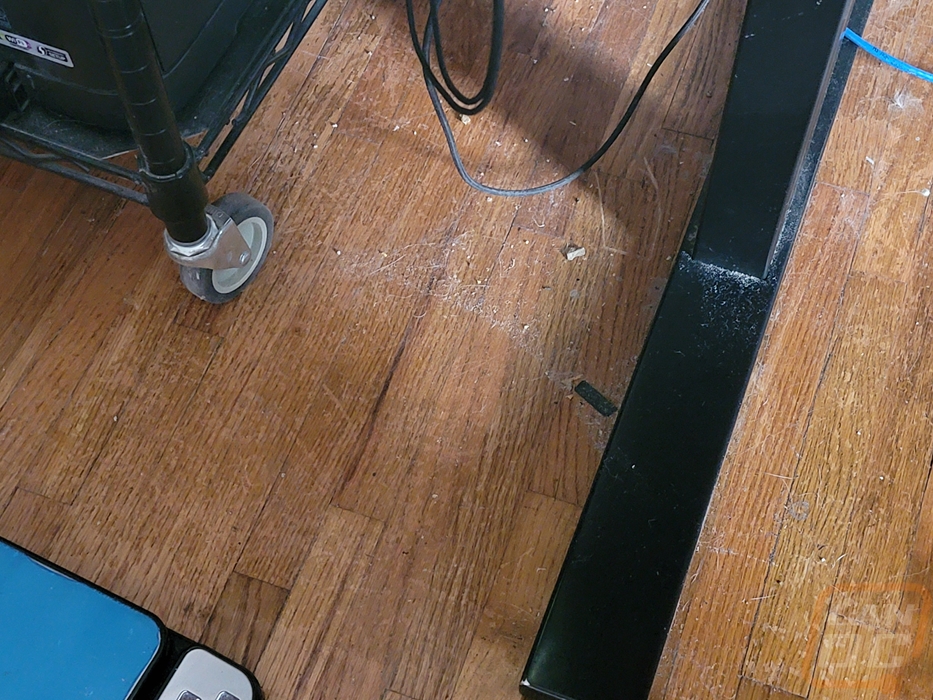
This brings me to one of the big things I learned and this should be obvious. But you do need to do a little bit of prep or at least keep the vacuum in mind in your day-to-day. A big example of that is with wires. The X8 comes with a few wire ties and they do that so you can tie up any loose wires. Given the number of PCs and other hardware in my house, surprisingly this wasn’t as big of a deal as you would think but under my desk which is a sit-stand desk I did have a few network cables that the X8 has gotten caught up on when my desk is in the lower position. Other things to keep in mind are small objects which if you have kids can be a lot or in our case would mainly be cat toys. The X8 will work around anything taller than it is because the laser sensor on top will pick it up, anything shorter than that needs to be solid enough that the bumper will bump it. I saw the X8 try to eat a flip flop and at one point pushed a cat bowl around because it didn’t grip the floor enough to trigger the bumper. Beyond that, I did have the X8 get hung up between two rugs but for the most part, it did a great job of traveling over transitions and things like that. That was a big concern in our house because the previous owners had put in full wood transitions which are very thick and with our kitchen still being unfinished I haven’t installed any transition from our hardwood onto the new flooring in there and the X8 ran over all of them like they were nothing. I’m confident that if I put a small board down between the living room and kitchen when that small drop that it would run up over that as well.
I also wanted to point out that even though that eufy is very specific about needing 3 feet on each side of the RoboVac X9’s base station where I put ours which is right next to a cabinet it has still done a great job of finding its way back each time without any issues. Like I said before our kitchen isn’t finished yet so ignore not having baseboards back in yet and the cabinets door or lack of one lol.

Another issue that I ran into which isn’t a big deal and doesn’t affect performance at all but I know will bother some people is just how prone the top glossy surface is to picking up fingerprints. You are going to need to pick the X8 up from time to time to clean out the canister clean out the beater bar, and for other maintenance, and when you do that this is going to happen. The glossy top surface looks cool but in use, a less glossy finish might be a better choice, or plan on cleaning it off when you do the other work on it.

Like I said before the RoboVac X8 has done an amazing job of cleaning things up around the house. There were a few situations that would be an exception. Namely, when you have something that can slide around and you have hardwood floors the side brush can sometimes throw things. Good examples of that would be rice and cat litter. It will clean them up perfectly when it hits them with the beater bar, it is just the side brush that causes this issue, and typically because the X8 starts around the outside edge and then does the rest of the room it is low odds for it happening but it does happen. You would think that being a robotic vacuum it would struggle with rugs and carpet for pet hair but it didn’t have any trouble with that, it cleaned things up and more importantly is keeping things clean so it doesn’t get bad. Our Dyson does of course have a lot more suction power and does a little better of a job, but with the X8 I don’t have to get that out plug it in, and do the job.
The other concern I had going in with the X8 being our first robotic vacuum was noise. If I left the house and went to work I could just run it and not be too concerned at all because it would be done when I got home. But being at the house when it is most likely going to run I was curious how distracting it might be. I did a little bit of testing with our decibel meter and from 4 feet away I had the results below. With the low power “Pure” setting it was quiet enough that you could hear a difference when it is moving around. With the X8 in Pure mode and Power mode, it wasn’t too bad running around the house, turbo was more noticeable, and with the Max setting it was loud but still quieter than our Dyson. If you have a messy house or if you have carpet with pet hair I would recommend the max setting but once things are cleaned up the first time keeping on top of things with tests on the lower settings aren’t a problem at all.
|
Vacuum Mode |
Decibels |
|
Pure |
58.0 or 61.1 when moving |
|
Power |
64.3 |
|
Turbo |
68.8 |
|
Max |
73.9 |


