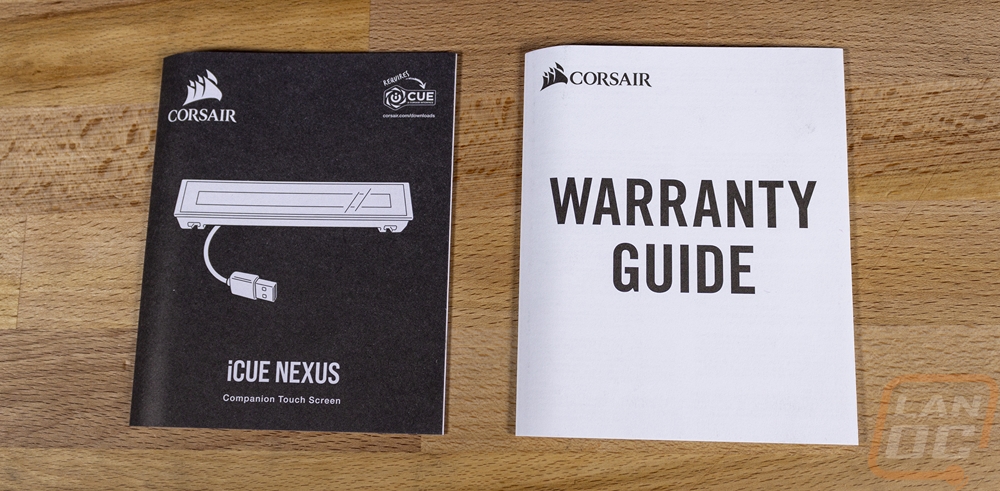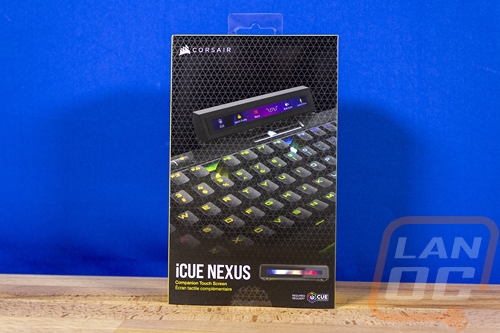Packaging
The biggest surprise for the packaging was that Corsair only used yellow on the top, bottom, and sides of the box. Our front and back pictures hardly have any at all where they normally deck the back of the box out in yellow. The front has two pictures of the iCUE Nexus. The main one shows it being installed on a Corsair keyboard but down at the bottom next to the name they also have a solo picture as well. The entire background also has a lined triangle design overlaid over everything except the Nexus to help make it clear that you only get the screen. Not that a keyboard would fit in this size box. The back of the packaging has three full-screen examples to show some of the different uses that you can use the Nexus for. They then talk about the features and repeat those across multiple languages. Then at the bottom, they show how the screen has a base for solo use or can be mounted to a keyboard.
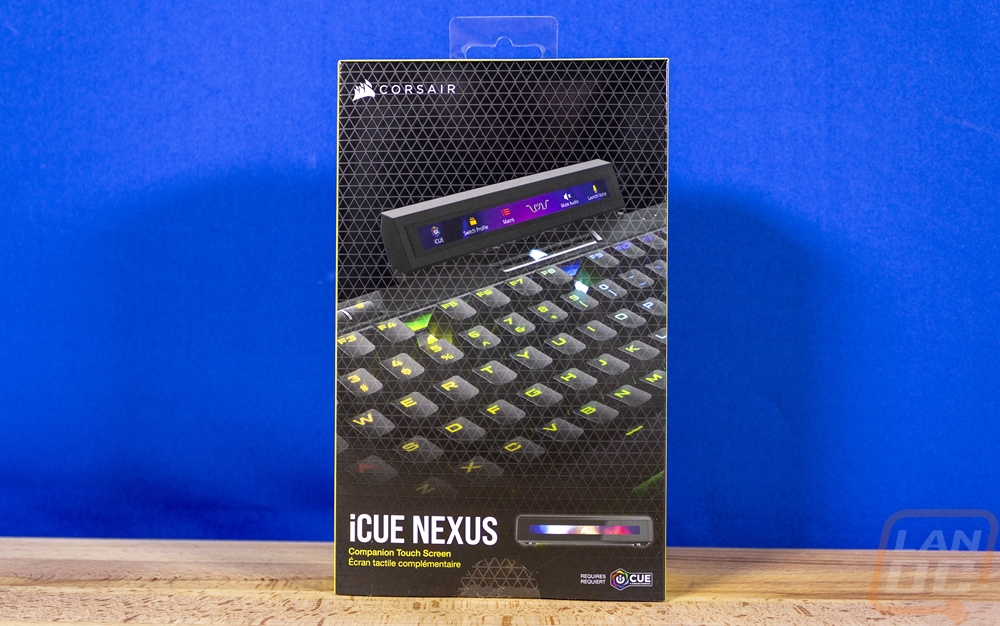

The main box pulls out of the packaging and opens up. Up on top, you have the documentation which gets you a full user manual as well as a warranty guide. Under all of that the screen comes in a bag but up on top with the solo stand sitting next to it and all of the different mounts are hidden up under a cardboard tray to keep them from moving around.