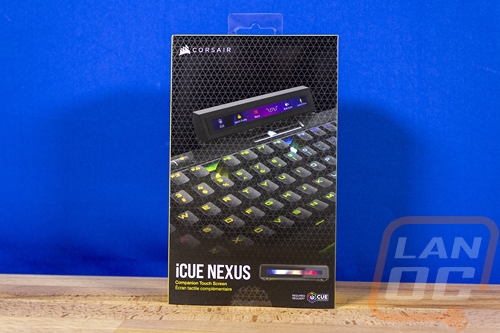Overall and Final Verdict
The iCUE Nexus is an interesting product and one that I didn’t see coming from Corsair. This is partially because they already have the Elgato Stream Deck lineup which is in some ways similar. But also because the idea of an on desk screen, especially one that can be attached to your keyboard, has been done before. Because of that, it is hard to not compare the Nexus when paired up with one of the supported keyboards with the old Logitech G15 keyboards as well as the G19 that they brought out later. It mounts in the center at the top of the keyboard, just like those keyboards all had their screens. They did add touch control and iCue is a LOT more integrated into your other PC components than Logitech’s software ever was when it came to their G15 and G19 keyboards.
That is the biggest thing that the iCUE Nexus has going on. Corsair creates a LOT of different components and iCue ties in with all of them. You have ram and even power supplies with software integration along with things like their peripherals, cases, and fans. They have also worked with companies like Asus to finally tie in RGB control built into motherboards right into the software as well which as someone who hates having to run ANY programs at all let alone the 5 or 10 different programs you sometimes need to control multiple different brand components. It is nice to see things start to get tied in together and is a big reason some people try to buy everything from one brand.
That integration allows the Nexus to display up to date graphs with its widget functionality or for you to be able to control things with different buttons. Being a display there is a lot of customization available in how things look as well including being able to create full animated screens for your buttons. Being able to attach the Nexus directly to some of the key Corsair keyboards is a nice option as well, but for those who use different keyboards, you also get a normal desktop stand that has a big rubber grip on the bottom.
The iCUE Nexus does have its problems though and to me, it is clear it is a first-generation product. The display size overall isn’t as large as I would like. Namely with how tall the display is. The thick bezel that goes all around it that is almost as tall as the entire display doesn’t help things either, making it looks even smaller. The viewing angles that the display is capable of are also extremely bad. As long as you have it pointed at you, you will be able to see it fine, but even just a few degrees off either direction and you will notice it. The viewing angle is so bad that it is hard to photograph from anything less than a few feet away.
My other complaint and the biggest downside to the iCUE Nexus is in the overall functionality. Even with how much iCUE integrates into your hardware. I feel like Corsair’s subbrand Elgato offers a lot more functionality with their Stream Deck when it comes to making buttons. The only area where the Nexus stands out is its Widgets but I suspect that most people aren’t going to buy it only to see their performance graphs displayed. Being able to turn microphones on and off, run macros and other buttons are very important. The Nexus does it, but software-wise it could pick up a lot from the Stream Deck. Thankfully they are owned by the same company, so maybe that can come later.
As for pricing, the iCUE Nexus sells for $99.99 which isn’t exactly cheap. Hell, you can find 22-inch monitors for less than that. The price could potentially be inflated because corsair is including the desktop mount along with three other keyboard mounts. Even the Stream Deck Mini sells for less. In the end, as much as I do like the Nexus. Its issues make me want to recommend the Stream Deck Mini even more. Especially for anyone who is planning on using the Nexus for its virtual buttons. Its use as a small display is nice, though more widgets (stock ticker maybe) would help with that.
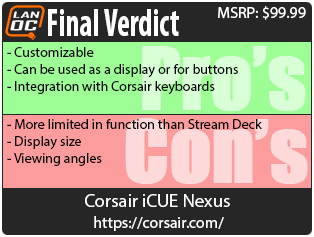
Live Pricing: HERE