It’s funny how we spend sometimes thousands of dollars on our PCs and peripherals but at the end of the day don’t give much thought to our actual desk setups. I bet a lot of you are using the same desk that you used years ago, I know I did. But a few years ago I started thinking about options for new desks and frankly there really aren’t that many out there. Sure you can pick up the cheap desks at your local discount store, but is there anything out there that’s better. Are there any options focused on gamers? Well if you search around you will find a few options that are “gamer” focused, but none were very good. So when I saw the Arozzi Arena Gaming Desk online it caught my eye. They didn’t just add colors and call it a gaming product, it actually has a cloth mouse surface over the entire top of the desk. With all of the people buying large desk pads and putting them under their keyboard and mouse, the Arena seemed like an extension of that so I reached out to Arozzi to take a closer look.
Product Name: Arozzi Arena Gaming Desk
Review Sample Provided by: Arozzi
Written by: Wes
Pictures by: Wes
Amazon Link: HERE
| Specifications | |
| Table Surface | Microfiber cloth mousepad with no-slip underside and stitched edges |
| Surface Thickness | Mousepad .2 in (5mm) Table .8 in (2cm) |
| Surface area | 14 sq ft (1.3 sq m) |
| Width | 63 in (160cm) |
| Depth | Shortest Point 27.9 in (71 cm) Widest Point 32.3 in (82cm) |
| Adjustable height | 27.9 – 31.9 in (71 – 81 cm) |
| Distance between legs | 48 in (122cm) |
| Weight | Gross: 85.5 lbs Net: 119.9 lbs |
| Warranty | 2 year Limited Warranty |
Packaging
You ever have one of those bad days that you just wish you never came into work. I would imagine that the day that this desk and an additional chair as well was delivered our driver was having one of those days. The box for the Arena is big, but not much bigger than you would expect for a large desk, but it comes in at an impressive 105 pounds. Add in the chair as well and the total shipment was 160 pounds. UPS even had to put a warning sticker on the box for the weight.

Once we had the box inside, beyond nearly breaking my back moving it around, I also had to find an area to take photos of everything. Because of that, I apologize for the photos taken on the floor, but the box and the desk later on just wouldn’t fit in my photo area at all. Anyhow the Arena desks box is glossy black with a large photo of the desk on the side along with smaller photos of each of the color options. Arozzi has a few of the desks key features described as well.

Inside the box, I was blown away with how much cardboard as inside to keep everything safe. The mousepad top surface comes in the big tube and there are 2 inch thick pieces of cardboard that hold the tube in place along with keeping the two legs and all of the metal parts in their places as well. The legs have large metal top panels and those are wrapped up in cardboard, then all of the metal components (legs, feet, and structure) are all wrapped in plastic as well. Then from there are two empty filler boxes and then a big bag with the documentation, bolts, and tools. The three panels that make up the top of the case are then all up under everything with each wrapped in a bag and with cardboard in between each layer.

For documentation, you get an assembly manual and then a stack of papers in different languages that explain where to get assembly instructions in each language.

Assembly, Photos, and Features
Before I could take pictures of the desk, I did have to get everything put together. So I turned on some music and set out to put everything together. I started off by pulling all of the components out of the box and making sure I had everything. There are three table top panels, two legs, two feet, and then six other frame pieces.




I did the same with the bag with all of the bolts, tools, and the wire management net. Each set of screws is labeled with what is inside and a letter. Then I gave the instructions a read before starting to get a feel for what needed to be done. The instructions are all printed in color with real photos, not drawings and most of the time they include the letter for the bag of bolts you will need. There are a few sections that don’t include that, but the bolts are used in alphabetical order, so once you use A you will use B next, and so on.


You start off building the frame. You want to install the feet to each of the legs using four bolts each and then you have to connect each of the leg assemblies together. To do that you have to put together the frame rails. There were a couple of tricks here. For starters, when installing the feet, make sure the leg you are attaching to is sticking out of the rest of the leg. Because of the adjustable height on the legs I originally attached the feet then realized they were loose again. I found out as I was tightening the feet up it was pulling the leg out to where it needed to be, but scraping the lockscrew down the side of the leg. The second thing to keep an eye on is the orientation of the frame rails when you put them together, they include a photo but I did mess it up on one rail and had to pull it back apart. Getting the frame all together took a little over a half hour and it would have been even quicker had I not been too lazy to go get a proper T-framed Allen wrench from the garage. Once together everything is starting to look like a table.


Here is a picture of what I mean with the adjustment portion of the legs. You can also see where I scraped the finish when tightening it down.


The next step is easier with two people. You put lay the three wood panels on the floor, locking them into place with the metal pegs. Then you flip the base assembly over and lay it on top of the wood carefully. Once done you can start to attach the table top to the frame. Once attached you then go back through all of your bolts and tighten everything up.

Next, you install the wire management net. It comes with a set of screw on mounting points that all hand screw on. Then from there you just stretch the loops over the pegs and its all installed.

With the table flipped back up, we can finally start to see the desk taking shape. The top has three holes cut out on top for wire management that will be hidden by the mousepad that goes over everything. We can see that the holes are over top of the net we just installed.


So the last thing to do to finish up the Arena desk assembly is to pull out that huge tube that came in the box and pull the mouse surface top out. I unrolled it across the desk using the three holes in the desk to line things up a little bit. I did notice when I first installed the top that it didn’t fit the desk perfectly. On one end it lined up but then it hung over about an inch on the other. It also didn’t lay flat down on the one end and there were a few ripples over the rest of the mat. I let the desk sit out for a day before messing with it and I did see the mat finally lay down and shrink slightly.




The installed top surface is black but has a huge version of the Arozzi logo across the left side of the mat. In addition, they have their logo up in the top right. Then around the outside edge, the entire mat has been embroidered to help it hold up over time. Soft mouse pads will fray at the edge and this prevents that. As someone who prefers a cleaner design, I’m not a fan at all of the huge logo. It's something you see on a lot of mouse pads as well, so this isn’t a huge surprise, but I would prefer just a black top surface with maybe the logo If the HAVE to have it up top. I see this a lot with gaming-focused products, they feel like big flashy logos is the gaming style, but really I think most gamers put up with it for the gaming-focused features that those products have. You can avoid the huge logo by getting a few of Arozzi’s other Arena desk colors, but there isn’t a black leged and simple top option.

One of the best features of the desk though are the three wire management holes. They are large but the mouse surface top does a great job of hiding them. You see some desks with holes, but normally they will just have one for the monitor in the middle. Arozzi put three so you can have your PC on your desk and hide all of the cables coming out of it. I can’t wait to test it out and see how well it all works.
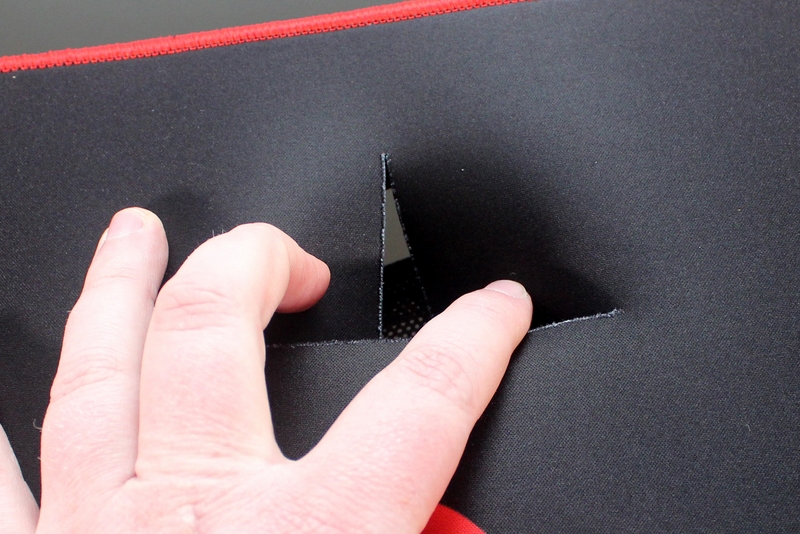

The tabletop is made of MDF and is a little under an inch thick. While I’m not a big fan of MDF at all, Arozzi did at least go a little thicker than the cheap desks that you find at the department store. The strong steel frame that the MDF top is mounted to should also help as well. My experience with MDF desks is that they tend to want to fall apart after moving them around, but the steel frame should prevent that from being an issue in this case.
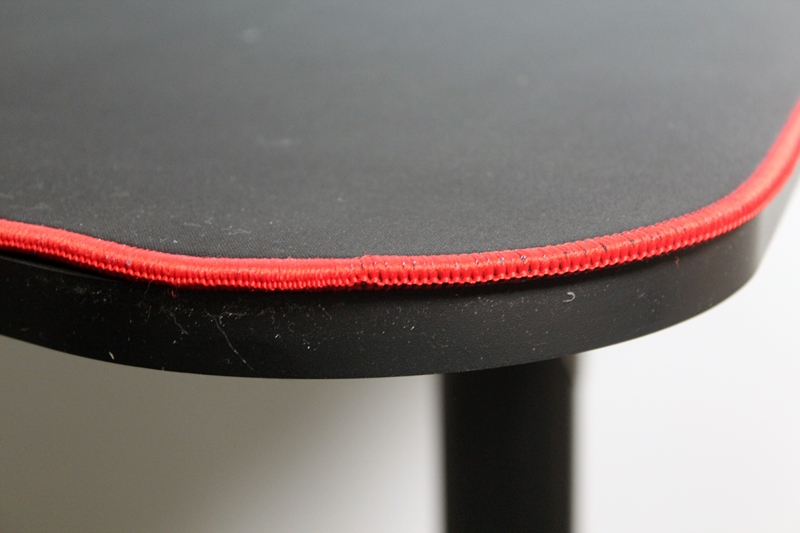
Performance
For my testing, I set the Arena desk up in my office and setup our Lunchbox 4 build with a 34-inch ultrawide curved display. For gaming I can’t think of a better setup to have, I would be running this exact monitor on my personal rig if I didn’t use my 3+1 monitor configuration so much when working. That said I paired the PC and monitor up with the Logitech g502 Spectrum and a Cooler Master Masterkeys Pro S. With everything out on the desk I set out to get everything wired up, taking advantage of the holes built into the desk and the mesh net under the desk. While doing that I learned a few things about this setup. For starters, the holes are awesome, I ended up with just the cabled for my mouse and keyboard. Everything else was run right down into and then under the desk. Check out how clean it looks under the monitor and behind the PC.



Where things did get interesting though was getting everything in the mesh. For starters, I would highly suggest Velcro wire ties on all of your cables to wrap up any extra cord length to make it easier to put everything in the mesh. Beyond that I also think that you should mount a power strip to the bottom of the desk, it would be really cool if they did this for you, but who wants to have a bunch of power cords sticking out from their clean wiring. The other issue I ran into was when I plugged our monitor in, it has a large power brick and the weight of that brick pulled the mesh down really low and it looked bad. I ended up sitting it right over the middle support wire, but I think the mesh net needs a few more support wires. It is fine when you have a PC setup without any power bricks, but a lot of monitors are using them now, plus what if you wanted to hide a powered USB splitter or something similar up under here.


So here is a lower angled shot of the desk with everything installed. It looks very clean with no wires hanging down. At the lower angle, you can still see the mesh hanging a little low and more support would fix that, but it I don’t think most people would notice unless you looked for it. Now the messy wires to the right and left of the desk on the other hand, those are noticeable, but they have nothing to do with the Arena desk lol.


Beyond the wire management, I spent a lot of my time when testing out the Arena just focusing on the mouse pad top surface. I’ve seen people use large mouse pads under their keyboard and mouse, I’ve seen a mouse pad so big that it is used as a welcome rug, I’ve even used a big mouse pad as a lap warmer, but I’ve never seen a pad cover the entire top of a desk. There are a few benefits, the most obvious is that you don’t have to use an additional mouse pad and when gaming you never run off of your mouse pad. Tracking on the surface was actually really good, it is a standard soft mouse pad surface so most people will feel right at home using it. The surface gives a little padding under your keyboard and arms, this cuts down on noise when typing and is just a lot more comfortable when you have your arms up on your desk. The downside is that the padding is also up under your monitor and it may rock around a little more. It wasn’t super obvious in my testing and frankly the rest of the desk was so solid it was the only movement I saw.


The surface has the embroidered edge all around it to hopefully keep the pad in good shape. Soft mouse pads normally wear out first on the edges and start to peel up or fray. This should cut down on that, but I do still have some concerns about the long-term use of a mouse pad over the top of the whole desk. Having drinks on it not to mention spills could be issues. Add to that you will have your arms over it when they aren’t always perfectly clean, I have to wonder how funky the pad will eventually get for some people. Unlike a glass or wood desk, you can’t just spray it and clean up any mess.

When building the Arena desk I mentioned that the pad was about an inch too big. Well after a little time it did shrink slightly, the rest I was able to even around across both sides to get a good fit. You can see in the photo below that it doesn’t stick off the edge very much and the curve from the mat being rolled up dropped except back in the back where my modem was still holding it up until right before this photo.

At 63 inches wide, this is a large desk, larger than most of the basic office desks. But that is a good thing, gamers sometimes have large computers, use multiple monitors or in this case a really wide monitor, and they need a lot of room for their mouse. The Arena does give you all of that. In fact, the desk felt almost empty when using it in this configuration with the tiny Lunchbox build and a TKL keyboard. For part of my testing I actually also had our testbench sitting up on the left side of the table. You could also use the extra space for a hobby like one of the 3d printers sitting next to the desk in the photo below. There is enough room to have your PC and to make a mess. You can also make even more room if you put your PC under the desk and went with a monitor stand, my wife is most likely going to be using the Arena in that configuration in the future. The rounded front edge that slightly wraps around you helps give a little extra space and with the adjustable height, you can really tune the desk to fit perfectly.


Overall and Final verdict
Like I mentioned before I took a look a the Arena Gaming Desk from Arozzi, the desk market is slim pickings. There is a wide selection of cheap and disposable desks that you would find at department stores, there are all kinds of really expensive options when you look at desks designed for professional use, but in the middle there just aren’t as many options. This is especially true for gamers who might not want the same desk they use in the office or for the younger gamers, the same desks their parents use. So Arozzi made a good call to get into the market, especially with a lot more people investing in chairs.
So when testing the Arena I had to keep in mind the wide range of people who might be looking at desks. It had a few things going for it. The biggest thing to me was the all metal frame, this alone sets the desk apart from all of the department store desks made of all MDF or thin metal frames with glass tops. In fact, the entire Arena desk feels more solid than my inch and a half thick solid wood desk and it is because of the thick steel frame. The size of the desk is also a big plus, especially if you run multiple monitors and/or keep your PC up on your desk. The wire management is awesome, with this setup anyone can have a clean setup that could be posted up on r/battlestations. Now the mouse surface does have a few big downsides, but overall it is a pro. You don’t have to worry about running out of space when gaming or running off your mouse pad and having the padding under your arms and keyboard is a lot nicer than the edge of the desk digging into your arm.
Of course right at the top of my cons is the mousepad surface as well. While it was really nice to use, I do have concerns with just how dirty and nasty it might get. Even in my relatively short testing period of just under two weeks I had to be sure to keep the cats off of it and with the dry air this winter I noticed a disturbing amount of dry skin as well (disturbing because that same amount is all over my normal desk as well and I just can't see it). That doesn’t even count future spills and just overall dirt and grime that is going to build up in the pad. Hopefully, replacement pads come out in the future. On that same note, I would love to see an all black pad option for the model with black legs, some people are going to want a simple looking desk. Beyond the pad, the wire management net could use a little more support to handle power bricks. I’m also not a big fan of having MDF for the table top, but it does seem to be a lot stronger than your standard desk due to its thickness, so it might not be a con just yet.
So if I were on the market would I go with the Arozzi Arena? Well, honestly I have been moving away from the flashy gamer focused stuff in my personal office for the past few years because I’m turning into an old man. That said If I could put my table top on the metal base I think I would have the perfect table. The solid construction is going to last for a very long time and I would love to have the wire management. The big issue for me is the variance in pricing. Officially the MSRP of the Arena desk is $399 and at that price, I would be out of my budget. I have seen it selling for closer to $270 and at that price I think it is a good buy. I mean hell crappy all MDF desks at Walmart are selling for up to $200, and a lot of us gamers and enthusiasts are settling for them. Arozzi could use a second model focused on us “non-flashy” gamers, but I do think they are on to something here.
*Post Review Followup* After talking to Arozzi, they did confirm that the mouse pad surface is washable and can even be machine washed if you have a front load with the capacity.
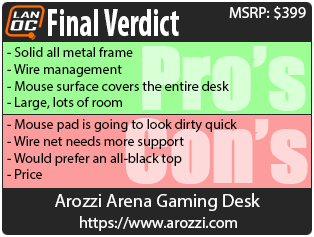

Live Pricing: HERE

