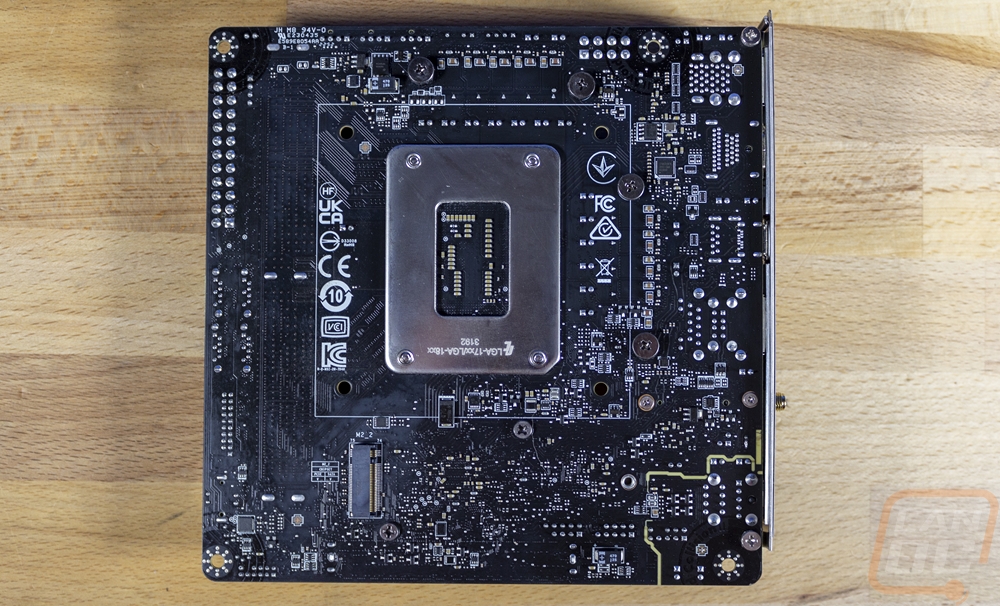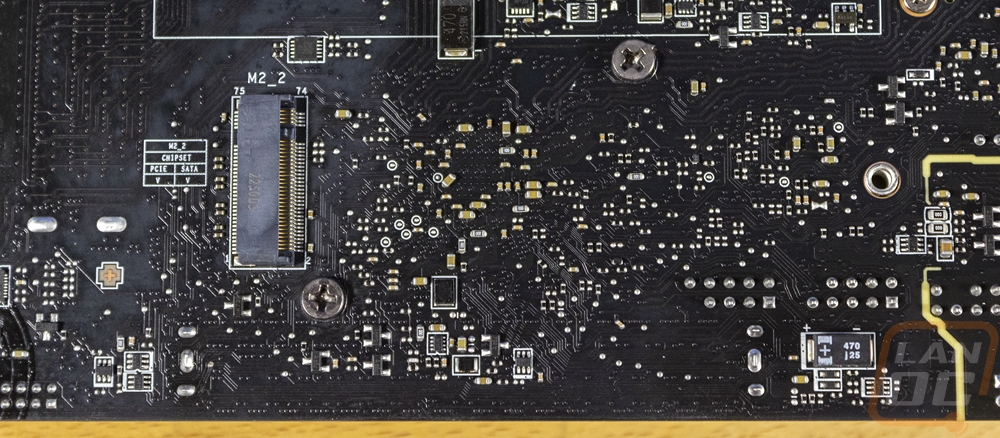Board Layout and Pictures
Like with the packaging, the B760I EDGE WIFI shares its styling with the Z790 Edge Wifi which isn’t a surprise at all as they are both from the MPG Edge lineup. The Edge lineup sticks with a standard black PCB but lightens things up with all of the heatsinks having a silver finish. The B760I EDGE WIFI specifically is the Mini-ITX model and with that, it doesn’t have the full board covering heatsinks like the full ATX board but it does have the rear I/O, above the CPU, and the M.2 drive cover all with the silver styling. On top of that each has a design in white and red has been printed on each of them.


For cooling anything that is silver plays a role in some shape or way. That includes the heatsink above the CPU socket which handles half of the VRMs and then the rear I/O cover is also all aluminum and integrates into the side VRM heatsink. The top heatsink is significantly smaller than we saw on the full-sized Z790 board, but being ITX they have to keep things lower profile to have room for low-profile heatsinks and the B760I EDGE WIFI does that with the top heatsink sitting no higher than the ram clips. For power, the B760I EDGE WIFI has an 8+1+1 direct phase power design with 90A chokes which should handle what you need.

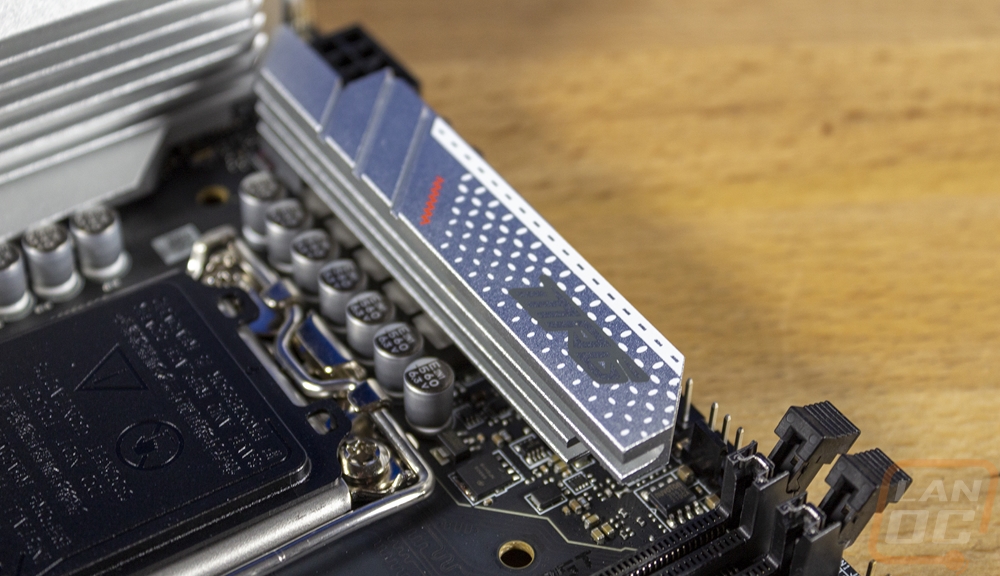
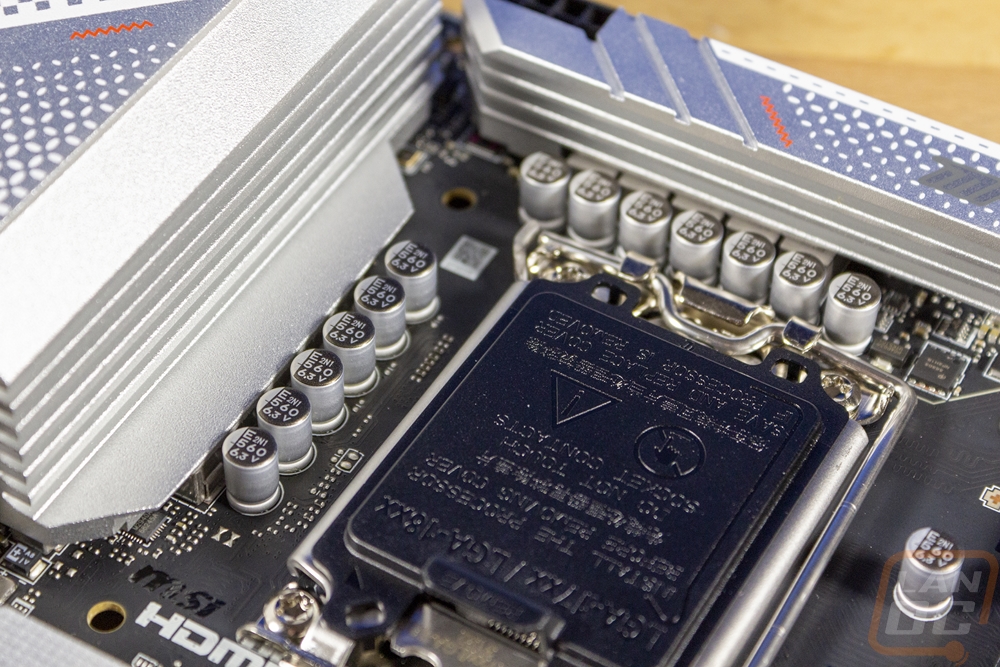
Because of the smaller ITX size of the B760I EDGE WIFI, we don’t need to dive into the details corner by corner. Instead, let's look at the top half of the board and then the bottom half. Up in the top left corner above the VRM heatsink and near the I/O the B760I EDGE WIFI has a single 8-pin CPU power tucked away. Also along the top edge, there are three four-pin fan headers for a system fan, CPU fan, and pump but sadly none of them are easily seen to be where you plug in your CPU cooler, you will have to look closely for the label which is away from the label on the other two fan headers. Alongside of those, there are also two RGB headers, one is a traditional RGB 4 pin and the other is an addressable RGB header. You then have the CPU socket and next to that the two DDR5 slots. The B760I EDGE WIFI is available with DDR 5 and also in a DDR 4 model with that being the only difference, but if it doesn’t say DDR4 in the name you will need DDR 5. Then as you wrap around the top right corner there is the 24-pin motherboard power and in between it and the DDR5 MSI has also slipped in the JFP2 header which is the front panel speaker connection, far far away from the rest of the front panel connections which is interesting. The two-pin above that is the chassis intrusion header as well.
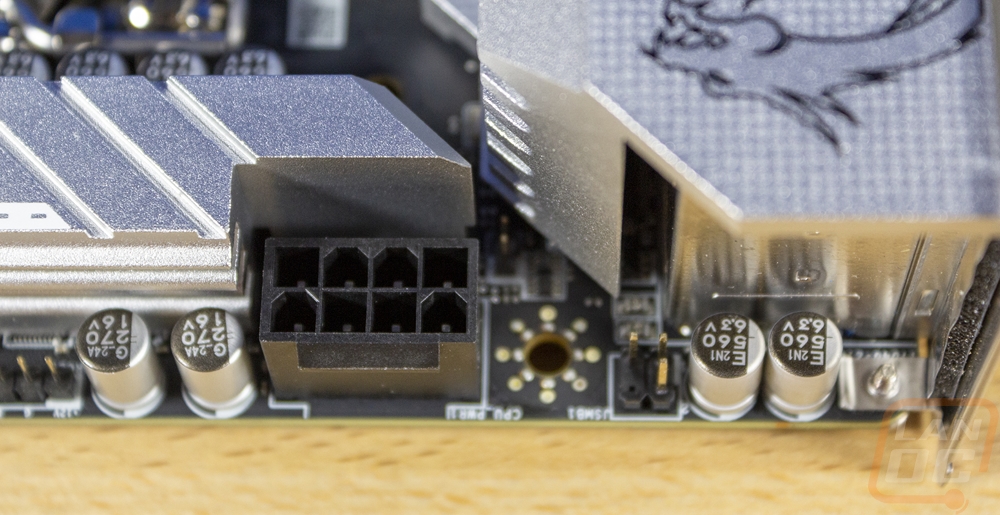
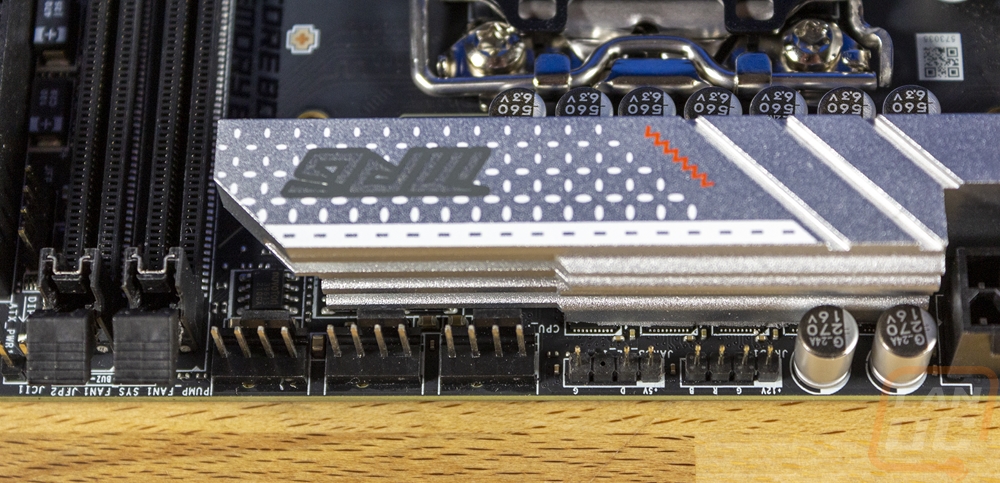
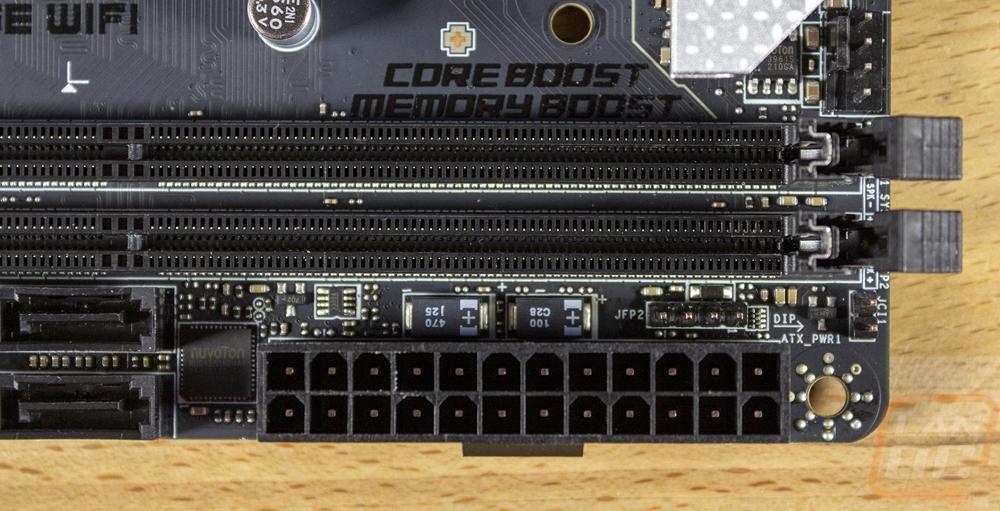
On the bottom right edge, there are four SATA ports and below that two USB headers. One is the older USB 3.2 Gen 1 header and below that, you also have a newer USB 3.2 Gen 2 header connection for Type-C ports on your case. Tucked in with those are four small LEDs which are labeled to show the current boot process status and to help with diagnosing issues. There is a larger header down in the corner and this is where I would expect the front panel connection to be but this isn’t for the front panel, it is the trusted platform module plug which doesn’t need to be in such a prominent location. The front panel connection is over in the bottom left corner just above the PCIe slot in a location that is extremely hard to get cables to. With that, you also have a USB 2.0 header and then the front panel audio header which sits on the onboard audio corner which is extremely compact.
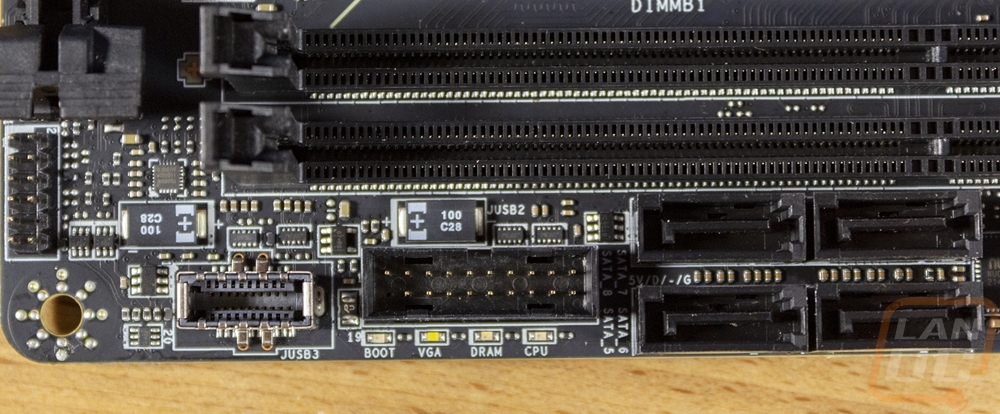
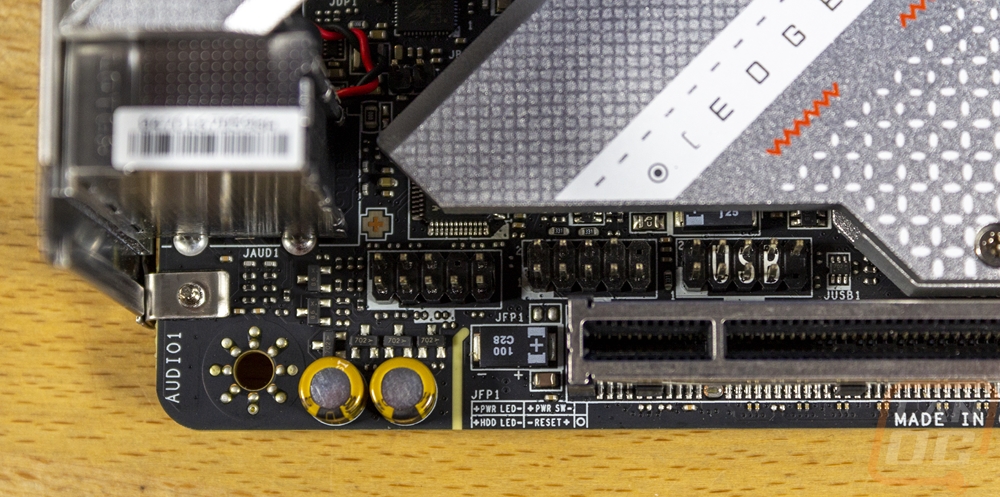
The heatsink near the bottom covers up the B760I EDGE WIFI’s main M.2 slot which is piped directly to the CPU and supports PCIe 4.0 x4. The heatsink surrounds it on the bottom and the top to help pull the heat away as well. Because of the design, there is only a tiedown screw for the standard 2280-length drive. The cover then has the base silver finish with white and red accents printed on it. It also has the Edge branding visible as well if you look closely.
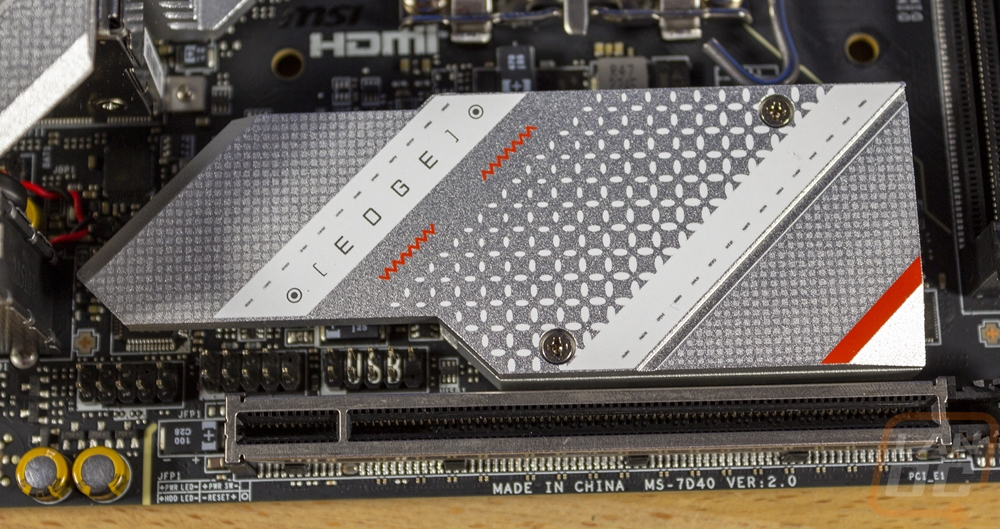
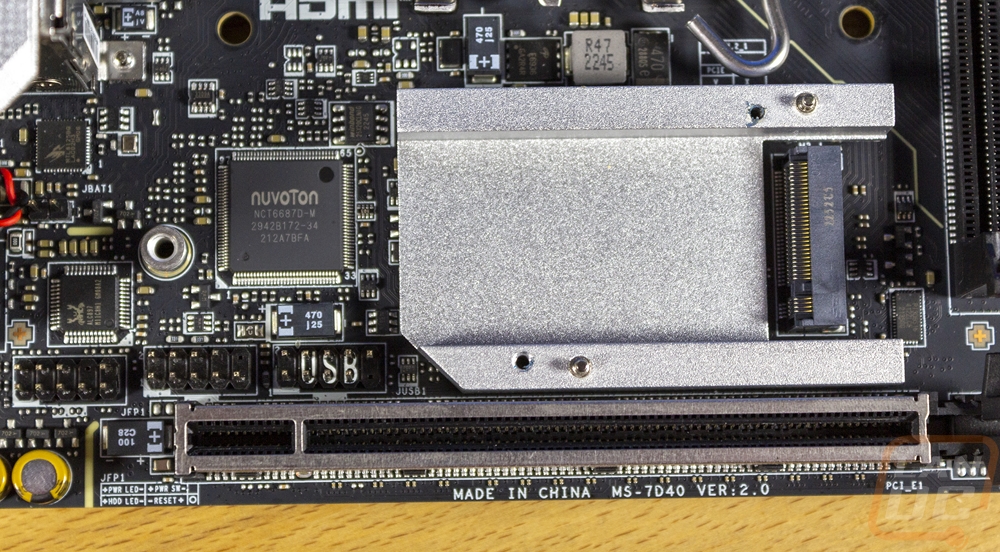
Even with the small ITX form factor the B760I EDGE WIFI does of course have to have a PCIe slot and it is down on the bottom edge of the board. MSI has given it its metal shielding for extra strength. It is a PCIe 5.0 slot and of course, gives you the full x16 bandwidth as well.
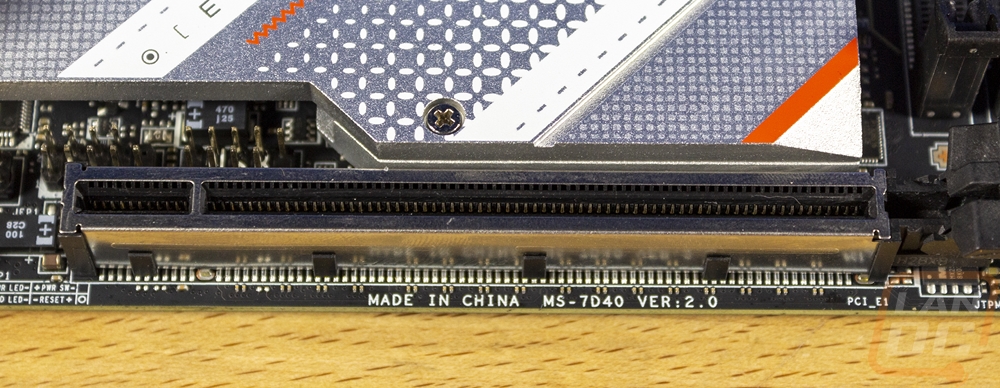
The silver theme does carry on to the back of the B760I EDGE WIFI as well with the entire rear I/O in silver. It is standard fair these days but the I/O cover does come preinstalled as well which always makes installation easier. On the far left the B760I EDGE WIFI has a stack of four USB 3.2 Gen 1 ports then to go with those it has two USB 3.2 Gen 2 ports. One of those is a Type-C and the other is Type-A. There are also two older 2.0 ports as well up under the NIC. You get both DisplayPort and HDMI ports on the left side for use with onboard video if you need it and for the wired NIC it is the standard Intel 2.5G which comes with the B760 chipset. Being the Wifi model it does have two antenna jacks for the 6E Intel wireless NIC which also handles Bluetooth as well with Bluetooth 5.3. Then on the far right the onboard audio setup is as basic as they come with a microphone jack, line in, and line out. The onboard audio uses the Realtek ALC897 Codec and supports 7.1-Channel USB High Performance Audio but there aren’t the jacks on the rear I/O to go with that. Each connection also has legends so they are easy to figure out what is what including the audio jacks which are also color-coded and the audio out has black around it so you can see which to hook up to.

The back of the B760I EDGE WIFI gives a better view of the all-black PCB. You can also see that MSI did split the onboard audio into its own section of the board with the line around that area. The back of the B760I EDGE WIFI also has its second M.2 port hidden back here and for ITX boards I always love having a second M.2 on the back. They are often easier to access once everything is built in compact systems. This one isn’t connected directly to the CPU, it runs off of the chipset but is a PCIe 4.0 x4 connection just like the one on the front.