With the Intel launch being stacked up so close with AMDs CPU launch as well as GPU launches from AMD and Nvidia as well late last year I didn’t get the chance to check out too much more as far as any of the other new LGA motherboards. This is especially true with some of the other chipsets and ITX boards. So with a little time this spring, I thought why not check some out and MSIs MPG B760I Edge WiFi fit the bill perfectly. We can check out the B760 and also check out an ITX board, perfect for a compact LAN-friendly build. So today I’m going to see what features MSI has given the board, check out its BIOS and performance, then see how it fits in the market price wise. So let’s dive in and see what it is all about.
Product Name: MSI MPG B760I EDGE WIFI
Review Sample Provided by: MSI
Written by: Wes Compton
Amazon Affiliate Link: HERE
|
Specifications |
|
|
Chipset |
INTEL B760 |
|
CPU Support |
Supports 12th/13th Gen Intel® Core™ Processors, Pentium® Gold and Celeron® Processors LGA 1700 |
|
Memory |
2x DDR5, Maximum Memory Capacity 96GB Memory Support 7200+(OC)/ 7000(OC)/ 6800(OC)/ 6600(OC)/ 6400(OC)/ 6200(OC)/ 6000(OC)/ 5800(OC)/ 5600(JEDEC)/ 5400(JEDEC)/ 5200(JEDEC)/ 5000(JEDEC)/ 4800(JEDEC) MHz Max. overclocking frequency: • 1DPC 1R Max speed up to 7200+ MHz • 1DPC 2R Max speed up to 6600+ MHz
Supports Dual-Channel mode Supports non-ECC, un-buffered memory Supports Intel® Extreme Memory Profile (XMP) |
|
Onboard Graphics |
1x HDMI™ Support HDMI™ 2.1 with HDR, maximum resolution of 4K 60Hz* 1x DisplayPort Support DP 1.4, maximum resolution of 8K 60Hz* *Available only on processors featuring integrated graphics. Graphics specifications may vary depending on the CPU installed. |
|
Expansion Slot |
1x PCI-E x16 slot PCI_E1 Gen PCIe 5.0 supports up to x16 (From CPU) |
|
Storage |
2x M.2 M.2_1 Source (From CPU) supports up to PCIe 4.0 x4 , supports 2280 devices M.2_2 Source (From Chipset) supports up to PCIe 4.0 x4 / SATA mode, supports 2280 devices 4x SATA 6G |
|
RAID |
Supports RAID 0, RAID 1, RAID 5 and RAID 10 for SATA storage devices |
|
USB |
2x USB 2.0 (Rear) 2x USB 2.0 (Front) 4x USB 3.2 Gen1 Type A (Rear) 2x USB 3.2 Gen1 Type A (Front) 1x USB 3.2 Gen2 Type A (Rear) 1x USB 3.2 Gen2 Type C (Rear) 1x USB 3.2 Gen2 Type C (Front) |
|
LAN |
Realtek® RTL8125BG 2.5Gbps LAN |
|
Wireless / Bluetooth |
Intel® Wi-Fi 6E The Wireless module is pre-installed in the M.2 (Key-E) slot Supports MU-MIMO TX/RX, 2.4GHz / 5GHz / 6GHz* (160MHz) up to 2.4Gbps Supports 802.11 a/ b/ g/ n/ ac/ ax
Supports Bluetooth® 5.3**, FIPS, FISMA
* Wi-Fi 6E 6GHz may depend on every country’s regulations and will be ready in Windows 11. ** Bluetooth 5.3 will be ready in Windows 10 build 21H1 and Windows 11. |
|
Audio |
Realtek® ALC897 Codec 7.1-Channel USB High Performance Audio |
|
Internal I/O |
1x Power Connector(ATX_PWR) 1x Power Connector(CPU_PWR) 1x CPU Fan 1x Pump Fan 1x System Fan 2x Front Panel (JFP) 1x Chassis Intrusion (JCI) 1x Front Audio (JAUD) 1x Addressable V2 RGB LED connector (JARGB_V2) 1x RGB LED connector(JRGB) 1x TPM pin header(Support TPM 2.0) 2x USB 2.0 ports 2x USB 3.2 Gen1 Type A ports 1x USB 3.2 Gen2 Type C ports |
|
LED Feature |
4x EZ Debug LED |
|
Back Panel Ports |
USB 3.2 Gen 1 5Gbps Display Port USB 3.2 Gen 2 10Gbps 2.5G LAN Audio Connectors HDMI™ USB 3.2 Gen 2 10Gbps (Type-C) USB 2.0 Wi-Fi / Bluetooth |
|
Operating System |
Support for Windows® 11 64-bit, Windows® 10 64-bit |
|
PCB Dimensions |
Mini-ITX 170mmx170mm |
|
Inside the Box |
Motherboard Wi-Fi Antenna |
|
Warranty |
Limited 3-Year Manufacturer Warranty |
Packaging and Accessories
The packaging for the B760I Edge Wifi is much smaller but otherwise still has the same styling that I saw on the packaging for the MSI MPG Z790 Edge WiFi DDR4 that I took a look at back in February. The entire box is white and uses light grey lines for its styling including the MPG logo in the background. It does have the MSI Gaming Dragon logo but it is small and up in the corner and the normal MSI logo isn’t on the front at all. The model name itself is one of the only things on the front which makes it easy to spot along with a blue stripe showing that this is an Intel motherboard below the model name. The white and grey is around on the back as well, but the back does at least have a picture of the board which shows the rear I/O and a majority of the board. Next to that, MSI has a few of the features highlighted with a badge and their name. Then down at the bottom, they have a specification list as well as a line drawing that breaks down the entire rear I/O.
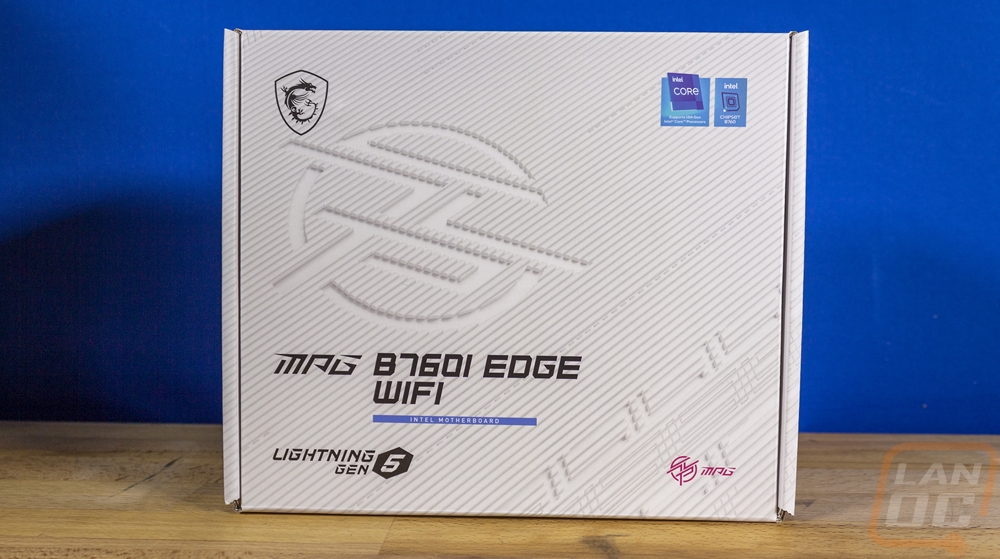
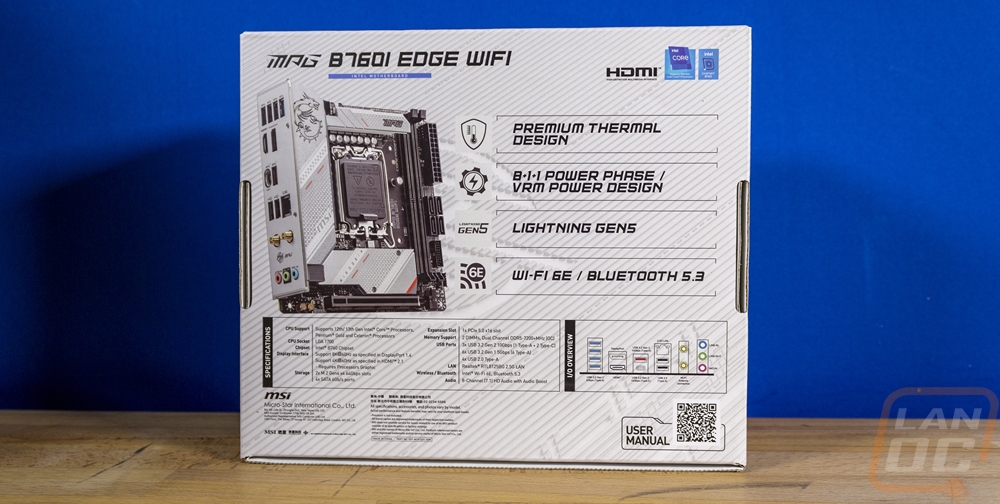
When you open things up the board sits in a cardboard tray and is wrapped in a static protective bag. The cardboard tray lifts up and under it, they have all of the documentation and a few accessories. You get a quick installation guide and a paper with information on the EU regulatory notices. The user manual however is only available online and the back of the box does have a QR code to help you find that quickly. You also get a set of color-coded wire labels which now they have RGB, fan, and SATA labels each with its own picture. For accessories, the B760I Edge Wifi has just the basics. You get a small baggie with the M.2 screws and a single SATA cable. There is a rainbow RGB LED extension cable and then the wireless antennas. For the antennas MSI didn’t use their wired antenna, the B760I Edge Wifi gets the basic dual screw-on antennas so you can’t mount them up away from your PC for a better signal.

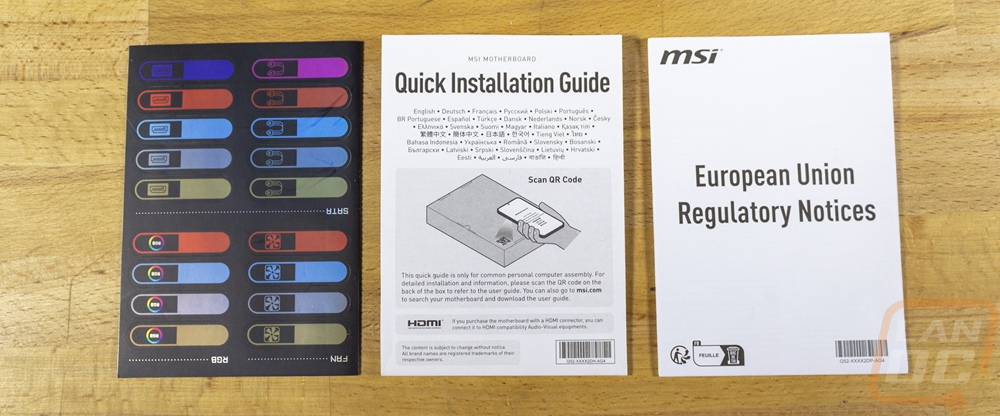

Board Layout and Pictures
Like with the packaging, the B760I EDGE WIFI shares its styling with the Z790 Edge Wifi which isn’t a surprise at all as they are both from the MPG Edge lineup. The Edge lineup sticks with a standard black PCB but lightens things up with all of the heatsinks having a silver finish. The B760I EDGE WIFI specifically is the Mini-ITX model and with that, it doesn’t have the full board covering heatsinks like the full ATX board but it does have the rear I/O, above the CPU, and the M.2 drive cover all with the silver styling. On top of that each has a design in white and red has been printed on each of them.


For cooling anything that is silver plays a role in some shape or way. That includes the heatsink above the CPU socket which handles half of the VRMs and then the rear I/O cover is also all aluminum and integrates into the side VRM heatsink. The top heatsink is significantly smaller than we saw on the full-sized Z790 board, but being ITX they have to keep things lower profile to have room for low-profile heatsinks and the B760I EDGE WIFI does that with the top heatsink sitting no higher than the ram clips. For power, the B760I EDGE WIFI has an 8+1+1 direct phase power design with 90A chokes which should handle what you need.

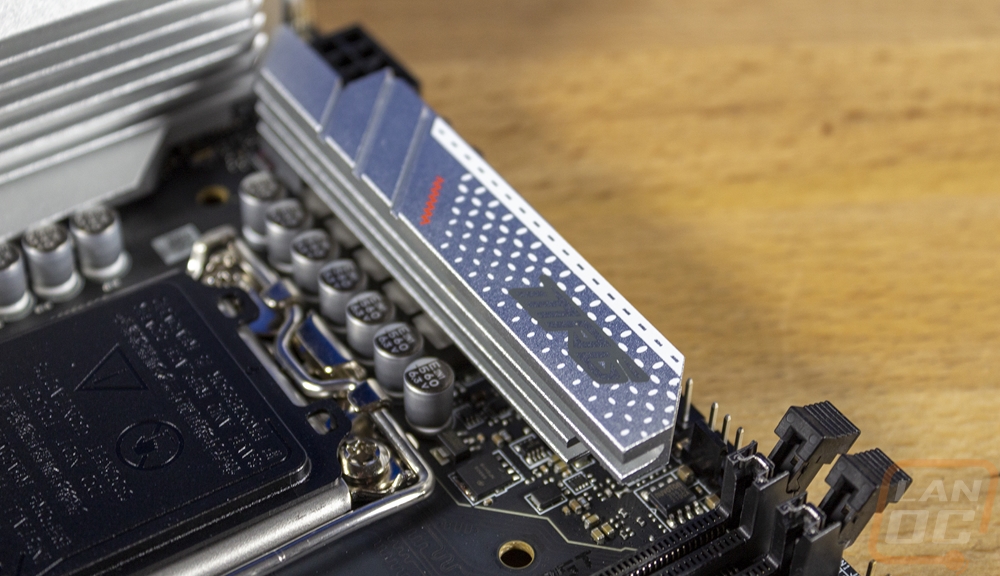
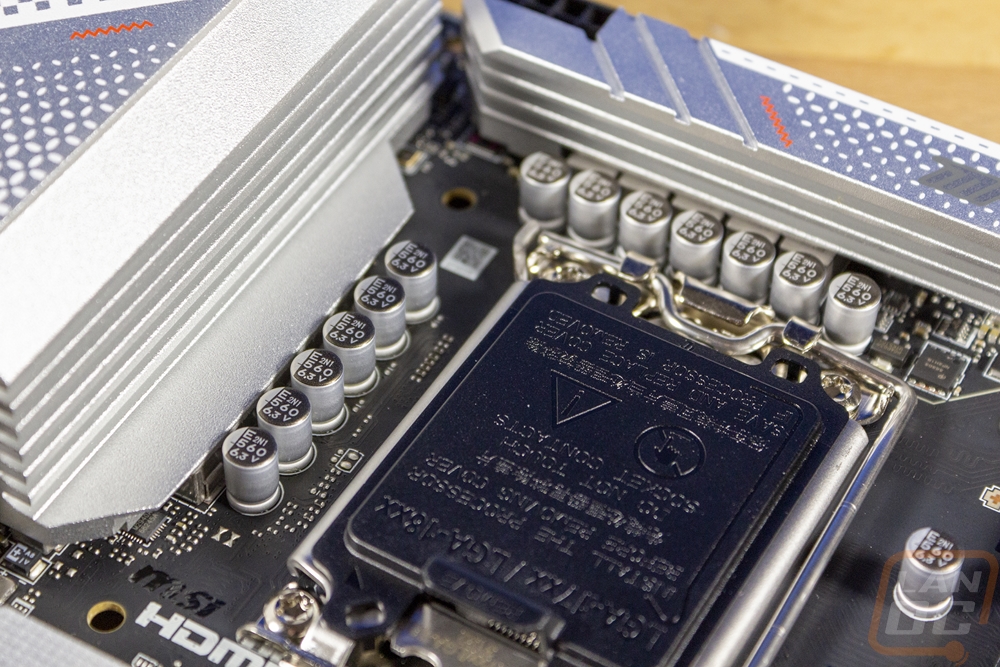
Because of the smaller ITX size of the B760I EDGE WIFI, we don’t need to dive into the details corner by corner. Instead, let's look at the top half of the board and then the bottom half. Up in the top left corner above the VRM heatsink and near the I/O the B760I EDGE WIFI has a single 8-pin CPU power tucked away. Also along the top edge, there are three four-pin fan headers for a system fan, CPU fan, and pump but sadly none of them are easily seen to be where you plug in your CPU cooler, you will have to look closely for the label which is away from the label on the other two fan headers. Alongside of those, there are also two RGB headers, one is a traditional RGB 4 pin and the other is an addressable RGB header. You then have the CPU socket and next to that the two DDR5 slots. The B760I EDGE WIFI is available with DDR 5 and also in a DDR 4 model with that being the only difference, but if it doesn’t say DDR4 in the name you will need DDR 5. Then as you wrap around the top right corner there is the 24-pin motherboard power and in between it and the DDR5 MSI has also slipped in the JFP2 header which is the front panel speaker connection, far far away from the rest of the front panel connections which is interesting. The two-pin above that is the chassis intrusion header as well.
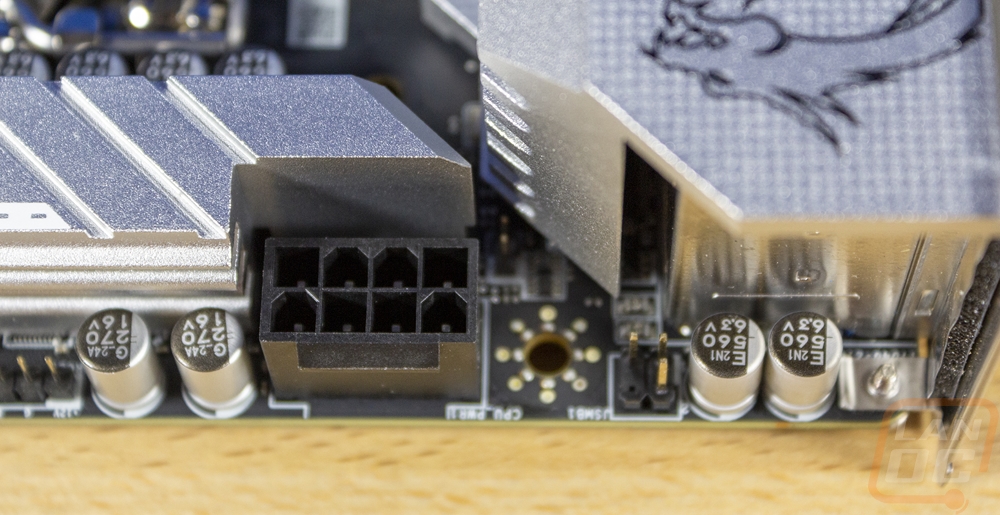
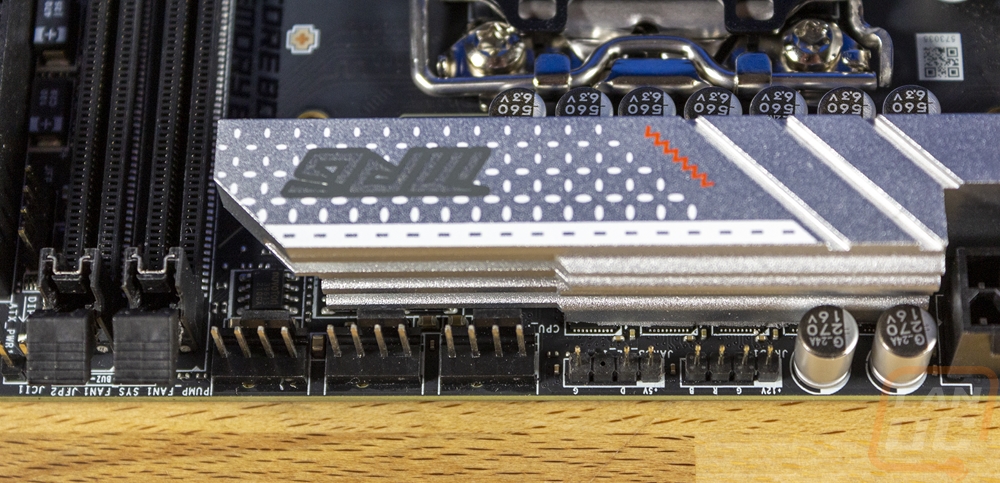
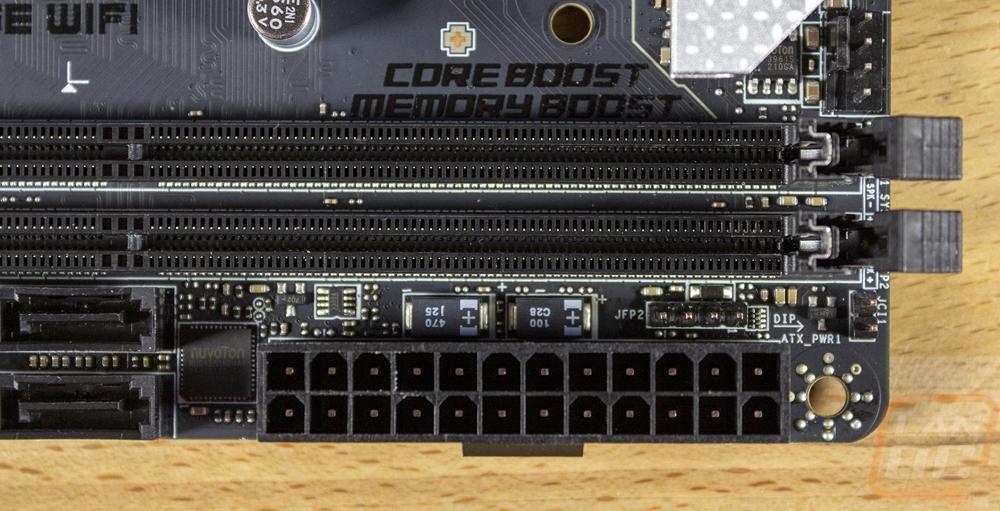
On the bottom right edge, there are four SATA ports and below that two USB headers. One is the older USB 3.2 Gen 1 header and below that, you also have a newer USB 3.2 Gen 2 header connection for Type-C ports on your case. Tucked in with those are four small LEDs which are labeled to show the current boot process status and to help with diagnosing issues. There is a larger header down in the corner and this is where I would expect the front panel connection to be but this isn’t for the front panel, it is the trusted platform module plug which doesn’t need to be in such a prominent location. The front panel connection is over in the bottom left corner just above the PCIe slot in a location that is extremely hard to get cables to. With that, you also have a USB 2.0 header and then the front panel audio header which sits on the onboard audio corner which is extremely compact.
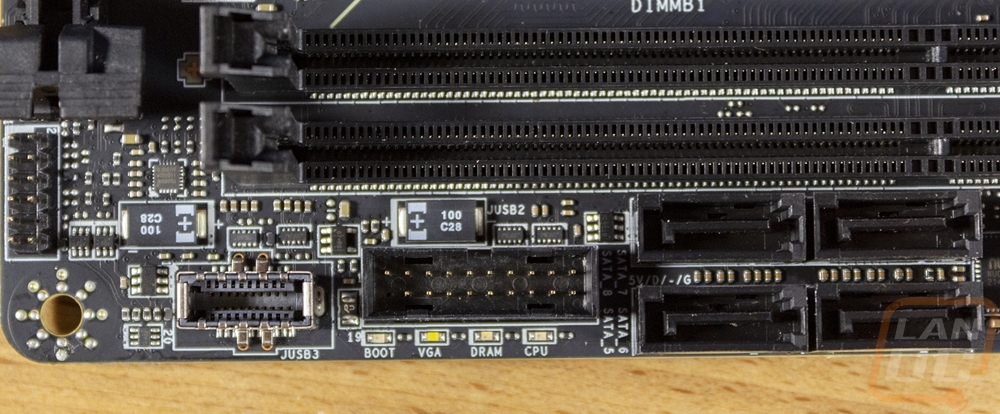
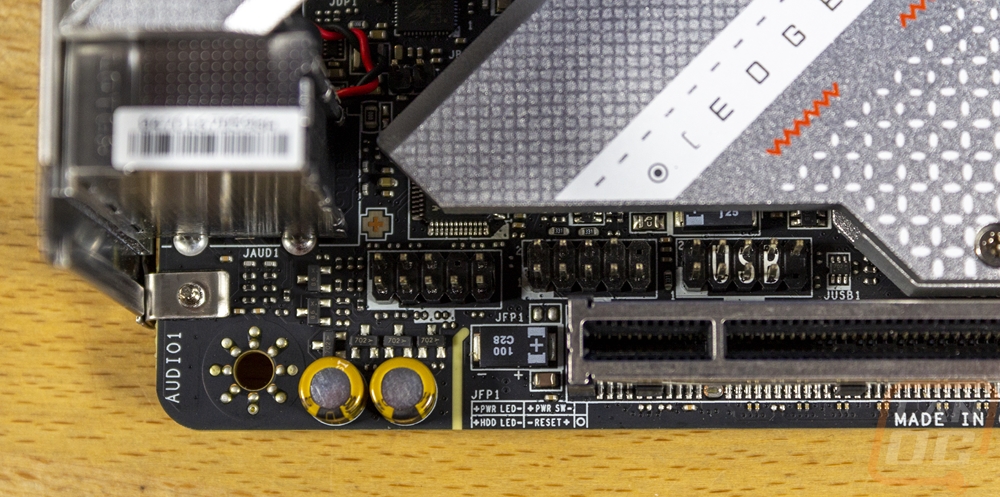
The heatsink near the bottom covers up the B760I EDGE WIFI’s main M.2 slot which is piped directly to the CPU and supports PCIe 4.0 x4. The heatsink surrounds it on the bottom and the top to help pull the heat away as well. Because of the design, there is only a tiedown screw for the standard 2280-length drive. The cover then has the base silver finish with white and red accents printed on it. It also has the Edge branding visible as well if you look closely.
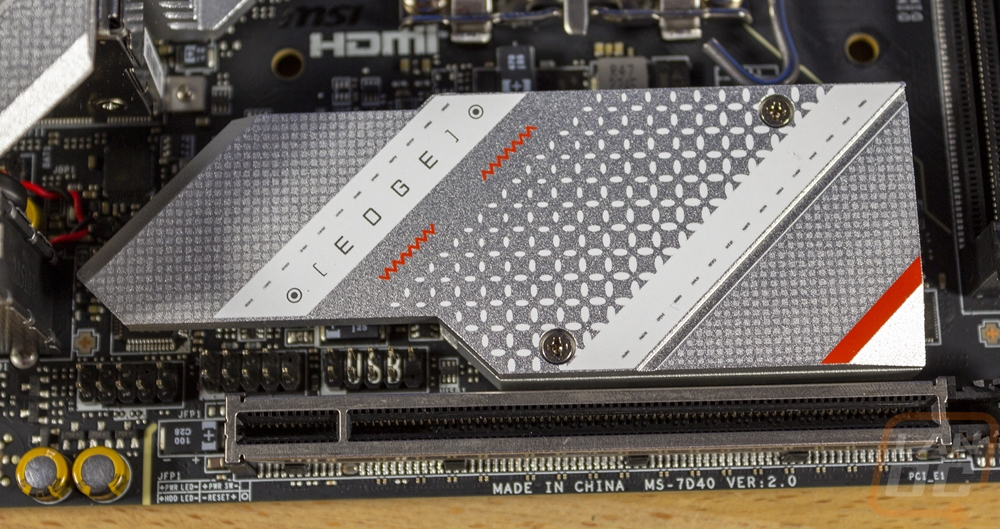
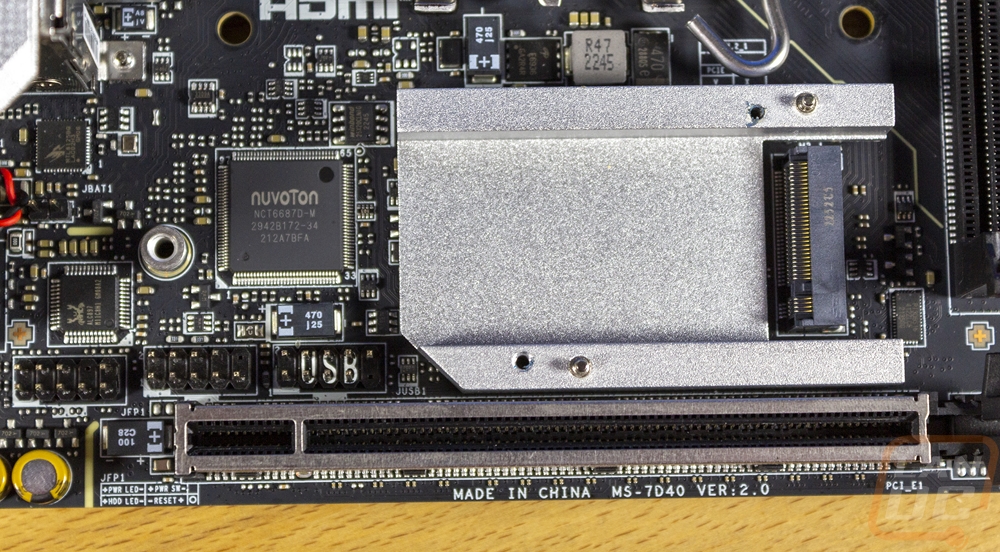
Even with the small ITX form factor the B760I EDGE WIFI does of course have to have a PCIe slot and it is down on the bottom edge of the board. MSI has given it its metal shielding for extra strength. It is a PCIe 5.0 slot and of course, gives you the full x16 bandwidth as well.
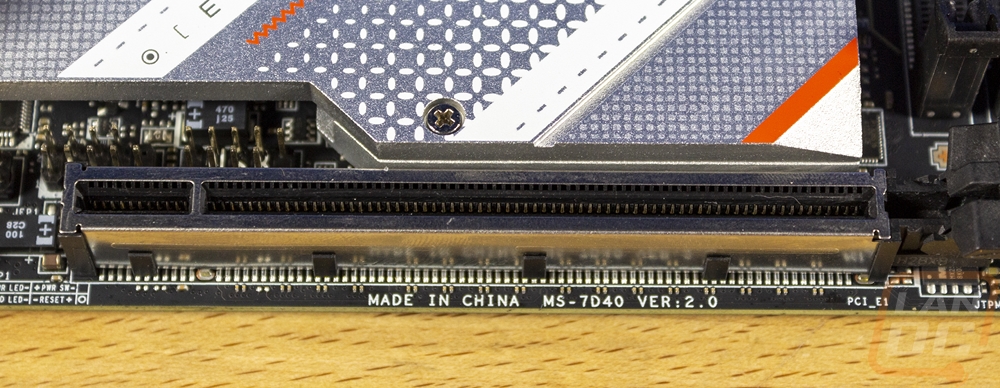
The silver theme does carry on to the back of the B760I EDGE WIFI as well with the entire rear I/O in silver. It is standard fair these days but the I/O cover does come preinstalled as well which always makes installation easier. On the far left the B760I EDGE WIFI has a stack of four USB 3.2 Gen 1 ports then to go with those it has two USB 3.2 Gen 2 ports. One of those is a Type-C and the other is Type-A. There are also two older 2.0 ports as well up under the NIC. You get both DisplayPort and HDMI ports on the left side for use with onboard video if you need it and for the wired NIC it is the standard Intel 2.5G which comes with the B760 chipset. Being the Wifi model it does have two antenna jacks for the 6E Intel wireless NIC which also handles Bluetooth as well with Bluetooth 5.3. Then on the far right the onboard audio setup is as basic as they come with a microphone jack, line in, and line out. The onboard audio uses the Realtek ALC897 Codec and supports 7.1-Channel USB High Performance Audio but there aren’t the jacks on the rear I/O to go with that. Each connection also has legends so they are easy to figure out what is what including the audio jacks which are also color-coded and the audio out has black around it so you can see which to hook up to.

The back of the B760I EDGE WIFI gives a better view of the all-black PCB. You can also see that MSI did split the onboard audio into its own section of the board with the line around that area. The back of the B760I EDGE WIFI also has its second M.2 port hidden back here and for ITX boards I always love having a second M.2 on the back. They are often easier to access once everything is built in compact systems. This one isn’t connected directly to the CPU, it runs off of the chipset but is a PCIe 4.0 x4 connection just like the one on the front.
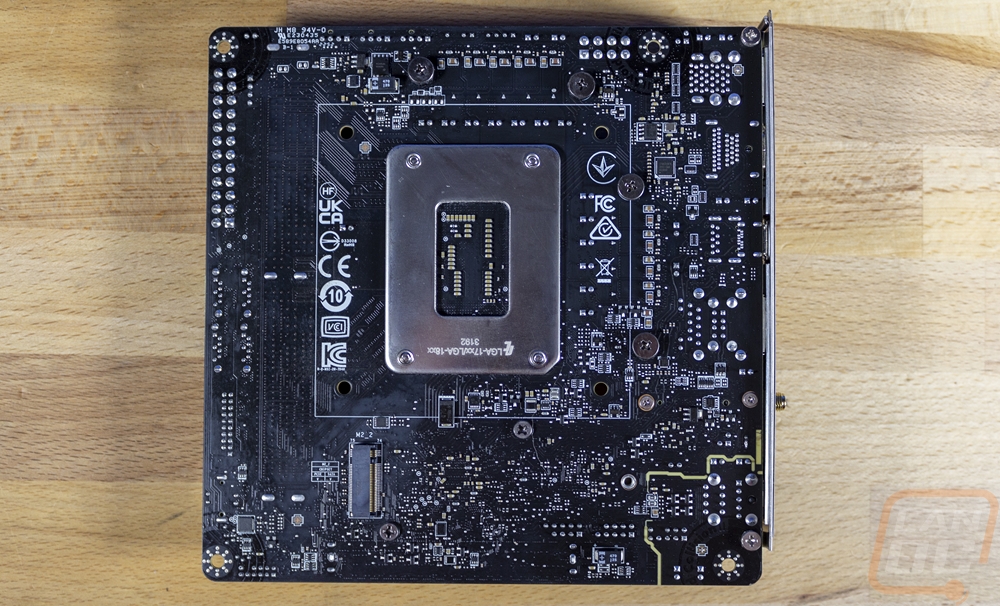
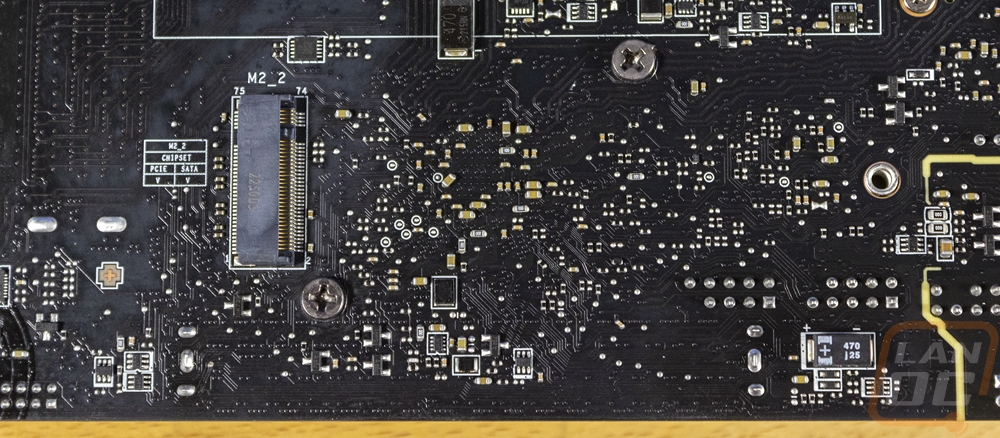
BIOS
Rather than have stacks of pictures I put together a basic video that just goes through and clicks on each menu option in the BIOS so if there is anything you want to check out you can see it and pause when needed. The BIOS for the B760I EDGE WIFI didn’t start up in the EZ Mode which is what I would prefer to see. Advanced users can quickly find their way to the advanced page but inexperienced users will have more trouble without starting in EZ Mode. Both EZ mode and Advanced mode do have the same layout up top, however. This gives you access to the XMP and Expo profiles and drag and drop for the boot devices along with the memory and CPU clock speeds and a list of your main components as well. The EZ Mode which is at the end of the video then splits things up to show you important information about different devices then down at the bottom you can turn a few things on and off that you might need like the CPU fan warning if you aren’t using the correct CPU fan header and the trusted platform option is there as well to make finding it easy for setting up windows 11.
For advanced mode, the settings page starts with the system time and date then shows all of your SATA and M.2 devices and BIOS build information. The advanced page under settings has a whole list of pages that it can open up. This is where you can get into subsystem settings for things like PCIe, USB, integrated graphics, and more. The settings menu also has the boot menu which dives in beyond the basic drab and drop up top and lets you turn things like quick boot off as well.
The OC menu on the left is the other half of the advanced BIOS settings and in short, MSI has split anything overclocking-related off into this one category. All of your important clock speeds are right up on top for the CPU and then the DRAM is just below that. There is a whole menu for advanced CPU configuration and then you also have all of the power settings as well. The overclocking section took a lot longer to click through than the main settings, especially once you get into the fine details of DRAM settings.
Test Rig and Procedures
Test System
CPU: Intel Core-i9 13900K (253 PL1/2) – Live Pricing
Cooling: Corsair H100i Elite LCD Display - Live Pricing
Noctua NT-H1 Thermal Paste - Live Pricing
Memory: Kingston FURY Beast DDR4 RGB Special Edition 2x16 3600MHz – Live Pricing
Storage: Sabrent Rocket Q4 2TB – Live Pricing
Video Card: Nvidia RTX 4090 FE - Live Pricing
Power Supply: Corsair AX1200 - Live Pricing
Case: Primochill Wetbench - Live Pricing
OS: Windows 11 Pro 64-bit - Live Pricing
|
Motherboard Testing |
|
|
Passmark Performance Test 10.2 |
Overall PCMark score |
|
PCMark 10 |
PCMark 10 standard test, not the quick or extended versions |
|
3DMark |
We run the newer Speed Way benchmark and Time Spy on its regular setting |
|
In Game Tests |
|
|
World War Z: Aftermath |
4K, In-Game Benchmark, Ultra detail |
|
Tom Clancy’s Ghost Recon: Wildlands Breakpoint |
4K, In-Game benchmark, Ultra Detail profile. Texture quality set to high |
|
The Callisto Protocol |
4K, In-Game benchmark, Ultra detail setting |
|
Far Cry 6 |
4K, In-Game benchmark, Ultra detail setting |
|
Subsystem Testing |
|
|
Passmark |
Passmark Advanced network test |
Performance
When it comes to performance testing, typically motherboard to motherboard we aren’t going to see any big performance difference when running the same components and clock speeds. The exception to that is when boards are auto overclocking of course and there are a few areas where components can make a difference like with ethernet and USB controllers. For testing the B760I Edge WiFi I have compared it against the Z790 Edge WiFi DDR4 that I previously tested. It isn’t the same chipset and this is a DDR5 board where the other was DRR4 so there will be some performance differences but we can get an idea of what to expect. I did also have to redo a few of our previous tests as the numbers had changed from when I tested before and now. Overall though most of the results are similar but you can see the performance benefit of the faster DDR5 memory in a few tests like Passmark.
The one area where motherboard testing does sometimes vary would be in the network testing and for that, I check out both wired and wireless performance on the B760I Edge WiFi. The Intel I225V NIC on the B760I Edge WiFi is the same as on the Z790 Edge WiFi DDR4 so its performance being nearly the same when testing on the 10G network and 1G network isn’t a surprise. What was a surprise though was the wireless performance on the B760I Edge WiFi which only had the two basic antennas, not an antenna that can be repositioned. The 620 Mbps average speed is far from the max it is capable of, but is better than I see normally on our cluttered wireless network and with dense/thick plaster walls.
|
3DMark – Speed Way – Overall Score |
|||||||||
|
MSI MPG Z790 Edge WiFi DDR4 |
9967 |
||||||||
|
MSI MPG B760I EDGE WIFI |
9986 |
||||||||
|
Motherboard |
Overall Score |
Graphics Score |
CPU Score |
||||||
|
MSI MPG Z790 Edge WiFi DDR4 |
30742 |
35808 |
17063 |
||||||
|
MSI MPG B760I EDGE WIFI |
31521 |
35863 |
18695 |
||||||
|
3DMark – Time Spy Extreme |
|||||||||
|
Motherboard |
Overall Score |
Graphics Score |
CPU Score |
||||||
|
MSI MPG Z790 Edge WiFi DDR4 |
17335 |
19394 |
10825 |
||||||
|
MSI MPG B760I EDGE WIFI |
17296 |
19463 |
10607 |
||||||
|
PCMark 10 Score |
|||||||||
|
Motherboard |
Overall Score |
Essentials |
Productivity |
Content Creation |
|||||
|
MSI MPG Z790 Edge WiFi DDR4 |
9947 |
11943 |
11902 |
18788 |
|||||
|
MSI MPG B760I EDGE WIFI |
9820 |
11955 |
11967 |
17962 |
|||||
|
Passmark PerformanceTest 10.2 - |
|||||||||
|
Motherboard |
Overall |
CPU Mark |
2D Graphics Mark |
3d Graphics Mark |
Memory Mark |
||||
|
MSI MPG Z790 Edge WiFi DDR4 |
9001.2 |
54403.4 |
1374.4 |
37857.4 |
3912.5 |
||||
|
MSI MPG B760I EDGE WIFI |
9422.6 |
58573.0 |
1497.3 |
45672.9 |
2666.0 |
||||
|
World War Z: Aftermath – 4K Ultra Detail – Average FPS |
|||||||||
|
MSI MPG Z790 Edge WiFi DDR4 |
232 FPS |
||||||||
|
MSI MPG B760I EDGE WIFI |
238 FPS |
||||||||
|
Tom Clancy’s Ghost Recon: Wildlands Breakpoint – 4K Ultra Detail Preset - Average FPS |
|||||||||
|
MSI MPG Z790 Edge WiFi DDR4 |
144 FPS |
||||||||
|
MSI MPG B760I EDGE WIFI |
146 FPS |
||||||||
|
The Callisto Protocol – Detail - Average FPS |
|||||||||
|
MSI MPG Z790 Edge WiFi DDR4 |
112.7 FPS |
||||||||
|
MSI MPG B760I EDGE WIFI |
112.3 FPS |
||||||||
|
Far Cry 6 – 4K Ultra Detail - Average FPS |
|||||||||
|
MSI MPG Z790 Edge WiFi DDR4 |
135 FPS |
||||||||
|
MSI MPG B760I EDGE WIFI |
137 FPS |
||||||||
|
Average Network Speed- Wired on a 1G Network - Mbits/Sec |
|||||||||
|
MSI MPG Z790 Edge WiFi DDR4 - Intel I225V 2.5G NIC |
947.8 Mbits/sec |
||||||||
|
MSI MPG B760I EDGE WIFI - Intel I225V 2.5G NIC |
945.0 Mbits/sec |
||||||||
|
Average Network Speed – WiFi 6E - Mbits/Sec |
|||||||||
|
MSI MPG Z790 Edge WiFi DDR4 – Intel WiFi 6E Module |
608.4 Mbits/sec |
||||||||
|
MSI MPG B760I EDGE WIFI - Intel I225V 2.5G NIC |
620.3 Mbits/sec |
||||||||
|
Average Network Speed – wired on 10G Network - Mbits/Sec |
|||||||||
|
MSI MPG Z790 Edge WiFi DDR4 – Intel I225V 2.5G NIC |
2359 Mbits/sec |
||||||||
|
MSI MPG B760I EDGE WIFI - Intel I225V 2.5G NIC |
2360 Mbits/sec |
||||||||
While testing I did also want to check out how the B760I Edge Wifi handles heat as well. For this, I ran AIDA64’s FPU stress test to put a heavy load on the 13900K and let that run for over a half hour. After that, I took a look at things with a thermal camera to see how hot the VRMs were getting. At the hottest spot, I saw 74c which was in between the CPU socket and the top VRMs which have the smaller heatsink, and 76.4 on the PCB just above those top VRMs. This is on our open-air test bench which doesn’t have additional case fans to move air over the VRMs. For comparison with the same setup the MSI Z790 Edge full-sized board ran about 10c cooler with its larger heatsinks so the smaller coolers that are a tradeoff for a compact ITX board like this do make a difference but it wasn’t enough to cause any damage or change performance.
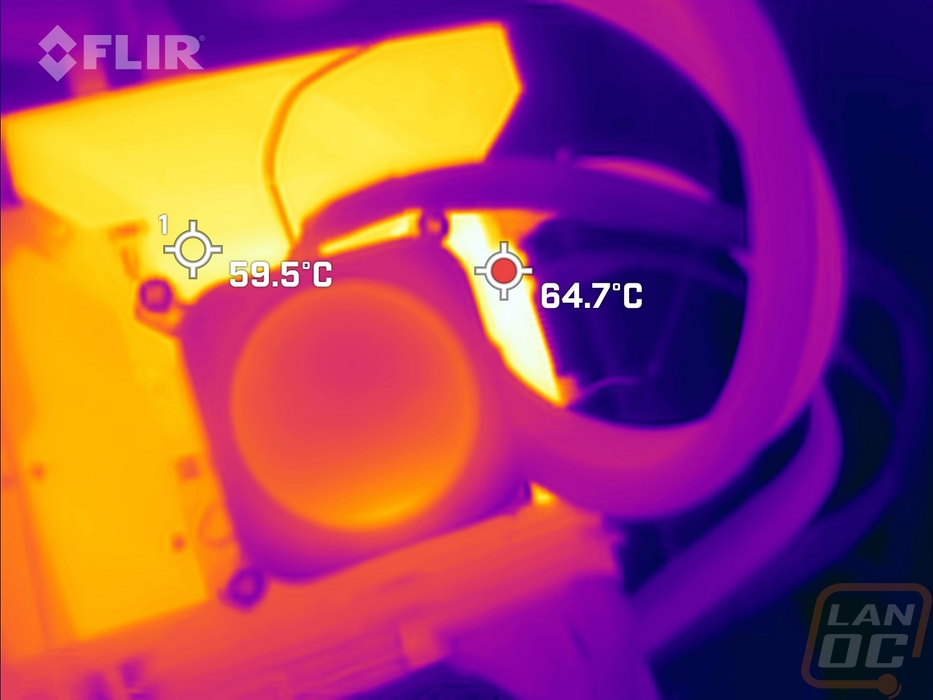
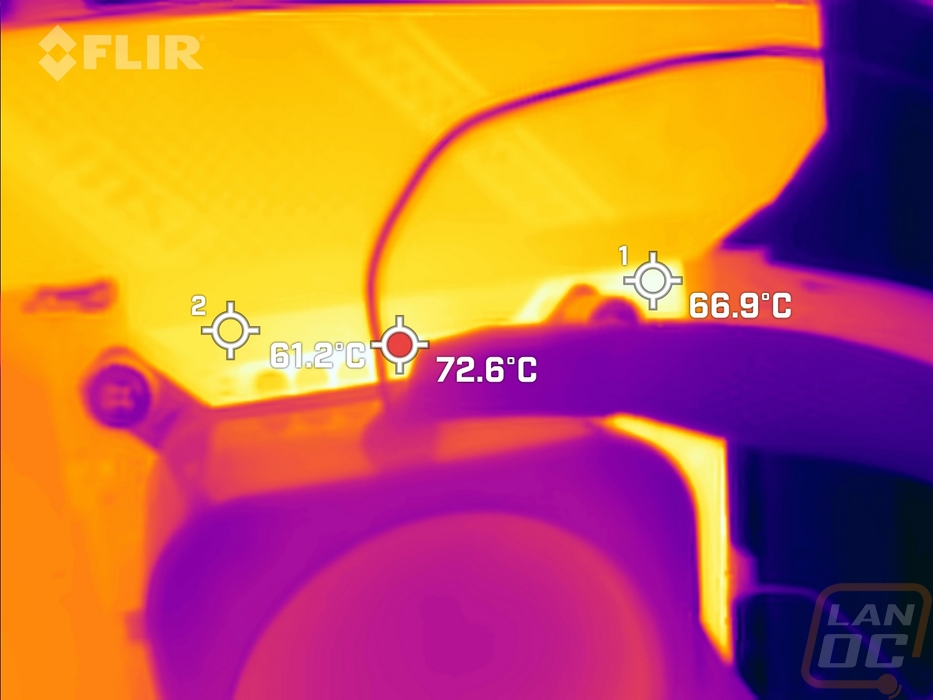
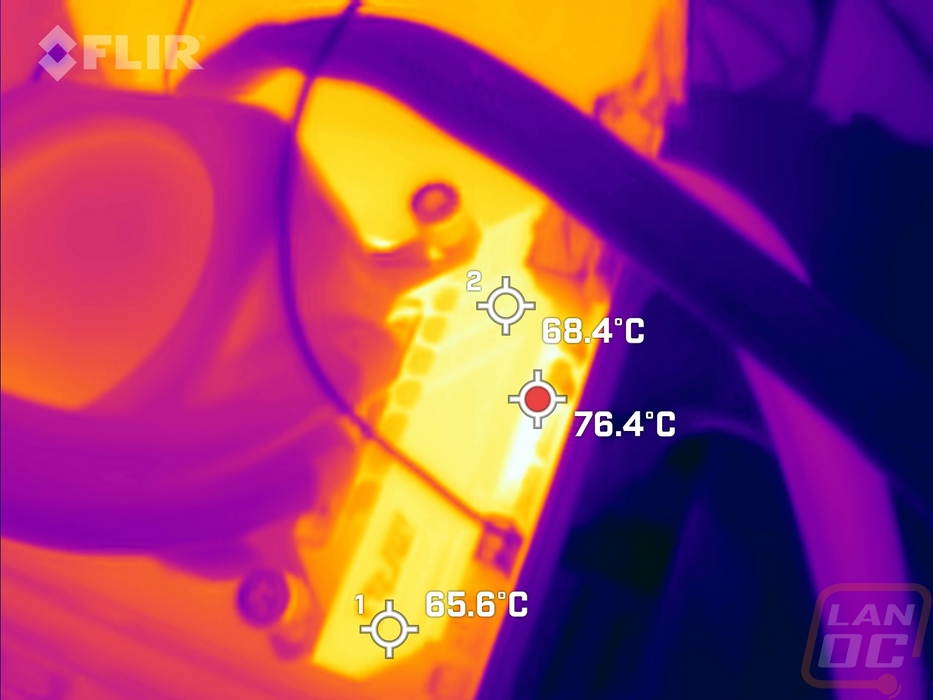
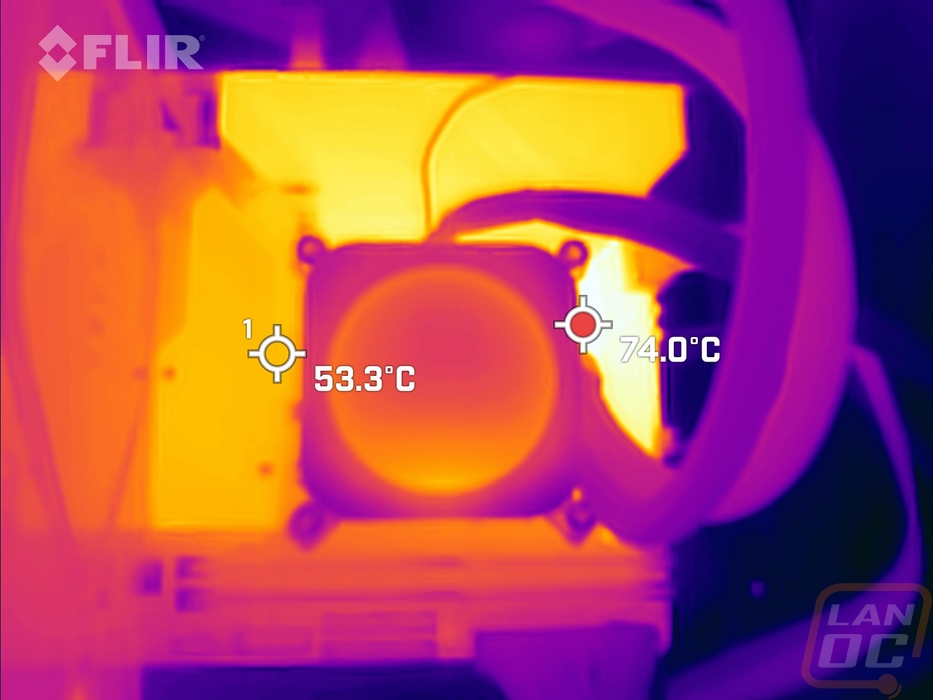
Overall and Final Verdict
The MSI MPG B760I Edge Wifi has the same styling that I saw on the full ATX Z790 Edhe Wifi and I liked the styling then as well as now. The much more compact ITX form factor does mean there is a lot less of the silver heatsinks and it does still have the black PCB which I wish was silver or white to match the heatsinks to get a great option for all-white builds. But MSI bridges the gap between the two with the combination, this board will look good in an all-white build as well as a normal darker build. Being ITX form factor cut back some of the onboard connection options but you do still get plenty of USB connections both on the rear I/O as well as for internal connections where you have USB 2.0, USB 3.2, and the 3.2 Gen 2 as well. The size also didn’t prevent MSI from packing two M.2 slots in on the board which should leave room for expansion. Beyond that, you also get the 2.5G NIC and WiFi 6E which both performed well in my testing.
I did run into a few weird layout issues caused by the compact form factor and a few were beyond what I would normally expect. There were lots of headers in hard to access or unexpected locations, the front panel connection along with multiple other headers (front panel audio and the USB 2.0)are all tucked in on the far left above the PCIe slot which will be very hard to get wires in over there. Then for the onboard audio, you get a basic I/O which I’m fine with but the specifications list the board supporting 7.1 when there aren’t rear connections to support that which could be confusing to some.
Overall though the B760I Edge Wifi has been a solid board. MSI has this DDR5 model as well as a DDR4-compatible option as well. For pricing the B760I Edge Wifi is selling for $219.99 which lines up at the same price as the Asus Strix B760-I Gaming Wifi and both boards have very similar features other than the Asus having the connections to support 7.1 where the B760I Edge Wifi doesn’t. The B760I Edge Wifi DDR4 has an MSRP of $199 and that is also priced right with other B760 ITX DDR4 options, overall MSI is on point with their pricing.
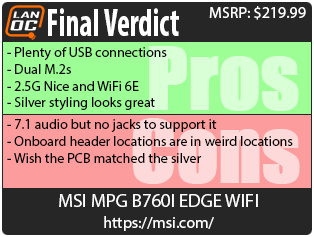

Live Pricing: HERE




