Overall and Final Verdict
So now that I have finished up testing and have run through the board and BIOS lets recap and look at where the Asus Strix Z390-I is ahead and behind. When looking at this compared to the previous Z370 model the big addition was bringing back the normal RGB header. The Z370 model just had the addressable header and while nice there are a lot of products that integrate with the older 4 pin header so getting that back was nice and it is even better to still get the newer addressable one as well. Adding a rear I/O cover was also a nice addition both when comparing to the previous model and also to every other Z390 ITX board on the market, this is the only one with a full cover. It being metal and being part of the cooling is even better and a lot more efficient as well. Then you have the styling, there is a reason all of the other Z390 boards have the same grey on grey on black look at this board. It is because Asus went the right direction with their Strix styling and now everyone else wants to follow suit. Being color neutral and adding the RGB lighting under the board lets the board match just about every build direction you might want to go.
As for performance, the cooling performance was the best part. This also left me comfortable running our 9900K on here, even with MCE and the uncapped TDP that comes with it turned on. Being an ITX board there are limitations on the power phases available and space for cooling but Asus still did better there than the full sized MSI board I reviewed. Audio performance from the integrated sound was good and overall CPU performance was good especially with MCE on.
I really only had two problems with the board design. I still don’t really care much for the Cybertext styling that was on the rear I/O cover and was printed all over the PCB. Not everyone is going to hate that though. I also wasn’t a fan of the location of the USB 2.0 and front panel headers with them both being just above the PCIe slot. That said an ITX board that has internal headers for USB 2.0, USB 3.1, and USB 3.1 Gen 2 all on it is really nice and opens up options so I guess if that means one of them being harder to get too it isn’t all bad.
The other thing to keep in mind here is that when compared to the other ITX Z390 boards the Strix board is by far the most expensive. Everyone else (except super micro) is around the $150-$170 range but right now this board runs $209.99. That price difference gets you a better onboard audio, support for double stacked memory (even though Newegg listing doesn’t show it) so you can run up to 64 gigs if you can afford it, Bluetooth v5 support when the MSI ITX doesn’t have it, a full I/O cover, and addressable RGB lighting support. Not to mention I think that Asus is well above everyone else in both BIOS and software, the UEFI has a crazy amount of options. So is the price worth it? Well, you do get features to make up the price difference, it will just depend on your priorities. Personally, it is worth it just for the I/O cover to me, that makes a huge difference in both cooling and how the board looks.
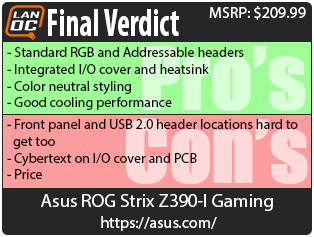

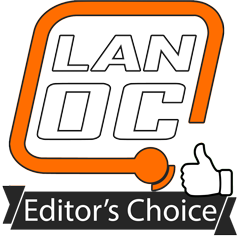
Live Pricing: HERE




