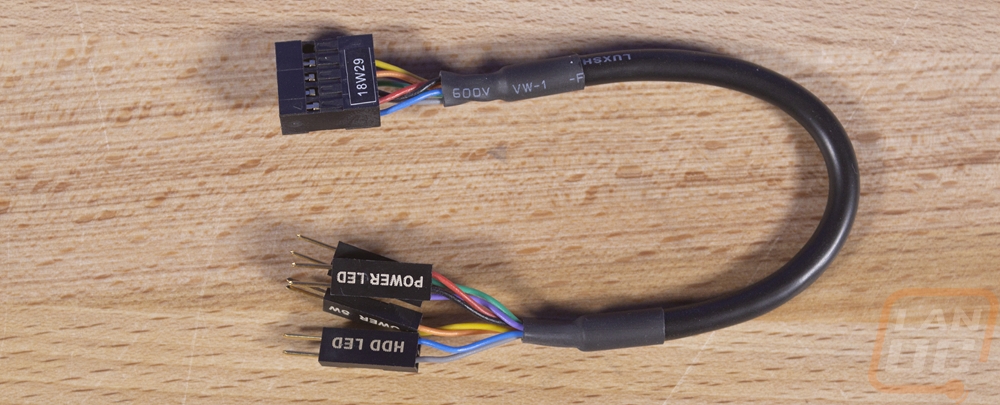Packaging and Accessories
The Strix lineup from Asus has had the same packaging look for a while now so when the ROG Strix Z390-I came in I was surprised to see that they had changed things up. Asus highlighted the ROG part of the name more by adding in red trim on the sides and on the front. The ROG lineup has always had the red used but Strix has been independent of that even with the ROG name used in the packaging normally. So this box ends up being a lot brighter. That said it does still have the RGB ROG logo in the background like other Strix products but what I like the most is the use of a picture of the actual board on the top. Beyond the picture, the rest of the front is just the Asus and ROG branding with the model name in the middle. Around back there are two more board pictures that help show its features as well as the rear I/O connections. They also have a few specific features highlighted with smaller photos as well.


Inside the box, when you open it up you will find the board right up top in its static bag. Up under that is a cardboard tray holding the board up over all of the accessories and documentation in the bottom half of the box. For documentation, you get a user guide book. There is a holographic-like sticker sheet with SATA cable labels if you need them along with other ROG stickers. The drivers and software are on a disk and then you get a paper congratulating you on the purchase of a ROG Stix product. Last but not least is a coupon for 20% off any order from CableMod for lights or custom cables. I left our code showing so if anyone reading wants it they can use it.


Then for accessories, even though this is a small board Asus made sure to load it up with different accessories. You get two packs of two SATA cables, two with 90-degree right angle ends. There is a long cable for addressable RGB LEDs and a baggie of zip ties. They also included a short adapter that allows you to hook up your front panel connections outside of the case and then plug them all in with one connection. This is nice even in a large build, but for an ITX build, it can be very important. Getting those hooked up is very tight in a small space. There are a few small bags two of those have the M.2 standoff and screws and the other two have mounts for the shorter 2242 M.2 drives (that’s the dogbone looking bracket). Asus also included the wireless antenna, this is the same design they have used for the last few years. It has a tall skinny angular design and it includes a desk mount to hold it up. My experience with this design hasn’t been all that great for it actually holding it up vertical.