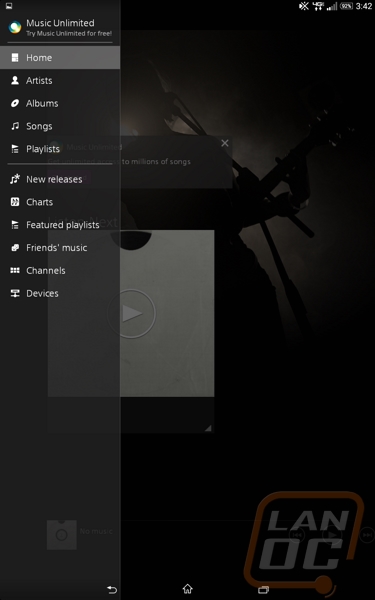Software
Both the Z2 and the Z3v are running the same OS revision and they both run the same Sony software so for the most part they are the same. That said they still look a little different because one is a tablet and the other is a phone. A great example of this is the home screen. They have built in navigation down at the bottom as well as a home bar of apps down at the bottom. On the phone that gives you four options unless you turn one or more of the locations into a folder. The table has more due to its size at 8. The app listing button for the phone is a little easier to find though with it being at the middle of the bottom, the Z2’s app listing button is up in the top right.
Z2
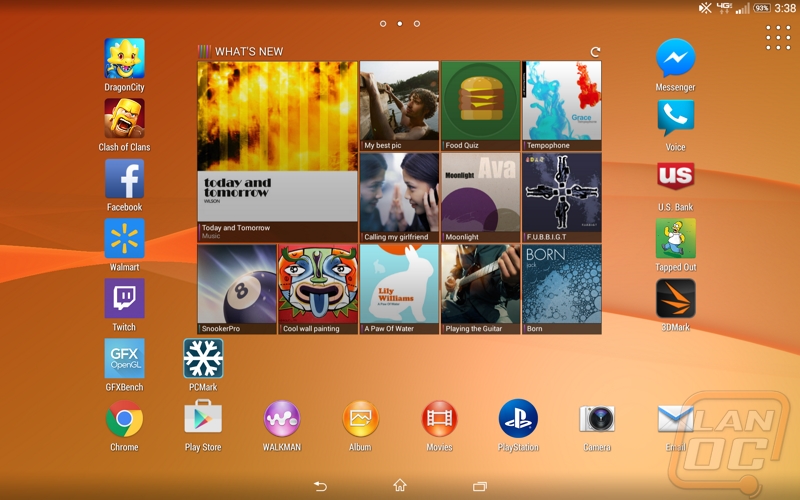
Z3v
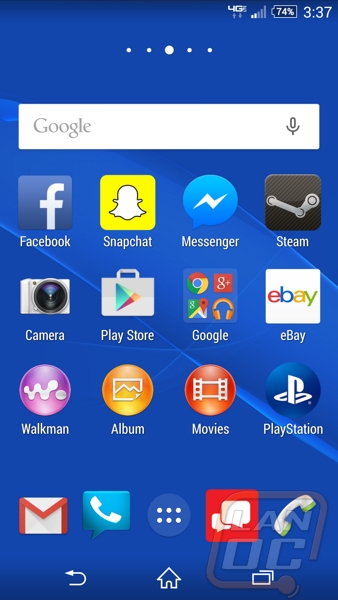
The app listing is basic on both. Things are compacted closer together on the Z3v but that is the only exception.
Z2

Z3v

They both have the same quick settings page that is accessible through the notifications dropdown. The Z2 being a tablet though the quick settings doesn’t take up the entire screen. When you get to the settings pages they are both exactly the same. You get a few quick toggles on the first few options and then from there you have to select what menu you are looking to dig into.
Z2
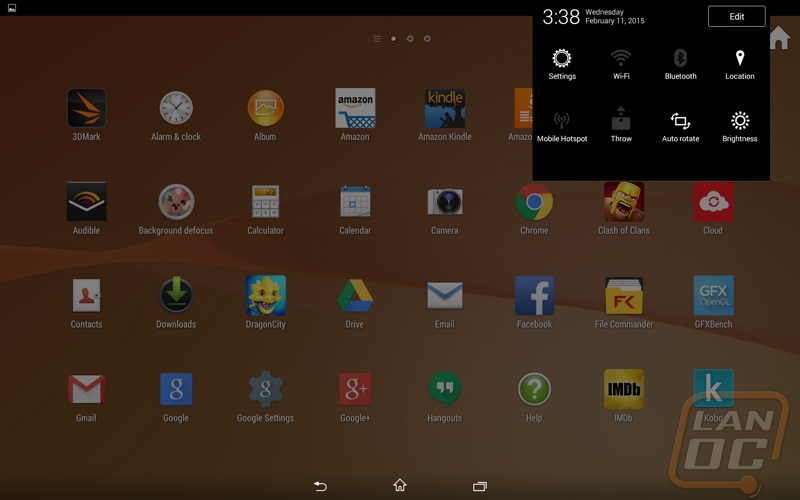
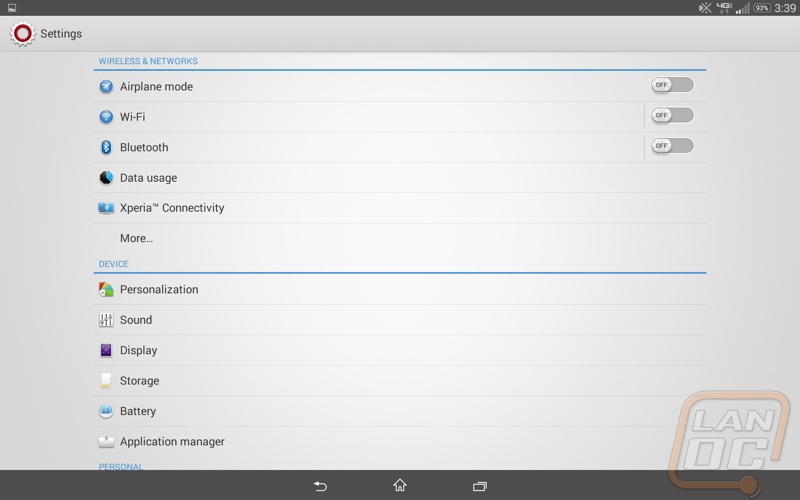
Z3v
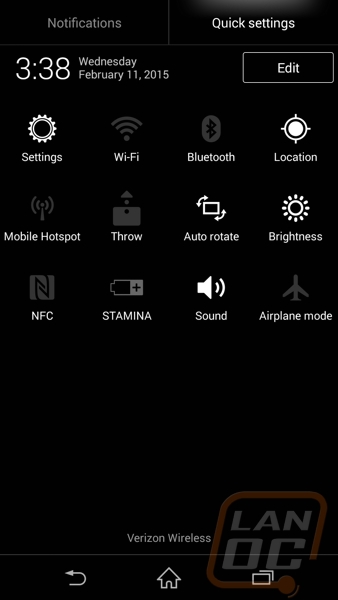
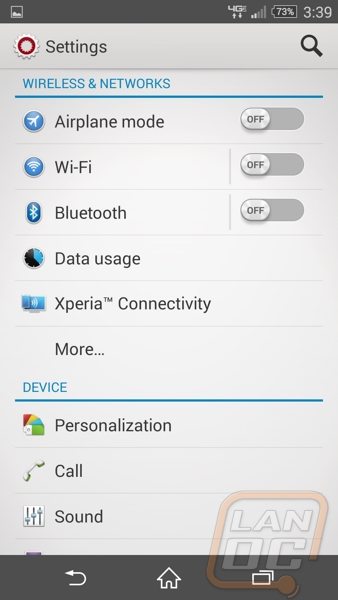
Of course the Z2 doesn’t have a phone app because it is a tablet. The Z3v’s phone screen is easy to navigate with options to get to a favorites list, groups, your contacts as well as your recent calls.
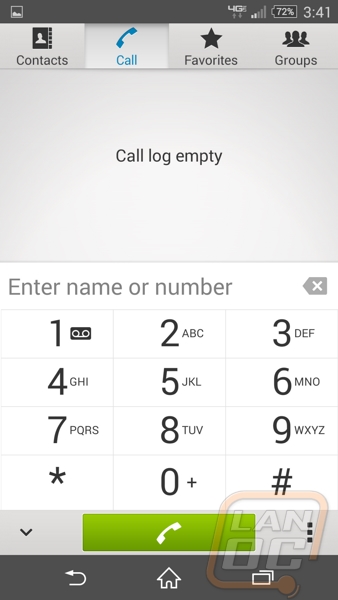
It might be silly but I think I had more fun with the AR Effects app that both devices have than anything else on a mobile device in a very long time. You open up the app and move the tablet/phone around a little so it can get an idea of your environment then the effect you selected will start to walk around and interact with what is on the screen. Moving the device around will let you look closer or farther way at whatever the effect is, for example the dinosaur below.


The other two apps that really stand out on both devices are the Sony specific Walkman and Playstation apps. The Walkman app is your music hub. Here you can find all of the songs that you uploaded to your device as well as have access to Sonys Music Unlimited service. The app also has Sonys ClearAudio+ technology as well as Digital Noise Cancelling to help cut out background noise when listening to your music. There is also a Movies App that is similar to the Walkman app but focused on movies and video. The PlayStation app though is especially interesting. Here you can sign into your PSN account and have access to all of your account features. This means you can talk to your friends and also see what everyone is playing. You can also access the store and buy new games or even see your trophies. If you own a PS4 you even use it to navigate your PS4 rather than busting out a controller.