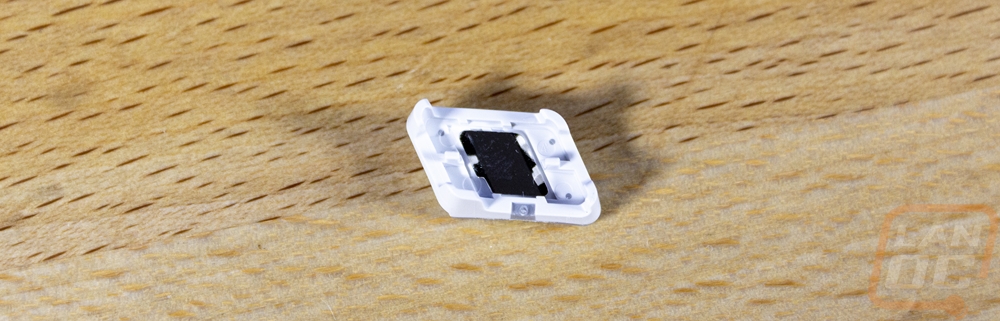Photos and Features
The Logitech G502 X Plus comes in both black and white models in addition to the multiple variations like the base G502 X, the G502 X Lightspeed, and the Plus model that Logitech sent over for testing. Like with past G502 mice the G502 X plus is a large mouse sitting at 131.4 mm in length, 79.2 mm in width, and 41.1 mm tall. Our measurements had in a little longer though but given the pointy-tipped design it doesn’t make much of a difference.
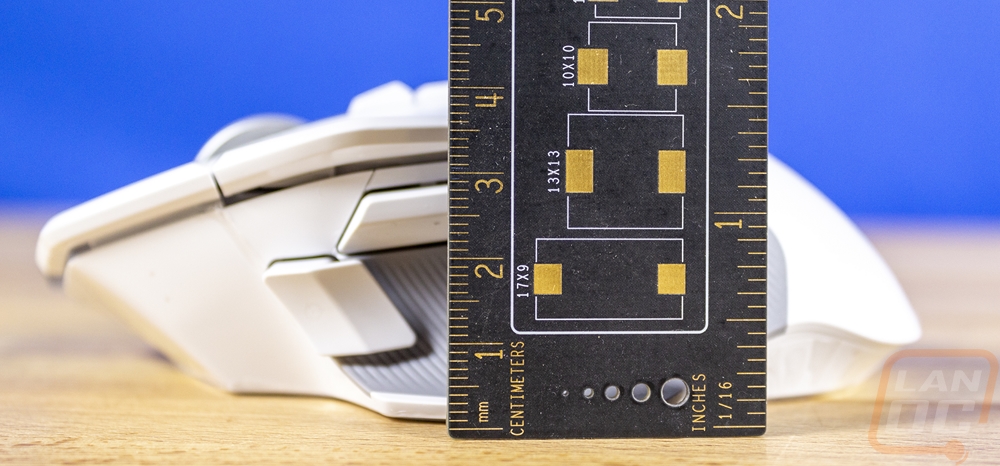
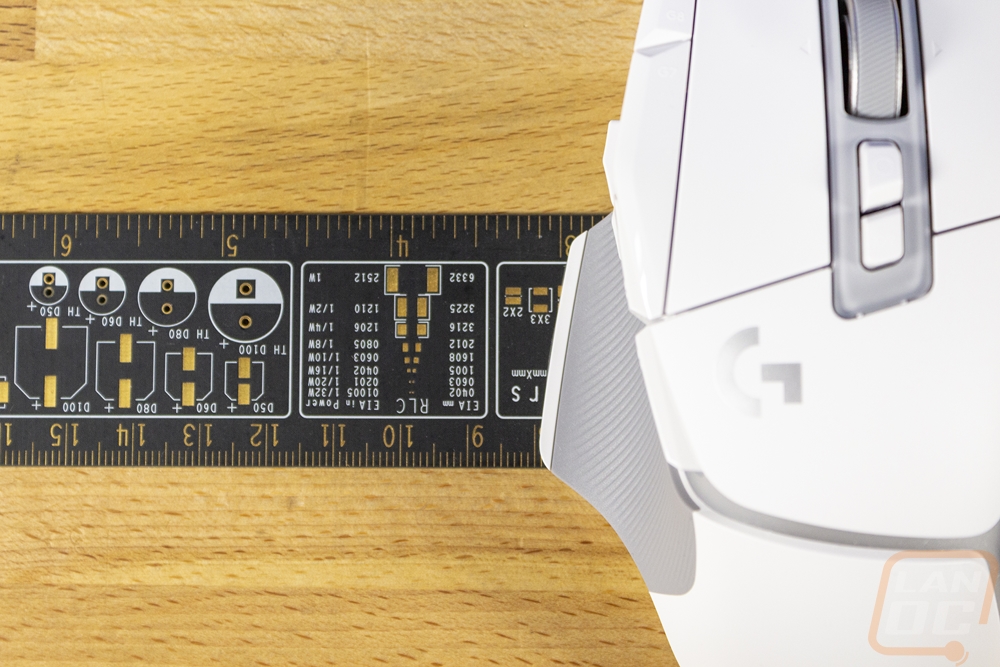
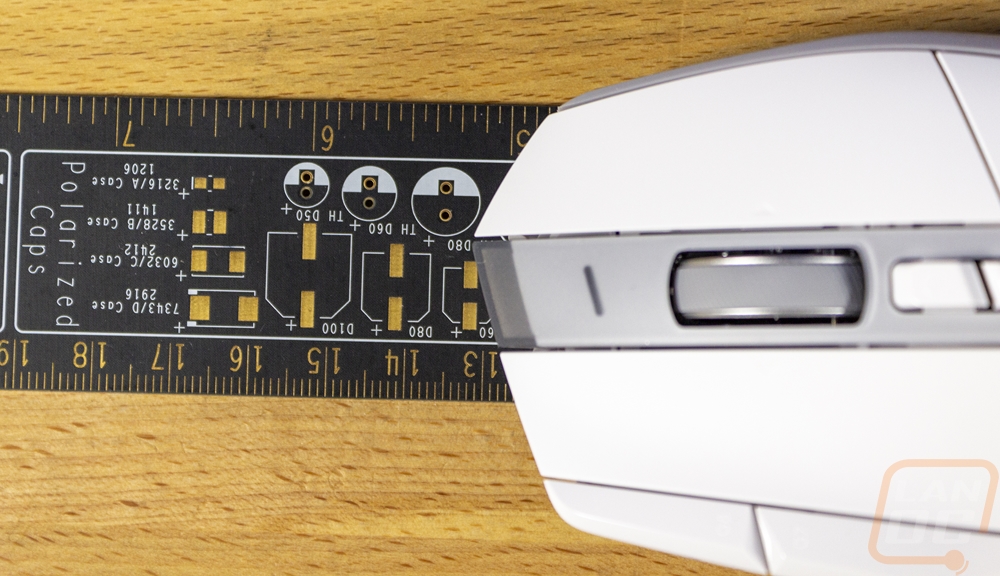
In addition to the large size, the G502 design has always been about being big, flashy, and having a lot of button options. That is what most gaming mice were about years ago and while that has changed a lot the G502 design while evolving has stayed with those fundamentals. The top of the mouse alone has the two main triggers, two buttons to the left of the triggers, two behind the scroll wheel, and the scroll wheel itself has the down button and both left and right buttons as well for 9 up top and then three on the side which would make for 12 buttons. Logitech counts the scroll up and down as programable and the button behind the scroll wheel is a mechanical button to unlock the scroll wheel for free scrolling so they consider the G502 X Plus as having 13 programable buttons. I would call it 11 though, either way, it is a lot of flexibility. The new design has changed the trigger switches to an optical-mechanical switch. The scroll wheel area has a grey translucent strip around it and up under your palm at the back, there is addressable RGB lighting in the areas that split up the three sections of the mouse housing. That lighting is behind a grey translucent finish as well and this is what sets the G502 X Plus apart from the G502 X lightspeed which is the same mouse other than the lighting.




The front view of the G502 X Plus gives us another look at the grey strip down the middle which from this view we can see that it is transparent with the white behind it. This angle also shows the charging port in the middle of the front which uses a standard Type-C connection. The front view also gives a much better idea of the shape with the left trigger sitting significantly higher and the right drops down especially towards the tip of the mouse. The side buttons next to the left trigger sit higher to make them accessible as well. The back view does a good job of showing the side wing but from the back view you wouldn’t ever know how much the front of the G502 X Plus is angled, it looks level and consistent from the back.


The left side of the G502 X Plus has a lot going on. This side of the mouse has a wing that sits up under your thumb with the rest of the side shaped to fit your thumb then around it Logitech has placed a few side buttons. The two main side buttons are similar to past G502 designs. They also have the forward-mounted side button as well but this one has been changed slightly with a removable design held in place with a magnet. The button that comes included in the box is the same as the button design on past G502’s but the one that comes installed is wider which should make it easier to reach for anyone with a shorter thumb. The magnetic mounting design also means that the buttons can be flipped around the other way giving even more flexibility. Behind all of that, the side has a grey rubber finish on the white model and the black model has a matching black rubber grip. The G502 X Plus has an overhang that helps with the grip as it is, I think that skipping the rubber grip or making it optional may have still worked. But this does stick with the same theme that past G502s have had only with a new angled striped texture.


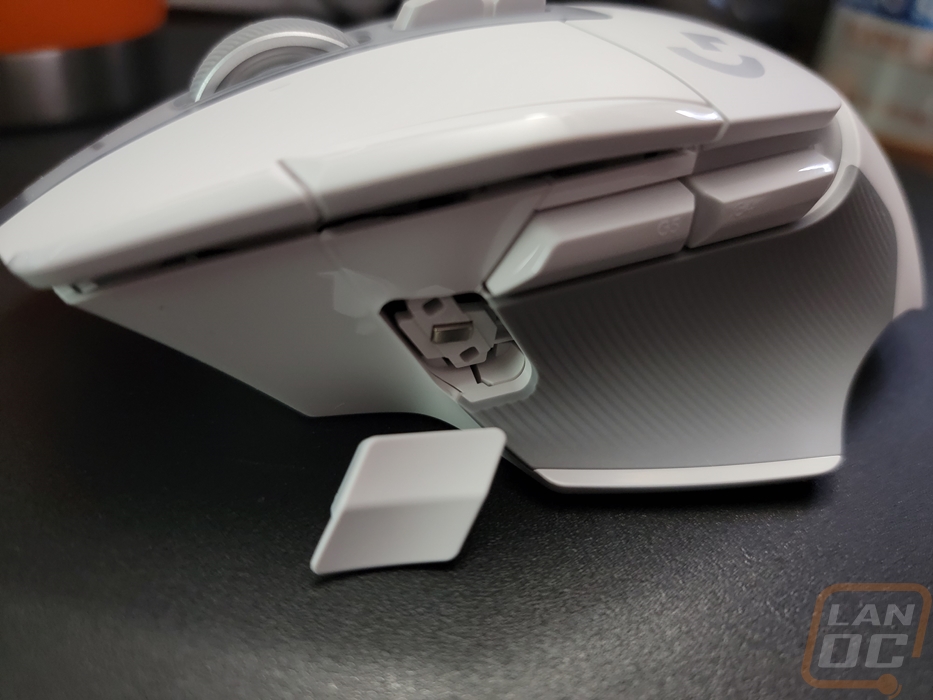
The right side of the G502 X Plus has the same grey rubber finish that the left side has but this side it runs farther down, all the way to the tip. There is some of the plastic finish at the back where you don’t grip the mouse. The rubber finish has groves in it as well at a slight angle for additional grip.


The bottom design of the G502 X Plus has changed noticeably from the G502 Lightspeed Wireless that I previously reviewed. The bottom does have the removable puck for PowerPlay support still which is great to see and under that, you can hide the wireless dongle for travel. But the bottom finish itself no longer has the textured finish as the G502 Lightspeed had, Logitech went simpler with the smooth finish. The glider shapes have changed as well. It has them in all of the same locations but except for the house-shaped glider around the sensor, the rest have all changed shape at least slightly. The wing glider is larger and the front one has changed even more with an arrow-like shape now. All of the gliders are PTFE now as well which is a nice step up. There is still a power switch that is near the same location. For the sensor, Logitech has changed that up from the Hero 16K on the Lightspeed Wireless to the Hero 25K which as you might have guessed means the resolution can up to 25K well 25600 to be exact, and down to 100 dpi. The sensor has a max acceleration of >40G and a max speed of >400 IPS.



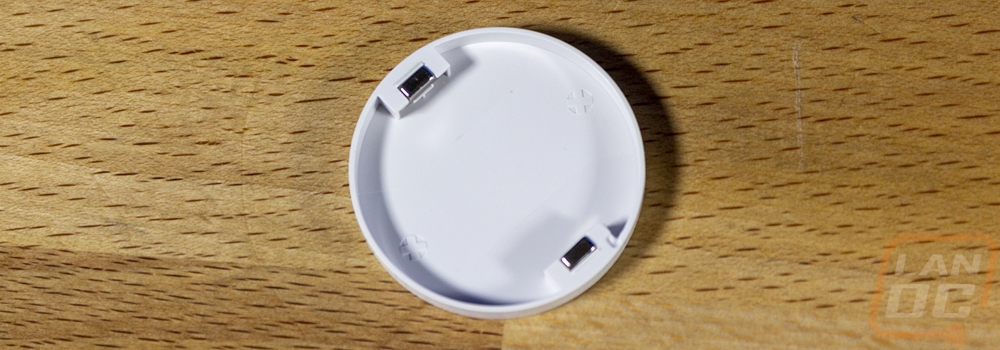
I did also get the G502 X Plus on our scale and it came in at the advertised 106 grams which is better than the 114 grams that the Razer Basilisk v3 Pro weighed. This is also better than the older wired G502s like the Hero which was 121 grams. But it is also far from what anyone would consider being lightweight, a lot of weight-focused mice these days are half of this. But the G502 has always been known for being heavier and a lot of the fans of the shape like that specifically so there isn’t anything wrong with Logitech not going crazy on the weight savings.

With the G502 X Plus being wireless you do need a cord to recharge it. Logitech has included a bright white cord to match the white mouse and unlike what Razer is doing and what Logitech has done in the past this cord doesn’t have a sleeving over top of it. It has a basic rubber finish and it isn’t as flexible as the competition. You can use the G502 X Plus as a wired mouse, but the cord is going to be more noticeable than it could be. The cord has a Type-A connection on one end and then a Type-C on the other end and the Type-C connection has a basic round shape, not the proprietary winged design that Logitech used to use in the past which gave extra strength to the connection so they must have some faith in the durability of the Type-C connection.
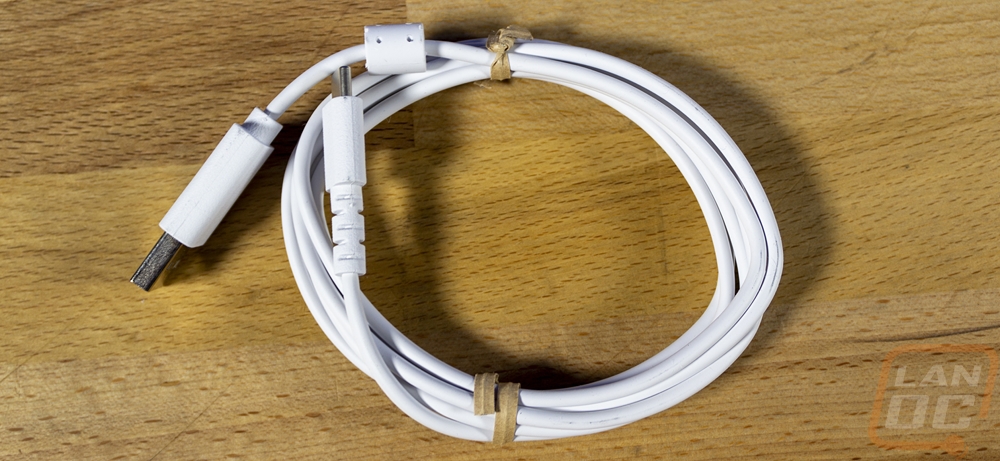


To go along with the cord you get a white Type-C to Type-A adapter with the Logitech G logo on the top. This is used alongside of the included dongle which can be plugged into your PC but when combined with the cord and the adapter you can have the wireless dongle up on your desk for a better connection. Logitech also includes a small replacement button that you can swap out the thumb button with.