The Logitech launched the G502 back in 2014 which at the time was a complete departure from the “Logitech” styling and quickly became their edgy styling for years. While most of the Logitech mice have moved back to a smoother style, the G502 was so iconic that its design has stuck around with Logitech updating it every few years to the latest hardware and adding a Lightspeed model back in 2019 as well. So when they announced an updated G502 lineup it wasn’t a complete surprise, but with it being a full lineup, not just one or two mice that was a surprise. The new lineup has the G502 X product name and includes a basic G502 X which is the wired version, the G502 X Lightspeed which is wireless, and the G502 X Plus which is wireless as well but has Lightsync RGB lighting as well. All three are now available in black or white as well which is a big change. The G502 X Plus is the model that Logitech sent over for us to check out and is what I have been testing for a few weeks now so let’s dive into the new design.
Product Name: Logitech G502 X Plus
Review Sample Provided by: Logitech
Written by: Wes Compton
Amazon Affiliate Link: HERE
|
Specifications |
|
|
Part Number |
White: 910-006169 Black: 910-006160 |
|
Sensor |
HERO 25K |
|
Resolution |
100 – 25,600 dpi |
|
Max. acceleration |
>40G2 |
|
Max. speed |
>400 IPS |
|
Smoothing |
None |
|
Acceleration |
None |
|
Filtering |
None |
|
Scroll Wheel |
Duel Mode and tilt buttons |
|
Feet |
PTFE |
|
Buttons |
13 programmable controls |
|
Charging |
USB-C charging port |
|
POWERPLAY Support |
Yes |
|
Battery life |
Constant motion 130 hrs (37 hrs RGB on) |
|
Lighting |
8-zone RGB lighting |
|
Wireless |
Lightspeed Wireless |
|
Dimensions |
Length: 5.17 in (131.4 mm) Height: 1.62 in (41.1 mm) Width: 3.12 in (79.2 mm) |
|
Weight |
3.74 oz (106 g) |
|
In the Box |
G502 X PLUS LIGHTSPEED Wireless Gaming Mouse DPI-Shift button cover USB-C charging cable LIGHTSPEED USB-A receiver USB extension adapter User documentation Sticker |
|
System Requirements |
REQUIREMENTS
PLATFORM COMPATIBILITY
|
|
Warranty |
2-Year Limited Hardware Warranty |

Packaging
The packaging for the Logitech G502 X Plus follows the same layout as past Logitech products with a large zoomed-in picture of the mouse on the front and the model name in a huge font up the side and in this case at the top as well for the Plus. They have used grey for the background in the past as well but it has been a darker grey and sometimes like with the Superlite it was more black so this light grey is a different look. I’m not sure if this is because of ours being the white model or if they have changed that up at all. The side of the box has a specification breakdown which is nice to see as well as some of the main features highlighted with icons next to the specifications. Then on the back, the G502 X Plus is pictured again, this time from a different angle and farther back. Logitech has lines going to some of the features and short descriptions in the bottom half as well.
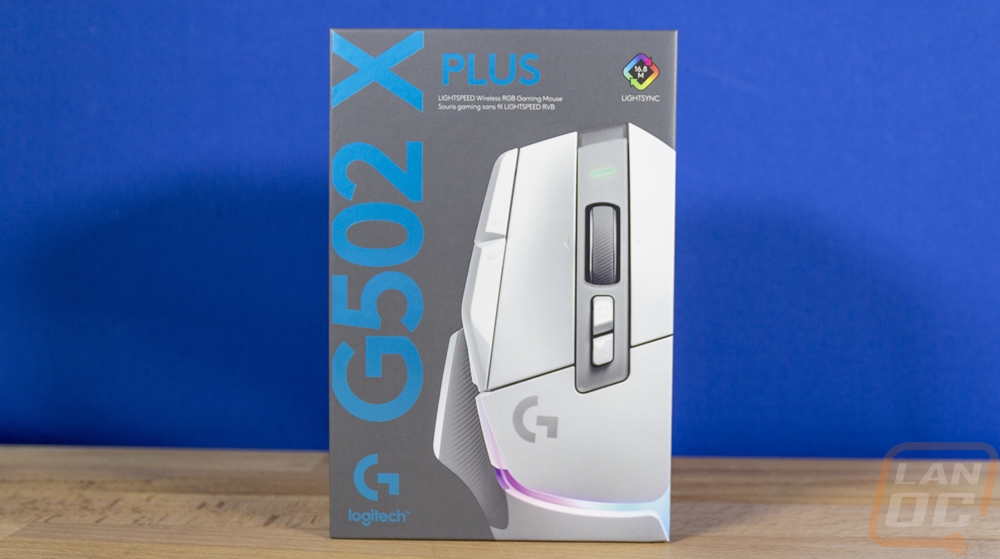
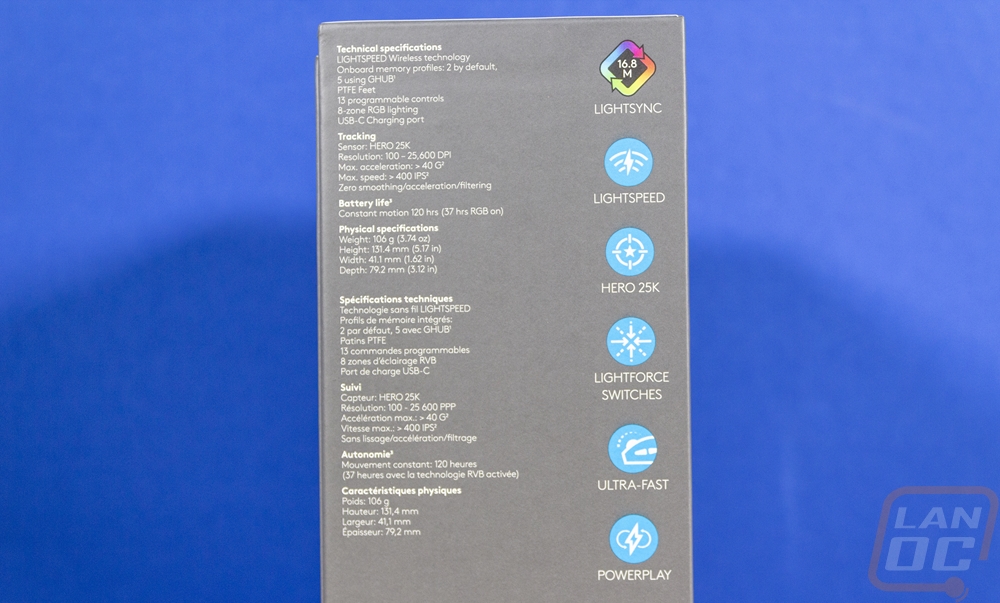
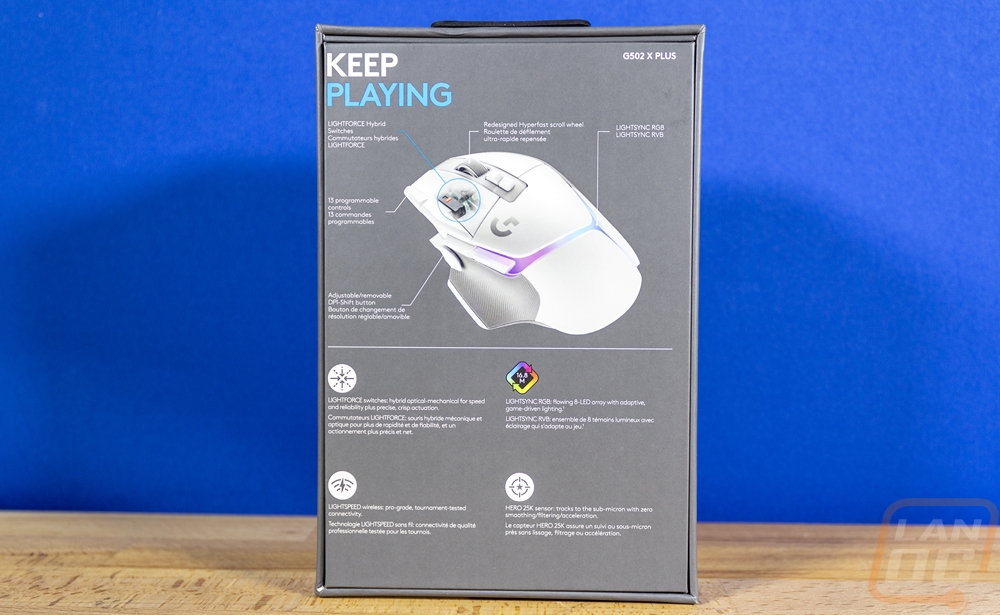
Inside the box is the same as past Logitech mice. The mouse itself sits in a cardboard tray shaped to fit it to keep it from moving around. There is a small foam sticker on the top of the box that protects it on that side as well. So when you open the box up you have the mouse presented to you and not hiding behind anything. Under the G502 X Plus, they have the dongle and a second side button. When you lift that out you have the charging cord wrapped up and the dongle adapter in its own spot. Then below that is the documentation. You get a user guide and a Logitech sticker. There are also two more papers with information on the warranty and all of the legal compliance information.
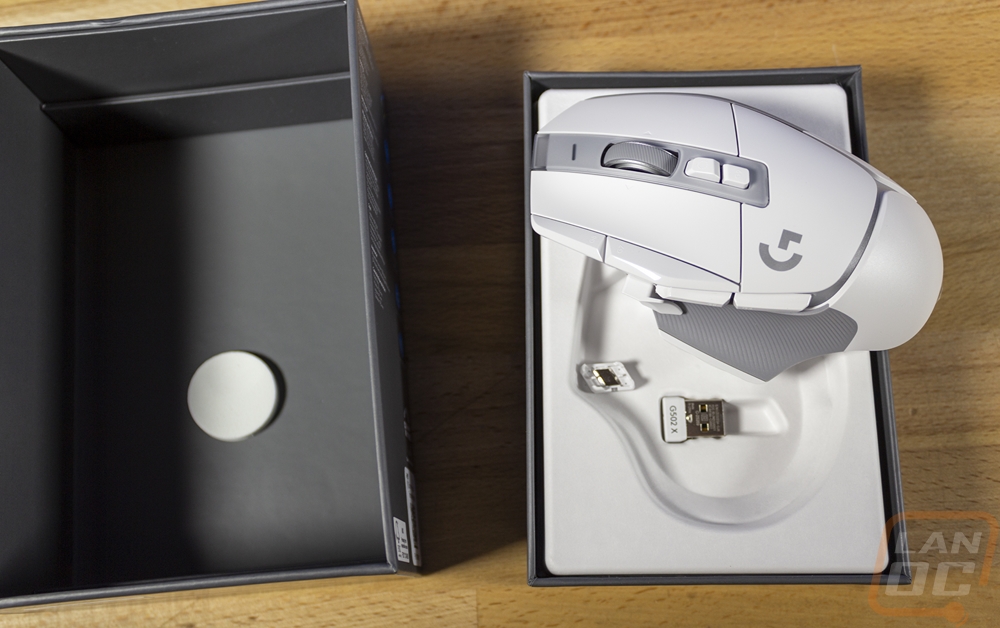

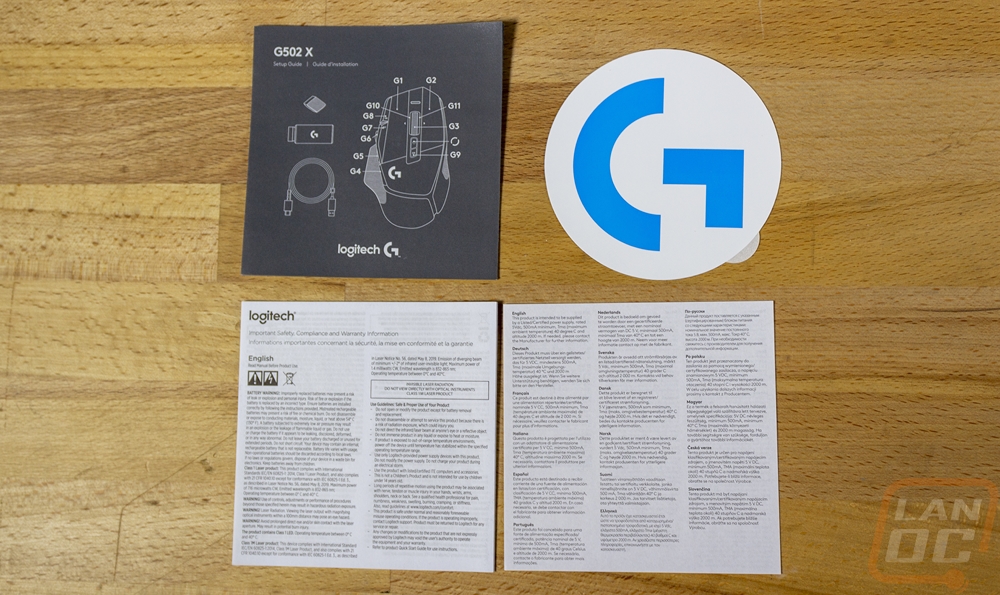
Photos and Features
The Logitech G502 X Plus comes in both black and white models in addition to the multiple variations like the base G502 X, the G502 X Lightspeed, and the Plus model that Logitech sent over for testing. Like with past G502 mice the G502 X plus is a large mouse sitting at 131.4 mm in length, 79.2 mm in width, and 41.1 mm tall. Our measurements had in a little longer though but given the pointy-tipped design it doesn’t make much of a difference.
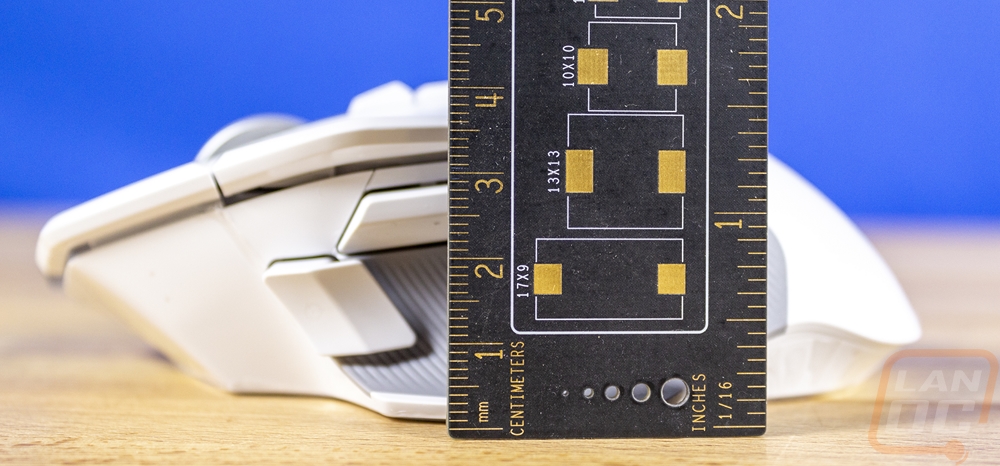
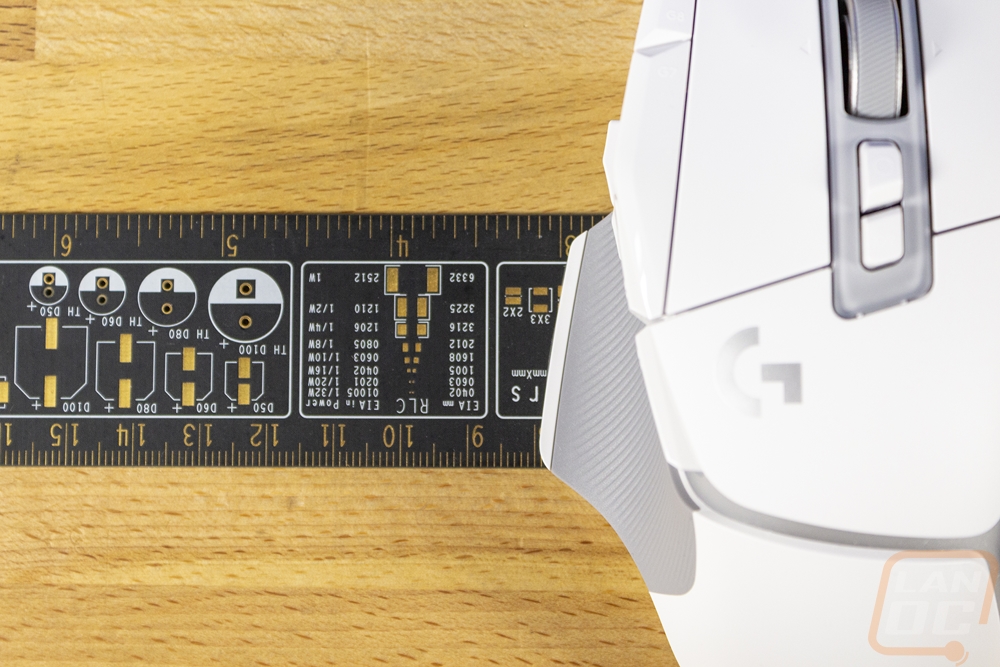
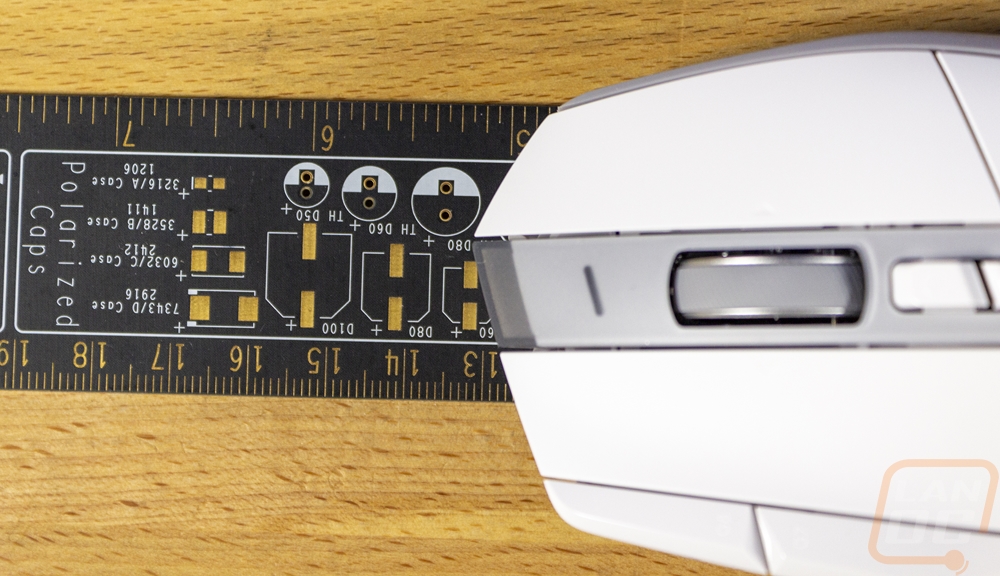
In addition to the large size, the G502 design has always been about being big, flashy, and having a lot of button options. That is what most gaming mice were about years ago and while that has changed a lot the G502 design while evolving has stayed with those fundamentals. The top of the mouse alone has the two main triggers, two buttons to the left of the triggers, two behind the scroll wheel, and the scroll wheel itself has the down button and both left and right buttons as well for 9 up top and then three on the side which would make for 12 buttons. Logitech counts the scroll up and down as programable and the button behind the scroll wheel is a mechanical button to unlock the scroll wheel for free scrolling so they consider the G502 X Plus as having 13 programable buttons. I would call it 11 though, either way, it is a lot of flexibility. The new design has changed the trigger switches to an optical-mechanical switch. The scroll wheel area has a grey translucent strip around it and up under your palm at the back, there is addressable RGB lighting in the areas that split up the three sections of the mouse housing. That lighting is behind a grey translucent finish as well and this is what sets the G502 X Plus apart from the G502 X lightspeed which is the same mouse other than the lighting.




The front view of the G502 X Plus gives us another look at the grey strip down the middle which from this view we can see that it is transparent with the white behind it. This angle also shows the charging port in the middle of the front which uses a standard Type-C connection. The front view also gives a much better idea of the shape with the left trigger sitting significantly higher and the right drops down especially towards the tip of the mouse. The side buttons next to the left trigger sit higher to make them accessible as well. The back view does a good job of showing the side wing but from the back view you wouldn’t ever know how much the front of the G502 X Plus is angled, it looks level and consistent from the back.


The left side of the G502 X Plus has a lot going on. This side of the mouse has a wing that sits up under your thumb with the rest of the side shaped to fit your thumb then around it Logitech has placed a few side buttons. The two main side buttons are similar to past G502 designs. They also have the forward-mounted side button as well but this one has been changed slightly with a removable design held in place with a magnet. The button that comes included in the box is the same as the button design on past G502’s but the one that comes installed is wider which should make it easier to reach for anyone with a shorter thumb. The magnetic mounting design also means that the buttons can be flipped around the other way giving even more flexibility. Behind all of that, the side has a grey rubber finish on the white model and the black model has a matching black rubber grip. The G502 X Plus has an overhang that helps with the grip as it is, I think that skipping the rubber grip or making it optional may have still worked. But this does stick with the same theme that past G502s have had only with a new angled striped texture.


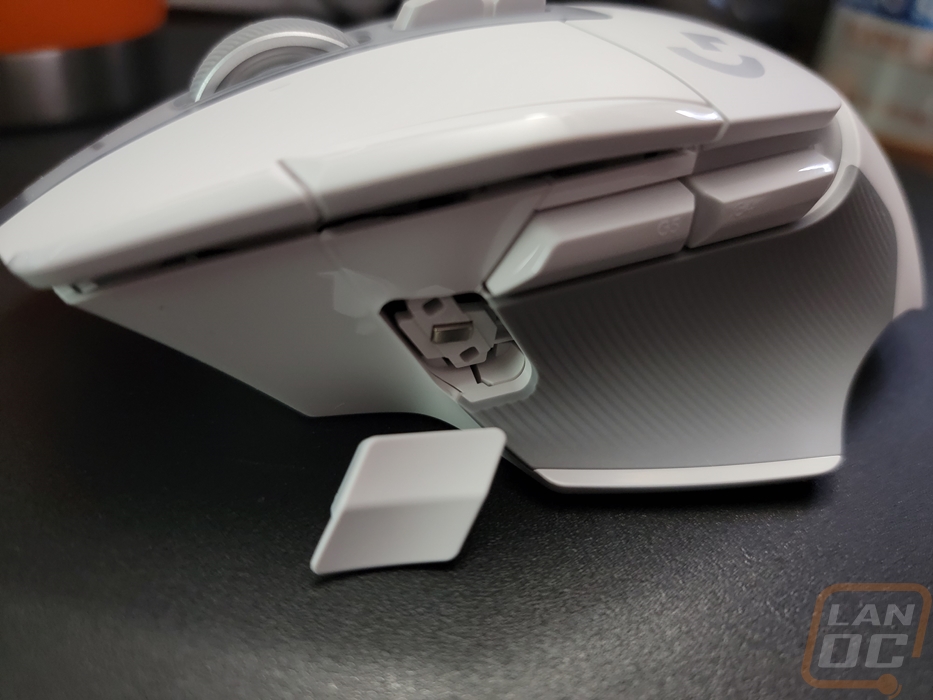
The right side of the G502 X Plus has the same grey rubber finish that the left side has but this side it runs farther down, all the way to the tip. There is some of the plastic finish at the back where you don’t grip the mouse. The rubber finish has groves in it as well at a slight angle for additional grip.


The bottom design of the G502 X Plus has changed noticeably from the G502 Lightspeed Wireless that I previously reviewed. The bottom does have the removable puck for PowerPlay support still which is great to see and under that, you can hide the wireless dongle for travel. But the bottom finish itself no longer has the textured finish as the G502 Lightspeed had, Logitech went simpler with the smooth finish. The glider shapes have changed as well. It has them in all of the same locations but except for the house-shaped glider around the sensor, the rest have all changed shape at least slightly. The wing glider is larger and the front one has changed even more with an arrow-like shape now. All of the gliders are PTFE now as well which is a nice step up. There is still a power switch that is near the same location. For the sensor, Logitech has changed that up from the Hero 16K on the Lightspeed Wireless to the Hero 25K which as you might have guessed means the resolution can up to 25K well 25600 to be exact, and down to 100 dpi. The sensor has a max acceleration of >40G and a max speed of >400 IPS.



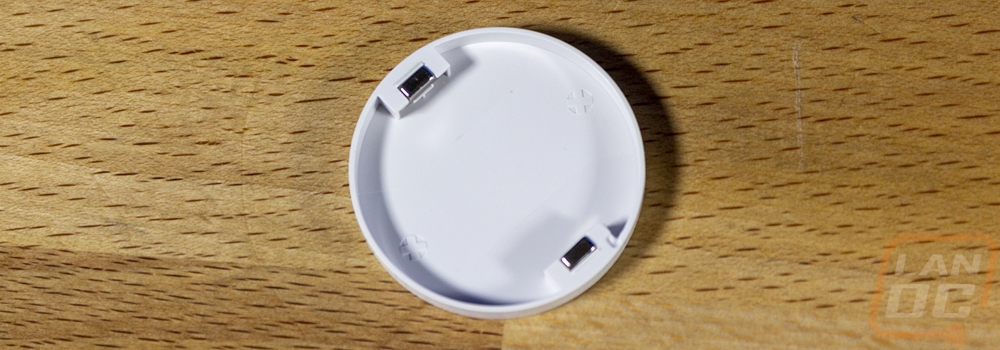
I did also get the G502 X Plus on our scale and it came in at the advertised 106 grams which is better than the 114 grams that the Razer Basilisk v3 Pro weighed. This is also better than the older wired G502s like the Hero which was 121 grams. But it is also far from what anyone would consider being lightweight, a lot of weight-focused mice these days are half of this. But the G502 has always been known for being heavier and a lot of the fans of the shape like that specifically so there isn’t anything wrong with Logitech not going crazy on the weight savings.

With the G502 X Plus being wireless you do need a cord to recharge it. Logitech has included a bright white cord to match the white mouse and unlike what Razer is doing and what Logitech has done in the past this cord doesn’t have a sleeving over top of it. It has a basic rubber finish and it isn’t as flexible as the competition. You can use the G502 X Plus as a wired mouse, but the cord is going to be more noticeable than it could be. The cord has a Type-A connection on one end and then a Type-C on the other end and the Type-C connection has a basic round shape, not the proprietary winged design that Logitech used to use in the past which gave extra strength to the connection so they must have some faith in the durability of the Type-C connection.
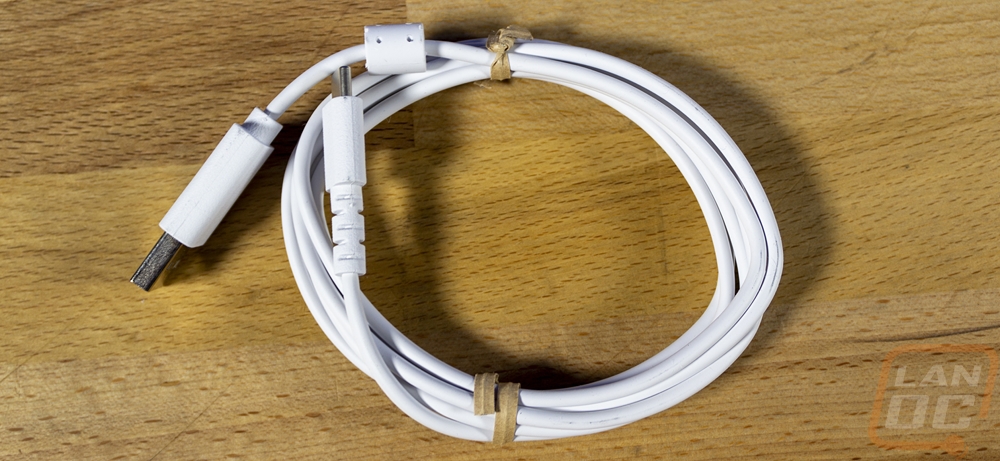


To go along with the cord you get a white Type-C to Type-A adapter with the Logitech G logo on the top. This is used alongside of the included dongle which can be plugged into your PC but when combined with the cord and the adapter you can have the wireless dongle up on your desk for a better connection. Logitech also includes a small replacement button that you can swap out the thumb button with.




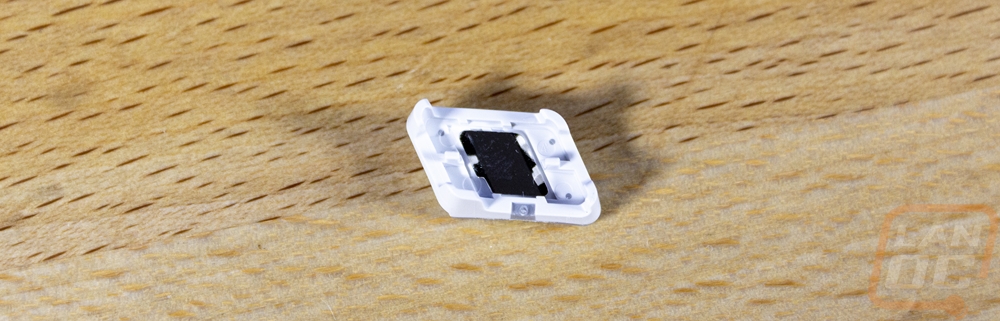
Performance
Before getting into how our testing went I did want to check out the software behind the G502 X Plus first. Logitech has been running the same G Hub software for all of their gaming lineup for years now and the base layout hasn’t changed, they have just been fine-tuning things and adding support for new models and games as they come out. The landing page for G HUB has a black background and boxes with a picture of each supported device that you have plugged into your PC. In my case, you can see the G502 X Plus, the Powerplay, and a StreamCam.
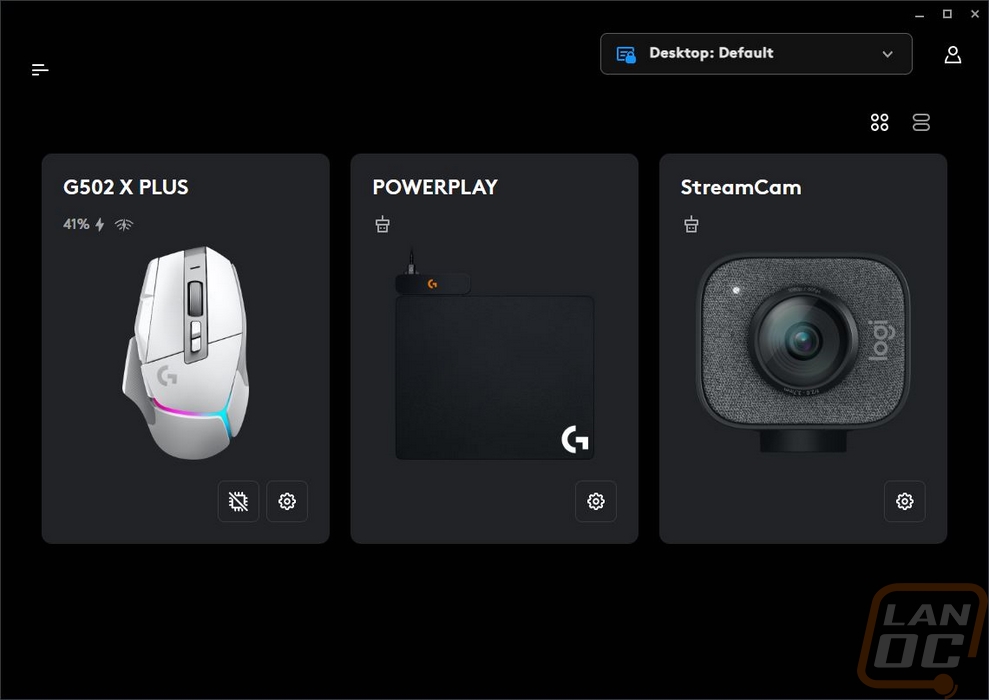
When you first open up the G502 X Plus page Logitech has put together a quick walkthrough that helps you pick your main settings. This is new, I haven’t seen it before but it is a good way to get people set up and walk them through everything quickly.
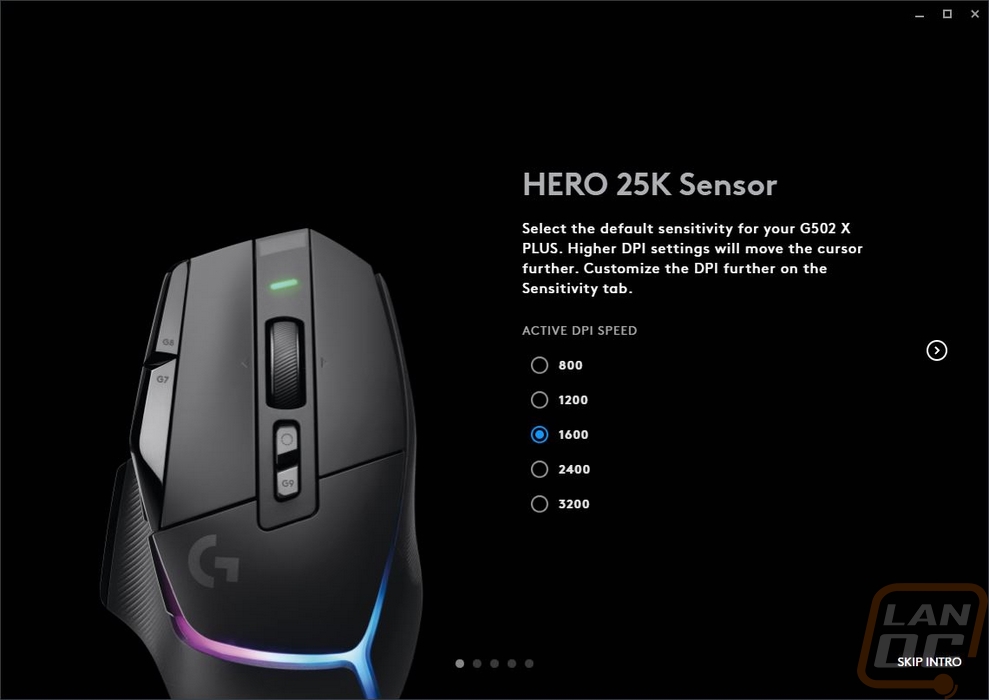
Once you have things set up and you have the normal software page for the G502 X Plus you have three pages represented by the icons on the left side of the page. The first page is the Sensititicy or DPI page. This is where you can set up your DPI and also change the report rate on the mouse which runs up to 1000 Hz. You can program multiple DPI to flip between as well as set one up for what Logitech calls DPI Shift which is like holding the shift button and you can have your DPI be faster or slower when holding that button. This can be great for aiming to get a slower detailed speed or if you want to quickly spin around you could set it to be higher. I prefer to have just one DPI so I removed all of the extra settings so I don’t have to worry about bumping a button and it changing.
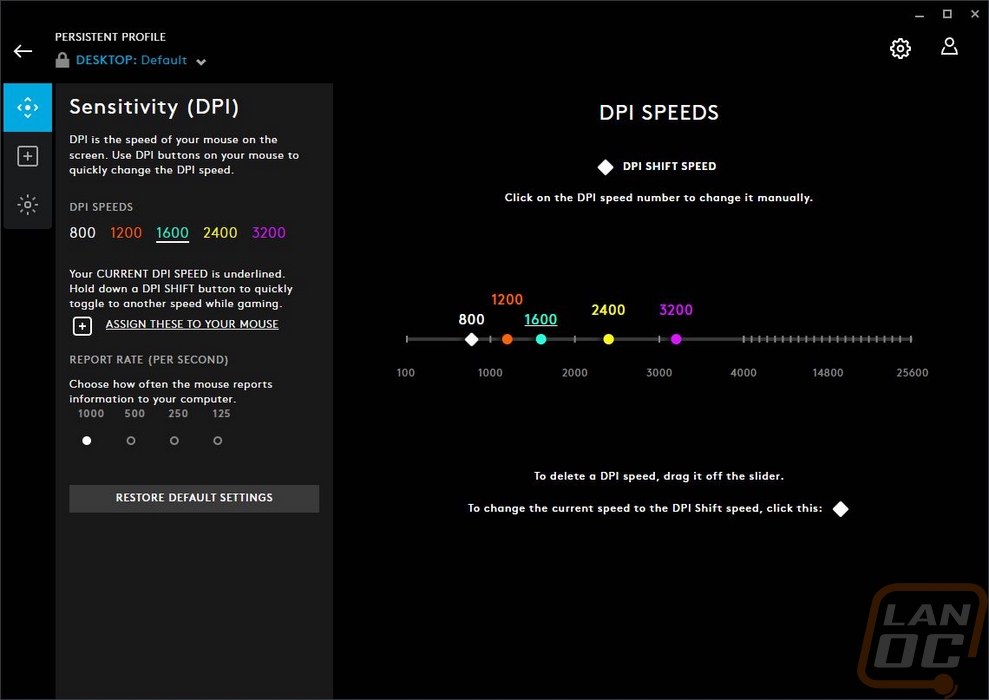
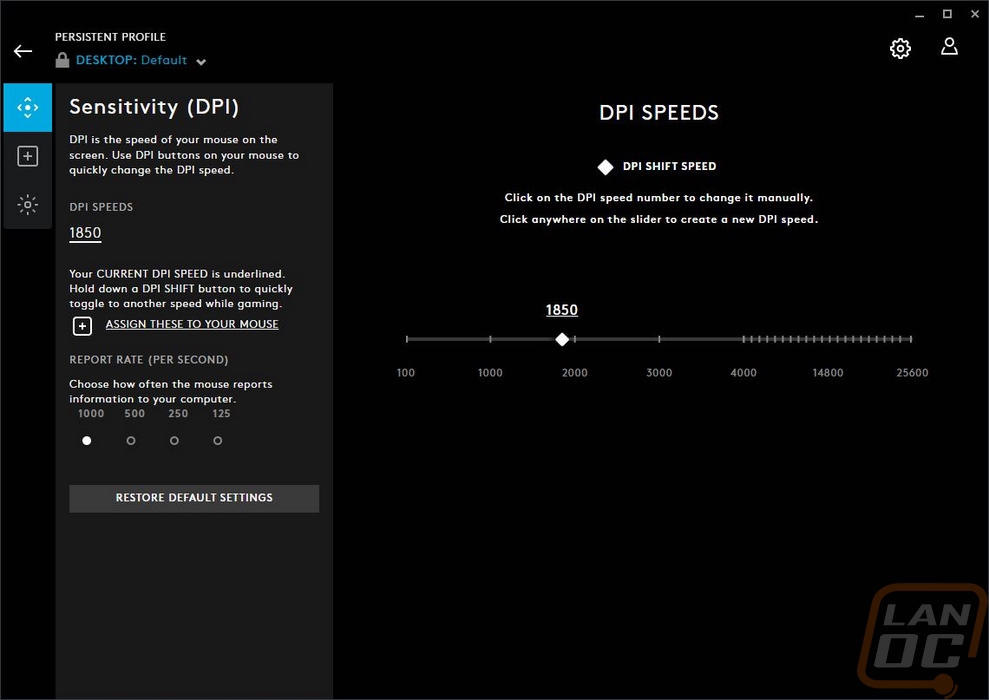
The second page is the Assignments page which is where you can change all of the button settings. The assignment's name is accurate, but not the first thing I would think of when describing the page. This page has a picture of the G502 X Plus on the right side, in fact, there are two views that you can switch between to see all of the buttons. Each programable button has a line going to it that says what the button is set to. You can click on any button and then on the left pick from the WIDE variety of options to program it to something different if you want. This includes tie-ins with other programs that Logitech has partnered with like Discord and OBS, any key or shortcut, macros, and system functions.
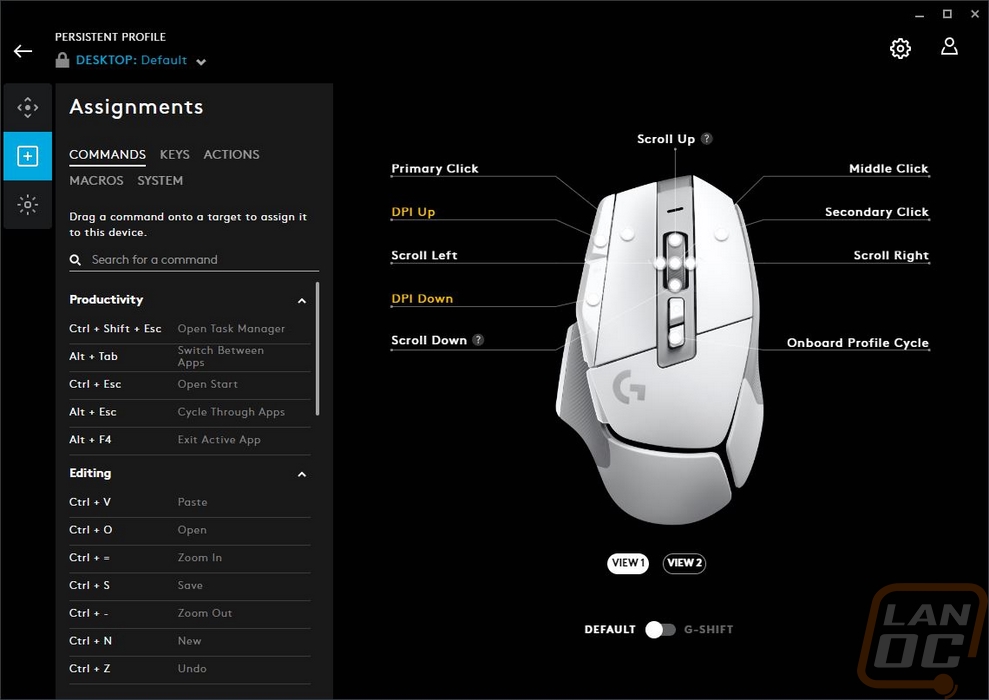
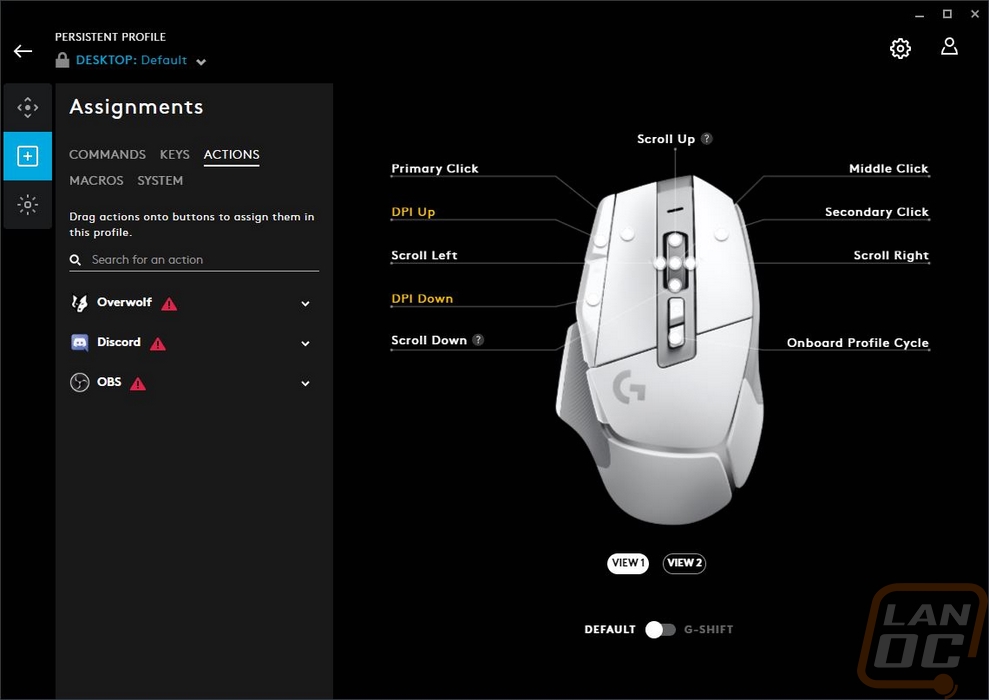
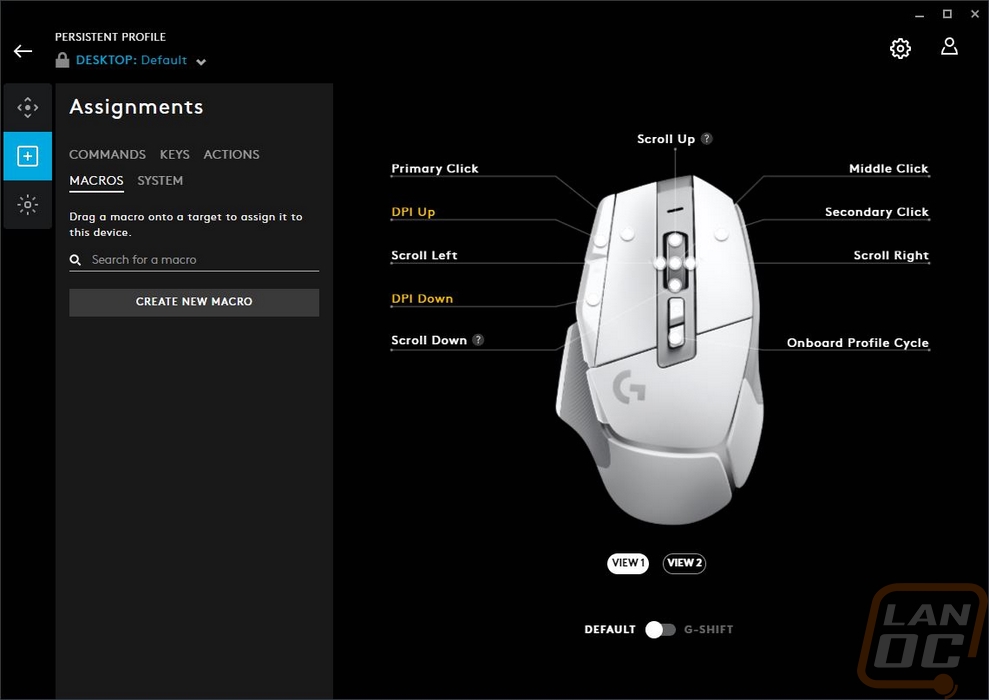
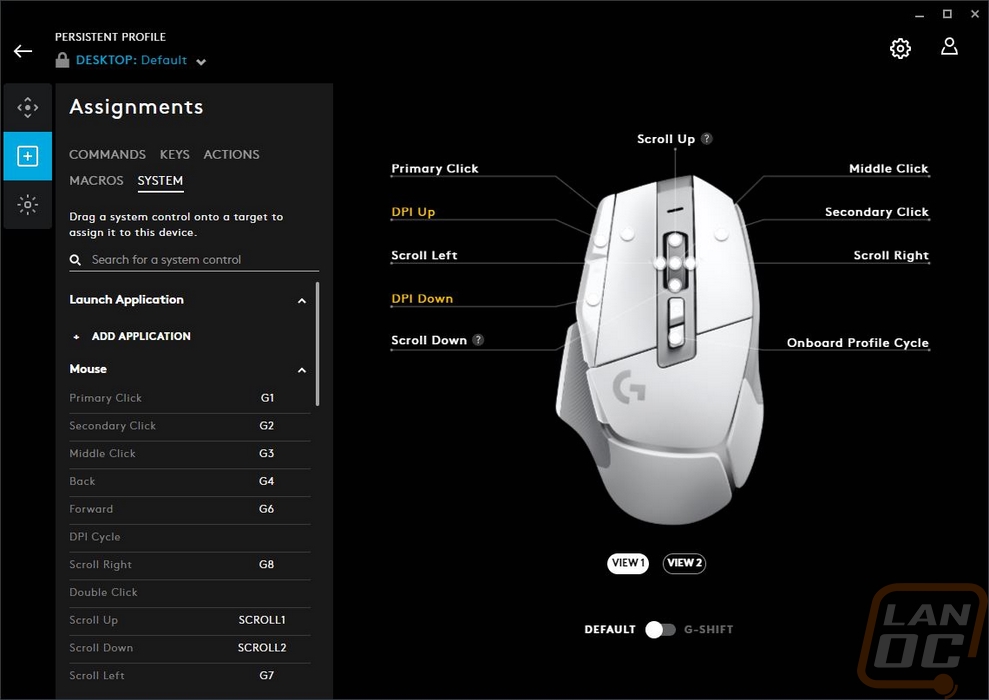
The last page is where I suspect most people will visit the most if they ever need to make any changes really, this is the LightSync page which is where you change the lighting settings. Logitech has a drop-down list of different premade effects which depending on the effect you get a list of settings to change for it. They even have a new one I’ve never seen before where it takes the color of the middle of your screen and shows that. Similar to how lights behind a tv or monitor sometimes work. You can create your own static lighting on the freestyle section or make your own effect with the animations section.
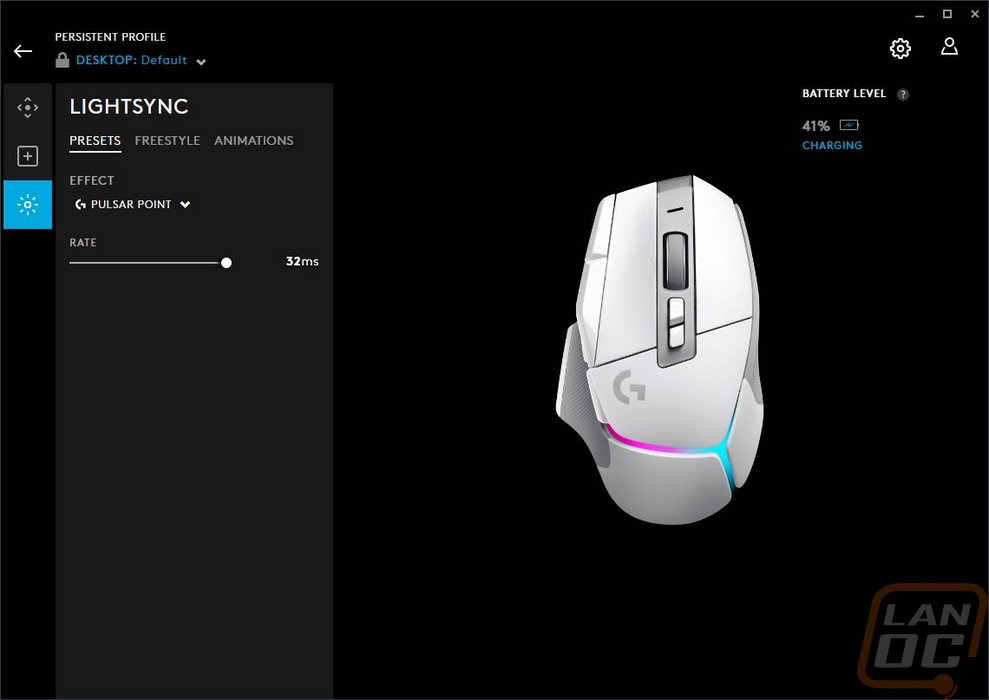
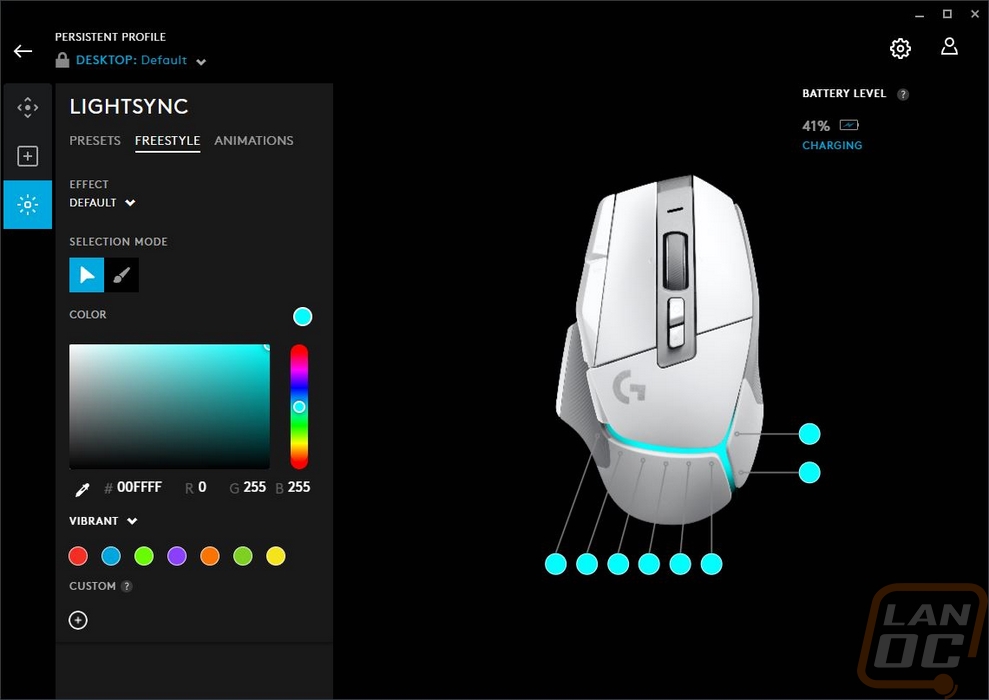
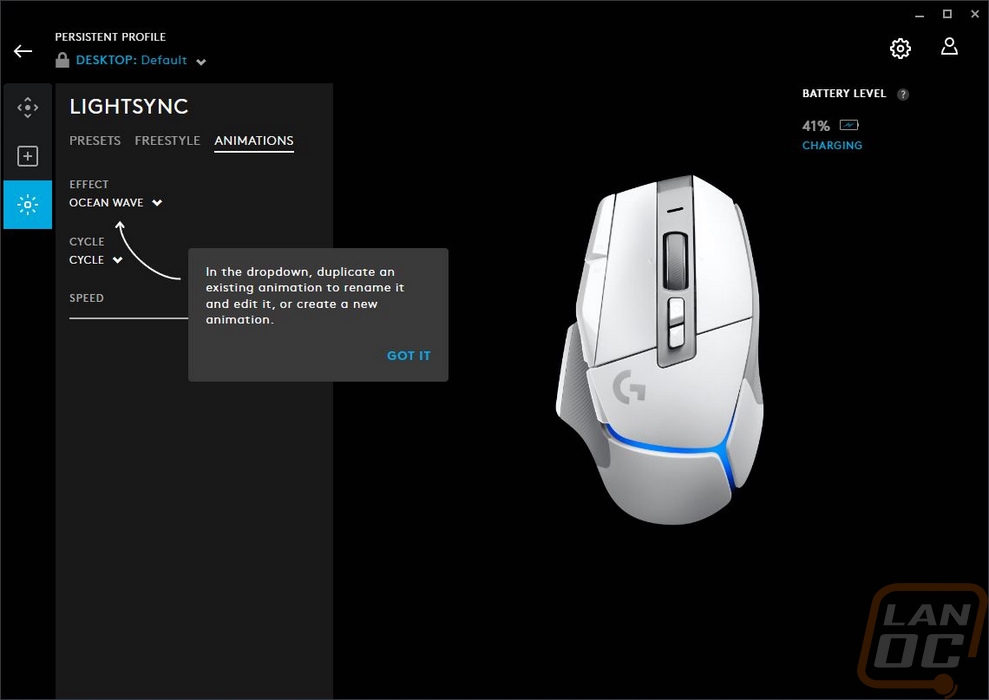
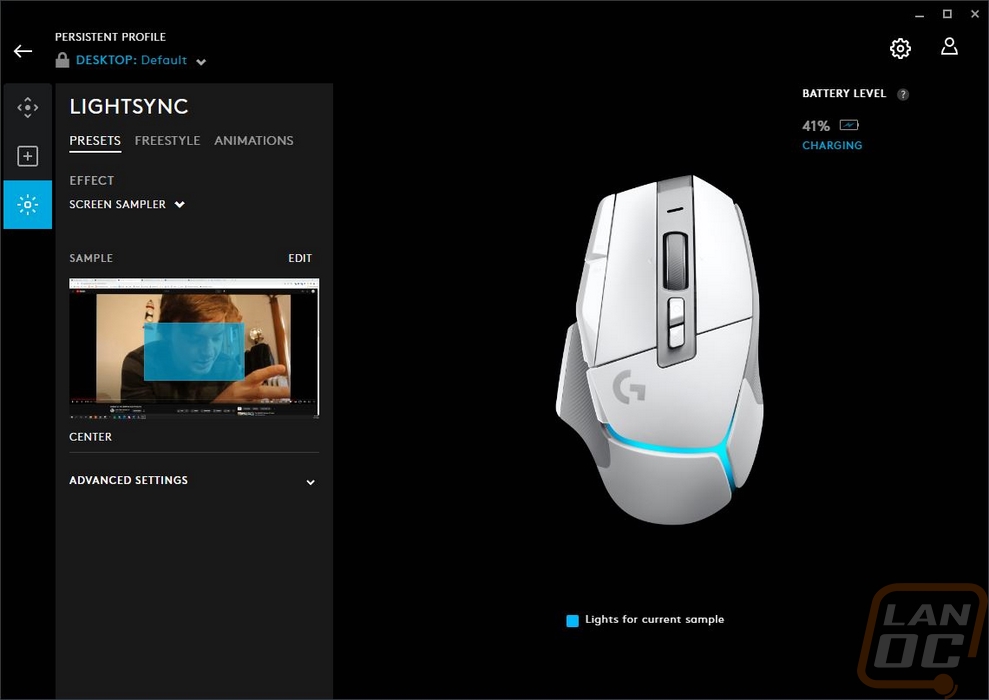
With the software out of the way, I can finally dive into the performance of the G502 X Plus. I have been using the G502 X Plus for over a month now as my main mouse and in that time I have gotten a good feel for things. Let me first start off with that my preferred mouse is a Logitech SuperLight so the G502 X Plus is a departure from what I prefer to use but I have spent a lot of time with other G502 models in the past and use one on a secondary PC often. The new design does offer a noticeable drop in weight but if you are like me and often use a real lightweight mouse this is still going to feel heavy. But I do think at 106 grams that the G502 X Plus is a lot better than the original 121 of the original mouse and it is even less than Razers Basilisk v3 Pro that I recently reviewed and frankly given that a lot of G502 users prefer a heavier mouse I don’t think Logitech could have gone any lighter without upsetting people. Beyond that even with a few changes to the shape and side buttons, the G502 X Plus is still true to the original, packing in as much as they can into the mouse and having its flashy styling.
One of the reasons I prefer the SuperLight is I’m simple, I don’t have any need for lots of extra mouse buttons, but some people do and the G502 X Plus does a great job of putting those within reach when you are holding it. For your thumb, you have the two traditional side buttons and then the forward swappable button. Making this swappable was a good decision because a forward button isn’t useable if your thumb isn’t long enough and if you put it too far back to fix that then it gets in the way for some people as well. Logitech’s solution was a magnetic mount and two different style buttons, one like the older G502’s used and the other has an overhang to extend the reach and can be flipped around as well. For the top buttons, you have the two main triggers, two programable buttons on the left, two buttons behind the scroll wheel, and Logitech considers all of the functions of the scroll wheel as programable as well which includes the side to side buttons, the button when you push down, and then scrolling up and scrolling down. That alone is a lot packed into a small area but the button directly behind the scroll wheel isn’t a programable button, it is a mechanical button that unlocks or locks the scroll click on or off. Pushing it puts the scroll wheel into a free spin which isn’t something that every mouse has an option but is always cool when you have it, it can speed up scrolling down long files or web pages or just let you turn off the noise if you aren’t feeling it. The side programable buttons take a little time to get used to using but they are both reachable and because they are apart from the side buttons it helps keep things organized. Now Logitech did change up the switches for the G502 X Plus with optical-mechanical switches for the two triggers and they function well and have a loud click but I will say this was also the most frustrating part of the G502 X Plus for a while when I was getting used to it, these switches have a solid click but then you can hear a springy sound with them that you don’t hear on other mice. You get used to it over time, but initially, it was noticeable.
The G502 X Plus is a wireless mouse and with that, there are always two concerns, wireless performance, and battery life. Logitech’s lightspeed wireless tech has been matured enough for years now where wireless issues aren’t an issue anymore and unless you are looking for higher than 1000 Hz refresh rates with your mice you won’t notice any difference between the wireless and wired. The charging cable included though does function as a wired device when plugged in so if you do end up in a situation where you do have an issue like at a LAN that option is still there. But the cord that came with the G502 X Plus isn’t as flexible as I would like whereas the competition (Razer) did include a very flexible cable should you decide to go wired. As for battery life, the G502 X Plus can run for up to 130 hours of constant motion but that is with the lighting turned off and the whole point of the Plus model is the lighting. With that on it drops the battery life down significantly, down to 37 hours which is still a lot when you consider its consistent motion but that is a BIG drop. None of that mattered for me though because the G502 X Plus supports PowerPlay which is Logitech’s charging mousepad that charges the mouse wirelessly as you use it.
The G502 X Plus and all of the G502 X models did move to PTFE feet which was a nice step up and helps with smooth gliding. This combined with the HERO 25K sensor which while the 25k DPI is completely unnecessary is a solid performing sensor. I haven’t run into any issues with any of the HERO sensors.
Given that the only difference between the G5020 X Lightspeed and the Plus is the addition of lighting I of course did have to check that out as well. I dig that the lighting is all tucked up in between the three sections of the mouse and that Logitech didn’t just backlight their logo, in fact, they didn’t light up their logo at all and the logo itself is silver on the white which in some lighting is hardly visible. The RGB lighting is individually addressable which makes for cool effects as the colors blend. Of course, all of the lighting is under your hand except for a small amount on the left side. Logitech might be able to save more battery life if they added an option to turn the lighting off when the mouse is moving or being clicked and have it turn on when you take your hand off and can actually see it. They do have what they call inactivity lighting which is buried deeper in the settings, not on the lighting page for some reason where after a specific amount of time the lighting that you set turns off and it switches to a different effect. By default this is set to 1 minute then the lights turn off at 5 minutes.



Overall and Final Verdict
Even though Logitech made a few changes with the new G502 X mice, I think it is safe to say that they have continued the heart of the G502 by keeping the same aggressive styling, wide feature selection, lots of programable buttons, and even with losing some weight still keeping it as a heavier mouse. That last part pains me a little because I wouldn’t be against a SuperLite version of the G502 that cuts the features back somewhat to get to a more modern weight, but I also know that the G502 fans that have continued to run the different versions through the years wouldn’t like that. Logitech also did a great job with the G502 X lineup by having a lineup at all, having multiple models gives the flexibility needed to cover different price points, for some you may only want the wired G502 X, but you can get it wireless but without the lighting with the G502 X Lightspeed, and of course with the lighting in the G502 X Plus that I have covered today. All of those are also available in both black and white but I have to admit that the white which uses grey for trim looks good.
The performance is solid of course there aren’t any big surprises here. The HERO 25K sensor is flawless once again just like past HERO sensors and the switch to PTFE feet was a nice addition. Wireless performance is just like wired and it has the same software that Logitech uses on all of their gaming peripherals and they have refined that as well. The new swappable side button was another good addition which helps make that forward button usable no matter your hand and thumb size. I was also happy that the G502 X Plus has a Type-C connection which makes charging easier if you already have a phone charger at your desk, unless of course you are like me and still run PowerPlay to wirelessly charge and it supports that as well.
The design wasn’t perfect, I did run into a few issues along the way. One of the biggest gripes that I had were with the inclusion of the rubber grips on the sides when I feel like the design is capable of being held with the shape alone. Not that the grips don’t help, but often these break down long before the rest of a mouse. I also found the new trigger switches to have a weird springy sound that took a long time to get used to. They were otherwise great though. Specific to the G502 X Plus was the battery life when you have the lighting on, it goes from 140 hours of active use down to 37 hours which is a HUGE drop for lighting. That alone makes the G502 Lightspeed a better option for anyone indifferent on the lighting. I do think they could improve on that by turning the lighting off when the mouse is actively being moved when it is all hidden under your palm, I hope they consider that as a software option. I also think that the included charge cable should be a little more flexible on the off chance you use it to charge when in use. None of those are big game-changing issues, and a few of those most people would consider nitpicking or trivial.
My last downside for the G502 X plus would be its price. It has an MSRP of $159 which is in line compared to other high-end mice and the Razer Basilisk V3 Pro has the same price as well. But it is really expensive for a mouse. The wired G502 X has an MSRP of $79 which is a little high as well but shows that the mouse itself isn’t that expensive. You are paying $60 more for wireless and then on top of that $30 more for the small bit of addressable lighting. I do think that the G502 X Lightspeed is a better value at $139 which is cheaper than the original G502 Lightspeed launched at 3 years ago. You also get more than three times the battery life by skipping out on the lighting. But if you are a G502 fan, hopefully one of the options is the mouse for you.
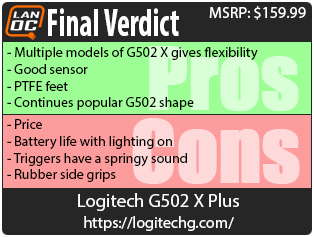

Live Pricing: HERE

