Performance
For performance testing, I swapped out my normal keyboard and have been using the K95 RGB Platinum XT for writing, gaming, and everyday use. I’m even using it to write this review right now. This lets me get a variety of uses and to put some miles on to it. I’m 3573 words into this review right now. Wait 3578, err 3583 grr. There are a few things I wanted to touch on in my testing. Having used the previous K95 I wanted to see if the wrist rest was an improvement, I wanted to test out the speed switches, put the media keys to use, test out the G/S keys, and take a look at the RGB lighting as well.
To start things off let's cover comfort with the new wrist rest. The padding is a welcome addition, I don’t care for hard rubber wrist rests at all. The finish feels exactly like you would expect, it is a fake leather so it is soft but doesn’t give a thick high-end leather feeling. But overall it is an improvement, though I do think Logitech’s G513’s wrist rest feels a little better.

The Cherry MX Speed switches wouldn’t be my first choice when picking a switch for my own keyboard, I prefer a brown. But the speed switches do have a very noticeable earlier actuation point which is great in gaming. The only downside is it does require some adjustment when typing, I often get typos with this switch because of the shorter throw when I bump nearby switches. But I haven’t had too much of an issue this time around, I’m not sure if I’m just finally adjusted or if Corsair has improved on the firmware a little. Most of the K95 layout is standard so jumping into it has been easy. The PBT keycaps give a very noticeable different sound when typing and they feel more solid as well. I did notice that early on when using the board there was a bit of a ping sound when typing near the middle of the board which I thought may have been from a thinner backplate but I don’t notice it anymore now which makes me think it was something else. The cherry stabilizers do have a touch of rattle, especially if you hit the spacebar on the outside edges, but no more than I would expect from a cherry stabilized keyboard.

As for the lighting, there wasn’t a change at all here from the previous model to the XT but it is bright enough and you do have all of the normal Corsair lighting effects which is really what makes their lighting so good. The top edge lighting is starting to grow on me, when I took a look at the K95 previously I didn’t care for it at all.

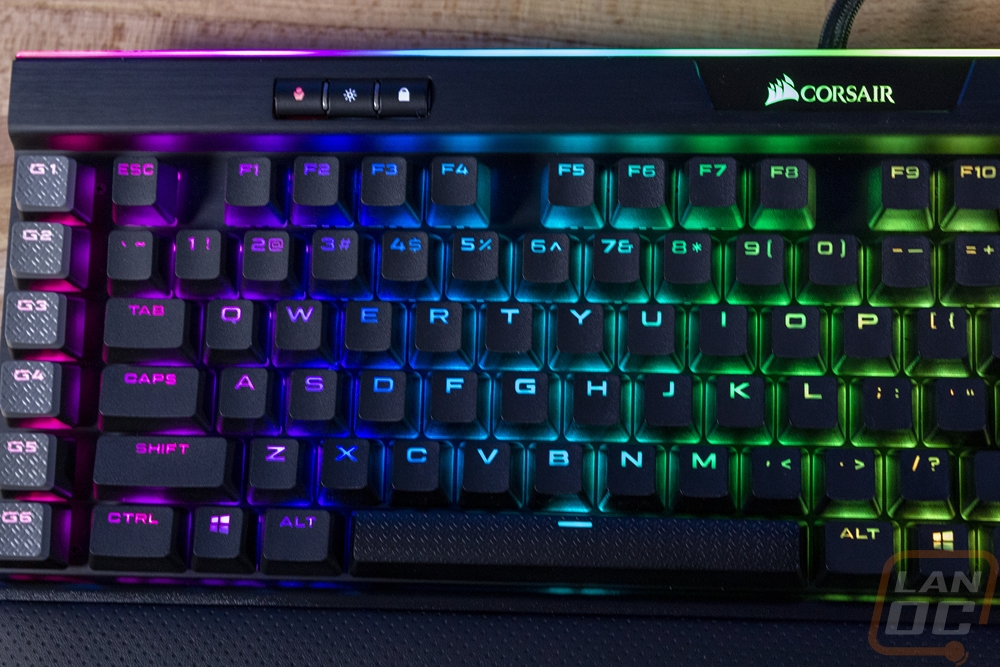

As for the media controls, I don’t use them often. But I do love the easy to reach mute and volume wheel. With that being metal it feels more solid as well. The media buttons below don’t have the same solid feeling as the rest of the keys because they aren’t mechanical, but I do still prefer them over a function layer option. The K95 actually doesn’t use any function layers to hide extra keys at all. Which leads me to the G keys on the left. I’ve used countless keyboards over the years with gaming keys over on the side and I know some people need them, especially in games like WoW. But outside of that I just never find use in them. Corsair integrating their Stream Deck functions into these, on the other hand, was a great move. Now even if you don’t own a stream deck you can setup at least some basic functionality and you can reach them quickly. You don’t have screens in the keys, but the software does put that overlay on your screen which right now there doesn’t seem to be a way to get rid of…


