Software
So the K95 RGB Platinum XT’s integration with Corsair iCue software isn’t a big surprise at all. But the new keyboard does require an updated version of the software along with an updated version of the Elgato Stream Deck software to introduce one of the key features of the board. Before checking that out I want to take another look at the iCue software which if you have used any of Corsairs products in the last few years you may already have experience with. Like a lot of companies, Corsair has integrated this into their peripherals along with cases and fans with lighting, PSUs, and even memory. If you have more than one thing installed it will pop up in the software on the main page. Here we just have the new K95 keyboard.
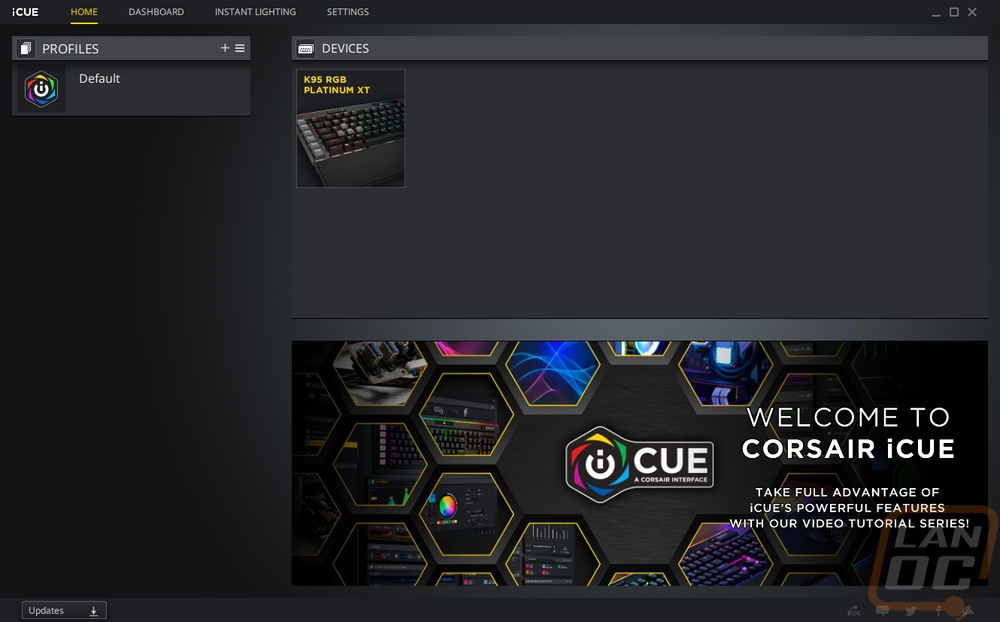
Once you click on the device on the left a few tabs show up to show all of the pages that you can use. For the K95 this includes an actions tab, lighting effects, and performance. Even before you get into those there is a picture of the keyboard and it will show your current lighting on the right.
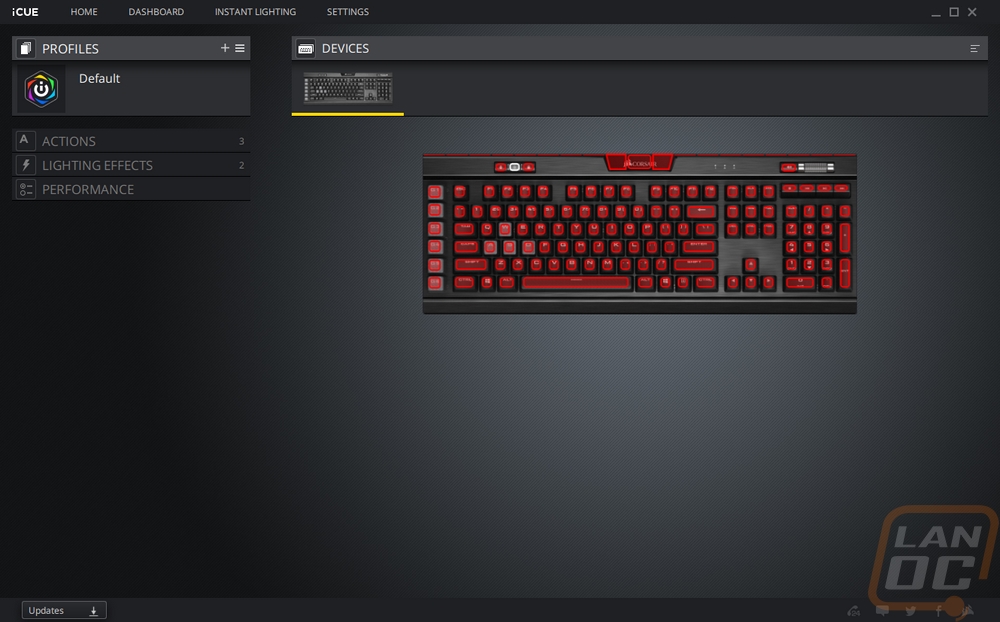
So the actions page is where you can reprogram any of the keys on the keyboard. This includes all 6 of the G keys on the left side, but can also be any other key. They have a LONG list of ways you can program each key from echoing text, macros, to lower-level integrations with windows or other programs like opening up a program, playing a file, or controlling volume or other controls. You can also set a key to flip between iCue profiles as well.
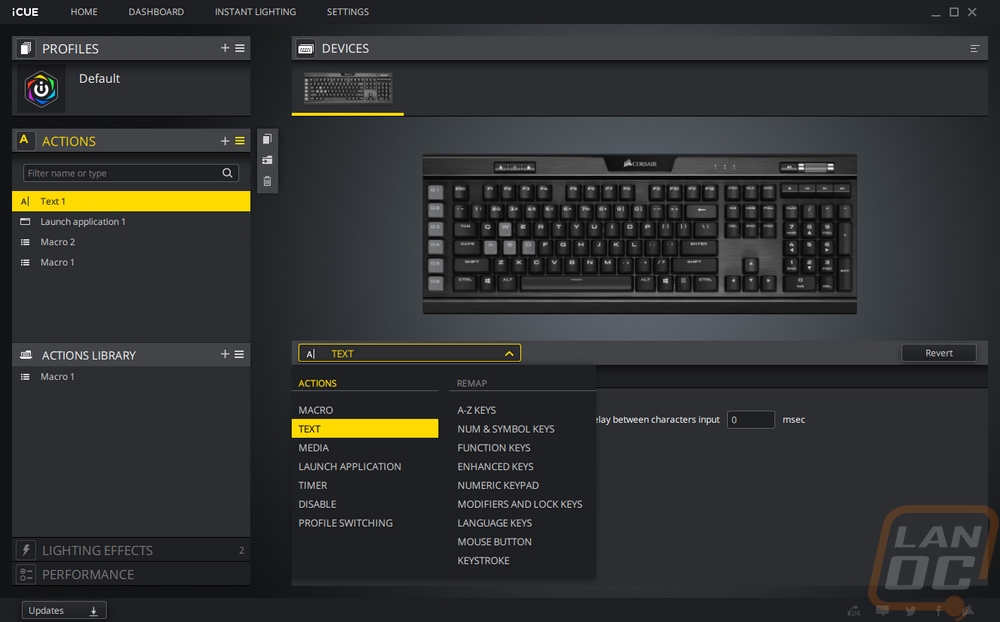
The lighting effects page is where I imagine a lot of people will spend their time. This isn’t any different than Corsairs fan lighting controls with a long list of effects available in the dropdown. You can program each key or go as far as setting different effects to different keys or different sections of the keyboard. Each effect has its own options like speed or colors or anything else specific to the effect like direction. You can also tie all of your lighting together with your other components to have everything have the same color or effect.
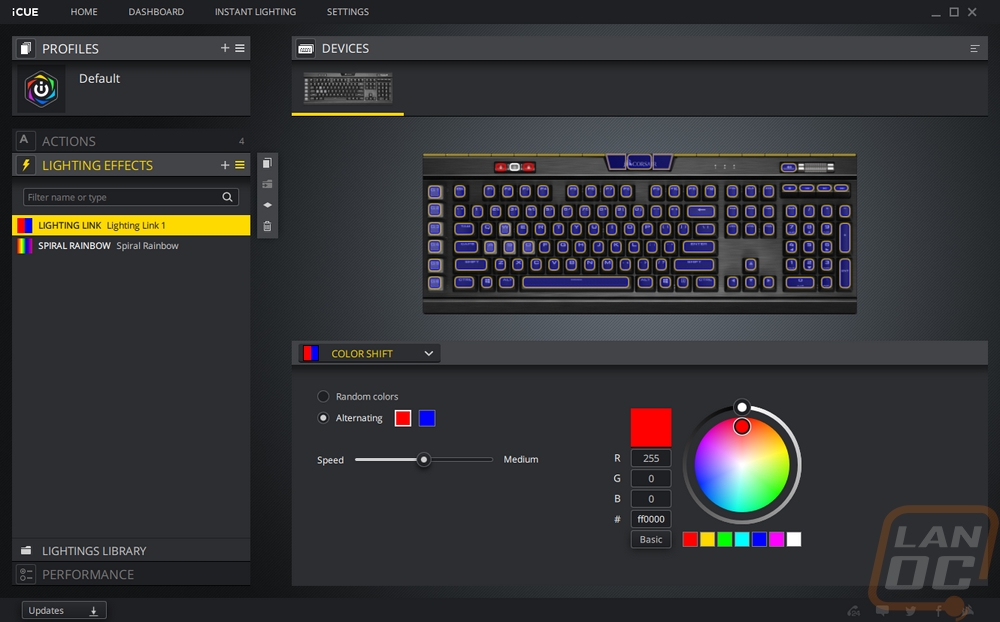
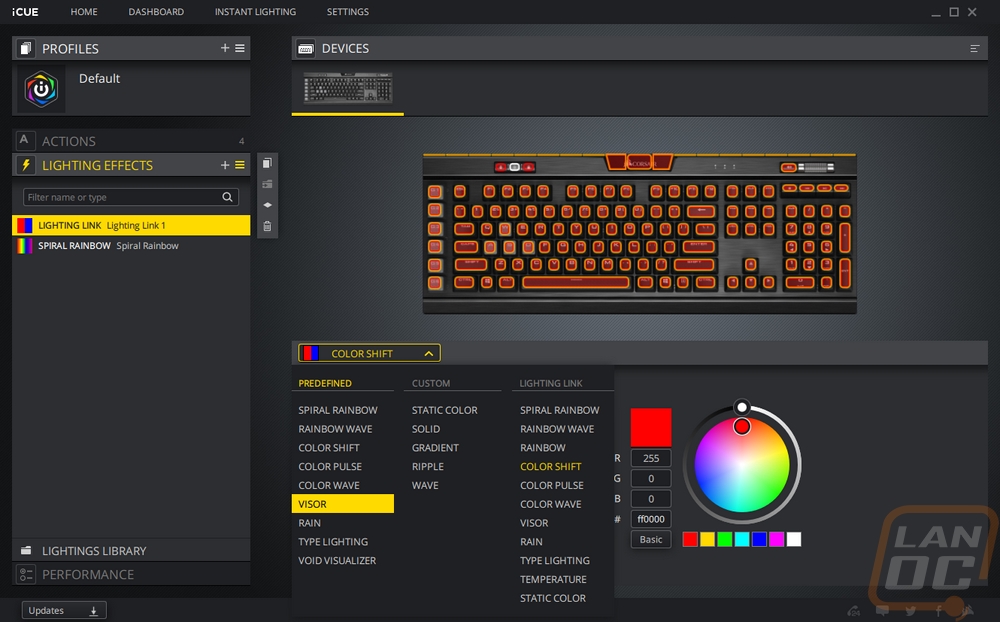
The performance page has the least amount of options really. This is where you can turn a few options on or off like disabling the windows key or combinations like ALT-Tab. You can also pick the RGB colors for the indicator lights and for stuff like the LED brightness key and the profile button.
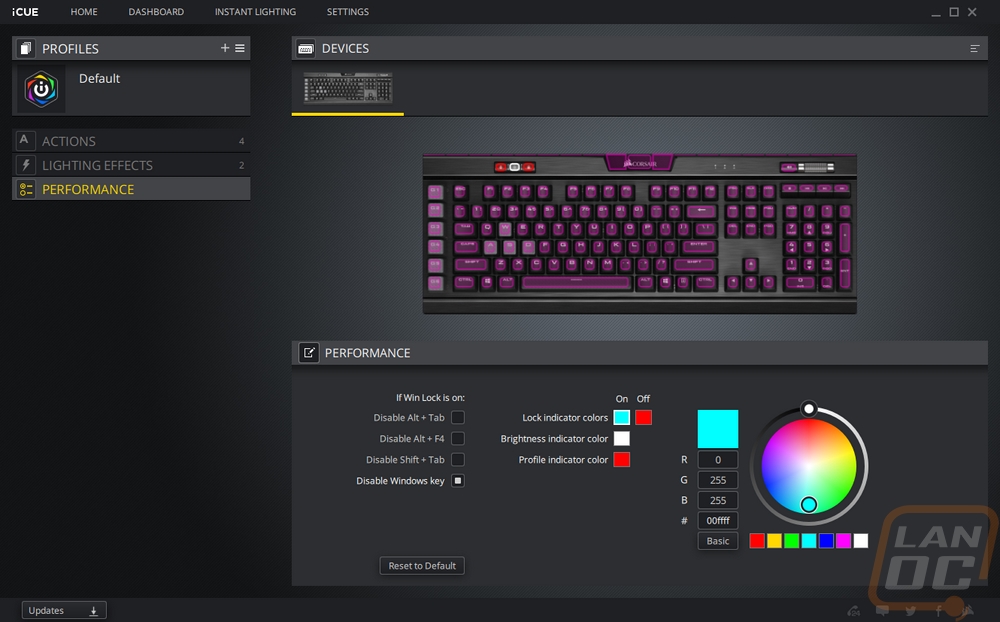
Funny enough the settings page in iCue also has K95 specific things and in my opinion, a few of these should be on the performance page not hidden away. Like the polling rate option and the brightness adjustment. You can also change debounce time which is really interesting, normally that is a firmware specific setting but it is cool to see that you can make an adjustment if it is needed. Especially with the MX Speed switches.
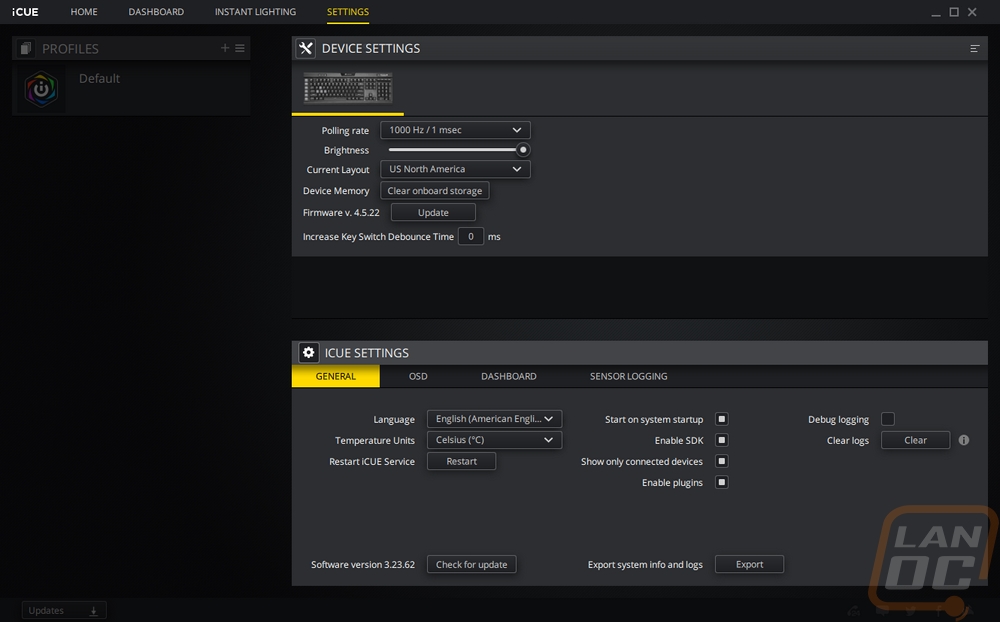
So all of that leads me to the real new addition. If you have the keyboard and the new Stream Deck software that launches with this keyboard. You can now open up a page just like the Stream Deck as a second product. Then you can program the 6 G keys just like you would with any stream deck button. They don’t have the fancy OLED in the button though. I spent a lot more time talking about this exact software in my recent review of the Stream Deck XL, HERE is a link. But the short version is that it has integrations with streaming software like OBS and a LOT of other programs where you can make your own keys to help streamline your stream. With the Stream Deck XL I used it to control all of my stream including opening up the program, changing game and titles, turning cameras and microphones on and off, and even soundboards where I play annoying sounds like a 90’s shock DJ.
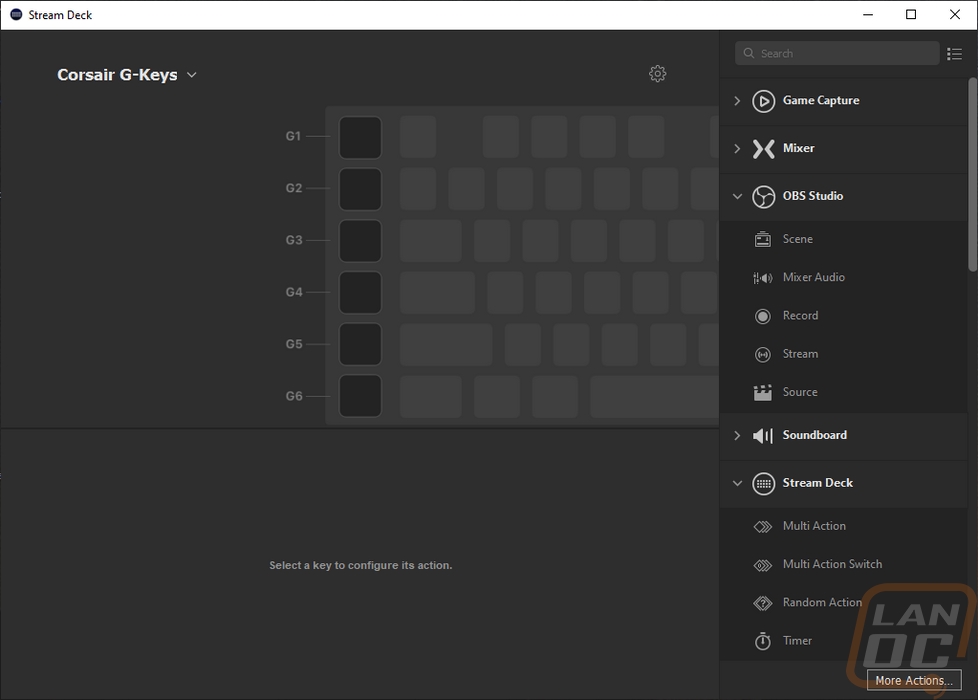
Beyond just the software to program, when you have this setup it pops up with an onscreen display to show you what each button is programmed to do. This is because, well unlike the stream deck you don’t have screens in each key. You can move it around on your desktop but (and I may be wrong on this) it has a flaw with this initial version where there isn’t any way to close it. This lead to me fully closing the Stream Deck software, hopefully, they fix this in the launch software because it was extremely annoying. It’s a nice option to have, but once you know your 6 keys being able to turn it off would be nice as well.



