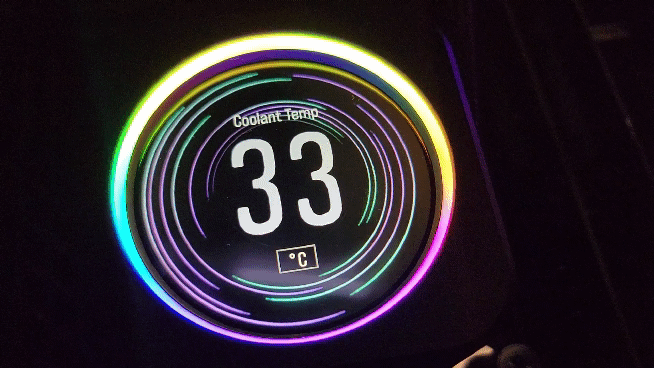Corsair iCUE H100i ELITE LCD Liquid CPU Cooler
With the new LGA socket, our previous H100i RGB Platinum wasn’t going to work for us without new brackets so Corsair sent over their new iCUE H100i Elite LCD Display kit which is a similar kit to the last one in size. But the Elite has changed the pump design significantly to add a screen like a few other companies have done as well and it is based on the original Corsair Elite Capellix kit, only with the LCD screen which they also sell on its own for those with the capellix kit to be able to upgrade.
This isn’t a full review of the H100i Elite but I did want to show off what it was about while we are here. The packaging has changed to a new box shape and size and the Elite’s box was all black and didn’t have the yellow that past Corsair AIO kits have had. The H100i is still their standard dual 120mm fan layout with the 240mm radiator and they have the Elite in other sizes as well like the now popular 360mm and the 420mm option which is the only option right now that uses 140mm fans. The H100i Elite has all of the standard mounting options available but also includes the new LGA 1700 bracket without you having to special order it. Corsair does have an LGA1700 option for past kits listed on their website but when I looked it wasn’t in stock and you do have to pay for it where I know some companies are giving them away.





To handle all of the RGB control the kit comes with a Corsair Commander Core RGB and PWM fan controller. This is a controller Corsair has been using for a while that you can use to handle up to 6 fans and 6 RGB products from the Corsair lineup and this specific kit doesn’t fill the controller all the way up so you can use it to control additional fans or lighting in your case if you need it. The Commander Core has all of the fan connections down one side and the RGB on the other though I think that pairing the fan and RGB connections together might make things easier to hook up and wire manage. It also has a large 22 pin plug on the bottom edge which is what the LCD screen plugs in to.




The fans that this kit comes with are the best fans that Corsair sells. They are the iCUE ML120 RGB Elite Premium PWM Magnetic Levitation fans. The Mag Lev fans, in general, are always amazing and these have the RGB lighting tied in as well in and on the translucent white fan blades. The back design is also really cool how they don’t use the standard 4 mounts to hold the fan motor in the back. On the edge, they have the Corsair branding as well as the ML Elite branding on the corners. Each fan has two sets of black cables coming from it, one for the normal fan control and the other for the RGB lighting. That is the one area I would love to see Corsair improve on this design, especially with other companies coming out with fans that latch or link together to cut down on the wire clutter that RGB fans can create.

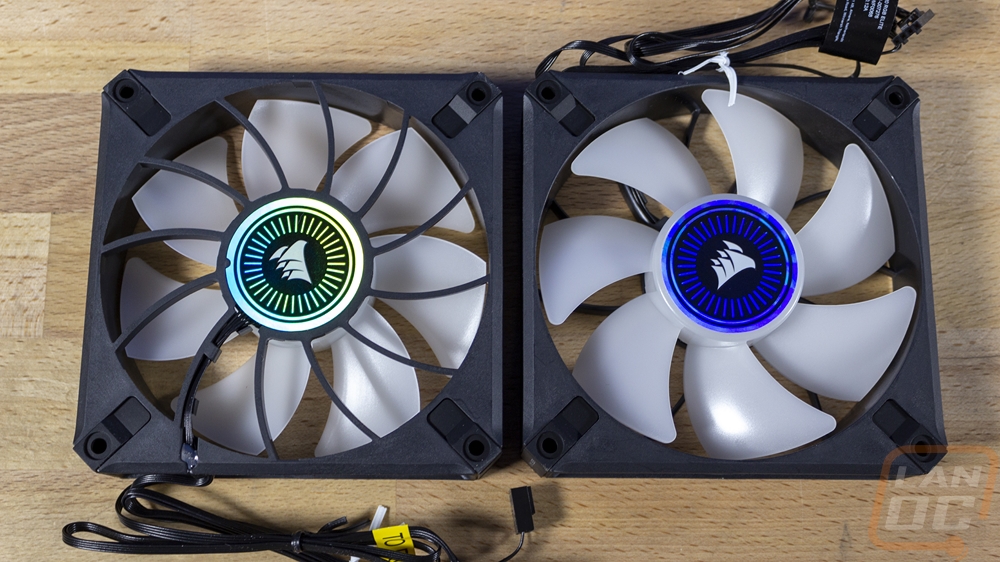


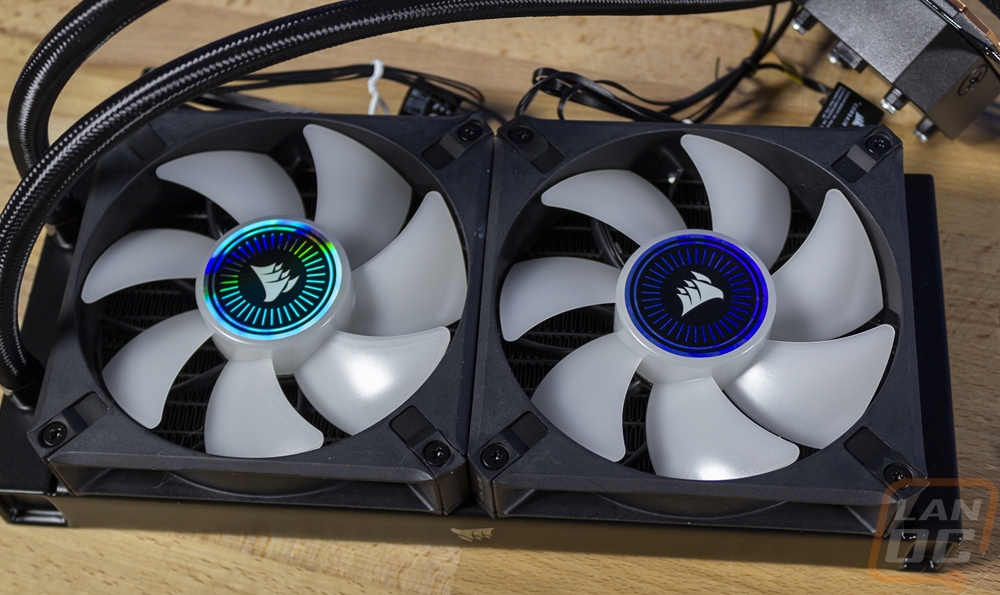
The radiator for the Elite kit isn’t any different than on our older H100i kit. It has a boxy design which looks good and the Corsair sails logo on the side. They do use black-sleeved tubing for the water lines. It is the standard 240mm size to hold the two 120mm fans but like I mentioned they do have 3 fan options in the 120mm and 140mm fan size option and it is just a hair over an inch thick which is the norm.

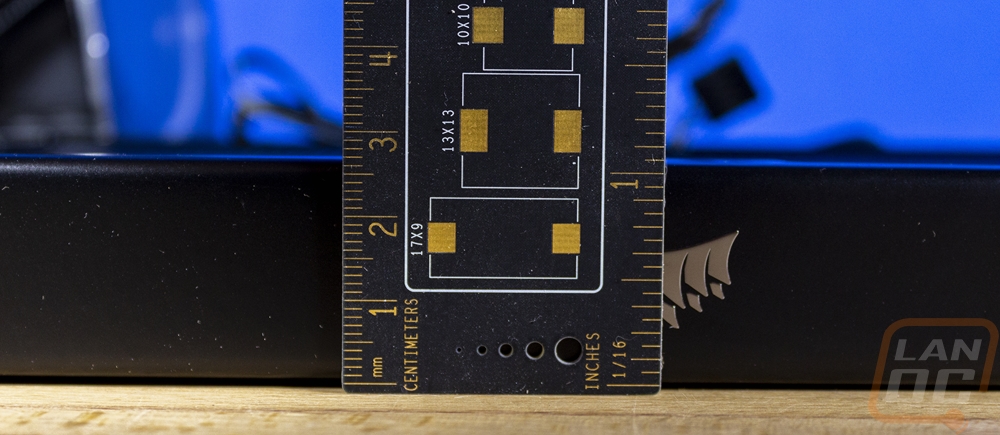
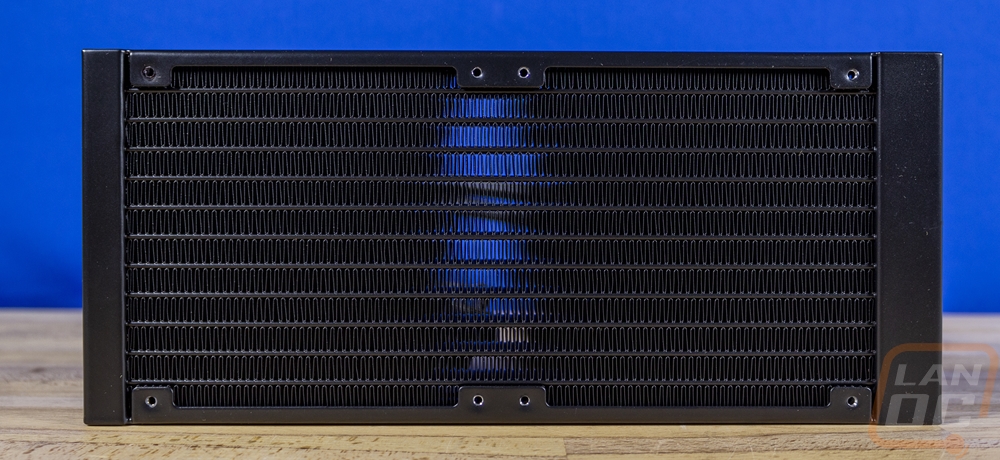
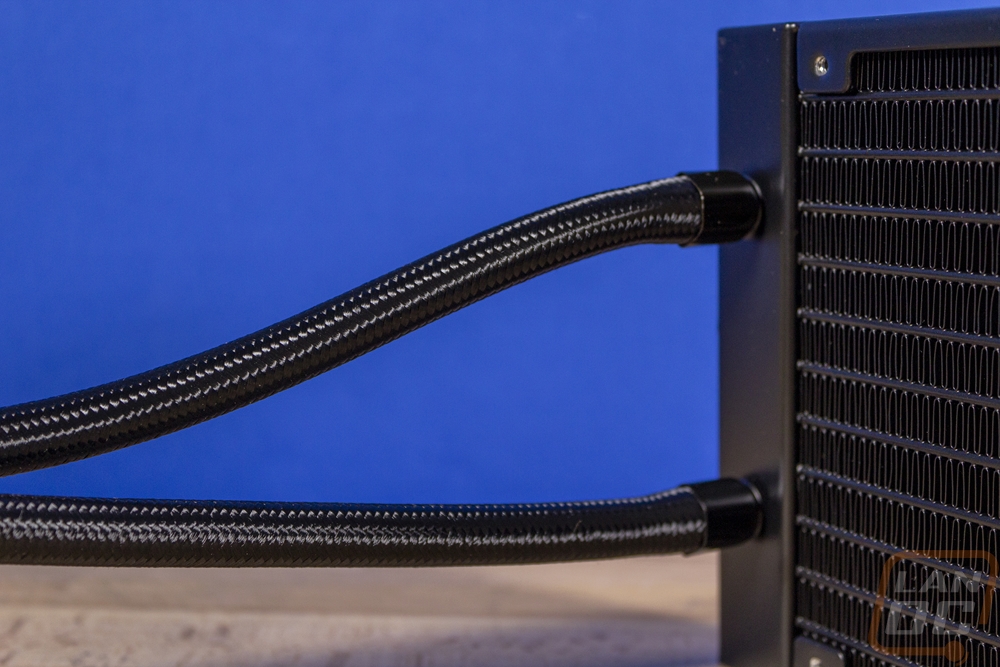
The pump design is the same as the ELITE CAPELLIX design. With that version, they had a bolt-on top RGB design and you can see that this still has the same mounting on top even though the LCD display here doesn’t use that mounting style. It also has the same bracket style that Corsair has used for a while now with two brackets that snap into place without any tools. The new intel kit has a larger opening on the bracket for the wider LGA 1700 mounting but it still works on past Intel sizes as well. They also ship it with thermal paste already applied which makes the first installation easier but you also don’t get any extra thermal paste for in the future as well. Behind that, the contact surface isn’t a mirror finish, but it is smoother than a lot of other AIO kits on the market.
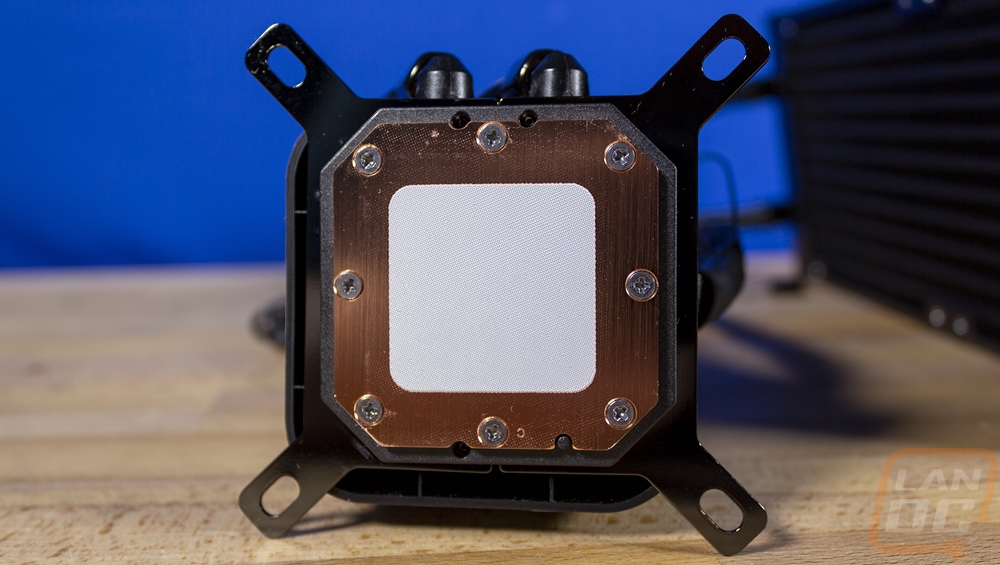
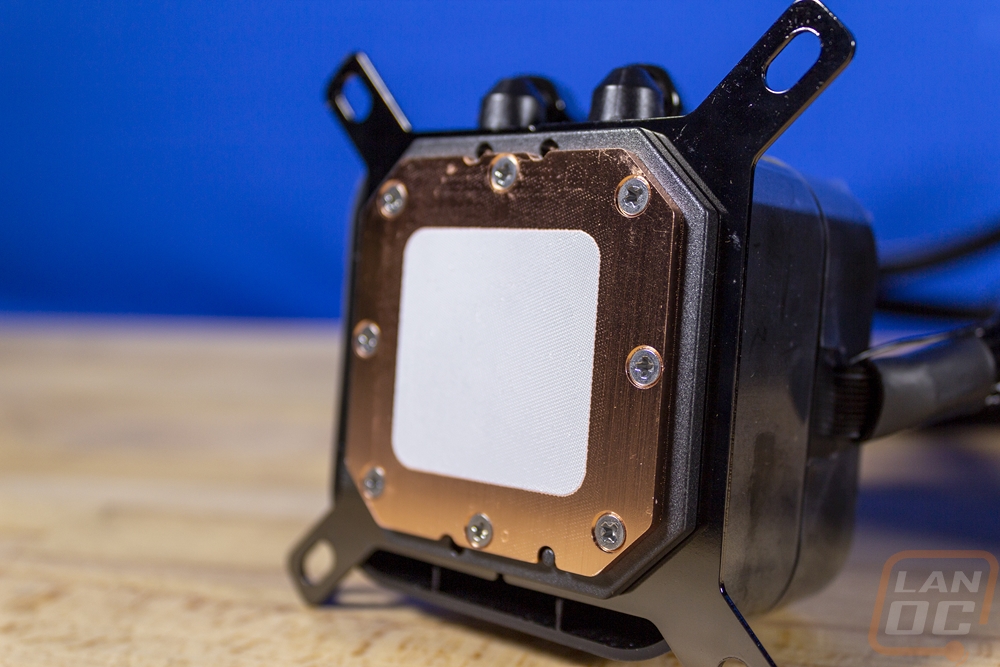
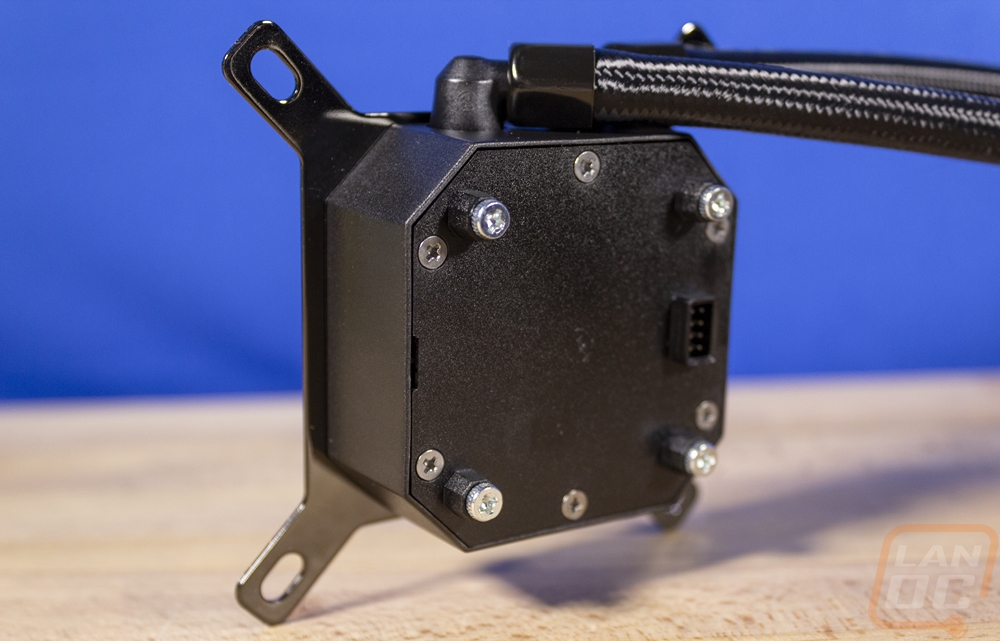
Here is the removable LCD screen. It matches the squared off shape of the cooler design but the LCD itself is a circle on the top. It is all blacked out with just the silver machined edge around the LCD circle. The underside has a sticker with all of the model and certification information as well as a small plug which is how the pump is able to talk to the screen. That is important because all of the wiring is run through the cables coming out of the pop off display. They have a sleeved cable that has the 22 pin cable to plug into the Commander Core controller and one USB cable. The kit comes with a USB 2.0 splitter cable to help with the fact that the LCD and the controller both need USB connections and if you look closely you can see that the sleeving doesn’t run the full length, just far enough to hide the wiring that way you don’t need to keep the controller near your USB header. There is also a small single wire signal wire to plug into your motherboard's CPU fan header to let your PC know the RPM speed.


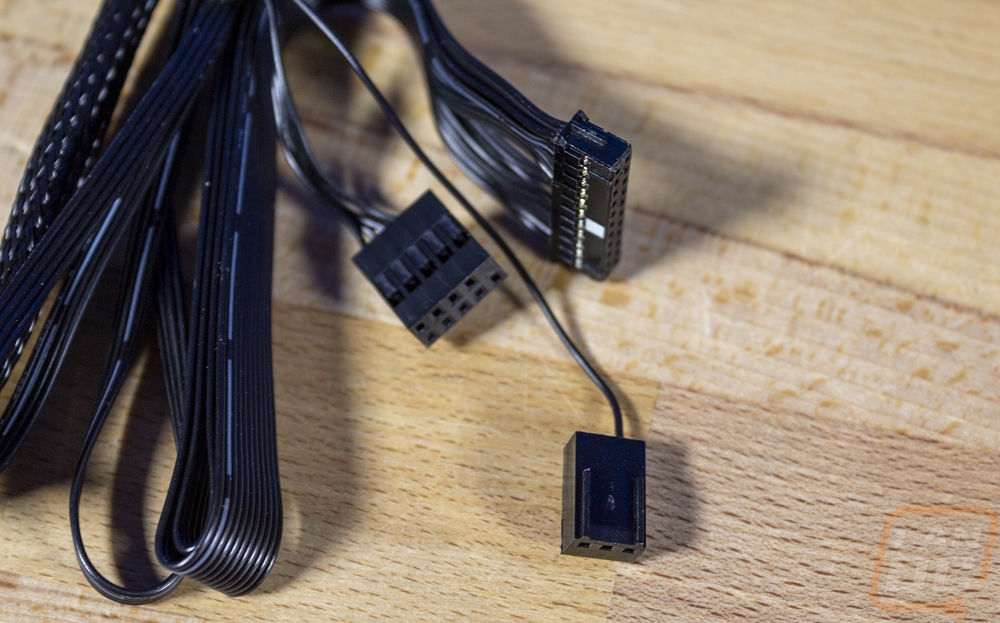

For total thickness, the pump with the LCD screen comes in at around 55mm tall which is still shorter than a lot of other AIO kits these days so height won’t be an issue for most situations and frankly in the situations they height is an issue you most likely would be wasting your money on the LCD screen if you are covering it up. The pump itself without the screen top is around 38mm tall but remember you need the screen top for the wiring connection unless you find a top kit from a capellix kit to swap with.
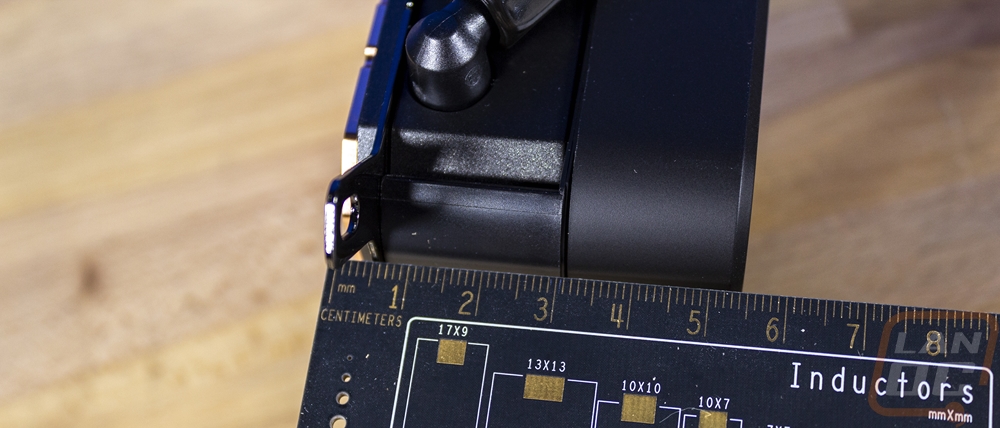
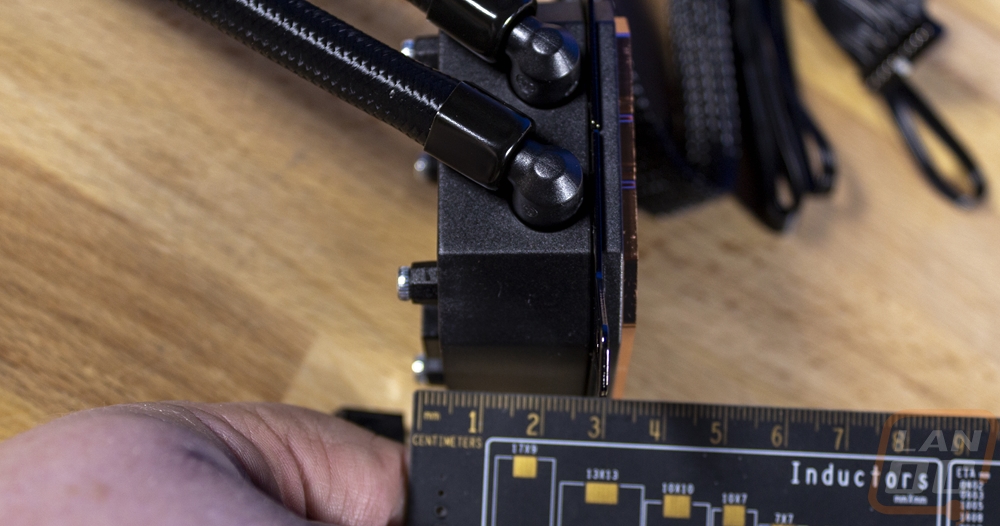
I’m hoping to have the chance to talk more about the performance of the iCUE H100i Elite LCD Display kit in the future. But I have to say that this is without a doubt the best screen I have seen on any of the AIO kits as well as screens for things like motherboards as well. It is vivid and bright and Corsair caps things off with actual good software to control things and lots of options on how to change things up. The default setup with the water temp and the rings would be enough for me. But they have at least 10 other display options that are just as nice. On top of that, each has a full drop-down of readings from your PC that you can display and options to change the colors with most also being interactive that change colors as temps get higher for example. You can also put your other images and animations of course and if I wasn’t busy with the Adler Lake testing I would have spent more time to set up our logo on our test bench or something similar. The ML fans also have great lighting, but we already knew just how good Corsair fans are when it comes to lighting but I love that this kit gets you premium fans like that. Of course, it does have a price point of $259.99, so you are paying for the premium fans and the display as well.