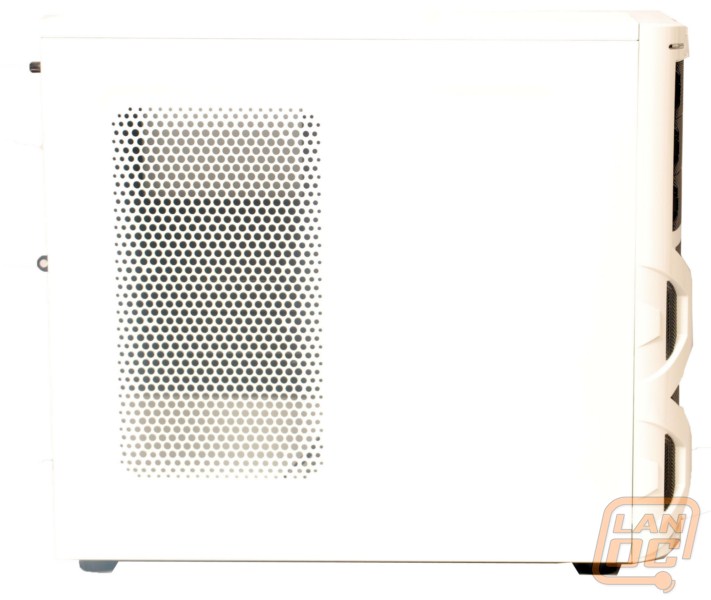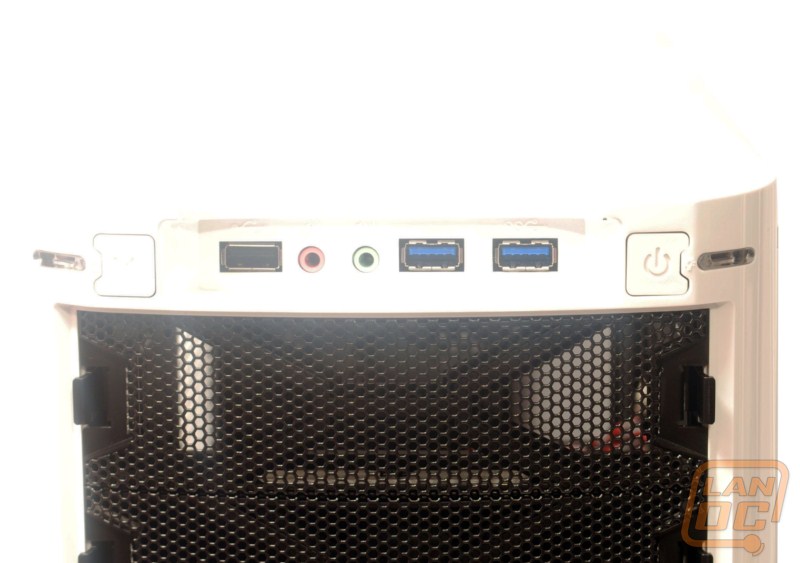Exterior Design
On opening the box we can get our first look at the case. We can see that the mix of white and black mesh is actually quite fetching. White is obviously the dominant feature, but the black mesh is used to highlight the design of the front.
The specifications list the openings on the side as being able to fit two 120mm fans, though we will reserve judgment on that until we open the case. One interesting feature that proved difficult to photograph is that you will find the In Win logo embossed on the side of the case. While not functional it is a nice finishing touch.
Taking a look at the back of the case, we can see that there are two holes for water cooling support, a rear 120mm fan, seven expansion slots, and an opening for a bottom mounted PSU. It's interesting to see here that the entire back of the case is black, standing out against the rest of the exteriors white finish.
The other side of the case is a solid white, no special features other than it is really really white. The top also has openings for two 120mm fans, though I suspect that would make things a little snug depending on your configuration. The In Win logo is also found on the top.
On the front of the case we find three 5.25” bays that are easy to remove due to clips on each side. The top controls are bordered by LED activity lights with one side having the reset button and the other a power button. We can also find two USB 3.0 ports, a single USB 2.0 ports, and audio jacks. The style of the front panel is nice. Compact, but putting the audio jacks between two of the USB ports should help make sure ports aren’t getting blocked by some of the devices.
Now we will crack open the case and take a look at the inside.