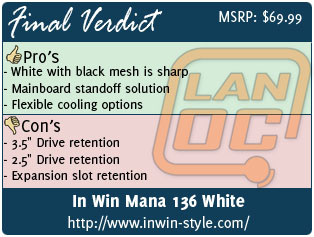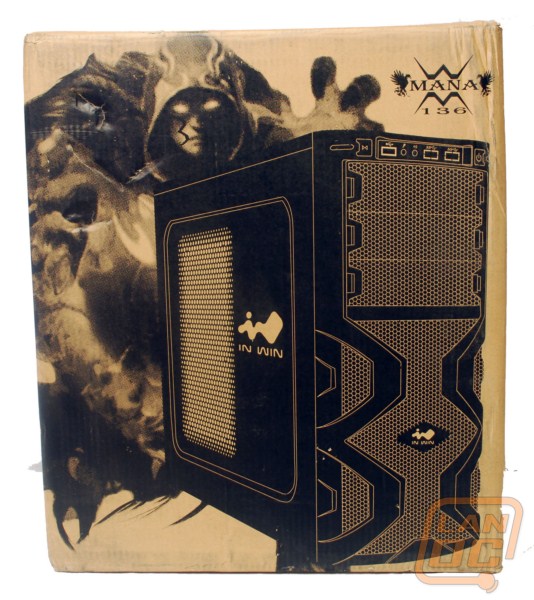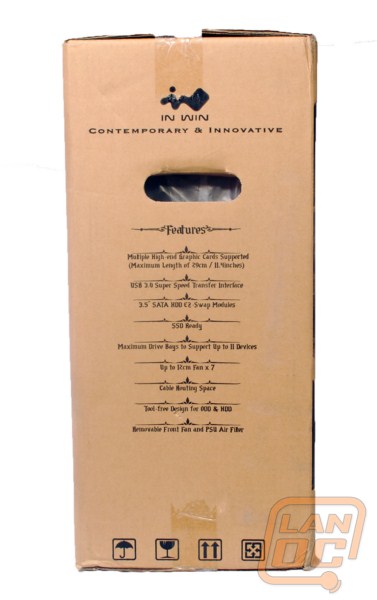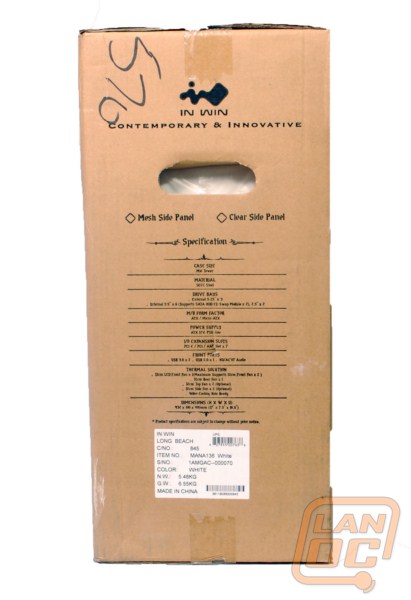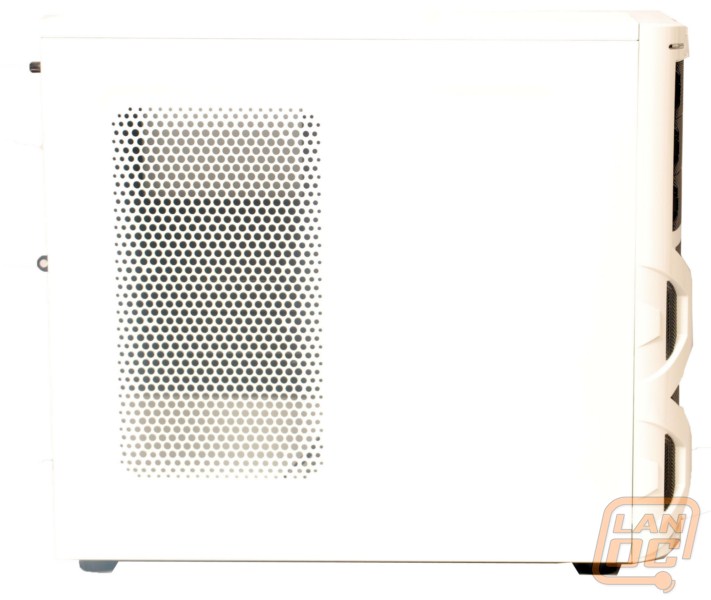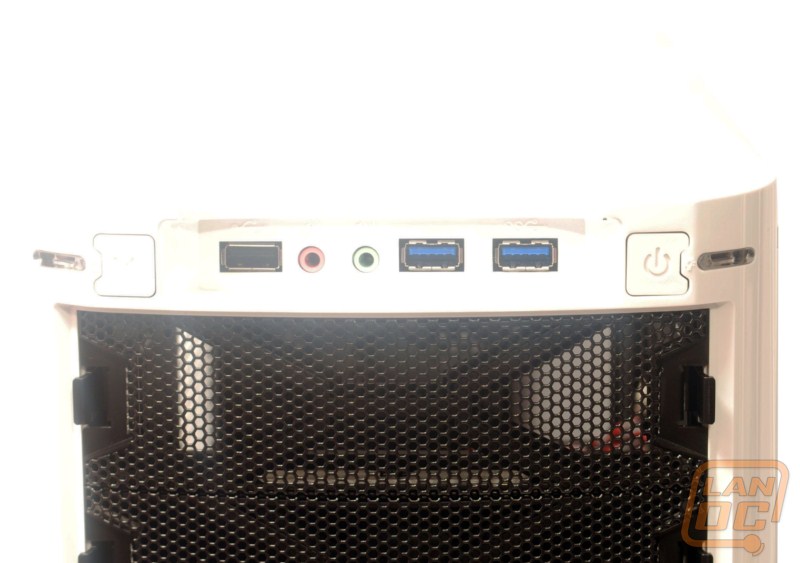Today we are taking a look at one of In Win's more recent offerings, the Mana 136. Not too long ago we had the opportunity to check out their Dragon Rider full tower case and came away pretty impressed. This time around the case is white. We have seen white being used from just about every manufacture, Is it a passing fad or is it hear to stay. Since most manufactures now offer at least one case in white, it is safe to say the demand must be sufficient. On the other hand, that means it is hard to stand out in a crowded marketplace. Today we are going to take a look at the Mana 136 White and see if In Win has produced a product to capture the attention of today's consumer.
Today we are taking a look at one of In Win's more recent offerings, the Mana 136. Not too long ago we had the opportunity to check out their Dragon Rider full tower case and came away pretty impressed. This time around the case is white. We have seen white being used from just about every manufacture, Is it a passing fad or is it hear to stay. Since most manufactures now offer at least one case in white, it is safe to say the demand must be sufficient. On the other hand, that means it is hard to stand out in a crowded marketplace. Today we are going to take a look at the Mana 136 White and see if In Win has produced a product to capture the attention of today's consumer.
Product Name: In Win Mana 136 - White
Review Sample Provided by: In Win
Review by: Jakob Barnard
Pictures by: Jakob Barnard
Product Specification:
| M/B Form Factor | Standard ATX (12” x 9.6”), Micro ATX (9.6” x 9.6”) |
| Case Size | MID TOWER |
| Material | SECC Steel |
| Color | Black Painted Inside out / White |
| Dimension(HxWxD) | (HxWxD) 432 x 190 x 495mm (17” x 7.5” x 19.5”) |
| Power Supply | ATX 12V, PSII Size |
| Drive Bays | External 5.25”x 3 Internal 3.5” x 6 (Supports SATA HDD EZ-Swap Module x2), 2.5” x 2 |
| Top I/O | USB 3.0 x 2, USB 2.0 X 1HD/AC’ 97 Audio |
| I/O Expansion Slots | 7 (Length Limitation: <290mm) td=""> |
| Thermal Solution | 12cm LED Front Fan x 1 (Max Spt 12cm Front Fan x 2 ) 12cm Rear Fan x 1 12cm Top Fan x 2 (Optional) 12cm Side Fan x 2 (Optional) Water-Cooling Hole Ready |
Packaging
In Win went a little more subtle than the Dragon Rider with the Mana 136 with the plain brown box and monotone graphics. The brown cardboard and black graphics are pretty typical these days and that is just fine with me. The main purpose of the packaging is to protect the case during shipping, which the box, bag, and foam endcaps certainly did here. The sides of the box contain information on the specifications and features.
Exterior Design
On opening the box we can get our first look at the case. We can see that the mix of white and black mesh is actually quite fetching. White is obviously the dominant feature, but the black mesh is used to highlight the design of the front.
The specifications list the openings on the side as being able to fit two 120mm fans, though we will reserve judgment on that until we open the case. One interesting feature that proved difficult to photograph is that you will find the In Win logo embossed on the side of the case. While not functional it is a nice finishing touch.
Taking a look at the back of the case, we can see that there are two holes for water cooling support, a rear 120mm fan, seven expansion slots, and an opening for a bottom mounted PSU. It's interesting to see here that the entire back of the case is black, standing out against the rest of the exteriors white finish.
The other side of the case is a solid white, no special features other than it is really really white. The top also has openings for two 120mm fans, though I suspect that would make things a little snug depending on your configuration. The In Win logo is also found on the top.
On the front of the case we find three 5.25” bays that are easy to remove due to clips on each side. The top controls are bordered by LED activity lights with one side having the reset button and the other a power button. We can also find two USB 3.0 ports, a single USB 2.0 ports, and audio jacks. The style of the front panel is nice. Compact, but putting the audio jacks between two of the USB ports should help make sure ports aren’t getting blocked by some of the devices.
Now we will crack open the case and take a look at the inside.
Interior Design
On opening we found the usual bag of hardware. There is a replacement plate for the expansion slots, cable ties, drive screws and screws for the case.
Taking a look at the drives, we see the 5.25” drive bays feature a tool-less retention system. The 3.5” drives feature a clip and a rail that holds drives that had the screws added to them. We will have more on that during the installation section. Two of the 3.5” slots feature a sort of hot-swap feature with a SATA and power backplate.
We see the internal 120mm rear exhaust fan and a large CPU tray cutout. I didn’t mention it when we looked at the inside of the case because it is easier to see from the rear, but In Win has included raised bumps for the mainboard instead of the traditional standoffs. We will cover this more in depth later. On the back we can see the two pre-wired slots that I mentioned earlier. This should make wiring a bit easier and cleaner. There looks to be sufficient openings for cable routing, but remember this is a mid-tower case. Longer wires may get hard to stash. Although there isn't a side panel window, its disappointing to see In Win go through the effort of doing the black interior and then to skip out entirely on sleeving or coloring the wiring to match. The hard drive hot swap cables stand out like a sore thumb, as you can see.
I left this to the end as it was the first feature I found that I really didn’t like. There have been very view cases that I have been 100% satisfied with the expansion card retention system, but one that requires unscrewing something in order to unscrew/screw something else annoys me. True it tends to be more secure then the “tool-less” retention systems we have seen, but seems to be an annoying extra step.
Next we will install some hardware in the Mana 136.
Installation
The 3.5” drive retention system is odd. I couldn’t decide if I disliked it, but I certainly didn’t like it. The drives were installed by adding four screws to the hard drive and the screw heads slid into the rails and clipped in. It works, its secure, but a bit more manual than one would expect. This is actually the same design that HP/Compaq used on their personal pcs 5+ years ago, I think In Win could go with something a little more current. The 2.5” drive support is there, but this is another area I really wasn’t satisfied with. There are two different locations on the bottom of the case (screwing in from the outside) where 2.5” drives can be mounted. This makes it a pain to attach the SATA and power cables. At the very least there should have been a raised portion to set this off of the ground, or some sort of vertical placement. Make sure to account for this when purchasing your SATA cables.
The rest of the install was extremely quick and easy. The accessory kit came with 3 standoffs, but I wasn’t completely sure what for. At first I didn’t pay attention and thought In Win didn’t include all of the standoffs, but on closer look those bumps I mentioned earlier are the correct height to install the mainboard. This is something I don’t see often enough. It is a simple enough trick, but cutting out the need for traditional standoffs makes installs go quicker and easier.
There is plenty of room for additional drives, but it will be important to remember that in a mid-tower case space is limited. The depth between the side panel and the mainboard isn’t as deep as we have seen in some other cases, but pretty typical of the class.
Finishing the install by powering it on I did come up with a couple of other notes. With the large tower style CPU cooler it wouldn’t have been possible to add in two 120mm top fans, nor would it really have been needed. One single 120mm side fan could have been added, but wasn’t really needed with this setup.
Closing it up and taking a look, the single 120mm blue LED fan gives a pretty neat effect coming through that black mesh and offsetting the white. The beige DVD drive works, but a straight black one might have looked better with the mesh bay covers. Looking online I didn’t really turn up any DVD/BluRay drives with white fronts, which further reinforces the black drive idea.
Overall and FV
I have been curious to get my hands on a white case for a while. Setting it on my desk it is certainly noticeable, though I concluded it really isn’t my style. That being said it does look sharp and will fit someone’s style. To recap the statement in the introduction of this article, it is safe to say it really isn’t a passing fad. White or “snow” editions of cases are around to stay.
In terms of the In Win Mana 136 White, the style is sharp and eye catching. As a mid-tower it is compact, but provides sufficient room for all but the most extreme setups. I did have some issues with it though. The 3.5” and 2.5” drive retention systems bothered me. With a newer case I expected something a bit easier to use, particularly with SSDs being far more common these days. Then the expansion slot retention system was a bit annoying. Those issues were balanced out well though with the 5.25” retention system and the mainboard not requiring standoffs.
If you like the style, but aren’t a fan of the white, the Mana 136 does also come in black. For around $70 USD it falls right into the usual price range for a mid-tower case. For that price you are getting USB 3.0 and a full painted interior and exterior. Really all it is missing is a nice side panel window to show it all off. That means this case is a prime candidate for a little slight modification.