Software
Software isn’t typically needed for headphones, especially headphones without any lighting in them so I was curious to see what Logitech had going on. It uses the same Logitech Gaming Software that their other gaming products use but I did have to download an update to get up and running. Once up and running you can flip through all of your installed Logitech devices down on the bottom left and get to the G533 and when you click on it you get a larger photo of the headset on the screen. From there you can flip through the 4 other pages.

The first one I went to scanned my computer for games to add because you can program the G533 to act differently depending on the game you are in. I’ve used this in the past with things like mice and keyboards to change my key bindings depending on the game. In this case, you can actually change the mute button to do anything that a mouse or key macro button would do. Because the microphone still mutes when you flip it up the button isn’t a requirement.
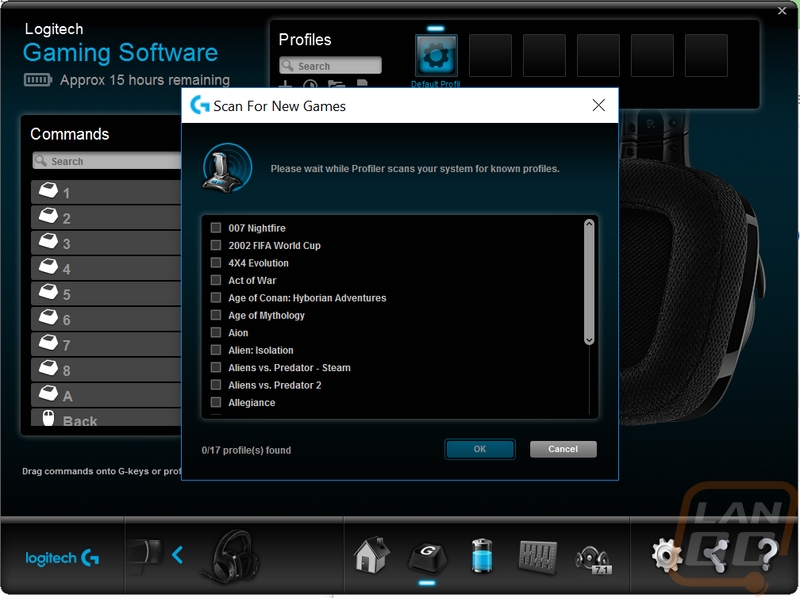

The power tab shows how much power you have left with the large battery image and up top with an estimated time remaining. I really dig that they also show how much amperage that the headset is using as well.
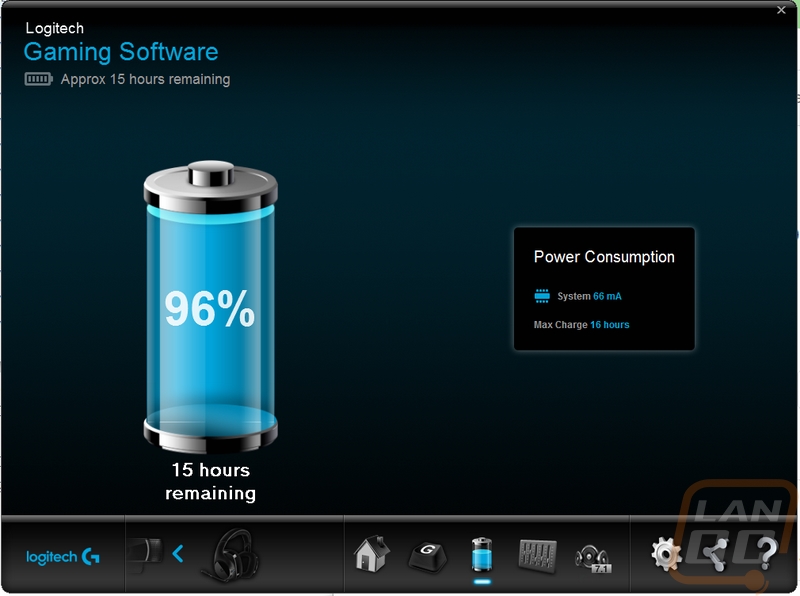
The equalizer page has a whole list of pre-made profiles for movies, music, communication, and games but you can also create your own and name them as well. This includes full volume levels for the headphones and microphone as well as more advanced e settings. This can get really interesting when combined with the game recognition and profiles, you can set up profiles for each game if you want.

The last page is specific to the DTS Surround. This is how they can call the G533 a 7.1 headset when it only has two drivers. Basically, this is a simulated surround and you can dive in and tweak the speaker mix to tune it to your liking.



