As someone who prefers good audio quality but also can’t stand being attached to my desk with a wire, I have been on the hunt for the perfect wireless headset for a long time now. I’ve run into a few that I liked and even used for a while but they all seem to have their flaws that become obvious over time. The Logitech G930 for example. I tested it back in 2013 and it performed really well, but I ran into issues trying to use it at LAN events and later it even gave me issues in my office when running other wireless devices. Well, I’m back at it again, this time with Logitech’s G533. In a lot of ways, it is similar to the old G930 and Logitech was happy to tell me about the improvements in wireless performance and even improvements in gaming audio performance, but let’s take a closer look and see what it has going on.
Product Name: Logitech G533 Wireless Headset
Review Sample Provided by: Logitech
Written by: Wes
Pictures by: Wes
Amazon Link: HERE
|
Specifications |
|
|
Dimensions |
Height: 7.76 in (197 mm) Width: 7.44 in (189 mm) Depth: 3.35 in (85 mm) Weight: 12.34 oz (350 g) |
|
Drivers |
Logitech Pro=G Drivers with DTS Headphone:X 7.1 Surround Sound Audio |
|
Driver Frequency Response |
20Hz – 20,000Hz |
|
Driver Impedance |
32 Ohms |
|
Driver Sensitivity |
107dB SPL/mW |
|
Microphone |
Noise Canceling with pop filter |
|
Microphone Pickup Pattern |
Cardioid aka Unidirectional |
|
Microphone Type |
Pressure Gradient Electret Condenser |
|
Microphone Frequency response |
100Hz – 20,000Hz |
|
Battery Life |
15 Hours on one charge |
|
Wireless Range |
15 Meters |
|
Charging |
Micro-USB charging |
|
Charging cable length |
2m |
|
Warranty |
2-Year Limited Hardware Warranty |
|
System Requirements |
Windows 10®, Windows 8.1, Windows 8, Windows 7 USB port Internet connection for optional software download |
|
Package Contents |
Gaming Headset USB Wireless Adapter USB Charging Cable User Documentation |
Packaging
The packaging for the G533 couldn’t get much simpler. It has a black background and then Logitech’s signature blue is used for the Logitech logo down at the bottom and the branding up at the top left. Beyond that, there is just a photo o the headset on the front, simple and to the point. The back the box isn’t too crazy as well. They have a closer look at the headset, specifically on the side with the controls, and next to it they have a few features highlighted. They have the 7.1 audio, well a simulated 7.1 with DTS. They talk about the 15-hour battery life and the 15-meter range with the 15/15. Then the last one talks about the mesh that helps your ears breath.


Inside the headset sits in a cardboard tray and is wrapped in plastic. They also have plastic stuck on all of the glossy surfaces of the G533 as well. The USB dongle is right up top and they have the USB charging cable tucked up under everything. For documentation, you get a small user guide and then a safety and warranty information book.

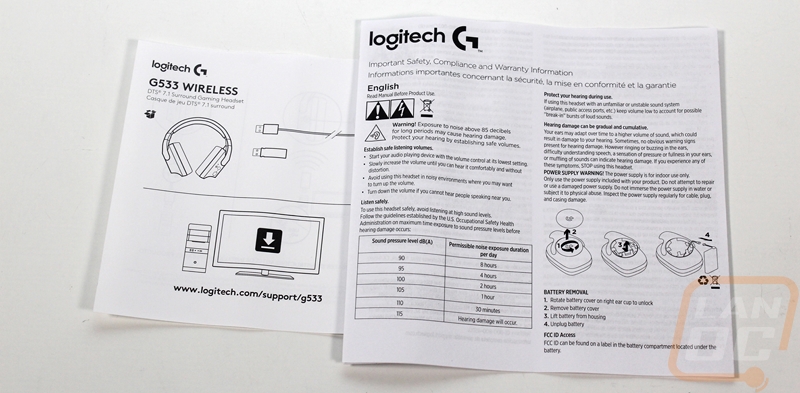
Photos and Features
The overall look of the G533’s is a little different than the older G930s and all of the older Logitech headsets. They are similar in size to the old headsets but the outside of the earcups no longer have that signature look, dropping it for a circular shape on the outside of the cup. The brackets that wrap around the cups to attach to the headband are now larger and have a curvy shape. The all black look is a nice change, and they don’t have any fancy lighting. There is just the Logitech G on the earcup at first glance.



The left earcup is basically where everything is going on and the wireless battery is in the right ear to balance everything out. The left cup has an up and down sliding switch, this is the power switch. Next to it is a round button with a rough texture to it, this is the microphone mute, and there is a wheel down towards the bottom for volume control. Up under the earcup is the charging port and they kept things simple with a micro-USB port, so if you have a phone with the same port you can share the same cord.


On the Logitech website, they don’t really have much information on the drivers for the G533 but they did put a little more detailed information right on the box. I’m not really sure why they wouldn’t put it on the website. Anyhow the Pro-G drivers in the G533 are 40mm and have a frequency response of 20Hz to 20,000Hz. This is exactly the same as the SteelSeries Arctis 7’s that I would consider to be a direct competitor to the G533. The Impedance is 32 Ohms and they have a Sensitivity of 107dB, this is higher than the Arctis 7’s with higher being better. The earcups are designed to fit around your ears but have an almost square shape that isn’t what you would normally see. The padding has a mesh outer for airflow.


The headband has the same mesh covering the padding and they went with ¾ of an inch of padding for a nice thick protective layer between the plastic headband and your head. On the top the headband has the Logitech G logo cut into the top with a glossy finish.
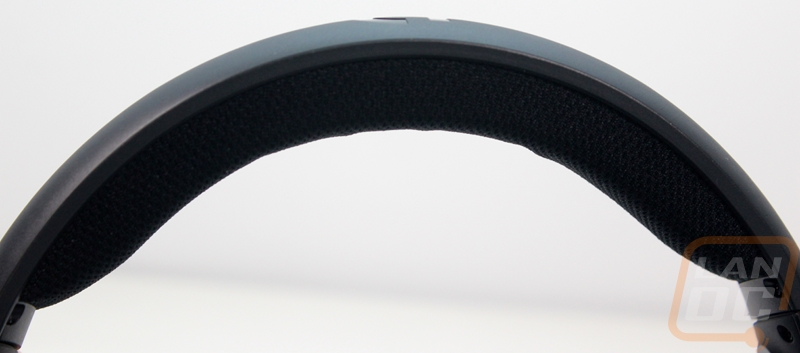

The headband wraps around and has an adjustment on both sides that gives up to an inch and ¾ each side in expandability. This means the headset should be able to fit small and large heads correctly. The earcups have a side to side pivot that can rotate and lay flat and then an up and down pivot with a shorter range.


The microphone design is completely different as well. Past Logitech headsets had that solid flip down microphone, the new design is half sold and it still flips up and down, muting the microphone when you flip it up. But at the end, the microphone does now pull out about an inch and has flex in that area. The microphone itself is also a new design. It is still a pressure gradient electret condenser microphone like in the past but the new design has a built-in pop filter as you can see in the photo below. The frequency response doesn’t go as low as the old G930 but does have a higher range than the Arctis 7, they don’t list a sensitivity, though. There is a red LED under the surface just behind the pop filter that turns on anytime you have the microphone muted.

Being wireless you are going to need a way to keep the G533 charged and Logitech does include a 2-meter-long Micro-USB charging cable. Nothing fancy here, but all you need to get the job done.
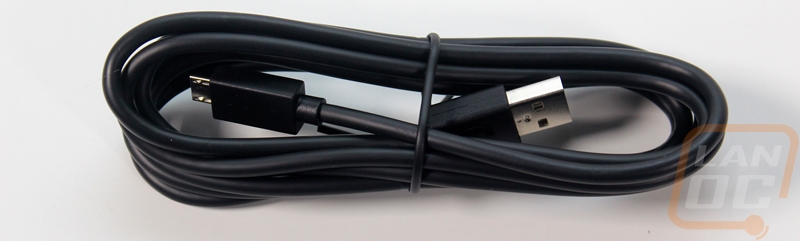
The wireless dongle for the G533 isn’t really what I would consider small at all, it is just over 2 inches long not counting the plug area so it is going to stick out of whatever you have it plugged into. There is a round textured area on the back to make it easier to grip but it is otherwise glossy. They also slipped the Logitech G on this one as well. Logitech advertises the wireless for the G533 to be Lossless Digital Audio and it has a 15-meter range. They specifically mention it being good in noisy EMI environments as well, something I had a problem with on the G930 and our office is one of the worst for EMI so I will be putting that to the test for sure.


Software
Software isn’t typically needed for headphones, especially headphones without any lighting in them so I was curious to see what Logitech had going on. It uses the same Logitech Gaming Software that their other gaming products use but I did have to download an update to get up and running. Once up and running you can flip through all of your installed Logitech devices down on the bottom left and get to the G533 and when you click on it you get a larger photo of the headset on the screen. From there you can flip through the 4 other pages.

The first one I went to scanned my computer for games to add because you can program the G533 to act differently depending on the game you are in. I’ve used this in the past with things like mice and keyboards to change my key bindings depending on the game. In this case, you can actually change the mute button to do anything that a mouse or key macro button would do. Because the microphone still mutes when you flip it up the button isn’t a requirement.
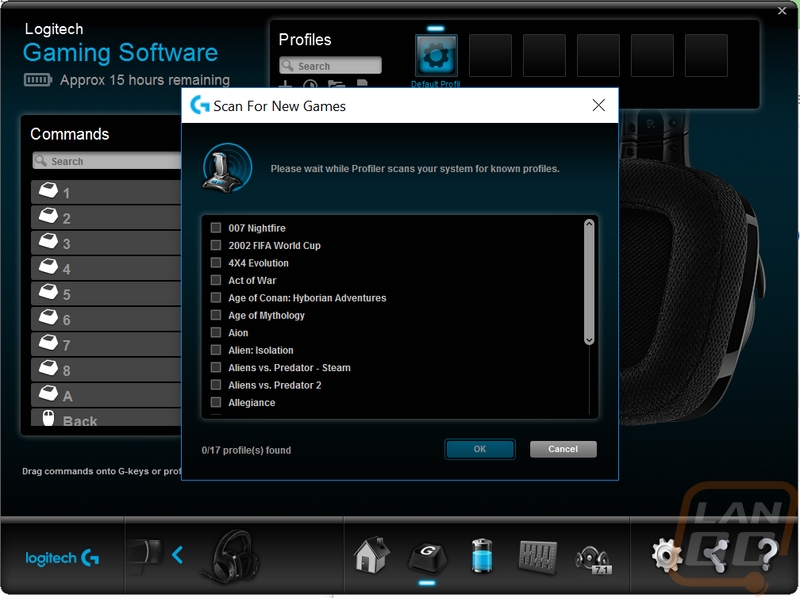

The power tab shows how much power you have left with the large battery image and up top with an estimated time remaining. I really dig that they also show how much amperage that the headset is using as well.
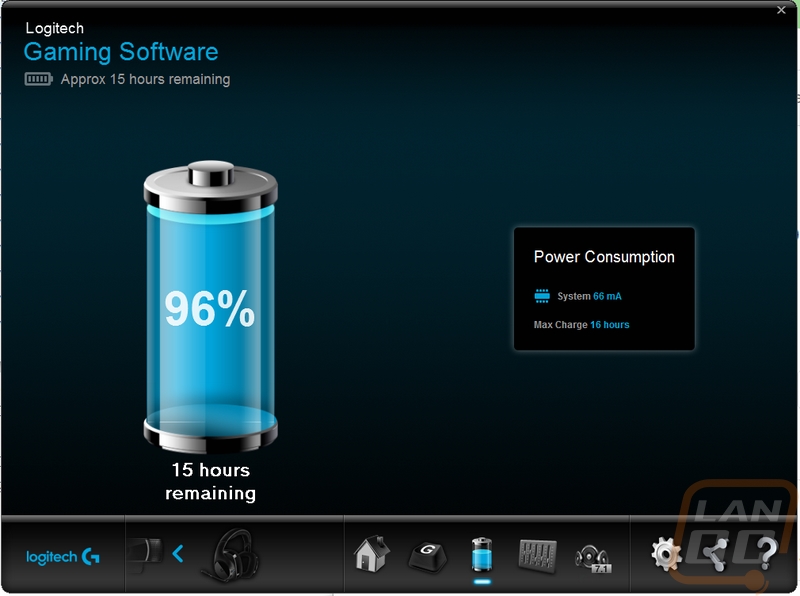
The equalizer page has a whole list of pre-made profiles for movies, music, communication, and games but you can also create your own and name them as well. This includes full volume levels for the headphones and microphone as well as more advanced e settings. This can get really interesting when combined with the game recognition and profiles, you can set up profiles for each game if you want.

The last page is specific to the DTS Surround. This is how they can call the G533 a 7.1 headset when it only has two drivers. Basically, this is a simulated surround and you can dive in and tweak the speaker mix to tune it to your liking.

Audio Quality and Comfort
For testing, I swapped the G533’s with my everyday headset. I typically only use my headphones for coms and skype calls but to completely test them out I made a point to use them for in game audio, music, and movies. This gave me more than enough time to get a feel for both the comfort and audio performance.
My initial impressions of the headset were good. The squared off earcups fit around my ears completely so there was no pressure on them, something that often becomes uncomfortable for me. I also had my wife test them out as well as I have a big head and she is a lot smaller and the G533’s had enough adjustment to fit both of us comfortably. The mesh that Logitech used on the earcups ended up being noticeable right away for me, it was mostly just at the seam but the seam is right on the front edge. I have the type of sensitive skin that gets red and irritated with anything hard rubbing on it and the mesh on the ear cups was a problem. It id get better over time, I think the material softened up for me a little but it was never as good as I would like it to be. The padding in the earcups was good as was the headband padding so a softer earcup material would have made all of the difference for my experience. My wife on the other hand never had an issue with the material, so it is going to really depend on how sensitive you are to it.

In extended use situations like long gaming nights or using the headset all day for music, it was a little hit and miss. When gaming and getting frustrated my ears warmed up and I did have to pull an earcup off at a time for a little while, but when calm the mesh did allow enough air in to keep things cool and comfortable. Overall for comfort, I would love to see a replaceable earcup padding to be able to swap to something softer, especially something like the velour would make the G533’s nearly perfect comfort wise.

For audio performance, the 40mm “Pro-G” drivers were crisp and clear and I would consider them to be on the high end of the gaming market for a wireless headset. That last part is something you have to keep in mind, wireless does have limitations and while the G533’s did sound surprisingly good I did notice that the overall volume levels they are capable of are less than some wired headsets. They were loud enough for me, but anyone looking to go completely deaf with the G533’s might be disappointed. The bass levels were also a little less boomy than some people might hope. But for me, they had a nice rounded sound.

I spent a lot of time messing around with the DTS Surround as well. I normally hate 7.1 audio in my headsets because you sacrifice a lot for music but the DTS implementation of 7.1 on the G533 was pretty good. I would only really use it in a few of the shooters that you can benefit from good directional audio though and that is where the Logitech software came in handy. I was able to bind it to my DOOM and it would only turn on when playing that specific game. Now I can hear the monsters coming before still turning around and being surprised when they eat my face.
The changed microphone design was also a focus point for me when testing. I wanted to see if the built-in pop filter would help, see if the microphone sounded good, and find out if the small amount of flexibility in the microphone boom would be good enough. Well for starters, the flexible section in the microphone boom was enough to at least tweak the mic to where I needed it. I would still prefer fully flexible, but this is a good start. As for quality, the new microphone comes in similar to the headphones. It is up on the top end of gaming headphones but not a standout. The SteelSeries microphone sounded better in my opinion, but that’s the only one that I would rank higher. The new built-in pop filter though was great. They kept the microphone small and didn’t have to put a huge pop filter to filter out some of my obnoxious heavy breathing when in game.
So then, the last thing I wanted to check out was the wireless performance. This was the range and also the battery life. Logitech advertised the G533 to have a 15/15 wireless performance meaning 15 meter (49 foot) range and 15-hour battery life. Well, I live in an older house with thick walls and with all of the devices that we have running there is more EMI than you would ever want. My range test was simple and completely unscientific, when I’m gaming I may run to the bathroom or to the kitchen to get something to drink. With other devices, I can typically get to both and have it cut out. The G533 didn’t have any more luck, in fact, it was about a foot shorter to the bathroom, the one location that it would have to go through two thick walls for. The kitchen, however, did get closer. So in my unusual situation, the G533’s wireless was better in a line of sight situation but worse through walls than my H Wireless and Bluetooth. The battery life, on the other hand, was amazing, It was the better part of a week before I had to charge the G533 for the first time. After that, I documented 16 hours of use before needing to be charged.
Overall and Final Verdict
So how did the Logitech G533 end up turning out? While gaming headsets still haven’t caught up to the performance of standard headphones, the G533 did a good job in the key areas. The audio performance was right up there with the best gaming headphones, considering it is wireless I would consider that to be a big accomplishment. There did seem to be a limitation on the total volume available, I suspect this wouldn’t be an issue on a wired model. The microphones performance was good as well. They finally added a little flexibility to the microphone boom, I would like more but it was enough to reposition the microphone. Even with the microphone right up to my mouth, the tiny pop filter they packed in the hole did a good job as well.
Logitech changed the styling, but the squared off earcups ended up being just right to not touch my ears and to have enough room inside of the earcups to keep things comfortable. I did have a few complaints with the mesh material they used on the earpads, that was really the only think keeping the G533’s from being top tier in comfort. The wireless performance was on par with the competition, but the G533 stood out when it came to battery life. They advertised 15 hours and that would be great, but I experienced even more in my testing.
So the G533 ends up being a good wireless headset. It has a few faults, but I have yet to find that perfect solution. If you need to be wireless, this is the best sounding wireless gaming headset I’ve tested. I have to make that distinction because the Crossfade Wireless’s were spectacular on audio performance but didn’t have the microphone performance needed in a gaming headset, not to mention their cost. So are the G533’s the headset that I can finally switch over to? They have all of the performance I need, but I did still find myself forgetting to plug them in. I’m going to keep looking for something like the H-Wireless but with G533 performance that will let me swap out batteries or something that charges when docked. I’m going to need stupid proof to remember to keep mine charged. That said, I think most other people will love the G533’s. For the price the G533’s are in line with the Arctis 7 and the ManO’War headsets from their direct competition. There are other cheaper options from Corsair for example and even Logitech has a few older models that sell for less now in case the launch pricing is too much.
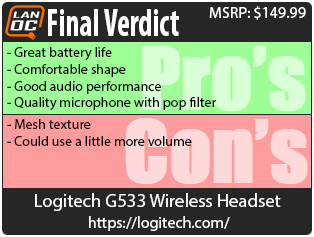

Live Pricing: HERE




