Photos and Features
So when you first open up the ModMic no matter what model you get, you are going to get this cool fake leather case. The cases have the Antlion name embossed on the top and is a little larger than a glasses case. It zips up to keep everything inside. Speaking of inside the one side where you keep the microphone at has two elastic straps and then the other side has one strap and a mesh section to keep everything inside.


So the ModMic is a flexible boom microphone that attaches to the side of your headset or headphones. Just behind the attachment point (that I will go over in a second) the boom has J shaped bend in it. This is to help point the cable down to match your headphones cord. The boom itself is coated in a plastic and while flexible it isn’t overly flexible like the V-Moda boom microphone that I normally use with my headphones.

Like I mentioned earlier you have two different microphone options when picking out a ModMic. You can pick from a Uni-Directional Mic or an Omni-Directional Mic. Basically an Omni-Directional microphone is going to pick up in all directions where a Uni-Directional microphone picks up everything in one direction and only a little from the other direction. Most headphones use a Uni-Directional microphone to help cut down the background noise. So what’s the better option for you here? Well Uni-Directional is going to be the simple option if you have background noise but when looking at the specifications there are a few benefits to going with the Omni-Directional model as well. Specifically, it has better sensitivity (lower is better here). The Omni also has a much wider range, the Uni picks up from 100 Hz–10 kHz and the Omni picks up 30 Hz-17.5 kHz. That’s a big difference and it is also why I wanted to test out both.

So how does this thing attach to your headset? Well there are two parts, the main microphone and a small mounting adapter. They ship thee mounting adapters with the ModMic and you can buy more if you need them. The adapter attaches to your headphones with 3m double sided sticky tape. They stock together using two magnets. There are triangle shapes where they attach to help keep the microphone locked into position. Once attached you can spit it around to a total of 5 positions but of course only one is going to be what you need to talk into it, the rest will be up, down, or backwards.



The cord for the ModMic is extremely long at 3.3 meters but they do ship it with a Velcro strap attached so you can wrap up any extra cord to keep your desk clean. It is your standard 2.5mm audio plug on the end. In the photos below I’m showing the cord of the model with the in line microphone mute. This is optional but I would highly recommend it. It’s just a simple slide switch but no one wants to get caught talking dirty to your wife or getting yelled at by your parents when your microphone is open in the middle of a game.


To help keep the ModMic experience as close as possible to a normal headset they do include a bunch of these small clips that let you clip the ModMic cord directly to your headphones cord. If not you are going to be fighting with two cords and have a big mess.
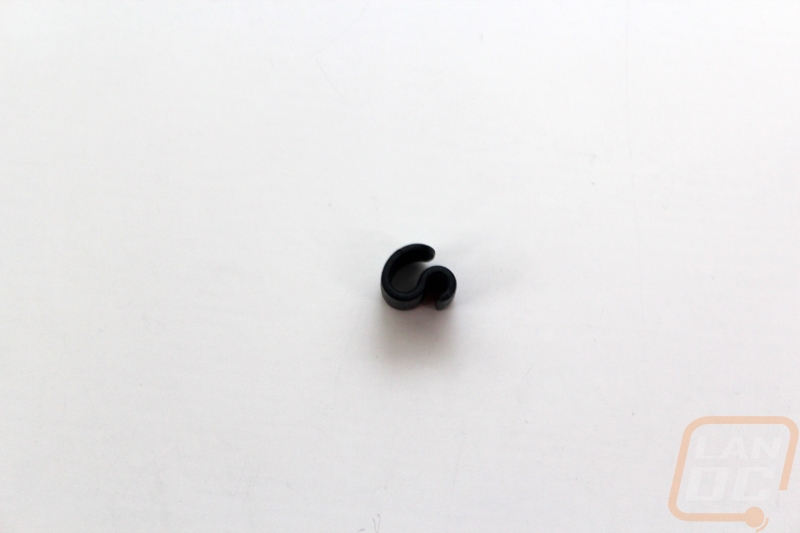
The Y adapter that they included for us is designed to use the ModMic with setups that only have one 2.5mm plug. This is perfect for PS4’s and Xbox Ones for example where you can hook into your controller or phones like in the photo. There isn’t much to the design, you plug in both cables on one end and you end up with a single plug on the other end.



I was a little more surprised that they would include a USB sound adapter given past experience where tiny USB adapters don’t perform anywhere near a good DAC. With the ModMic being focused on higher end audio quality and all. That said it’s nice that they have the option for people who are moving from a USB headset. The adapter isn’t much larger than the Y adapter. One end has pink and green connections for audio and microphone and it has a USB 2.0 connection on the other end.






