It might be news to people who don’t consider themselves to be audiophiles, but for the most part gaming headsets aren’t exactly known for having top level audio performance. They are expensive, but they generally are focused on styling, and adding features that can be used in marketing when promoting. I’m not saying they are bad, but there are better options when you drop the microphone and start looking at headphones. You can also sometimes save some money going this route. This is why when you walk around a LAN you are going to see a few people sporting big headphones. The problem of course is for online gaming you are going to need a microphone. There are a few different options with the most popular being microphones sitting on your desk. They can be cheap old school microphones or production quality microphones that costs as much or more than your headphones. Well if you are looking for something that is closer to a traditional gaming headset you need a microphone on your headphones and Portland, Oregon based Antlion Audio stepped up to fill this void with their ModMic. Today I’m checking out the 4th iteration of the ModMic to see how they perform in combination with our V-Moda headphones.
Product Name: Antlion Audio ModMic
Review Sample Provided by: Antlion Audio
Written by: Wes
Pictures by: Wes
Amazon Link: HERE
| Specifications | |
| Jack |
3.5mm plated TRS for use with PCs -Xbox One: works fine through controller via a CTIA/TRRS adapter. Will need latest firmware update! (as of 5/22/15) -Play Station 4: works fine through controller via a CTIA/TRRS adapter. Sounds strange at times if used through mixamp. -Mac/PS3/Xbox 360 headset jacks with proper adapter (Macs will need a USB adapter) |
| Boom | 175mm max length, very bendable with internal steel spine |
| Clasp | 12.7mm (0.5 inch) diameter circle adhesive pad footprint, ~17.5mm total height of attached clasp assembly. |
| Cable | 3.3 meters length, 2.5 mm diameter, coaxial shielding |
| Mute | (optional) ~150mm from end of boom (about shirt pocket height) |
| Uni-Directional Microphone |
Pattern: Uni-directional Sensitivity: -38 ± 3 dB Response: 100 Hz–10 kHz SNR: >50+ dB Impedance: 2.2 KΩ Operating Voltage: 1 to 10V Max current at 2.0V: 500 µA Max input SPL: 110 dB |
| Omni-Directional Microphone |
Pattern: Omni-directional Response: 30 Hz-17.5 kHz ± 3 dB Sensitivity: -26 ± 3 dB SNR: 58+ dB Impedance: 2.2 K-ohms Max current at 2.0V: 500 µA Max input SPL: 110 dB |
| Package Contents |
One Omni-directional ModMic with mute button Two base clasps, one top clasp with cap One extra 3M pad for re-attachment of base clasp. One foam pop filter Alcohol wipe 5 cable clips (not in pictures) Instructions Carrying case |
Packaging
After talking with Antlion Audio when they contacted us about covering the ModMic I did talk to them about taking a look at a few different models. Specifically, the ModMic 4.0 is available with and without a microphone mute inline and also with both Uni and Omni Directional microphones. So check out the whole variety they sent both a Uni-Directional model and then an Omni Directional with a microphone mute in line. Along with that they also slipped in their USB adapter and their Audio Y Adapter. The USB adapter is a very small USB audio card and the Y adapter is for using a ModMic and headphones with today’s consoles and with tablets and phones.
The ModMic comes in its own zip up travel case so the packaging didn’t need to be over the top to get everything together. In fact, the zip up travel container does all of the work and they just slip a cardboard cover over it with the Antlion Audio logo up on top. Then down on the skinny edge it has the part number and barcode. It’s all simple and to the point, exactly how I like it to be.

I will go over the carrying case and everything more in the next section but I did pull out everything other than the microphone that comes inside. You get a folded up quick guide for installing your microphone, an alcohol prep pad, and a baggy with wire clips and two microphone mounts.

The USB audio adapter comes in a clamshell plastic package. Inside is a small panel with the adapter name up top and a short list of its features (Headphone and microphone connections, PC/Mac/Linux support, and USB 2.0). The back goes into the features a little more and mentions that the adapter is driverless so it is plug and play. I love that when you pull the adapter out that they hid a Lenny emoticon behind it on the packaging. ( ͡° ͜ʖ ͡°)


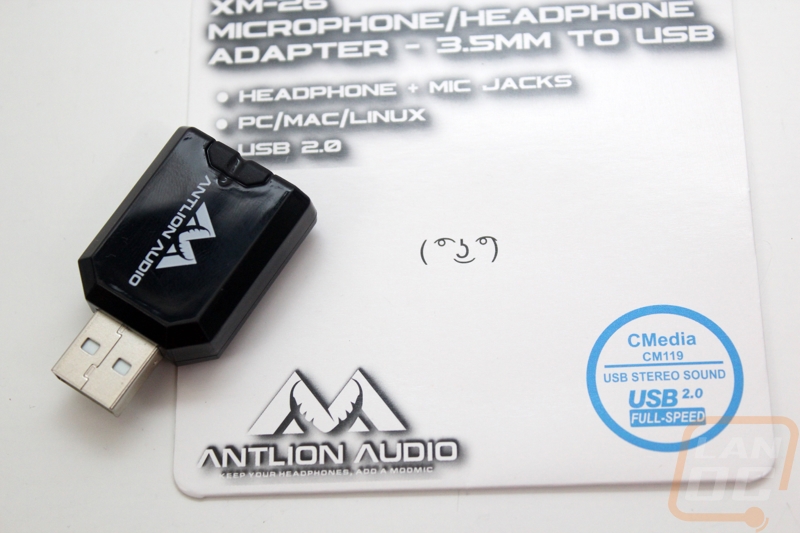
Photos and Features
So when you first open up the ModMic no matter what model you get, you are going to get this cool fake leather case. The cases have the Antlion name embossed on the top and is a little larger than a glasses case. It zips up to keep everything inside. Speaking of inside the one side where you keep the microphone at has two elastic straps and then the other side has one strap and a mesh section to keep everything inside.


So the ModMic is a flexible boom microphone that attaches to the side of your headset or headphones. Just behind the attachment point (that I will go over in a second) the boom has J shaped bend in it. This is to help point the cable down to match your headphones cord. The boom itself is coated in a plastic and while flexible it isn’t overly flexible like the V-Moda boom microphone that I normally use with my headphones.

Like I mentioned earlier you have two different microphone options when picking out a ModMic. You can pick from a Uni-Directional Mic or an Omni-Directional Mic. Basically an Omni-Directional microphone is going to pick up in all directions where a Uni-Directional microphone picks up everything in one direction and only a little from the other direction. Most headphones use a Uni-Directional microphone to help cut down the background noise. So what’s the better option for you here? Well Uni-Directional is going to be the simple option if you have background noise but when looking at the specifications there are a few benefits to going with the Omni-Directional model as well. Specifically, it has better sensitivity (lower is better here). The Omni also has a much wider range, the Uni picks up from 100 Hz–10 kHz and the Omni picks up 30 Hz-17.5 kHz. That’s a big difference and it is also why I wanted to test out both.

So how does this thing attach to your headset? Well there are two parts, the main microphone and a small mounting adapter. They ship thee mounting adapters with the ModMic and you can buy more if you need them. The adapter attaches to your headphones with 3m double sided sticky tape. They stock together using two magnets. There are triangle shapes where they attach to help keep the microphone locked into position. Once attached you can spit it around to a total of 5 positions but of course only one is going to be what you need to talk into it, the rest will be up, down, or backwards.



The cord for the ModMic is extremely long at 3.3 meters but they do ship it with a Velcro strap attached so you can wrap up any extra cord to keep your desk clean. It is your standard 2.5mm audio plug on the end. In the photos below I’m showing the cord of the model with the in line microphone mute. This is optional but I would highly recommend it. It’s just a simple slide switch but no one wants to get caught talking dirty to your wife or getting yelled at by your parents when your microphone is open in the middle of a game.


To help keep the ModMic experience as close as possible to a normal headset they do include a bunch of these small clips that let you clip the ModMic cord directly to your headphones cord. If not you are going to be fighting with two cords and have a big mess.
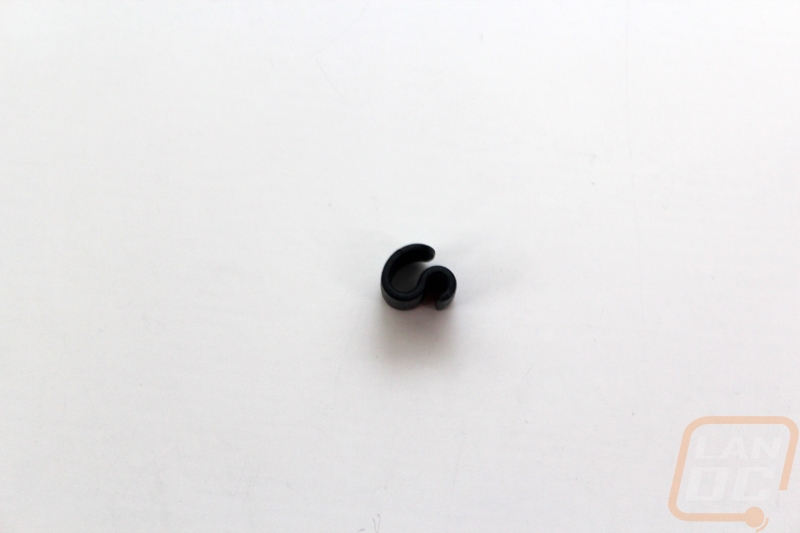
The Y adapter that they included for us is designed to use the ModMic with setups that only have one 2.5mm plug. This is perfect for PS4’s and Xbox Ones for example where you can hook into your controller or phones like in the photo. There isn’t much to the design, you plug in both cables on one end and you end up with a single plug on the other end.



I was a little more surprised that they would include a USB sound adapter given past experience where tiny USB adapters don’t perform anywhere near a good DAC. With the ModMic being focused on higher end audio quality and all. That said it’s nice that they have the option for people who are moving from a USB headset. The adapter isn’t much larger than the Y adapter. One end has pink and green connections for audio and microphone and it has a USB 2.0 connection on the other end.




Performance
So before getting into actual performance we do have to get the ModMic installed. Doing that is really simple. I kept the small mounting point installed on the microphone and pulled the film off the double sided sticky tape. From there I figured out where I would want to put the microphone and cleaned up the surface. You need to install it onto the left side of your headphone and this lined up with the cord on my headset as well. From there you get it close to where you want then you need to make sure the microphone itself will be where you need it. I made this mistake on my first install, I ended up having the microphone at almost a 90-degree angle and it was up against my nose. So be sure to angle it towards your mouth. Once you get it perfect you just stick it up against your headset and press it tight.


You also have to run down the cord and attach the included clips to both cords. They include 4 but I ended up using all of those just up in the area between me and my desk. Ideally I would want more to run the length of the cords just to keep it all clean. The cord was longer than my headphones cord so I wrapped up all of the extra using the included strap up near my DAC.

For my testing I used both ModMics while gaming and using TeamSpeak and in addition to that I spent a LOT of time just listening to myself talk while piping the audio back into my headphones. This was especially key because TeamSpeak and every other voice program does compress the audio and I wanted to get a good idea of the different performance. Right out of the hole I was impressed with both once I figured out that my DAC was running my microphone audio suspiciously low. Once things where turned up and I didn’t have to use a microphone boost I was impressed with both Microphones. They were both extremely clear and a drastic improvement over my everyday headset mics.
I focused my testing on comparing the two mics though. The Uni-Directional ModMic did a much better job cutting out background noise as expected. The Omni-Directional picked up me typing on my mechanical keyboard clearly but I was surprised that it didn’t pick up some of the other background noise in my office as much like my A/C. When I tested a desktop microphone this was the main downside, no matter the setting I couldn’t cut out those background noises. Having the microphone closer to my mouth though means less volume is needed so even with the Omni the background noise was an improvement. The Omni did seem to perform better when using it to pick up music, when just talking into it my voice didn’t seem to make too much of a difference. I think someone who is looking to sing might be more likely to need the additional range that the Omni provides, for me though the Uni-Directional ModMic cut out my keyboard and still outperformed my everyday microphones.
Beyond actual microphone performance I did spend a lot of time fussing with the ModMic to see if there were any issues with the design. Like I mentioned earlier you do have to make sure that your microphone is mounted exactly how you want it because there isn’t any room for adjustment as far as the angle goes. The mount does have a few positions that you can set it to but they are far apart and aren’t really useful. The other issue I noticed is that the magnetic design can get knocked off your headphones if you bump it. I had issues with this early on until I got the microphone boom bent to where I want it. When you try to bend the microphone you have to hold the mount. Because of this I would love to see them use a more flexible boom design similar to the V-Moda boom microphone where it is super flexible. I think this would get rid of the issue of having to hold the mount when adjusting and also give you more room to adjust up and down as well.
Overall and Final Verdict
So if you are one of the MANY people who aren’t satisfied with the headset options that are available on the market Antlion Audio has put together an interesting solution with the ModMic. You are able to pick out the headphones that work best for you, and believe me there are a lot of different options out there, and add the ModMic to make your own custom headset. I tested the ModMic with the V-Moda’s that I use at LANs but I have every intention of picking up a larger pair of headphones for when I need that top level audio experience at the house and now I can add a microphone to them and game on them as well. It attaches with double sided sticky tape so it will work with anything and you even get a few extra mounting points so you can swap between a few different headsets if you want.
The ModMic performed extremely well in my testing. In fact, I knew almost right away that it performed perfectly so most of my testing was just comparing the two different microphone options that you can pick from with the ModMic. I established that for a gamer looking for a microphone the Uni-Directional ModMic is going to keep your background noise down and perform well (as expected). The Omni-Directional ModMic on the other hand is going to have a much wider range should you need that, this is especially good if you plan on singing on microphone from time to time. The other benefit to the ModMic is that it is removable, so you don’t have to keep it on when you are just listening to your music.
While the ModMic performed really well for me, it wasn’t perfect. I knocked the microphone off of its magnetic base a few more times that I would have preferred. It’s nice that it is easy to remove but I would almost prefer it to be a more permanent mount just to not have to worry about it. I also think the boom could be a little more flexible, this was one of the reasons I ended up knocking the mic off in fact. I would love to see it have the same extremely flexible metal construction that the V-Moda boom microphone has. This would make it easier to adjust and also give more room to adjust up and down, something that is needed if you don’t get the ModMic mounted perfectly.
Originally when I started to write this final section I was thinking that the ModMic might be pricing itself out of the range of even the most expensive gaming headsets that I’m comparing it too. But when looking around I found that you can pick up even a cheap pair of high quality headphones like the Superlux HD 681’s for less than $30. Even with the ModMic costing about $50 if you opt for the optional microphone mute, that would be a lot less than most decent gaming headsets and I’m willing to bet that you are going to get a better experience as well. Then later on you can upgrade yourself to something nicer and just move your ModMic over. I’ve personally been looking at a pair of Beyerdynamic DT-990’s (amazon link) for a while now for example. So next time you are looking at gaming headsets, take a few minutes and look around at the normal audiophile headphones as well, you might be able to put together something as good or better without all the gaming fluff.
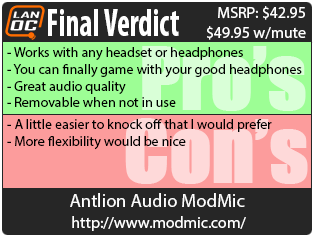

Live Pricing: HERE




