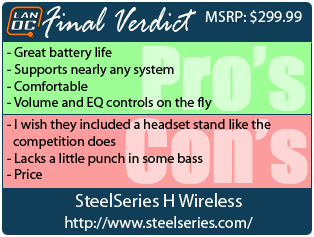Almost every big headset manufacture has introduced their own wireless headset at some point over the past few years. SteelSeries did one specifically for console gamers as well. When I asked at the time they told me that a PC specific model was something they were considering. Well here we are on the brink of a new year and SteelSeries recently announced their H Wireless. While at MLG we had the chance to sit down with them and find out more about the H Wireless and then later take one home with us to put to the test. Let’s see what it’s all about and how it performed!
Product Name: SteelSeries H Wireless
Review Sample Provided by: SteelSeries
Written by: Wes
Pictures by: Wes
|
Specifications |
|
|
Headphone |
Frequency Response: 20Hz - 20000Hz Weight: 297g (without battery) Max Volume: 100dB* SPL @ 1kHz Ports: Wired Mode / Share Port, Chat port, mini USB FW update port |
|
Transmitter |
Wireless Range: 12m (40ft) straight line Latency: <16ms, fixed Ports: Analog In, Analog Out, mini USB, Optical In, Optical Out, Power Battery Type: Rechargeable Lithium-Ion, 1000mAh Battery Life: 20 hours per pack, typical usage |
|
Microphone |
Frequency Response: 100Hz - 10000Hz Mic Pattern: Unidirectional Indication: Red LED on mute |
|
Box Contents |
H Wireless Headset & Transmitter (2) Battery packs (6) Cables: Optical, USB, Power, Analog, Mobile, Chat Power adapter with (4) worldwide plug ends |
Packaging
The H Wireless’s packaging is similar to what I have seen from other SteelSeries products recently. They have stuck with the same simple black design but added the orange trimming to give it a little flair. On the front you have a photo of the headset and its controller/receiver. Up in the top right corner SteelSeries has listed all of the systems/platforms that the H Wireless will support, and it’s a long list. There is a lot more information on the H Wireless on the back of the box. Here you will find photos of the headphones and transmitter from every angle. Along with that you get a list of all of the cables that come with the H Wireless to get you hooked up to the various devices.


Inside both the top and bottom of the packaging is formed to fit the headset along with the transmitter. Up under it all there is a box packed completely full of cables and power plug adapters. With everything pulled out you can see that SteelSeries labeled everything to let you know what it is and what platform you will need to use it on. Considering how many cables the H Wireless comes with, this makes a huge difference. You will also see that they also include a second battery for the headset to go along with the battery already in the headphones.



Of course, you also get the standard SteelSeries sticker as well as a small user guide to help answer any questions you might have when hooking everything up.

Setup
Now that we know what the H Wireless is all about, lets take a look at what it takes to set everything up. Unlike other SteelSeries headsets, the H Wireless doesn’t have any software to install. This is because they wanted to support systems other than the PC that won’t let you install software. For most of my testing I would be using a PC, to hook that up I had to supply the power via a USB cable as well as hook up the transmitter up to my PC via USB. You have the option to hook up using the analog in or even optical in if your sound card supports it as well. With everything hooked up, the screen already had a prompt on it asking me to begin the setup. Using the volume knob I was able to flip through the options and then select the options that applied by pressing the volume knob in. There were just a few options, one telling it what the audio source would be called (this also turns options on and off for things like voice chat) and then selecting the actual input that I went with. After that I was finished and could change the volume up and down, flip through my devices, and also flip through all of the preinstalled equalizer settings (as well as my own custom settings as well).





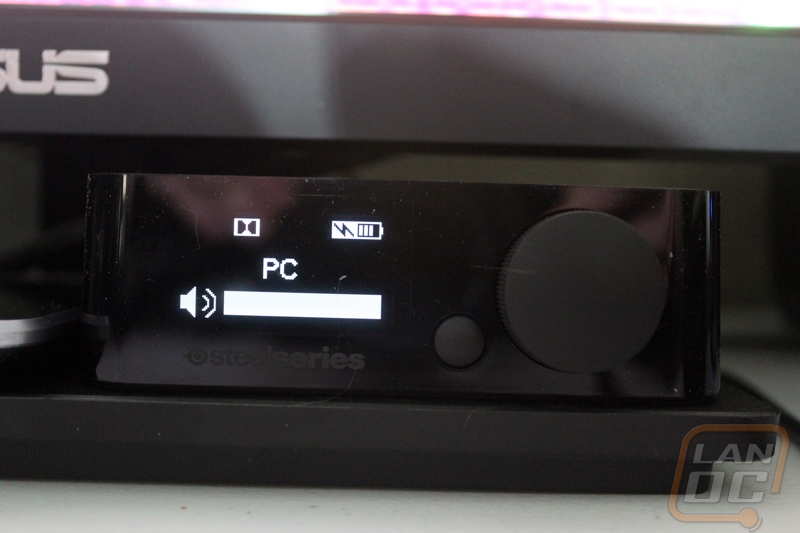

Features
There are two main parts to the H Wireless, its transmitter and the headset itself. Typically with a wireless headset I don’t have to focus on the transmitter all that much. A lot of them are just small USB transmitters with no important features and every once in a while they will come with an extension cable for you to be able to put them up on your desk for better reception. With the H Wireless things are completely different. This is partly to do with the amount of devices that the H Wireless supports, but they managed to pack even more into it, so let’s take a look.

First, to give a little perspective, the transmitter is just over 4 inches wide and 4 inches deep and an inch and a half tall. So when you put it on your desk or near your game consoles it won’t take up to much space but it does have a larger footprint than its competition from Turtle Beach and a similar footprint to the A50 from Astro Gaming. The transmitter does have a few features that those two competitors don’t have though. First, right on the front you have the volume knob and menu button. When paired with the display that is also on the front you can flip through all of your inputs as well as equalizer settings. My only complaint about the transmitter is the competition built in headphone stands into theirs and SteelSeries didn’t go that route. I would love to see an optional stand that will fit the transmitter on it. That same stand could be used for other SteelSeries headsets as well. For now I will have to make do with my Thermaltake headset stand.

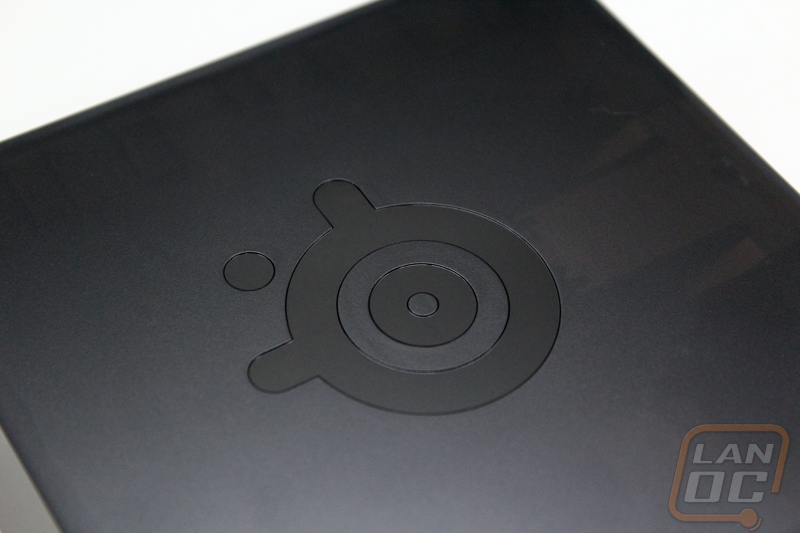

The H Wireless takes a unique approach for its charging compared to other wireless headsets that I have tested. Typically you would just have to plug in your headset to get it recharged. This isn’t a limitation for someone like me who would be using it at my desk anyhow, but with the H Wireless this could be an issue when using them with another device like a console that is across the room. To fix that, SteelSeries built in their battery charger into the transmitter on its right side. Here you can keep a fully charged battery ready to go to swap out when your other battery gets low. I’m not a huge fan on how the battery is held in personally. When the batter is in the charger you have to lift up and the charging springs will help push it back out. With it being on the side you will have to keep that in mind when you place the transmitter on your desk, in my case it fit perfectly on the base of my monitor.


On the back of the transmitter you have six connections available total. The DC connection is a requirement for any configuration but from there you can pick what you need. For PC use you can go with optical or analog inputs or with USB as well. The chat out is for your voice chat. The H Wireless can actually livemix your voice chat or let you do it manually.

On the bottom you have all of your required warnings and Dolby logos. Beyond that a good portion of the bottom is covered in rubber to keep the transmitter firmly in place.

The top band of the H Wireless uses a combination of plastic and rubber to be one of the most flexible headsets I have ever used. SteelSeries also slipped in a little styling by embossing their logo into the rubber as well.

Like all other SteelSeries headsets, they went with a pull out microphone on the H wireless. This one does have a new feature, there is a red LED on the end of the microphone that lets you know when you have it muted. This isn’t the first time I have seen the feature itself, but it is the first time I have seen it on a SteelSeries product. Considering how many times I have been talking to only find out I was muted, I’m sure it will come in handy quickly.

Along the bottom of the headset you will find a few things. First you have two connections, one for the team chat on your console games and the other will actually let you plug in a second headset to share what you are listening too. This is great because you can still take advantage of the wireless but if you wanted to quietly watch a movie with someone or game with a friend on the couch you can. The two buttons here are your power and microphone mute buttons. Along with those you have a white LED light that lets you know when you have powered the H Wireless on. It takes a while to get used to what each of the buttons do, I wish they would have done more to distinguish them, especially the power button.



The other control built into the H Wireless is a scroll wheel that lets you adjust your volume on the fly as well as flip through your different EQ settings by pressing the wheel in then scrolling through them.

To remove the side covers off the H Wireless you have to give them a slight twist. This can be a little hard if you have oily hands because there isn’t anything but the glossy sides to give you traction. Under them you will find the battery on the left side and a USB port on the right side. The USB port can be used as a direct USB connection to your PC to avoid wireless all together and to charge the battery in the headset as well. I also like that they slipped in the winning is everything quote inside of each of the covers, a nice touch.




Performance, Audio Quality, and Comfort
There are a few aspects that play a big role in performance, specifically comfort and audio quality. Beyond that there are other aspects to the user experience like wireless lag, battery life, and ease of use that play a role in performance. Starting with comfort let’s take a look at how the H Wireless performed. In the previous section there were two things I didn’t touch on, saving them for the comfort section. The H Wireless has somewhere between a half inch and ¾ of an inch of padding on the top band. Typically I prefer a suspension design for comfort because designs like this can cause discomfort over long periods of time. The H Wireless was actually comfortable to me, even over longer periods of time. The large earcups that go completely around your ears helped a lot with this as well. I mentioned the headsets flexibility in the previous section; it also played a role in comfort. Being able to pull an ear cup off my ear to listen to people in the room wasn’t a problem at all.


When it came to testing audio quality I spent time gaming with friends and also listing to music and movies to see how they performed in different day to day uses. As someone who loved to put on music when working and then use the same headset for gaming it is important to me to get good performance in both. In game the H Wireless’s sounded great, especially in Battlefield 4 where I was really drawn into the gunfire and explosions. In music testing I felt that the H Wireless sounded good but was a little lacking in low end bass punch but they did make up for it with crisp highs. I was able to tune a little of the bass back in with the EQ but there was still a little punch missing when listing to the new Eminem Rap God track especially.

Battery life was surprisingly good in my testing, even when adding in me constantly forgetting to turn the headset off. They will turn off after not having any audio input after a while to prevent you from completely killing them. Even with all of the battery life I wasted I only needed to change the battery every 1-2 days. Having a fully charged battery ready to go was great but trying to swap them out while in game without taking the headset off was a challenge.
The microphone performed well in TeamSpeak testing. My only complaint is with the angle the microphone comes out of the headset itself and with its flexibility. When you pull it straight out it actually aims up when you have the H Wireless on your head, putting the microphone up in your vision. Getting it to adjust down required a little fighting as well, hopefully the mic flexibility will get better over time.
Overall and FV
There are some people who just refuse to look at wireless products, especially when it comes to gaming. For me the downsides of wireless normally outweigh any potential downsides. Being tied to my desk with a cord isn’t a big deal if you don’t plan on getting up but a lot of people come and go from their desk all day long, especially people with children. There have been a few times that I was able to get up and grab something to drink but didn’t miss out on something important being said in TeamSpeak or without missing a beat in the song I was listening too. The H Wireless does a great job of standing out from most of its competition when it comes to battery life and support for different platforms. I also think that SteelSeries did a great job making the H Wireless extremely comfortable.
My biggest concern with the H Wireless when I went into testing was with its price point though. At just under $300 I have no doubt that a lot of people will skip out on it in favor of products like the Corsair Vengeance 2000 or the Logitech G930 that are both much lower in price. The truth is, that isn’t really the competition for the H Wireless, their direct competition are headsets from Astro Gaming and Turtle Beach that both support console and PC gaming wirelessly. When you consider those I think SteelSeries put together a good product that will compete well against them. The transmitter with the display screen really helps justify its pricing as well. The only thing I would really like to see SteelSeries include is a headphone stand like both of their competitors. It’s important to me on my PC desk but even more important that I have a place for them if I’m using them in the living room.
So when it comes down to it, would I buy the H Wireless? Well the answer is slightly complicated. I have a hard time seeing myself throwing down almost $300 for a headset. But if I was on the market for a wireless gaming headset that works on my PC as well as my consoles it would be at or near the top of my list. In other words, I think it’s a small market, but for those of you who need something like this or the Turtle Beach/Astro Gaming headsets, the H Wireless should be considered as well.