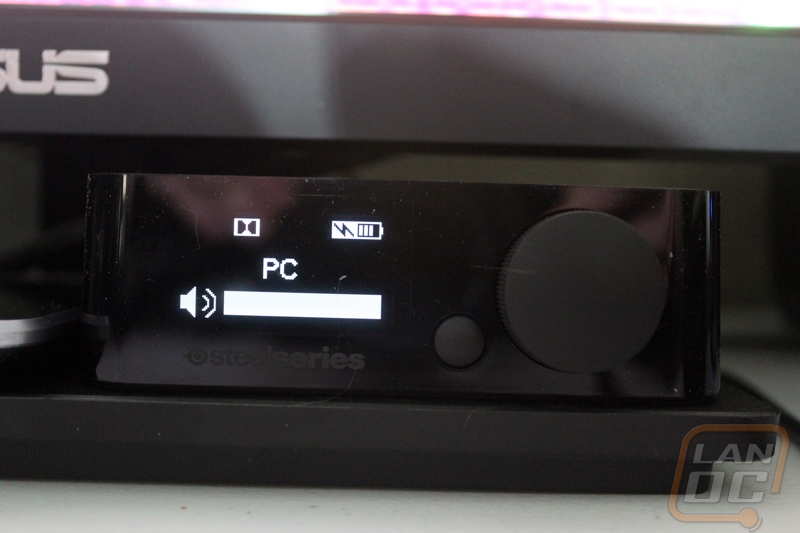Setup
Now that we know what the H Wireless is all about, lets take a look at what it takes to set everything up. Unlike other SteelSeries headsets, the H Wireless doesn’t have any software to install. This is because they wanted to support systems other than the PC that won’t let you install software. For most of my testing I would be using a PC, to hook that up I had to supply the power via a USB cable as well as hook up the transmitter up to my PC via USB. You have the option to hook up using the analog in or even optical in if your sound card supports it as well. With everything hooked up, the screen already had a prompt on it asking me to begin the setup. Using the volume knob I was able to flip through the options and then select the options that applied by pressing the volume knob in. There were just a few options, one telling it what the audio source would be called (this also turns options on and off for things like voice chat) and then selecting the actual input that I went with. After that I was finished and could change the volume up and down, flip through my devices, and also flip through all of the preinstalled equalizer settings (as well as my own custom settings as well).