At CES this year we saw announcements from both Nvidia and AMD for upcoming GPUs and CPUs from AMD as well. With CES out of the way, we are starting to see things warm up with launches last week and yesterday from Nvidia. Well, Nvidia isn’t the only one bringing things out and today AMD has their new Radeon RX 7600 XT which they announced at CES. Today I’m going to check out the new card which slides in above the RX 7600 which came out last May. This isn’t a high-end card like the 4070 Ti SUPER that I covered yesterday, but is a lot more realistic in pricing and performance for the average user so I’m excited to see how the 7600 XT performs and see how it fits in for pricing. To test it out XFX sent over their Qick319 RX 7600 XT Black we can see what they have going on as well!
Product Name: XFX Qick319 RX 7600 XT Black
Review Sample Provided by: XFX
Written by: Wes Compton
Amazon Affiliate Link: HERE
|
Specifications |
AMD Radeon™ RX 7600 |
AMD Radeon™ RX 7600 XT |
|
Architecture |
RDNA™ 3 |
RDNA™ 3 |
|
Manufacturing Process |
6nm |
6nm |
|
Transistor Count |
13.3 billion |
13.3 billion |
|
Die Size |
204 mm² |
204 mm² |
|
Compute Units |
32 |
32 |
|
Ray Accelerators |
32 |
32 |
|
AI Accelerators |
64 |
64 |
|
Stream Processors |
2048 |
2048 |
|
Game GPU Clock |
2250 MHz |
2470 MHz |
|
Boost GPU Clock |
Up to 2655 MHz |
Up to 2755 MHz |
|
Peak Single Precision Perf. |
Up to 21.75 TFLOPS |
Up to 22.57 TFLOPS |
|
Peak Half Precision Perf. |
Up to 43.50 TFLOPS |
Up to 45.14 TFLOPS |
|
Peak Texture Fill-Rate |
Up to 339.8 GT/s |
Up to 352.6 GT/s |
|
ROPs |
64 |
64 |
|
Peak Pixel Fill-Rate |
Up to 169.9 GP/s |
Up to 176.3 GP/s |
|
AMD Infinity Cache™ |
32 MB (2nd Gen.) |
32 MB (2nd Gen.) |
|
Memory |
8GB GDDR6 |
16GB GDDR6 |
|
Memory Speed |
18 Gbps |
18 Gbps |
|
Effective Memory Bandwidth w/ AMD Infinity Cache™ |
Up to 476.9 GB/s |
Up to 476.9 GB/s |
|
Memory Bus Interface |
128-bit |
128-bit |
|
PCIe® Interface |
PCIe 4.0 x8 |
PCIe 4.0 x8 |
|
Total Board Power |
165W |
190W |
Before getting into testing I also ran GPUz to double-check that our clock speeds match up with the specifications. The 7600 XT has a boost clock speed of up to 2755 MHz but the XFX Qick319 RX 7600 XT Black is overclocked and has a boost clock speed of up to 2810 Mhz. The XFX Qick319 RX 7600 XT Black does match up with that in GPUz. This also documents the driver used for testing which is a beta driver provided ahead of the launch by AMD, the 23.40.01.15 driver, and the BIOS revision is saved as well for future reference.
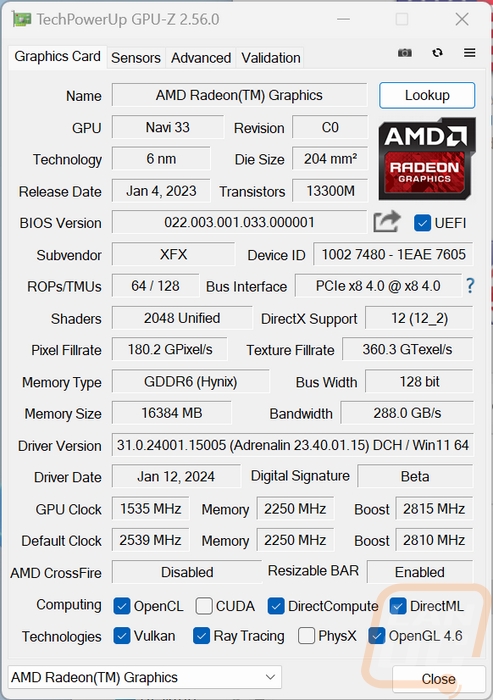
Packaging
Where most video cards come in similarly sized boxes, XFX’s packaging goes a completely different direction with their vertical boxes and I’m always a fan. For starters, because of the design, the wrap-around down at the bottom that all cards have is a lot smaller. The wrap-around has the red corner with the model name in it and in the bottom left corner the cards VRAM along with a few of AMDs technologies listed along the bottom. With more room, XFX has a black background with an overlapping diamond shape. Then they have the QICK 309 branding in a HUGE bright white font on the front. Up top, the XFX logo is smaller, and in the background, they also have Speedster Series with a more subtle but still large outlined text. I would normally really want to see a picture of the card on the front and that would still be a great way to use up that space. But XFX has at least put two large pictures of the Qick319 RX 7600 XT Black across the back that show both the front and back of the card so you know what you are getting into.


Once you pull the outer box off inside is a thicker black box. When you open it up there is a card inside with QR codes linking you to warranty information, an installation guide, and drivers. It also has a sticker on it that has the model information and serial number for your card which makes all of that easier to get should you need to contact XFX in the future. Under the card is a nearly inch thick layer of foam which lifts up and you will find the card. The card comes wrapped in plastic and sits in an even thicker foam tray that is cut to fit around the card along with a small piece of foam tucked in around the PCIe slot to keep things secure.



Card Layout and Photos
XFX’s styling for a few generations now could mostly be summed up by calling it simple and black. Most of their cards are larger but the fan shroud designs have been flat, sometimes having a few small accents like the golfball like dots on the Qick319 RX 7600 XT Black today and some cards have a silver ring around the fans. For the Qick319 RX 7600 XT Black nearly everything is blacked out, in fact on the fan side of things, the only thing that isn’t black are the stickers on the centers of the fans. It has a Johnny Cash Man in Black kind of feel. The plastic shroud has a satin-like finish so it is still a little glossy but has a texture to it. The card design looks a lot like the Qick319 RX 7700 XT Black that I took a look at last September but does have those dimples added in which I haven’t seen for a few years back on the Merc 308 RX 6600 XT Black. The overall design is simple and not everyone is going to like that, but being simple it isn’t going to clash with anything as well in your builds. I would love to see XFX take this same design and have an all-white model to go with it however, white cards are always a little harder to find but with so many white builds it wouldn’t be bad to have that option with XFX as well.


The Qick319 RX 7600 XT Black comes in at 302 mm long, 114 mm tall, and 50mm thick but on the thickness I measured closer to 49mm. That makes it a slot and a half thick which is thinner than a lot of cards these days. The height does mean it sticks up past the top of the PCI bracket but that space is all using unusable space because of the power plugs. But at 305mm in length, this is a big card, especially considering where it fits in the product stack. I love getting great cooling, but I wouldn’t mind having a few options that are more compact with cards like this as well but this isn’t one of those.
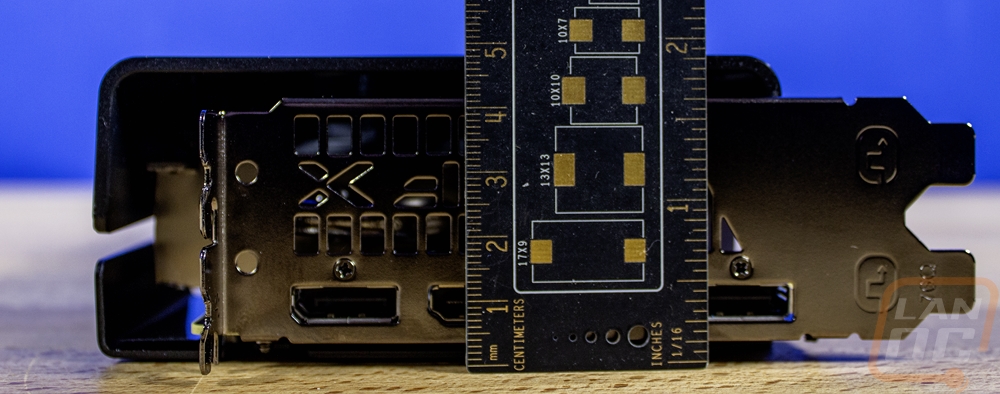


Some of the XFX coolers have had two fan sizes utilizing larger fans on the ends but for the Qick319 RX 7600 XT Black, you get three of the exact same fans. They have a 92mm wide fan opening and a 90mm wide fan blade. XFX hasn’t gone with the newer style fans with a ring around the outside yet like most other companies have but the fans do have 13 blades with very little twist to the blade design, choosing to pack in more blades instead. The centers have a sticker with a silver and black design which is the only non-black accent on the front of the card at all and I do wish these were just blacked out, maybe utilizing gloss black and flat black if they want to have a design. The plastic fan shroud does have a few mold marks on it when you get a closer look under my photo lighting but with the card here at my desk as I write this in lower lighting I can’t see them at all.

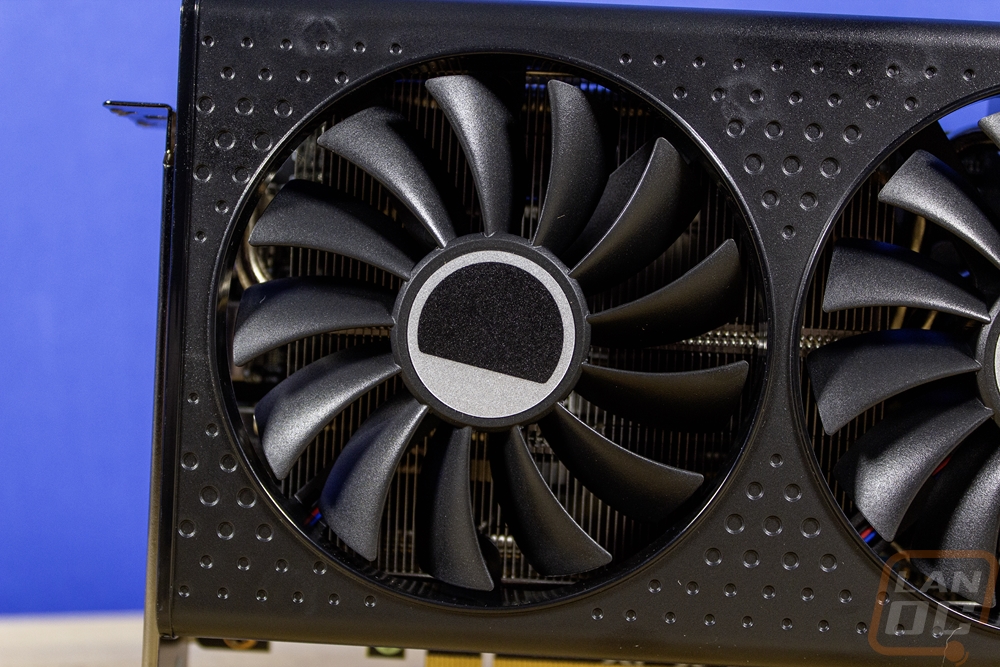
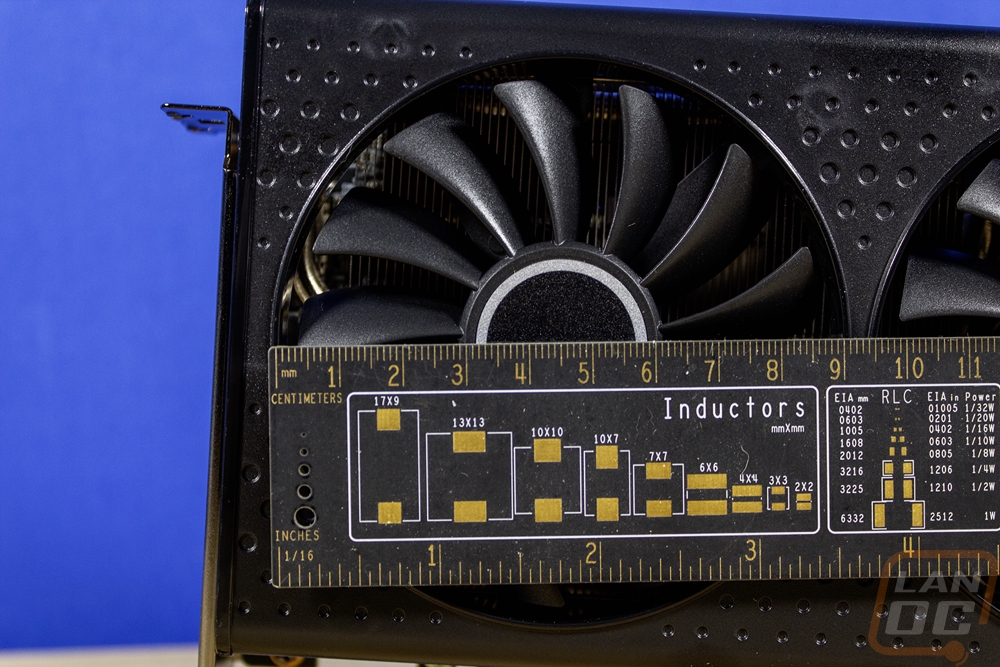
The plastic fan shroud does wrap around onto the top and one end has the Radeon logo printed in white and the XFX logo is on the far in also in white. There isn’t any lighting at all on the card which fits well with the murdered out black styling. The top of the card has a big opening for ventilation and the heatsink sticks up past the top of the PCB. This is nice because it uses space that would already be used for the power cords sticking up. Speaking of which the Qick319 RX 7600 XT Black has two 8-pin PCIe power connections, sticking with the older and larger plug style that is also a little more reliable so far compared to the new 12VHPWR connection. Just to the side of that, there is also a small dip switch, which flips between the card's dual BIOS. XFX is running the same profile on both currently so there is no difference between the two but it does give you a backup BIOS.
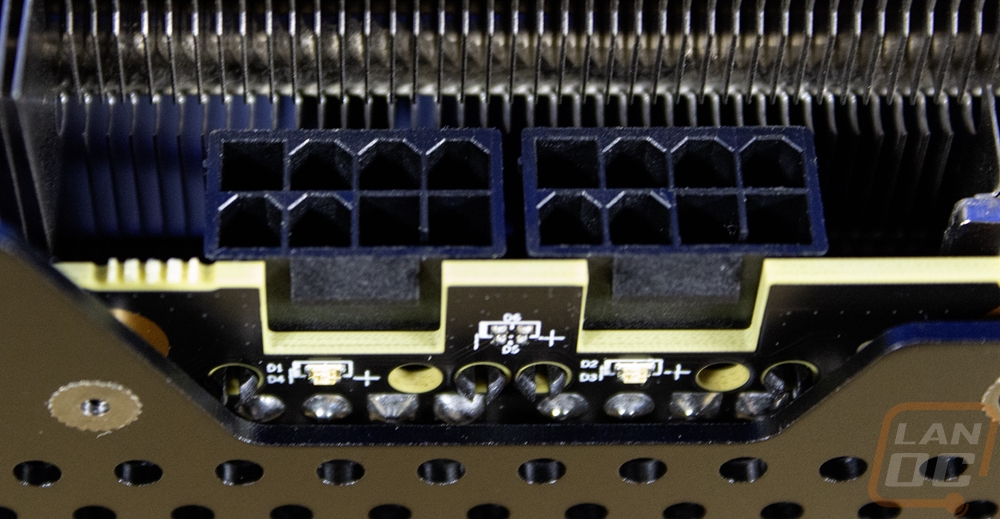
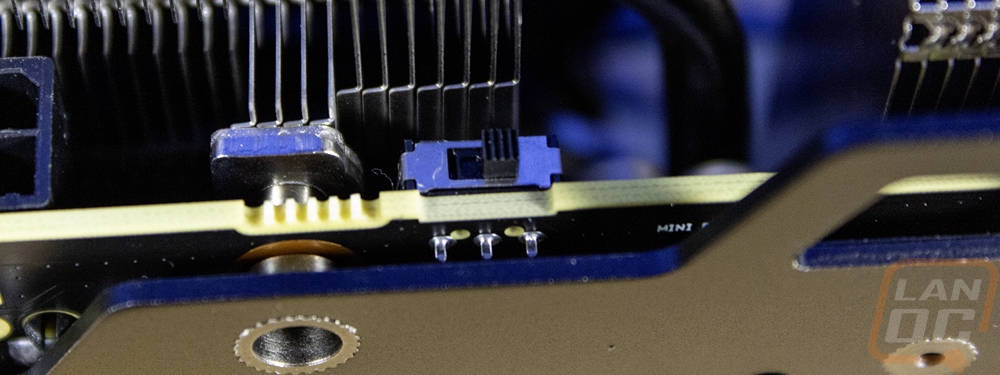
Looking around at the top and bottom edges as well as the end of the card gives us a much better look at the coolers design. We can see the vertical heatsink orientation which vents air up and down for a shorter distance than across the card. The heatsink is thick and uses up every bit of space it can with it being the full thickness beyond the PCB and is all the way up against the rest of the card and shaped around each component. It uses a nickel plated copper cold plate to get contact with the GPU and then an aluminum cooling plate for the memory around it with thermal pads on all of the memory and VRM. That heat then is pulled into the heatsink above it as well as into 5 6mm heatpipes that pull the heat out across the card to reach both ends. The heatsink itself is then an aluminum sheet metal design and the cooler with cold plates, heatpipes, and heatsink is 4575 grams in total weight. The card also has full digital PWNs with 8 IR35217 PWM, two for the SOC and 6 for the GFX VDDC and then there are two NCP81022n, one for the MVDD and one for the VDDCI. The end view of the card has the Radeon branding on it in chrome which is on the aluminum backplate that wraps around. The fan shroud does have a gap between the backplate here for a little airflow if needed but the end is mostly covered.
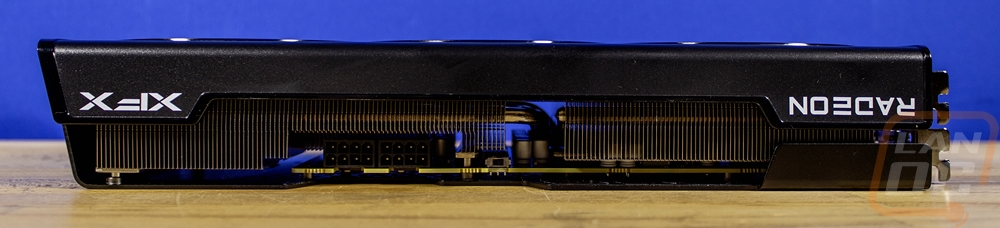
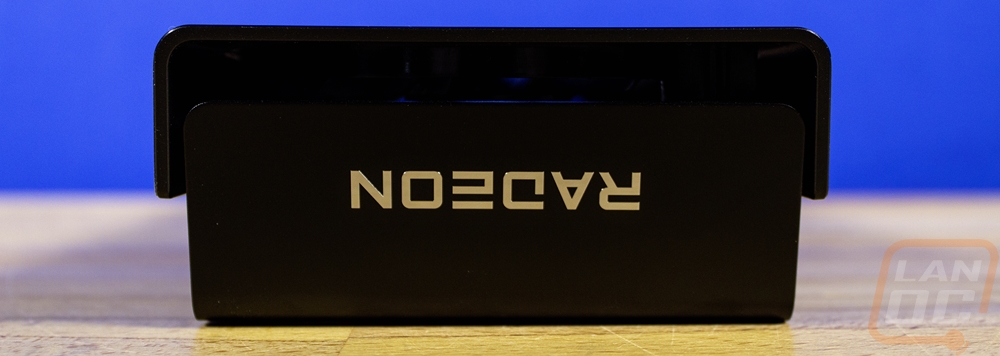
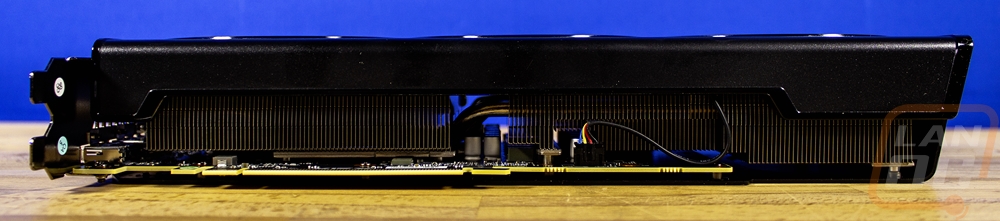
The backplate for the Qick319 RX 7600 XT Black is a thick aluminum sheet with a nice black finish that matches the rest of the card. The backplate runs the length of the card and goes all the way up to the top of the heatsink which is over the height of the PCB and wraps around near the front of the card giving it more strength, the end also is bent around to the back as well, in addition to being thick those bends give the backplate and with it the card a lot of strength. It has a lot of vents cut into it, up at the top there are a few cutouts to let the air to flow through, and near the power connection and the BIOS switch it drops down to not get in the way. At the end, there is a large opening for the blow-through section past the end of the PCB but there are also holes cut across a big section as well as the XFX logo cutout. This still gives strength but gives the PCB a little more airflow. XFX does use thermal pads between the backplate and the PCB even with the ventilation. The backplate also has the information sticker on it with the model information and the card's serial number.
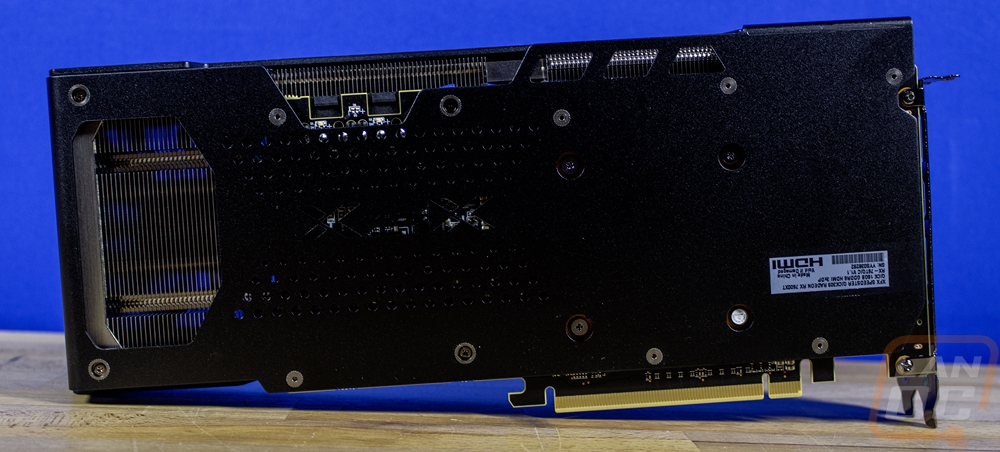
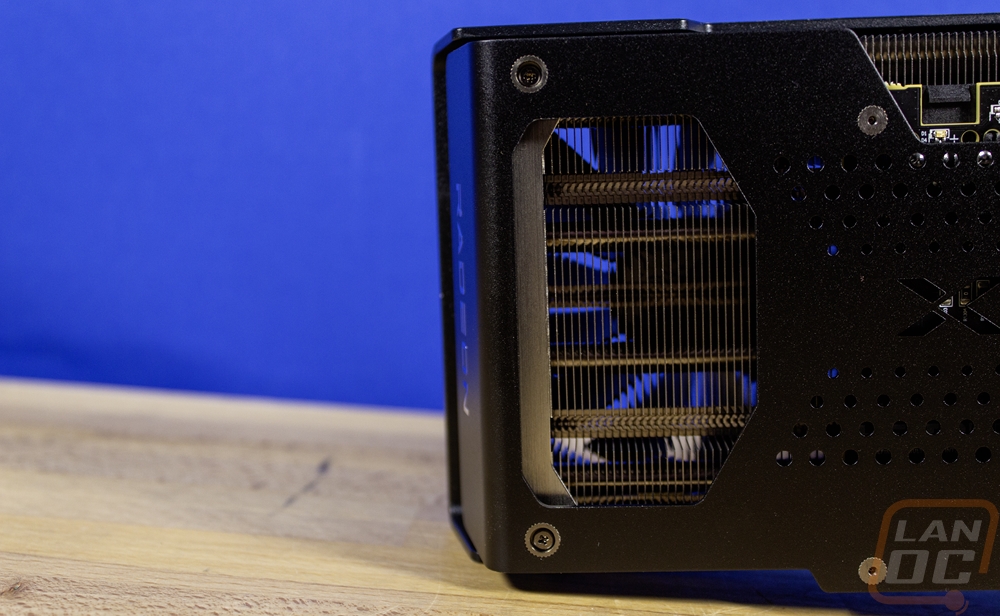
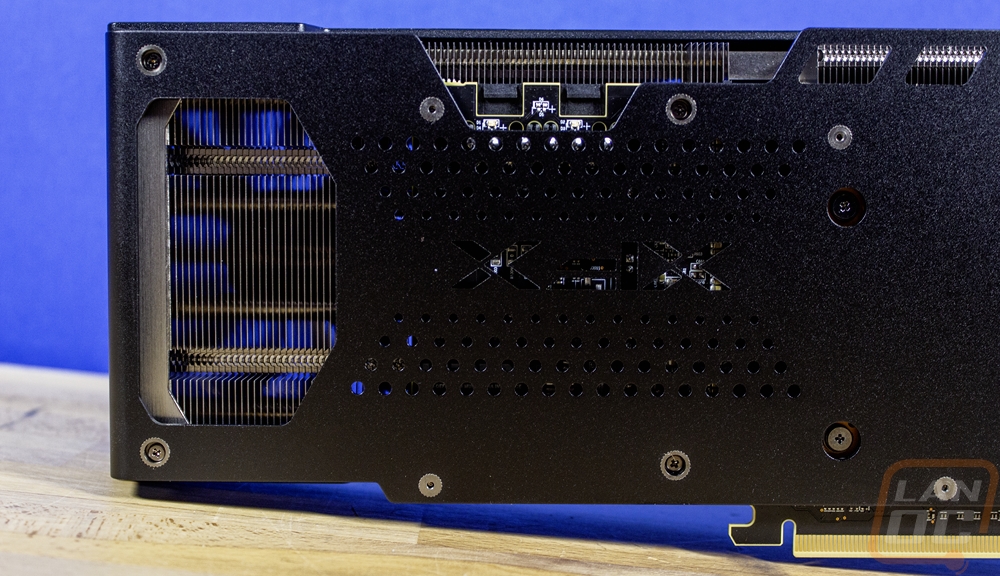
For display connections, the Qick319 RX 7600 XT Black has the now standard three DisplayPorts and one HDMI. It does have the HDMI sitting in the middle which can make it a little harder to find but is normal to see. The PCI bracket itself has a slight tint to it, a nice black finish would look a lot better and match the card. It does also have some ventilation with vents running across the 2/3 of the card that doesn’t have display connections and XFX has their logo tucked away in there as well.

Test Rig and Procedures
CPU: Intel Core-i9 13900K – Live Pricing
PL1=PL2: 253, τ: 56 / 307A
Motherboard: Asus Z790 Extreme – Live Pricing
Cooling: Corsair H100i Elite LCD Display - Live Pricing
Noctua NT-H1 Thermal Paste - Live Pricing
Memory: Crucial 32GB Kit (2 x 16GB) DDR5-5600 UDIMM– Live Pricing
Storage: Sabrent Rocket Q4 2TB – Live Pricing
Power Supply: be quiet! Dark Power Pro 13 1600W- Live Pricing
Case: Primochill Wetbench - Live Pricing
OS: Windows 11 Pro 64-bit - Live Pricing
|
Our Testing Procedures |
|
|
3DMark |
All 3DMark-based tests are done using the most recent version. We test using all three versions of Fire Strike, Both Time Spy and Time Spy Extreme, and Speed Way. Tests to look at ray tracing performance are done with Port Royal when supported and for Nvidia cards that support DLSS, the DLSS subtest is also done at 1440p with the performance setting and DLSS 2.0 as well as a look at DLSS 1, 2, and 3 at 4K. |
|
Unigine Superposition |
1080p Extreme and 4k Optimized benchmarks along with the VR Future test are done. The VR test is done at the Oculus resolution |
|
VRMark |
Only the Blue room test is run |
|
Far Cry 6 |
Built-in benchmark tested at 1080p, 1440p, and 4k with the Ultra and Medium detail settings |
|
Ghost Recon Breakpoint |
Built-in benchmark tested at 1080p, 1440p, and 4k with the Ultra and Medium detail settings. Texture quality always set to high |
|
Watch Dogs: Legion |
Built-in benchmark testing at ultra and high details. Tested at 1080p, 1440p, and 4k. I also do RTX and DLSS testing on Nvidia cards at 4K using the Ultra detail settings as a base as well. |
|
Borderlands 3 |
Built-in benchmark testing with the ultra detail setting and medium detail setting, done at full screen with default settings at 1080p, 1440p, and 4k on DX11 |
|
Metro Exodus |
Using built-in benchmark, testing at ultra and normal details at 1080p, 1440p, and 4k. I also do RTX and DLSS testing at 4K with the ultra-detail base settings for Nvidia cards as well. |
|
World War Z Aftermath |
Built-in benchmark in DX11 testing both the Ultra detail and Medium detail levels at 1080p, 1440p, and 4K resolutions |
|
The Division 2 |
Built-in benchmark at Ultra detail with V-Sync turned off at 1080p, 1440p, and 4k resolutions. |
|
Total War: Three Kingdoms |
Built-in benchmark using the Battle Benchmark setting. Tested at 1080p, 1440p, and 4k at both high and ultra detail settings |
|
OctaneBench 2020.1 |
OctaneBench is designed to test rendering in OctaneRender. RTX and non-RTX are both ran. This is a CUDA-only test so only Nvidia cards are tested |
|
V-Ray 5 |
V-Ray 5 benchmark us run with CUDA and RTX settings on cards that support it |
|
Boundary Benchmark |
Testing different DLSS detail levels on cards that support it. All testing is done at 4k with RTX on |
|
Bright Memory Infinite RTX Benchmark |
Benchmark all of the different RTX detail levels. Resolution at 4k and DLSS on balanced for each test |
|
Passmark Performance Test 10.2 |
Test using the GPU Compute Score inside of PassMark's Performance Test 10.2 |
|
Blender |
Using the standard Blender Benchmark I run the test using the Blender 3.4 setting which tests using the Monster, Junkshop, and Classroom tests. |
|
Temperature Testing |
Using AIDA64, the GPU stress test is run for 30 minutes or until the result has leveled off. The test is run twice, once with the stock fan profile and a second time with 100% fan speed. During this, I also document the 100% fan speed RPM and document the delta between the fan profile and 100% fan speed as well as get thermal images. |
|
Power Testing |
Using a PCat v2 to monitor power between the PCIe slot and the card as well as power through the power cables I test the peak power when running ADIA64, 3DMark Speed Way, 3DMark Time Spy Extreme, FarCry 6 at 4k and Ultra Detail, Watch Dogs Legion at 4K and Ultra detail, and Blender 3.4.0. The results are then averaged as well as the highest result. |
|
Noise Testing |
Our Noise testing is done using a decibel meter 18 inches away from the video card on the bottom/fan side of the card. We test at 50% and 100% fan speeds as well as a third test while under load using AIDA64's stress test. This is done using a Protmex PT02 Sound Meter that is rated IEC651 type 2 and ANSI S1.4 type 2. Tests are done set weighted to A and set to a slow response using the max function. The ambient noise level in the testing area is 33.3 decibels. |
Synthetic Benchmarks
As always I like to start my testing with a few synthetic benchmarks. 3DMark especially is one of my favorites because it is very optimized in both Nvidia and AMD drivers. It's nice to not have to worry about it being favored too much either way and the repeatability of the results makes it a nice chance to compare from card to card, especially when comparing with the same GPU. For the first of the Radeon RX 7600 XT’s, I don’t have another matching GPU card to compare the XFX Qick319 RX 7600 XT Black with just yet but I am keeping an eye on how it compares to the RX 7600’s that have been previously tested. From Nvidia, I want to see how it compares with the RTX 4060 and potentially the more expensive RTX 4060 Ti 8GB and from AMD’s past cards the RX 6650 XT as well.
The first round of tests were done in the older Fire Strike benchmark which is a DX11 test. There are three detail levels, performance, extreme, and ultra. The XFX Qick319 RX 7600 XT Black is right with one of the bigger overclocked RX 7600s in the first Fire Strike test but in the Extreme and Ultra tests it pulls ahead. In the Extreme test, it is ahead of the RTX 4060 but behind the RTX 4060 Ti but in the Ultra test it catches up and passed the 4060 Ti.
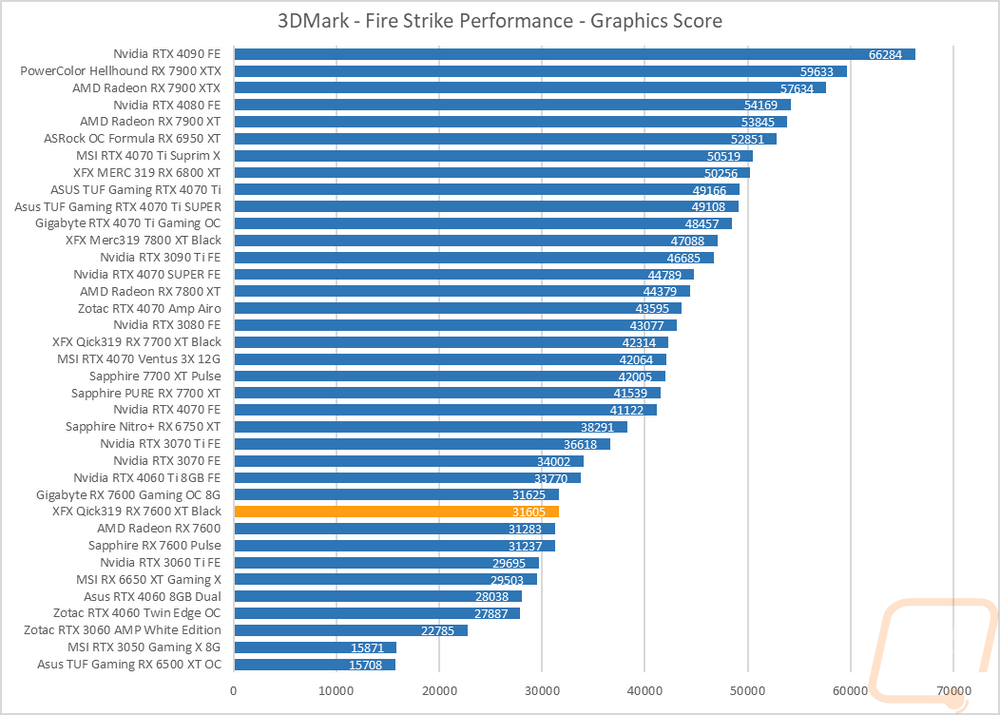
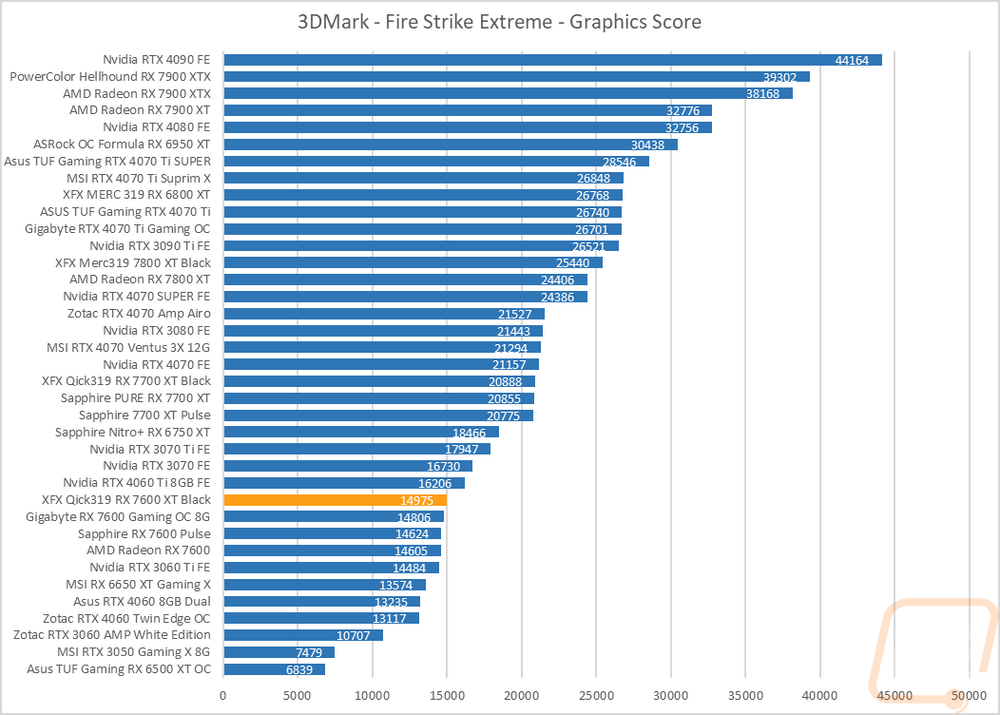
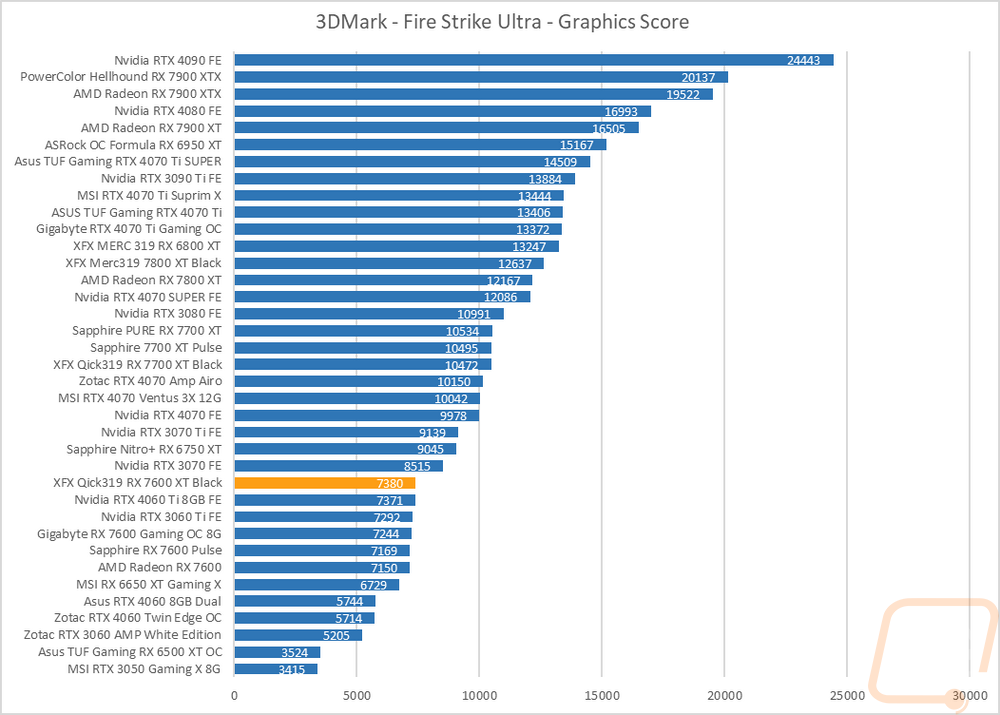
The next two were both based on the Time Spy benchmark. One is the standard test and then there is the extreme detail level. I was surprised that the XFX Qick319 RX 7600 XT Black didn’t pass up the overclocked RX 7600 in either of the Time Spy tests, in fact, it really didn’t set itself apart from its slightly lower clock speed brother at all in either test. This was still enough to keep it ahead of the RTX 4060 but not enough to catch up with the 4060 Ti at all.
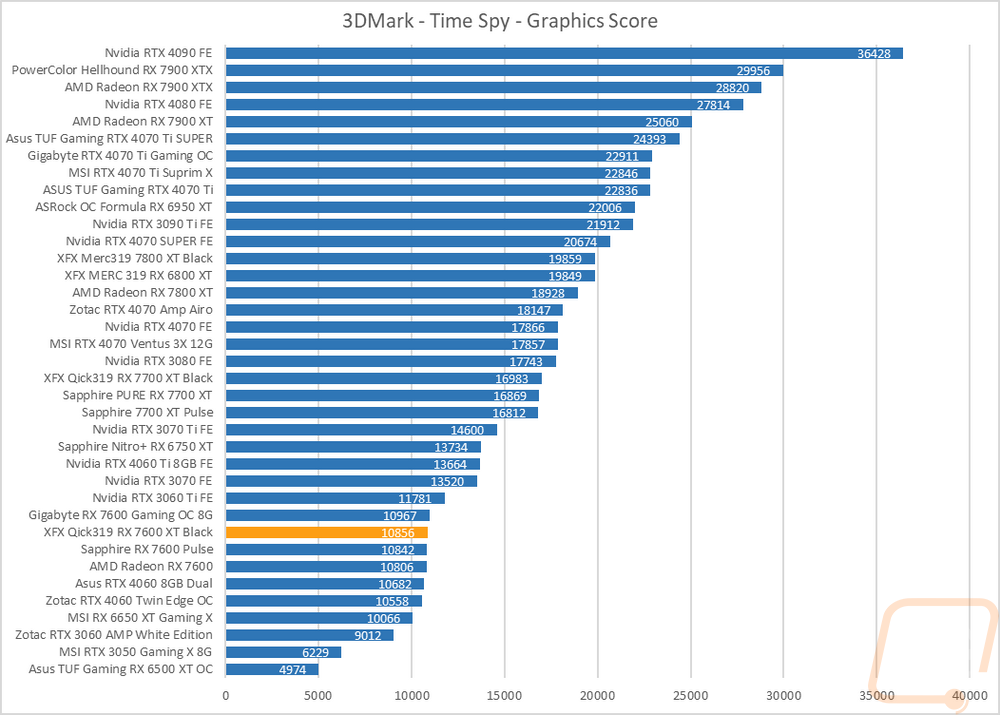
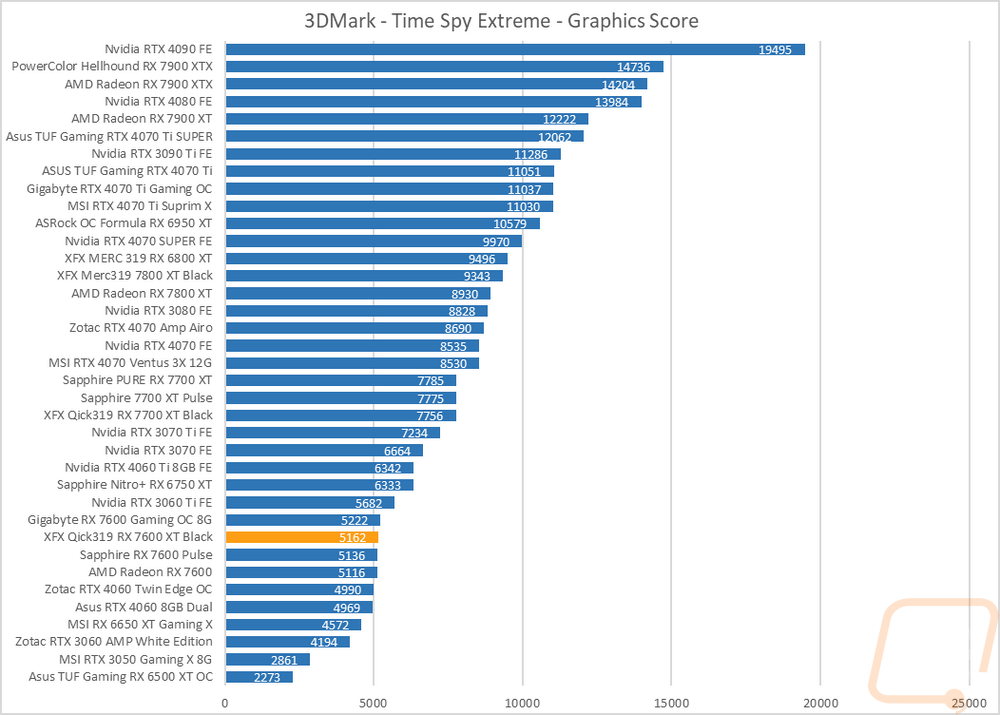
For ray tracing performance, I ran both the 3DMark Port Royal test which is ray tracing focused as well as the new 3DMark Speed Way test which tests all future-looking features including ray tracing. In Speed Way, the XFX Qick319 RX 7600 XT Black basically ran right with all of the RX 7600s in the speed way test which with the exception of the 6650 XT is down near the bottom of the charts. The Nvidia cards were all significantly faster here. In the Port Royal test things are a little closer with the XFX Qick319 RX 7600 XT Black sitting behind the RTX 4060 here and it does have a proper gap between it and the non-XT RX 7600s.
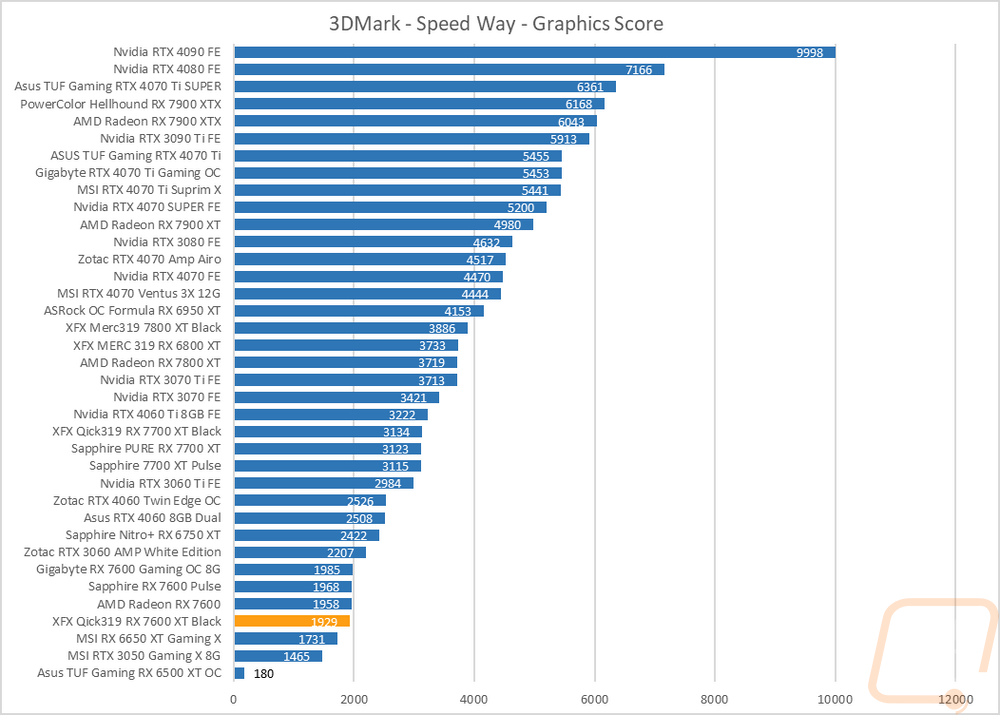
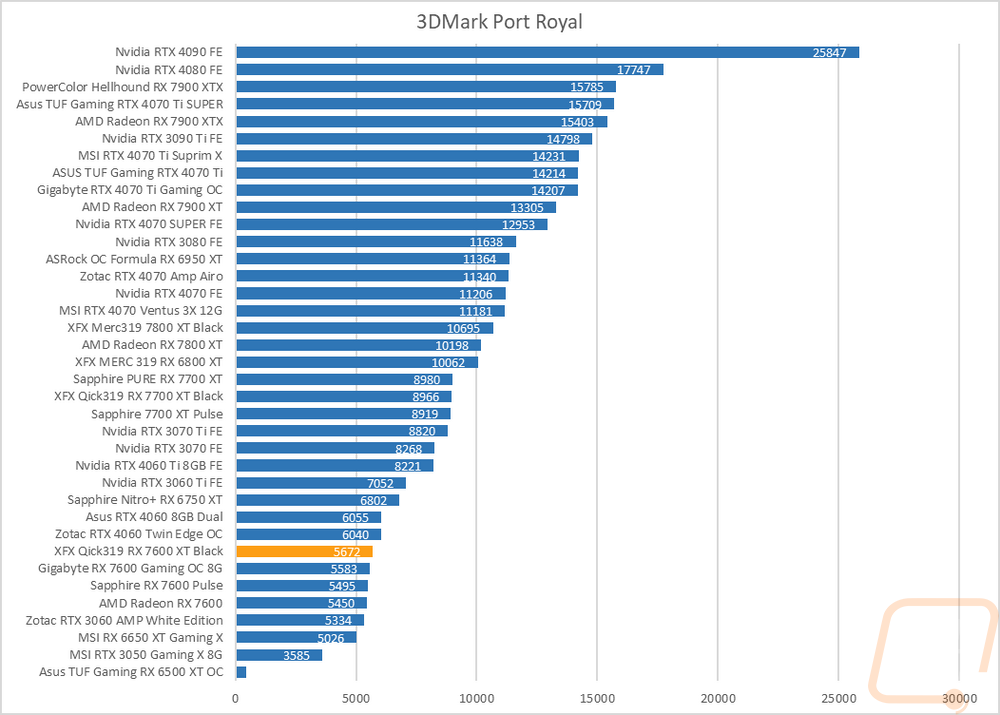
Last up with 3Dmark I did check out AMDs FSR 3 performance using the tool in 3Dmark. I ran the test across all of the detail levels and have the average frame rate for each and also with FSP 2 off as well. I wanted to see what kind of performance improvements are possible and the difference can be huge. Without it on the test averaged 15.65 FPS and turning it on even on the quality setting was enough to nearly double that. But going through the detail levels with each offering more of an improvement from 36 FPS to 45 using Balanced to Performance but the Ultra Performance setting stands out because it jumps up 24 FPS up to 69.92 FPS.
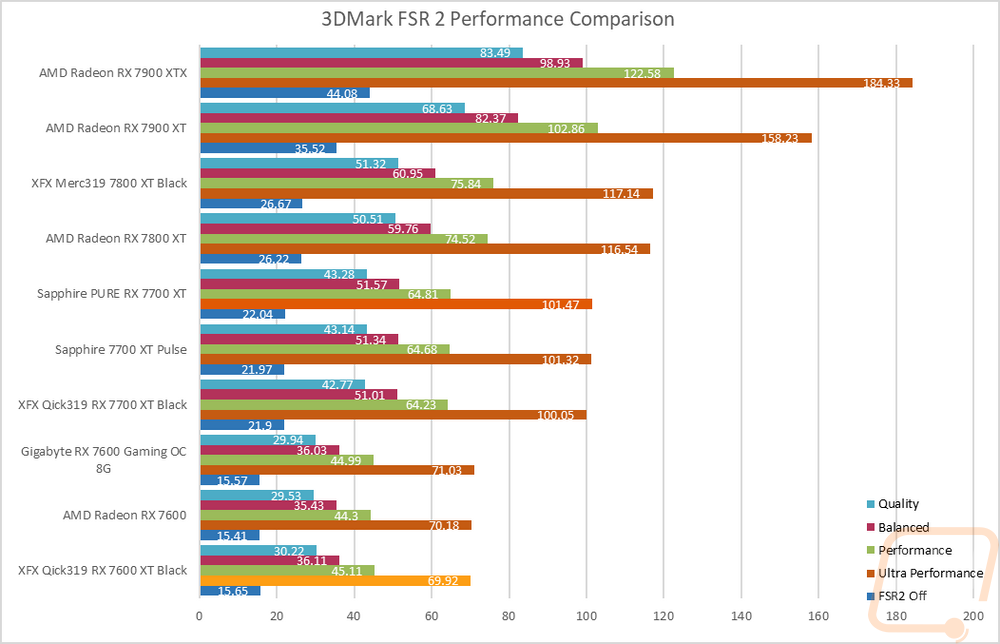
The last test was using the Unigine-based Superposition benchmark and I tested at 1080p with the extreme detail setting as well as the 4K optimized setting. In the extreme detail setting it did pull ahead of the 7600 but in the 4K results, it didn’t. Once again this was enough to keep it out in front of the RTX 4060 as well as the older 6650 XT at least.
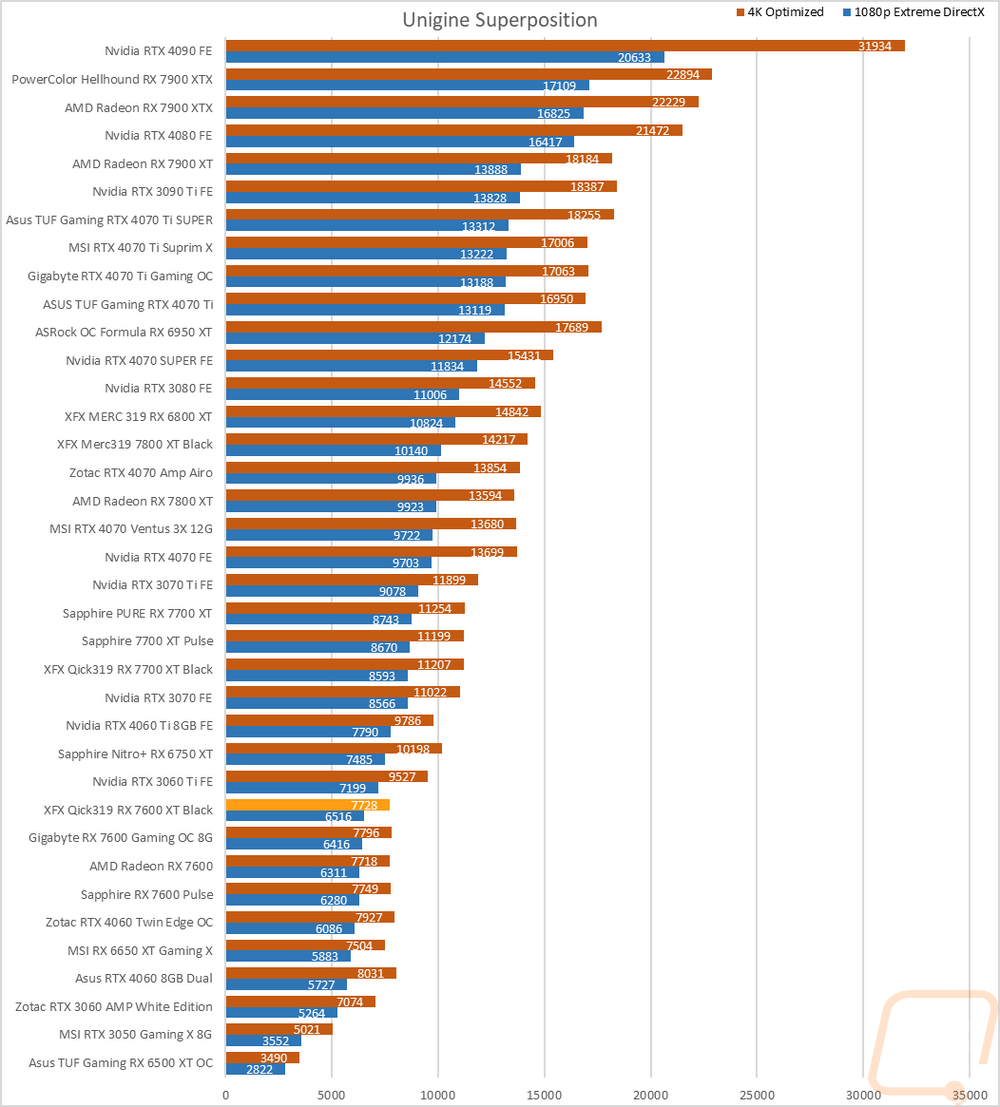
VR Benchmarks
As for Virtual Reality, I love it but it is more demanding than traditional gaming. This is partially because of the resolutions needed to render for two eyes and because they render more than what is immediately visible. But also because of post effects to get the proper “fisheye” effect for it to look proper in your eyes with the HMD. You also have to have much higher expectations for frame rates in VR, skipping frames or lower FPS can cause motion sickness in VR. Because of that, I ran a few tests.
My first test was again in Superposition. This time I tested the VR Future test using the Oculus resolution. I have also included the average frame rate as well which is important for the cards at the top of the chart because for some reason Superposition is capped at 10,000 for its scores and that doesn’t show the performance gap in those cards at the top. The XFX Qick319 RX 7600 XT Black scored a 4114 compared to the 4026 of the stock-clocked RX 7600, this put it behind the RTX 3060 Ti and the 4060 Ti but ahead of the RTX 4060.
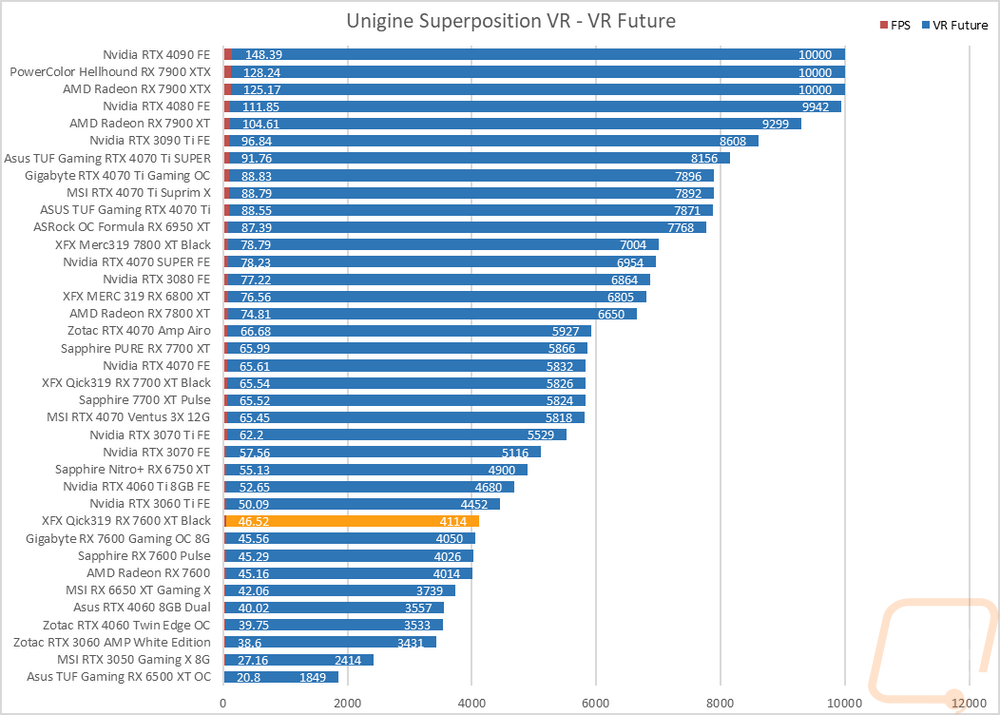
My second round of VR testing was in VRMark which has three tests that are similar to the VR tests in Superposition. I only focused on just the most demanding test called Blue Room which is looking more at future VR performance. The XFX Qick319 RX 7600 XT Black is lumped in with the other Radeon RX 7600 here again as well as the RTX 3060 which is in the middle of them but the XFX Qick319 RX 7600 XT Black does have a small lead on the 7600 Gaming OC which has a big overclock. The RTX 4060s are both still ahead here though.
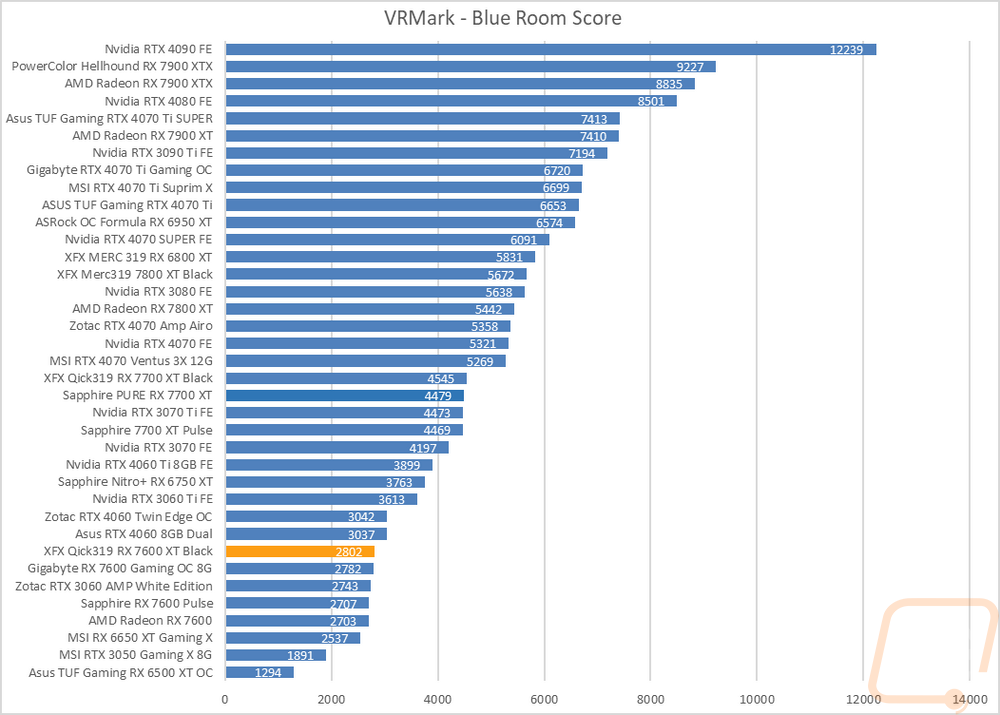
In-Game Benchmarks
Now we finally get into the in game performance and that is the main reason people pick up a new video card. To test things out I ran through our new benchmark suite that tests 8 games at three different resolutions (1080p, 1440p, and 4k). Most of the games tested have been run at the highest detail setting and a mid-range detail setting to get a look at how turning things up hurts performance and to give an idea of whether turning detail down from max will be beneficial for frame rates. In total, each video card is tested 45 times and that makes for a huge mess of results when you put them all together. To help with that I like to start with these overall playability graphs that take all of the results and give an easier-to-read result. I have one for each of the three resolutions and each is broken up into four FPS ranges. Under 30 FPS is considered unplayable, over 30 is playable but not ideal, over 60 is the sweet spot, and then over 120 FPS is for high refresh rate monitors.
So how did the XFX Qick319 RX 7600 XT Black do? At 1080p, which is the target resolution for the 7600 XT, all of the results came in at 60 FPS or higher with 1 reaching over 240 FPS, 9 over 120 FPS, and 5 over 60 FPS. At 1440p the XFX Qick319 RX 7600 XT Black still has 5 results coming in at over 120 FPS. A majority of the results (nine) are over 60 FPS but there was one result that fell in that playable but not smooth 30-59 FPS range. At 4k there weren’t really any surprises, this isn’t a card designed for 4K gaming. Four results did come in over 60 FPS but 10 were in that 30-59 FPS playable but not smooth range and one was down under 30 FPS as well.
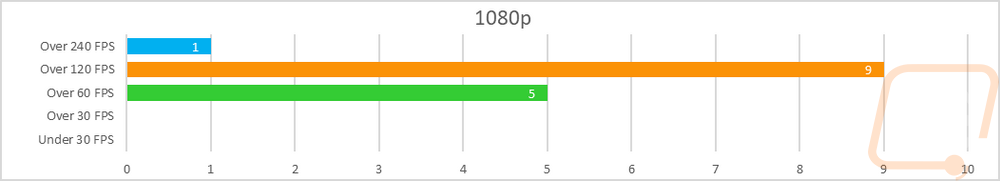
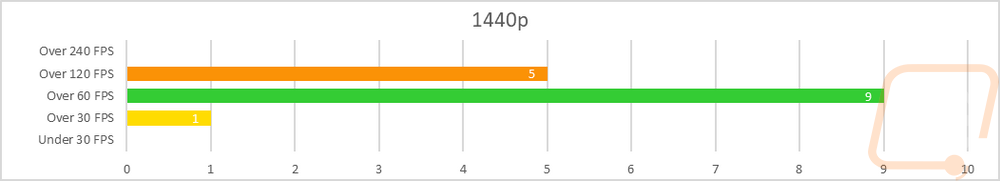
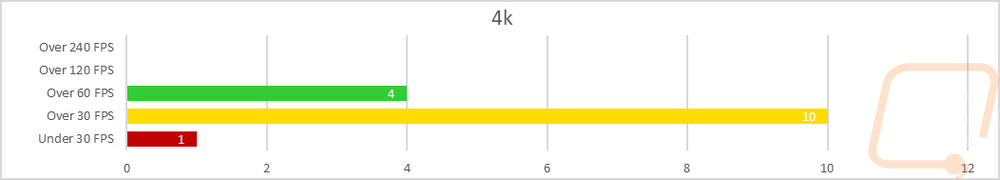
Of course, I have all of the actual in game results as well for anyone who wants to sort through the wall of graphs below. I also put together the averaged numbers for the XFX Qick319 RX 7600 XT Black alongside of the stock clocked RX 7600, an overclocked RX 6650 XT, an overclocked RTX 4060, and the Founders Edition RTX 4060 Ti 8GB as well for comparison. Going in, after seeing the synthetic performance numbers I was a little concerned that the XFX Qick319 RX 7600 XT Black even with its overclock over the 2755 MHz clock speed of the 7600 XT wouldn’t set itself apart from the RX 7600. But Beyond clock speeds, the XFX Qick319 RX 7600 XT Black does have the upgraded memory as well, did that change things at all? Well, the XFX Qick319 RX 7600 XT Black at 1080p sits almost 6 FPS above the 7600. At 1440p it is 4 FPS higher and then at 4k the difference was 2 FPS. This was a 4% improvement at 1080p, 5.1% at 1440p, and 3.6% at 4k which isn’t too bad. Both cards outperformed the RTX 4060 across the board and no surprises with the 4060 Ti even with just 8GB VRAM was still out in front at all three resolutions.
|
|
1080p |
1440p |
4k |
|
MSI RX 6650 XT Gaming X |
138 |
93.9 |
42.9 |
|
Zotac RTX 4060 Twin Edge OC |
135.7 |
94.4 |
50.1 |
|
AMD Radeon RX 7600 |
140.8 |
96.7 |
50.4 |
|
XFX Qick319 RX 7600 XT Black |
146.5 |
101.1 |
52.2 |
|
Nvidia RTX 4060 Ti 8GB FE |
160.1 |
115.3 |
62 |
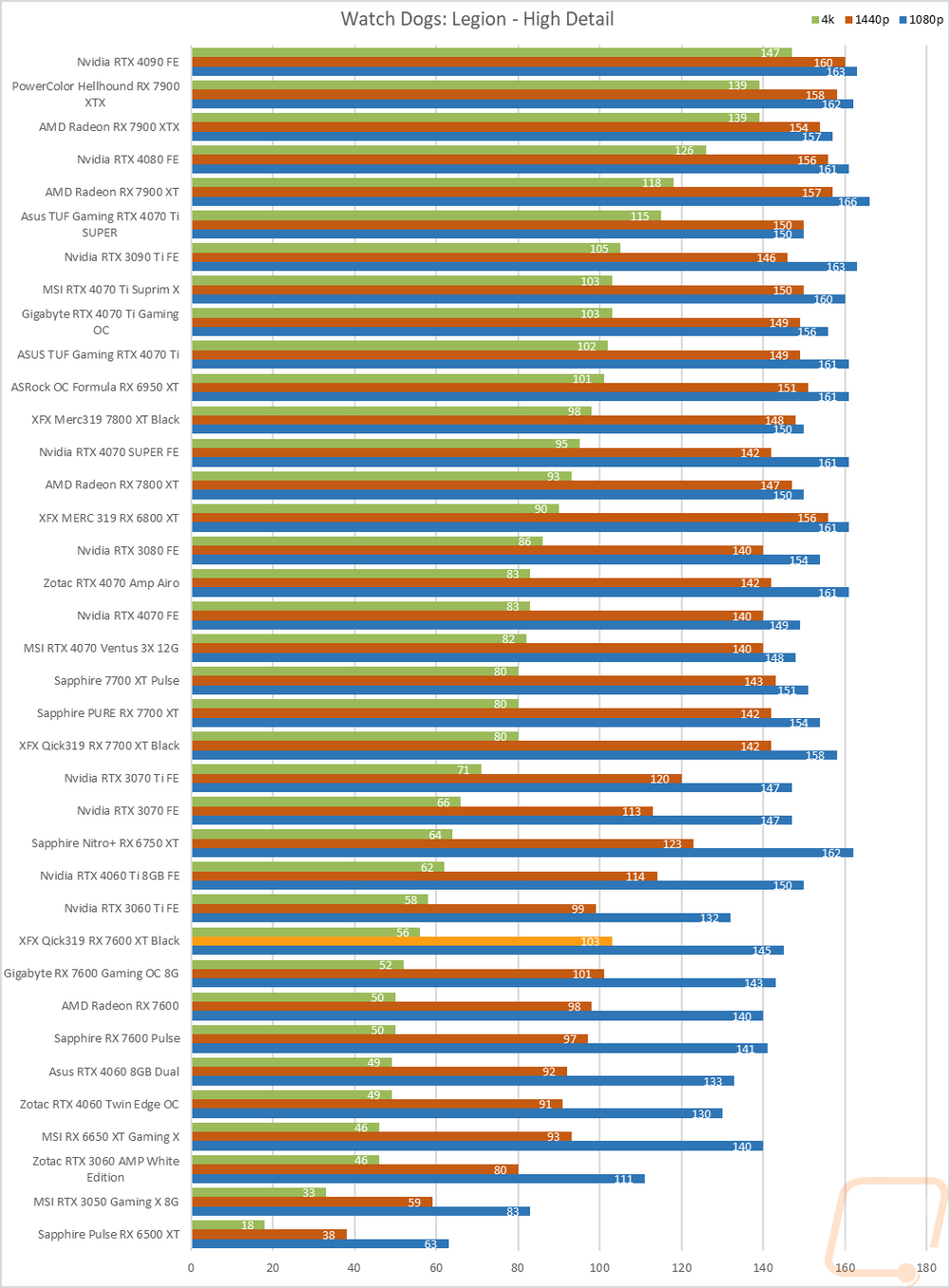
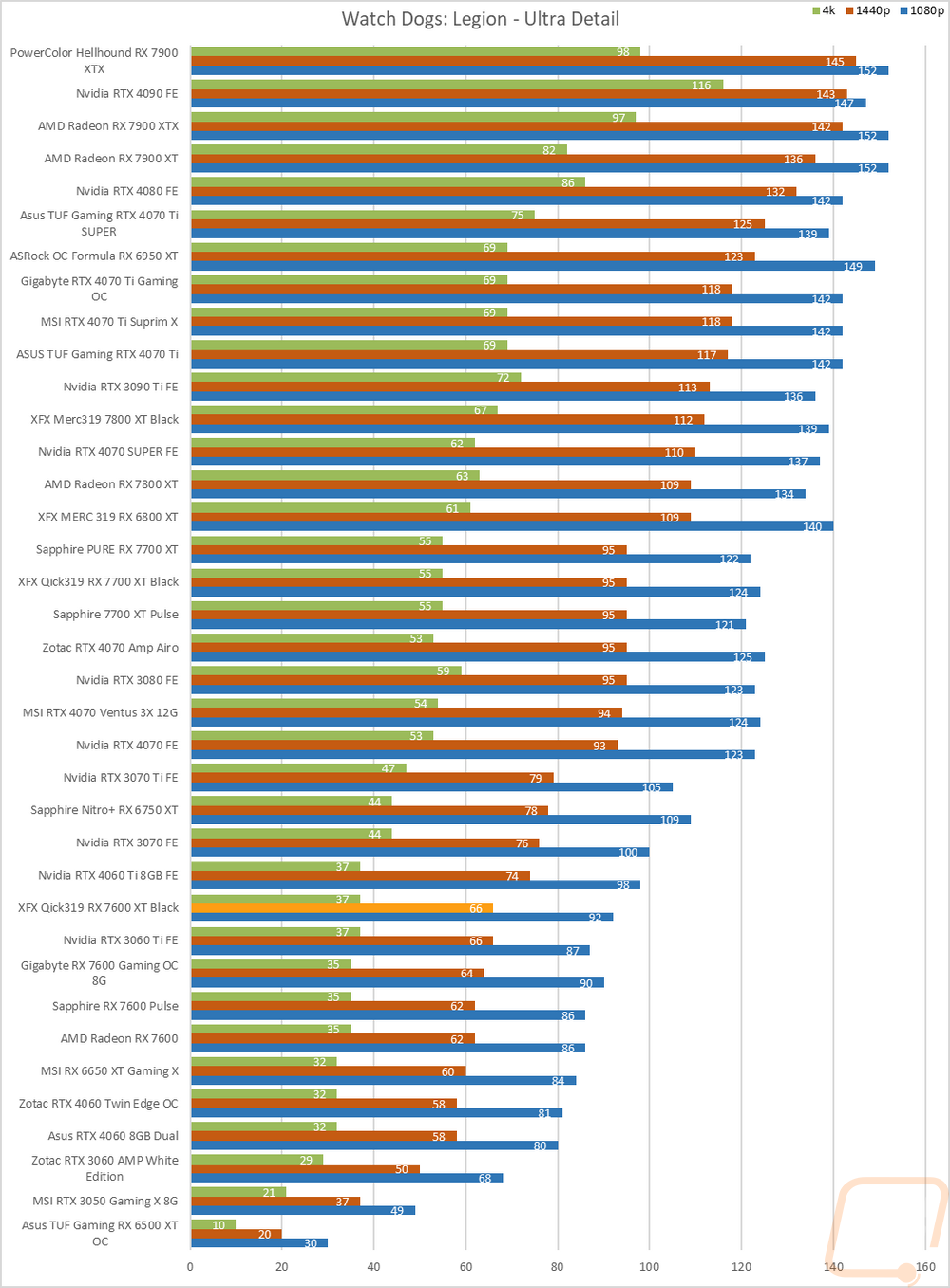
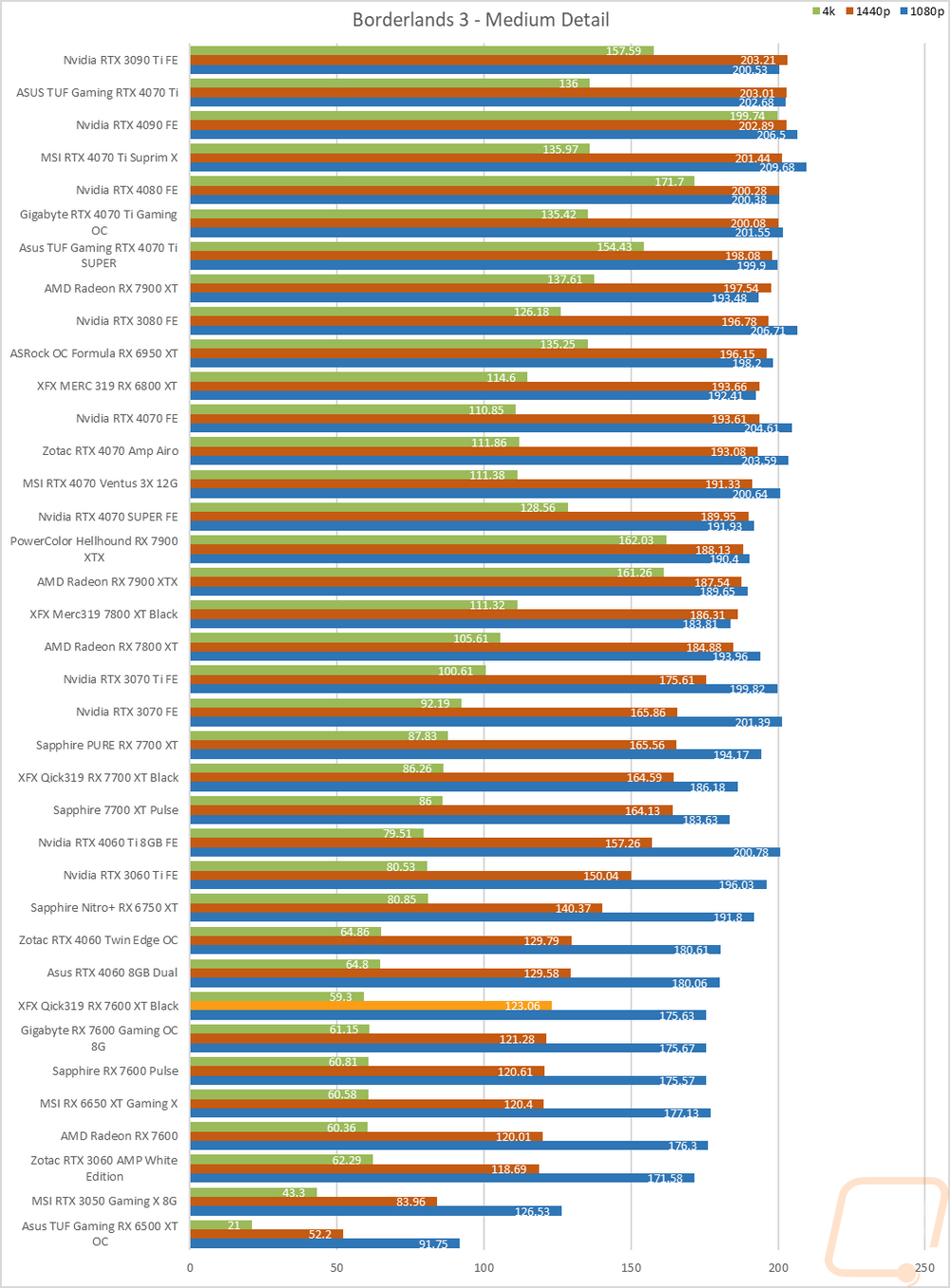
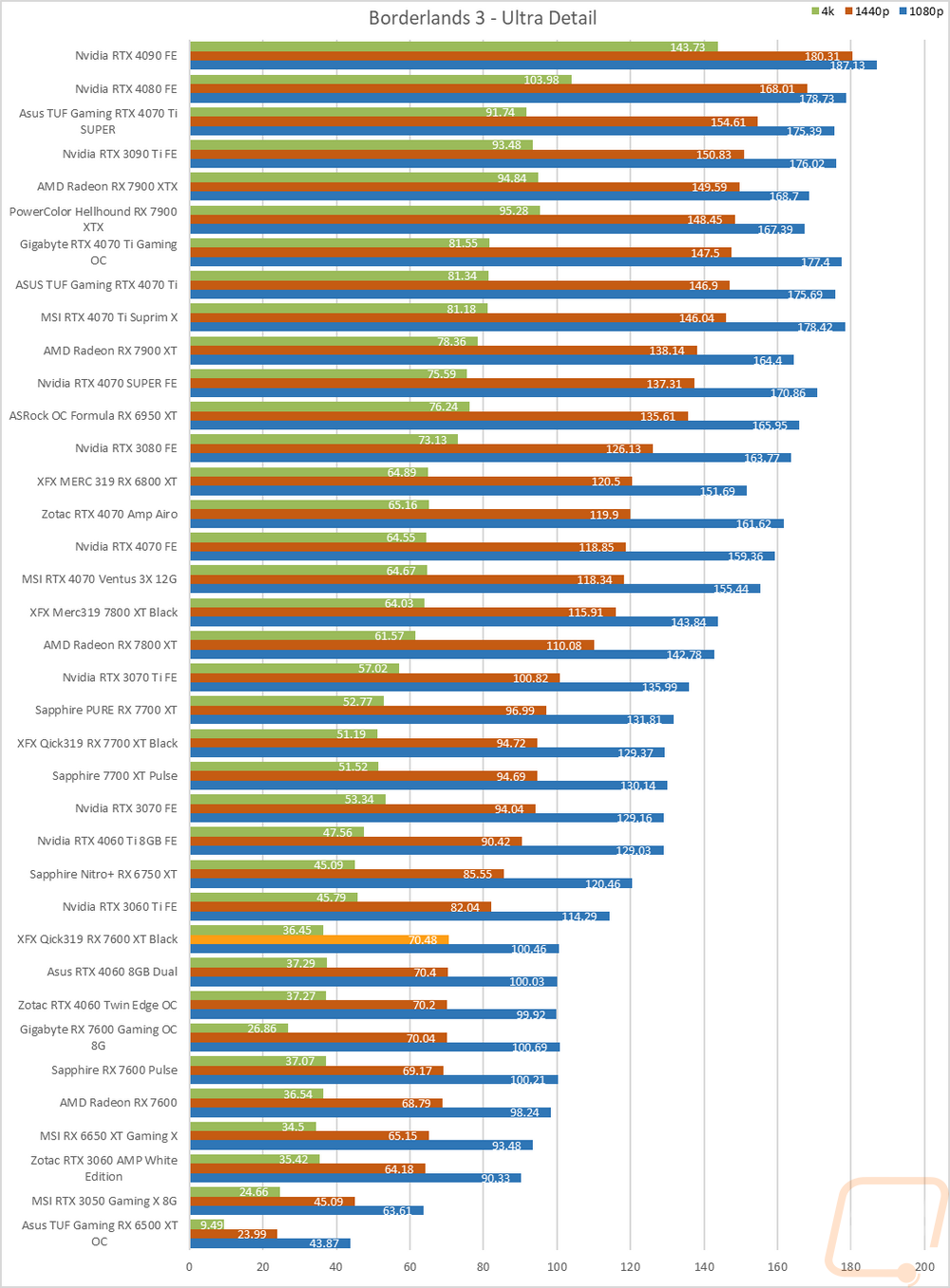
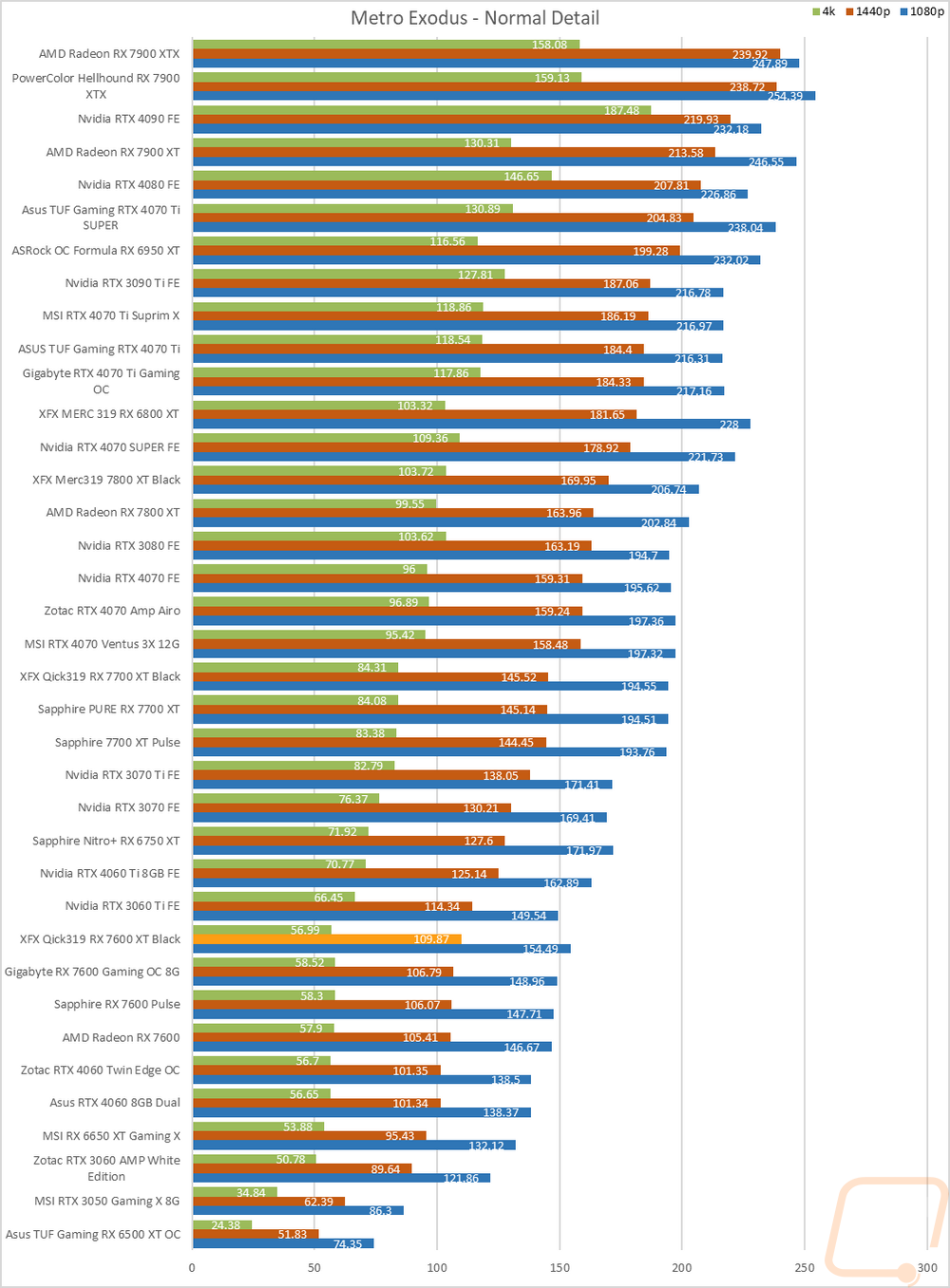
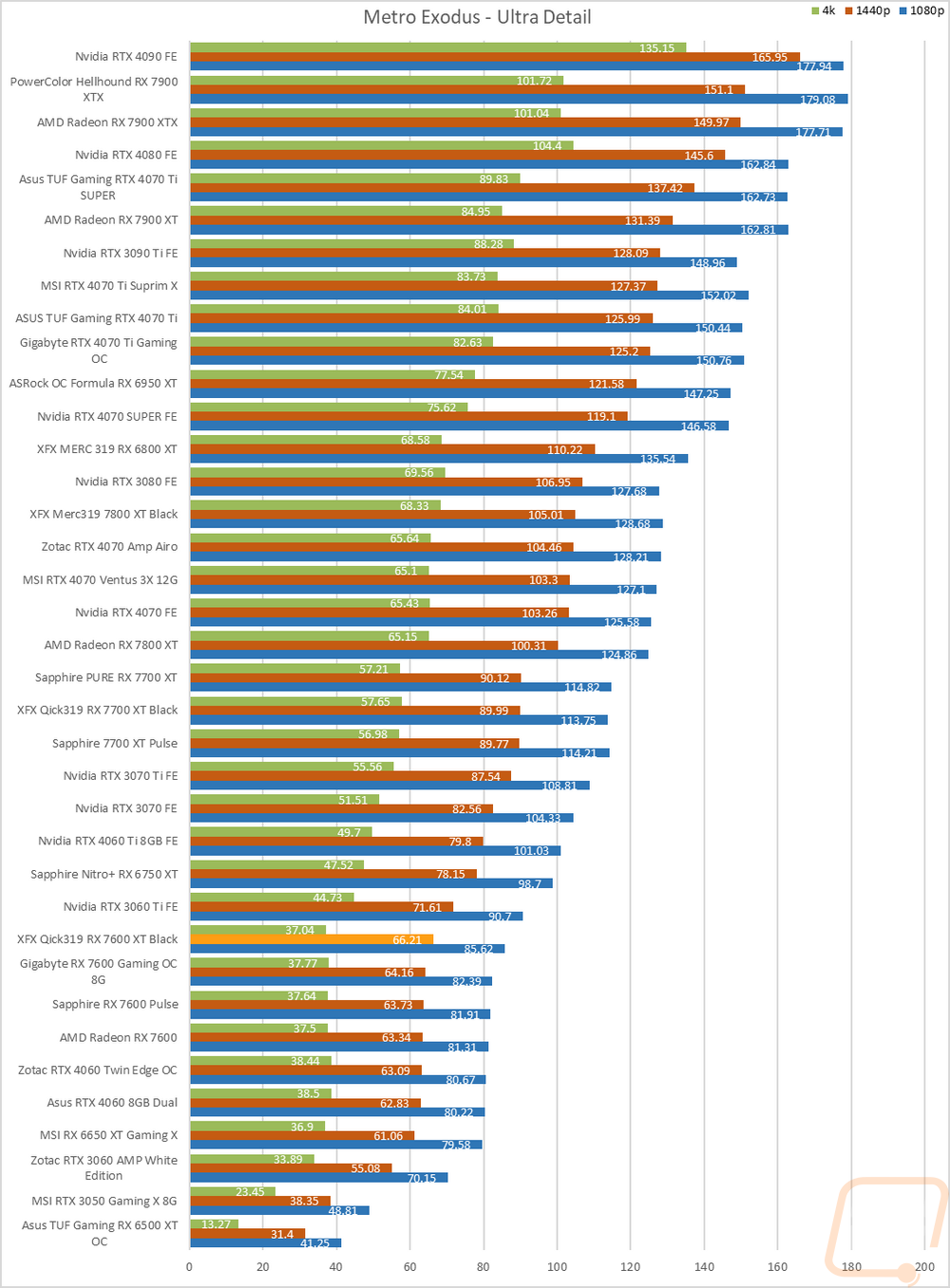
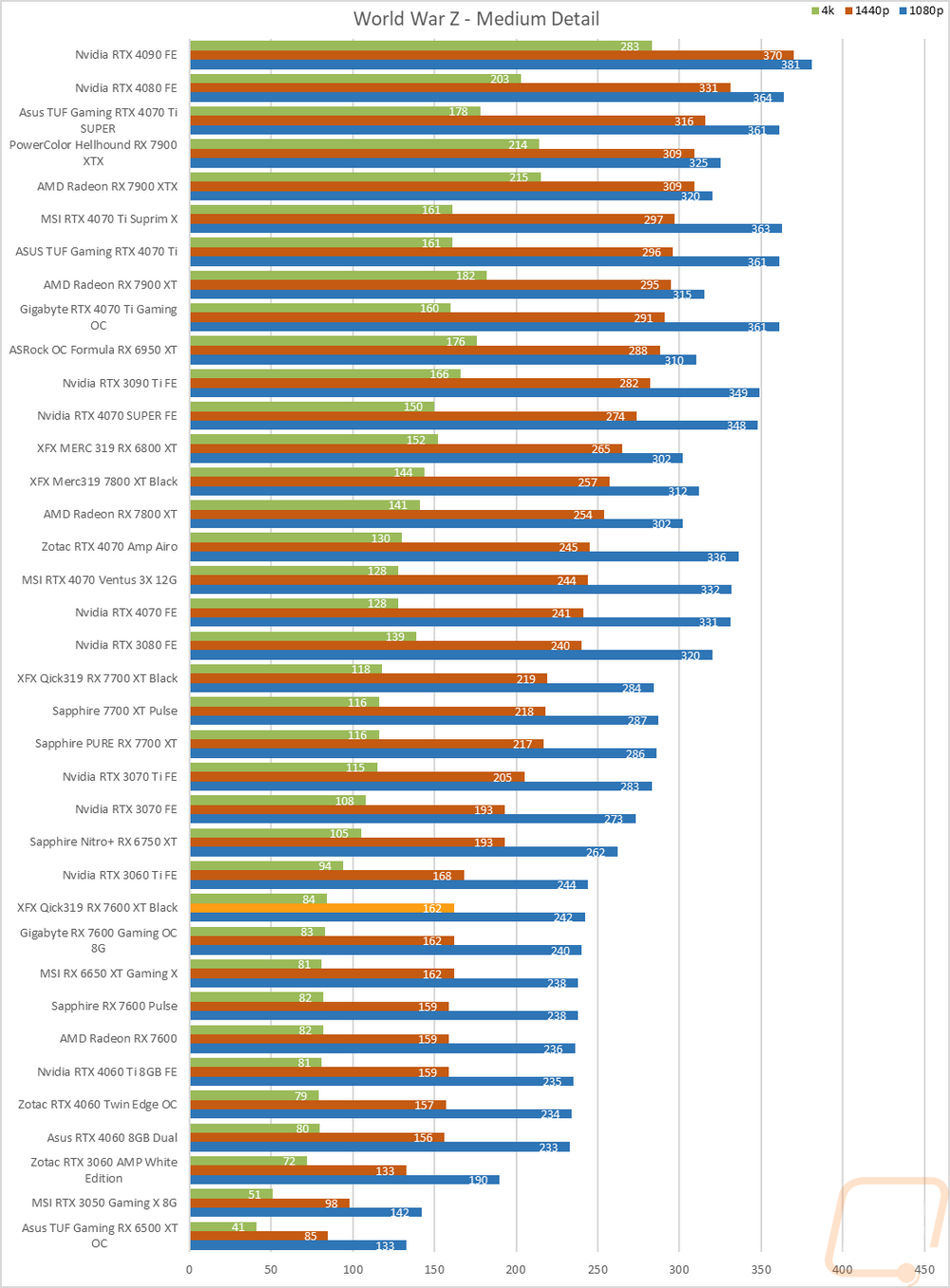
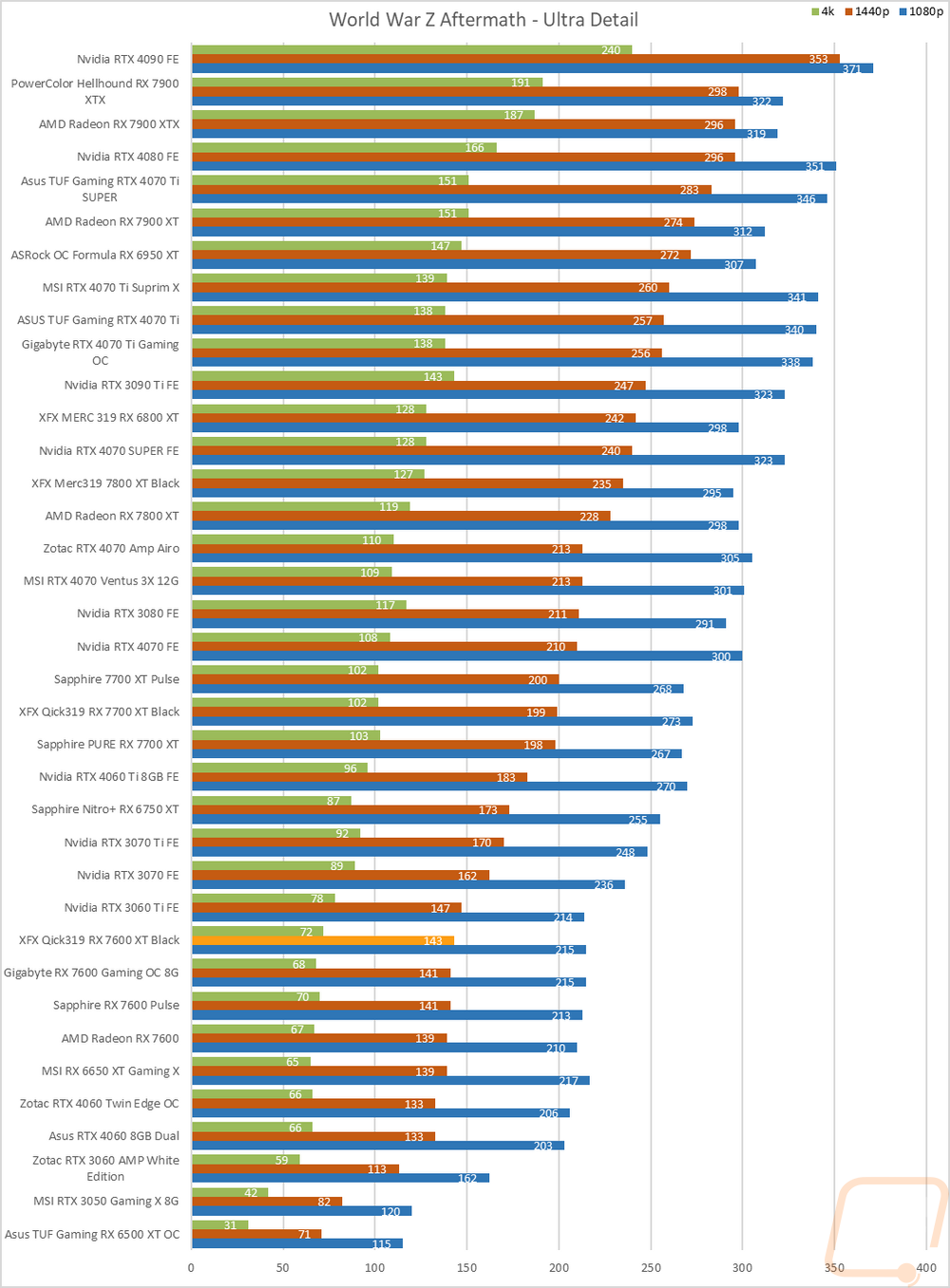
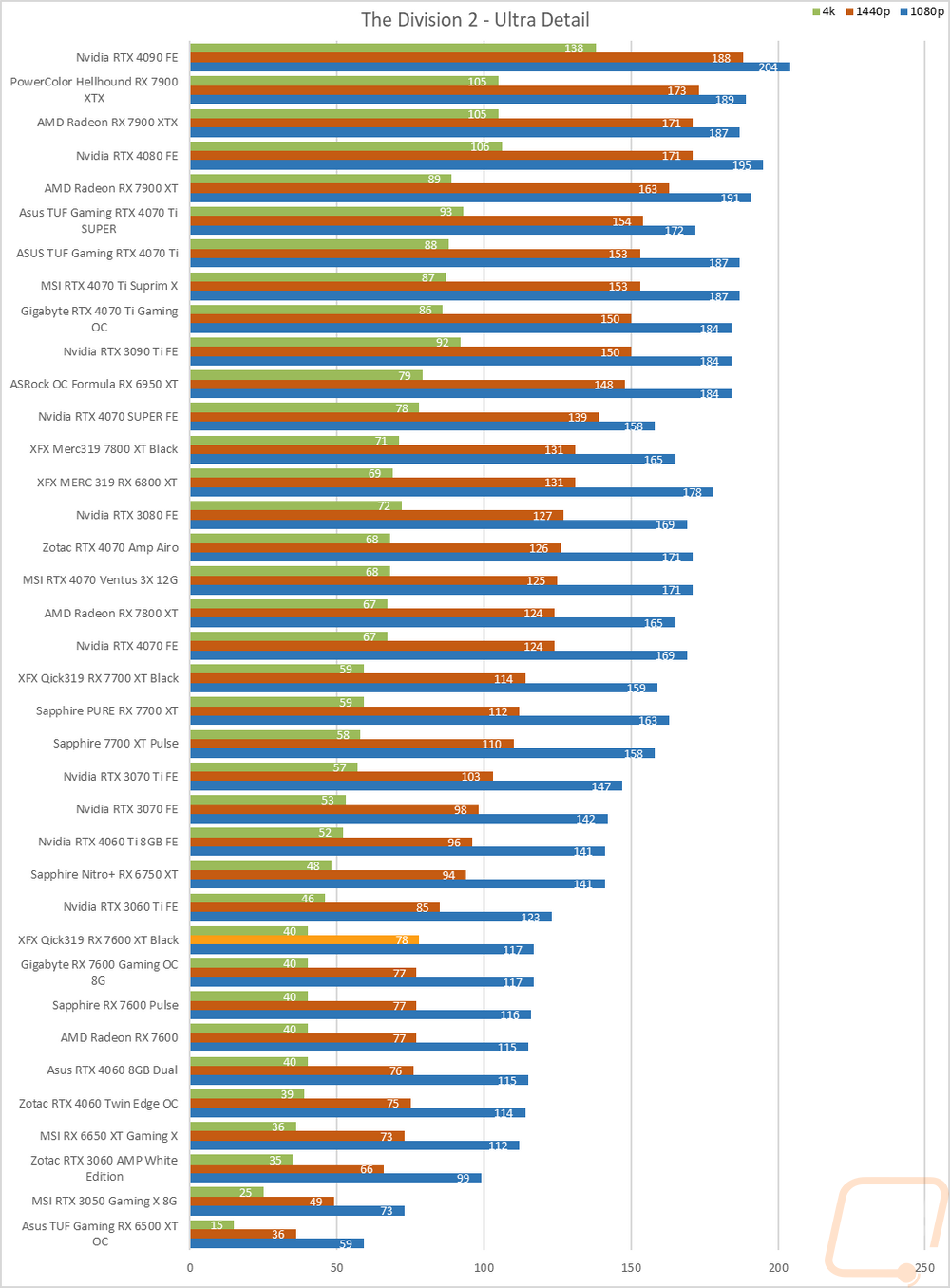
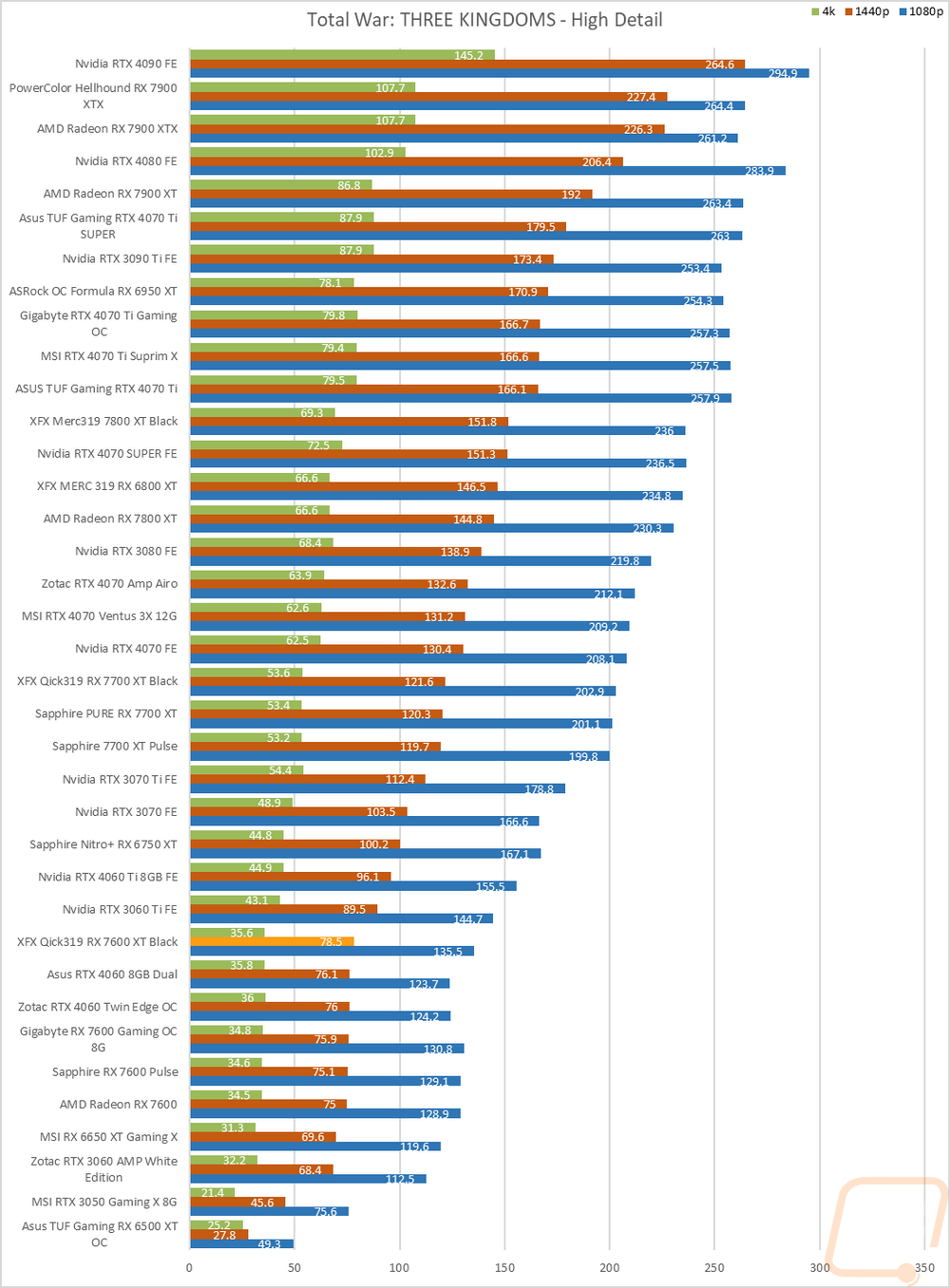
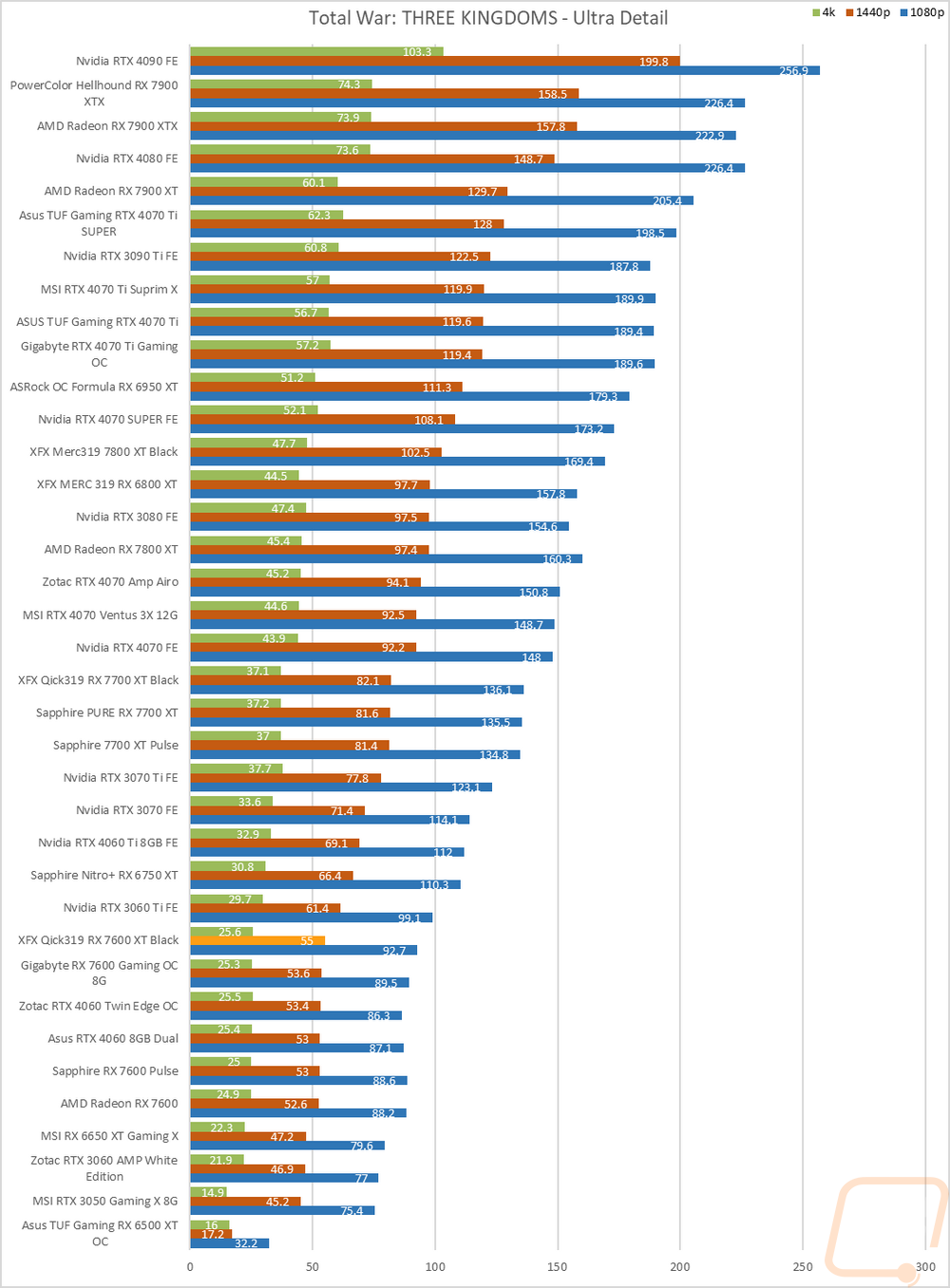
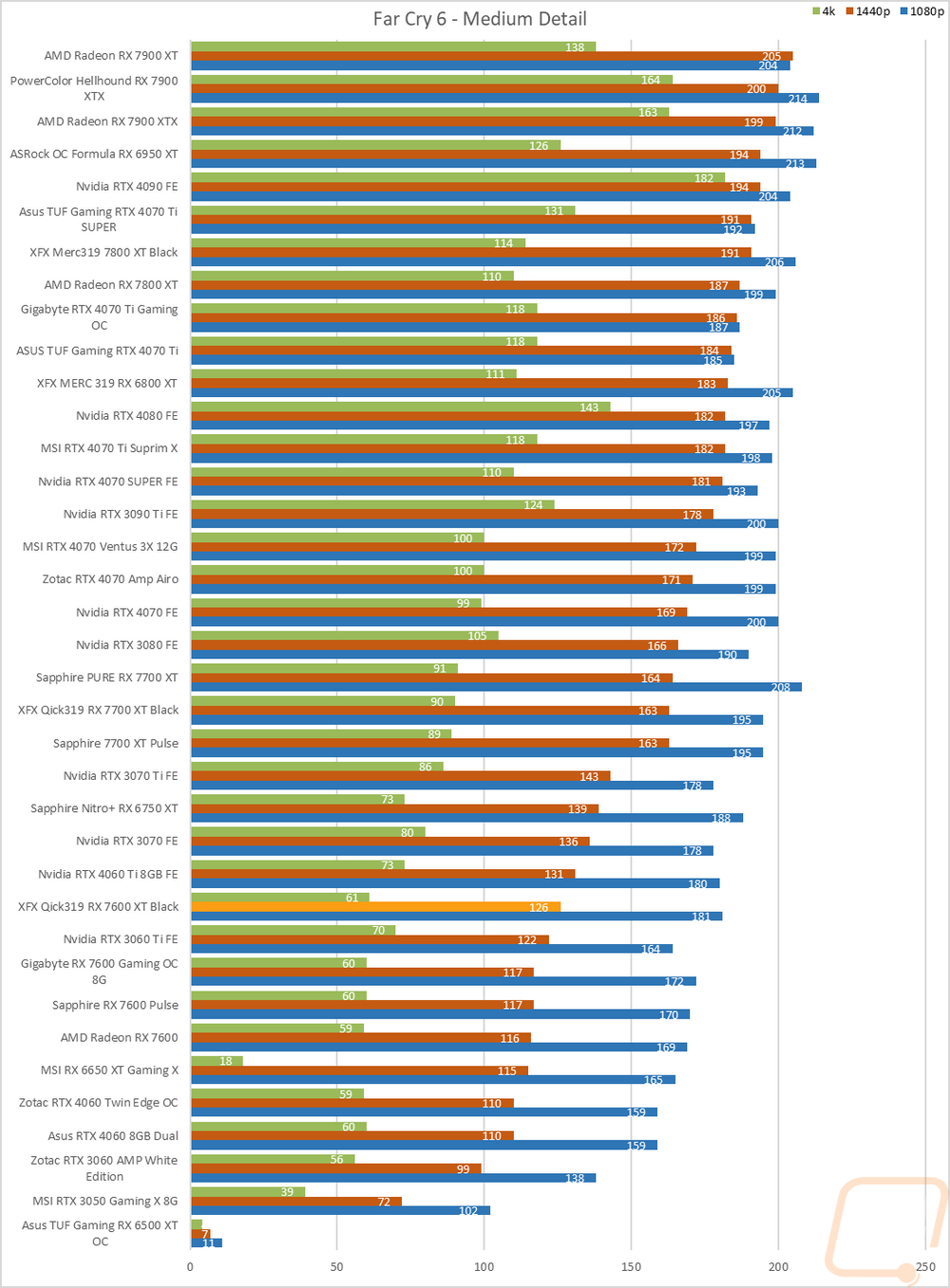
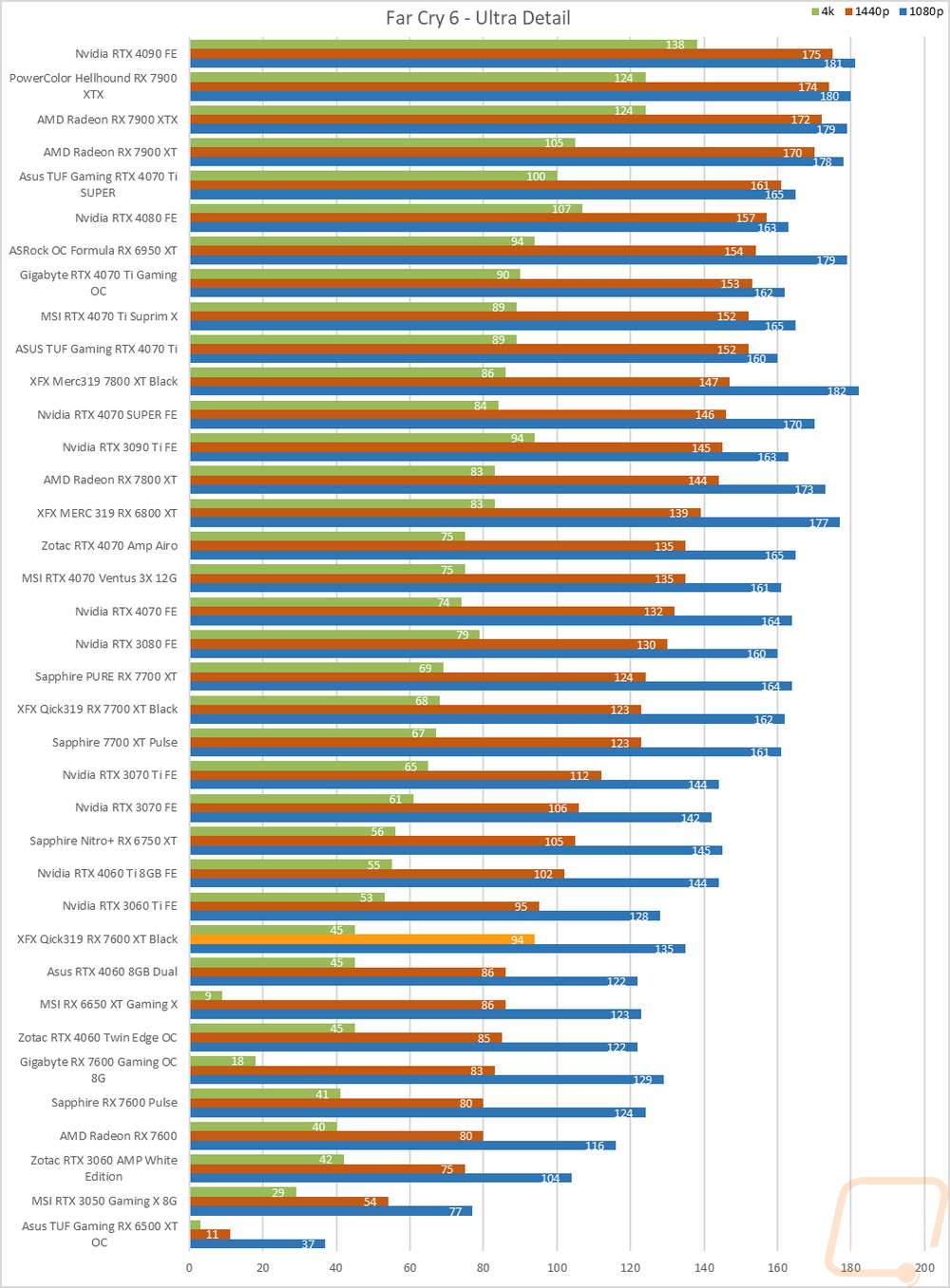
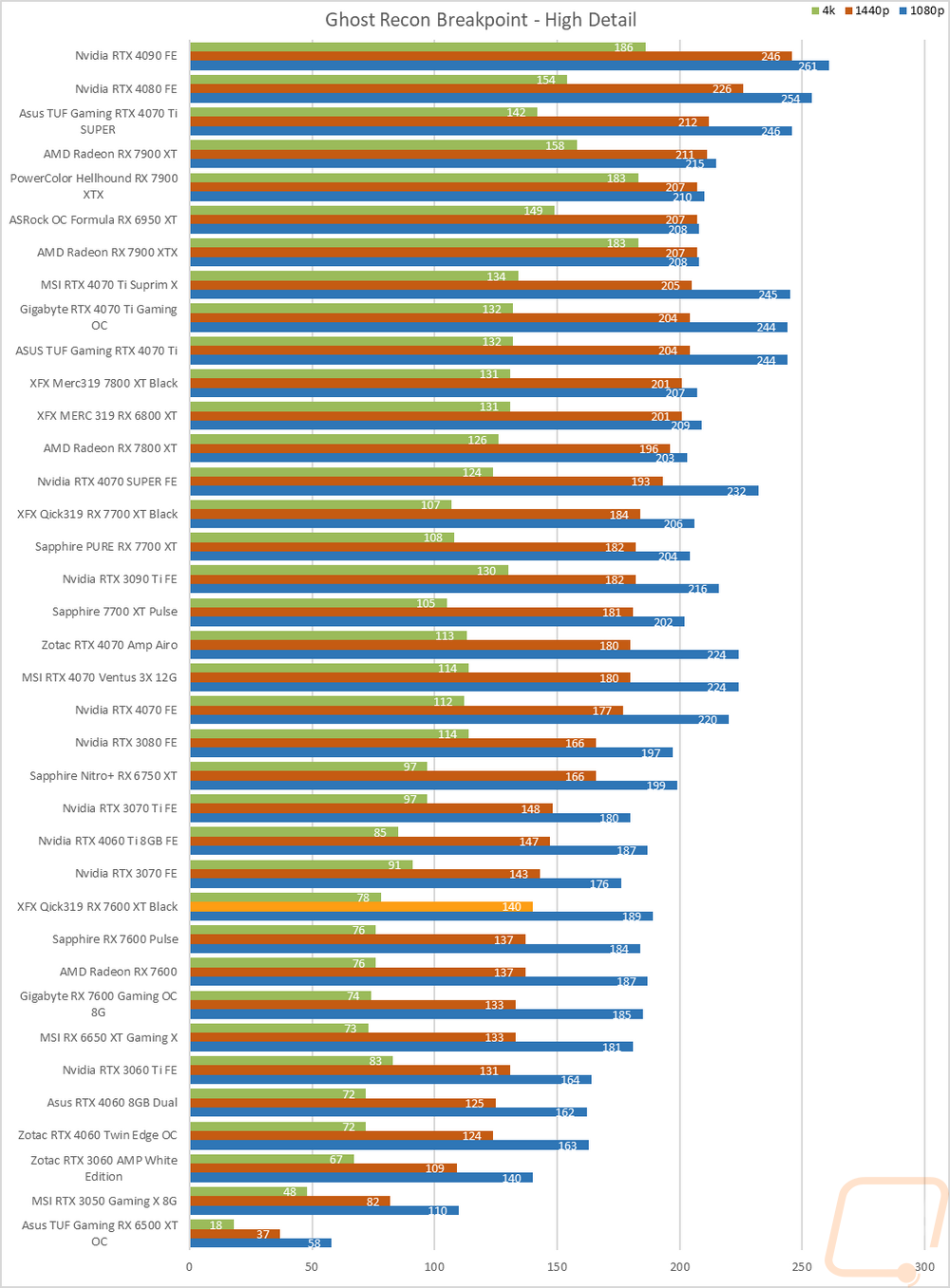
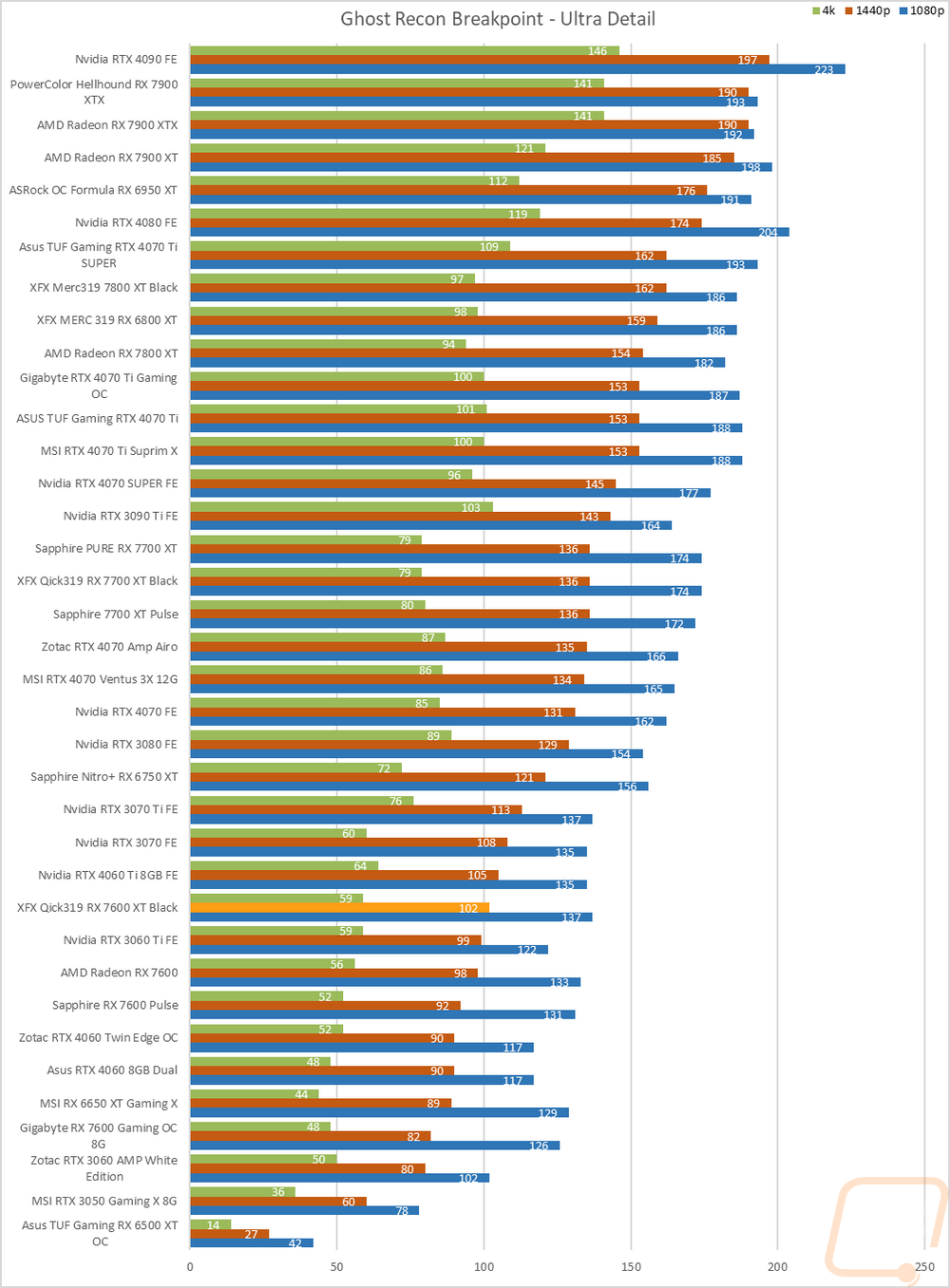
Compute Benchmarks
Now some people don’t need a video card for gaming, they need the processing power for rendering or 2D/3D production, or in some cases, people who game also do work on the side. So it is also important to check out the compute performance on all of the video cards that come in. That includes doing a few different tests. My first test was a simple GPU Compute benchmark using PassMark's Performance Test 10 and the XFX Qick319 RX 7600 XT Black scored a 11348. This put it out in front of the RTX 4060 and a health gap between it and even the overclocked RX 7600.
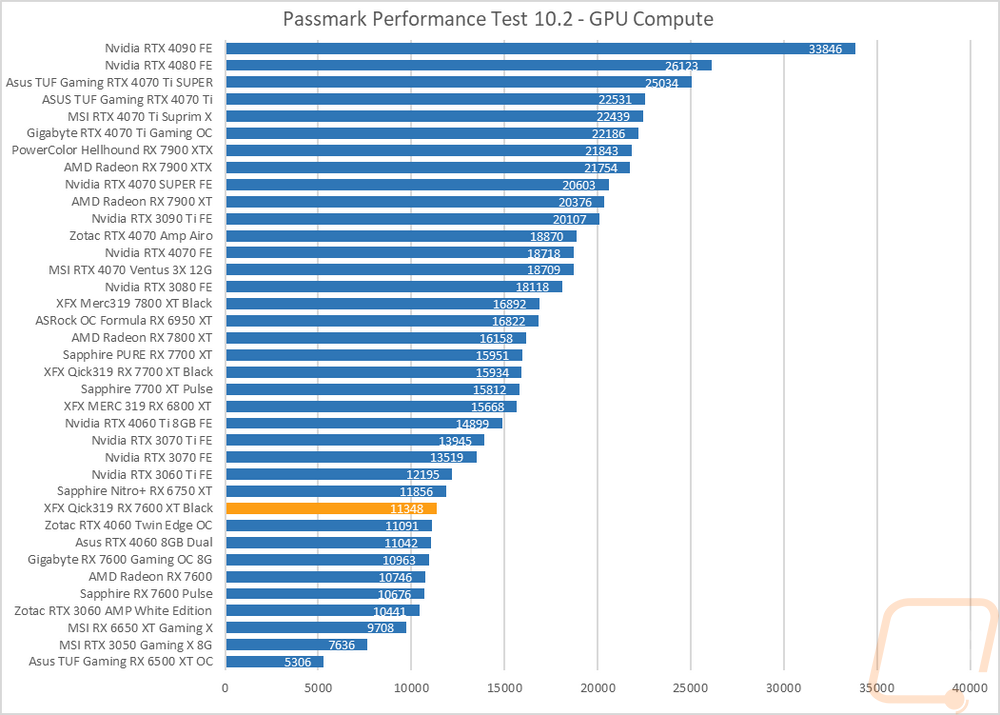
Blender is always my favorite compute benchmark because the open-source 3D rendering software is very popular and it isn’t a synthetic benchmark. With the latest version of Blender, they redid the benchmark so we now have a new test that runs three different renderings and gives each a score. I have all three stacked together so we can see the overall performance. For these tests I did have to switch to the launch driver, there was an issue with the pre-launch driver with Blender. AMD cards aren’t really known for their Blender performance and that hasn’t changed at all here. The XFX Qick319 RX 7600 XT Black is actually just behind the stock-clocked RX 7600, all of the overclocked RX 7600 did worse as well and all of those cards including the 6650 XT are down at the bottom of the chart for Blender 3.5 and 3.6.
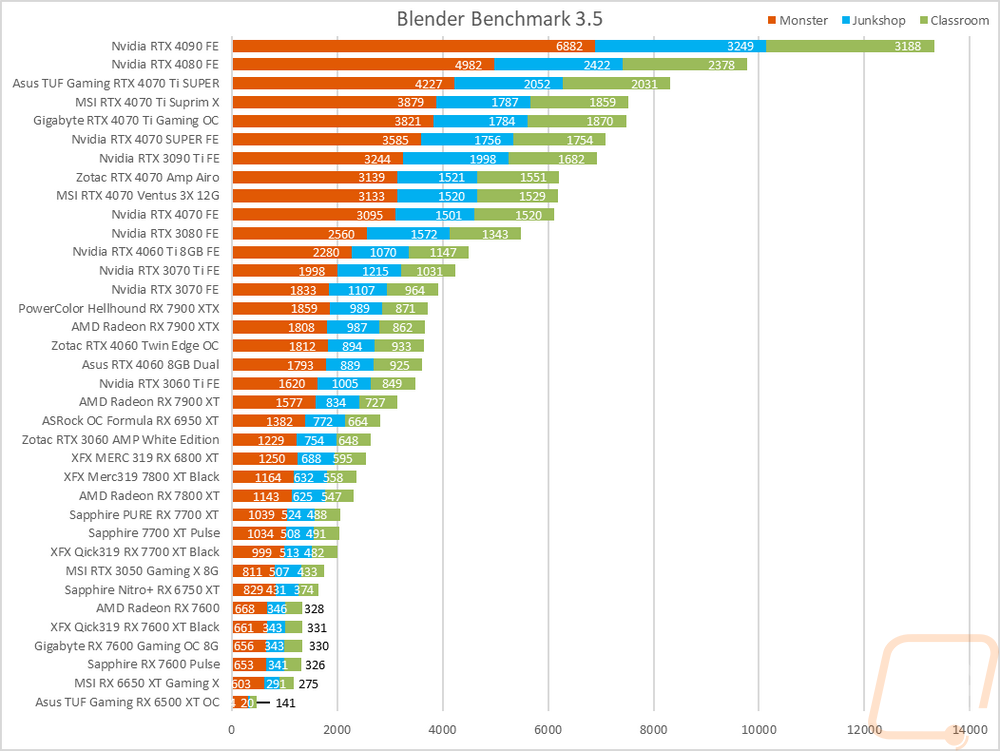
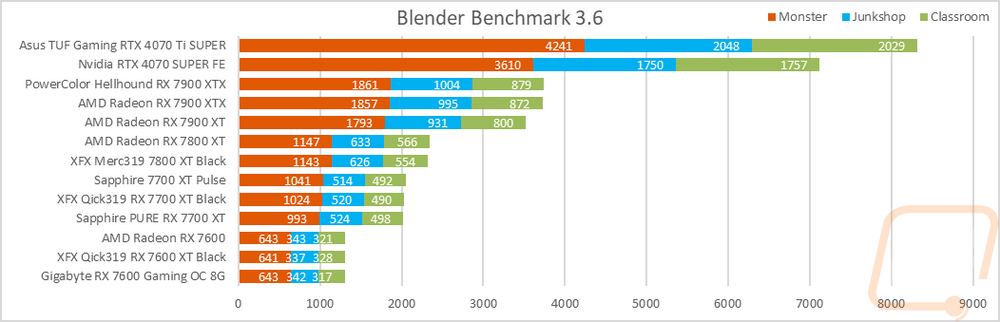
Cooling Noise and Power
For my last few tests, rather than focusing on in game performance, I like to check out other aspects of video card performance. These are also the most important ways to differentiate the performance between cards that have the same GPU. To start things off I took a look at power usage.
For this, our new test setup utilizes the Nvidia-designed PCat v2 along with cables to handle both traditional 6 or 8-pin connections as well as the new 12VHPWR. The PCat also utilizes a PCIe adapter to measure any power going to the card through the PCIe slot so we can measure the video card wattage exclusively, not the entire system as we have done in the past. I test with a mix of applications to get both in game, synthetic benchmarks, and other workloads like Blender and AIDA64. Then everything is averaged together for our result. I also have the individual results for this specific card and I document the peak wattage result as well which is almost always Time Spy Extreme. For the the XFX Qick319 RX 7600 XT Black I did have the issue with Blender not working with the pre-launch driver so for that specific test I ran it on the launch driver. The card pulled a lot less in Blender than even I expected with it peaking at just 177 watts. This helped drop its average down slightly and put it right with the RTX 3060 Ti on the average peak wattage. This was still 20 watts more than the RX 7600, the RX 7600 XT does have a higher TGP and with this being an overclocked card it is just adding even more to that.
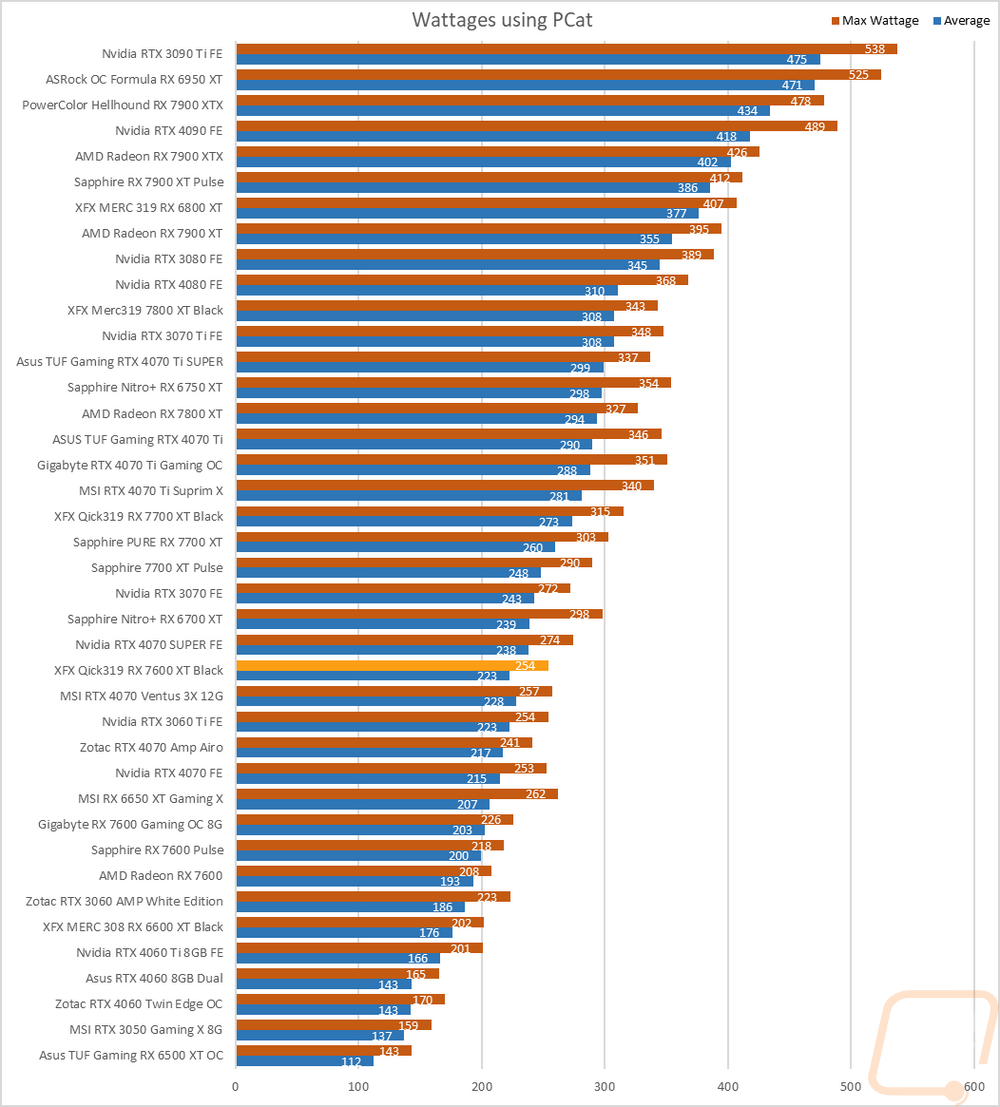
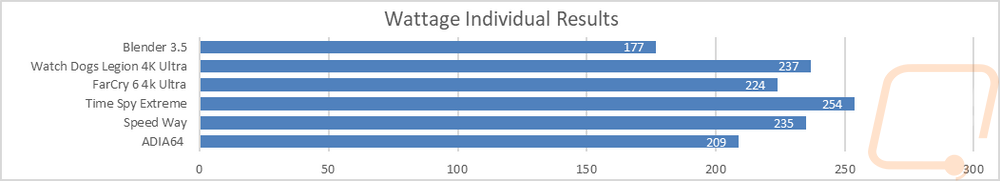
With having exact peak wattage numbers when running Time Spy Extreme I was also able to put together a graph showing the total score for each watt that a card draws which gives us an interesting look at overall power efficiency in the popular and demanding benchmark. The Blender issue doesn’t have any effect on our score per watt test so this at least gives us a clear look at how the the XFX Qick319 RX 7600 XT Black did. It gets 30.32 points per watt which puts it just over the overclocked RX 6950 XT and below Nvidia’s last generation of cards. This is a full 5 points per watt lower than the stock RX 7600, efficiency has dropped noticeably here even from where the RX 7600 was which wasn’t up in the same range as Nvidia’s current generation of cards.
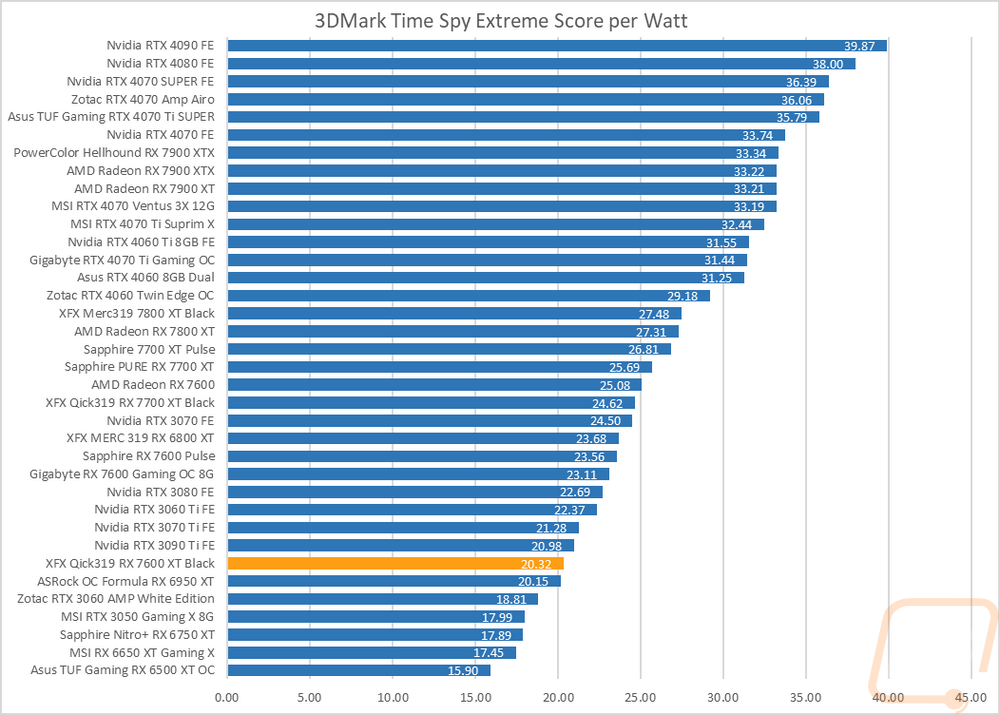
My next round of tests were looking at noise levels. These are especially important to me because I can’t stand to listen to my PC whirling. Especially when I’m not in game and other applications are using the GPU. For my testing, though I first tested with the fan cranked up to 100% to get an idea of how loud it can get, then again at 50% to get an idea of its range. With the fans at 50% fan speed, the XFX Qick319 RX 7600 XT Black is up in the top 1/3 of the chart at 46.6 which is a lot noisier than I expected but right in line with the RX 6650 XT Gaming X which is sitting right above it. Turning the fans up to 100% was similar with a 62.8 dB result that is again up in the top 1/3 of the chart. The XFX Qick319 RX 7600 XT Black is actually in the bottom half of the chart for fan RPM, so the noise isn’t RPM related.
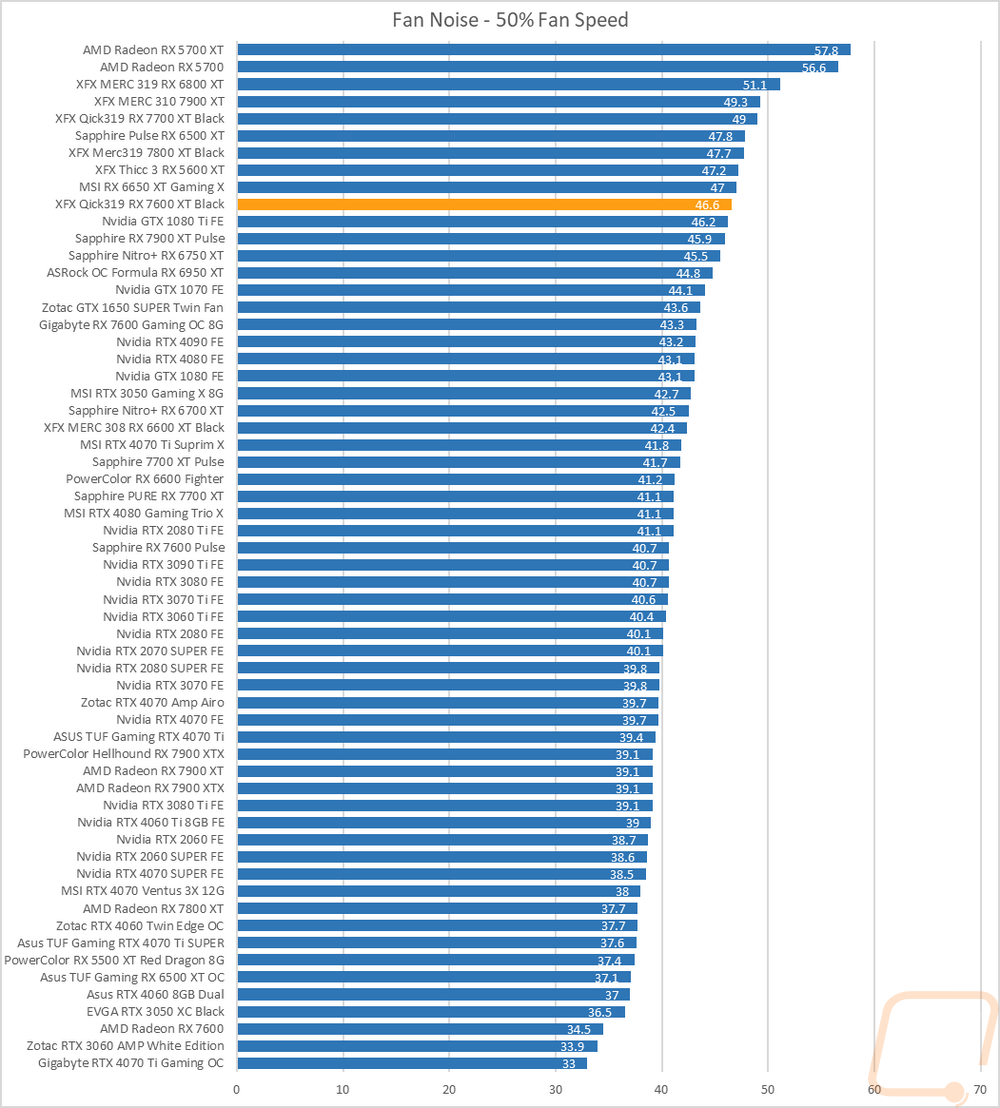
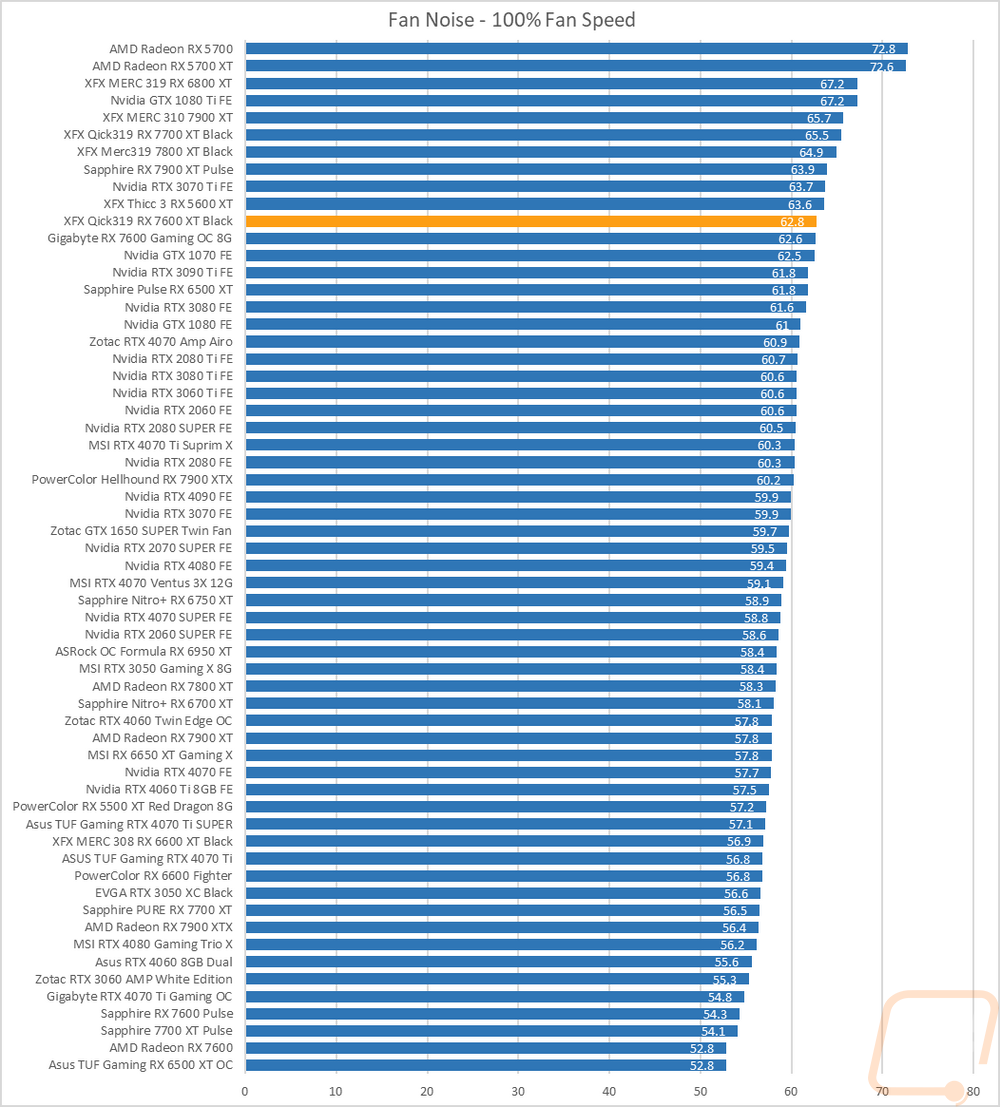
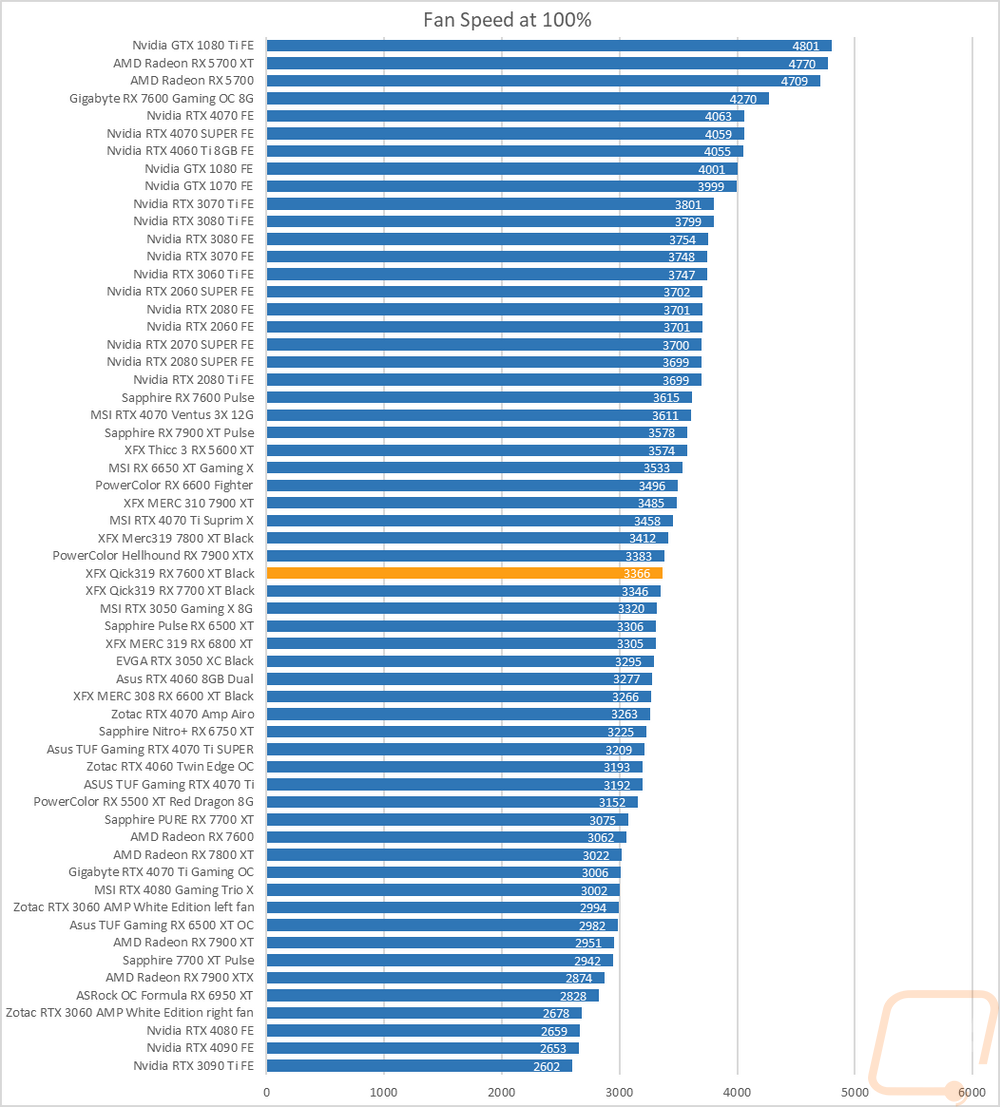
I also take a look at noise performance while under load. For that when running AIDA64’s stress test I wait until the temperature of the card has leveled off and then measure how loud things are when the card is at its worst-case scenario with the stock fan profile. Here the XFX Qick319 RX 7600 XT Black did better, even if the fans are noisy if the cooling performance is impressive it can make up the difference and really this is the only number that really matters. The XFX Qick319 RX 7600 XT Black fans were running at just 41% when under load and the noise level was 41.7 dB which still isn’t great but does bring it down closer to the middle of the chart slightly.
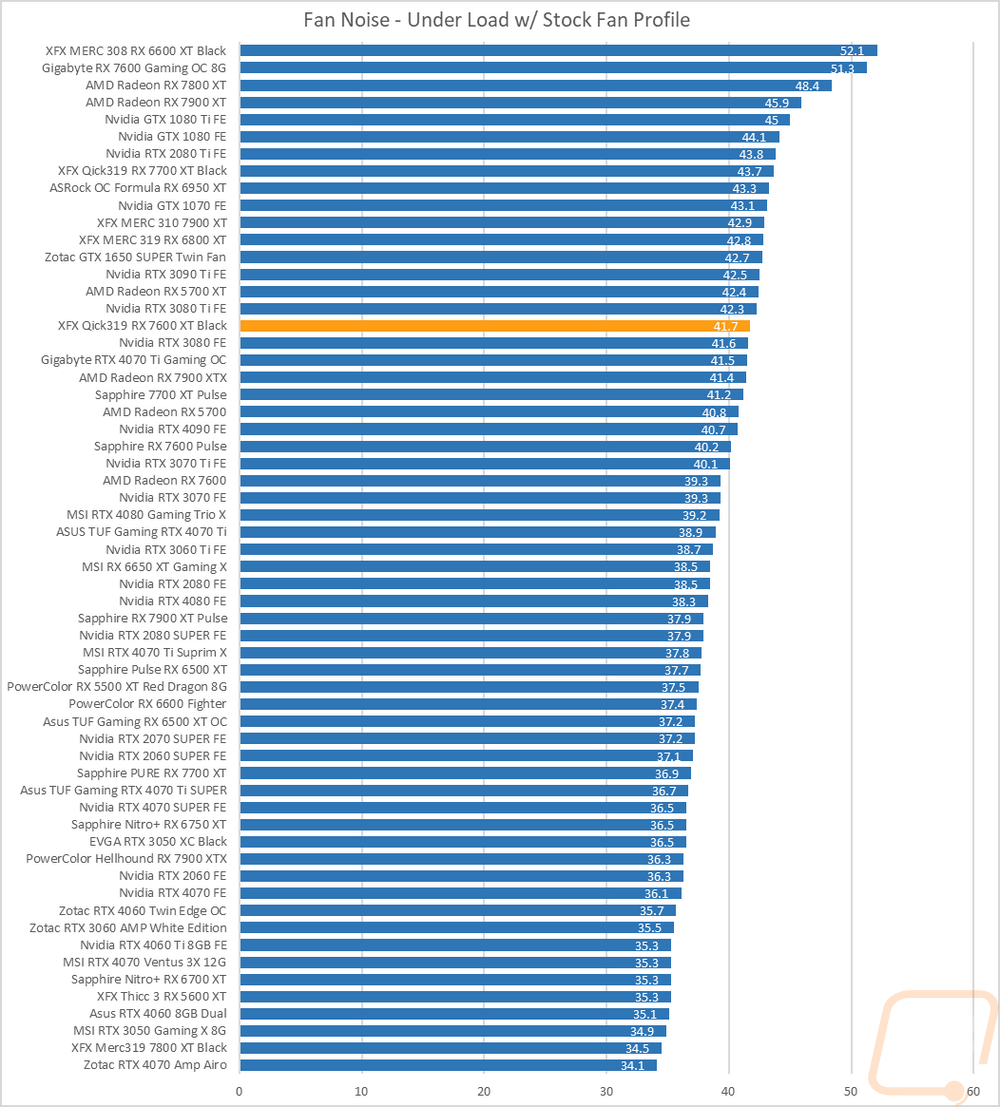
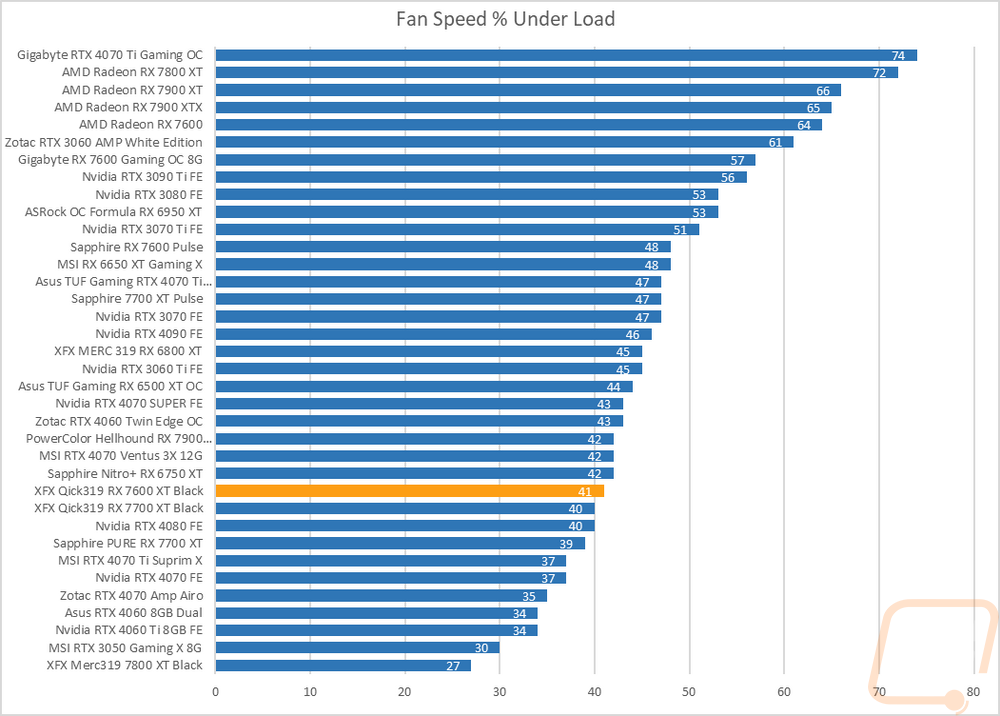
To finish up my testing I of course had to check out the cooling performance. To do this I ran two different tests. I used AIDA64’s Stress Test run for a half-hour each to warm things up. Then I documented what temperature the GPU leveled out at with the stock fan profile and then again with the fans cranked up to 100%. With the stock profile, the XFX Qick319 RX 7600 XT Black is down at the bottom of the chart running nice and cool at 54c. The GPU hotspot was at 84c and the memory was running a little cooler at 71. The big surprise here though was that there is a memory sensor at all, most of the AMD cards haven’t had one which you can see from our charts. The 54c GPu temperature also tells us that the fan profile could be toned down a little more to keep the noise levels down even lower when under load. XFX does have the dual BIOS on this card, having a second profile with a toned-down fan profile would be awesome.
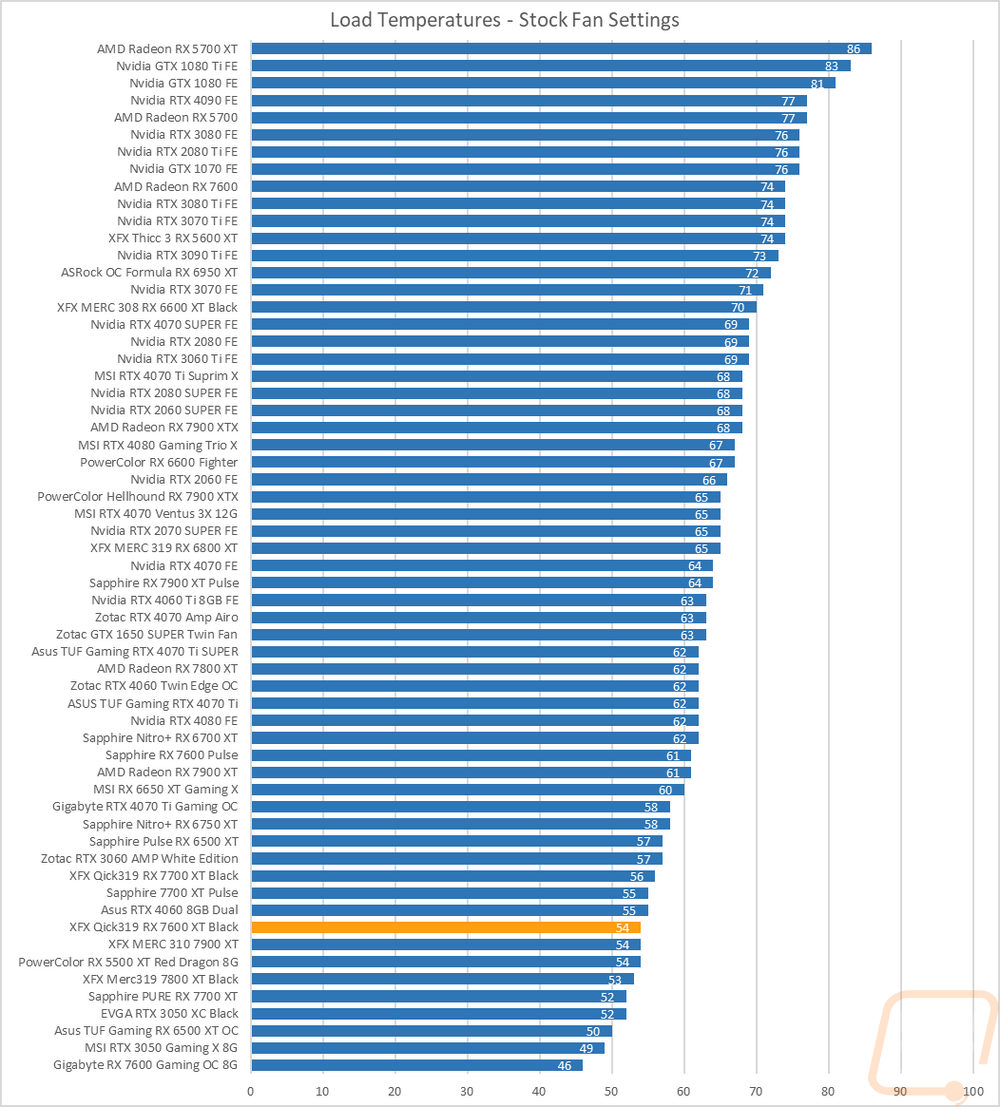
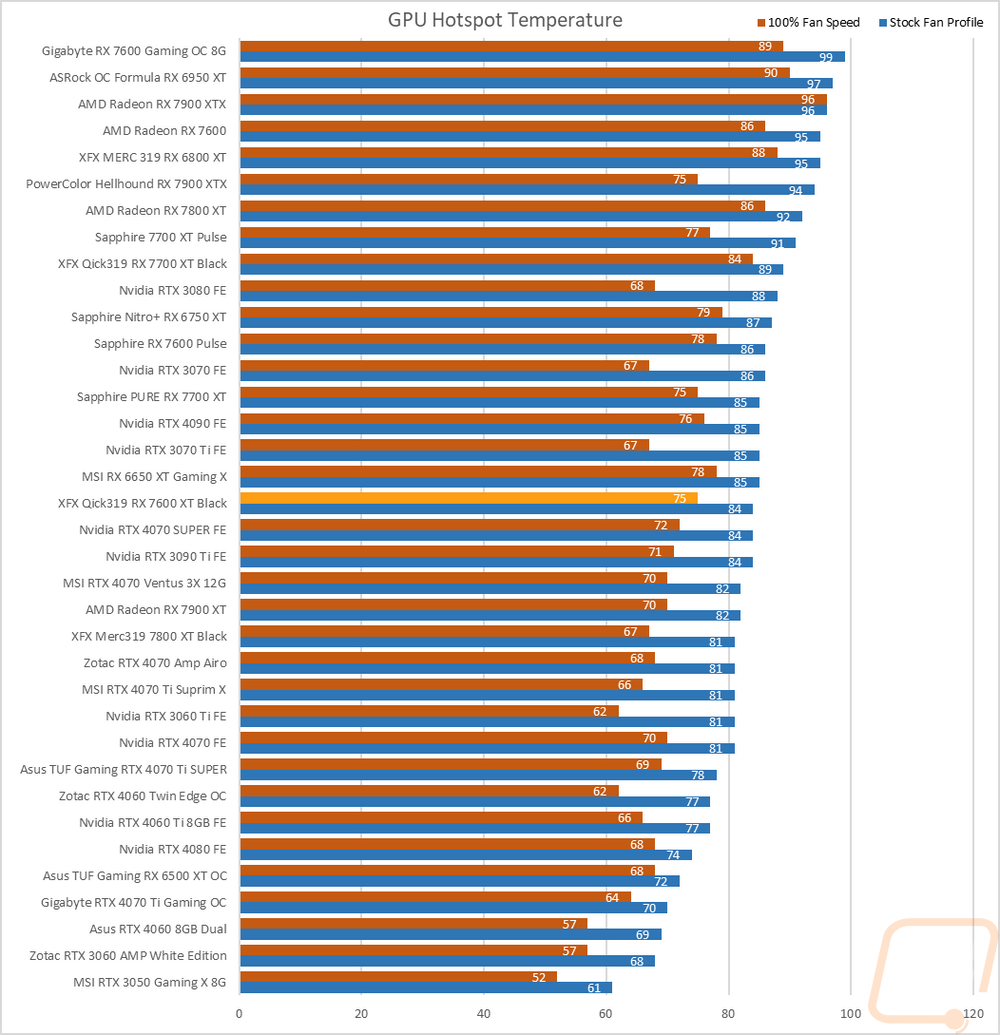
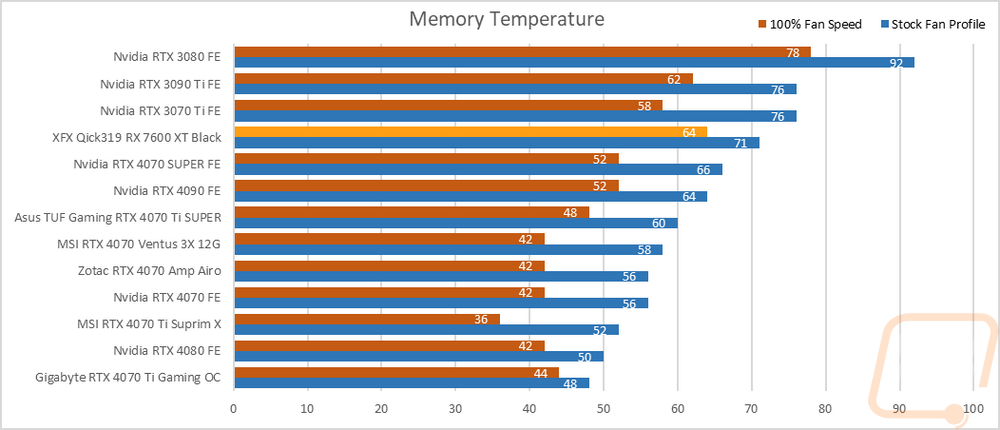
Then with the fans cranked up, the XFX Qick319 RX 7600 XT Black is running even cooler with it leveling out at 45c in my test. The GPU hotspot was 75c, 9c lower than with the stock fan profile and the memory was also cooler at 64c which is down 7c. The delta between the stock fan profile and the 100% fan speed results is 9c and again I think the stock fan profile could be a little toned down but it does show just how much cooling capacity this card has.
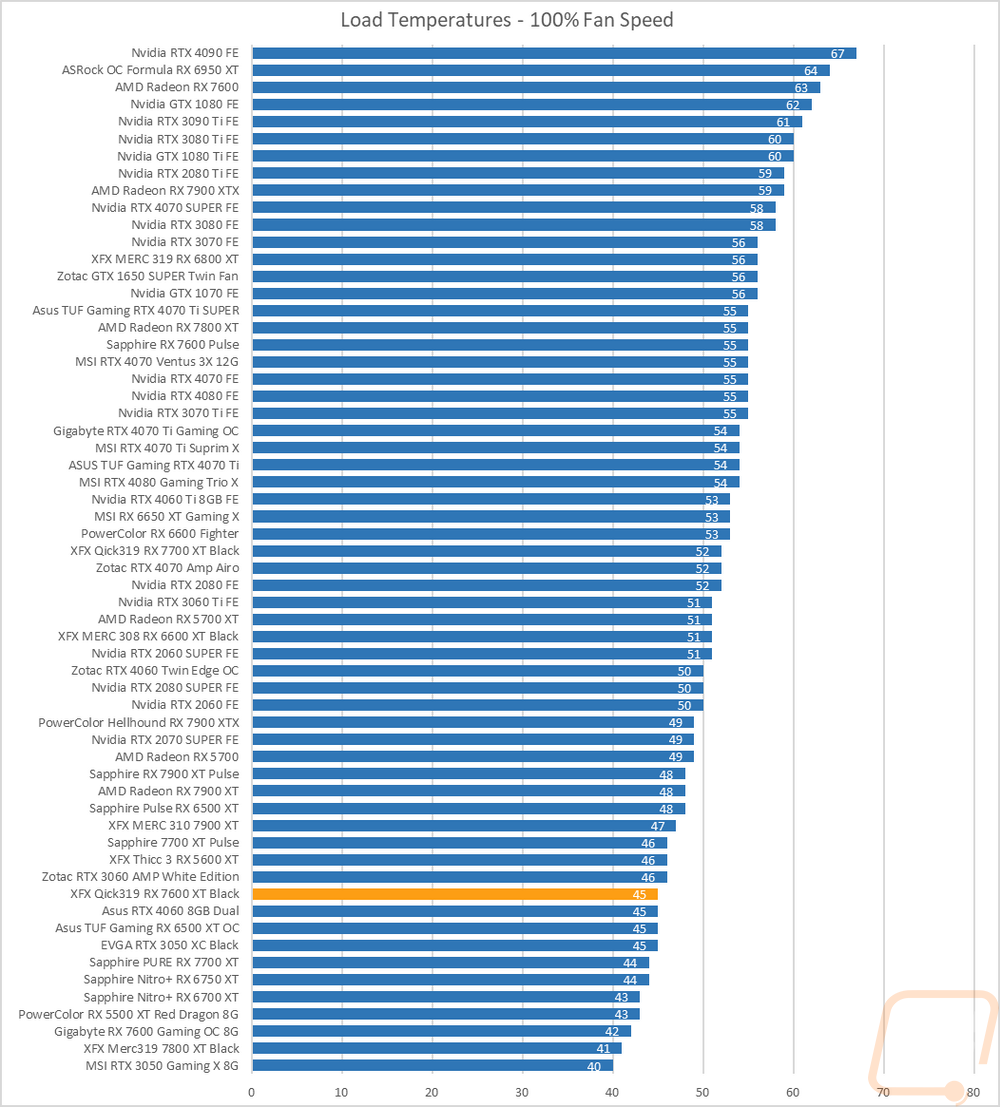
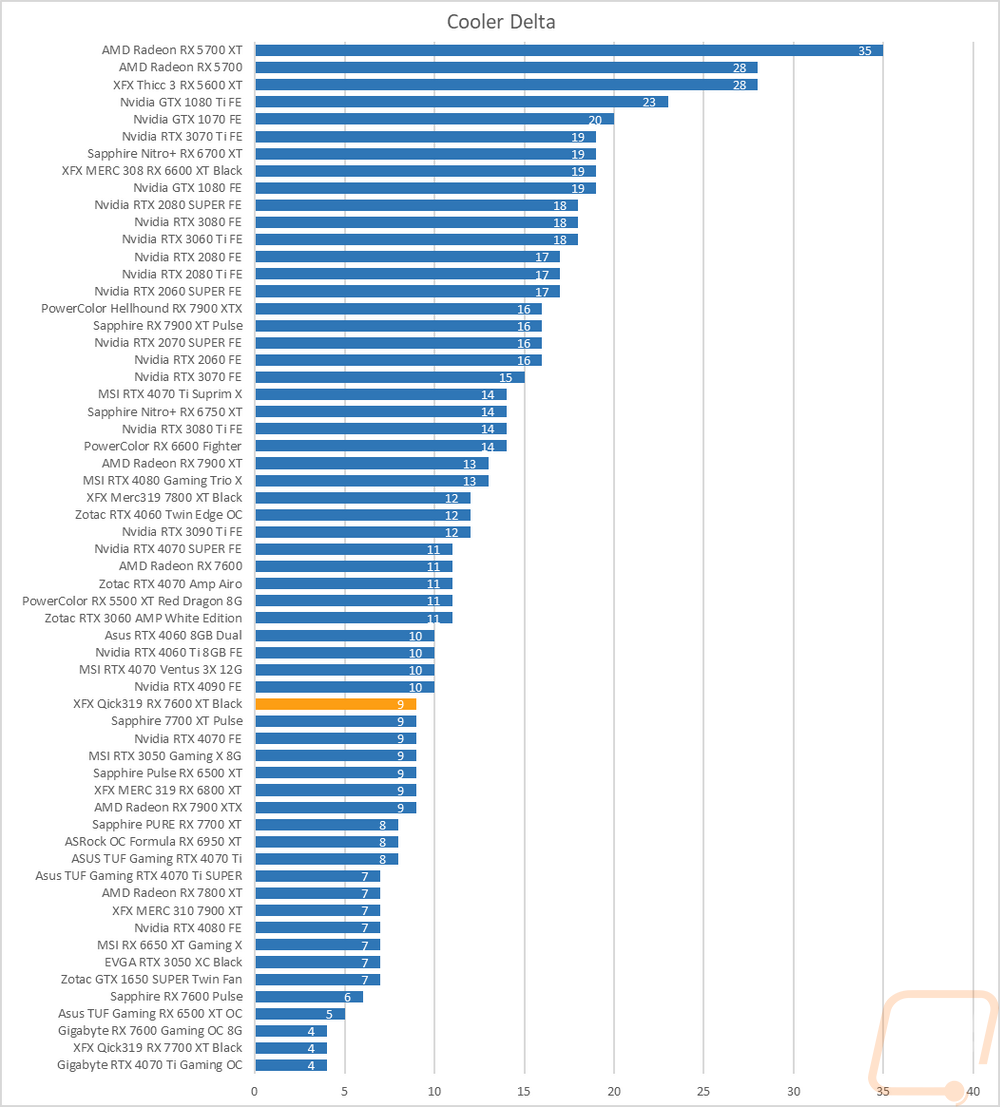
While running the stock fan profile testing I also took the time to get a few thermal images so we could see what is going on. The hottest spot on the Qick319 RX 7600 XT Black is on the backplate where there is the XFX logo-shaped opening that gives us a peak at the PCB. The rest of the back panel isn’t too bad with behind the GPU at 43c and on the end closer to the blow-through area even cooler at 35.8c. The front of the card is even cooler with the warmest area being behind the left fan and the right fan running at room temperature. Then up on the top edge, it’s a little warmer with the exposed heatsink and with that being one area where the warmed air is being pushed with the PCB in the center being the hottest at 47c there.
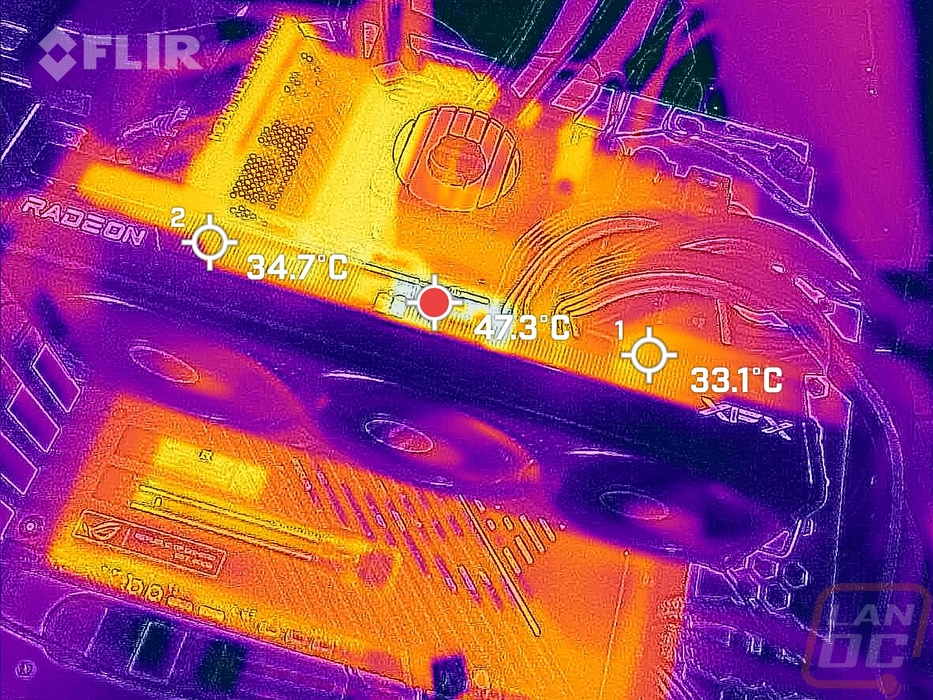
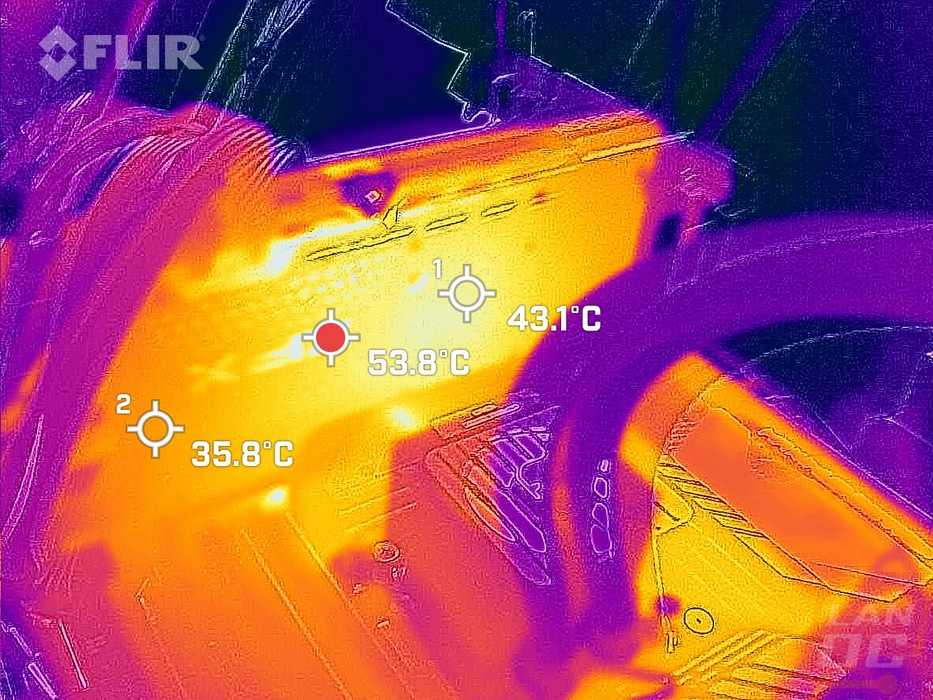
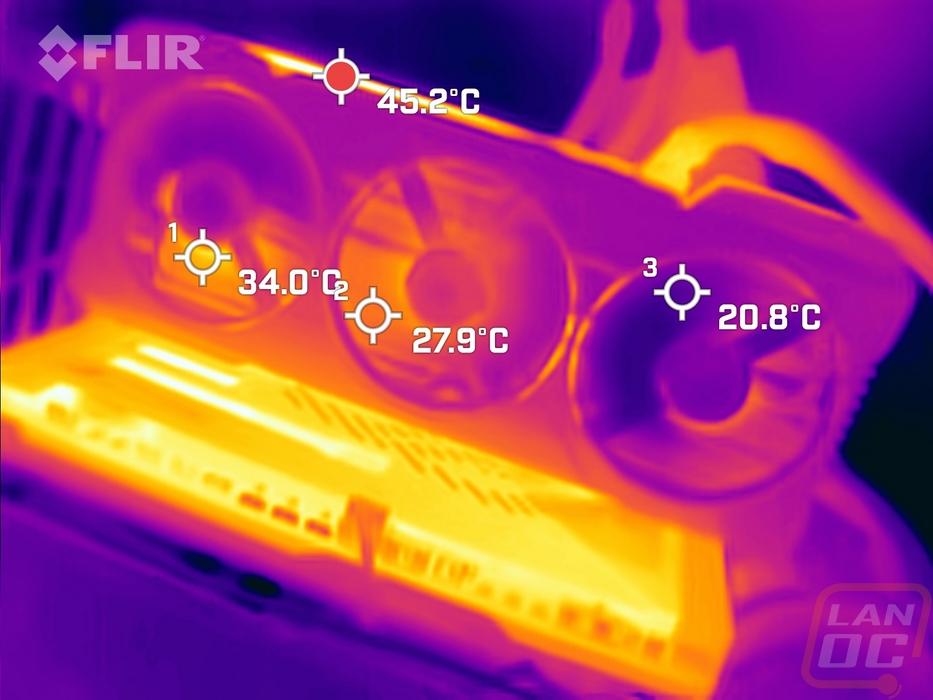
Overall and Final Verdict
With all of our testing out of the way and having taken a closer look at XFX’s new Qick319 RX 7600 XT Black we can now step back and put it all together. For styling the Qick319 RX 7600 XT Black has gone the same direction that all of XFX’s cards for the last few generations have had. It has a simple relatively flat design with just the golf ball like dimples breaking that up and it is nearly completely blacked out with no lighting and a minimal amount of branding. The styling isn’t going to be for everyone, but one thing is for sure is it isn’t going to be too flashy or overdone. That said the card is surprisingly large, XFX did utilize the space completely packing in a large cooler but I was surprised it was larger than the Founders Edition RTX 4070 SUPER I just took a look at last week. One thing I mentioned earlier and I wouldn’t call it a con at all, but I would love to see an all white version of some of these XFX cards. The blacked out look is great, but doing the same with white would be cool.
The Qick319 RX 7600 XT Black did perform really well in our cooling testing. The large cooler of course does mean it has a lot of cooling capacity and it ran cool with the stock fan profile and even better at 100% fan speeds. So much so that given that it was on the noisier side a quieter fan profile would be really beneficial here using the extra cooling capacity to keep things even quieter. That said the power efficiency was especially bad here. The RX 7600 XT itself does take the 165-watt TGP from the RX 7600 and ramp it up to 195 watts but with the Qick319 RX 7600 XT Black, I suspect that the overclock has even more power given where it landed in our efficiency charts.
As for performance when looking at our in-game tests the Qick319 RX 7600 XT Black averaged a 4% improvement at 1080p, 5.1% at 1440p, and 3.6% at 4k. The RX 7600 XT at its core is an upclocked RX 7600 with the VRAM doubled and that was noticeable in our testing. In some tests, especially the synthetic benchmarks it had a hard time setting itself apart from the overclocked RX 7600’s that I have tested in the past. People concerned about VRAM in the future however are going to love the doubled capacity, but some of that will be held back by the 128-bit memory bus which is why there was a little more performance improvement at 1440p but it fell back on its face at 4k. That said, overall the RX 7600 XT did perform really well at 1080p and wasn’t bad at 1440p as well as long as you aren’t aiming to game with a high refresh monitor at that resolution for everything. It outperformed the competition from Nvidia with the RTX 4060 as well. The $329 MSRP lines up with the 4060 well but it is really going to depend on if the extra memory is important to you. If it isn’t the RX 7600 from last year can be found for $269 for a similar XFX card. You are paying a lot more relatively for the small performance bump. Overall though this is a reminder that for 1080p gamers and even 1440p gaming you don’t need the highest-end card to enjoy yourself and for the RX 7600 or RX 7600 XT you also get a copy of Avatar: Frontiers of Pandora right now from AMD which adds some extra value compared to no games if you were looking at the RTX 4060.
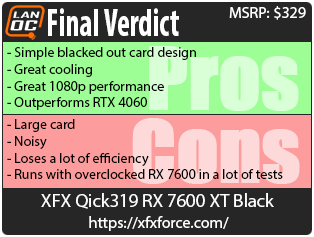
Live Pricing: HERE




