RTX and DLSS
Being an RTX card I also like checking out the performance of some of Nvidia’s features. Namely the ray tracing performance and the performance improvements you can see by using DLSS combined with the tensor cores. My first test goes back to our synthetic benchmarks with 3DMark where I check out their Port Royal benchmark. This is the one test that does also have AMD Ray Tracing support which is great to get a look at how different cards including older non-RTX cards perform. The RTX 4090 Founders Edition did almost exactly double what the RTX 3080 Ti did in this same test showing just how good the 128 new gen 3 RT cores can perform, the RTX 3090 Ti stands out from the 3080 Ti but that isn’t enough to even make a dent in the RTX 4090’s lead.
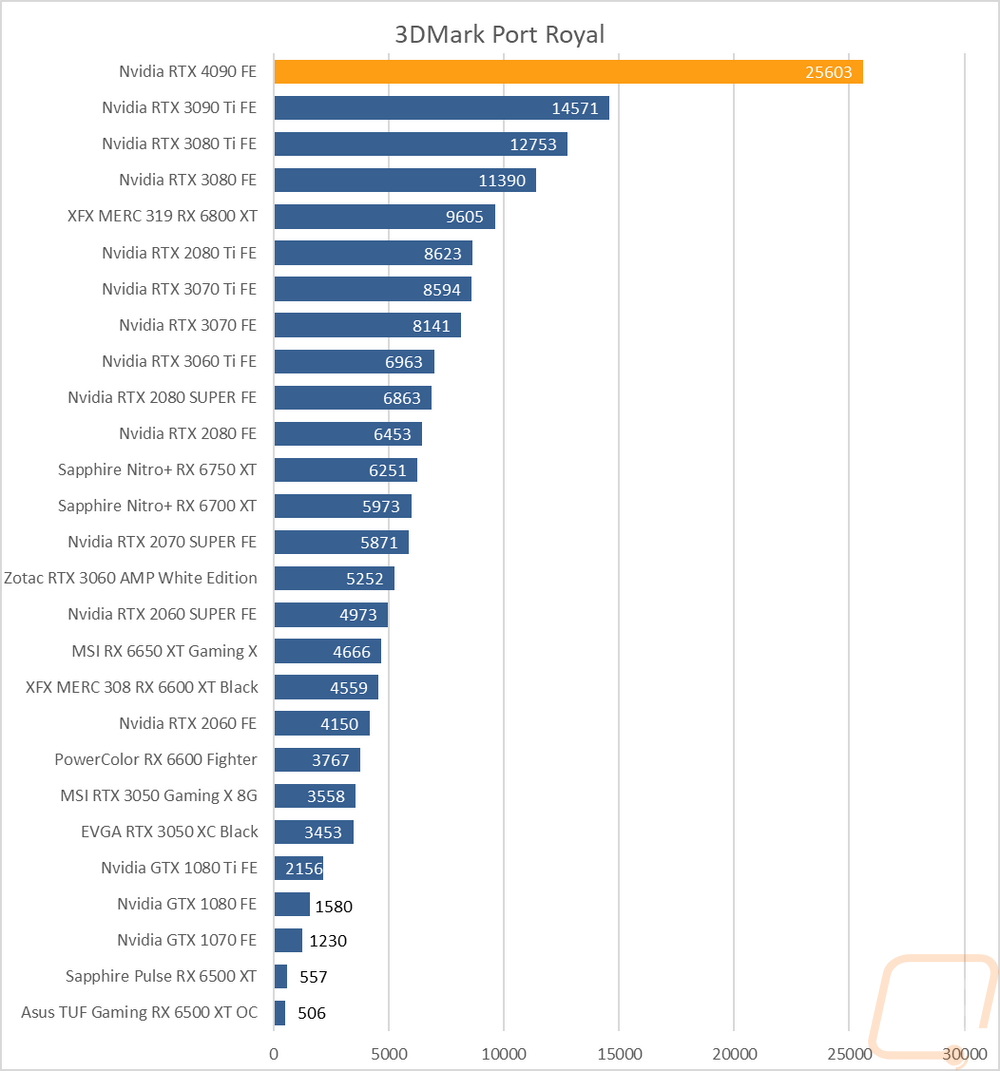
3DMark also has added in a few feature tests, one being a look at DLSS performance. For this one, I have the resolution set to 1440p and DLSS 2.0 turned on. I then have run the test on every card supported to get a comparison of how their test performs with and without DLSS. The RTX 4090 Founders Edition dominated here as well with the DLSS on result sitting at 78% over the 3080 Ti and 64% over the RTX 3090 Ti. More importantly, the RTX 4090 Founders Edition improved the result by 94% from DLSS off to DLSS on.
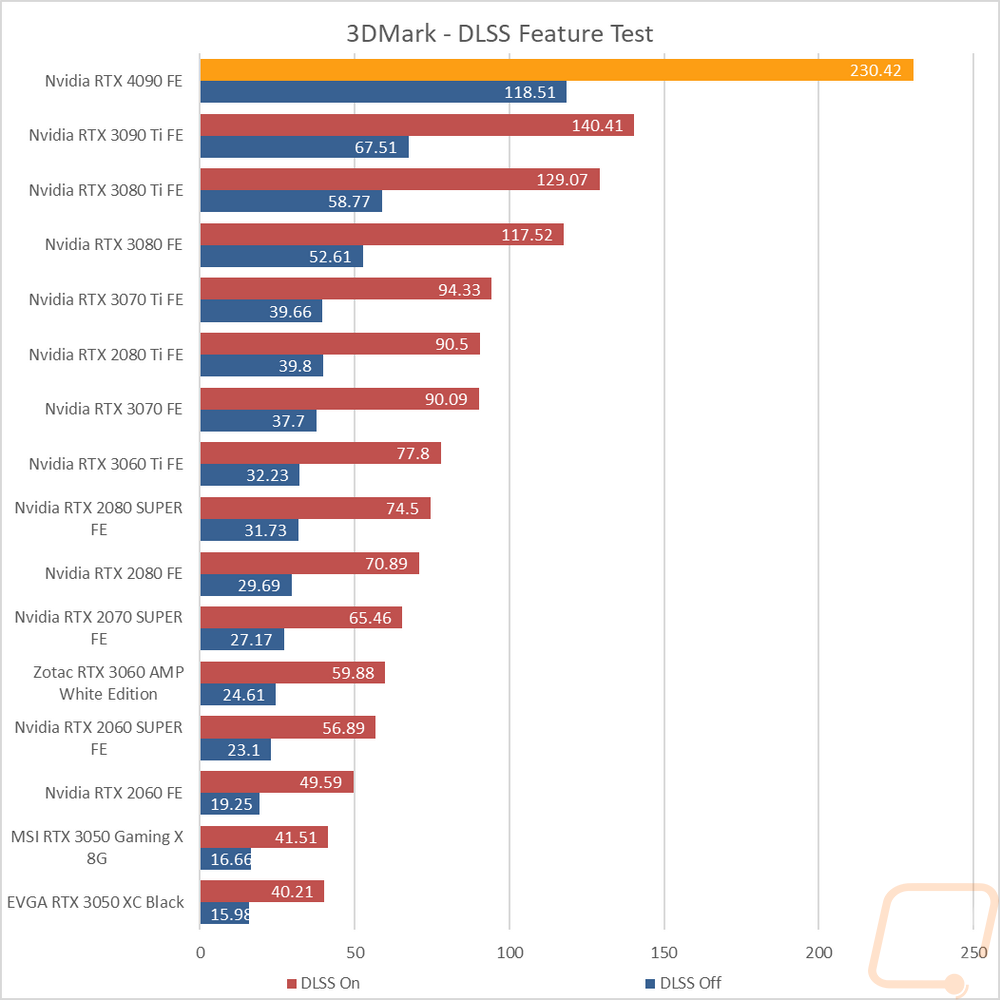
While in 3DMark I did get the chance to test out an unreleased copy which has added DLSS 3 into the mix. With that I did a few tests with the RTX 4090 Founders Edition testing DLSS 1, 2, and 3 as well as DLSS 3 with both performance and quality settings. These were all run at 4k with the performance setting for DLSS 2. It is interesting to see how the base FPS is 56.63 and running DLSS 3 on the performance setting was three times as fast. Even DLSS 3 on the quality setting was sitting right with DLSS 2 on the performance setting.
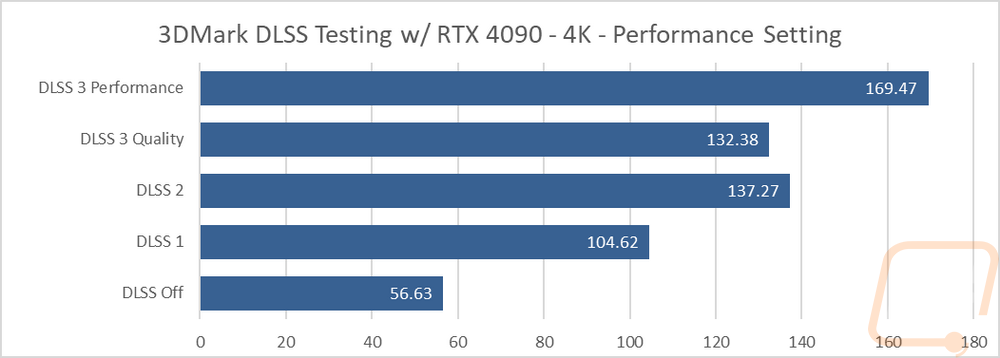
I then jumped into game tests, this time with Watch Dogs: Legion. For this one, I wanted to get an idea of the performance you will see when taking advantage of Nvidia’s RTX and DLSS features. I tested at 4k with the ultra detail setting and with ultra being the setting for DLSS and RTX when they are on as well. I then test with no RTX or DLSS on and then with RTX DLSS on and off and on together. Here the RTX 4090 Founders Edition is out in front, no surprises there. Running with DLSS on and RTX on came in at 93 FPS which wasn’t enough to match the performance of the game without RTX on but is still smooth while adding more to the overall detail.
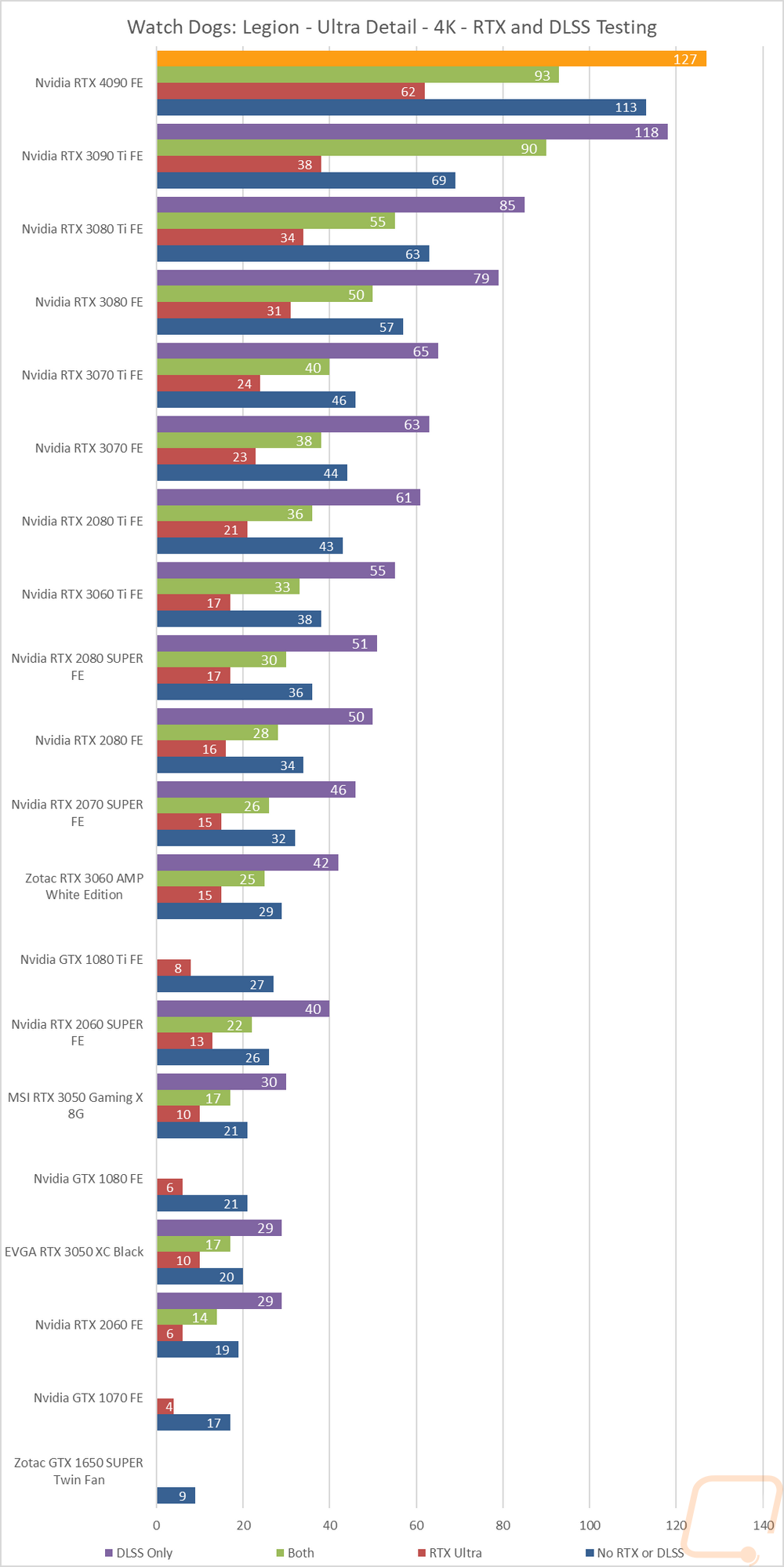
Next, I wanted to check out the performance in Metro Exodus which we have used for testing for a long time now. This test is similar as well with it set to 4K and Ultra detail, I use the included benchmark to test DLSS and RTX individually and then with them both on and both off to give us a look at overall frame rates depending on which direction you go. Sadly this test surprised me with DLSS not working at all as the matching numbers show. The original version of Metro Exodus only has the original DLSS 1, DLSS 2 support was added in the Metro Exodus Enhanced Edition so if you are gaming on a higher-end Nvidia card, especially the RTX 4090 be sure you are playing on it. To confirm this isn’t an issue with Metro Exodus Enhanced Edition I did similar tests with it and we can see DLSS 2 working on it though running it without RTX doesn’t offer much of a performance benefit so be sure you are taking advantage of that.
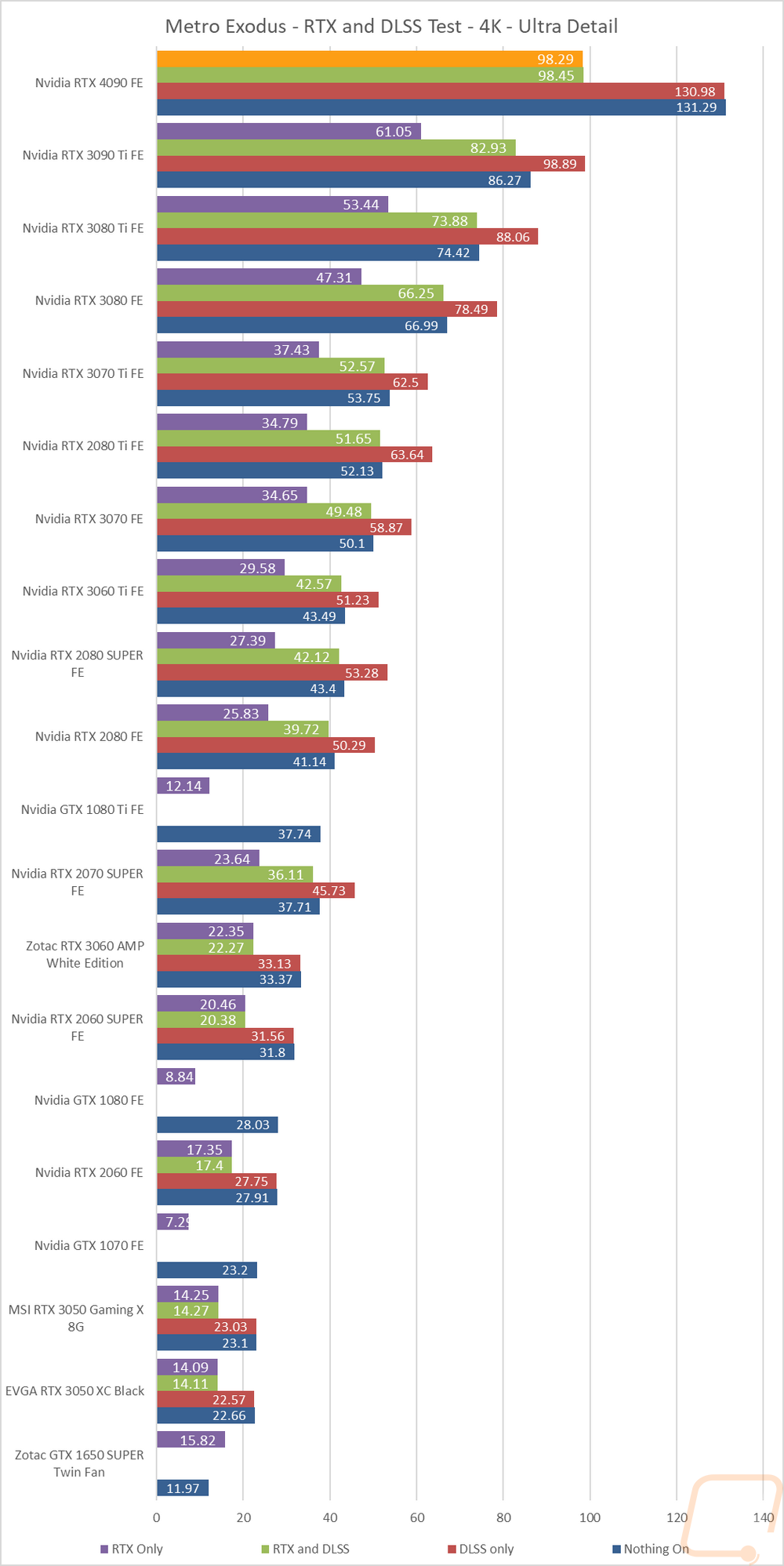
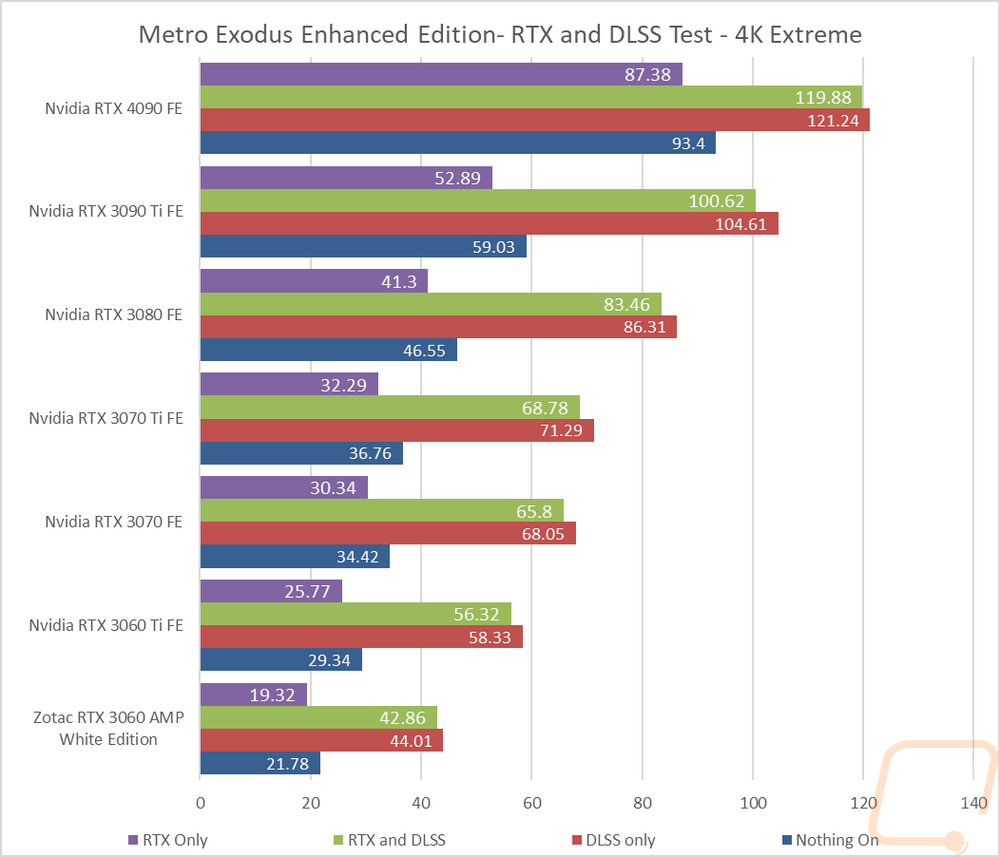
Next, I tested using a benchmark based on the game Boundary. For this one, I wanted to see how all of the different DLSS settings would perform, including turning it off completely. This is run using the free benchmark and with the resolution set to 4k and RTX on. This is a test where in the past we have only really seen smooth frame rates when running DLSS in the ultra-performance setting but the monster performance of the RTX 4090 Founders Edition puts the base non-DLSS performance at 50.8 FPS so turning DLSS on even with the highest quality settings was enough to push performance from not quiet smooth up into the smooth range and with the performance and ultra-performance settings get even more impressive high-refresh numbers. The DLSS ultra-performance setting did four times the FPS without DLSS at all.
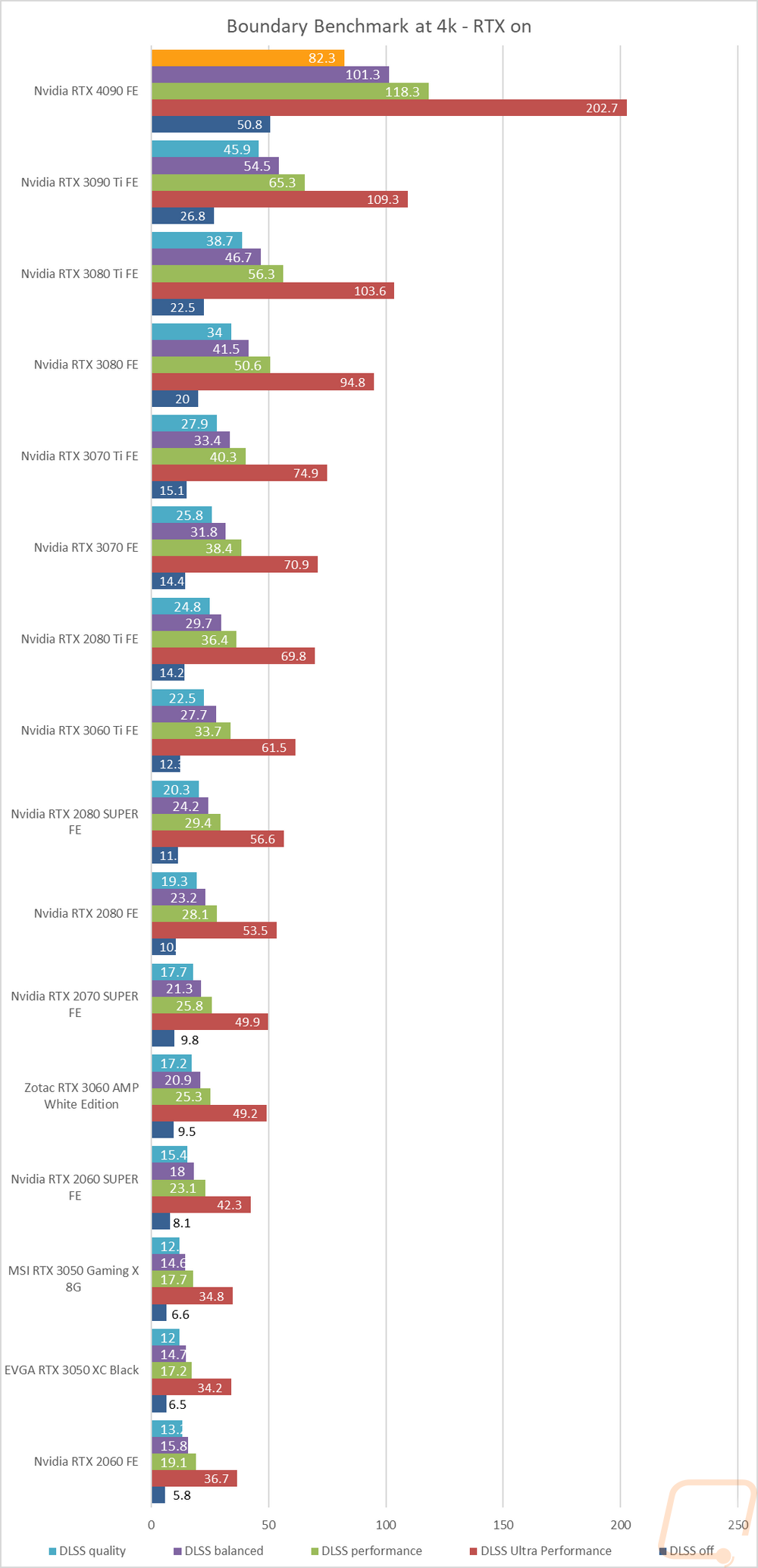
The last tests were done in a benchmark based on the game Bright Memory with their free steam benchmark. This is similar to the previous Boundary test only it is looking at RTX settings individually with the resolution set to 4K and DLSS set to the balanced setting. The RTX 4090 Founders Edition is fast in all four of the tests but it is interesting to see how the RTX quality levels affect the performance with it ranging from 145 FPS down to 96 FPS depending on if it is on low or very high.
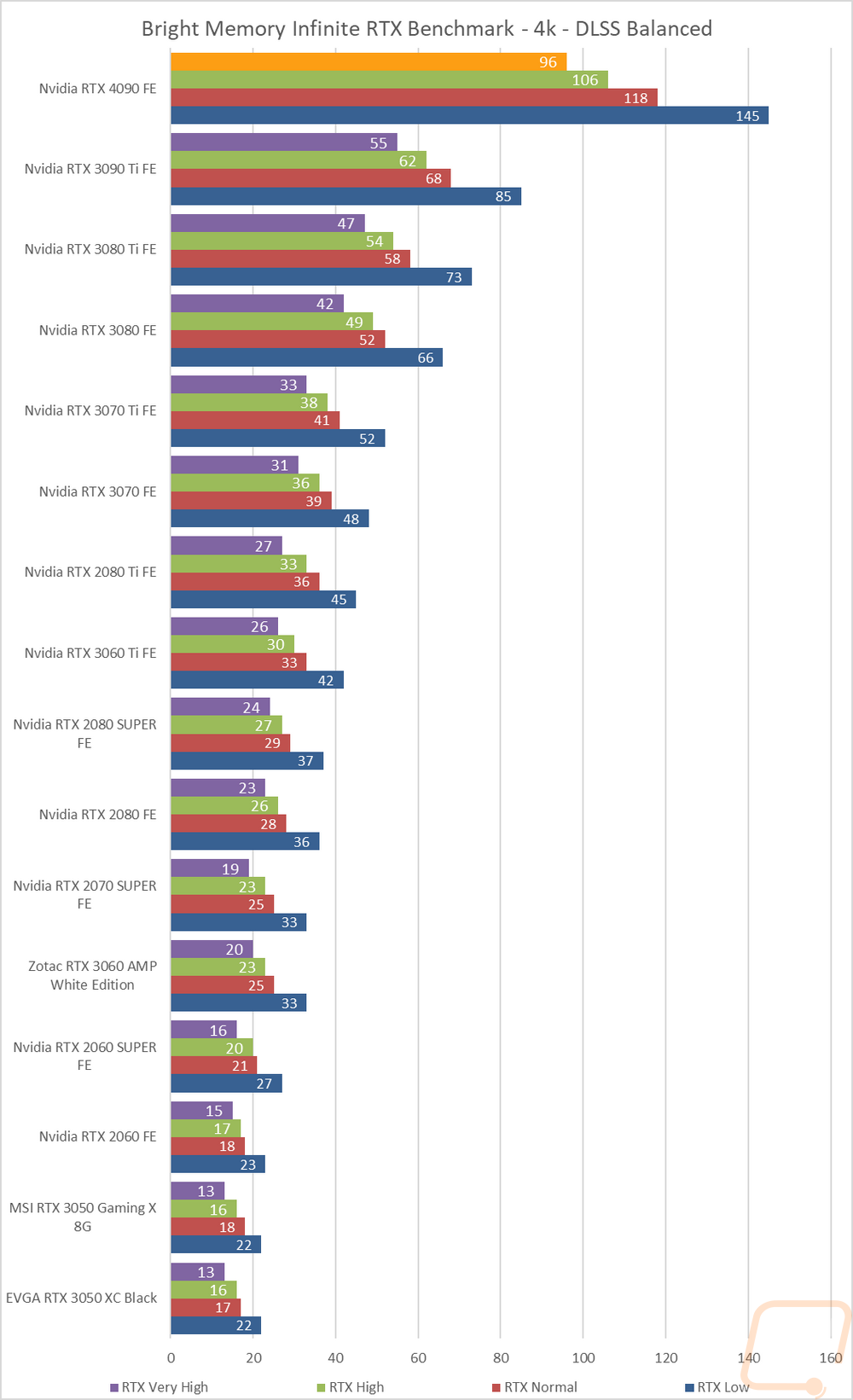
While not part of our normal test suite, I wanted to check out how DLSS 3 performed in actual games and Nvidia helped with access to a few beta builds of different games and I dove into testing in Cyberpunk 2077 in a few different aspects. With the resolution cranked up to 4k and with the ray tracing ultra preset on which is the highest detail setting including ray tracing on its highest detail. I ran the built-in benchmark using Nvidias Frameview to get FPS readouts because at the time Cyberpunk FPS readings in the beta build with DLSS 3 weren’t working correctly. What I found was that with DLSS 3 off the average FPS was 93 with a 1% low of 67 FPS and turning DLSS 3 on it jumped up to 139 with a 1% low of 117. That is a jump of 49% and the 1% lows went from a 38% gap to 18% which shows just how much smoother the gameplay is on top of the additional FPS.
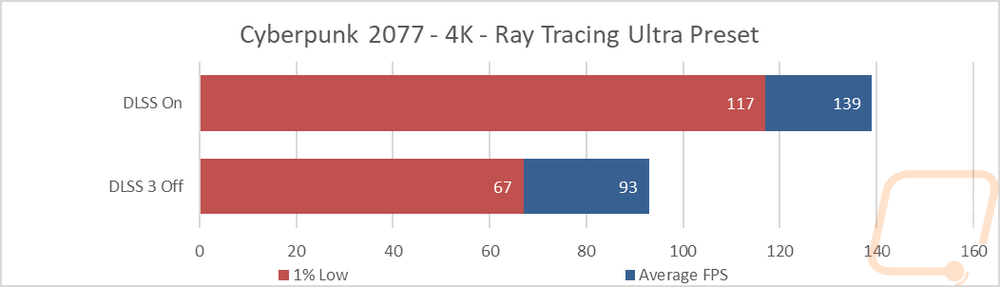
When testing DLSS 3 another aspect that Nvidia brought up that caught my eye was that with DLSS 3 not only can it help raise your FPS as a whole. But with CPU-limited games because of it handling every other frame, it can take the load off of your CPU and double up your FPS. To check this out I turned the detail in Cyberpunk 2077 all the way down and the resolution down to 1080p. With DLSS off the FPS averaged 195 with a 1% low of 118. Turning DLSS 3 on with those same settings the FPS jumped up to 345, a 77% improvement but with that because of the way this works the 1% lows in that situation are lower at 170 FPS.
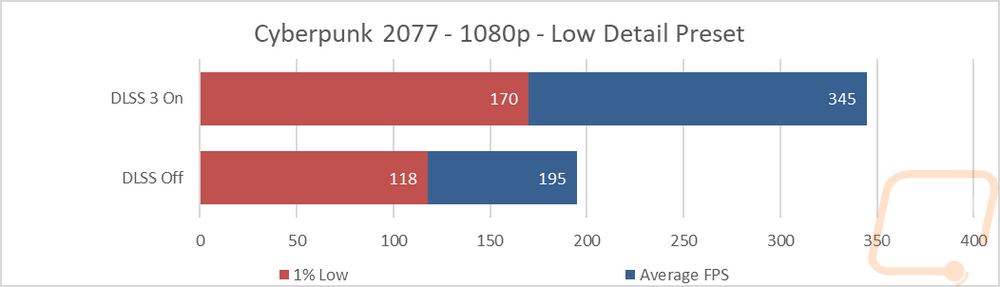
Along with Cyberpunk 2077, I also tested the upcoming game A Plague Tale: Requiem which is coming out on the 18th and has implemented DLSS 3 as well. I put it to the test with full DLSS and then tested again with just DLSS Super Resolution and a third time with all of it off. What I found was that without DLSS on at all the game averaged 84 FPS and had a 1% low of 72 FPS which was playable with the RTX 4090. Turning DLSS Super Resolution on the average FPS jumped up to 152 and the 1% lows improved to 113 but there is a bigger gap between those. Then adding frame generation into the mix the average FPS went up even further to 192 FPS and the 1% lows were closer again at 166 FPS. From 84 FPS to 192 FPS is a huge improvement!
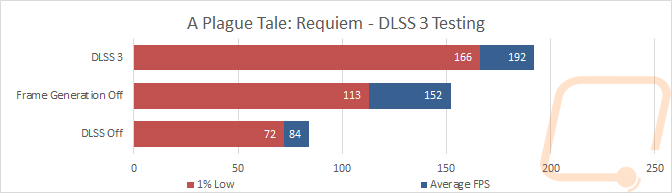
For another CPU-limited game, I tested with a beta version of F1 2022 and I tested this in a similar situation. I tested with all of DLSS 3 turned on, then with frame generation off, and then with DLSS completely off. F1 2022 improved from 92 FPS without DLSS to 225 FPS with all of DLSS 3 on. Turning off frame generation dropped that down to 179.
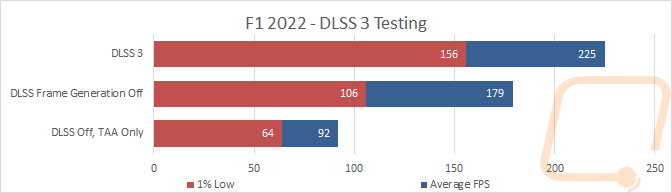
When doing my Cyberpunk 2077 DLSS 3 testing I did also run through the benchmark with DLSS 3 on and again with it off while recording video to get a few side y side images using Nvidia’s iCat tool for comparison. Recording at the highest possible detail levels with OBS at the same time as running the benchmark slowed things down significantly, especially on the non-DLSS 3 side so don’t pay much attention to the frame rates indicated. For some reason, iCat didn’t integrate the labels I put on the images as well when I created these but for the record DLSS 3 is on the left and no DLSS at all is on the right. In the first image of an alleyway at full-screen, everything looks amazing with just a few small details like the lights in the reflection being a little less crisp. Zooming into the trash cans through the smoke we can see that the colors on a few things are a little more toned down in the DLSS 3 image and if anything the trash bags are a little crisper.


Going inside I found that the DLSS 3 on image things like the papers on the walls were crisper and easier to read. The neon lights are a little brighter on the DLSS 3 side as well.

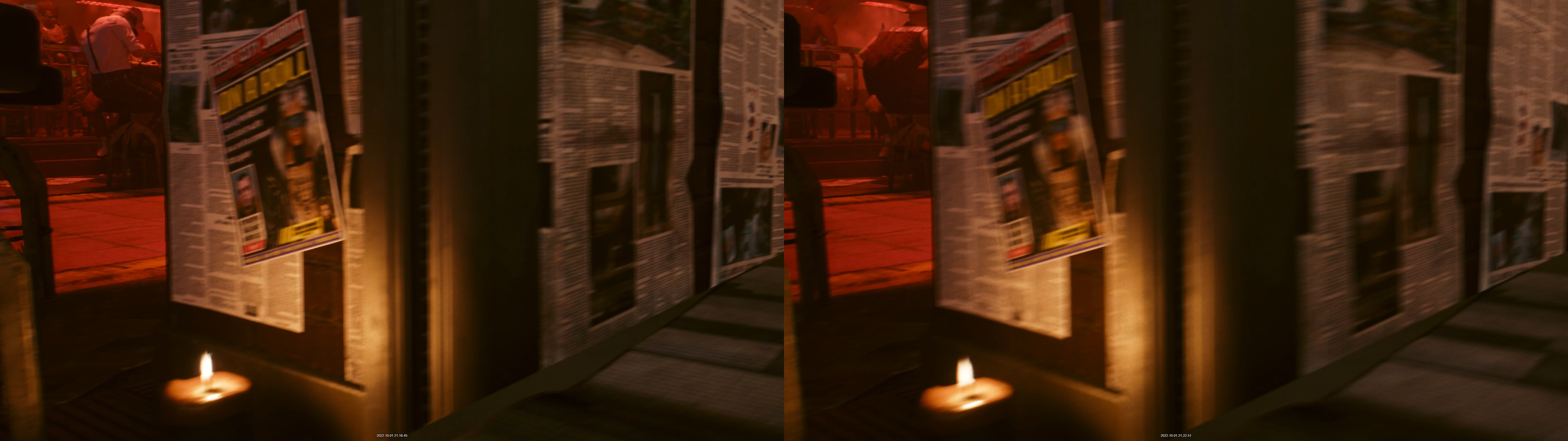
Going outside again into the street I found that the DLSS 3 image is a little sharper in details like the signing and when I zoom in on the post and shadows. There are a few colors that are richer with DLSS off but overall in all three of the examples, I found that the running DLSS 3 looks great. This was especially true when playing at speed, I couldn’t tell the difference between them at all until I had side-by-side images paused.


As of right now, Nvidia has a list of 35 games that have DLSS 3 coming which is a much better list than the original DLSS launch. It seems that DLSS as a whole has proven itself and Nvidia is also working to try to make it easy to implement DLSS 3 which should help drive its implementation as well. The fact is, what game studio wouldn’t want to get the performance improvements that we are seeing right now with DLSS 3, but if it is hard to integrate into their game it will lose its value to them.


